How to Manage Project Complexity (and Ace It!)

Sorry, there were no results found for “”
Sorry, there were no results found for “”
Sorry, there were no results found for “”
You’ve probably heard the saying, “With great power comes great responsibility.” For project managers, that responsibility often comes in the form of complex project management.
In a world where project management has become increasingly complex, mastering complexity can feel like a superpower.
But what exactly is a complex project, what causes project complexity, and how can you, as a project manager, handle it effectively?
Here are some eye-opening trends that reveal the uphill battle project managers face managing complex projects:
So, what’s the secret to overcoming these obstacles and achieving project success?
It all boils down to employing effective project management strategies.
In this article, we’ll look into different types of project complexities and show you effective strategies for managing complex projects. We’ll also give you the lowdown on some of the best project management tools that make this task easier.
🏆 Bonus: We’ll also share some great templates that’ll help you ace your project management goals!
Of course, to tackle a complex project, you must be able to identify it.
Based on the trends we’ve covered above, the following factors are the likely culprits behind the complexity of project management.
Some complex projects have tight deadlines or strict budget limits. In these cases, project managers must craft plans that fit within these limitations, which naturally makes their job more challenging.
For example, the project manager might hire more team members than usual to meet a fast-approaching deadline. However, this would require them to keep an eye on project spends and budgeted costs as well.
When several large projects are linked together, it’s like navigating a spider web of connections. These interdependencies make project decisions more complicated since project managers must think about how changes to one project can impact others.
For instance, a project manager is overseeing a mobile app launch, but its success hinges on a simultaneous company website upgrade—suddenly, things just got more complicated.
The more, the merrier? Not always. Having multiple stakeholders can turn the simplest project into a logistical nightmare as project managers juggle the expectations of investors, customers, and the project team.
In fact, according to a recent report, 30% of professionals spend 6-10 hours a week managing stakeholder meetings, 38% provide briefings weekly, and over half rely heavily on stakeholder data to navigate these interactions successfully.
Projects don’t all fail for the same reasons. Several factors can make a project manager’s job more complicated and impact project team performance.
Structural complexity occurs when a project has many interconnected components, each susceptible to change.
These interdependencies often involve unknowns or rapidly changing information, which can add layers of complexity to managing the project.
For instance, imagine an infrastructure project where each phase is handled by a different contractor under separate contracts.
If one phase changes, it may require renegotiating terms for other phases. This will potentially cause tension and stress as each component must be re-aligned to maintain project cohesion.
Let’s say you start a project to build a new software platform.
Halfway through, you find out that the technology you planned on using can’t handle the scale you need, or maybe a critical tool isn’t as compatible as you thought.
Now, you’re scrambling to find new solutions, and each workaround adds time and cost.
Research shows this is pretty common in IT.
Many projects run into these kinds of technical roadblocks, which lead to budget blowouts and missed deadlines. Even the most well-prepared projects can struggle when the technology just doesn’t perform as expected or when the team lacks the specific skills needed to tackle these issues.
This type of complexity sneaks up on you when you’re working on something you’ve never tackled before, and there’s a lot of uncertainty (no, we’re not talking about a mid-life crisis).
Dynamic complexity happens when the project’s environment or components keep shifting.
For instance, imagine you’re leading a software development project for a new app, and during the project, regulatory standards for data privacy are updated. Suddenly, the app has to meet new compliance requirements. This change could affect the project timeline, budget, and even the technology stack you’re using.
In these cases, project managers must be nimble. Traditional approaches won’t work—you need an evolving game plan that embraces uncertainty and constant change.
Your project doesn’t just involve goals and tech and sales—at its core, it’s people-dependent.
So, project teams and managers must prepare for the agendas, power dynamics, and political drama that will ensue.
It’s not just the number of stakeholders in complex projects that makes things tricky; it’s their competing interests.
For example, a software team might be dealing with investors who want fast returns; developers focused on quality, and customers who wish to have a bug-free experience—all while the project manager tries to keep everyone happy.
As you can see, it’s all about relationships, influence, and the occasional power struggle—think Game of Thrones, but with fewer dragons and more paperwork.
We have spoken quite a lot about the problems—let’s now come down to the solutions.
Let our advance worrying become advance thinking and planning.
If complex projects have one enemy, it is an efficient project manager.
Effective project management helps you see exactly who’s working on what, when, and—most importantly—whether or not they’re actually on track.
Let’s face it: no one likes to be left wondering, “Wait, what’s going on with this project?”
A centralized workspace gives you a clear picture of your project’s progress, helping you manage risks and keep your clients in the loop at every turn.
Keeping this in mind, ClickUp has some awesome features that can help you stay more coordinated.
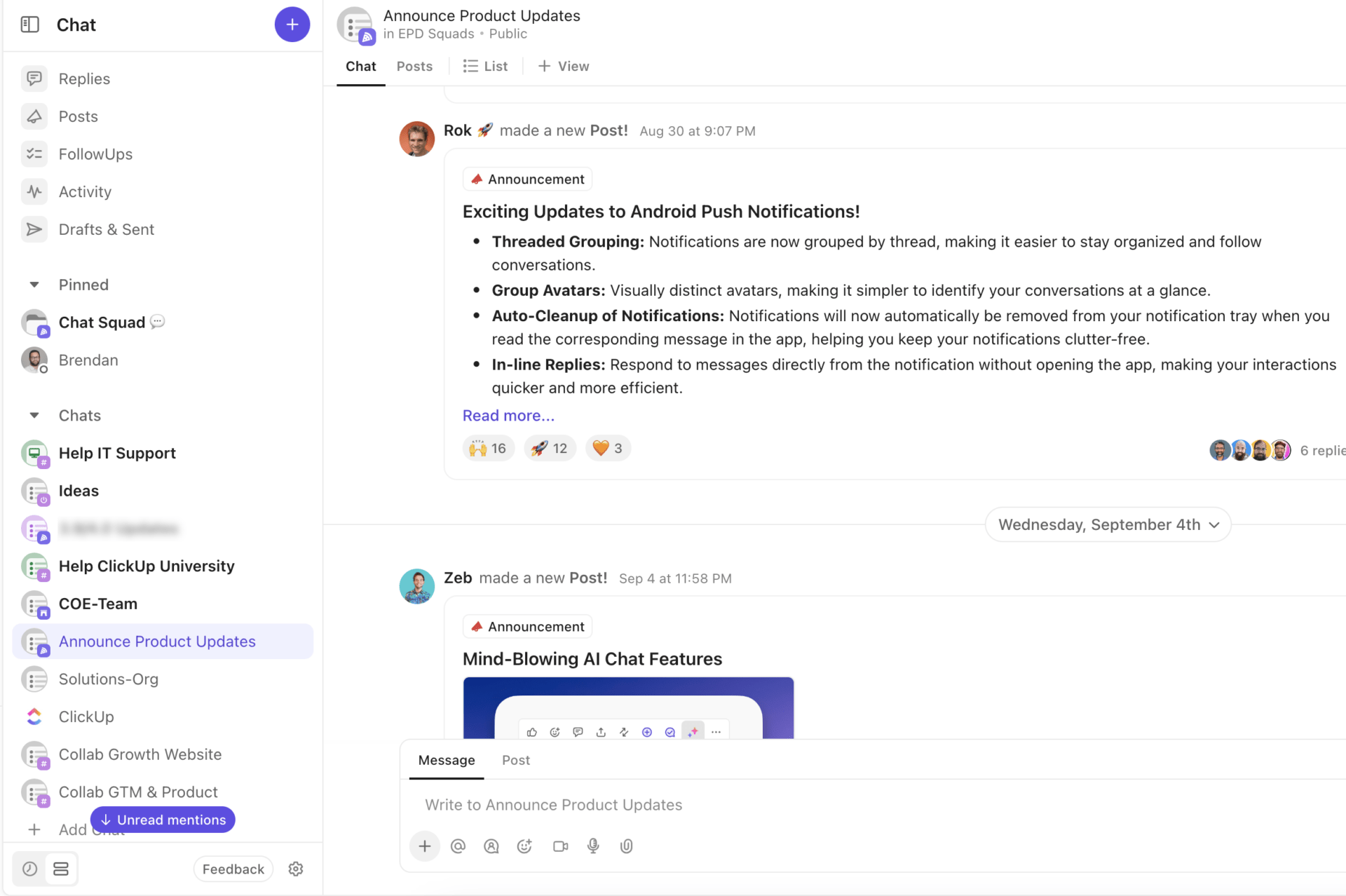

I use ClickUp to centralize my daily work. It helps me in every aspect. If I want to manage any meetings with clients or with a team or check the status of my previous work, then ClickUp is best for that.
What you’ll love about ClickUp is its ability to let you visualize your project in a way that actually makes sense to you.
Whether you’re a list-lover, a board enthusiast, a calendar devotee, or someone who swears by Gantt charts—ClickUp’s got you covered.
ClickUp offers over 15 different views, including the Gantt Chart and Timeline View, to help visualize project timelines:

Need to keep everyone on the same page?
Share your calendar with clients or team members for real-time updates and complete transparency.
And, best of all—no more scrambling to check a million different platforms!
Sync ClickUp with Google Calendar, Outlook, or any other external calendar to keep everything in one place.
Want to make sure those critical deliverables are checked off on time?
Prioritizing tasks helps.
The key is not to prioritize what’s on your schedule, but to schedule your priorities.
With ClickUp Tasks, you can create multiple lists and organize your tasks like a pro.

For example, create a list for each phase of the project lifecycle and add the relevant tasks to each one. A list called ‘Initiation’ might include:
The project manager can then assign these tasks to the team with due dates, priority levels, and custom fields for additional information. These can include project notes or even links to a wiki page or internal knowledge base.
Highlight what’s most important with color-coded labels, due dates, and priority tags.
With ClickUp, you can easily update several tasks at once—just select, drag them into a new column, and boom, you’re done.
But wait, there’s more.
ClickUp’s dynamic interfaces ensure everyone’s on the same page, even as your project complexity increases.

Routine tasks? Yawn.
They’re boring and repetitive, and no one really wants to do them. Lucky for you, ClickUp takes them off your hands!

Whether you’re in HR, legal, sales, or finance, there’s one solution that makes these tasks less painful: ClickUp Automation.
Let’s understand automation with some real-life examples:
In human resource management, keeping everything on track is key.
ClickUp’s automation for task creation ensures you never miss an onboarding step.
For instance, automatically notify the hiring manager as soon as a new hire completes their final task. Need to send an engagement survey after onboarding? Automation will take care of it for you—no reminders needed!
But it doesn’t stop there—status changes can trigger automation, too. For example, when a candidate’s status changes to “Offer Accepted,” ClickUp can immediately send a task notification to update relevant team members and prepare for the next onboarding steps.
Running a law firm can be chaotic, but automation in ClickUp helps smooth things out.
When a potential client submits a form on your website, ClickUp can automatically create a task with all the case details.
And here’s where it gets even better: automation can trigger an email to share those documents with the client once case notes are finalized. This saves you time by eliminating the dreaded back-and-forth and keeping the workflow moving.
ClickUp is defined by its real-time project collaboration.
With an abundance of features, ClickUp lets you perfectly navigate your project workflows. Here’s what you can do:
Timesheets are crucial for understanding employee contribution and development. ClickUp’s time-tracking feature simplifies this process.
You can track your time from any device—your desktop, mobile device, or the free Chrome extension.
Need to switch between projects? No problem! ClickUp’s global timer lets you easily start, stop, and switch tasks.
And if you’re running late or forgot to log a task? You can add time retroactively or manually create entries based on date ranges.
If you’re unsure how to start tracking your time on ClickUp, templates are a good place to start.
Try the Project Tracker Template to organize tasks into stages.
Or, you can use the ClickUp Hourly Schedule Template, which is perfect for mapping out your workweek, tracking payouts, and comparing estimated vs. actual time.
ClickUp is powerful on its own, but integrating it with other apps? Next level! 🤯
With over 1,000 integrations with tools like Hubspot, Gmail, Zoom, Harvest, Dropbox, Google Calendar, Unito, Loom, Github, and more, you can:
Also Read: 16 of the Best ClickUp Integrations
A lot of a project manager’s work often comes down to results.
🔍Fun Fact: Data-driven organizations are 19 times more likely to be profitable.
ClickUp’s reporting and analytics features clearly show project progress and team performance. Custom reports easily provide the key metrics that drive better decisions.
Want to make it even simpler? Use ClickUp’s Project Reporting Template.
This template helps you monitor KPIs, spot problem areas, and keep track of tasks, expenses, and action items.
It’s the easiest way for a project manager to keep everything on track without breaking a sweat! 💪
Get all your key metrics and project statuses in one central hub.
With ClickUp Dashboards, you’ve got a unified view of project progress, deadlines, and performance data. Say goodbye to hunting for updates from a hundred different sources—everyone has access to the same project delivery information.

But that’s not all. ClickUp also lets you customize your workflow with custom fields.
Add unique data fields to your tasks and projects to ensure that everything you need is right at your fingertips.
Want to monitor client contact details, scrum points, or even create custom dropdown menus? You’ve got it. Custom fields let you track just about anything, all in one place.
ClickUp’s primary advantage lies in effortless task management. From converting comments into tasks to tracking progress with custom statuses like “To Do,” “In Progress,” or “Whoops, We Missed a Deadline”—ClickUp has everything you’ll ever need.
But if you need one thing to make your project management life easier, it’s the ClickUp templates.
For instance, ClickUp’s Task Management Template is a lifesaver for all teams and workflows. It helps you organize tasks and optimize workflows based on progress and bandwidth.
One of the most important jobs of project management is project delivery. For this, you can rely on ClickUp’s Project Deliverable Template.
It outlines all the tasks, activities, and outcomes required to complete a project successfully. This template allows project managers to assign tasks, prioritize them, and set clear deadlines, ensuring that nothing falls through the cracks.
The template also tracks key milestones, budget considerations, and stakeholder expectations, ensuring an overview of the entire project lifecycle.
At the moment, ClickUp offers a library of 1000+ fully customizable project management templates to meet your team’s needs.
For project managers who manage large-scale, cross-functional projects, ClickUp’s Project Management Template is the perfect solution.
Simplify large-scale, cross-functional projects with this ClickUp Template
Integrating ClickUp Docs, Forms, and Lists—this template lets project managers, program managers, or portfolio managers break down silos and remove barriers.
As we’ve established, working on complex projects comes with its own set of challenges.
Here are some common hurdles faced and project management tips for overcoming project complexities.
Also Read: How to Implement Lean Project Management
💡 Pro Tip: Create and share project updates effortlessly with the help of ClickUp Brain’s AI Project Manager
💡 Pro Tip: Access all task-related communication consolidated within the task with ClickUp Chat so nobody misses any updates
Complexities are a natural part of every project.
The real trouble arises when project managers don’t move from their traditional approach and make the most of what technology offers.
A tool like ClickUp isn’t just designed to make your life easier—it also simplifies your team’s workflow, improves communication, and ensures your complex projects stay on track.
Why settle for chaos when you can have clarity?
Sign up for ClickUp today and experience a smarter, more efficient way to manage your projects.
© 2026 ClickUp