7 Best Strategies to Handle Client Project Management (With Free Templates)
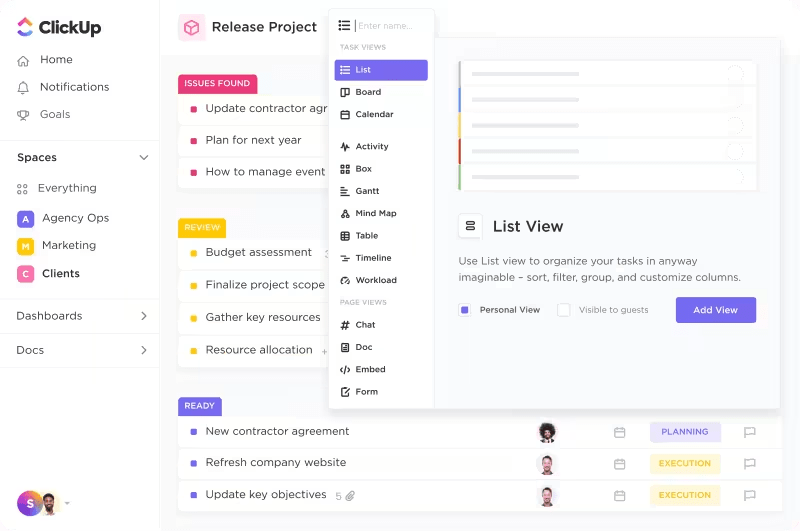
Sorry, there were no results found for “”
Sorry, there were no results found for “”
Sorry, there were no results found for “”
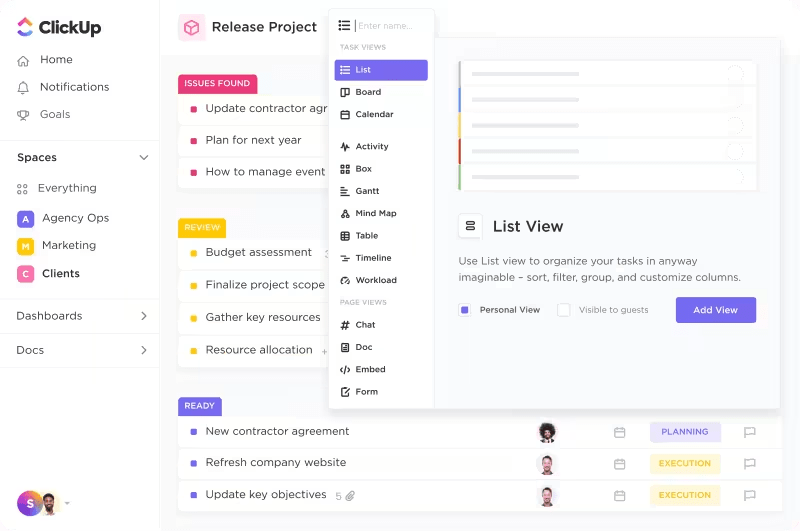
Clients are key to the success of your business.
Whether you’re new to managing client projects or a pro, you know that handling their accounts can be tricky. Managing projects is one thing, but managing clients is a whole different ball game.
It’s not just about daily tasks, quarterly goals, and putting your head down for deep work. Now you have to throw conflict resolution, diplomatic communication, and expectation management into the mix.
Some clients will make requests in time frames that just aren’t realistic for your industry. Others may have personalities that make it more difficult to communicate. Then there’s the pressure to make profits and meet goals.
With all of this on your shoulders, it’s easy to see why managing client projects is hard. Fortunately, learning client project management strategies can make it easier and make you more effective at your job—especially with the right project management tool.
Here, we’ll cover what project management for clients actually means and go over the four main stages. Then, we’ll share some of our best project team strategies for your clients to help you navigate any situation. 🙌
Client project management involves managing client communications, expectations, and deliverables while also overseeing the internal work required to meet client goals. It differs from normal project management in that the work involves ongoing input from a client or a deliverable specifically for your client, not your own business.
There is some overlap with normal project management in day-to-day work. Project managers or team leads will schedule and assign tasks, create deliverables, and plan the project from start to finish.
The difference with client projects is that you’ll also need to establish client communication plans, manage scope creep, and build client relationships. Think of it as managing your internal team and also managing an external team of stakeholders.
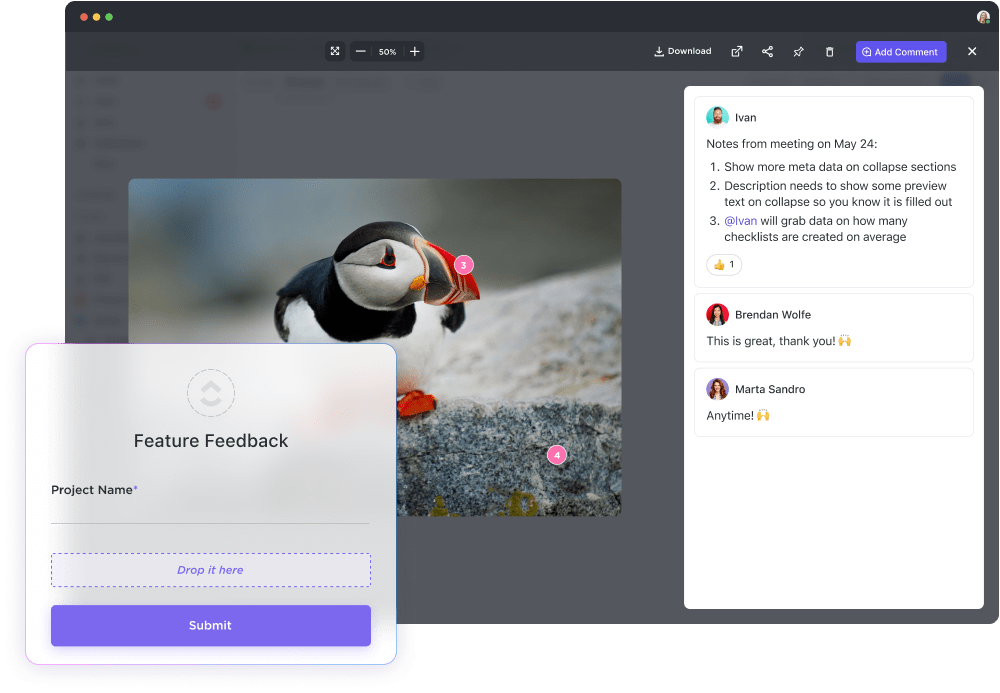
One big difference in client management is the communication component — and this is often where client project managers find themselves in difficult situations. Clients may not understand your industry as well as you do, and they also have their own profit pressures.
They may make requests that your team can’t meet. Other times, they may respond unkindly to progress reports or demand changes that aren’t feasible. Your job as a client project manager is to use techniques to manage expectations, control conversations, and ensure customer success.
As a client project manager, you know all about the project lifecycle, which is generally broken down into four phases: initiation, planning, execution, and closure. What you may not know is how each of these stages has unique components when applied to client projects. Here, we’ll cover each stage and what to keep in mind.
This is the launch phase where you gather information and set project and client expectations. At this stage, you’ll plan the budget, scope out an outline for the project schedule, and define deliverables and project details. 🤔
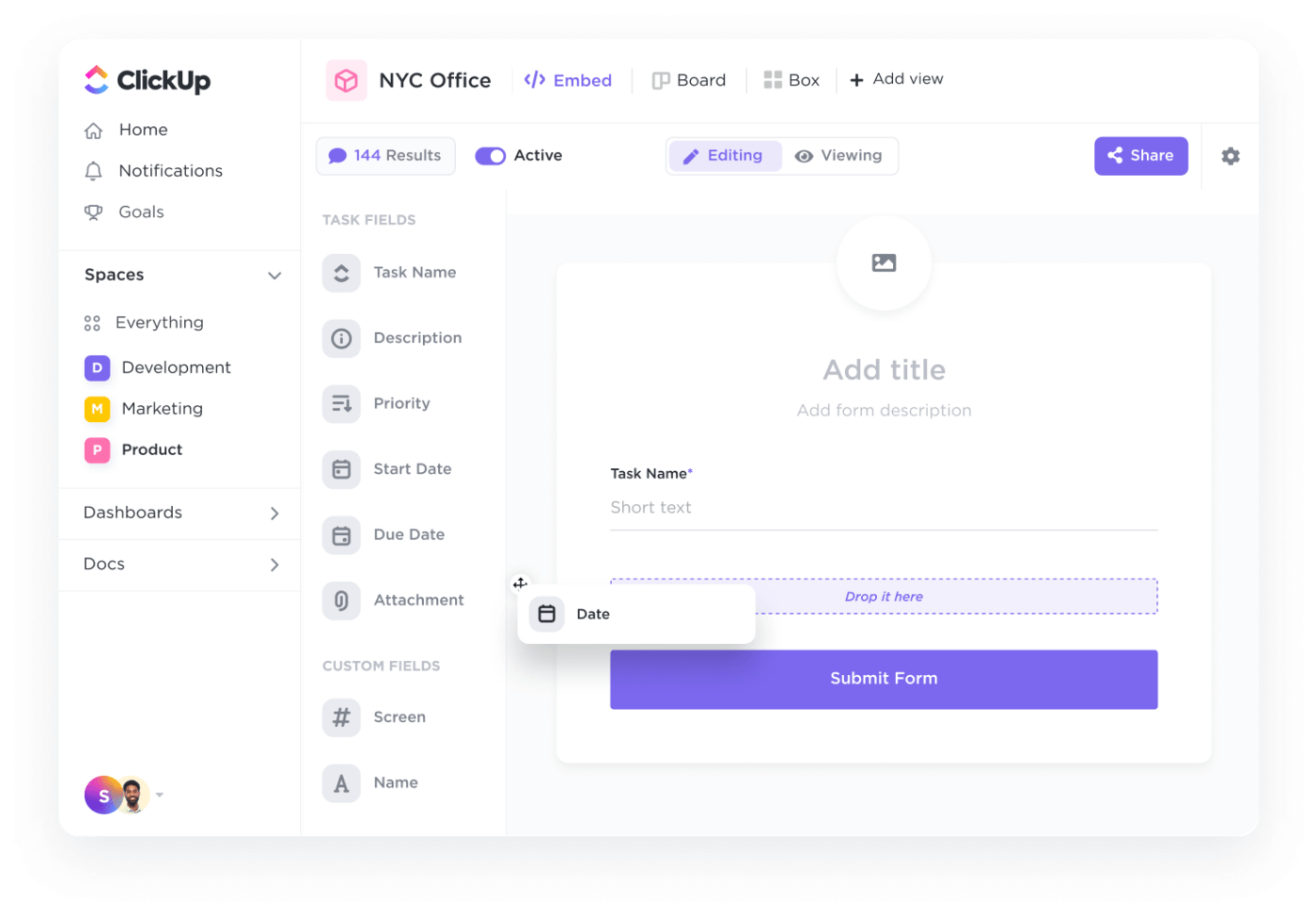
Here, you’ll take into account the client’s needs, gather data, and lay the framework for a successful project both internally and with the client. While that may seem easy, it’s critical to pay attention to detail at this stage.
That’s because it’s easy to miss vital bits of information that can derail a project later on. A client may not know how to communicate what they want or need. If you don’t work through that early on, you’ll have issues down the road when managing expectations and deliverables.
Focus on creating clear expectations, project objectives, and project scope at this stage. Meet with the client several times, ensure you understand what they want, and repeat it clearly to show you’re all on the same page.
Next up, it’s time to plan. This stage sometimes overlaps with the initiation stage but deserves its mention since it requires a significant amount of work. Here, you’ll create a statement of work and create the project schedule — typically in a project management tool like ClickUp. 🗺️
As a project manager, you’ll lay out the project plan and break it down into manageable tasks for both your team members and the client. Here, you’ll add due dates for project work, establish clear milestones, and assign work to each person involved in the project.
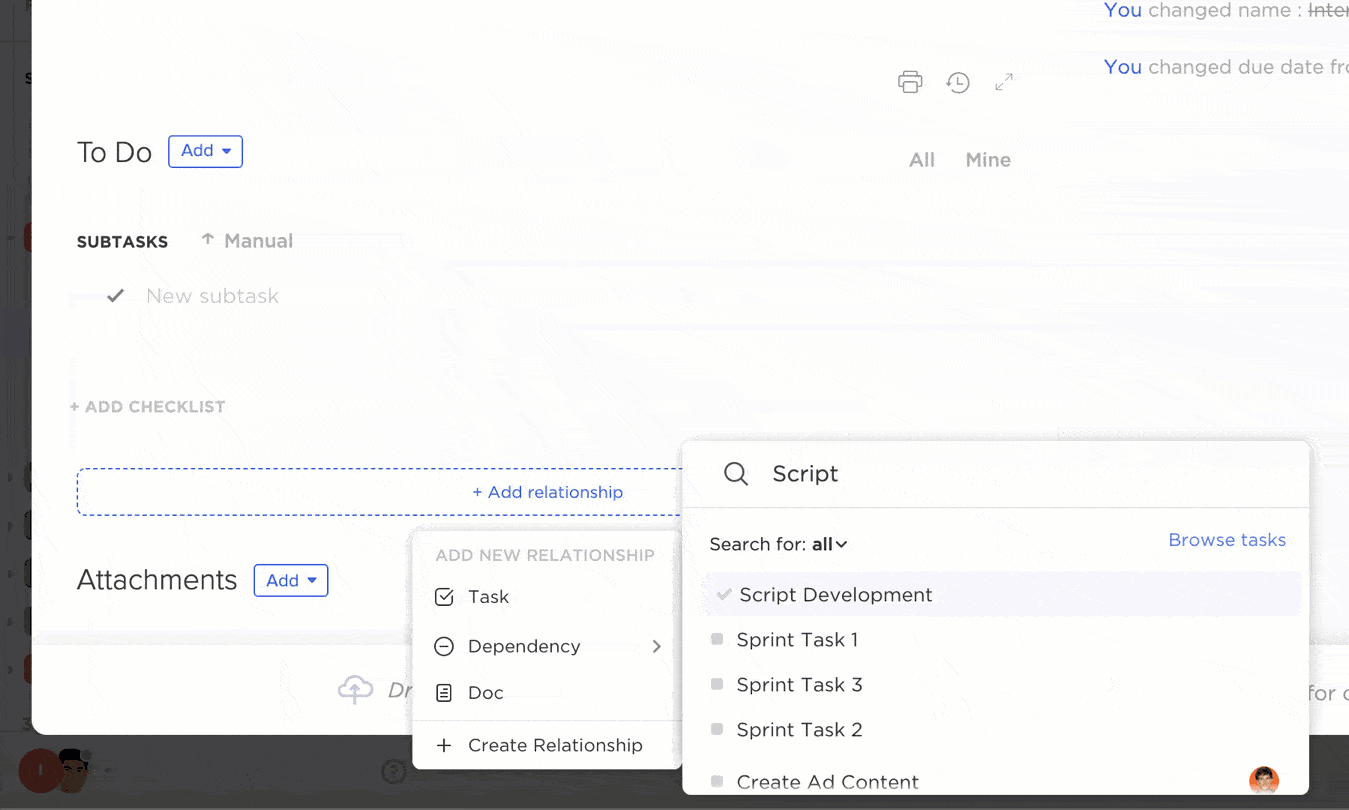
This also applies to clients. Think about where clients will need to give input like reviews and approvals. Consider if the client needs to provide something for your team to complete work.
Create tasks for your clients, and establish realistic timelines for them to complete the work at hand. Be sure to communicate expectations and make it easy for the client to do their part.
During the execution phase, your job shifts from planning to managing. Your team will get to work completing tasks that get them one step closer to your deliverables. Your role now involves monitoring the schedule to ensure everything stays on track. ✍️
You’ll need to step in as necessary to help team members overcome roadblocks. Plus, you’ll have oversight of the workflows and need to take action if something gets missed, delayed, or produced incorrectly.
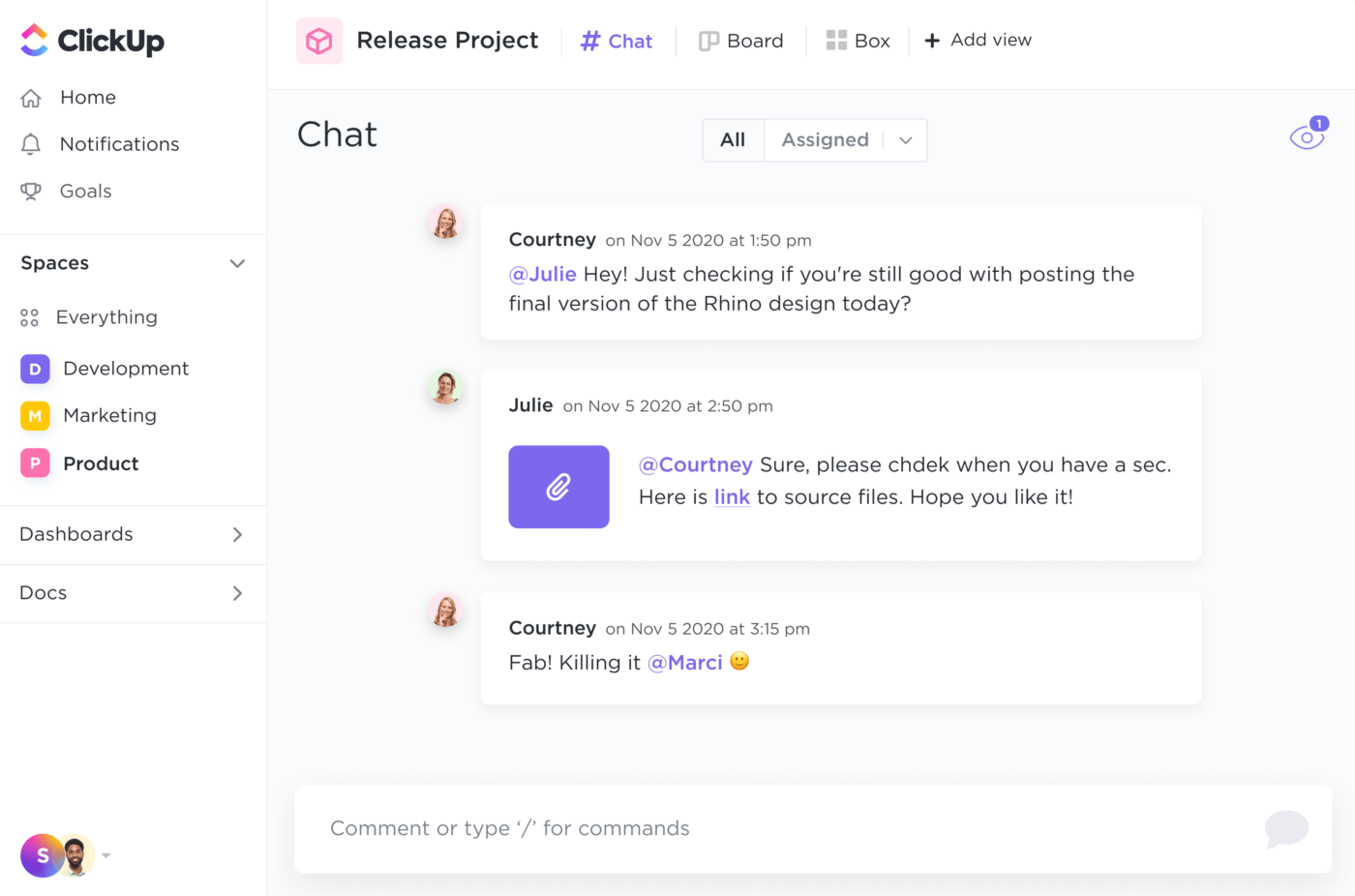
Your job as a communicator also takes center stage at this point in the client management process. You’ll need to provide regular updates to your team, different departments, and the client.
Plus, you’ll need to referee any disagreements and help resolve conflicts that arise — whether it’s within your own team or due to a client problem. That means providing guidance for team members navigating tricky conversations or stepping in to take over if there’s a real problem.
You’ve done the work, your team has completed all objectives, and the client has received the established deliverables. But your work here isn’t done yet. Now is the time to debrief and review the project. 🛠️
Set time aside to go over what went well on the project and what needs improvement. Collaborate with team members to archive work and save templates that may be useful for future projects. Close out any unnecessary tasks, and clean up your project management workspace for the next project.
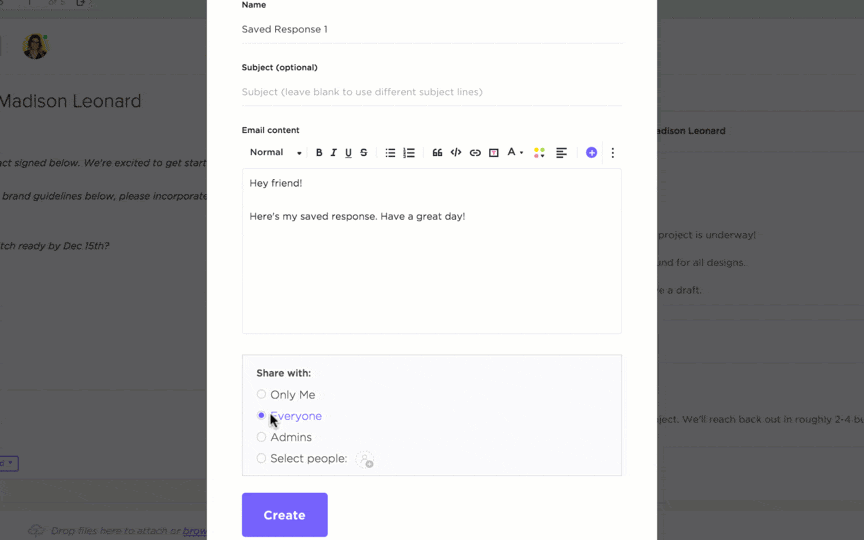
Now is also the time to connect with the client and see if there’s any other work you can provide moving forward. Maybe there is a similar project they need help with, or they may recommend your professional services to another organization.
Now that you know the overall scope of the project management process for clients, you’re probably wondering how you can be more effective.
We’ve put together a handful of strategies to try today for more successful client projects. From project management software to communication tips, you’ll find techniques to get the job done. 💪
Managing projects isn’t straightforward. Depending on the scale of the work, you’re juggling tasks for multiple departments, communicating with clients, and monitoring schedules across teams. 👨🏽💻
Using a spreadsheet like Excel just isn’t going to cut it. Instead, turn to a tool like ClickUp’s project management software. It offers hundreds of features, including task automation, prioritization, and multiple views to streamline workflows.
This project management software is entirely customizable so you can create a workspace—or several!—that’s designed for your project needs. Build dashboards to manage project progress, and create a client dashboard where customers can handle approvals, reviews, and give feedback.
Integrations with tools like Slack make communication faster and easier than ever. Instant notifications and task triggers keep work moving through the pipeline and update clients and stakeholders when milestones are met.
Additional functionality includes mind maps for brainstorming in the initiation stage and wikis to build a knowledge base for handling client communication. Plus, there are more than a thousand templates to create things like a project charter, statement of work, or client contract.
It’s easy to get lost in pages and pages of words. Instead of updating clients with long-winded emails and formal statements, give them visual tools to see the project progress.
ClickUp’s multiple views, including Kanban boards and Gantt charts, let clients visualize the work pipeline and see where things stand. They get a real-time look at the project status so they can check in without bugging you constantly.
Control access by setting permissions and limiting the client’s view to only tasks they need to see. Share the client portal early on and offer a quick training session or webinar to help them navigate the tool if they don’t know how.
Best of all, a client portal makes client onboarding and launching a project easier. Add tasks for the client to sign their contract and provide feedback on suggested deliverables. Assign due dates, and use the portal to track communication and progress as the project gets started.
One of the main hangups in client projects is communication. We all have different ways of communicating, and some of us are more clear than others. Cut through the noise and get to the heart of what your client expects by establishing clear communication plans and channels. 🎙️
ClickUp’s collection of communication plan templates helps you manage the frequency, content, and objectives of your client discussions. Use them to create regular project updates, messaging strategies, and communication matrixes to keep everyone updated as needed.
Once you have a communication plan in place, automate notifications in your project management platform to send updates or reminders to connect with the client.
Another roadblock managers on client-facing projects see is a delay in approvals on the client side. Whether you’re invoicing, sending pricing contracts, or seeking approval for a draft deliverable, getting the client’s buy-in is key.
Use ClickUp to create a streamlined approval workflow for requesting, tracking, and approving the next steps. Hop into the visual Whiteboard to brainstorm the approval process with team members or show a client what to expect. Create tasks, update assignees, and add tags to speed up the review process.
A surefire way to trip up your project from the beginning is to set goals that aren’t realistic, clear, or attainable. Since clients aren’t project management experts, they may propose ideas that won’t work in your industry.
Another thing to watch out for is clients who think they know what they want, but their words or actions may not reflect those desires. Your job is to manage their expectations by explaining what’s feasible and what isn’t. The clearer you are, the better you’ll set yourself up for success. 👀
Use a tool like ClickUp’s Client Success Template to get inside your client’s head and understand their expectations. It’s a great way to show that you care about your customer experience. Plus, you’ll be on the same page or at least generate ideas for discussion when it comes to deliverables.
Once you’ve come to an agreement on project deliverables and goals, write them down in a tool like ClickUp Docs. This way, you have a record of your discussion and can manage scope creep against the agreed plan. Plus, these documents are sharable, making it easy to communicate changes and goals directly with your internal team.
As with all projects, staying organized and planning ahead is the key to success. Start by using a tool like ClickUp for task management and setting schedules for the project. Use the different views to get an idea of each team member’s workload and to assign tasks on a realistic timeline.
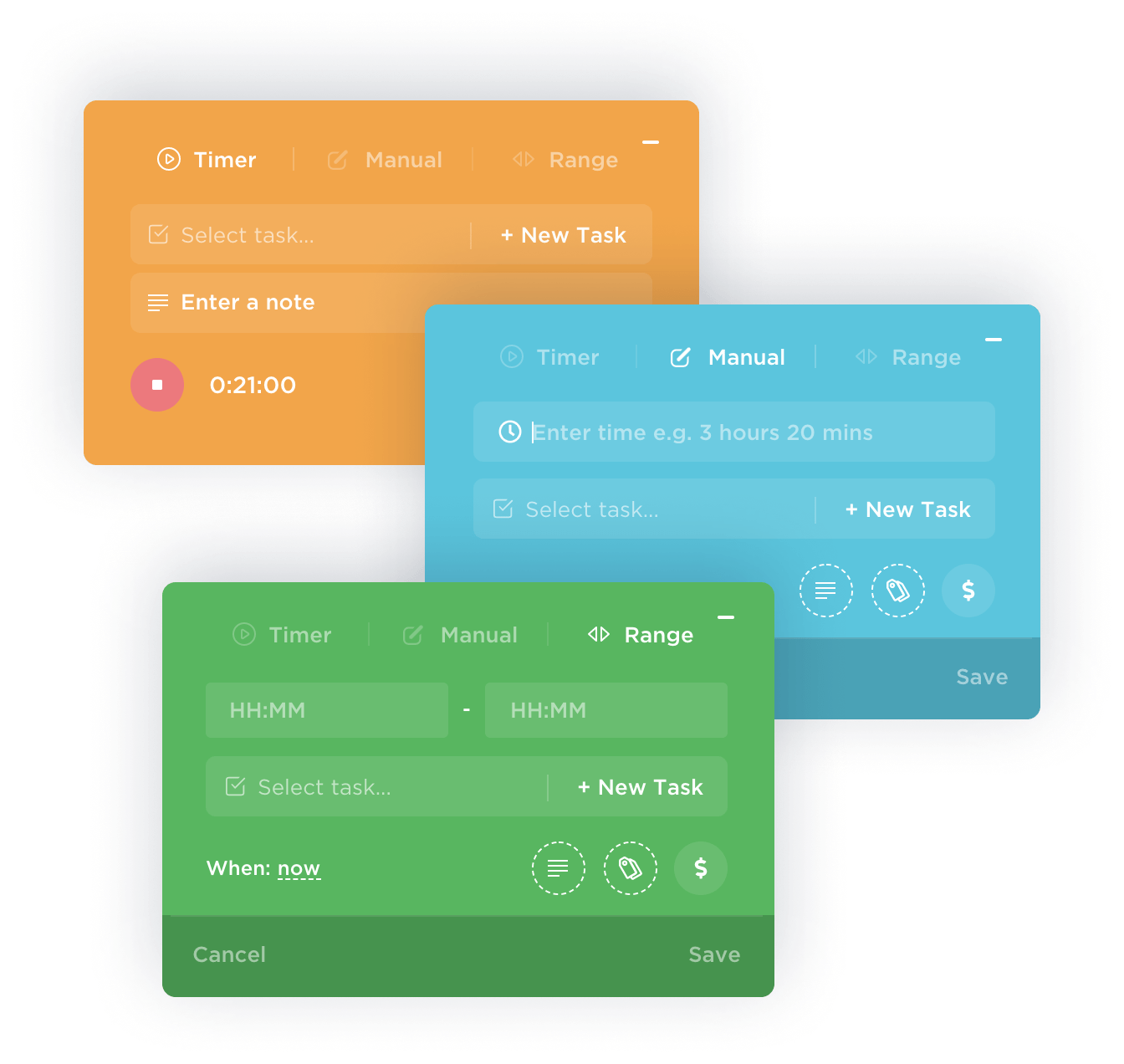
Integrate a time-tracking tool to see how long each task takes, and adjust the schedule as needed. Build checklists to keep the project team up-to-date on the project status and what’s next in the pipeline.
If you’re in customer-centric work, chances are you work with more than one client at a time. Keeping track of their data, communications, and projects can be tricky if you’re not organized. Use ClickUp’s CRM to monitor customer satisfaction, centralize client outreach, and build databases for improved reporting. 📈
Store contacts to make it easy to reach out to clients at a moment’s notice, and add custom fields for accounts, projects, and communication styles. Use CRM templates to save time when drafting client information, tracking client health, and improving reporting processes.
Use historical data points and project metrics from your CRM to improve client reporting. The board and chart views let you quickly generate visual breakdowns of the project status. Then take metrics and turn them into a stunning presentation for your client.
The CRM makes it easy to track all client interactions and the results of those discussions. Plus, metrics let your team put together status reports in minutes instead of hours.
Project management for clients can be difficult, but you’ll step up to the challenge thanks to these strategies for success. From management software that simplifies client onboarding and streamlines workflows to communication tips, there are easy ways to improve your client projects.
Sign up for ClickUp today, and start building better client relationships and managing successful client projects. With workflow automation features, dashboards, and databases, you have everything you need to achieve milestones for all types of clients. ✨
© 2026 ClickUp