ClickUp vs. Jotform: Which Tool Fits Your Project Management Needs?
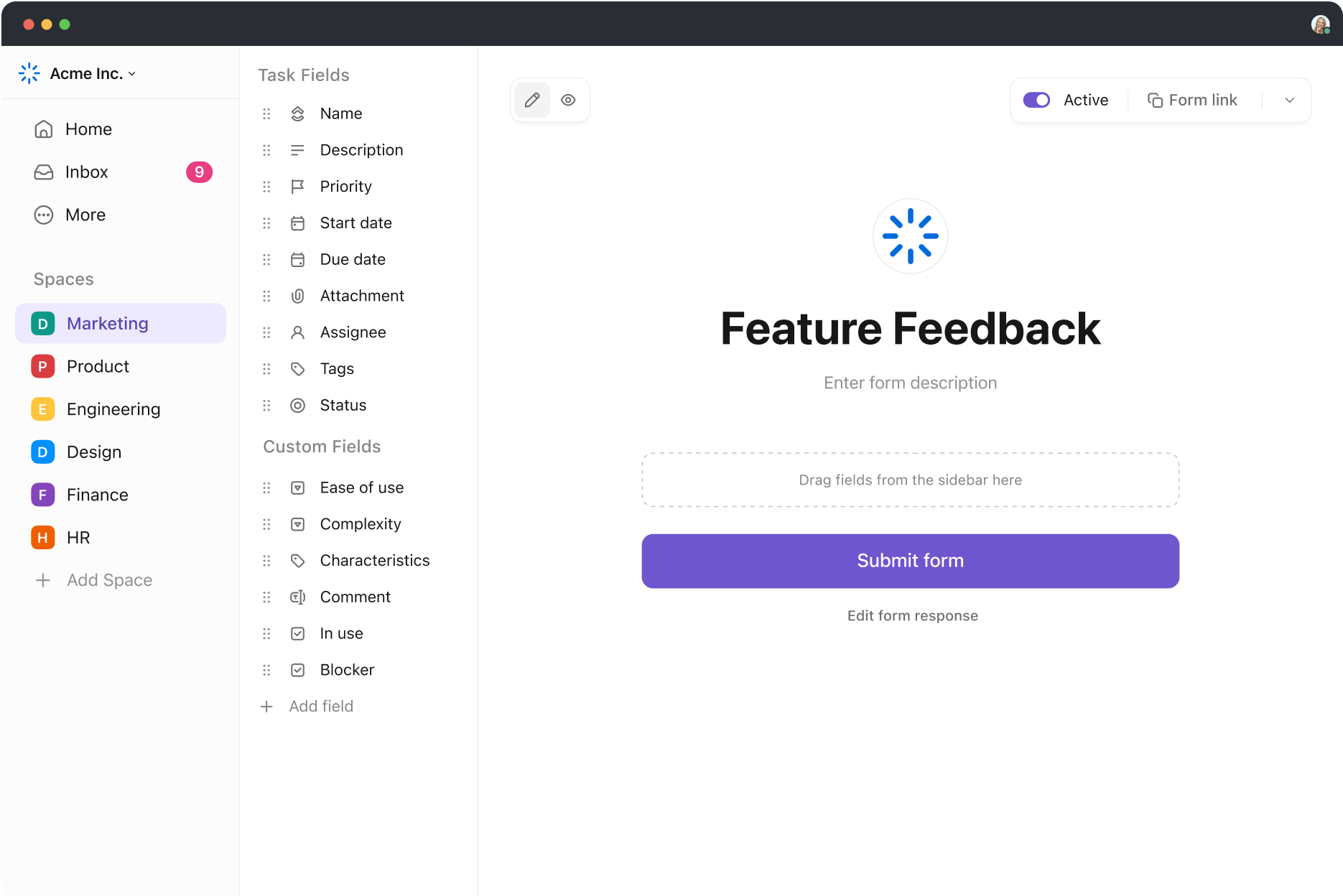
Sorry, there were no results found for “”
Sorry, there were no results found for “”
Sorry, there were no results found for “”
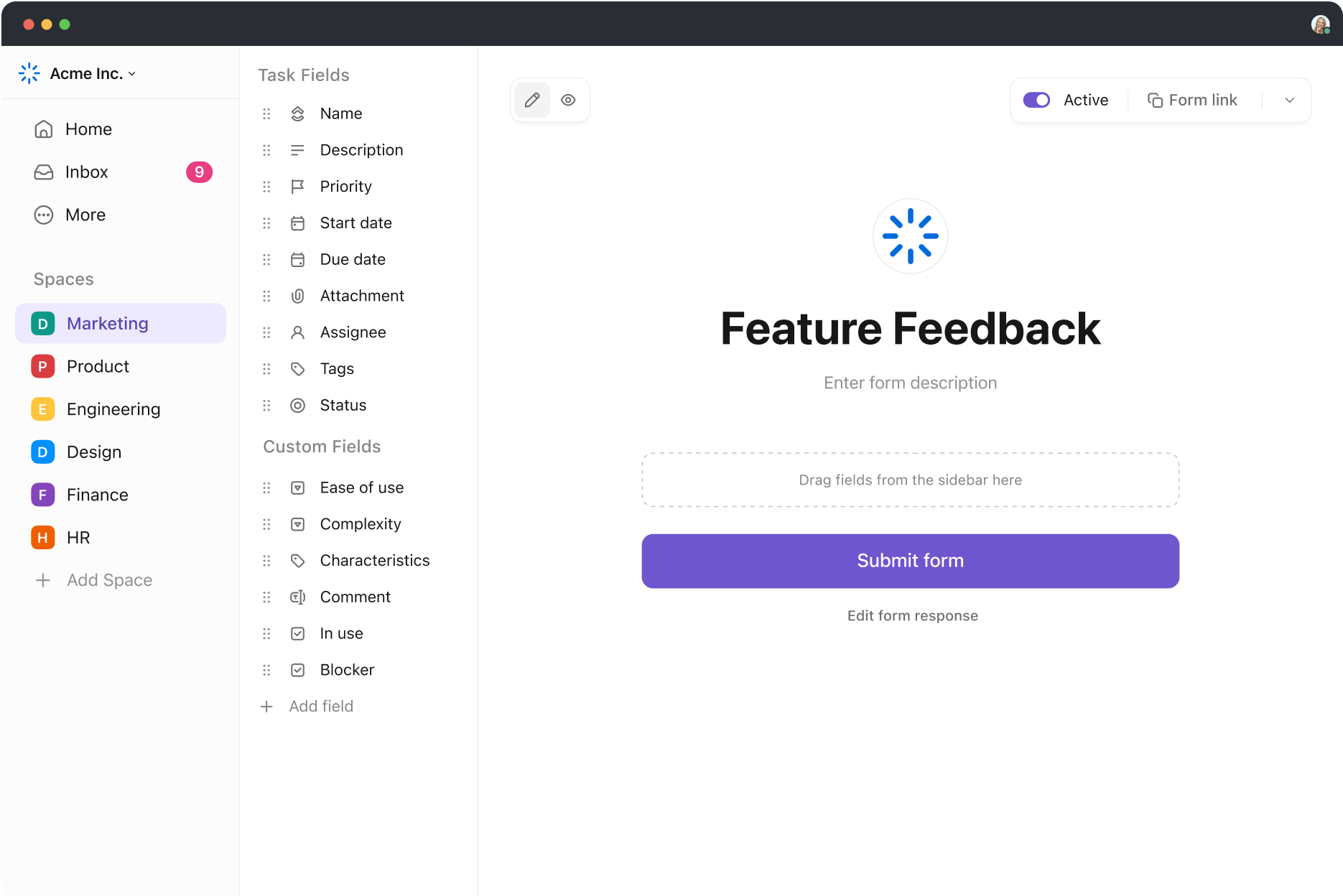
Juggling endless task requests, tracking progress across multiple projects, and dealing with scattered forms that don’t quite fit your workflow can be stressful.
Whether managing a team, onboarding new users and new employees, or collecting customer data, having the right software can make or break your efficiency.
ClickUp and Jotform offer powerful data collection features, but which simplifies your workflow?
While ClickUp excels in project tracking and task management, Jotform is a go-to for form creation and data collection with conditional logic. Choosing between the two depends on your priority. Let’s break it down so you can find the best tool!
Here’s a quick comparison of the features of ClickUp and Jotform:
| Feature | ClickUp | Jotform |
| Primary focus | All-in-one work platform for project management, task tracking, docs, forms, and workflow automation | Focuses on form creation, data collection, and workflow automation |
| Form creation | Drag-and-drop form builder with custom branding, conditional logic, and direct integration into tasks and workflows | Drag-and-drop form builder with custom branding, conditional logic |
| Customization | Moderate form customization, best for internal processes and task tracking; supports custom fields and automations | Highly customizable with conditional logic and integration options |
| Form Responses | Form submissions instantly create or update tasks, trigger automations, and integrate with project workflows | Auto-generate form responses, analyze data, trigger workflows, and AI-powered insights |
| Automation | Advanced automations: task assignment, notifications, workflow triggers, AI-powered task summarization, and more | Auto-generate form responses, analyze data, trigger workflows, AI-powered insights |
| Project Management | Tables feature (grid, calendar, card views) for tracking submissions, lacks advanced task dependencies, and project visualization | Tables feature (grid, calendar, card views) for tracking submissions, lacks advanced task dependencies and project visualization |
| Collaboration Tools | Real-time collaboration in tasks, comments, docs, whiteboards, chat, and notifications | Team collaboration in tables, limited task management options |
| AI-powered Features | AI for task summaries, deadline prediction, workflow automation, meeting notes, and content generation | AI for data analysis, auto-replies, trend identification, and report generation |
| Integrations | 1,000+ integrations: Slack, Google Drive, Zapier, Teams, GitHub, and more | 150+ integrations with CRMs, email marketing tools, and payment processors |
| Payment Integration | No direct payment processing in forms | Accept payments through PayPal and Stripe directly from forms |
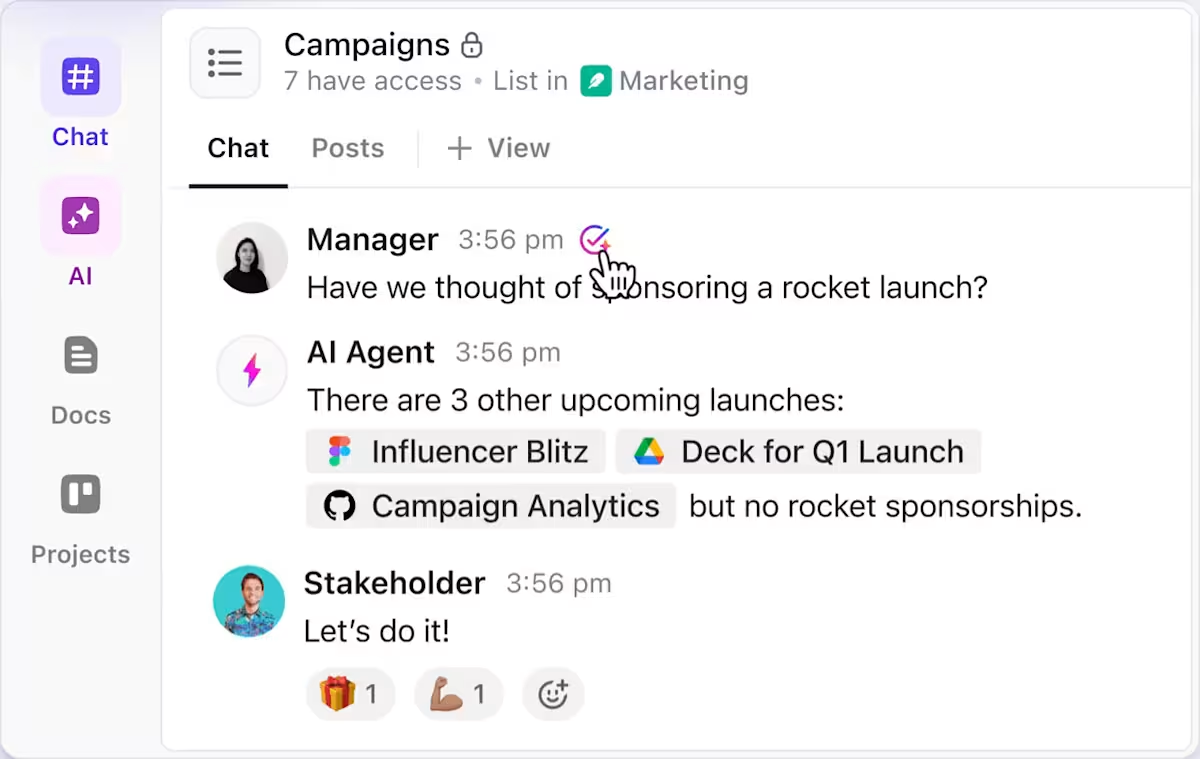
ClickUp is an all-in-one productivity and project management software that streamlines work across teams, departments, and businesses. It centralizes task management, document collaboration, and workflow customization while significantly reducing unnecessary app switching.
If you’re managing complex projects, tracking team performance, or streamlining daily tasks, ClickUp offers a highly customizable experience. Its form builder, task tracking, Gantt charts, and AI-powered automation help businesses of all sizes stay organized and efficient.
With ClickUp, teams collaborate, track progress, and analyze data, making it a powerful alternative to traditional project management solutions.
ClickUp provides a suite of features designed to simplify workflows and boost productivity. Every tool within this platform makes task management effortless, from project tracking to automation.
Below are three key features that set ClickUp apart.
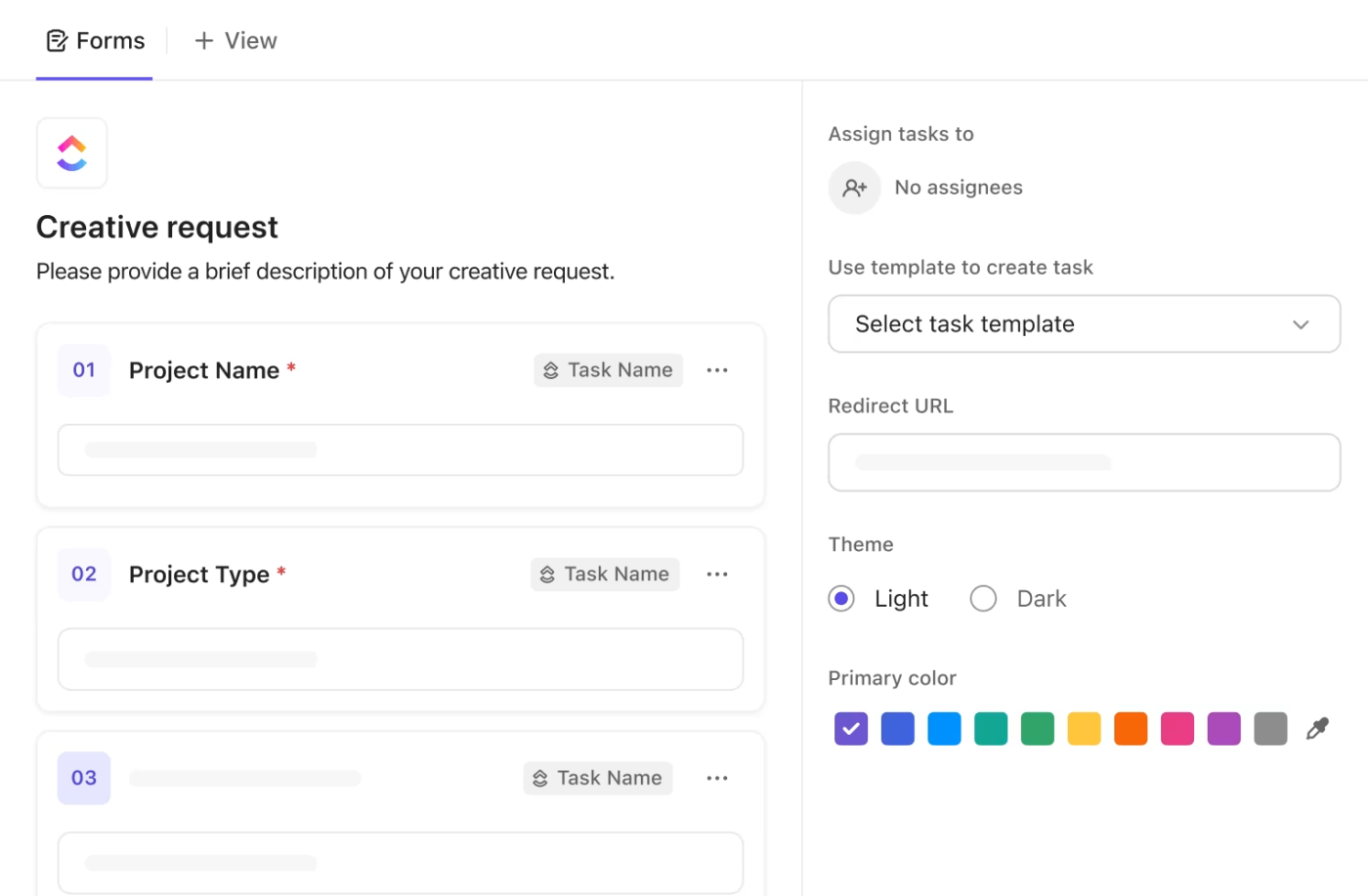
Forms aren’t just for gathering information—they should trigger action. ClickUp’s Form View seamlessly turns form responses into tasks, helping teams act on data instantly. Whether you’re collecting customer feedback, processing task requests, or managing employee surveys,
ClickUp Form View integrates directly with your workflows. It comes with:
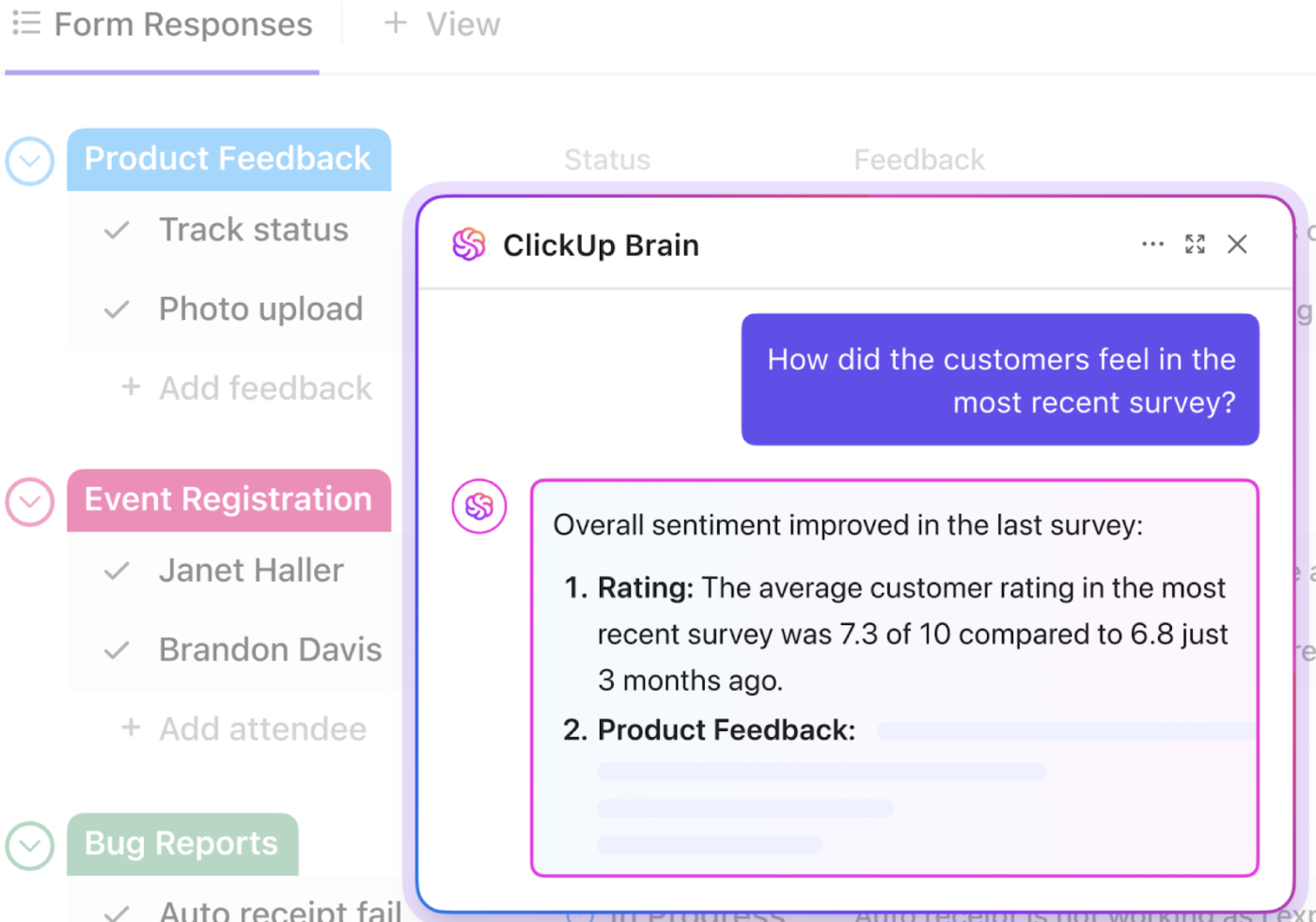
💡 Pro Tip: Use ClickUp’s Feedback Form Template to streamline customer insights. This template automatically organizes responses, categorizes feedback, and triggers follow-ups based on urgency.
Whether you’re improving a product, refining customer service, or tracking employee satisfaction, the AI-powered analysis will surface trends and critical insights. So, you spend less time sorting data and more time taking action.
Check out more free feedback form templates here.
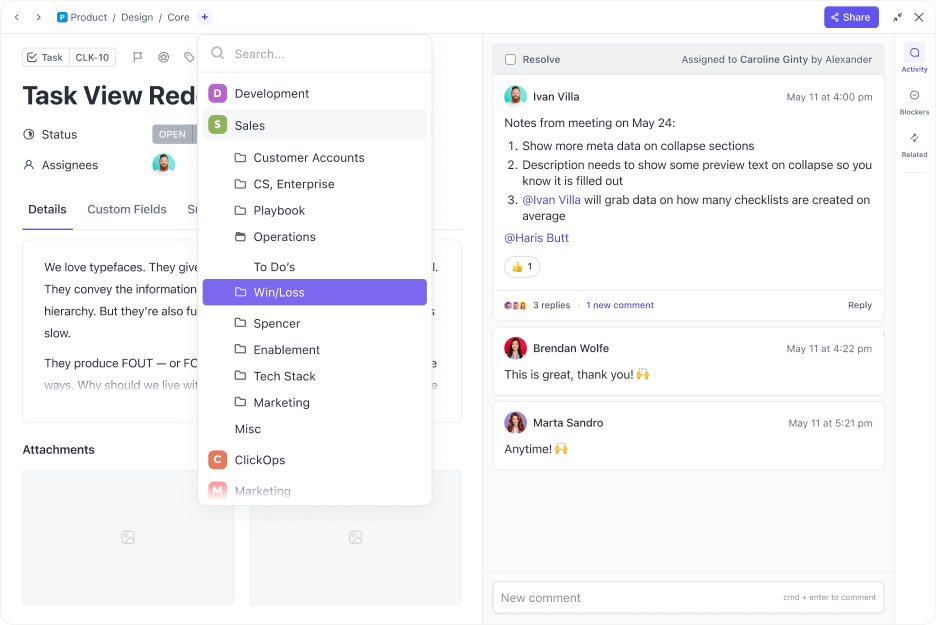
ClickUp Tasks integrates everything from your forms and turns each submission into individual tasks, making tracking, prioritizing, and automating work easier. With task dependencies, custom statuses, and multiple views like List, Kanban, and Gantt charts, teams can visualize the form submission workflows, like a bug-tracking workflow, at a glance.
Smart notifications ensure no updates are missed and tasks remain on schedule, keeping projects on track without micromanagement. With ClickUp Tasks, you can:
📮 ClickUp Insight: 92% of knowledge workers risk losing important decisions scattered across chat, email, and spreadsheets. Critical business insights get lost in the digital noise without a unified system for capturing and tracking decisions.
With ClickUp’s Task Management capabilities, you never have to worry about this. Create tasks from chat, task comments, docs, and emails with a single click!
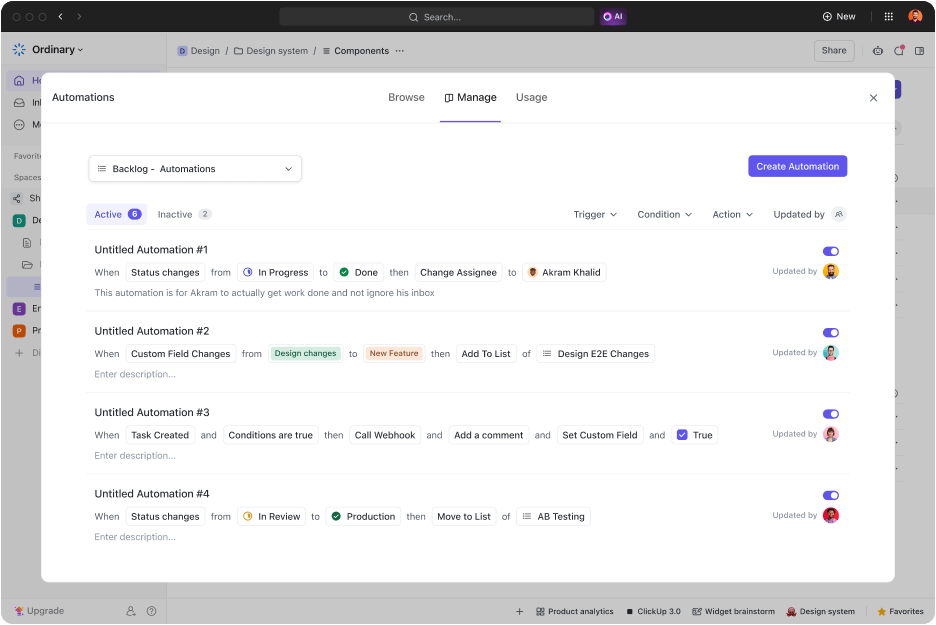
If you have to manually assign a task to someone after each form submission, that probably adds up to hours of productivity lost over a quarter. ClickUp’s Automation and AI agents can help handle the busy work.
ClickUp’s AI Autopilot Agents bring intelligent automation directly into your workspace, working seamlessly across both List and Chat views. These agents proactively manage repetitive tasks, streamline communication, and ensure nothing falls through the cracks.
With ClickUp Automation and AI Agents, you can:

With AI Autopilot Agents available in both List and Chat, ClickUp empowers your team to automate more, collaborate smarter, and focus on high-impact work.
Besides, with the powerful AI feature ClickUp Brain, you can generate a clear, tailored layout based on your goals, whether collecting user feedback or intake requests. When you prompt ClickUp AI to create a form, it’ll generate a well-structured form with the details you must include.

📚 Read More: Best Jotform Alternatives to Try
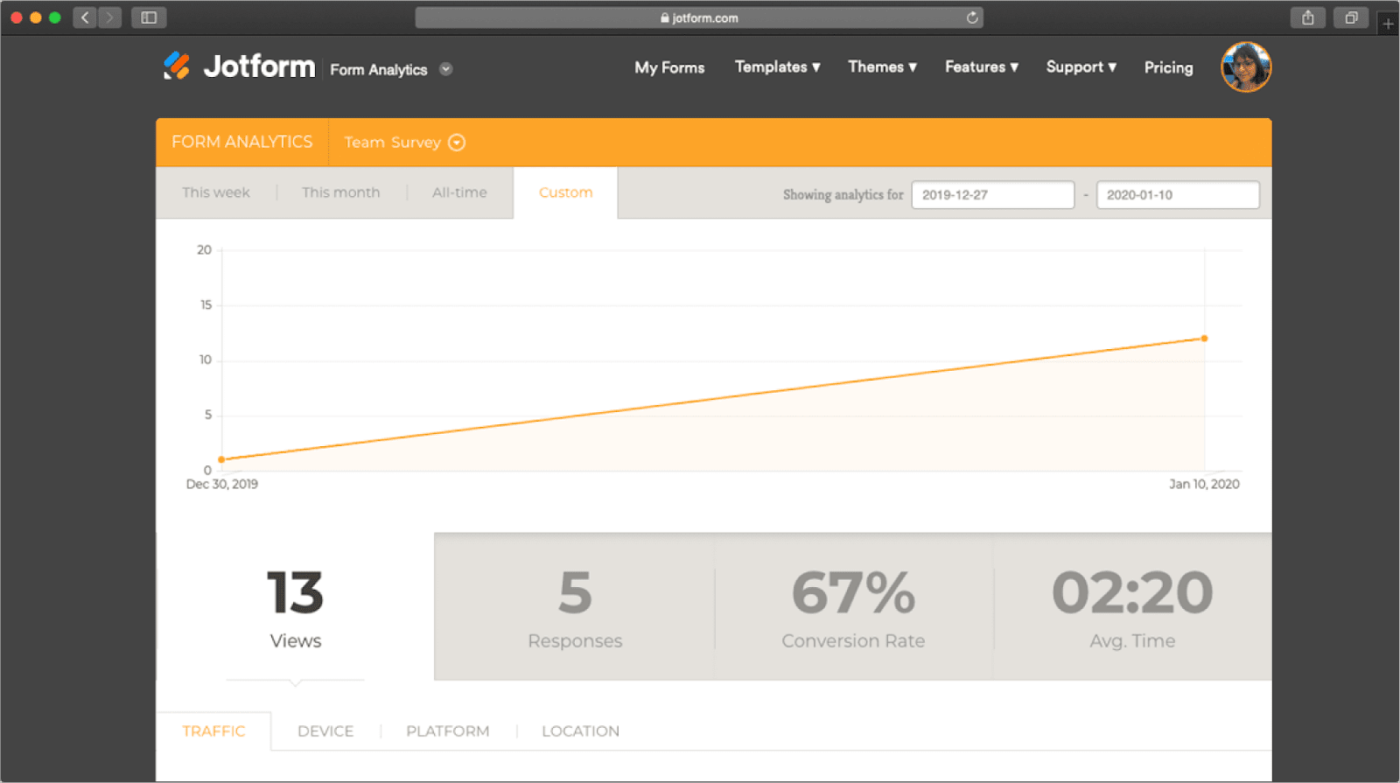
Jotform is an online form builder software that simplifies data collection, automation, and workflow management. With an easy-to-use drag-and-drop interface, users can create customized forms, surveys, and payment collection forms in minutes.
Jotform also integrates with over 150+ business apps, allowing seamless connections with CRMs, email marketing tools, and cloud storage.
From managing customer feedback to employee onboarding, Jotform’s conditional logic and AI-powered automation streamline processes, making form responses instantly actionable.
Jotform goes beyond traditional forms. It’s a powerful workflow automation tool. With AI-driven form processing, integrations with project management tools, and automated task creation, Jotform helps businesses track, analyze, and act on form responses.
Let’s look at three standout features.
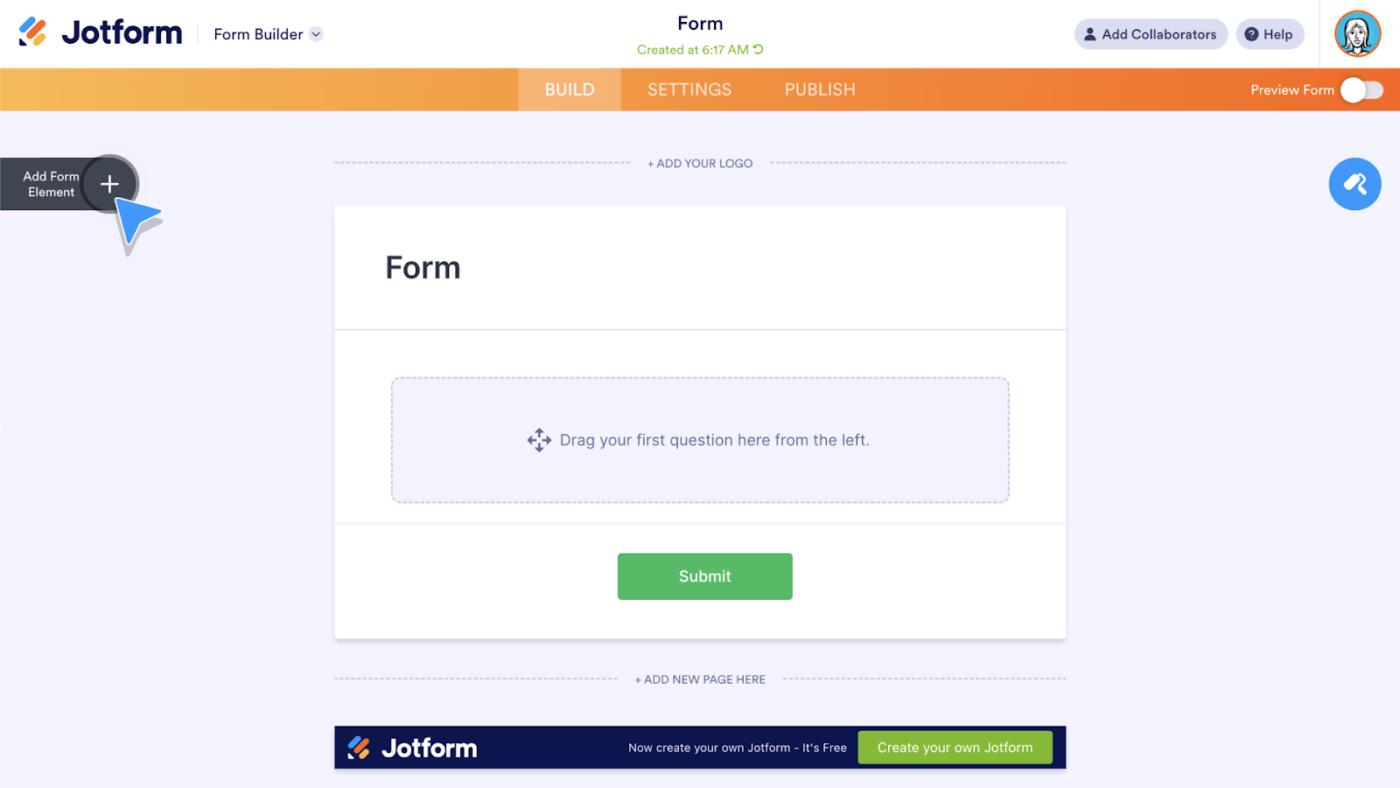
Jotform makes form creation effortless with its intuitive drag-and-drop interface. Businesses can build professional-looking forms with custom branding, conditional logic, and AI-powered form suggestions. With the form builder, you can:
🧠 Fun Fact: Seeing a cat on Jotform’s website, blog, or email campaigns? That is Podo—the brand’s mascot. This cat speaks more than a dozen languages and assists users in discovering the brand’s new features!
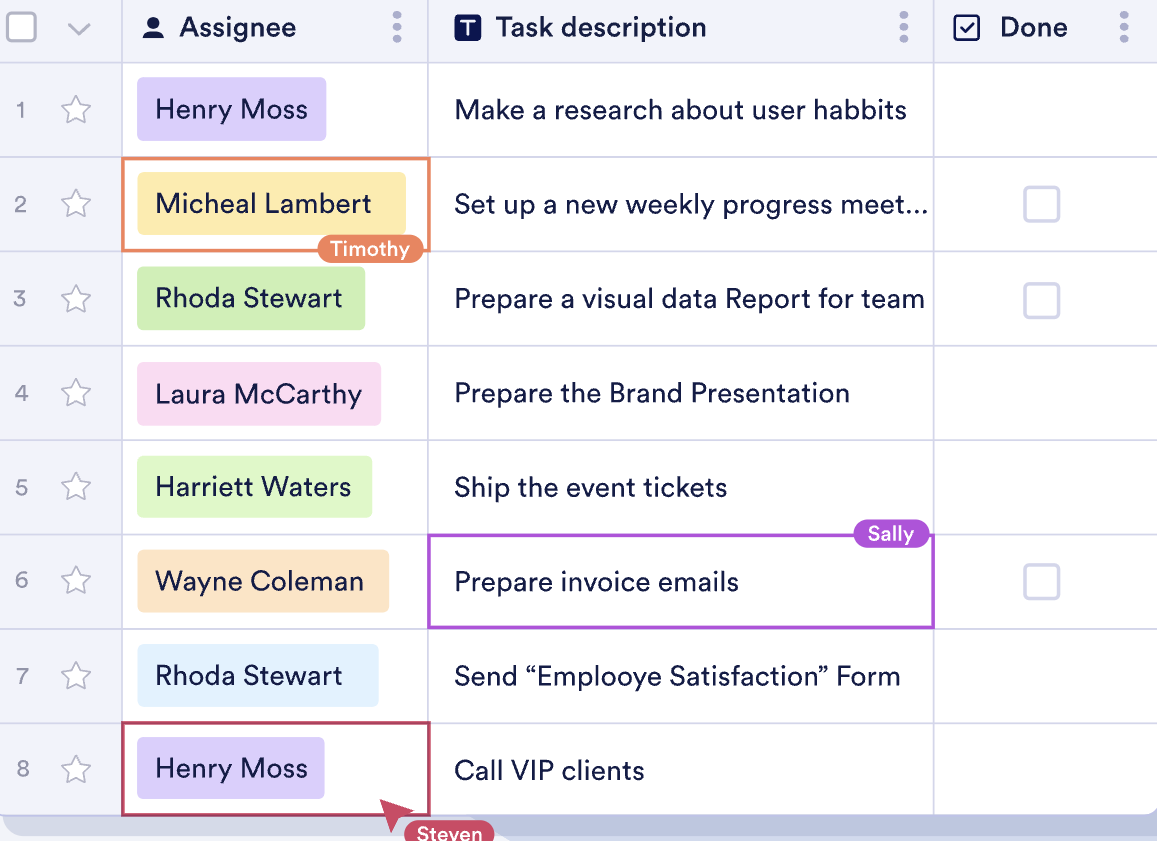
Jotform Tables function as a hybrid spreadsheet database, helping teams track projects, manage submissions, and organize data in one place.
Unlike traditional task management software, Jotform Tables provides dynamic views and collaborative real-time tools for tracking form responses. It helps you:
✨ Bonus Tip: You can use Jotform’s pre-built table templates to track user feedback, employee surveys, and event registrations without needing a separate task manager.
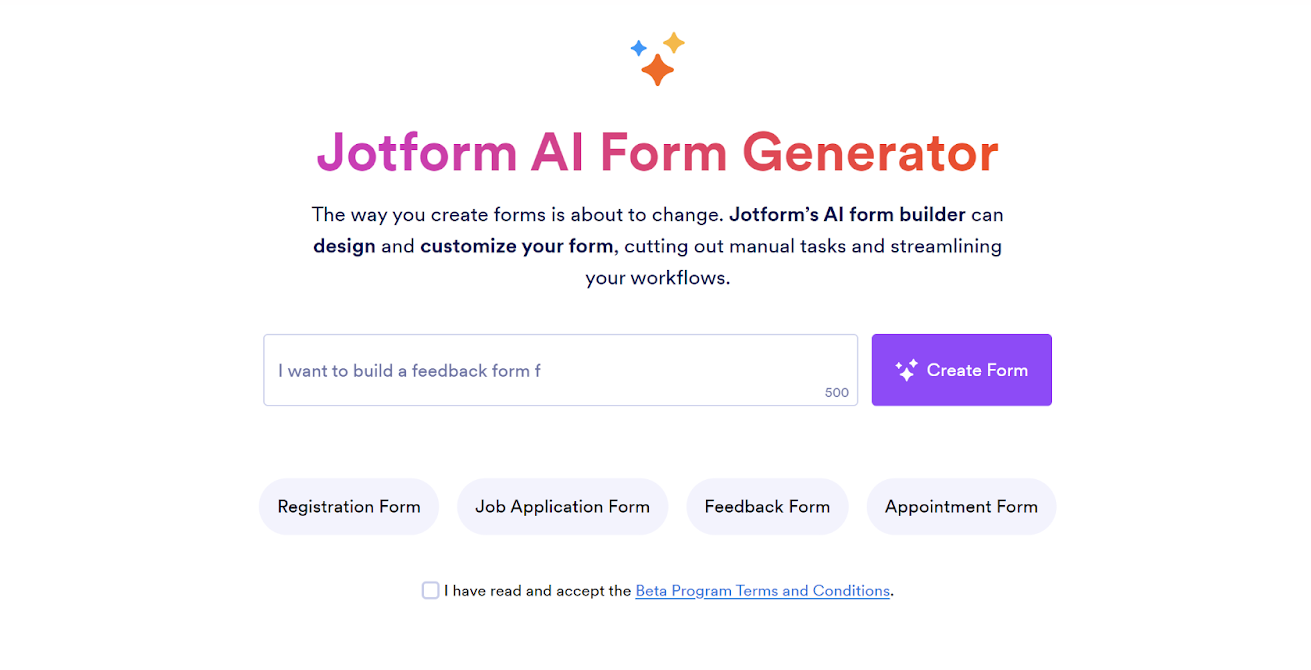
Jotform AI takes automation to the next level by enabling instant responses, smart insights, and workflow enhancements. It can automatically analyze form submissions, generate reports, and even respond to customer queries. With the Jotform AI form generator, you can:
🎯 Bonus Tip: Jotform AI can help summarize survey results in seconds, saving hours of manual data entry and analysis.
ClickUp and Jotform offer powerful workflow automation, form-building, and data management tools.
If you need a solution focused on project tracking, collaboration, and task automation, ClickUp is the better choice. But if your priority is data collection, form-based automation, and AI-driven insights, Jotform stands out.
Let’s break down their key differences.
ClickUp’s Form View allows users to automatically collect form responses and convert them into tasks. Its forms integrate directly with ClickUp’s project management system, ensuring that form responses trigger workflows, task assignments, and automated actions. The forms also sync with dashboards for real-time tracking. It also comes with features like custom branding, conditional logic, and AI-powered fields helping you capture data better.
Jotform’s Form Builder also provides conditional logic, custom branding, and 150+ integrations with CRMs, payment processors, and marketing tools. Users can accept payments, generate reports, and embed forms across platforms.
🏆 Winner: It’s a tie here. ClickUp’s Forms are useful for internal task tracking and integrated CRM systems. Jotform offers more customization and payment collection options.
💡 Pro Tip: Instead of asking generic questions like “What do you think?” use targeted questions like “What specific features would improve your experience?” This makes responses more structured for decision-making. Learn more about how to ask for feedback effectively.
ClickUp is a fully featured project management tool that allows users to manage tasks, dependencies, priorities, and deadlines. Its Custom Views, such as List, Table, Kanban, and Gantt views, provide different ways to visualize work. Teams can collaborate within tasks, set dependencies, and automate work processes.
Jotform’s Tables act as a lightweight project tracker. Users can convert form submissions into table entries, assign statuses, and organize data in grid, calendar, or Kanban-style views. However, it lacks task dependencies, workload tracking, or advanced project visualization tools like ClickUp.
🏆 Winner: ClickUp wins this round! It is far superior for task management, project tracking, and collaboration. Jotform’s table functionality is useful for organizing form responses, but it doesn’t match ClickUp’s comprehensive project management capabilities.
📚 Read More: How to Conduct User Research
ClickUp’s Automation allows users to create trigger-based workflows for task management. Users can automate task creation, assignments, notifications, and status updates. ClickUp AI further enhances productivity by summarizing discussions, generating reports, providing instant insights, and predicting project deadlines.
Jotform’s AI and Automation focus on form-based workflows. AI can analyze data and provide customer support using AI agents. Forms can automatically route submissions, trigger approval workflows, and generate reports.
🏆 Winner: ClickUp is the winner here. ClickUp excels in task automation and AI-powered workflow management as well as AI-powered data analysis, while Jotform is better for a form-based processing workflow.
💡 Pro Tip: Feedback isn’t just about identifying issues—it’s a tool for continuous improvement and engagement. When collecting employee feedback, ensure there’s a follow-up process in place. Check out real-world employee feedback examples to refine your approach.
Reddit users have shared varied opinions on ClickUp and Jotform, reflecting the value that each platform will add to your organization. Let’s break down key user reviews and what they reveal about real-world usage of these tools.
Many users appreciate ClickUp Forms as a simple way to turn form submissions into tasks, but some note that email notifications need to be manually configured. A user says:
I’ve started a new system with my clients where if they’ve got a new podcast episode for me to edit, all they have to do is fill out a few fields in a ClickUp Form. The main problem is that I’m not notified when they do a form submission. Does anybody know how to set up email notifications for Forms?
Speaking about ClickUp’s Automation, a user says:
I’m always surprised more people don’t know about this, but ClickUp offers awesome support and training, and if you want to go direct to the source. Otherwise, I think you would want to set up an automation to assign the form submission/task to you and then make sure you have notifications on when something is assigned.
A user points out that Jotform is easy to use but lacks deep customization. They say:
Jotform is very simplistic – which can be good if it’s a small company with simple requests. But if you are a large company and need to create workflows or integrations – it can be challenging or not a feature with Jotform.
Another user points out that Jotform’s free plan includes valuable features but has integration limitations. They say:
Jotform gives you a lot of bells and whistles for free than you do with Formstack. However, I need that same PDF to automatically upload to SharePoint for storage – and that integration isn’t an option in Jotform.
📚 Read More: Employee Survey Software Tools for HR Teams
When it comes to form-building and workflow automation, both ClickUp and Jotform bring strong features.
However, after comparing their functionality, automation capabilities, and integration options, ClickUp emerges as the better option for teams looking for a comprehensive project management solution with built-in form capabilities.
While Jotform is excellent for standalone form creation and data collection, ClickUp goes beyond forms. It allows users to turn responses into actionable tasks, automate processes, and track projects—all in one workspace. If you want more than a form builder, ClickUp is the smarter choice for growing teams and businesses.
Ready to streamline your workflow? Get started with ClickUp for free today!
© 2026 ClickUp