Claude AI Review: What You Need to Know (Features, Pricing, and User Reviews)
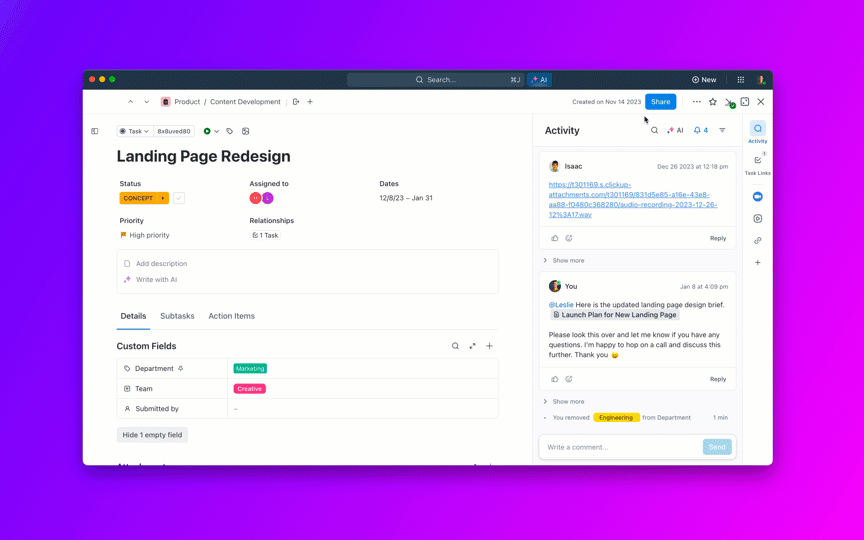
Sorry, there were no results found for “”
Sorry, there were no results found for “”
Sorry, there were no results found for “”
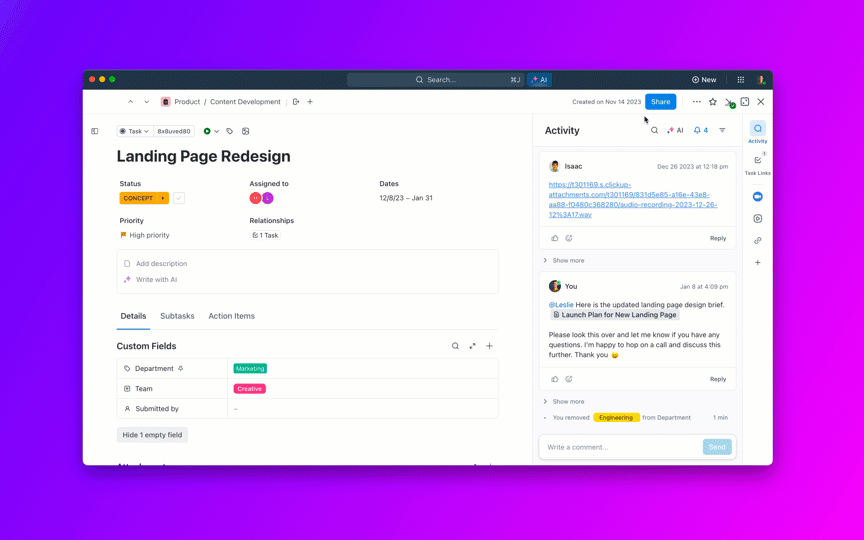
AI chatbots have become indispensable in today’s day and age. Thanks to a dizzying array of use cases, organizations are adopting AI assistants at a high rate.
But it doesn’t even stop there. Working professionals are also leveraging AI-driven solutions to streamline and optimize work processes.
From automating tedious, manual tasks and providing subject matter research to writing cold emails and summarizing complex texts, large language model (LLM)-powered tools help increase our efficiency and boost productivity.
One such tool is Claude AI, an artificial intelligence assistant that offers intuitive content generation capabilities and has emerged as a strong competitor to other leading AI tools.
In this guide, we’ll review Claude AI in detail—explore its key features, pricing, and user reviews, and compare it with other competitor AI tools like ClickUp.
🧠 Did You Know? Claude AI was developed by Anthropic, a San Francisco-based AI research firm that focuses on AI ethics and safety. Founded in 2021 by OpenAI veterans, the company aims to develop AI systems that are secure, dependable, and beneficial to society.

Claude AI is an advanced AI language model tool that helps with brainstorming ideas, writing code, creating text, and research work. It is best for users who want to avoid spending hours editing and refining chunks of text.
Here are some tasks that Claude AI can do for you:
However, Claude isn’t free of limitations (more on this later), particularly when it comes to feature variety. Still, it has quickly become a force to reckon with in the tech world and is seen as a user-friendly alternative to other popular language model tools.
Whether you’re a software developer seeking coding assistance, a project manager striving to optimize task management, or a freelance writer looking to increase efficiency, integrating Claude AI into your workflow can be very beneficial.
Here are some of its key features:

AI has transformed the research process. Instead of going through tons of information in books and research papers (both physical and online), you can simply rely on AI to do the heavy lifting by synthesizing complex data for you.
Claude AI, in particular, is great at gathering insights (from long-form texts) and connecting different pieces of information from various sources.
Remember, at the end of the day, it’s an AI tool and may sometimes provide inaccurate results. So, make sure to review the generated text for factuality before using it.

Claude AI is excellent at turning long documents—whether they are meeting notes, news articles, or legal documents—into clear, easy-to-understand summaries while retaining all the important details.
You can use Claude to summarize text by copying it into the prompt box or uploading a file. It supports various file types, including TXTs, CSVs, PDFs, and Docx files. If you’re a researcher, analyst, or marketer who needs to read and process a lot of information, this feature can be particularly useful for you.
Claude AI can extract key points, describe the main arguments, and give you a clear summary of the content, saving time and effort for users.

Claude AI can engage in natural, human-like conversations. Unlike many AI chatbots that sound robotic or scripted, Claude can understand and respond to prompts in a way that mimics human interaction. You can throw in some slang or use idioms in your prompts, and Claude should still be able to understand what you mean.
Claude can also maintain context throughout a conversation, remembering previous interactions and building upon them. When you ask a question, request a task, or simply engage in casual conversation, it can provide informative, relevant, and engaging responses.
This natural conversational ability enables a wide range of Claude AI use cases, from customer service to marketing material.
Here are a few instances of how you can chat with Claude:
Claude AI offers several benefits to its users. Here are some of them:
While Claude AI is incredibly powerful, it’s essential to understand its shortcomings. Here are some common pain points that existing users have encountered:
We dug into Reddit to see what users were saying about Claude AI.
Some Reddit users noted issues like the AI’s declining reliability in generating code and handling complex tasks:
I’m a Claude Pro user, and I’ve been seeing some issues over the past few days. The code that Claude generates seems to need a lot more tweaking now. It used to be pretty solid, but recently, it’s been less reliable. Claude struggles more with long contexts and complex tasks these days. It seems to lose track or provide less coherent responses compared to before.
While other Reddit users highlighted errors like Claude making inaccurate claims when summarizing documents:
Claude 3.5 Sonnet accusing humans of causing significant changes to the climate when instructed to summarise an IPPC document making no such claim. Wow.
Claude AI has several disadvantages for its users. That said, there are other artificial intelligence tools that you can consider to streamline your workflows and boost productivity. Let’s explore them together.
Copilot is an advanced AI tool built to increase the productivity of Microsoft users within the Microsoft 365 suite.
It can understand complex and detailed instructions. It generates human-like text, code, and visual content, assisting you in tasks, such as article writing, data analysis, and presentation development.
What doesn’t work: Microsoft Copilot, however, is far from perfect. It can sometimes give inaccurate or irrelevant answers, and its effectiveness depends on the data it was trained on. Moreover, it doesn’t automate tasks or offer collaboration, task management, documentation, or time management features, which are essential project management capabilities.
OpenAI’s ChatGPT is another popular AI chatbot that can generate human-like text. It can provide summaries of factual topics, create stories based on specific prompts, and even write poems.
What doesn’t work: The tool might experience hallucinations and provide inaccurate responses. Similar to Claude AI, it offers limited project management features to streamline your workflows. While ChatGPT offers a free version to everyone, its most note-worthy features are paid.
Read More: For a more detailed comparison with Claude AI, check out Claude AI vs. ChatGPT: Which AI assistant is best?
Google Gemini, developed by Google, was released in late 2023 and has consistently updated since.
It offers a free version and is designed to process and understand various types of data, including text, code, audio, images, and video. Gemini can generate human-like text, translate languages, and create different types of content.
What doesn’t work: Gemini’s drawbacks include potential biases in its responses, limitations on certain content generation, and privacy concerns related to data use. Gemini also doesn’t offer features such as team collaboration, documentation, task management, or workflow automations.
Now, let’s look at the best Claude AI alternative yet—ClickUp!
📮ClickUp Insight: 88% of our survey respondents use AI for their personal tasks, yet over 50% shy away from using it at work. The three main barriers? Lack of seamless integration, knowledge gaps, or security concerns.
But what if AI is built into your workspace and is already secure? ClickUp Brain, ClickUp’s built-in AI assistant, makes this a reality. It understands prompts in plain language, solving all three AI adoption concerns while connecting your chat, tasks, docs, and knowledge across the workspace. Find answers and insights with a single click!

Meet ClickUp Brain! Its powerful suite of AI-driven features is built to enhance work efficiency and save time spent on tedious tasks.
Integrated seamlessly into the ClickUp platform, ClickUp Brain is an AI assistant that’s designed to support business and IT professionals in handling project management tasks, document creation, and other workflows.
ClickUp Brain is also strongly committed to user privacy. Unlike many third-party AI tools, ClickUp ensures that your data is secure and not used to train AI models. Access to AI-generated responses is strictly controlled, and sharing is limited to authorized users only.
Here are some critical features of ClickUp Brain:

You can create content more efficiently with ClickUp Brain’s built-in AI writing assistant.
For example, if you’re drafting an important email, you can simply input a few key points, and Brain will generate a well-structured, professional email for you.

In addition, you can choose from 100+ readymade role-based prompts to quickly generate content tailored to your needs, such as marketing copy, meeting agendas, or customer service responses.
It also offers suggestions to enhance the tone, style, and clarity in documents, emails, and task descriptions.

With ClickUp’s built-in AI Project Manager capability, you can easily automate repetitive tasks.
For instance, it can automatically generate project updates, send reminders for overdue tasks, and even create standups based on your meeting notes.

After a meeting, the AI can summarize key points and identify action items, transforming them into sub-tasks so that nothing’s lost, left out, or forgotten.

With ClickUp Brain’s AI Knowledge Manager, you no longer have to sift through months-old messages or files. Just ask the AI to find what you need, and it will retrieve the information in seconds.

ClickUp Brain can also search across integrated apps, so you don’t have to leave the workspace to find information.
👀Bonus: To streamline task management further, check out 11 Free task management templates in ClickUp & Excel

ClickUp Brain provides tailored responses to specific business contexts, helping teams collaborate more effectively on projects, tasks, or documents. For example, if you’re working on a marketing campaign, the AI can suggest strategies or content ideas based on the project’s goals and target audience.

ClickUp Brain makes content more accessible by effortlessly transcribing videos. This feature is especially useful for teams that need to reference specific details from the videos in meetings or presentations.

ClickUp Brain helps bridge language barriers by translating notes into different languages. This feature enhances productivity and facilitates collaboration among teams from diverse language backgrounds, ensuring everyone is on the same page.

ClickUp doesn’t just offer AI assistance—it gives you agentic AI capabilities to handle real work at scale. With ClickUp Brain Max and its talk-to-text feature you can capture ideas, notes, and updates instantly, turning spoken input into structured tasks, docs, or comments without losing context.
Pair that with ClickUp AI Agents, and you get intelligent workflows that don’t just respond but reason—reprioritizing work, flagging blockers, and surfacing the right information across tasks and documents. It’s a step beyond static chatbots, making ClickUp a true alternative for teams that want AI integrated into both execution and decision-making.
With the growing number of AI apps available today, each offering unique advantages and limitations, finding the right tool can be overwhelming.
However, with ClickUp Brain, you get so much more than its advanced AI functionalities. ClickUp Brain comes equipped with task management skills and can streamline your project management processes so you can integrate every piece of AI-generated output into your workflow and processes.
It can also help you locate specific information within tasks, documents, and projects within the ClickUp platform and help you generate tons of high-quality content on any subject.
Sign up for ClickUp today, and get on board to explore its many feature-rich capabilities!
Not really. Claude focuses on text generation. For managing tasks, docs, and automations in one place, ClickUp Brain is a more complete choice.
It’s disconnected from your daily tools. While Claude writes content, ClickUp Brain helps manage, assign, and execute work from that same content.
Currently, integrations are minimal. ClickUp, however, integrates with 1,000+ apps—and its AI works natively across Docs, Tasks, and Dashboards.
Claude is an AI assistant. ClickUp Brain is a work assistant—combining generative AI, project management, automation, and analytics under one roof.
© 2026 ClickUp