What Is a Change Request, and How Can Your Team Manage Them?

Sorry, there were no results found for “”
Sorry, there were no results found for “”
Sorry, there were no results found for “”
In an ideal world, all your projects would unfold exactly according to plan—but in reality, even the best-planned projects sometimes require changes. As a project manager, your job is to manage any change request so your team can continue working seamlessly toward meeting your project objectives. 🎯
With that in mind, let’s explore why it’s so important to stay on top of the change management process. We’ll also learn how to create and manage change request forms to ensure the successful delivery of your project, on time and within budget.
A change request is a proposal to modify a system, a product, or—as we’ll focus on today—a project plan that’s already in place. It’s usually initiated by project stakeholders, for example, a client or team member.
The alteration can be to any aspect of the project, from major changes like a shift in the agreed-upon deliverables or the business processes involved to more minor adjustments like the project schedule itself.
A change request is often necessary when a client’s needs change due to internal or external shifts affecting their business, resources become unavailable, or phases of a project take longer than expected. 🐌
While small changes can often be made quite easily, large changes that affect the project’s scope are another matter. If they’re not managed carefully—and sometimes even if they are—a project change request can cause major disruption. 🚧
Depending on the scope of the change, they may:
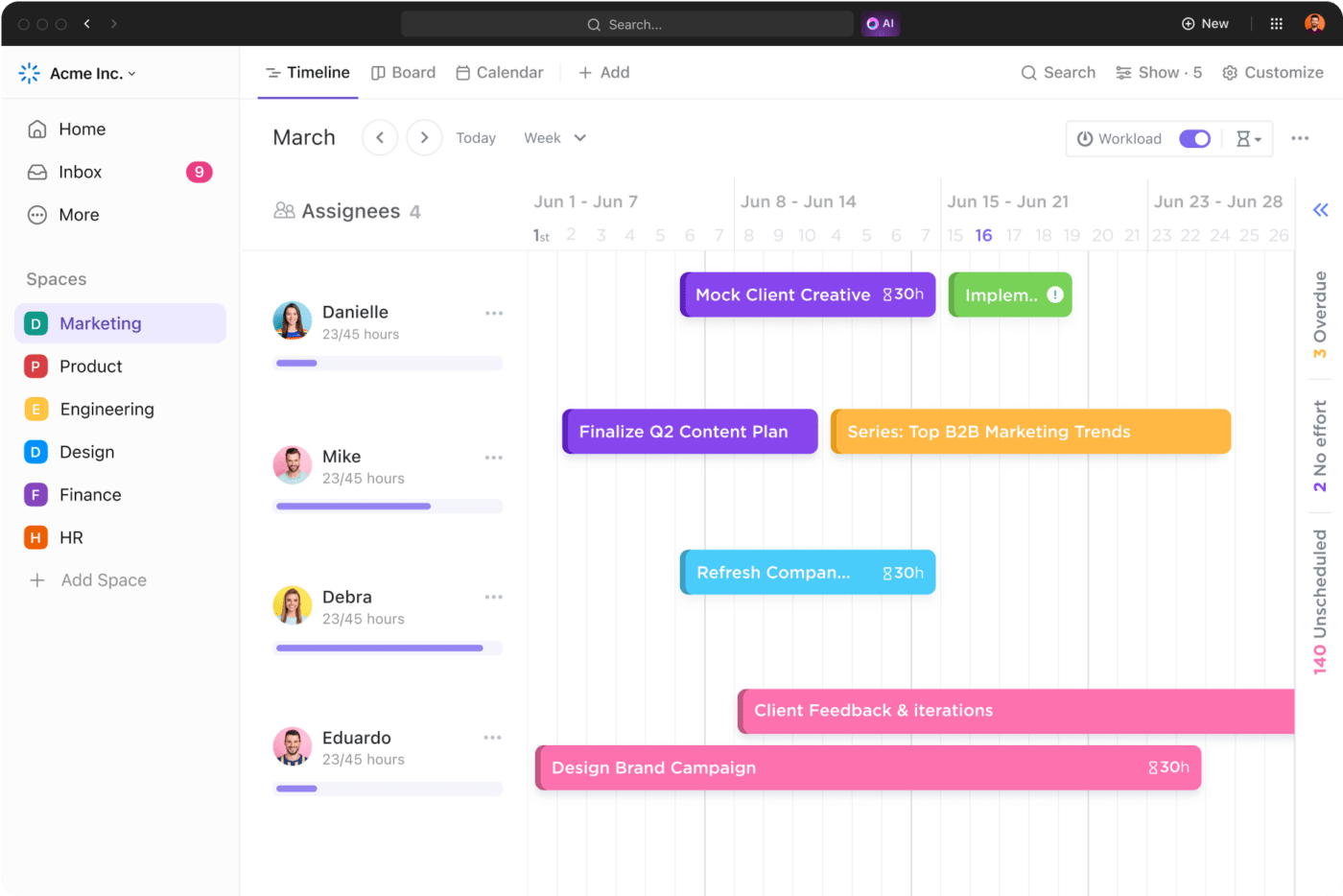
These are just some of the reasons why it’s so important to have a formal process in place to manage and monitor change requests.
A change request process formally documents change requests and ensures the correct procedure is followed every time. It makes it easier to assess the potential impact of the change on your project deliverables as well as your resources, budget, and timelines.
Then you can decide whether to approve the change request or not. Or if someone else is responsible for approval, it gives them the information they’ll need to see and helps you track the approval process. ✅
But it doesn’t end there. Once it’s time to implement an approved change, change request forms provide the information you need to adjust your project management plan.

And last but by no means least, a good change request process keeps all your stakeholders in the loop, so everyone understands what the change is, why it’s happening, and how it will affect them.
project managers need to deal with several different types of change requests. Proposed changes might include:
When it comes to creating a change request, there are two main steps: brainstorming and submitting your change request. Let’s take a look at each one.
Begin by brainstorming everything you need to consider around your new feature and the scope of the change. When you brainstorm first, you’ll have all the details you’ll need to submit a complete change request. 🤔
Use this prep time to make sure you’re clear on exactly what the new feature is and how it works. Then go into detail about the value it will add and how important this is.
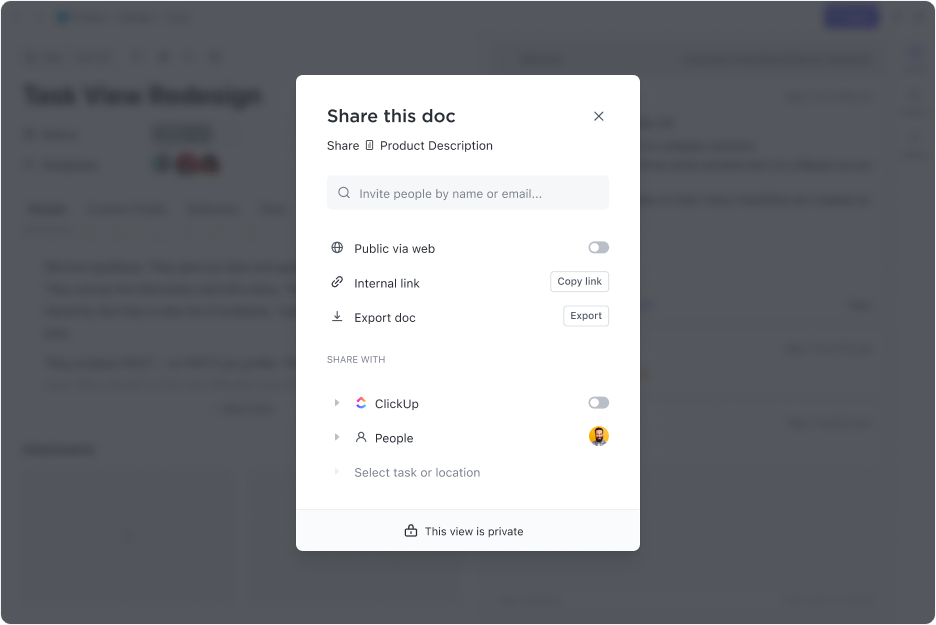
To maximize your chances of getting your change request approved, it can be helpful to put yourself in the shoes of the change approver during this step. Think about what would motivate them to say yes to your proposal. For example, will this change improve functionality, attract new customers, streamline internal processes, or save or make money?
Create an overview of the implementation process and timing of the change as well as the additional resources you’ll need and how much this change will cost. Also, consider how it might affect other elements of your website.
You might need to consult colleagues with specific expertise—for example, your IT department—to get more detailed information here.
You could do your brainstorming the old-school way with a piece of paper and a pen or work electronically on a Word document. Or you could save yourself a whole lot of time and effort and use ClickUp.

This online project management and productivity platform offers several handy tools for this step:
Now you’re ready to create your actual change request. 📝
Use all the information you’ve gathered to fill in a formal change request form. You’ll most likely need to provide information like this:
When you’re ready, submit your change request.
Once again, ClickUp can help here, with two ways to create a change request:
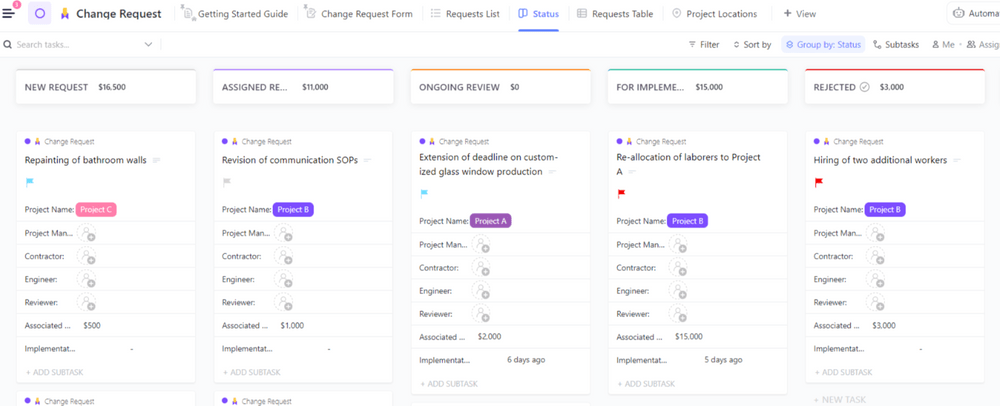
When a change request is submitted on the ClickUp platform using either of these methods, the request gets added to your workspace and filed according to the project you’ve specified. Each section of the change request form creates a custom field containing the relevant information, so you can always view the request details. 🔎
Now that you’ve got the basics down, let’s look at some ways to take your change request process to the next level.

The ClickUp AI writing assistant helps you write more clearly and concisely, so go ahead and use that to fine-tune the content of your submission.
The ClickUp Change Request Template is fully customizable. 🪄
You can edit fields, remove them from the form if you don’t need them, or add extra fields you’d like to see. For example, you may want to include fields for the requestor’s department, role, or phone number.
Once you’re happy with the form, you can share it with your team or upload it to your website for anyone to access.
Every time you complete a change request, look for ways to improve the process even further. Your goal is to create a standard format and process that you and your team can follow every time you’re considering making a change.
Staying on top of your change request forms takes some effort—and if you’re juggling multiple change requests, it can become overwhelming. 👀
You could try to manage them using a Word or Excel document. However, if your project or the proposed change is significant, manual methods soon become unworkable.
Luckily project management software and process automation tools streamline every aspect of the change request process, no matter how big or small your project is.
Once again ClickUp comes into its own here, giving you a clear view of all your change requests. It also helps you track where each one is in the process and communicate that to your team.
With ClickUp, you can see and manage all the change requests you or your team have submitted. You even get to choose the format you see it in.

For example:
Once your change request has been submitted, it’s important to keep track of its progress as it moves through the stages of the approval process. You can do this by updating its status in the view format of your choice.
Status options in ClickUp include:
You can also create custom statuses to fit your process.
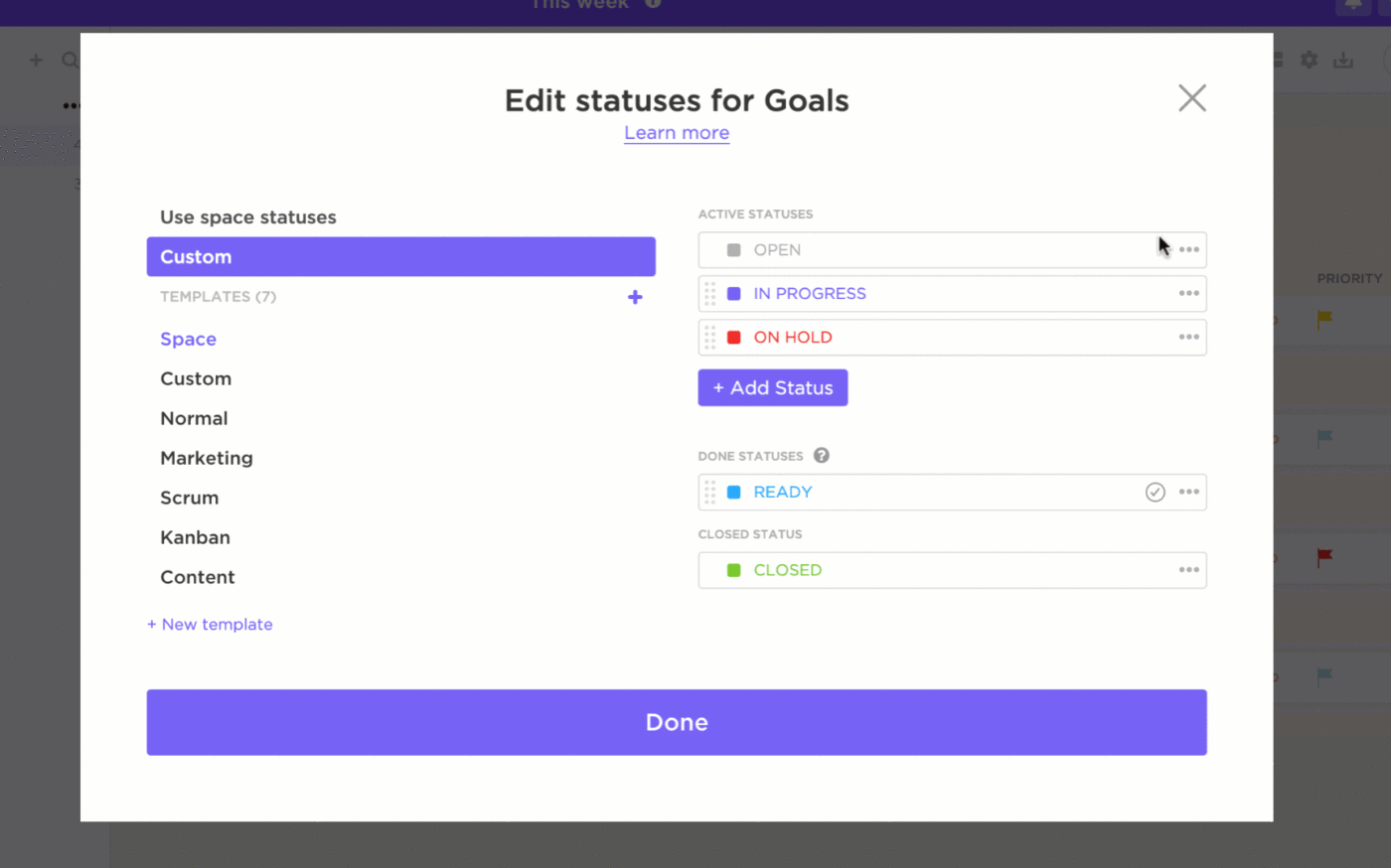
When a change request is finally approved, simply use the information already on the system to create ClickUp Tasks for implementation. Then track their progress to completion.
ClickUp simplifies project communication, doing away with emails and other easily lost documents so your team can stay on the same page.
The view and status options we’ve discussed above can keep your team and other stakeholders up to date on change requests at a glance. You can also set up automated notifications that trigger when statuses change.
And with User Roles and Permissions, you get to choose who sees what. For example, you may give your team members access to all the change requests you’re working on, while clients only get access to the projects they’re involved in.
ClickUp’s capability doesn’t end there. As a top-rated productivity and project management tool, it streamlines every aspect of your business, saving you energy, time, and money. 💸
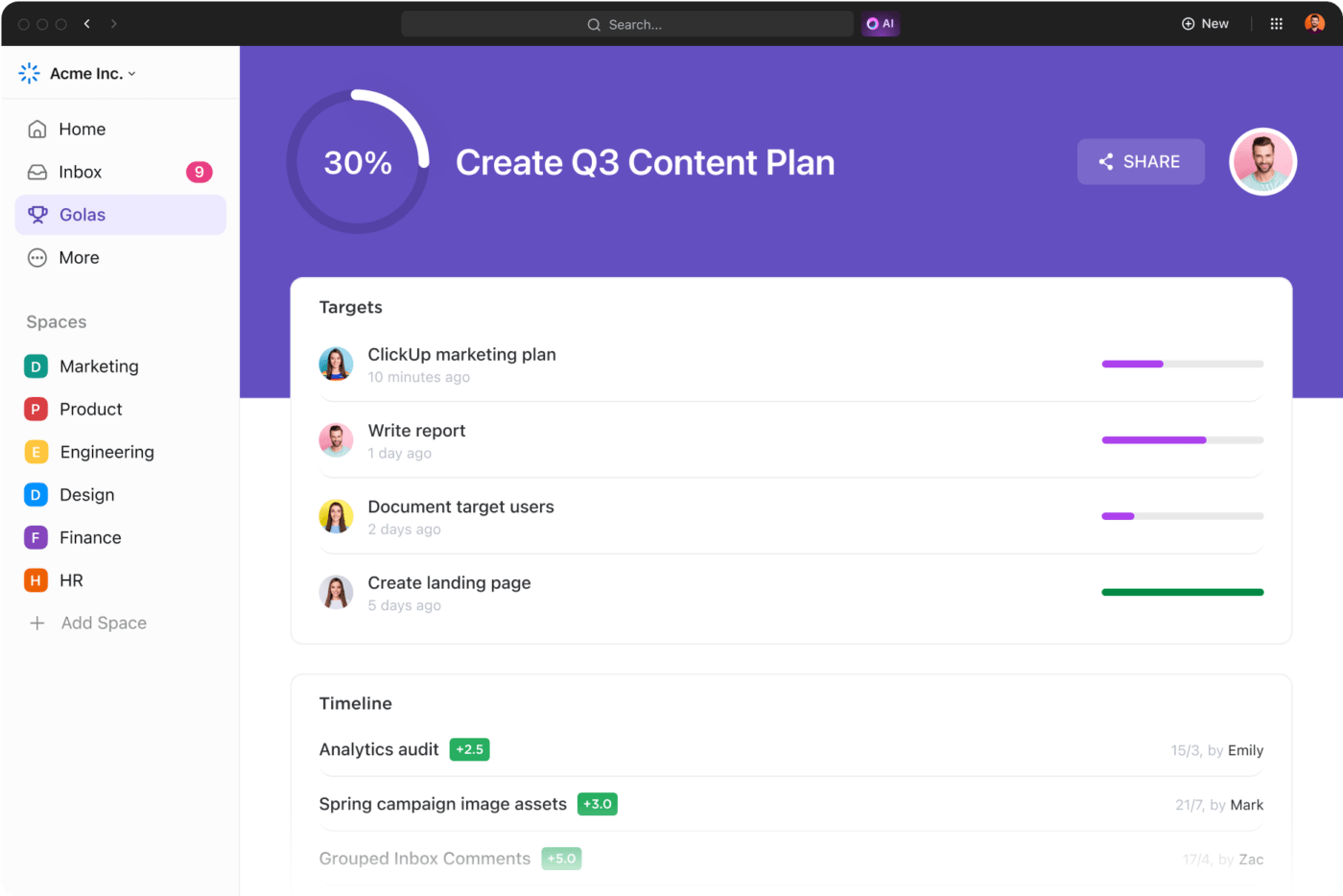
For example:
Change requests are proposals to modify a project plan, product, or system. They’re almost inevitable in any project or business, and they can impact project scope, budgets, and time frames.
To make sure those impacts are positive rather than disruptive, you need a well-managed change request system. A system that makes it easy to submit requests, track their progress, and maintain clear accountability and transparency throughout.
ClickUp does all this and more. From a customizable change request form through to approval and implementation, ClickUp streamlines the change management workflow, saving you time, money, and hassle. 🤩
© 2026 ClickUp