Capacities vs. Notion: Which Tool Fits You Best?
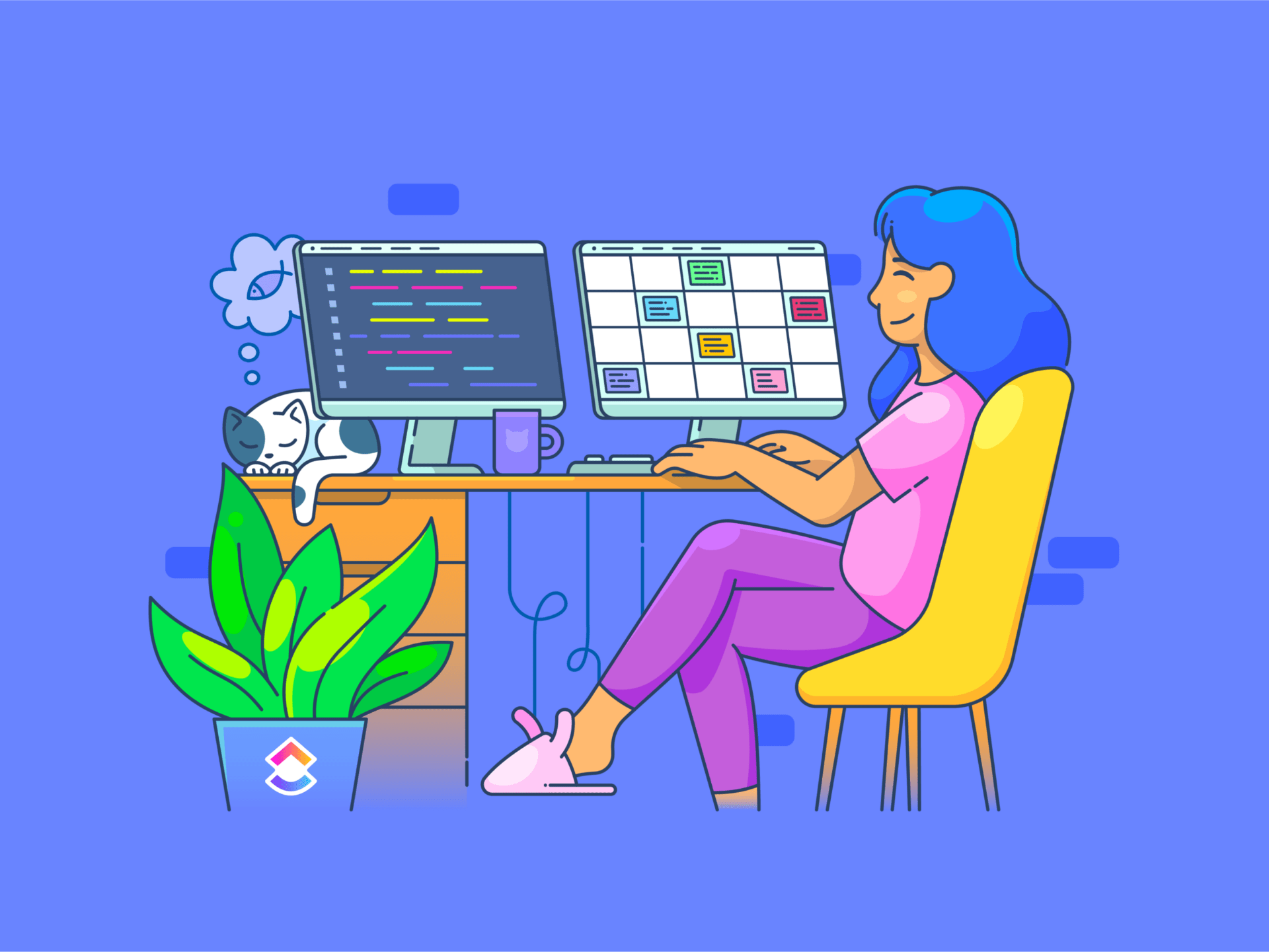
Sorry, there were no results found for “”
Sorry, there were no results found for “”
Sorry, there were no results found for “”
In today’s busy world, productivity tools are a game changer for staying on top of tasks and ensuring that deadlines are met, goals are achieved, and time is used efficiently.
Whether you’re a project manager, productivity enthusiast, or knowledge worker, choosing the right productivity tool can entirely transform how you organize information and manage projects.
Among the many options available, Capacities and Notion are leading choices. Both offer a wide range of features designed to enhance your project management and simplify your workflow.
Wondering which tool will best meet your needs? In this post, we present a thorough comparison of Notion vs. Capacities so you can decide which platform best aligns with your needs. Read on!
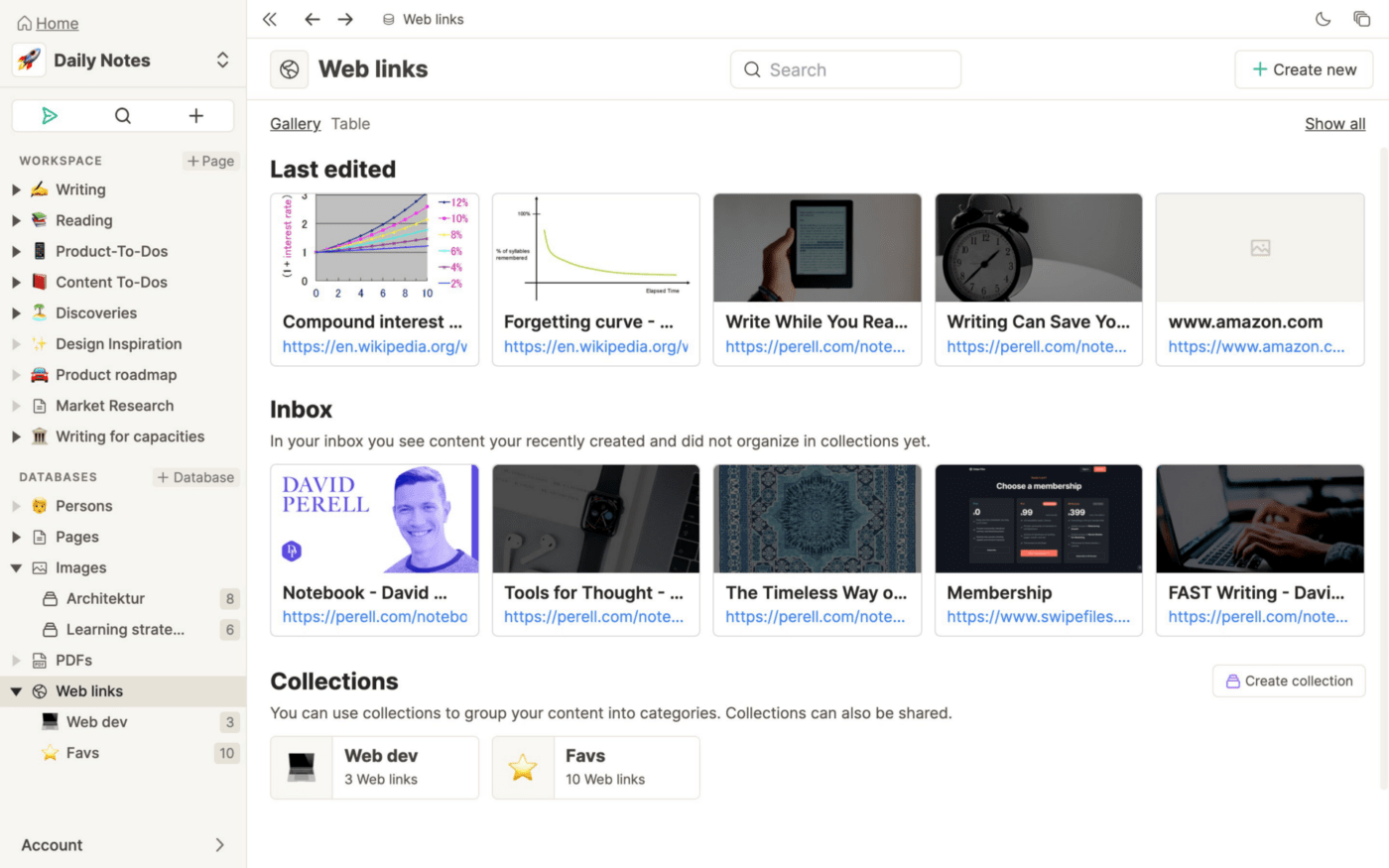
Capacities is a personal note-taking and knowledge management app designed to simplify your workflow. With its easy-to-use interface, it helps you organize information and manage tasks effectively.
What makes Capacities stand out is its customizable and intuitive design. With its help, you can organize notes flexibly and benefit from AI-driven task management, allowing you to set up your workspace just the way you like it. It also offers a desktop app, but only for Mac users.
Capacities offers a diverse set of features designed to simplify your day-to-day work, including note-taking, to-do lists, and advanced AI capabilities.
Let’s explore these features in detail:
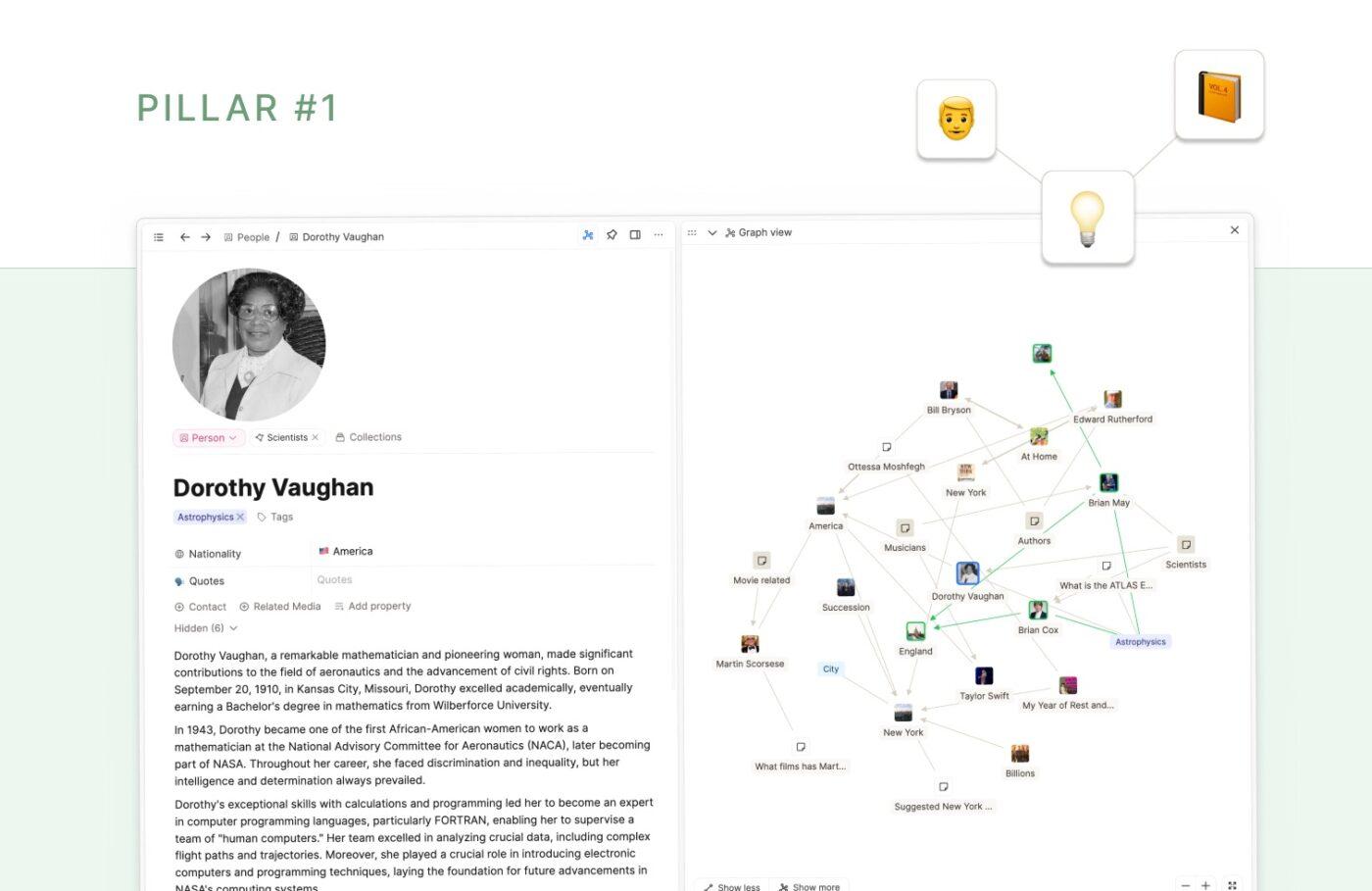
Capacities offers a flexible and customizable note-taking system. It helps you jot down ideas, daily notes, and to-dos while incorporating media like videos, images, and audio.
You can personalize your notes with various text colors, sizes, and styles and utilize formatting options such as headers, line spacing, text alignment, and bullet points.
Capacities also provides a built-in calendar to help you arrange and track your daily notes, organize them into categories, and link text to tasks and documents.
With Capacities, staying organized is a breeze. The tool helps you manage your information efficiently using tags and objects. You can tag related notes and files to keep them grouped together, making it easy to find what you need quickly.
Alternatively, you can create dedicated objects for specific projects. These objects allow you to store detailed information about the project, including notes, contacts, and meeting details. You can also use basic filters and sorting options to keep everything neatly organized.
By centralizing your information in one place, Capacities ensures you can easily manage and access important data whenever you need it.
As a project management tool, Capacities enables you to create to-do lists and task lists within your notes, set deadlines, assign priorities, and use reminders through its built-in calendar. This helps you stay organized and monitor your progress effectively.
The tool also features a graph view for visualizing and managing your project workflow, tracking progress, and ensuring deadlines are met, all within a unified interface.
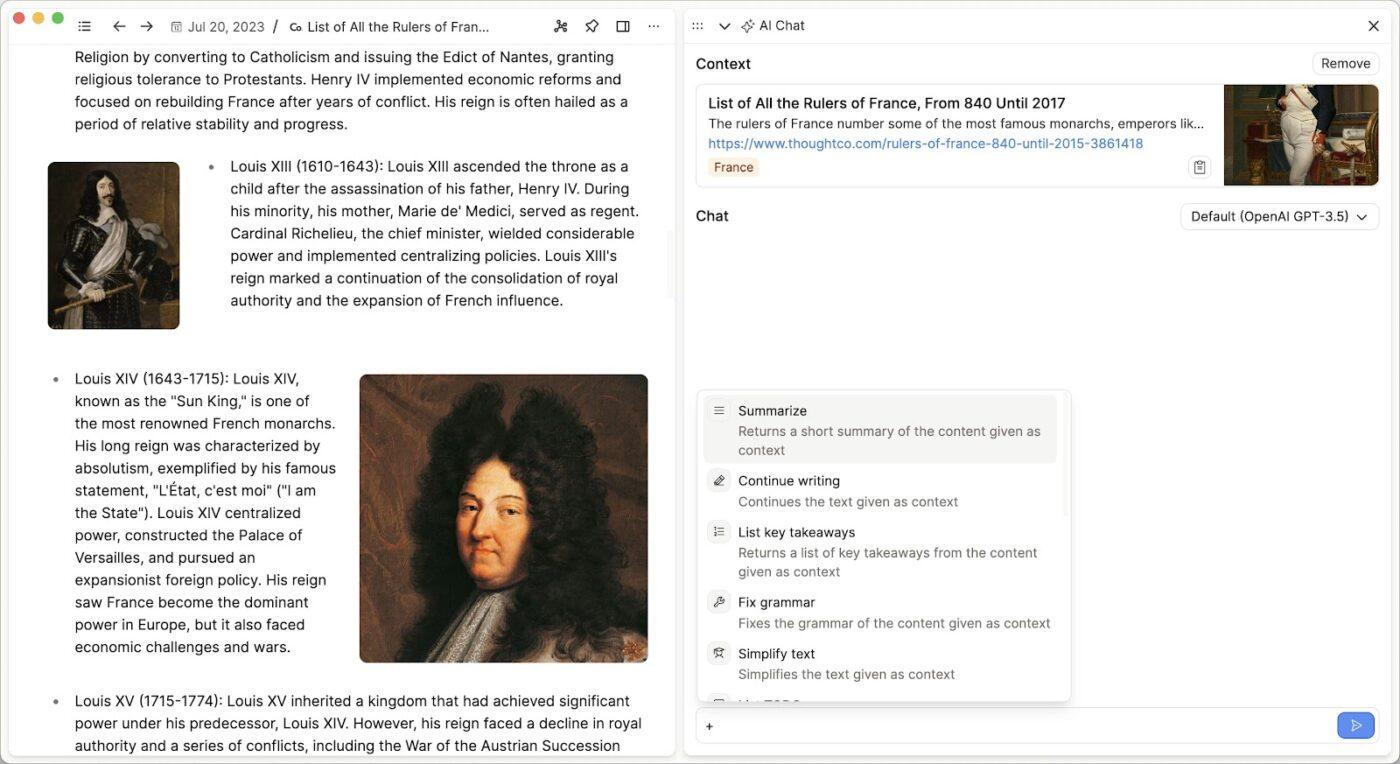
With AI features like the ability to start a chat based on your notes or use the Ask AI command, you can streamline repetitive tasks and boost efficiency. For instance, with the help of AI, the tool lets you summarize or translate notes, simplify text, search for information, correct grammar errors, and even generate counterarguments and to-dos.
Additionally, AI in Capacities can auto-fill properties for custom database objects, saving you time on manual entry and allowing you to focus on more important work.
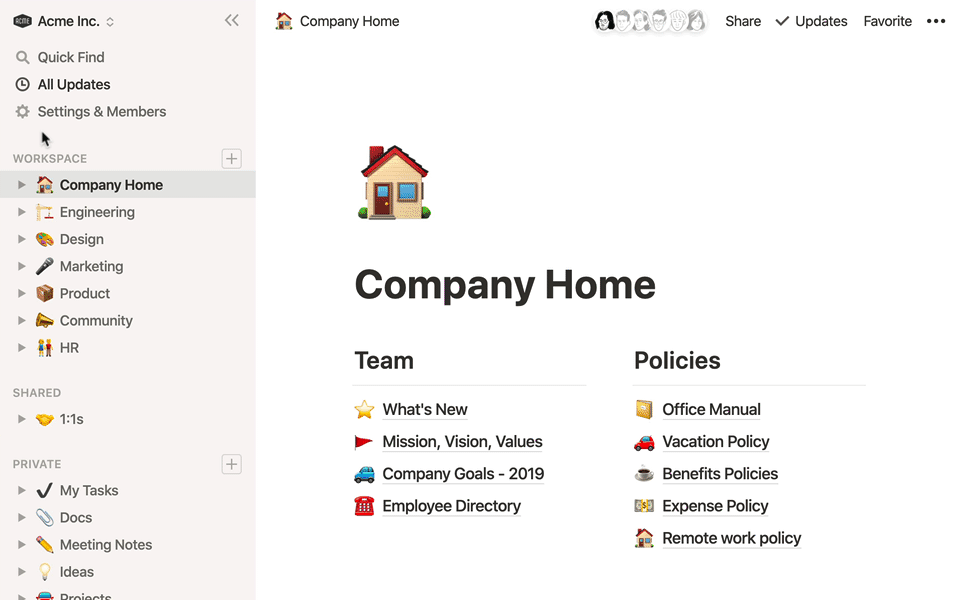
Notion is a versatile productivity app designed for personal and business use. It integrates note-taking, task management, and project organization into one platform.
What makes this note-taking tool popular is its flexibility and project collaboration features. Users benefit from customizable templates, shared workspaces, and multiple view options for managing projects. This adaptability makes Notion a powerful tool for boosting productivity and streamlining workflows.
Notion offers a range of features, from robust writing tools to advanced AI capabilities.
Here’s a snapshot of its key offerings:
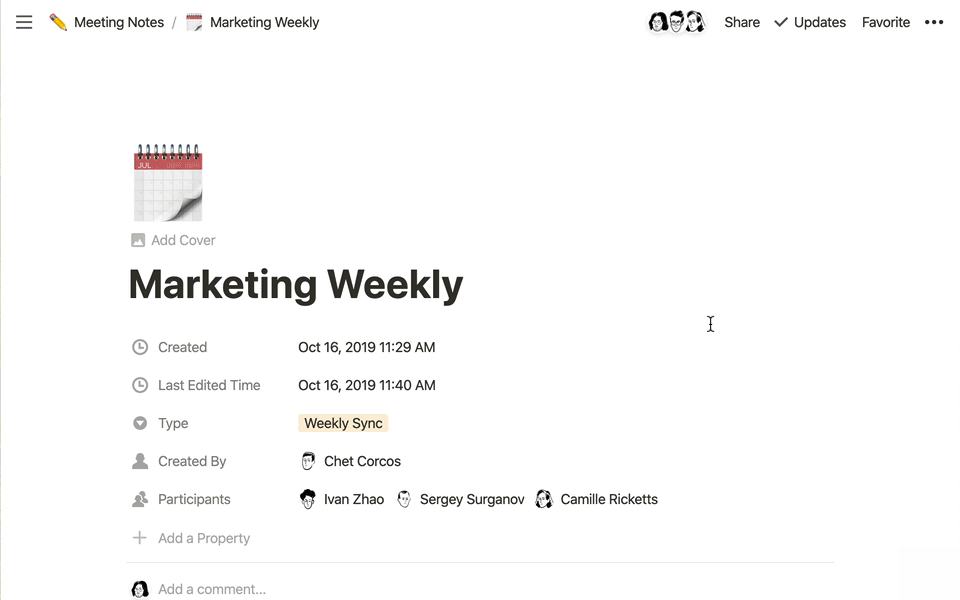
Notion makes it easy to create and collaborate on clear, engaging notes and documents for meetings, tasks, and projects.
Notion Docs offers a versatile set of building blocks, including text, code snippets, toggles, images, videos, to-do lists, and math equations, enabling you to craft virtually any type of document.
With Notion Docs, you can:
Notion’s Wikis feature lets you centralize and organize important information efficiently. You can also use Wikis to consolidate project-related information in one place. This makes it simple for your team to access resources and find key details, keeping everyone on the same page.
With Wikis, you can manage all your company details like:
Notion simplifies project management with versatile tools for visualizing and organizing workflows. You can use calendar, Kanban, timeline, and other views to manage projects effectively.
Key features for collaboration include comments, reminders, and real-time cursors that show other users’ actions on a page.
With Notion’s customizable views, you can:
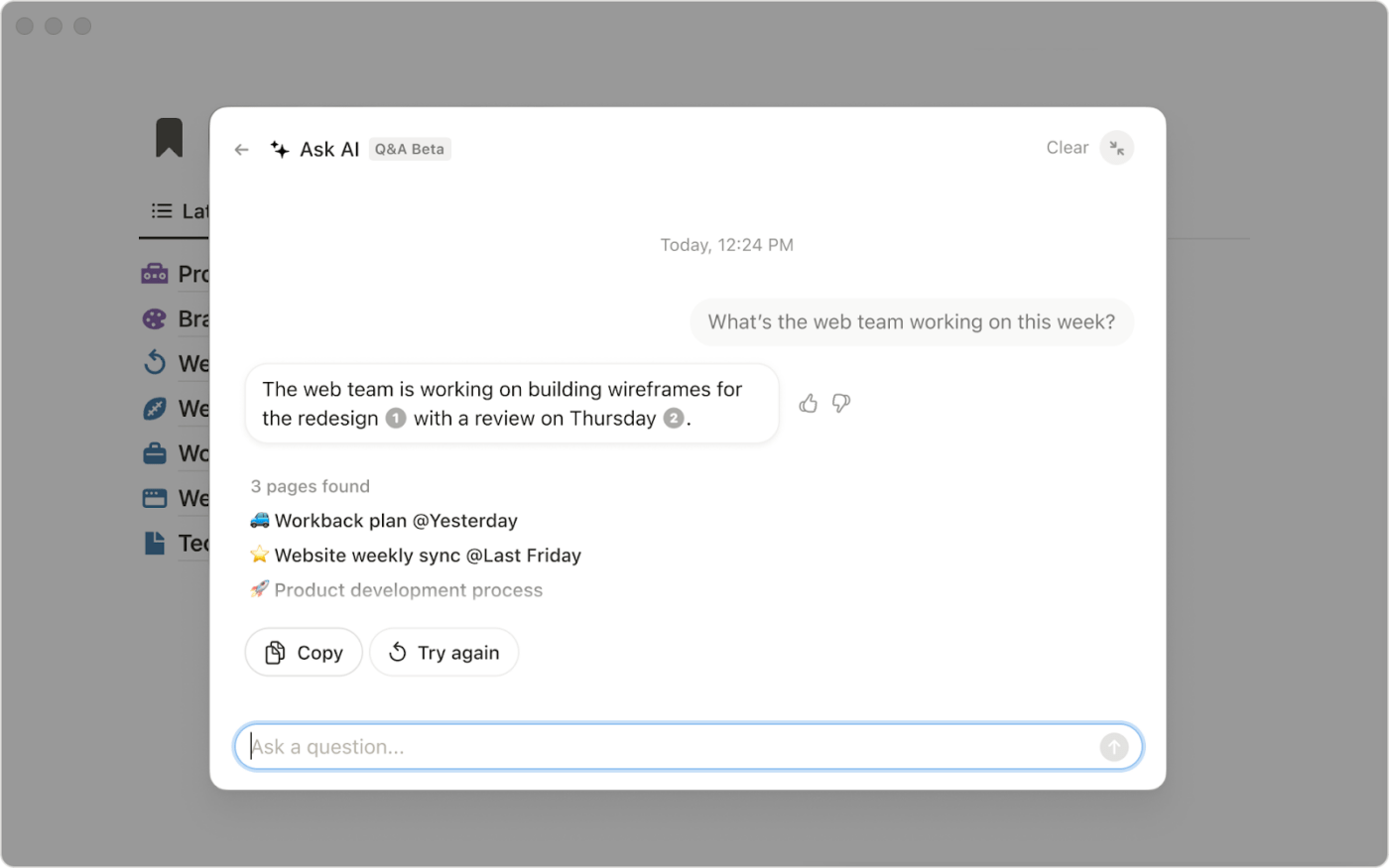
Notion helps you streamline your work with the power of AI. It automates repetitive tasks, quickly finds information across Wikis, projects, and documents, and assists with brainstorming ideas.
The tool can also auto-fill data tables, create meeting notes, generate summaries, and list to-dos. It helps overcome writer’s block by drafting content from your prompts, fixing grammar and spelling errors, and adjusting the tone to fit your needs.
In case you are unsure about this note-taking app, explore top alternatives to Notion. This will help you make an informed choice and find the ideal AI tool that perfectly fits your needs.
Both Capacities and Notion are powerful tools for boosting productivity through note-taking, information organization, and task management. Each platform has its own strengths and unique features to improve your efficiency.
Here’s a breakdown of Capacities vs. Notion across key features:
Notion
Notion offers powerful note-taking capabilities with real-time collaboration. You can create and edit notes and documents together with your team, utilizing templates and diverse formatting options. This collaborative aspect gives Notion an edge over Capacities.
Capacities offers a flexible note-taking system for creating, customizing, and formatting notes. It also allows you to add media, organize notes with tags, and link text to tasks and documents.
Winner: Notion edges out Capacities in note-taking due to its collaborative capabilities and real-time editing features.
Notion offers tools like Wikis, pages, and folders to help you organize information in a structured way. These features allow you to create a well-organized repository of company details, project data, and personal notes.
Capacities takes a more flexible approach to organizing information. It lets you categorize and tag your notes and connect different types of objects with arrows for a hierarchical arrangement. This dynamic way of visualizing and organizing your data allows for a customizable and intuitive setup.
Winner: Capacities wins in this case with its innovative and flexible system that enhances how information is stored and retrieved.
Notion enables efficient task and project management with its diverse set of customizable views. It offers options like a calendar, timeline, Kanban board, and more, allowing you to visualize and manage project workflows in multiple ways.
Capacities also supports task and project management, featuring a graph view that helps you visualize project workflows. However, its options are more limited compared to Notion’s variety of views.
Winner: Notion wins this round of the Capacities vs. Notion for task and project management. Its wide array of customizable views for project tracking and management leaves Capacities behind.
Notion provides AI functionalities to enhance productivity, such as automating tasks and generating content. While effective, Notion’s AI features are priced higher than those of Capacities.
Capacities uses AI to streamline repetitive tasks and boost productivity. Its AI features include automating data entry, summarizing notes, and generating to-dos. Notably, Capacities offers these features at a lower cost compared to Notion.
Winner: Capacities leads in AI capabilities with its more cost-effective pricing and customizable features.
In addition to our own research, we explored Reddit to gather a range of user opinions on Capacities vs. Notion. This broader perspective helps provide a comprehensive comparison of the two tools.
Some Reddit users praise Notion for its advanced databases and extensive integrations. One user commented:
It seems like Notion has a more advanced database and integrations system.
Other users see Capacities as a streamlined solution to Notion, with many built-in features.
Capacities is Notion but with a better, more simpler framework pre-build. Where Notion gives more freedom, it also gives more friction for people like me that love complex systems, but fail to build and maintain them.
For those using these tools for personal knowledge management (PKM), some Redditors suggest Capacities may simplify the process. One user noted:
I’ve made Notion work for PKMS through multiple related databases, but I think Capacities is basically like one huge database with all that functionality built in.
Capacities also receives praise for its ease of linking within writing workflows. Another user highlighted:
As A PKM with Easy Linking between the pages in a writing workflow, I’d say Capacities is right on top. You can easily link different Pages/Object Types with @ – Which can then be changed into an embed with different styles, filters and sorters – but you can also link to “information” with [[]], which will in turn, i believe, not “Link” the pages together.
Capacities and Notion each offer unique features, but they aren’t the only tools available. In fact, there are other equally efficient options worth considering.
On this note, ClickUp stands out as a comprehensive productivity solution for individuals and organizations of all sizes. Beyond note-taking and task organization, ClickUp offers a robust project management system, which makes it a versatile choice for all your productivity needs.
Let’s explore ClickUp’s features and see how they surpass those of its competitors:
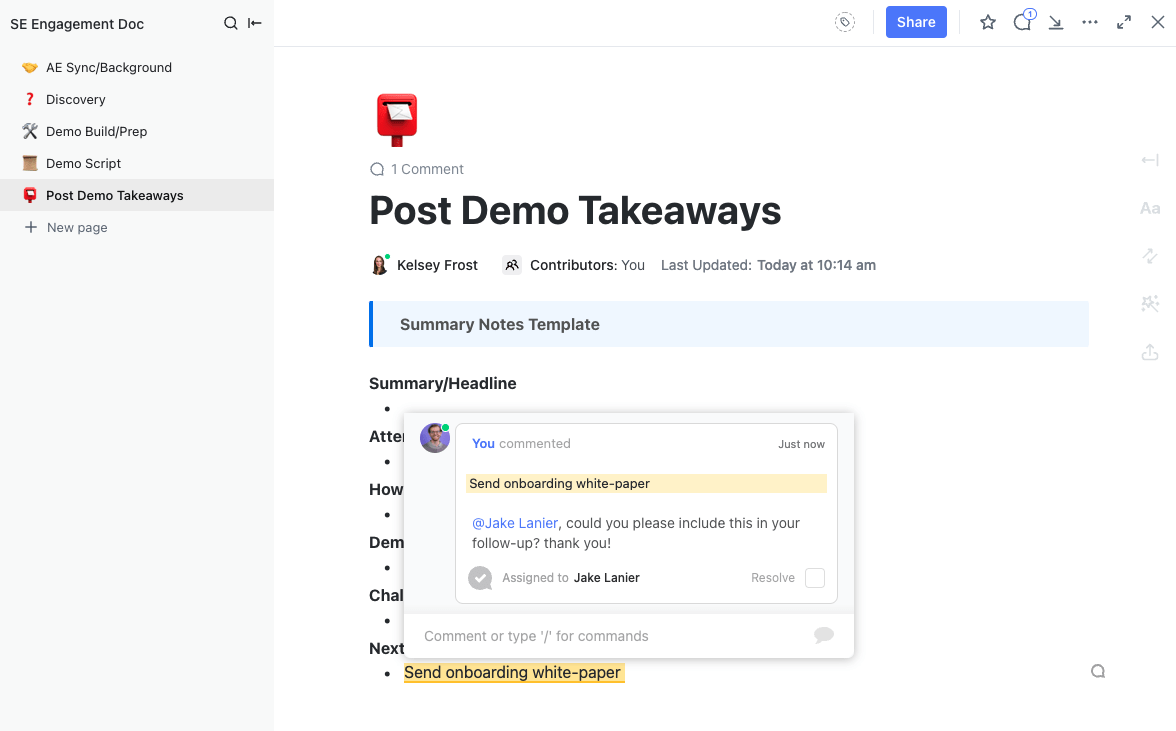
A hub for note-taking and document creation, ClickUp Docs allows you to create and format notes and documents with your team in real time. It provides you with a collaborative space for brainstorming, drafting, and finalizing content with your team. It also gives you all the rich text editing features you need to edit and format the content to your liking.
Similar to document editing software, it enables you to:
💡 Pro Tip: Want to see when your team members are working alongside you in real-time? ClickUp’s Collaboration Detection feature makes it easy to track team activity and improve collaboration.
While Notion and Capacities use AI to enhance scheduling and task management, ClickUp Brain takes AI integration to the next level.
ClickUp Brain comes with advanced AI capabilities that transform how you manage tasks, projects, and workflows. As a personal assistant, it simplifies your work by tracking tasks, documents, and company information and providing timely assistance whenever needed.

ClickUp Brain acts as a versatile assistant for your project needs, generating project summaries, reports, updates, meeting agendas, and notes. It also aids in planning tasks and sub-tasks and efficiently fills in data in tables and forms.
Whether you need to manage projects, automate repetitive tasks, or quickly find relevant information, ClickUp Brain enhances your workflow with ease and precision.

ClickUp Brain excels as an AI writing assistant, helping you generate a range of content types with ease. It swiftly crafts responses to messages, corrects spelling errors, and adjusts the tone and language to suit your needs. Additionally, it can create custom tables, templates, and transcripts for your video or audio meetings.
💡 Pro Tip: Quickly locate the information you need with ClickUp’s Connected Search. This AI-powered feature delivers personalized and relevant search results in seconds, connecting you with the people and information that matter most.
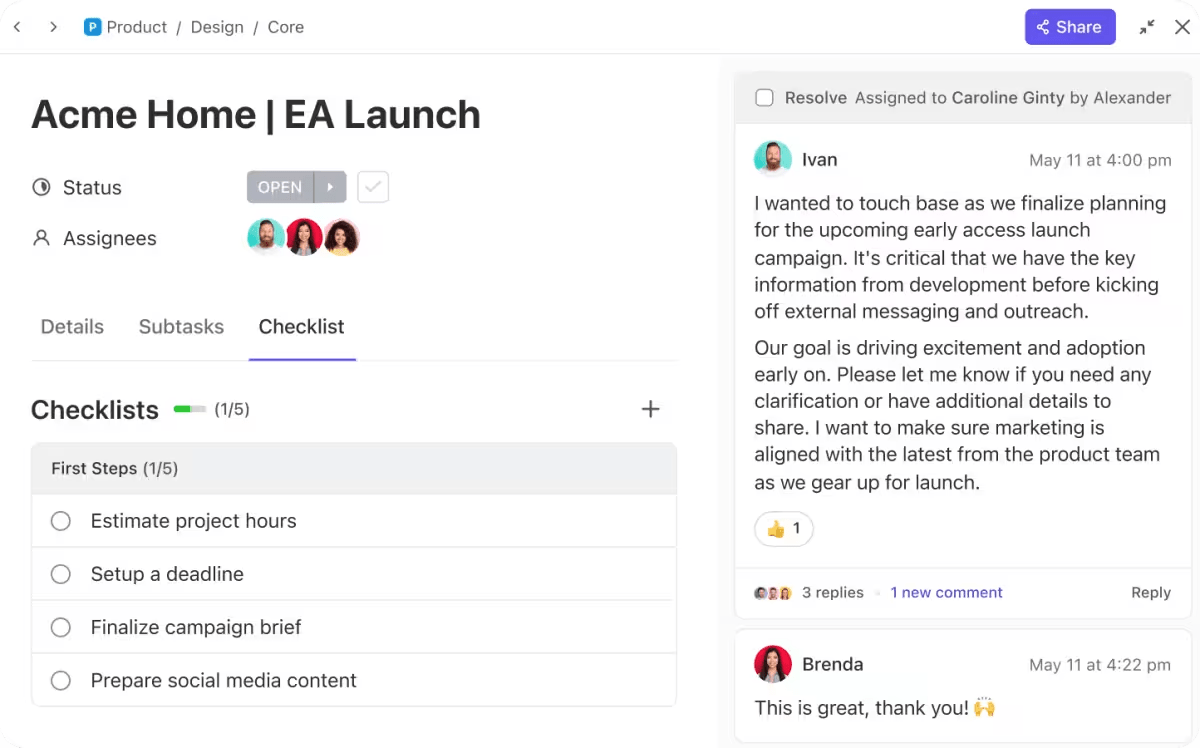
ClickUp Tasks offers a robust solution for planning, organizing, and managing tasks with ease. Whether you’re dealing with individual tasks or managing complex projects involving multiple team members, it offers the flexibility and control you need to stay on top of your work and meet deadlines efficiently.
This feature allows you to create and assign tasks and subtasks, set deadlines, and prioritize tasks by assigning priority levels. This helps you categorize and group tasks using custom tags and statuses, add context with custom fields, link dependent and related tasks, and track the progress of each task.
To further streamline project management and enhance productivity, ClickUp integrates with over 1,000 apps. These integrations allow you to connect seamlessly with a wide range of software and applications, boosting efficiency and effortlessly meeting your productivity needs.
Overall, ClickUp’s project management solutions excel in helping you and your team visualize and organize workflows while facilitating collaboration. With more than 15 customizable views, you can efficiently manage project progress and work allocation.
Effective productivity tools help you manage tasks, organize information, and collaborate efficiently.
As our comparison of Capacities vs. Notion shows, both tools offer valuable features. However, ClickUp takes your productivity to a whole new level.
As a leading project management tool, ClickUp offers a suite of features and customizable templates to streamline knowledge and project management. This helps you to collaborate seamlessly with your team and achieve your goals with greater ease and effectiveness. So why wait? Sign up on ClickUp and transform the way you work today!
© 2026 ClickUp