Beep, beep, beep. Intrusion in the mainframe. Bug detected. Initiate lockdown.
Okay, it’s not as dramatic as a sci-fi movie, but a bug in your software is still a big deal—especially days before a release.
Your QA lead demands updates, developers scramble for the root cause, and stakeholders want answers. Without a solid bug-tracking tool, the situation may spiral into cosmic chaos.
We’ve spent some time analyzing the features and user insights of two of the top contenders in the bug-tracking market: Bugzilla and Jira.
This Bugzilla vs. Jira software comparison cuts through the marketing speak on bug reports. And gives you a peek into why ClickUp could be a standout alternative to both.
Let’s help you decide which bug tracker deserves a spot in your Agile project development workflow.
Spoiler alert: We’ll also introduce you to an alternative tool that’s better than both!
⏰60-Second Summary
- Here’s a quick differentiator between Bugzilla and Jira: Bugzilla is a free, open-source tool primarily designed for tracking software bugs, favored by technical teams
- Jira is a commercial project management platform that includes robust bug tracking, aimed at teams needing comprehensive features
- And before we dive into the details, here’s a quick feature comparison of Bugzilla vs. Jira. As a bonus, we’ve included the #1 alternative to both.
| Feature | Bugzilla | Jira | Bonus: ClickUp |
| User interface | Traditional, simple interface | Modern, intuitive interface | Dynamic, delightful UI |
| Customization | Requires coding knowledge | No-code customization tools | No-code AI-powered customization |
| Project planning | Basic tracking | Complete project management tool | End-to-end project management complete with tasks, sub-tasks, checklists, in-task comments, and project management templates |
| Search | Powerful bug-tracking search | Advanced JQL search | One powerful search bar that can search across your workspace and integrated third-party tools |
| Time tracking | Built-in tracking | Available through integrations | Built-in time tracking and automated scheduling via calendar |
| Security and support | Community-driven | Professional support and features | Professional support and best-in-class security |
What Is Bugzilla?
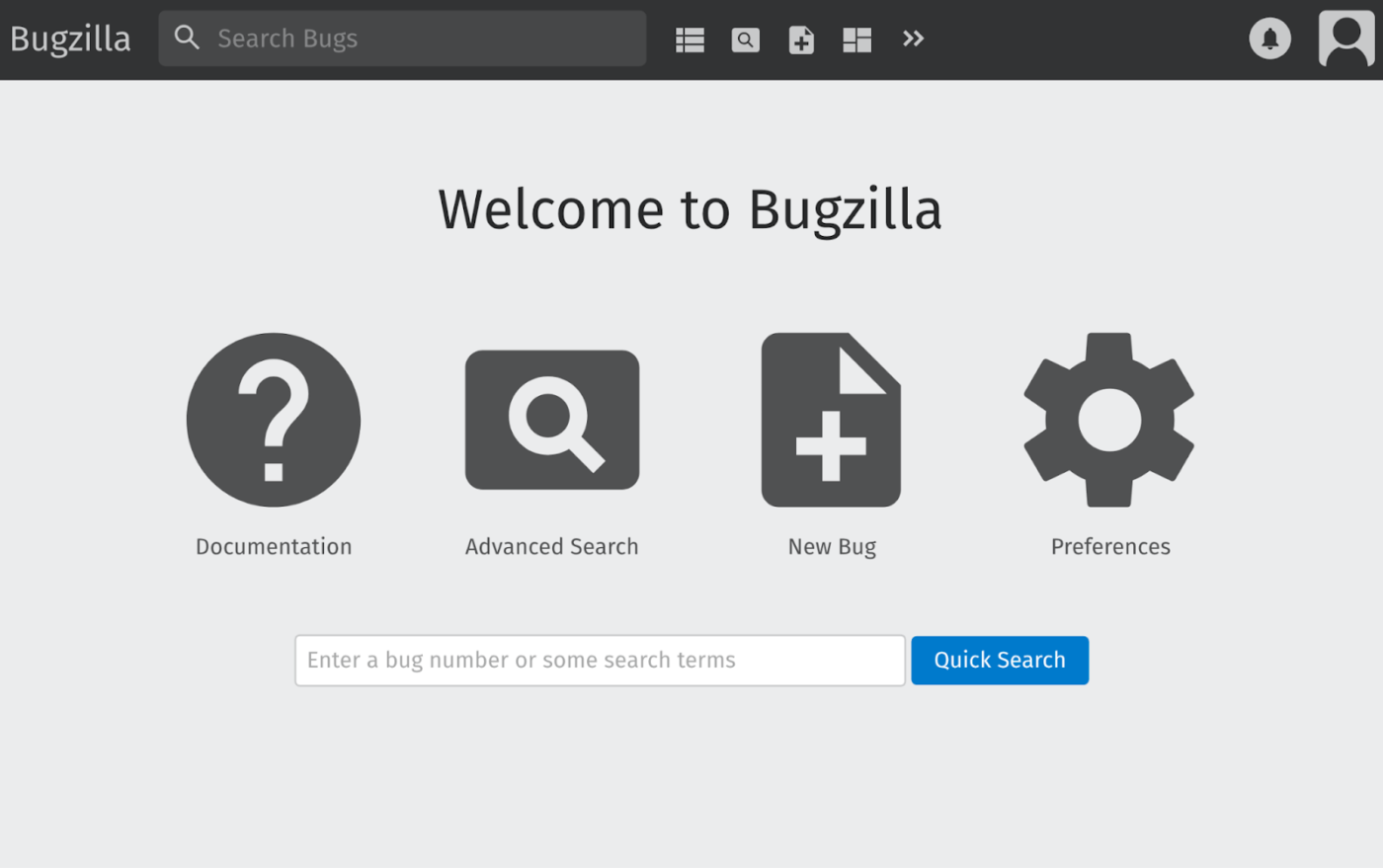
Bugzilla is an open-source bug-tracking software created by Mozilla which helps teams spot, manage, and fix software bugs effectively.
Bugzilla was first used for defect tracking in the Netscape Communicator suite. Today, it is one of the most established bug-tracking tools for commercial and open-source software. It powers error management for projects like WebKit, the Linux kernel, FreeBSD, KDE, Apache, Eclipse, and LibreOffice.
🧠 Fun Fact: Bugzilla’s name comes from a combination of “bug” and “Mozilla.”
📮ClickUp Insight: Low-performing teams are 4 times more likely to juggle 15+ tools, while high-performing teams maintain efficiency by limiting their toolkit to 9 or fewer platforms. But how about using one platform?
As the everything app for work, ClickUp brings your tasks, projects, docs, wikis, chat, and calls under a single platform, complete with AI-powered workflows. Ready to work smarter? ClickUp works for every team, makes work visible, and allows you to focus on what matters while AI handles the rest.
Bugzilla features
Bugzilla packs quite a punch when it comes to making bug finding smoother and more organized. While its user interface may look slightly dated, the capabilities under the hood are impressive.
1. Advanced search system
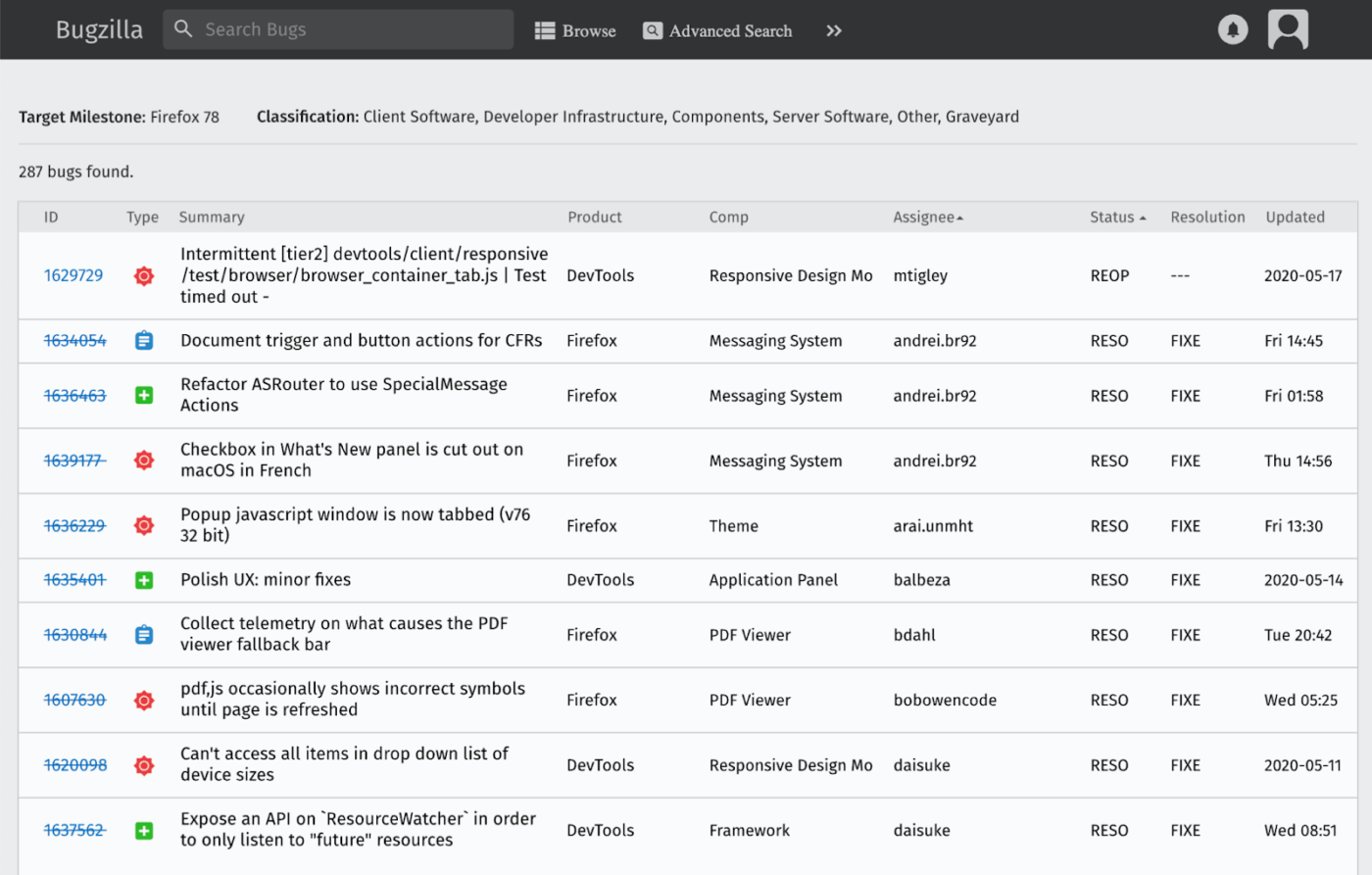
Finding specific bugs in a large project can feel like searching for the proverbial needle in a haystack. But Bugzilla’s advanced search system lets you build complex queries using shortcuts and operators.
If you want to find all critical bugs assigned to your team modified in the last week, all you need is a single search string. The search results can be saved as custom views, making frequent queries instantly accessible.
2. Time-tracking integration
Managing project timelines becomes much easier with Bugzilla’s built-in time tracking. Unlike many modern tools that treat time tracking as an afterthought, Bugzilla bakes it directly into the bug lifecycle.
Teams can log hours spent on bug fixes, helping project managers:
- Estimate future fix times more accurately
- Track team productivity
- Plan resource allocation better
3. Email-centric updates
Bugzilla’s email integration is surprisingly powerful. Every bug update generates detailed email notifications, and team members can even create or update bugs directly via email. This makes it especially effective for teams that rely heavily on email communication.
Each team member can fine-tune their notification preferences, choosing exactly which updates they want to receive about specific bugs.
4. Custom reports and charts
Numbers tell stories, and Bugzilla helps you tell them well. Its bug reporting tools create visual representations of:
- Bug fix progress over time
- Team performance metrics
- Project health indicators
- Resource utilization patterns
5. Duplicate bug prevention
Ever spent hours working on a bug only to find out someone else had already fixed it? Bugzilla helps avoid this headache for your Agile software projects.
The system automatically scans existing reports for similar issues when someone reports a new bug. If it finds a match, it suggests adding the user to that bug’s CC list instead of creating a duplicate entry.
Bugzilla pricing
- Free
➡️ Also Read: Best Bugzilla Alternatives for Bug Tracking
👀 Did You Know? Bugzilla was initially created by Terry Weissman in 1998 to replace an in-house problematic system used for the Mozilla project.
What Is Jira?
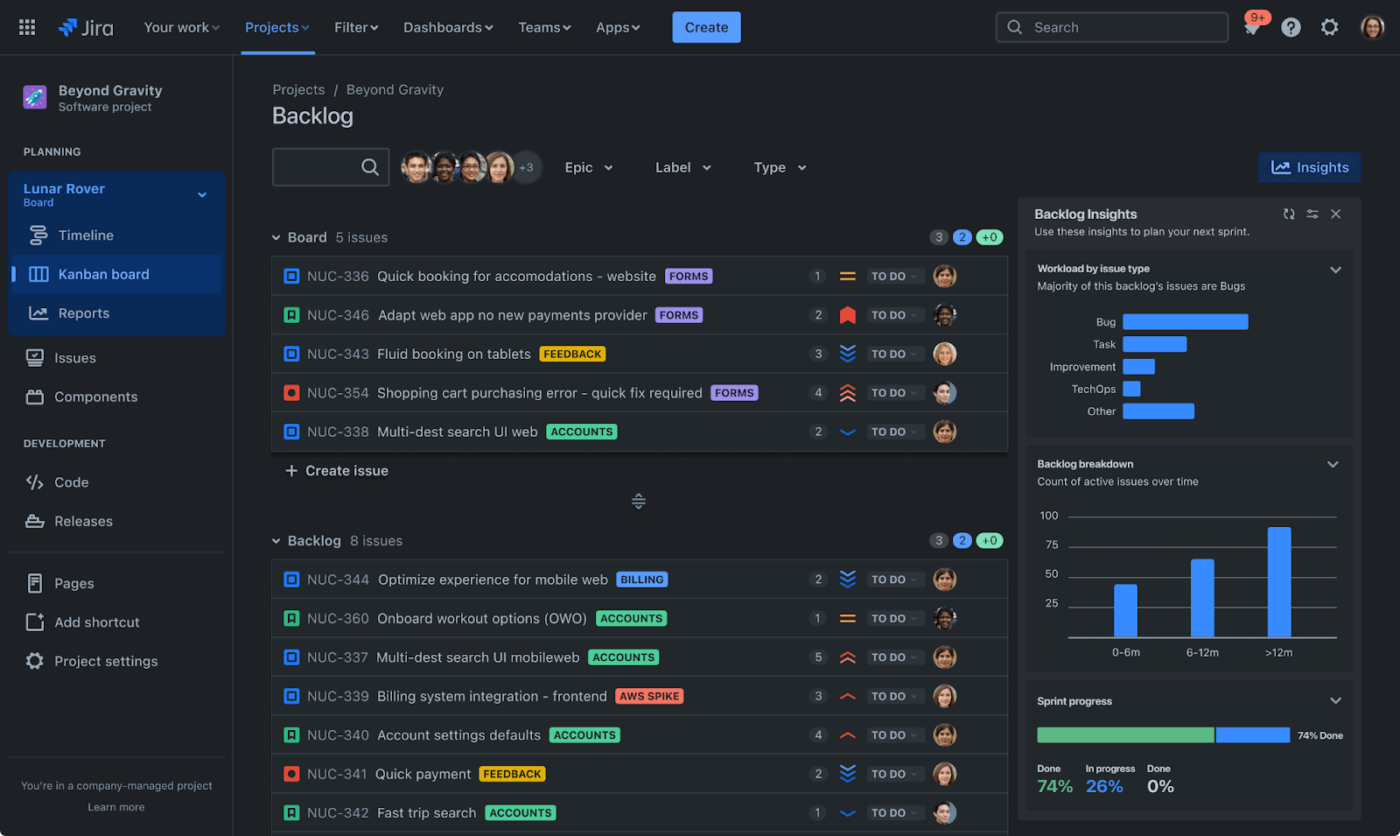
Jira helps teams plan, track, and ship software with confidence.
Since its launch in 2002, Atlassian’s Jira tool has evolved from a simple bug tracker into a full-featured project management powerhouse.
From tracking bugs to managing complex releases, Jira acts as the single source of truth that keeps everyone aligned with business goals.
Our detailed Jira review shows why over 300,000 teams trust it as their go-to issue-tracking software.
🧠 Fun Fact: Jira has a significant lizard connection too! Jira is a shortened version of “Gojira,” the original Japanese name for Godzilla!
Jira features
Jira software combines robust bug tracking with tools that support the entire development lifecycle, making it particularly valuable for teams that want unified workflow management. Let’s look at what sets it apart.
1. Flexible Agile boards
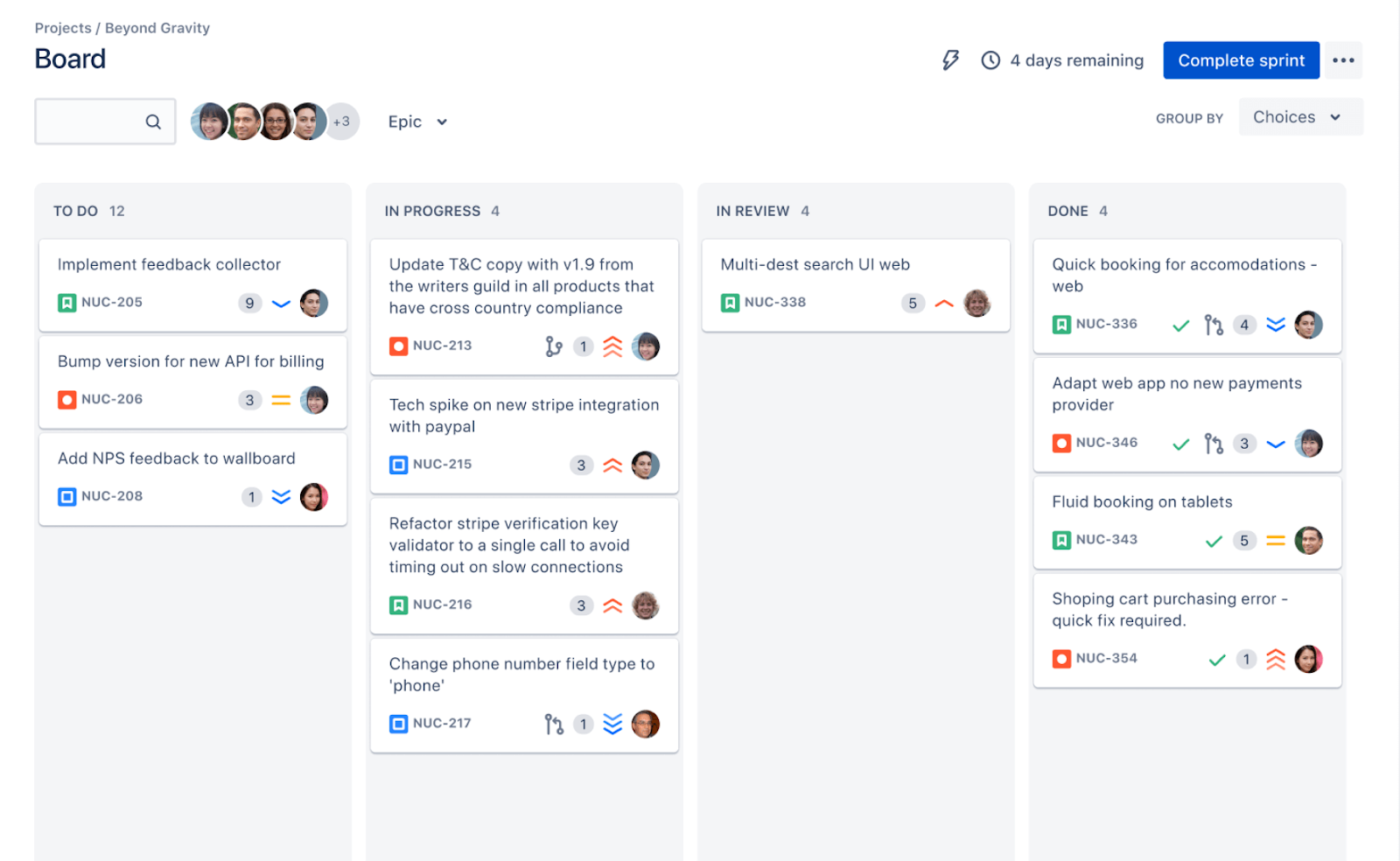
Jira’s boards adapt to how your team works, whether you’re running Scrum, Kanban, or a hybrid approach. Each board offers:
- Customizable columns that match your workflow states
- Swimlanes for organizing issues by epic, assignee, or priority
- Real-time updates as team members progress their work
2. Insights and reports
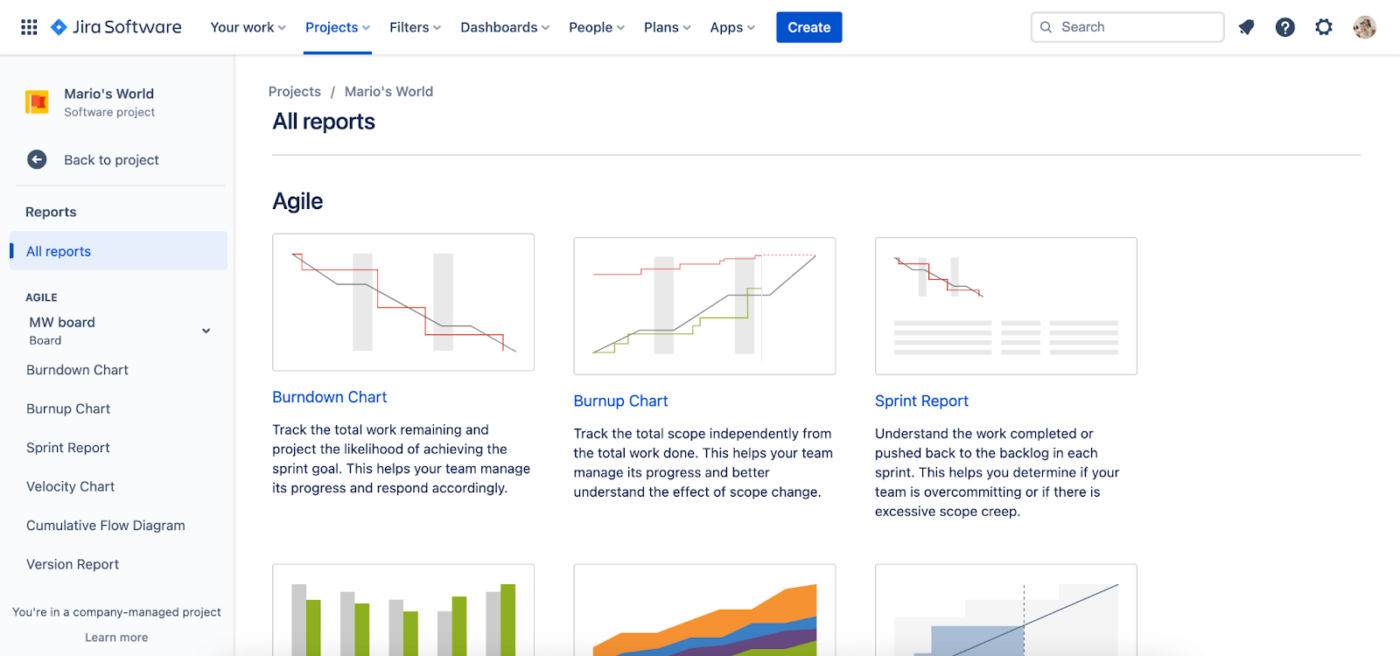
Data drives better decisions; Jira’s reporting tools put that data at your fingertips. You can:
- Track sprint velocity
- Monitor burndown charts
- Measure team performance
- Make informed choices about project direction
3. Rich integration ecosystem

With over 3,000 apps and integrations, Jira connects seamlessly with your existing toolchain:
- Code integration with GitHub, Bitbucket, and GitLab
- CI/CD pipelines through Jenkins and Bamboo
- Test management via Xray and Zephyr
- Documentation linking with Confluence
This means software developers spend less time jumping between apps and more time building great software.
4. Workflows and bug tracking
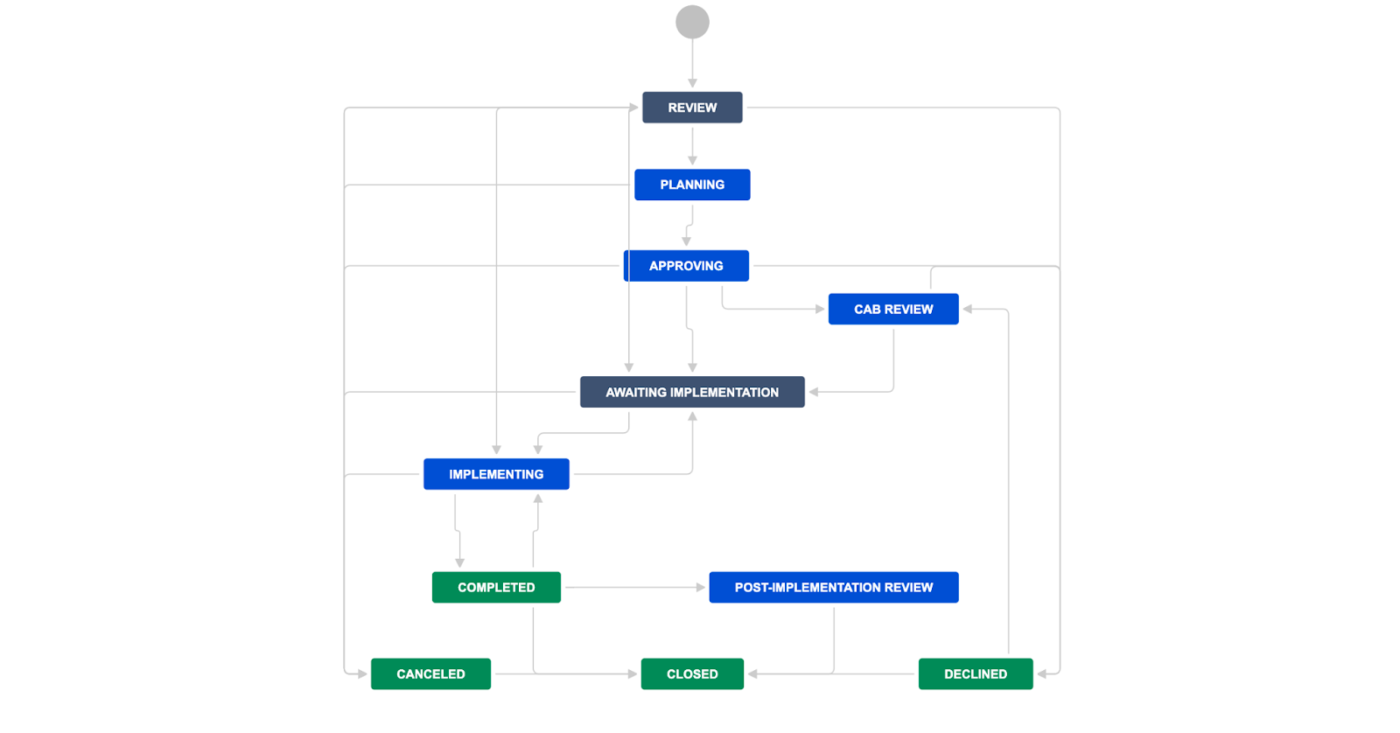
Jira shines in managing software issues through custom workflows. When bugs pop up, you can:
- Sort problems by priority
- Track issues through resolution
- Keep stakeholders updated on the progress
You can also set up no-code automation to handle routine tasks like approvals and keep work moving even when no one’s actively monitoring it.
Jira pricing
- Free
- Standard: $7.53/month per user
- Premium: $13.53/month per user
- Enterprise: Custom pricing
Bugzilla vs Jira: Features Compared
Here’s a table with the key differences between the two tools, head-to-head:
| Feature | Bugzilla | Jira | Bonus: ClickUp |
| User interface | Traditional, simple interface | Modern, intuitive interface | Dynamic, delightful UI |
| Customization | Requires coding knowledge | No-code customization tools | No-code AI-powered customization |
| Project planning | Basic tracking | Complete project management tool | End-to-end project management complete with tasks, sub-tasks, checklists, in-task comments, and project management templates |
| Search | Powerful bug-tracking search | Advanced JQL search | One powerful search bar that can search across your workspace and integrated third-party tools |
| Time tracking | Built-in tracking | Available through integrations | Built-in time tracking and automated scheduling via calendar |
| Security and support | Community-driven | Professional support and features | Professional support and best-in-class security |
Now that we understand what each tool offers, let’s analyze how they compare. The following comparisons reflect real-world usage from development teams rather than marketing claims.
1. User interface and ease of use
Bugzilla keeps things simple with a traditional interface that hasn’t changed much since its early days. While this means a steeper learning curve for new users, experienced developers often appreciate its no-frills approach to identifying bugs.
Jira offers a more polished, modern interface that most teams find easier to navigate. Its drag-and-drop functionality and visual workflow builder help new team members get started quickly.
🏆 Winner: Jira. The more intuitive and user-friendly interface gives Jira an edge, especially for new team members onboarding.
2. Customization options
Bugzilla’s open-source nature means you can modify the code directly to match your needs. However, this requires technical knowledge and dedicated development time.
Jira shines with its out-of-the-box customization tools. You can build custom workflows without coding, create specialized dashboards tailored to different roles, and add new fields to track specific data points. Thousands of available integrations connect Jira with your team’s existing tools.
🏆 Winner: Jira. While both tools offer customization, Jira’s no-code options make it more accessible for all team members.
3. Project planning and Agile features
Bugzilla excels at only bug tracking. It handles issue tracking well but lacks built-in tools for broader project planning.
Jira goes beyond tracking bugs to support complete project management. Kanban and Scrum boards adapt to your workflow, while sprint planning tools help break down work into manageable tasks.
Timeline views provide a clear picture of project progress, and resource allocation features ensure that project management teams stay balanced without overload.
🏆 Winner: Jira. It provides more complete solutions for teams wanting a comprehensive project management solution alongside bug tracking.
4. Search capabilities
Bugzilla’s search system packs surprising power. You can create complex queries using shortcuts, save frequent searches as custom views, and find specific bugs quickly with advanced operators.
Jira matches this with its Jira Query Language (JQL), offering similar advanced search functions. However, some users find Bugzilla’s approach more straightforward for pure bug-tracking needs.
🏆 Winner: Bugzilla. While both tools excel at helping teams find the information they need, developers find Bugzilla’s search system more convenient.
5. Time tracking
Bugzilla includes built-in time tracking that integrates directly with bug management. Based on past data, you can log hours spent on fixes, track productivity patterns, and plan future resource needs.
While Jira doesn’t offer native time tracking, its extensive integration options let you add this functionality through apps. This flexibility means you can choose the time-tracking solution that best fits your needs.
🏆 Winner: Tie. Each approach has its merits. Bugzilla’s built-in solution versus Jira’s customizable integrations—the winner is whatever your use case is!
6. Security and support
Bugzilla takes a simpler approach toward security. It handles basic needs but might fall short of enterprise requirements. As far as support goes, Bugzilla relies on community forums. Your experience can vary—you might get quick answers or face longer waiting times depending on community availability.
Jira, on the other hand, offers a more robust package. It comes with a professional support team that’s always ready to help. For security, Jira has an all-encompassing approach:
- Professional support teams that provide reliable assistance
- Regular security patches and updates to protect against new threats
- Enterprise features like Single Sign-On (SSO) for easy access
- Automated user provisioning to reduce administrative work
- Required multi-factor authentication for enhanced security
🏆 Winner: Tie. Both tools excel in their own way. Jira, with its enterprise-ready features and professional support, and Bugzilla, with its community-driven approach and proven track record in bug tracking.
Bugzilla vs Jira on Reddit
We looked at Reddit to see what people say about both bug-tracking platforms.
Bugzilla is usually praised for its straightforward approach to bug tracking. A user in r/kde emphasizes its flexibility: “If an issue is reported against the wrong product, it can just be reassigned to the correct product. You can’t do that in GitLab unless you move to a mono repo,” says hardolaf.
On the other hand, Jira is recognized for its comprehensive features, particularly in data analysis. A developer in r/Agile notes:
Bugzilla receives praise for its reliability and simplicity.
Derekslager, a developer in r/programming, shares:
Jira is recognized for its comprehensive features, particularly in data analysis.
Peti_d developer in r/jira notes:
While opinions vary, the consensus seems to align with specific use cases:
Bugzilla is preferred when:
- Performance is crucial
- Teams need robust email-based workflows
- Organizations want a no-cost solution
- Search speed is a priority
- Small teams need internal bug tracking without complexity
- Stability and reliability are more important than visual polish
- Teams have existing technical knowledge and prefer a lightweight solution
Jira is favored when:
- Teams need modern Agile tools
- Integration with other tools is essential
- Organizations want polished UI
- Detailed reporting is required
- Teams need comprehensive project management beyond bug tracking
- Workflows require frequent customization without coding
- Organizations want professional-level support and security features
➡️ Also Read: How To Export Tasks from JIRA and Import into ClickUp
Meet ClickUp: The Best Alternative to Bugzilla vs Jira
The real challenge isn’t fixing bugs—it’s managing them effectively. Development teams struggle with duplicate reports, unclear priorities, and growing backlogs that slow down the entire development cycle.
ClickUp, the everything app for work, tackles these pain points head-on with a simple approach to bug tracking and team collaboration.
ClickUp’s one-up #1: Smart support for software and Agile teams
Unlike traditional bug trackers that force you into rigid workflows, ClickUp for Software Teams puts a new spin on bug management.
You can collect bug reports through custom forms, track issues in real time, and keep everyone in sync with automated notifications.
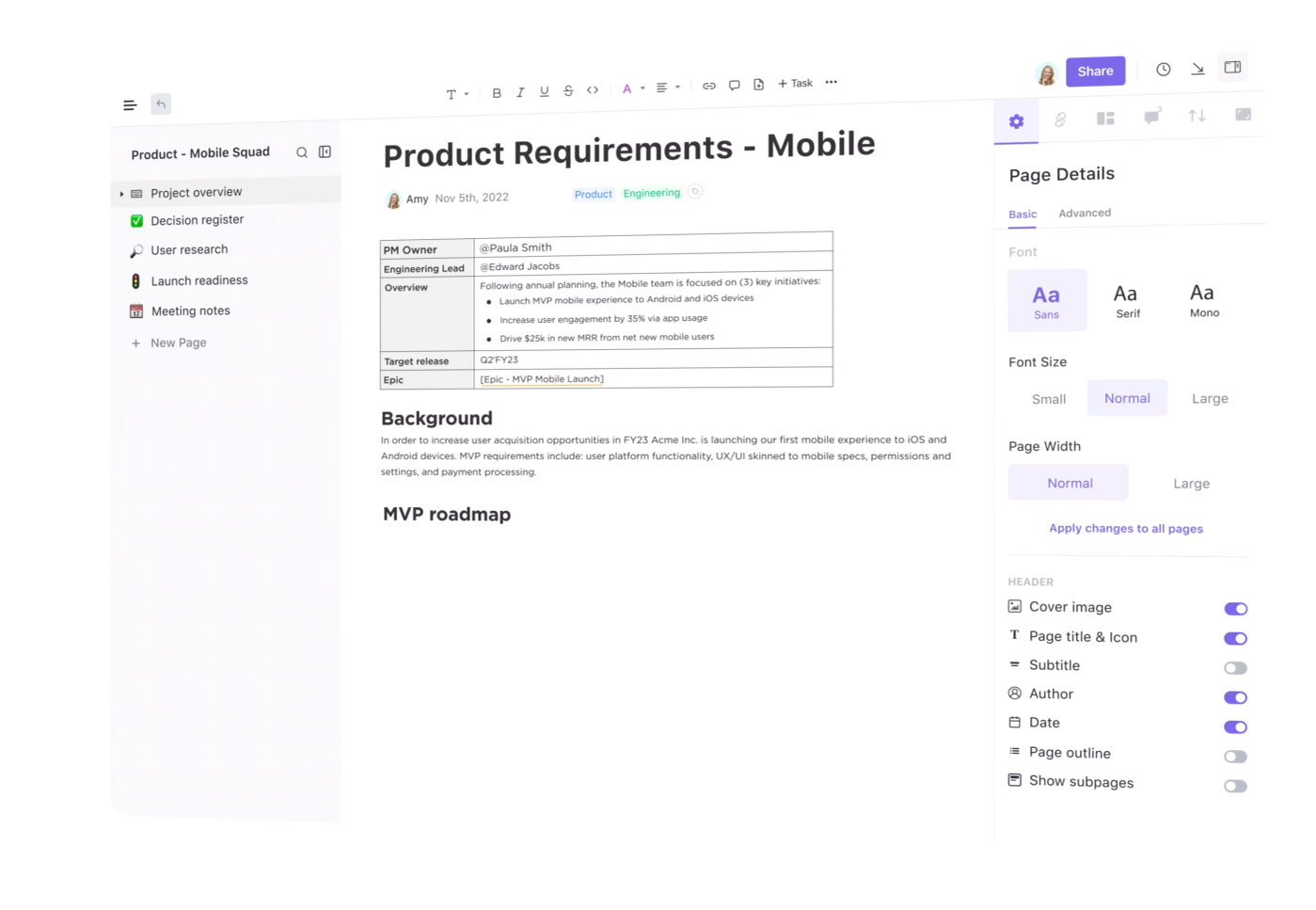
Here’s what makes it stand out:
- Custom bug tracking forms capture essential details like browser info and bug severity
- Tags help sort issues by type (security, functional, performance)
- Real-time status updates keep the whole team informed
- Automated workflows move bugs through your process
The ClickUp Bug Tracking Template provides a professional foundation with pre-configured lists and views. You can instantly switch between List, Kanban, and Calendar views to get a closer look at your bug additions.
For people managing Agile projects, ClickUp’s Agile Project Management Software delivers the goods. Sprint planning, Kanban boards, and Gantt Charts help you stay on track with your Agile needs. Plus, you can assign sprint points to tasks and add custom fields to track your metrics.
➡️ Also Read: Free Bug Report Templates & Forms for Bug Tracking
ClickUp’s one-up #2: Task management that drives results
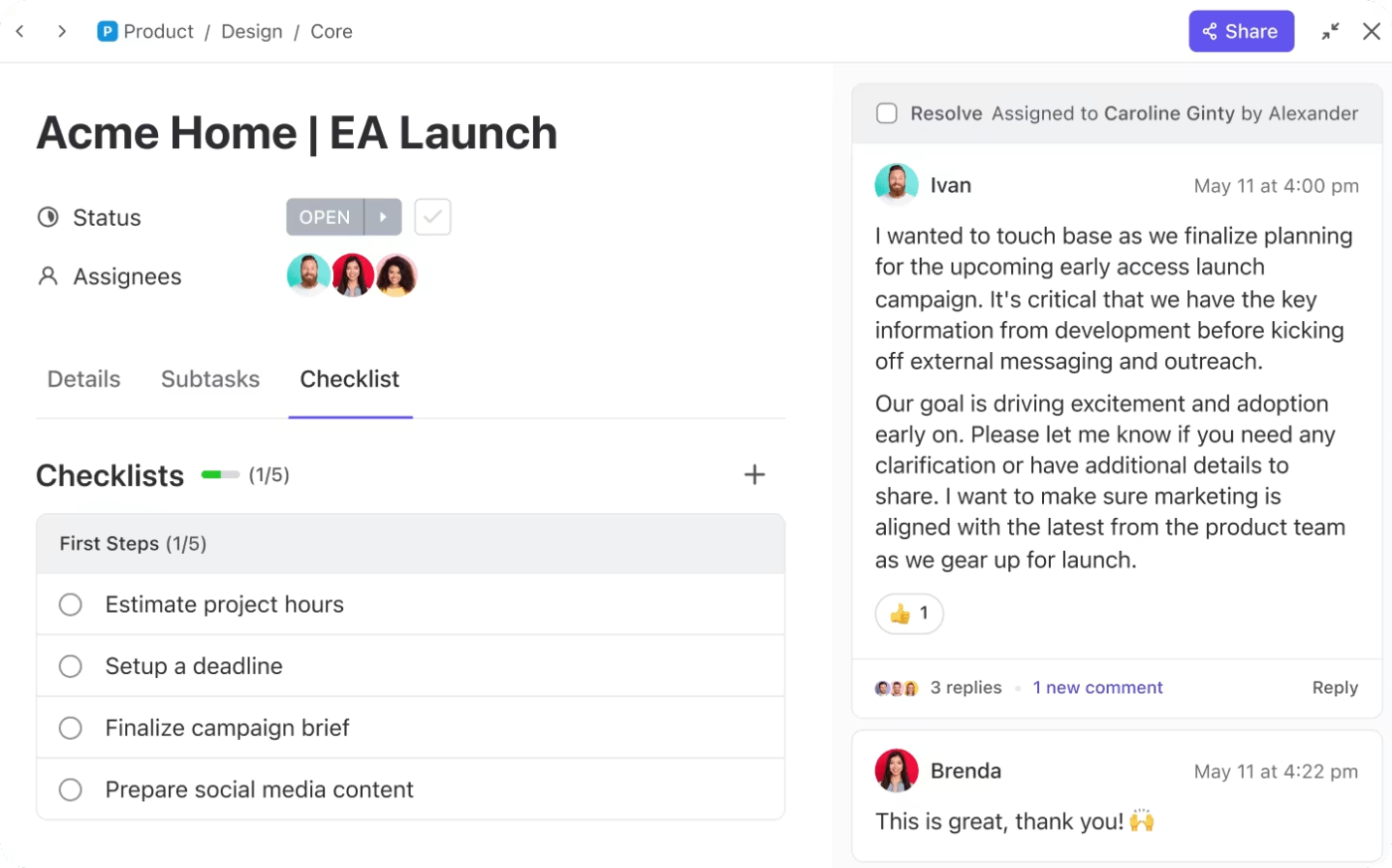
You need a perfectly organized software development process and workflow with no room for confusion. ClickUp Tasks helps you create clear, structured workflows that keep everything on track.
You can automate routine issues like:
- Assigning new bugs to team members
- Moving tasks between lists based on project status
- Sending notifications when deadlines approach
The hierarchical setup (Spaces > Folders > Lists) keeps everything tidy. You can group tasks by project, department, or any other system that works for them.
ClickUp’s one-up #3: AI-powered search and knowledge management
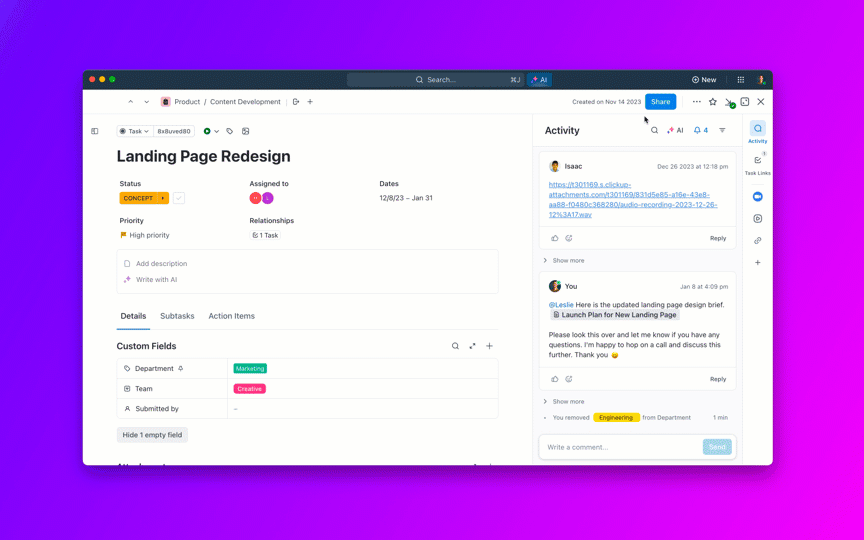
AI powers everything within ClickUp. ClickUp Brain acts as your dedicated research assistant, specifically for bug tracking. When you encounter a bug, it intelligently pulls together all the relevant puzzle pieces—previous reports, related discussions, design documents, and anything that might shed light on the issue.
This means you’re not starting from scratch; you have instant context.
Then, Connected Search acts like a lightning-fast, all-knowing librarian for your ClickUp workspace. No matter where the information lives—in tasks, docs, chats, or integrated third-party apps.
This combination significantly reduces the time you spend digging for information, allowing your team to understand the problem quickly, collaborate efficiently, and resolve bugs faster.
ClickUp’s one-up #4: Dashboards that tell the real story
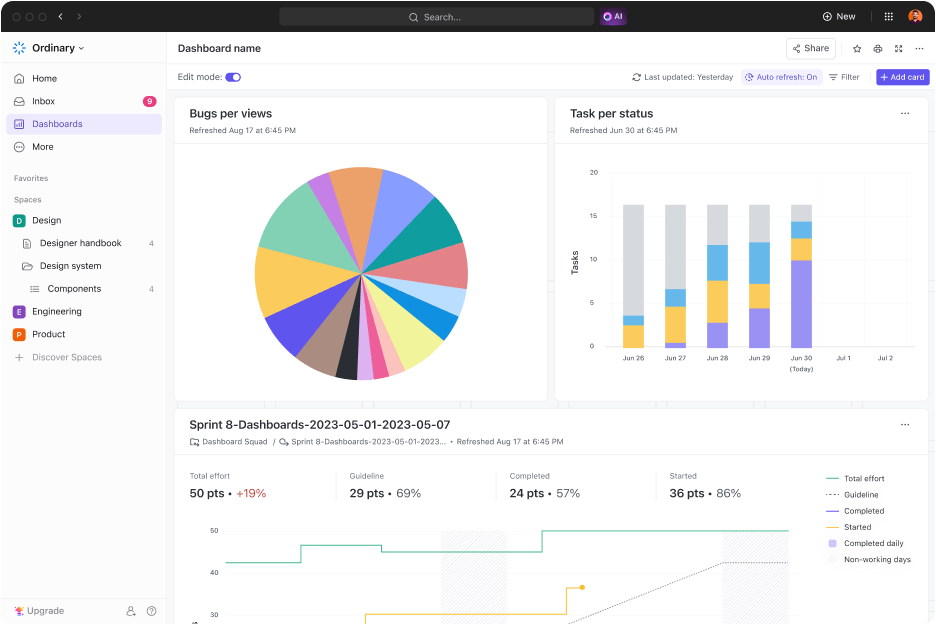
ClickUp Dashboards provide comprehensive project visibility through customizable cards. Team leaders can easily build no-code dashboards to track:
- Team member workloads
- Sprint progress
- Time spent on tasks
- Bug status updates, all in one place
The platform automatically generates reports that help teams identify bottlenecks and optimize their processes.
ClickUp is truly changing the game for software teams. Just ask Hayri Yildrim, Business Analyst at PacelVision:
💡 Pro Tip: Before choosing any bug tracking tool, export a sample of your current bugs into a spreadsheet. Then identify the top five data points your team tracks most frequently. This will help you evaluate which tool’s interface best matches your workflow.
Make the right choice for your development workflow
What is the difference between a smooth release cycle and a chaotic one? Your bug-tracking software. Based on our Jira vs. Bugzilla comparison, you may now know which one suits your workflow best.
But why limit yourself to bug tracking when you can manage your entire development workflow with ClickUp?
ClickUp combines bug tracking with task management, sprint planning, and documentation in one place. Customizable workflows let you tailor the development process to your team’s needs. You can keep projects on track with real-time collaboration and automated reporting without juggling multiple tools.
Ready to take your bug-tracking process a notch higher? Try ClickUp for free today!




