15 Best Buffer Alternatives for Social Media Management in 2026
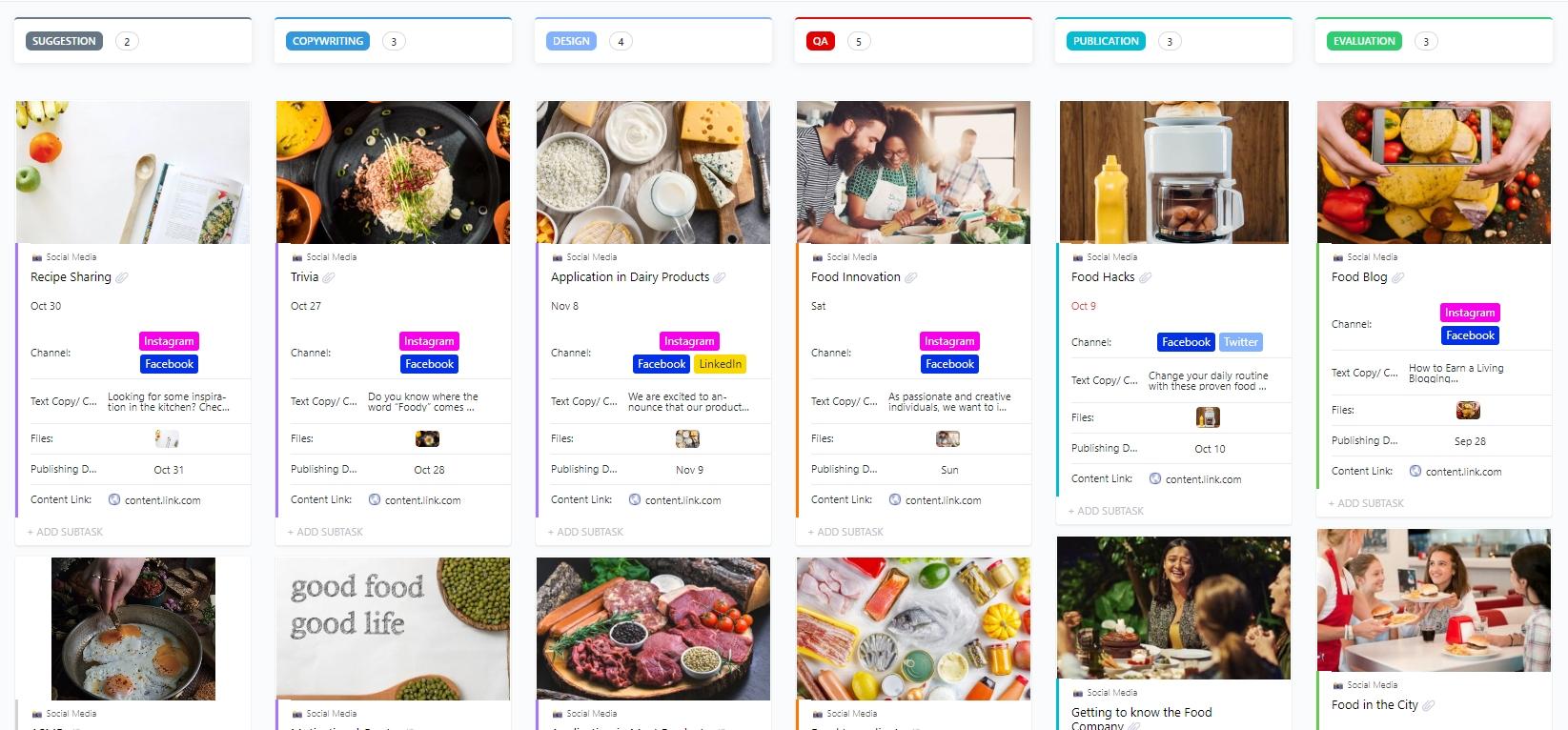
Sorry, there were no results found for “”
Sorry, there were no results found for “”
Sorry, there were no results found for “”
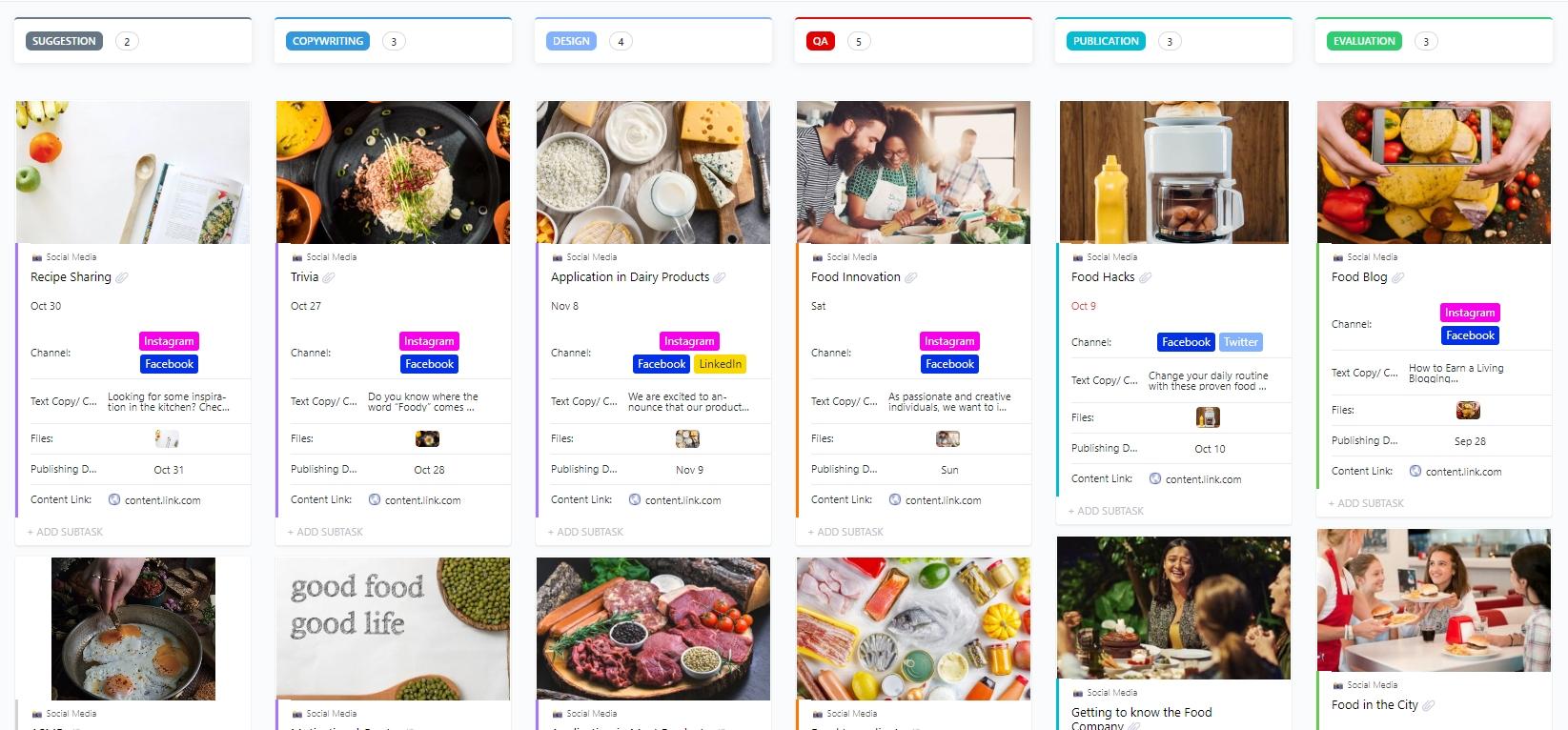
Managing social media isn’t easy—between constant updates, growing engagement demands, and performance tracking, it’s a lot to juggle. That’s why the right social media management tool can make all the difference.
Buffer is one such social media scheduling tool, popular for its ability to help social media teams with scheduling posts, managing a content calendar, and keeping basic engagement organized. But as social strategies grow more complex, Buffer’s basic analytics and limited automation start to show, especially on lower-tier plans.
The upside? Plenty of Buffer alternatives offer richer features, smarter workflows, and better value.
In this guide, we’ll explore 15 top Buffer alternatives and how to streamline your social media workflow with ClickUp. Let’s get started! 🚀
📌 Before we explore the alternatives to Buffer, let’s take a closer look at why Buffer often falls short for growing teams and complex strategies:
📮 ClickUp Insight: 37% of our respondents use AI for content creation, including writing, editing, and emails. However, this process usually involves switching between different tools, such as a content generation tool and your workspace. With ClickUp, you get AI-powered writing assistance across the workspace, including emails, comments, chats, Docs, and more—all while maintaining context from your entire workspace.
Before we get into the details, here’s a quick snapshot of the top Buffer alternatives:
| Tool | Key Features | Best For | Pricing |
|---|---|---|---|
| ClickUp | – AI-powered content creation – Task management – Scheduling and analytics – Collaboration and integration | Teams needing a comprehensive platform for social media management, content creation, and scheduling | Free plan available; Custom pricing for enterprises |
| Hootsuite | – Multi-platform scheduling – Analytics and reporting – Social media monitoring – Team collaboration | Teams managing multiple social media accounts and analyzing social media performance | Professional: Starts at $149/month per user |
| Sprout Social | – Scheduling and posting – Advanced analytics – Social listening – Unified inbox for message management | Businesses needing comprehensive social media management and advanced analytics | Standard: Starts at $199/month per user |
| SocialPilot | – Budget-friendly scheduling – Post performance analytics – Content curation and team collaboration | Small businesses and freelancers managing social media posts and content | Essentials: Starts at $30/month per user |
| Agorapulse | – Unified inbox for engagement – Automated moderation – Social media listening – Detailed reporting | Teams focused on social media engagement, interactions, and automation | Free forever; Standard: Starts at $79/month per user |
| CoSchedule | – Editorial calendar – ReQueue feature for recycling posts – Integration with WordPress and HubSpot | Content-focused businesses needing scheduling and content marketing tools | Free forever; Social Calendar: Starts at $19/month per user |
| SocialBee | – AI-driven content scheduling – Content categorization – Performance analytics | Businesses needing AI assistance for content scheduling and maintaining diverse social media presence | Bootstrap: Starts at $29/month per user |
| Later | – Visual content scheduling – Instagram, Pinterest, Facebook scheduling – Drag-and-drop calendar | Teams focusing on visual platforms like Instagram and Pinterest | Free forever; Starter: Starts at $25/month per user |
| Zoho Social | – Real-time monitoring – Advanced analytics – Scheduling across platforms – Performance tracking | Data-driven businesses looking to monitor and track social media performance | Free forever; Standard: Starts at $15/month per user |
| Sendible | – Multi-account management – Analytics and reporting – Client management system | Agencies and freelancers managing multiple client profiles and social media accounts | Creator: Starts at $29/month per user |
| Metricool | – Performance analysis – Google Analytics integration – Social media post scheduling | Social media managers and marketers focused on analytics and post performance tracking | Free forever; Starter: Starts at $22/month per user |
| Loomly | – Content calendar – Post optimization suggestions – Integration with Canva and Unsplash | Content-heavy teams needing an intuitive tool for content creation and scheduling | Base: Starts at $42/month for up to 2 users |
| HubSpot | – Social media scheduling – CRM integration – Social listening tools – Engagement analytics | Businesses using HubSpot for integrated marketing and customer relationship management | Free forever; Marketing Hub Starter: Starts at $20/month per seat |
| Planable | – Team collaboration – Content approval workflows – Content calendar – Visual post management | Teams needing collaborative content creation and approval before publishing | Free forever; Basic: Starts at $39/month per user |
| Tailwind | – Bulk image upload – Hashtag suggestions – Performance analysis – Instagram and Pinterest scheduling | Bloggers, influencers, and businesses focused on visual content for Instagram and Pinterest | Free forever; Pro: Starts at $24.99/month per user |
Our editorial team follows a transparent, research-backed, and vendor-neutral process, so you can trust that our recommendations are based on real product value.
Here’s a detailed rundown of how we review software at ClickUp.
Here are the top 15 tools to help you streamline your social media management, increase engagement, and boost your overall performance:
While Buffer focuses only on social media scheduling and engagement, ClickUp is the everything app for work where your entire social media strategy—from planning and content creation to scheduling oversight and performance analysis—lives alongside your other marketing projects. It’s ideal for teams needing a centralized hub to manage the entire social media workflow, not just the posting.
Whether you’re planning campaigns, creating content, or tracking engagement across multiple platforms, ClickUp provides everything.
ClickUp Brain, the platform’s AI assistance, helps you with content creation, instant suggestions for captions, hashtags, and engagement-driven social media posts.
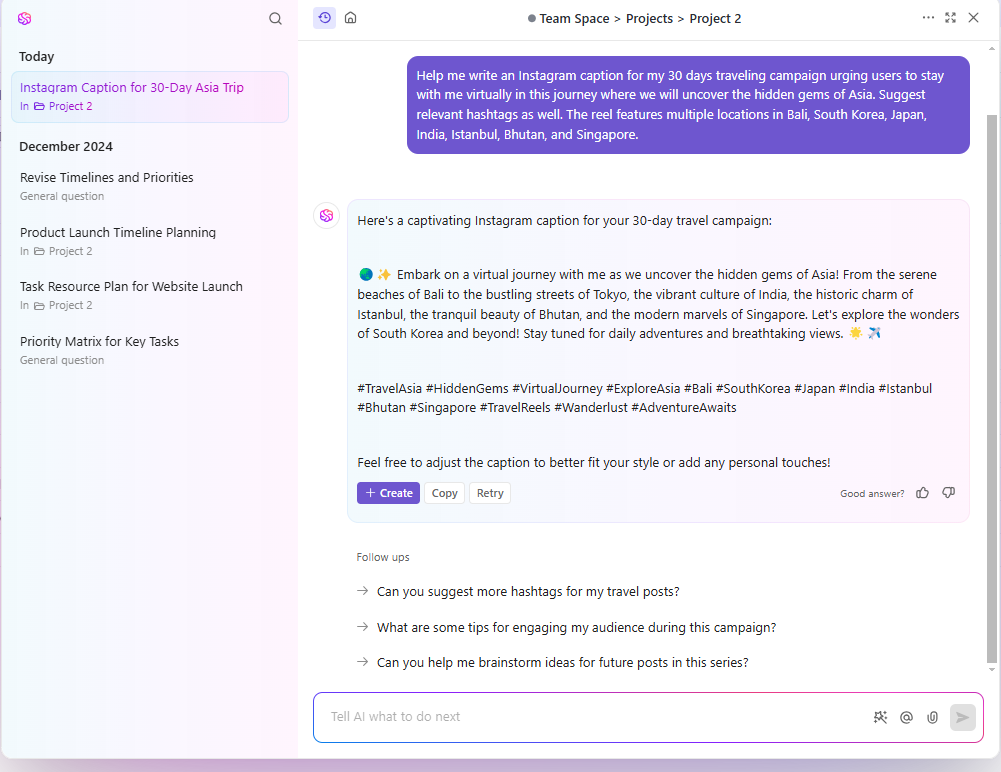
Struggling to come up with an Instagram caption or your next Facebook campaign idea? ClickUp Brain can generate data-backed suggestions using past engagement trends, so you’re not guessing what works.
Social media managers can also automate responses, summarize key takeaways from competitor analysis, and refine content based on performance insights—all in real time.
As a ClickUp Brain user, you can choose the large language model (LLM) that best suits your brand voice, whether you want something bold and witty or professional and concise. This flexibility lets you tailor content generation to fit each platform and audience segment.
Plus, with ClickUp AI agents, you can automate repetitive workflows and delegate routine tasks to intelligent agents that work alongside your team. Agents can handle everything from scheduling posts and monitoring engagement to generating reports and surfacing actionable insights—freeing you up to focus on strategy and creativity.
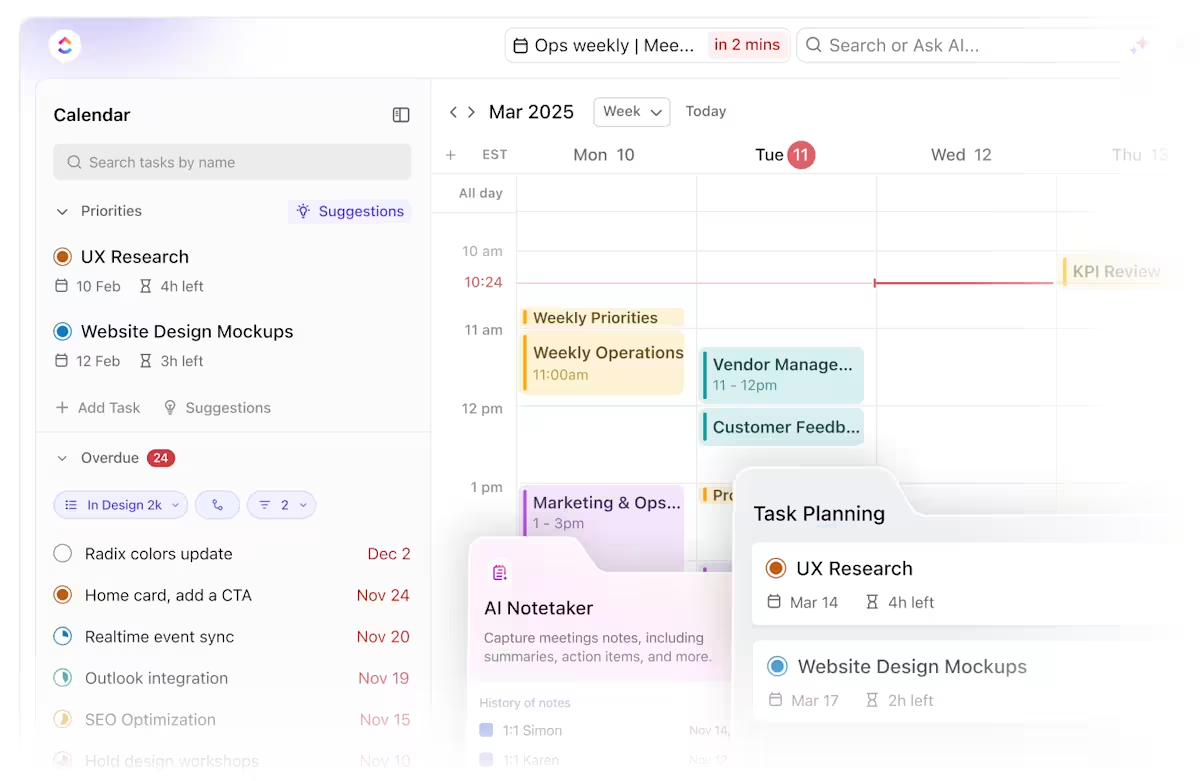
ClickUp Calendar helps social media teams turn scattered content ideas into a clear, actionable schedule. With a simple drag-and-drop, you can instantly map out campaigns, visualize upcoming posts, assign content owners, and adjust timelines.
You can create reusable workflows for different platforms, add Custom Fields for hashtags, image assets, or audience segments, and organize every task—from brainstorming to final review—in one place. Whether you’re managing a multi-channel campaign or planning a month of content, the Calendar View keeps everything aligned.
ClickUp also lets you switch between multiple Views—Calendar, List, or Board—depending on how your team likes to plan. And with real-time collaboration, content reviews, and linked tasks all built in, you’ll never lose track of what’s going on or when.
If you’re managing the when and how behind content—not just hitting publish—ClickUp Calendar gives you the visibility and control Buffer can’t.
Additionally, if you want to sync with Google Calendar, ClickUp makes it seamless, keeping your marketing tasks in sync and your schedule in check. You’ll never miss a beat, whether it’s a LinkedIn update, an X announcement, or an Instagram Reel.
ClickUp Docs is your central workspace for brainstorming, drafting, and organizing social media content. You can co-edit live docs, leave feedback, and even turn text into actionable tasks—without switching tools.
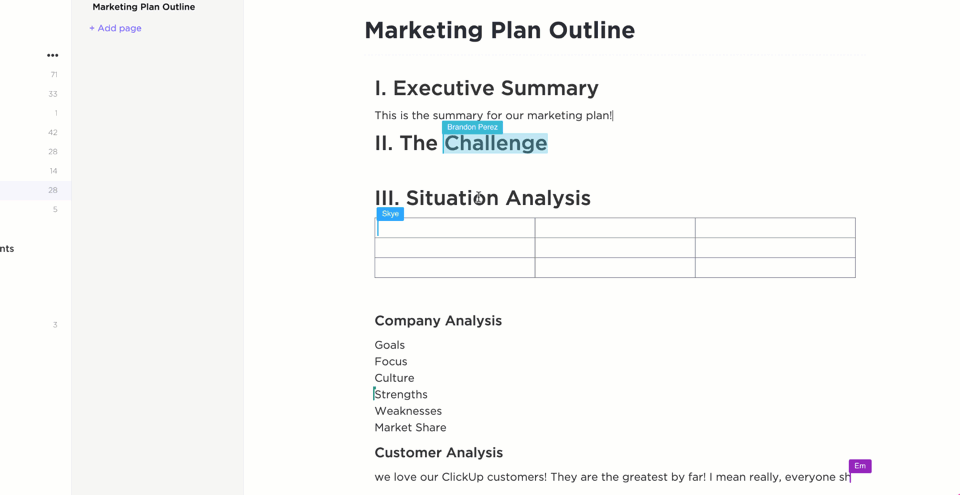
It helps you map out content strategies, store brand guidelines, and collaborate on marketing briefs.
With ClickUp’s Marketing solutions, you can brainstorm, plan, and execute your team’s marketing programs—multi-channel campaigns, global events, or anything in between—all within one powerful productivity platform.
Additionally, ClickUp Dashboards provides a snapshot of performance metrics, and ClickUp Automations eliminates repetitive tasks.

This way, it helps you:
The ClickUp Social Media Template helps plan, schedule, and track your content across multiple platforms. With a centralized workspace, teams can collaborate seamlessly, streamline approvals, and ensure brand consistency in every post.
From content ideation to performance tracking, this template simplifies social media management with custom statuses, automated workflows, and organized views.
Ideal for: Social media managers, marketing teams, and content creators for streamlining content planning, approvals, and analytics in one collaborative space.
💡 Bonus Tip: Want to keep your social media posts consistent and engaging?
Use this ClickUp Social Media Posting Schedule Template to plan, schedule, and track content effortlessly! 🚀
According to a G2 user review:
Personally, I really like ClickUp’s board view and its “Me Mode,” as it helps me stay aware of all my tasks at all times. I can also easily customize the columns to display only the ones I want, which is something I really love. I also appreciate its automation feature (ClickUpBot). For example, if I forget some tasks from a previous sprint, it automatically adds them to my current sprint. It also helps automate task status updates. Additionally, ClickUp provides excellent support. A couple of days ago, I got stuck on some issues, but I was able to find solutions easily through its forum.

A long-standing Buffer competitor, Hootsuite lets you schedule posts in advance across major social media platforms like Facebook, Instagram, LinkedIn, and X (previously Twitter). For example, you can schedule posts to go live during peak engagement times, boosting visibility.
Additionally, it offers social media analytics to monitor performance, helping you refine your social media strategy. This enables you to track engagement and reach, making it easier to make data-driven decisions that boost future campaigns and overall performance.
According to a G2 user review:
What I love most about Hootsuite is how it simplifies complex social media workflows into one intuitive space. I particularly appreciate the white-label reporting — what used to take me hours now takes seconds, and the graphs look polished and client-ready. Keeping me focused and orderly, the combination with Canva and Feedly also means I can handle design and content curating from the same dashboard.
➡️ Read More: Top Content Marketing KPIs to Track
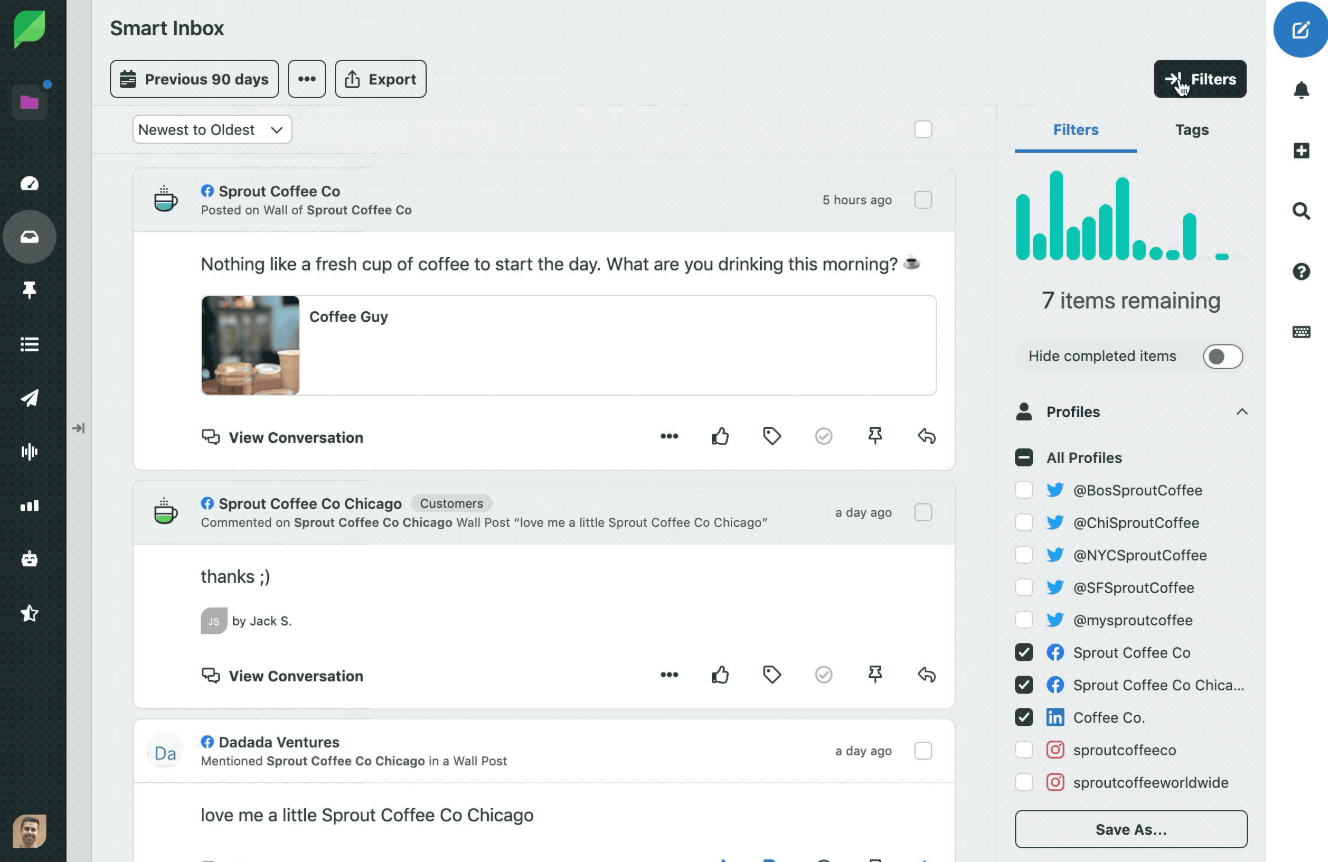
If you’re looking for an enterprise-grade platform offering scheduling, analytics, and engagement features in one platform, try Sprout Social. It allows businesses to publish and schedule posts across multiple social networks. It also tracks performance with in-depth analytics and engages with audiences using a unified social inbox.
Additionally, Sprout Social provides AI-powered social listening and engagement tools to help brands monitor trends and customer sentiment.
According to a G2 user review:
I love everything about Sprout, so much so that I really pushed for it when I made the move from my old job to my current one. The interface is really easy to use, it looks really nice, and we’re able to really have an almost “one stop shop” so social post scheduling. I use it every day, multiple times a day.
🔎 Did you know? The very first tweet? It was a simple “just setting up my twttr” by Jack Dorsey, the platform’s co-founder, back in 2006. This unassuming message marked the birth of a platform that would revolutionize communication and become a cornerstone of our digital world.
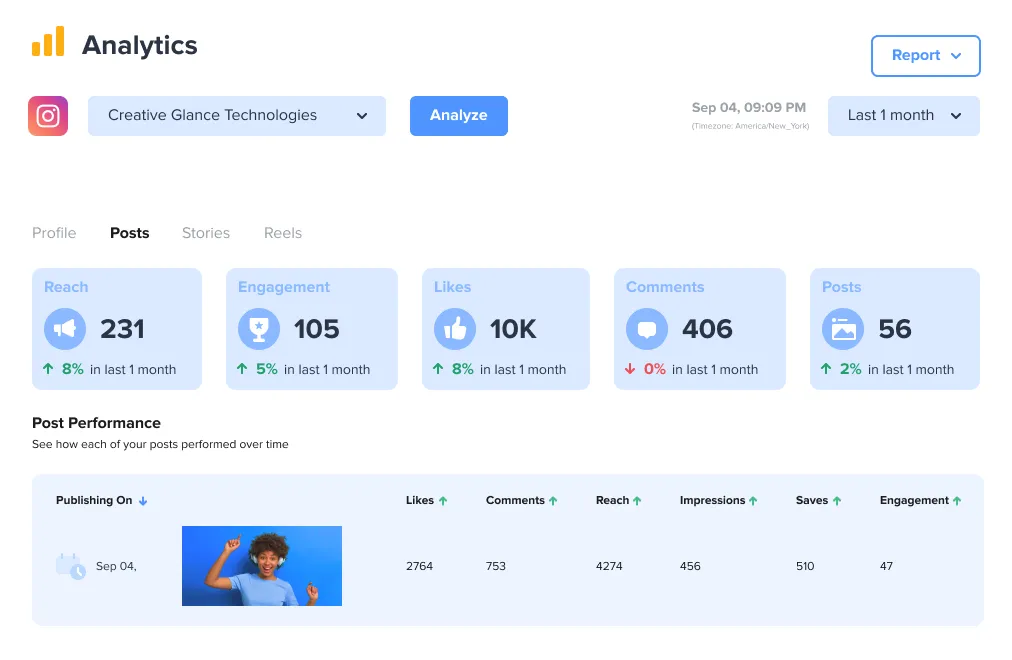
SocialPilot is a popular social media management platform ideal for small businesses and agencies managing content across major social media platforms. It allows users to schedule and publish posts across multiple social networks, collaborate with teams, and access analytics to track performance.
SocialPilot also includes a content curation feature, helping users discover trending topics and share relevant content with their audience.
According to a G2 user review:
SocialPilot is a sleek and organized tool that makes it very easy for social media managers to create and edit posts for multiple social media accounts on all major platforms. I have had little to no issues when working from SocialPilot, which makes my life easier! If there are any issues, customer support is often very quick to get back to you! I use SocialPilot every day for work so I am very appreciative to have access to such an easy and neat tool!
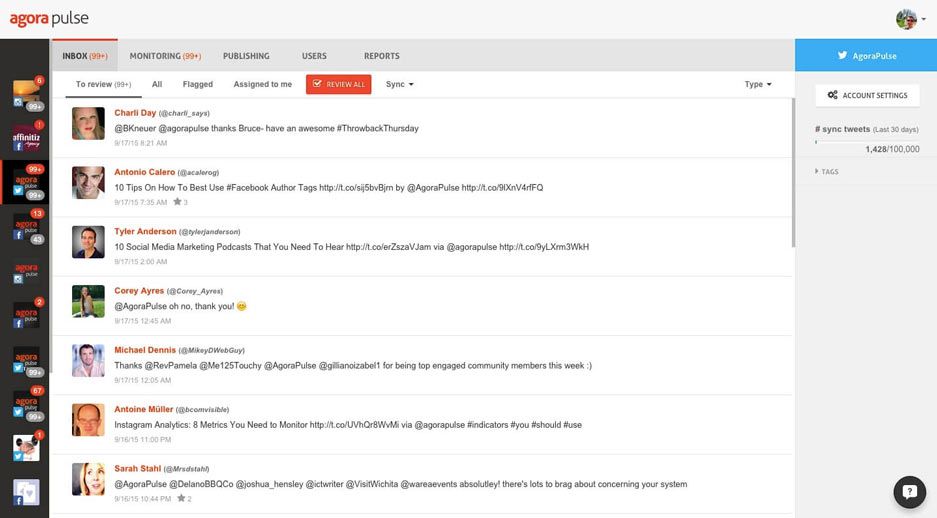
Agorapulse focuses on social media conversations and engagement, offering a unified inbox to manage comments, messages, and brand mentions across platforms. It also includes publishing tools, social listening, and in-depth reporting to improve social media strategy.
Additionally, Agorapulse provides automated inbox moderation to help businesses manage large volumes of interactions efficiently.
According to a Capterra user review:
I like how easily I can schedule our social media posts, however, I think Agora needs to step up their AI game. They lack behind features that are readily available with other social media tools.
💡 Pro Tip: Want to build a winning content strategy? Learn how to create a content marketing roadmap with examples and steps to plan and stay on track:
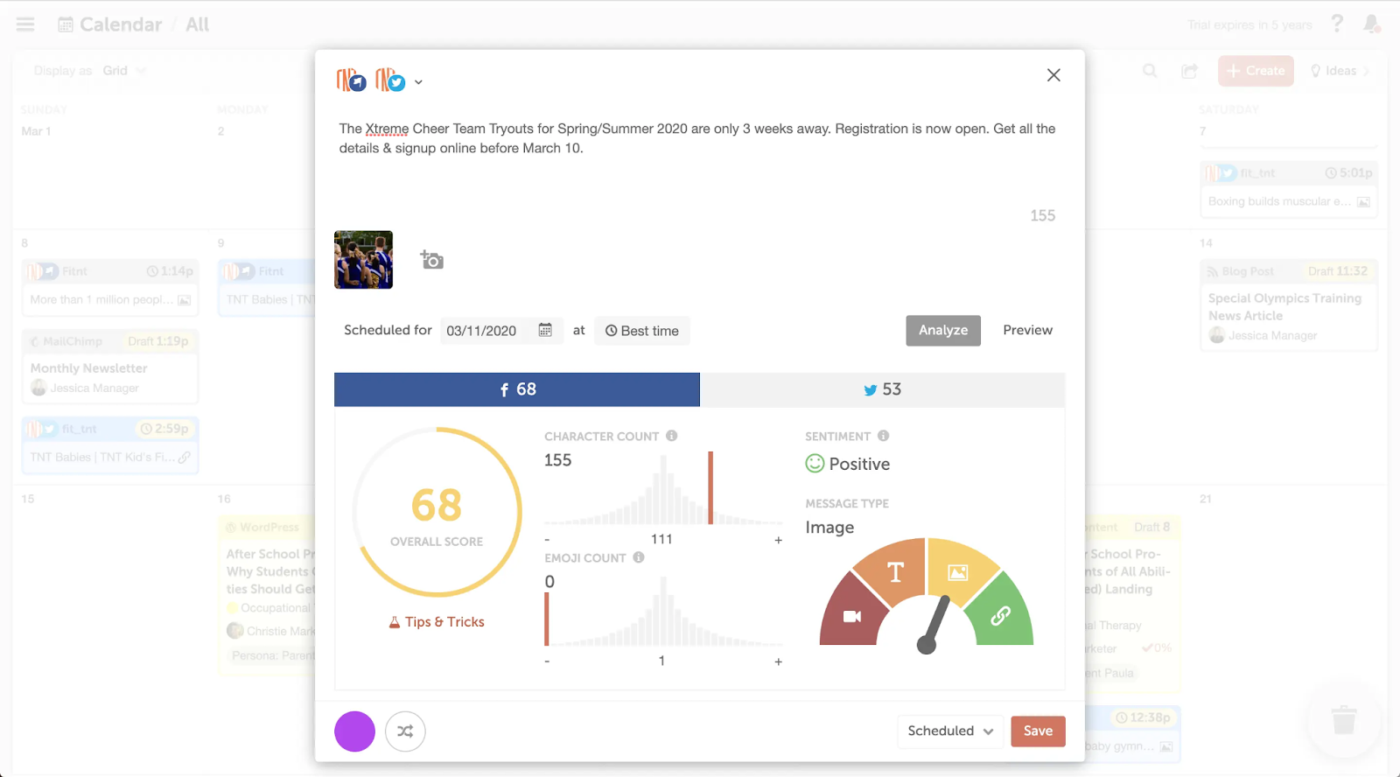
CoSchedule is a content marketing-focused social media AI tool that helps teams plan, create, and schedule posts alongside blog content and marketing campaigns.
It features an editorial calendar, workflow automation, and integrations with WordPress and marketing tools. CoSchedule’s ReQueue feature automates social media scheduling by recycling top-performing posts.
According to a G2 user review:
CoSchedule Marketing Suite impresses me with its all-inclusive arsenal of marketing tools, harmoniously working together to simplify campaign planning, automate workflows, foster collaboration, and maximize marketing effectiveness, ultimately boosting efficiency and achieving outstanding results.
💡 Bonus: Looking for the best way to streamline your marketing campaigns? From automation to analytics, these best campaign management software tools will help you optimize workflows, track performance, and drive engagement effortlessly.
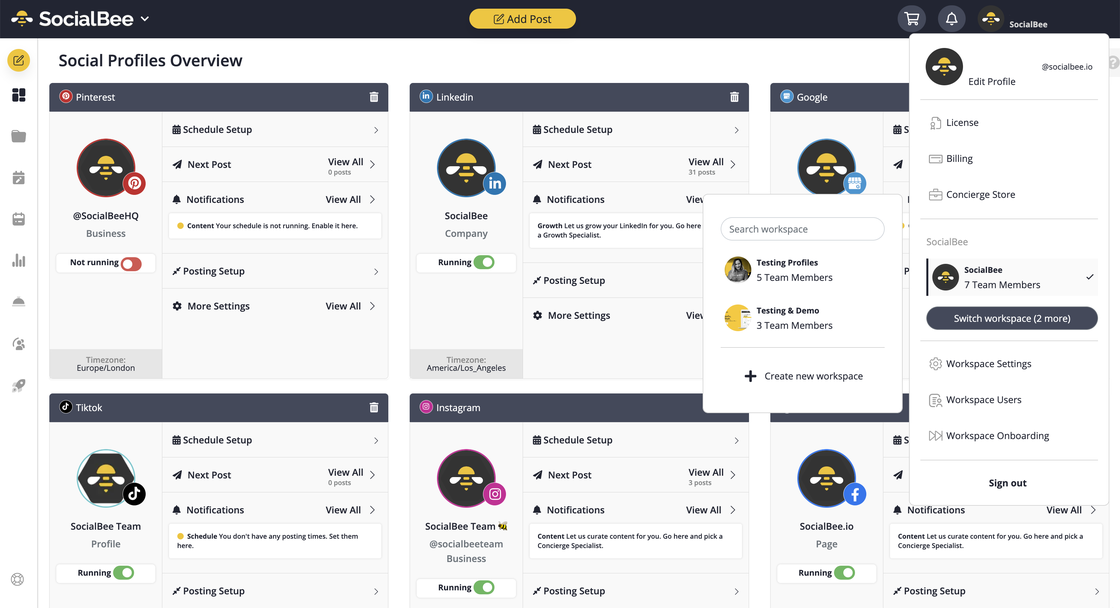
SocialBee is an AI-driven social media scheduling tool that simplifies content creation, post categorization, and engagement across multiple social media platforms. Its content categorization feature allows you to maintain a balanced mix of posts, ensuring a diverse and engaging social media presence.
With this tool, you can create categories for promotions, blog posts, and user-generated content and schedule them accordingly to keep your audience engaged.
Here’s what a G2 user says about this tool:
I like the ability to post on multiple platforms from one place. The dashboard will prompt you if you need to make changes to comply with a certain channels rules.
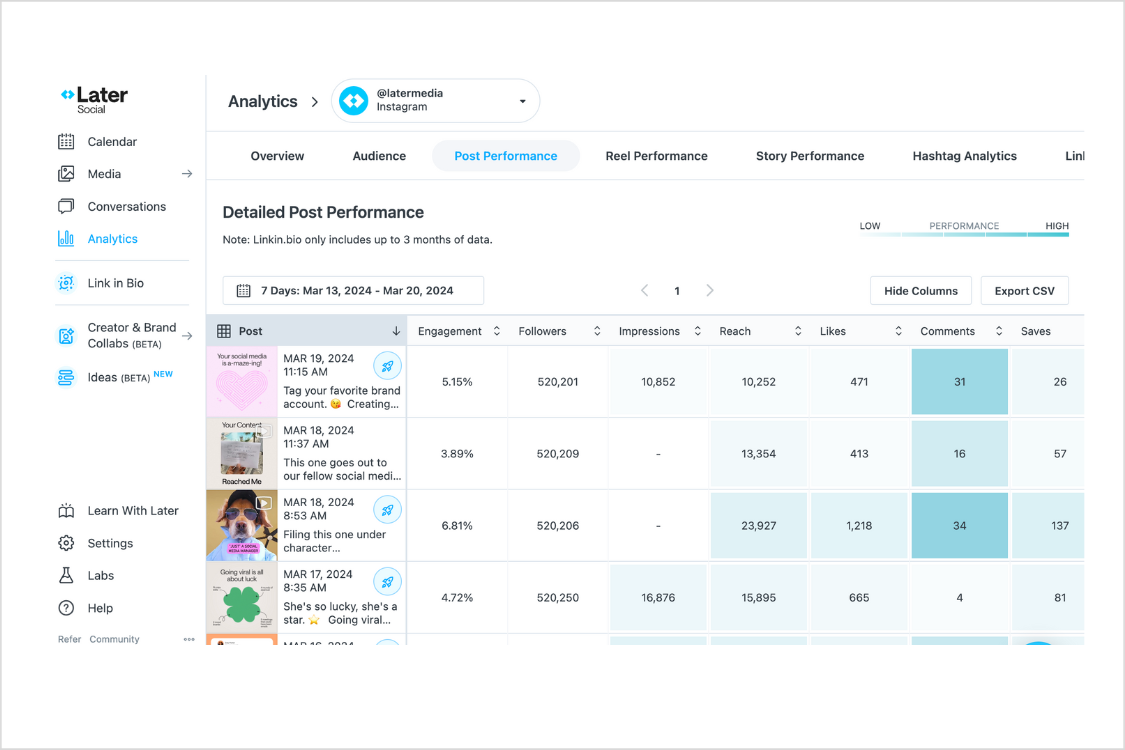
Later is one of the best Buffer alternatives and is renowned for its visual content planning capabilities, making it ideal for platforms like Instagram. With its drag-and-drop content calendar, you can easily schedule social media posts by visually mapping your content.
Additionally, Later offers a media library where you can store and organize your photos and videos, streamlining your content creation process.
🔎 Did you know? The very first social media platform was called SixDegrees, and it was launched way back in 1997! 😲 It allowed users to connect with friends and family online. It was like a super early version of the social media we know and love today! 🌐
According to a G2 user review:
It is easy to use and helps me to schedule social media content easily. The implementation was easy and the customer support always helps me when i have questions.
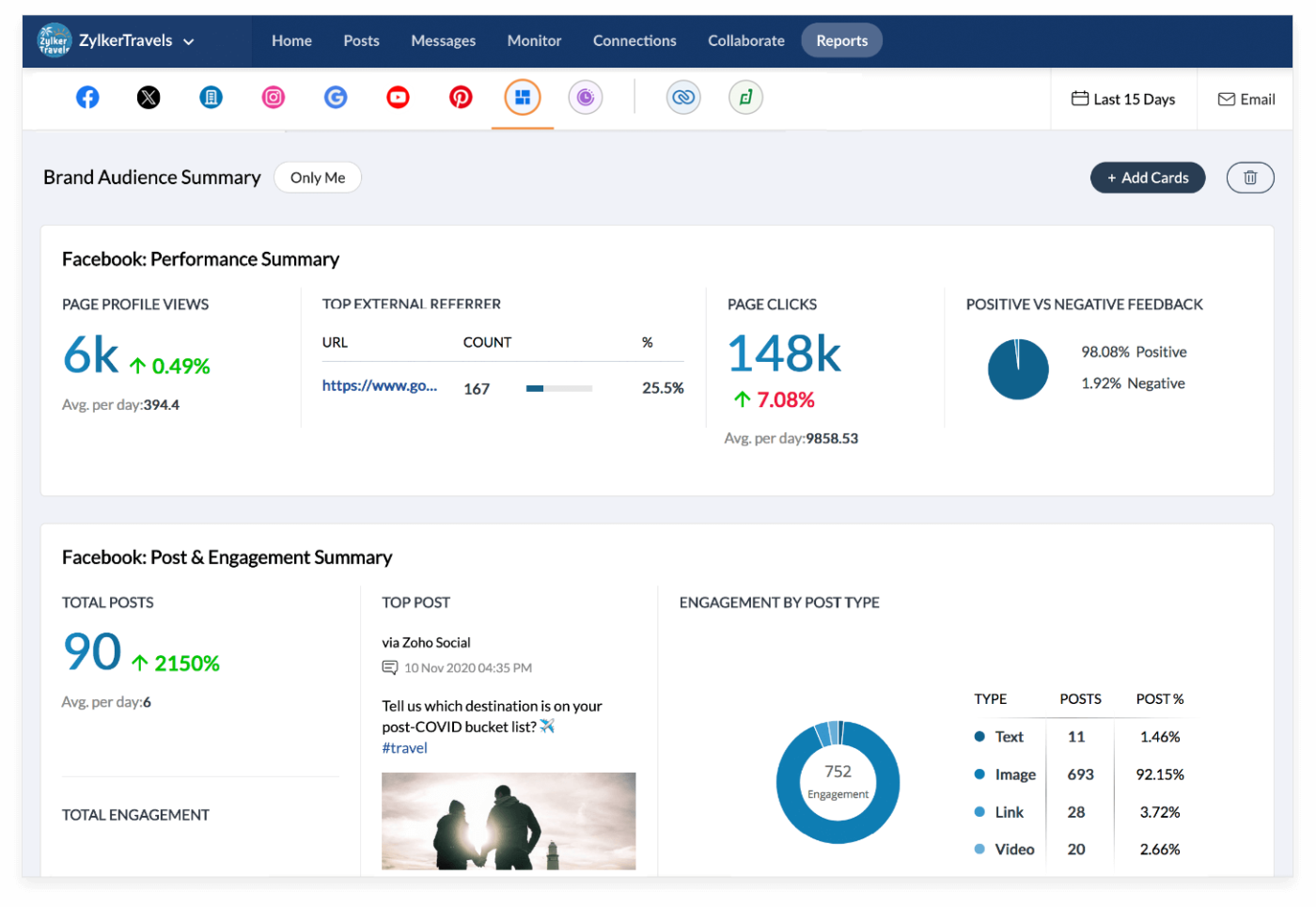
Part of the broader Zoho suite, Zoho Social is a comprehensive social media management platform that offers real-time monitoring, allowing you to track and engage with your audience promptly. The platform’s advanced analytics provide in-depth insights into your social media performance, helping you refine your social media project management strategies.
The platform also supports scheduling across multiple social media platforms, ensuring your content reaches the right audience at the right time.
Here’s what a Capterra user says about this tool:
I like how Zoho Social makes using different social media in one place and I can schedule my post as per required time. The report helps me to see the performance of my post so I can know where I can improve.
💡 Pro Tip: Want to supercharge your content marketing with AI? Learn how to use AI in content marketing and transform your strategy:
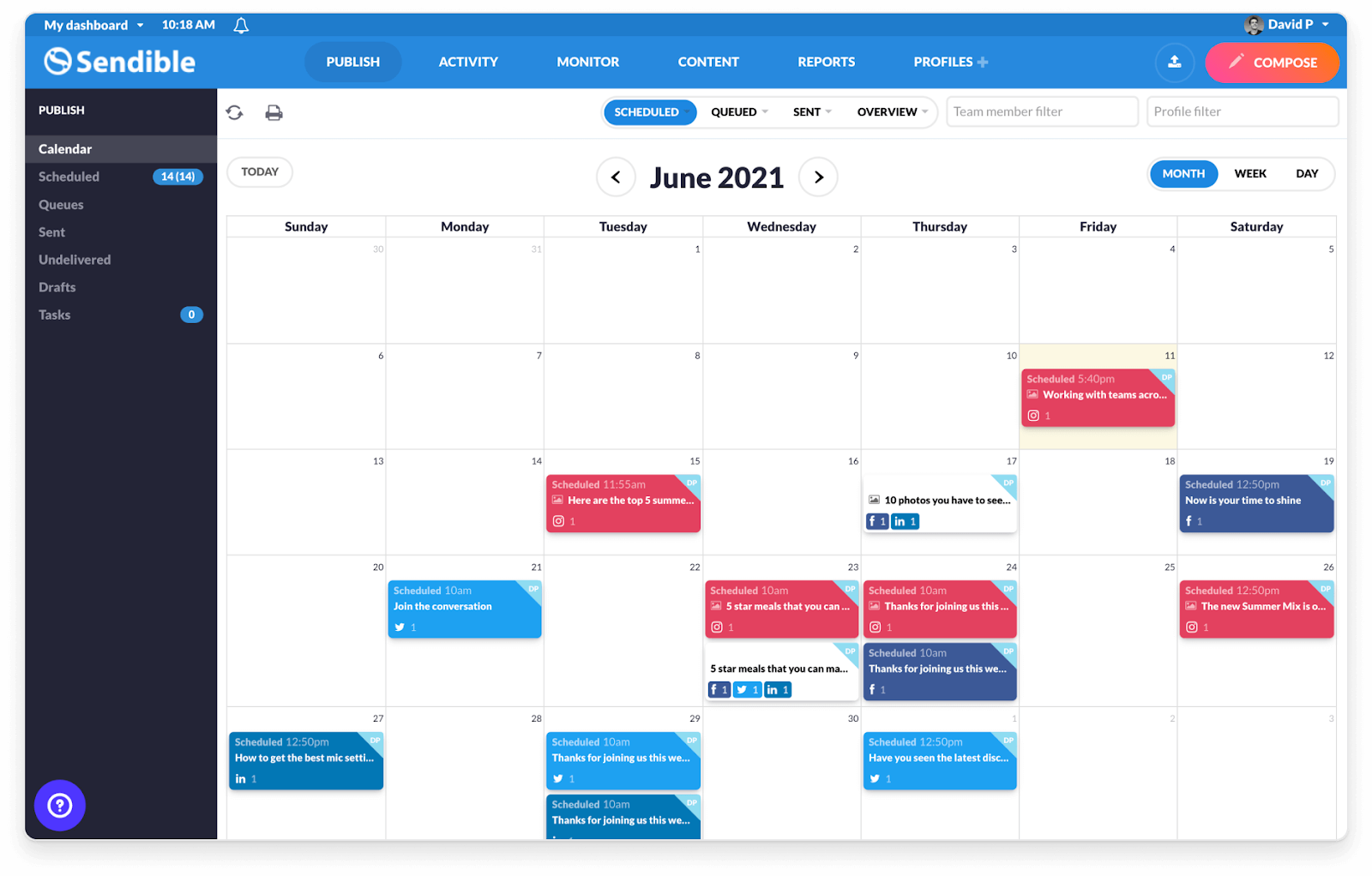
Sendible is explicitly designed for agencies and teams managing numerous client profiles. Its client management system allows team members to draft posts you can review and approve, ensuring consistent quality across all social media channels.
Sendible also provides detailed analytics and reporting for optimized social media management for small businesses.
According to a G2 user review:
It is one of the most cost-effective ways to schedule posts to multiple platforms. Much more reasonably priced than some competitors.
I use it daily at my current workplace, because I used Sendible at my last role too. Over-all, a reliable, efficient platform. The customer service has always been very quick to get back to me too.
➡️ Also Read: Best Social Media Management Tools for Agencies
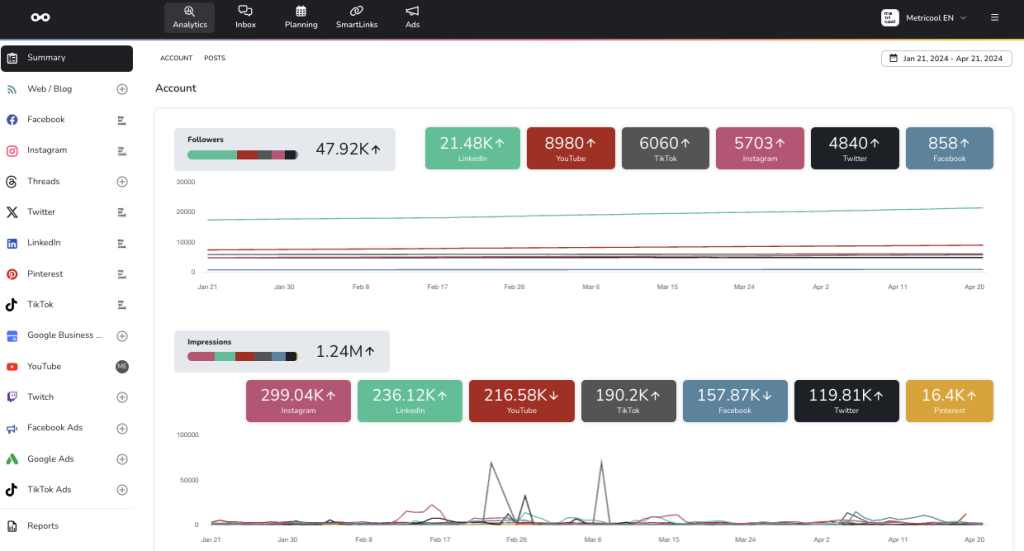
Metricool focuses on consolidating social media analytics from social media platforms, websites (via Google Analytics), and online ad platforms (Google/Facebook Ads) into a single dashboard for holistic performance tracking.
You can schedule posts for multiple social platforms and use in-depth social media analytics to refine your strategy. This tool is ideal for social media managers and marketers who want to optimize their social media efforts.
According to a G2 user review:
The Planner feature makes it easy to schedule posts across multiple social media channels. The analytics provide vital insights, and the integrated inbox allows you to see and respond to every interaction in one place. It’s easy to set up connections to all your accounts and once linked, they are maintained easily.
💡 Bonus Tip: Curious how top marketing teams stay organized and efficient? 🤔
See how ClickUp’s Marketing Team uses ClickUp to streamline campaigns, set SMART goals, and track progress—all in one place! Every initiative is structured for maximum impact, from organizing workflows in Spaces to gaining real-time insights with ClickUp Views.
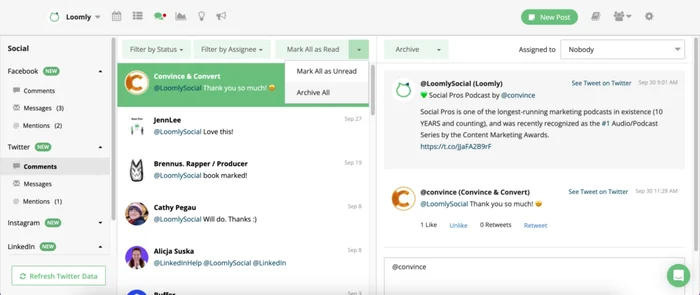
Loomly is a user-friendly social media management platform that assists in content creation and scheduling. Its intuitive calendar view allows you to plan and organize posts across various social media channels, making it one of the best Buffer alternatives.
For example, you can draft a week’s content, receive optimization tips, and schedule posts to ensure consistent engagement.
Here’s what a user says about the tool:
I’ve tried a few different social scheduling platforms and I’m impressed with Loomly. It’s really easy to use if you’re looking for something simple. You can also edit the media within the platform if it’s not quite right. You can also send out for approval if needed.
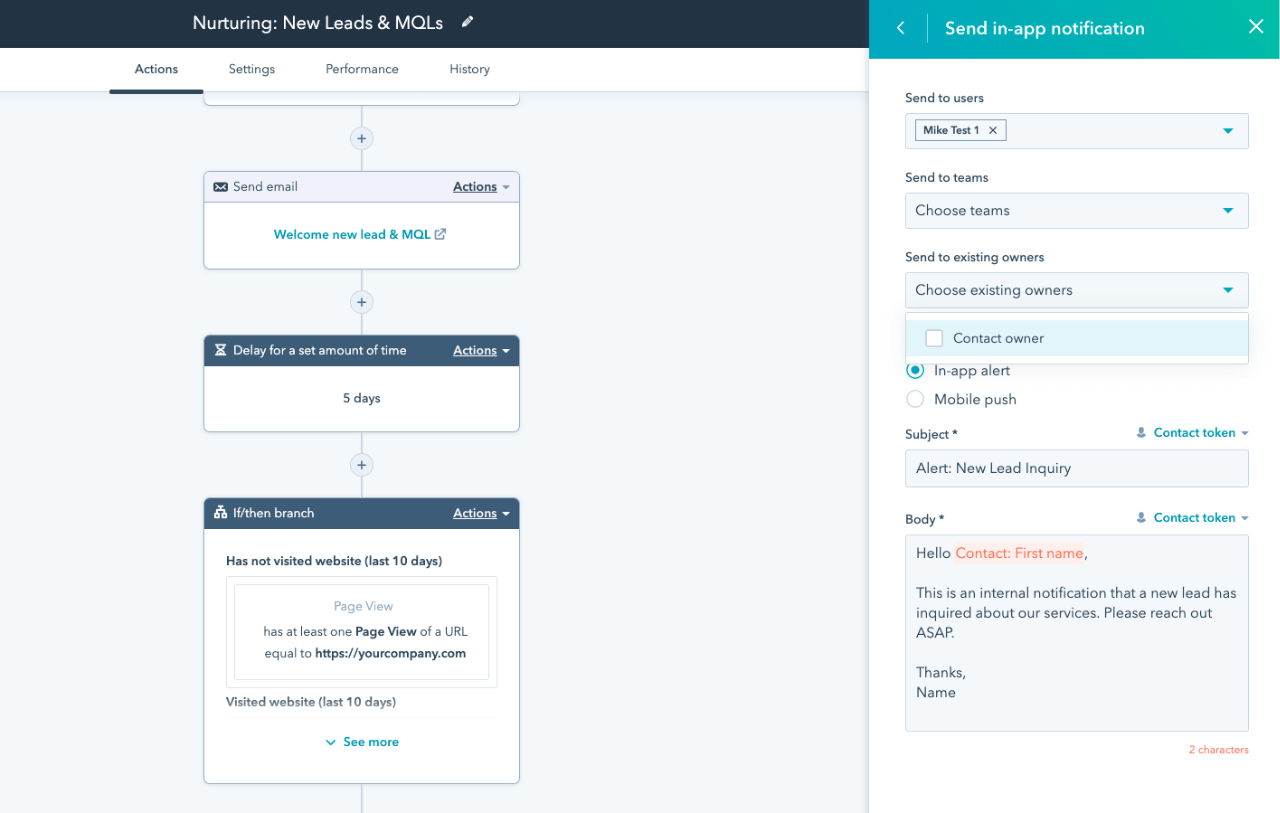
HubSpot, part of its broader Marketing Hub, is another Buffer alternative that enables you to monitor interactions, schedule posts, and analyze social media performance. For instance, you can track mentions of your brand, schedule content for peak engagement times, and assess which posts drive the most traffic.
This social media scheduling tool benefits businesses looking to align their social media efforts with broader marketing strategies.
Here’s what a user says about Hubspot:
Hubspot is very user friendly, especially compared to other tools like Salesforce/Pardot. I love that’s in an all-in-one tool and that your data is right there. It makes it easy to segment when taking marketing actions. It’s also pretty easy to implement, and if anything, there are many ways to contact the customer support team.
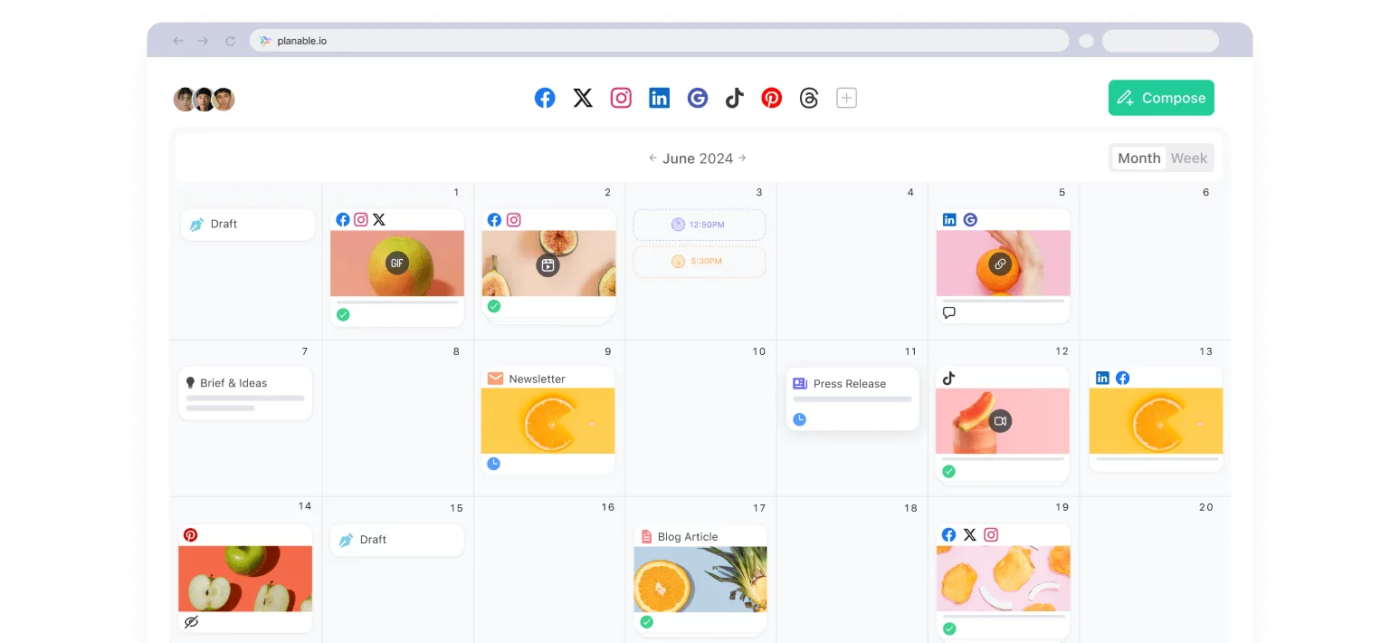
Using Planable, you can access a visual workspace where you and your team can create, review, and approve content before it goes live. Draft posts, gather feedback, and finalize content together.
This content curation tool is perfect for marketing teams aiming to improve their workflow and ensure content quality across multiple social media platforms.
According to a G2 user review:
Planable has been the most reliable of all the social media scheduling software we’ve tested and we’ve now been using it for a few years. It always felt like other platforms were missing at least 1 core feature we needed and finally we haven’t had that issue with Planable. Support is prompt and reliable.
💡 Bonus: Struggling to streamline your social media process? These best practices for creating an effective social media workflow will help you stay organized and boost efficiency!
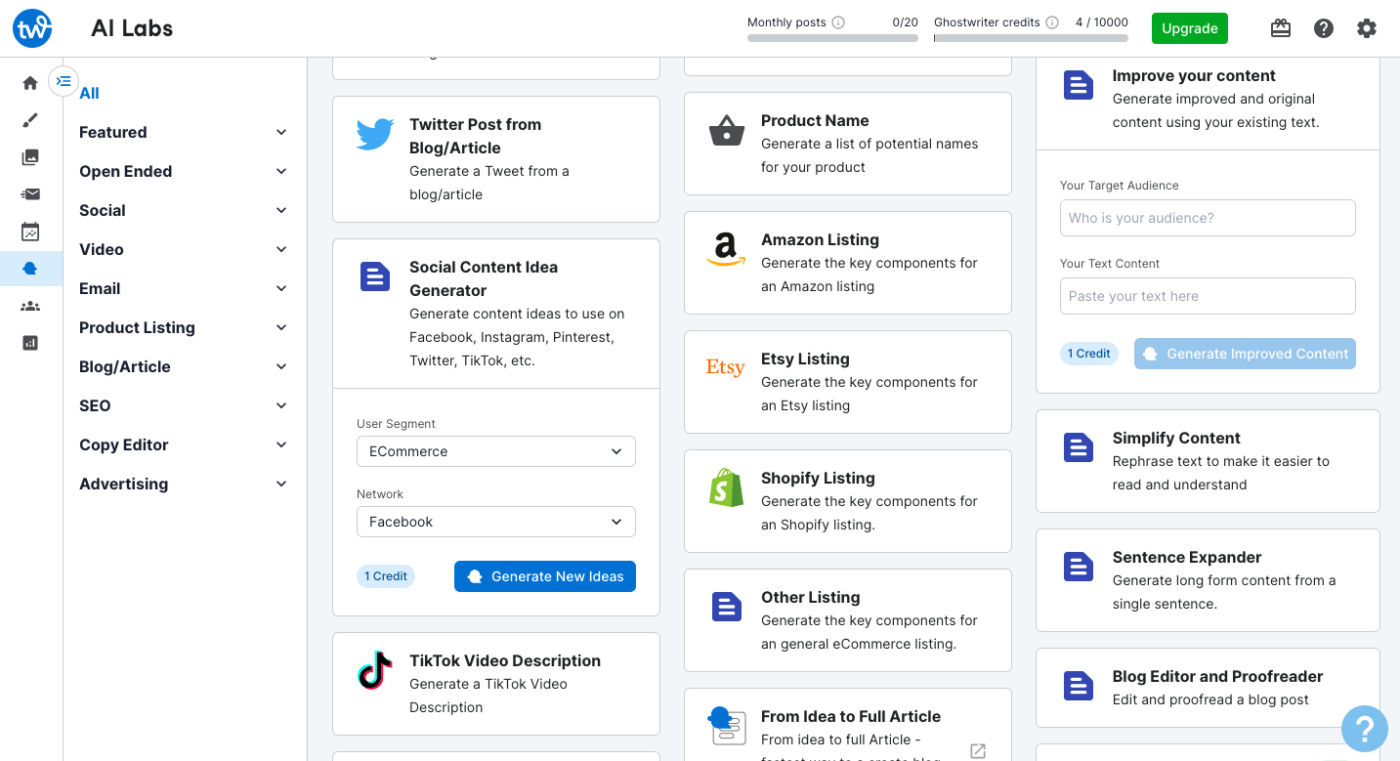
Tailwind specializes in visual content scheduling, particularly for Pinterest and Instagram, making it a great choice for creators focused on visual platforms. It offers features like bulk image upload, drag-and-drop calendar, and hashtag suggestions for effective social media management.
As a suitable alternative to Buffer, Tailwind is ideal for bloggers, influencers, and businesses focusing on visual platforms to enhance their social media presence.
According to a G2 user review:
Tailwind excels in streamlining content scheduling across platforms like Pinterest and Instagram. The SmartSchedule feature is particularly impressive, automatically selecting the best times to post based on audience engagement. I also appreciate Tailwind Create, which simplifies the process of generating visually appealing posts, saving me time on design tasks. Tailwind’s Tribes offer a unique way to connect with like-minded users and expand reach through community-driven content sharing.
✨ Special mentions
In addition to the different Buffer alternatives mentioned above, here are a few more worth noting:
Publer: Plan, schedule, and analyze social media posts with team collaboration
eClincher: Manage social media posts, track engagement, and automate publishing
Postoplan: Schedule and automate posts across multiple platforms with AI assistance
Optimizing your social media workflow is key to staying consistent, boosting engagement, and driving results.
The 15 Buffer alternatives we’ve covered offer powerful scheduling, collaboration, and analytics tools, but social media management is more than just posting content.
It takes strategic planning, seamless teamwork, content creation, approvals, and performance tracking that align with your broader marketing goals. That’s where ClickUp stands out.
ClickUp brings your entire social media workflow into one platform—plan campaigns in Docs, manage tasks, brainstorm with AI, and visualize schedules in Calendar View. Everything lives in one place and is connected to your wider marketing efforts.
Ready to streamline your entire marketing workflow—not just scheduling?
Sign up for ClickUp and manage your social media strategy with clarity and control. 📈
© 2026 ClickUp