How to Get Better at Deadline Management

Sorry, there were no results found for “”
Sorry, there were no results found for “”
Sorry, there were no results found for “”
Are you managing multiple projects? While it can be exciting, the challenge arises when they all have the same deadline looming over your head.
If you’ve ever faced this, you know how difficult it can be to stay on track with deadlines. The solution? Deadline management.
Deadline management refers to the process of organizing, prioritizing, and tracking tasks to complete the project deliverables within a designated time frame.
It involves setting realistic deadlines, allocating resources efficiently, monitoring progress, and adjusting resources to meet project deadlines without compromising quality.
This core skill caters to different aspects of work, including:
Meeting deadlines is a mark of professionalism and reliability. Consistent on-time deliveries instill trust and confidence among stakeholders, which leads to lasting relationships and brings in more business.
It also helps maintain project momentum and motivation among team members, creating a positive work environment where everyone works toward a collective goal.
Sticking to deadlines leads to smooth project progression, preventing delays and bottlenecks that can disrupt your workflow and lead to unexpected nosedives.
This brings us to the key skill that determines whether you’ll be good at meeting deadlines: time management.
Effective project time management empowers you to identify and resolve potential roadblocks early before they snowball unexpectedly.
Time at hand allows you to take calculated risks and experiment with innovations, whereas the output lacks uniqueness and finesse if you finish a task at the last moment.
Planning, estimating the time required for each task, allocating resources based on the plan, and keeping a buffer are essential to manage time and optimize productivity.
These practices ensure you meet your deadlines every time while maintaining client satisfaction and work-life balance for employees.
Planning on pen and paper won’t suffice when dealing with complex projects with multiple stakeholders, long-winded processes, and tight schedules.
That’s why modern project management adopts a deadline-focused approach. Big projects are divided into manageable milestones with deadlines attached to each one.
Project managers or team leads can track progress toward each project goal and check the time remaining until the date of final delivery.
Project management tools focus on creating a collaborative workspace to bring cross-functional teams together. This approach helps manage project deadlines better, as team members can openly communicate with each other and stakeholders and clear their doubts without wasting time.
You put your best foot forward to make optimum use of time and stay ahead of the schedule. But your plan gets messed up, and you miss your deadline. If you’re stuck in this vicious cycle, it’s time to dig into the challenges you’re facing.
Teams fail to meet deadlines for many reasons, including:
Setting deadlines is not enough—you need realistic deadlines that align with the project scope and available resources. If your team is constantly missing deadlines despite working round the clock, you could be facing one of these issues:
Project managers and team members can face many issues while juggling projects of equal importance with similar timelines. Some of these could be:
Sometimes, procrastination breaks the intense stress cycle, giving you a much-needed respite from work. But if you want to recharge and return to work brimming with new ideas, opting for small, effective breaks is better because procrastination often does more harm than good.
Here are the downsides of prolonged procrastination you should watch out for:
Now that you’re well-equipped to identify the challenges in deadline management, let’s move on to the solutions.
Here are some tips and strategies you can follow to build a powerful deadline management system:
Big projects can feel overwhelming. To make them more manageable, break them down into smaller tasks and attach deadlines to each task.

You can use ClickUp’s Project Management tool to divide your deliverables into small milestones, assign them to team members, personalize them with custom statuses and fields, and track progress.
It’s a comprehensive task management platform that unifies your entire team, stakeholders, project details, progress, and more to help you move toward your goals faster and hit all the deadlines.
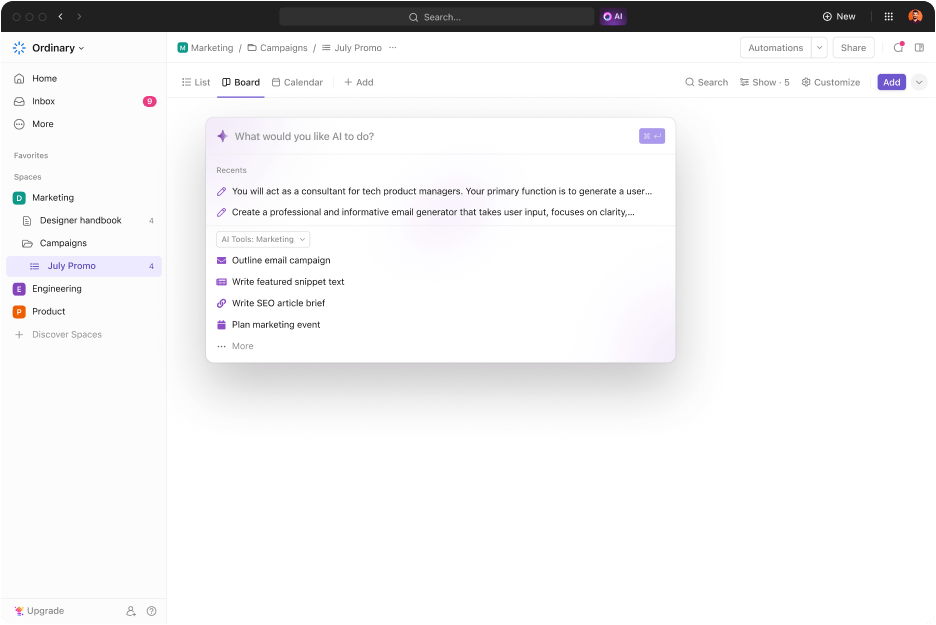
The software lets you fast-track your projects using AI. From generating subtasks based on task descriptions to summarizing comment threads to writing project updates, you can automate repetitive tasks using ClickUp Brain and save time.
When you receive a project, sit down with your team and analyze its nitty-gritty before promising a deadline. Having a few extra days as buffer time is always a good idea to ensure everything runs smoothly and inconsistencies can be fixed before the due date.

For brainstorming, strategizing, and collaborating with team members in real time, ClickUp Whiteboards is a great solution. It offers a visual canvas with tools like sticky notes, shapes, connectors, and the ability to create and assign tasks to team members directly from the whiteboard. Use it to understand projects better, estimate deadlines accurately, and deliver work on time.
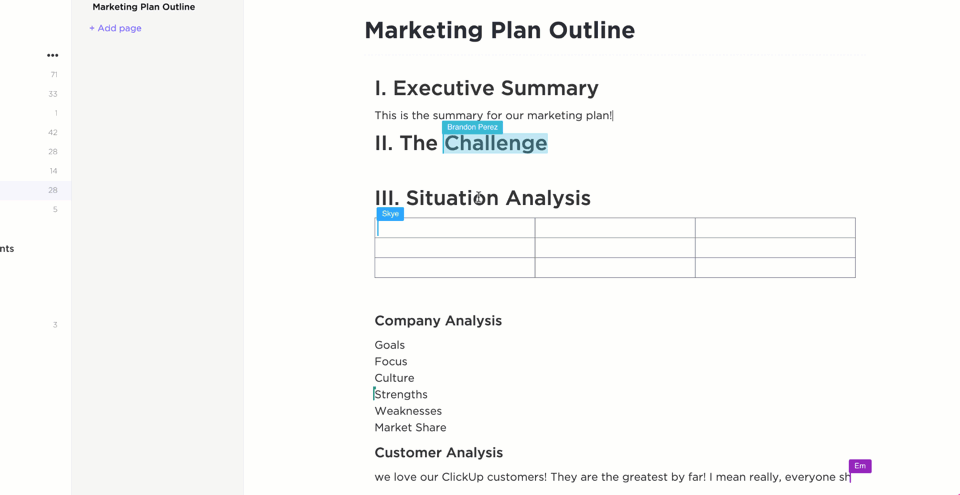
Additionally, ClickUp Docs can help you create a centralized, accessible repository of information on all your projects. Use Docs to outline the project details, the scope of work, and documentation requirements so that information isn’t siloed and everyone is on the same page regarding project deliverables, deadlines, and plans.
When handling multiple projects simultaneously, prioritize your work based on urgency, importance, and due dates. Identify dependencies between tasks and ensure your team completes them in the correct order to minimize delays or roadblocks.

Use ClickUp’s Task Dependencies to determine which tasks are ‘waiting on’ or ‘blocking’ others. After that, use ClickUp’s Task Priorities to mark tasks as ‘Urgent,’ ‘High,’ ‘Normal,’ or ‘Low’ priority, ensuring team members know what requires immediate attention.
You can also set filters for due dates or priorities for personal reference or for your team to see which tasks to work on next.
You may feel tempted to multitask when competing deadlines are lurking on the horizon, but it comes with the risk of decreased productivity and quality of work. For a more disciplined approach to managing deadlines, allocate specific blocks of time for focused, uninterrupted work and maximum efficiency.
Custom views on ClickUp can help you prevent context switching, steer away distractions, and focus on the tasks at hand.

For example, ClickUp’s Calendar View allows you to organize projects, plan timelines, and keep a tab on your team’s work on a flexible calendar. Make the most of these key features :
Regularly monitor your team’s progress to stay on track with your schedule. This is a great way to identify potential roadblocks and help your team navigate them by adjusting the project plan.
While analyzing progress, ensure your projects are backed with enough resources such as time, workforce, and tools so teams can meet deadlines effortlessly. If project requirements evolve during the project’s progress, you can adjust the resources on the go.
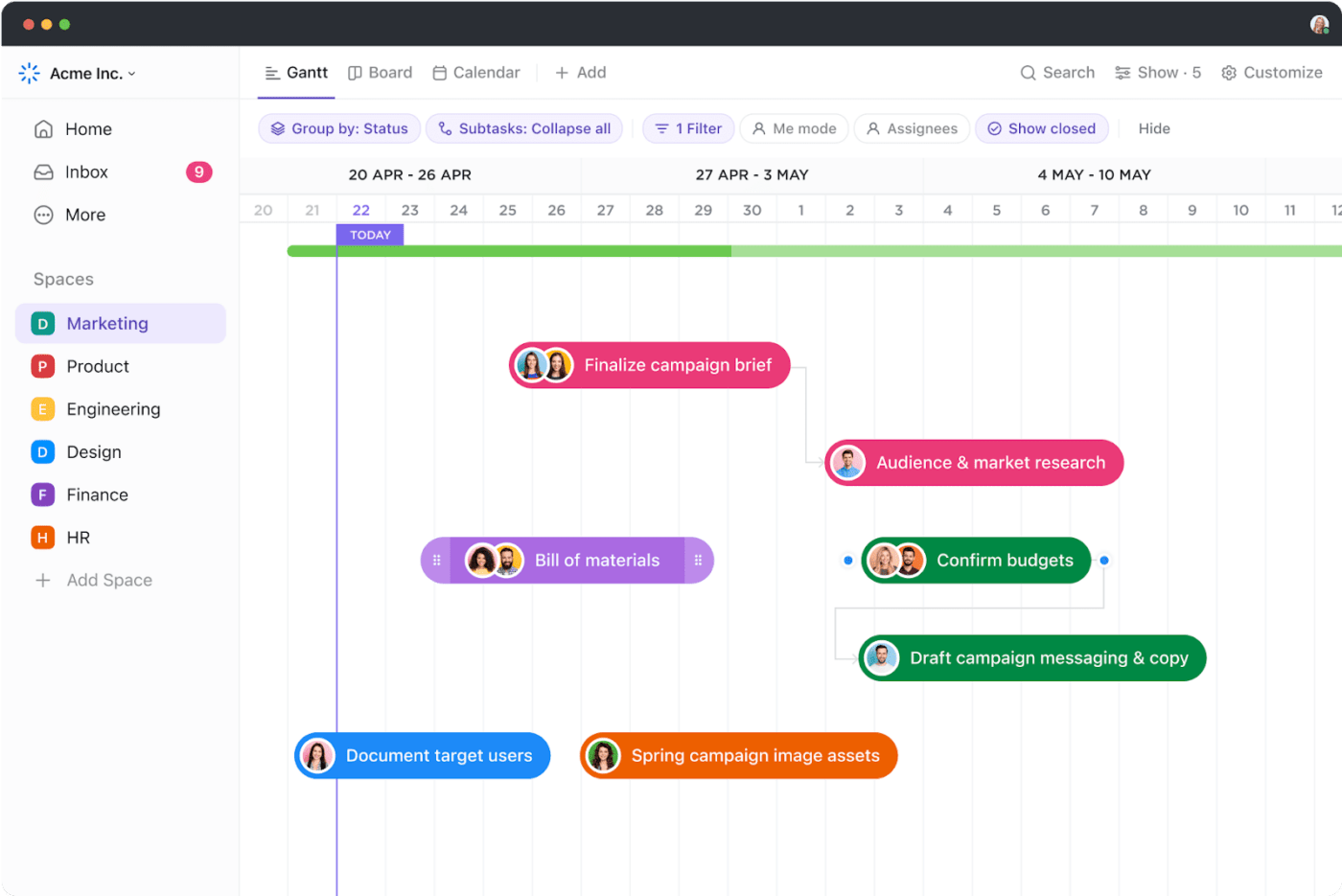
ClickUp’s Gantt Chart View lets you visualize your workflow and share a visual timeline with your team. Here’s how to use it to organize your tasks, track progress, and handle deadlines better:
Maintain clear communication to keep internal and external stakeholders informed about project progress, changes in deadlines, and any roadblocks you may encounter. This helps you manage expectations (of both the client and internal teams) and prevent misunderstandings.
You can centralize project-related communications using ClickUp Docs and Whiteboards so everyone involved can contribute input, voice concerns, collaborate with others, and have visibility into the workflow.
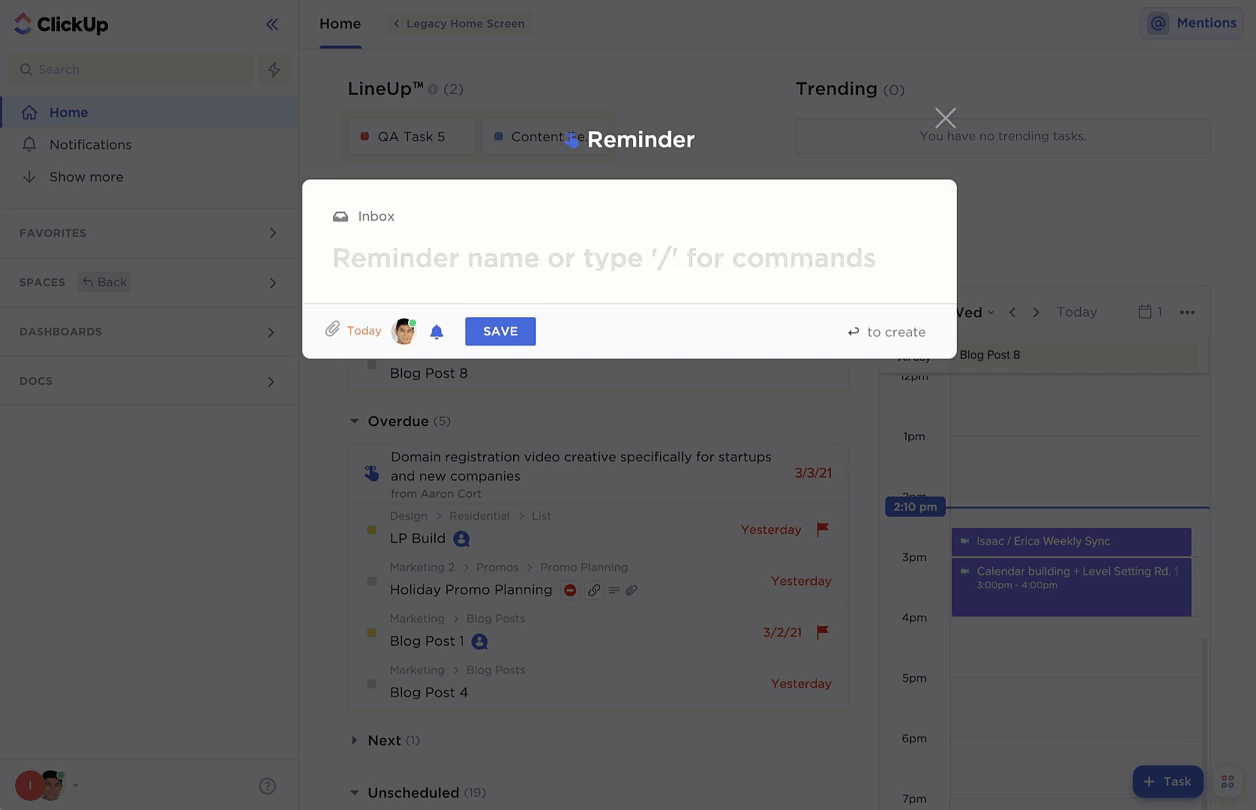
Stay on top of your deadlines with ClickUp Reminders—a tool that helps remind yourself and others of important tasks. Here’s how:
ClickUp simplifies deadline management with ready-to-use, customizable templates to fit your workflow.
For example, ClickUp’s Deadlines Template offers a neat framework for creating milestones, visualizing project timelines, and tracking deadlines.
Four different viewing options (All Activities, Status of Activities, Getting Started Guide, and Project Timeline) help you organize all the information in one place and make it easily accessible.
Use this template to plan and structure your projects and improve collaboration between team members and stakeholders.
ClickUp has many more time management templates to help you stay productive and meet your deadlines.
Look at the ClickUp Time Allocation Template, for instance. If your team is struggling to allot the right amount of time to different client projects, you’ll find this useful. This beginner-friendly framework comes with a List view to keep you up-to-date with progress and a Calendar view to help you visualize how your tasks will occupy your weekly schedule.
When multiple projects run simultaneously, you can plan your days with schedule templates. They help you organize your day-to-day tasks, offer visibility into which team is working on which tasks, track time spent on tasks, and improve your time management skills.
For example, the Team Schedule Template by ClickUp allows you to plan your team’s workload based on their calendars. You can assign tasks to team members, get full transparency into the work distribution, and adjust your processes when needed.
Looking at the tips and strategies we discussed above, it’s evident that project management tools are crucial to staying aligned with project deadlines.
You can explore apps like ClickUp, Trello, Asana, Jira, Basecamp, and more to manage your projects from a centralized hub. Be it scheduling tasks, tracking progress, or maintaining collaboration, these tools take care of the processes essential to deadline management.
Not just apps, cloud computing services also come in handy to improve your project management experience. They provide scalable, reliable, cost-effective infrastructure and tools to support complex workflows and project-related processes.
For example, Amazon Elastic Compute Cloud (EC2) by Amazon Web Services (AWS) allows you to rent virtual computers to run your computer applications. Users can choose the type of instance they need based on CPU, memory, storage, and networking requirements.
Project managers can leverage EC2 to host project management software or to run computational tasks related to project planning, simulation, or analysis.
EC2 empowers teams to scale their computing resources up or down. It facilitates efficient project deadline management by ensuring that the necessary computational power is available whenever required.
AWS Thinkbox is a suite of tools and services that Amazon Web Services (AWS) offers for rendering and managing media and content creation workflows in the cloud.
AWS Thinkbox Deadline (a tool available as part of AWS Thinkbox) is render management software you can combine with EC2 to handle rendering tasks in visual effects, animation, and graphics-intensive workflows.
While it may not be a full-fledged project management tool like ClickUp, it can complement project management software by offering specialized capabilities for rendering, simulation, and other computationally loaded tasks.
If the workload suddenly increases due to tight deadlines, users can easily provision additional EC2 instances to handle the workload efficiently.
Wrike, on the other hand, is a platform solely dedicated to project management, progress tracking, and collaboration. Compared to AWS services like EC2 or Thinkbox, Wrike is more focused on general project management needs and doesn’t offer specialized capabilities for tasks like rendering or large-scale computational simulations.
And if you’re looking for a comprehensive project management tool that’s highly customizable, supports automation, works for different industries, and minimizes the need to switch between multiple apps, there’s no better option than ClickUp.
Missed deadlines can strain your client relationship and hamper potential long-term business relationships; meeting deadlines consistently builds trust and credibility.
As a project manager or team lead, you’ll get a lot of value from a work schedule app like ClickUp that doubles as an all-in-one deadline management platform.
From managing busy work days like a pro to keeping teams organized, allocating time and resources effectively, and staying on track with project timelines, ClickUp streamlines your entire workflow. It makes your teams more productive and reduces lead times so you meet deadlines effortlessly without compromising on quality or the well-being of employees.
Get started with ClickUp, and never miss a deadline again!
The best way to handle deadlines is to build a reliable system for managing projects, allocating resources, and tracking progress. A deadline management tool like ClickUp can help you do this.
Deadline management is important to hold team members accountable for their assigned tasks, maintain consistent project progress, and satisfy clients.
To effectively manage your project’s deadline, start by breaking down the project into small milestones. Then, analyze the scope of work, allocate resources, establish clear communication among internal and external stakeholders, and monitor progress to detect and mitigate bottlenecks.
© 2026 ClickUp