11 Best Knowledge Base Software Tools for 2026
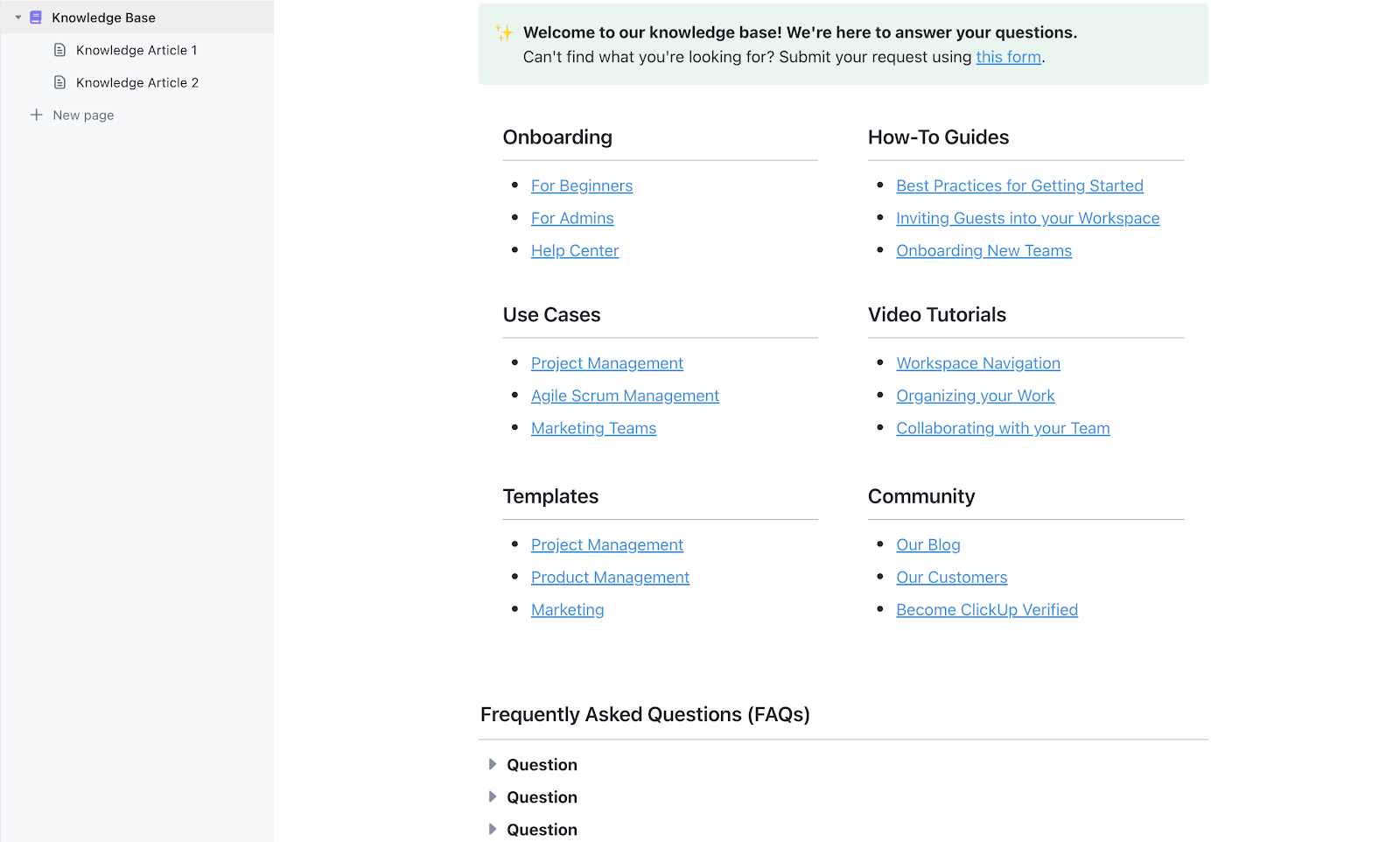
Sorry, there were no results found for “”
Sorry, there were no results found for “”
Sorry, there were no results found for “”
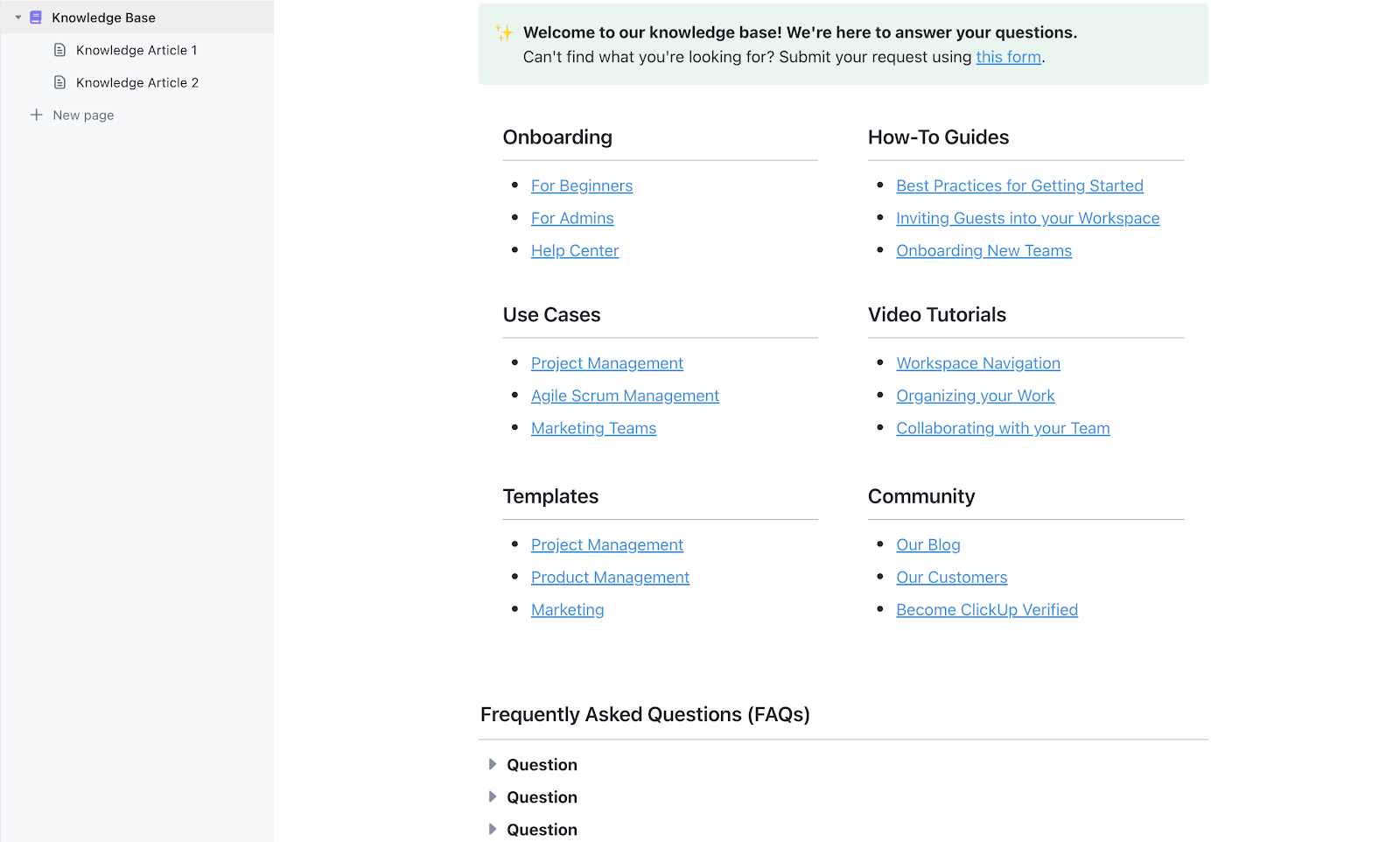
What’s the fastest way to stall progress? Forcing teams to rediscover answers that already exist.
ClickUp found that 1 in 5 professionals spends 3+ hours daily just looking for files, messages, or additional context on their tasks. That’s nearly 40% of a full workweek wasted on something that should only take seconds!
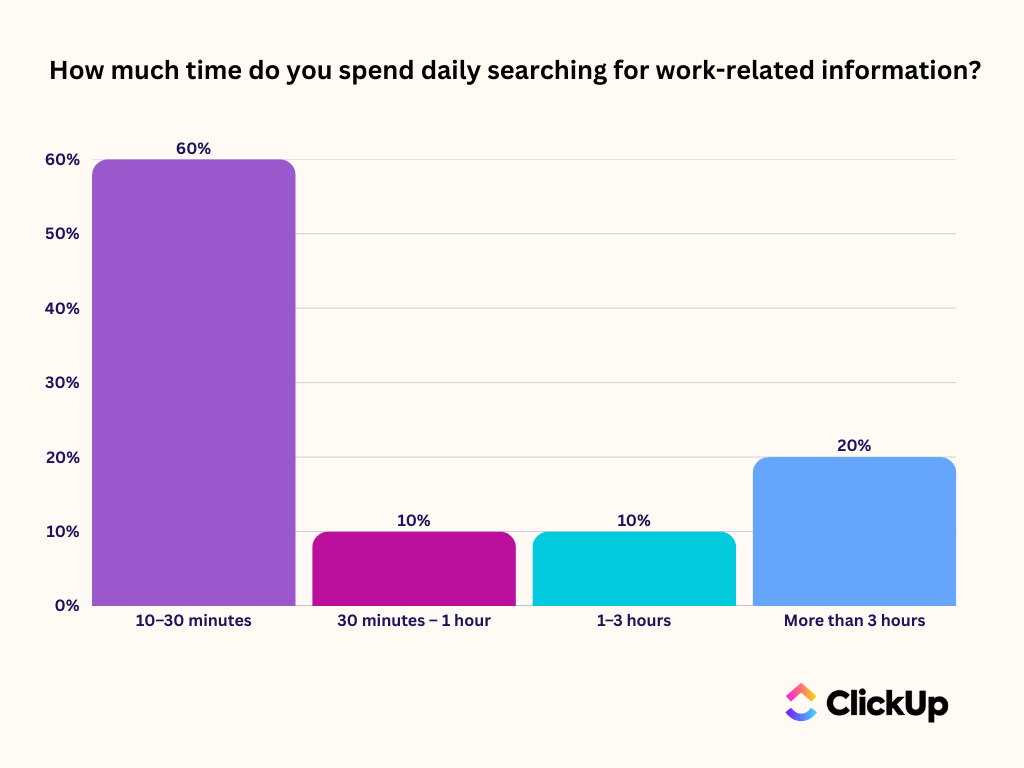
As organizations scale, undocumented knowledge becomes a silent tax on productivity, draining time, doubling work, and eroding consistency.
A robust knowledge base isn’t optional anymore; it’s operational infrastructure.
In this blog post, we’ll dissect the most effective knowledge base software tools built to centralize information, eliminate redundancy, and support teams that think before they ask. 🧰
Let’s compare the top knowledge base software options.
| Tool | Best for | Best features | Pricing* |
| ClickUp | Centralizing company knowledge alongside projects and retrieving it with Contextual AI Team size: Ideal for teams of all sizes looking to reduce Work Sprawl | ClickUp Brain and Brain MAX, ClickUp Docs, Enterprise AI Search, AI Knowledge Manager, | Free forever; customizations available for enterprises |
| Guru | Surfacing verified info directly in browser workflows Team size: Ideal for enterprise teams needing governance | Chrome extension cards, verification reminders, analytics, ChatGPT integration | Free; Paid plans start at $25/month |
| Slab | Collaborative internal docs with AI-enhanced editing Team size: Ideal for cross-functional teams of all sizes | AI Autofix, Predict & Ask, granular permissions, rich search | Free; Paid plans start at $8/month |
| Helpjuice | Building polished customer-facing knowledge portals Team size: Ideal for support teams of all sizes with branding needs | Custom portal design, analytics, multi‑language support, Slack/Zendesk integration | Free trial; Paid plans start at $249/month |
| Nuclino | Visualizing connections between wiki pages and topics Team size: Ideal for teams of all sizes using mind maps and docs | Graph view, simultaneous editing, drag‑and‑drop structure | Free; Paid plans start at $8/month |
| Bloomfire | Discovering content via AI and building learning paths Team size: Ideal for medium to large-sized learning & development teams | AI recommendations, Q&A threads, content indexing, usage analytics | Custom pricing |
| Document360 | Structuring content in nested categories with control Team size: Ideal for medium to large-sized tech and compliance teams | Versioning, markdown/WYSIWYG editor, granular access, search filters | Custom pricing |
| ProProfs Knowledge Base | Rapid deployment with ready-made templates Team size: Ideal for small support teams | 40+ templates, drag‑and‑drop, multilingual support, AI workflows | Free for one author; Paid plans start at $79/month |
| Tettra | Discoverable answers inside Slack chat flows Team size: Ideal for Slack-first companies of all sizes | AI search, content analytics, question threads | Free trial; Paid plans start at $5/user/month (min 10) |
| HelpCrunch | Blending help desk and knowledge content Team size: Ideal for small support teams | Unified chat+KB, SEO settings, public/private articles, preview mode | Free trial; Paid plans start at $15/month per user |
| BookStack | Full control with self-hosted documentation Team size: Ideal for small, privacy-conscious teams | Shelf/book structure, diagram support, export options, granular permissions | Free |
A good internal knowledge base tool should feel like an extension of your team’s thinking: organized, fast, and built for change.
Here are some core capabilities your knowledge base tool must have:
🔍 Did You Know? Nearly half of employees say their company’s digital organization is a mess, and 30% of Gen Z workers have thought about quitting because of it. Poor folder structures, confusing file names, and scattered documents are productivity killers.
Here are our picks for the right knowledge base software for your information and document management workflow. ⚒️
Our editorial team follows a transparent, research-backed, and vendor-neutral process, so you can trust that our recommendations are based on real product value.
Here’s a detailed rundown of how we review software at ClickUp.
You create the documentation and share the link. Then someone pings you asking for information that you already wrote down in the documentation. Multiply that by every team, project, and repeated question, and the gaps start to show.
The problem isn’t that your team lacks information. It’s that no one knows where to find it, or if it’s even current.
Our research shows that more than half of all employees (57%) waste time searching through internal docs or the company knowledge base to find work-related information. And when they can’t? One in six resorts to personal workarounds—digging through old emails, notes, or screenshots just to piece things together.
ClickUp fixes this at the source as the world’s first Converged AI Workspace.
It starts with ClickUp Knowledge Management, which lets you centralize process docs, policies, team guidelines, and ongoing updates inside your workspace, as searchable with keywords as it is with natural language AI commands.
Your knowledge always remains connected to your ClickUp Tasks and ClickUp Chat Channels, not buried in separate email threads that no one wants to dig through. For instance, your legal team might create a contract review guide and attach it to every vendor agreement intake task. Anyone reviewing contracts can open the document from the task, follow the checklist, and complete the work without needing clarification.
Everything gets built on the foundation of ClickUp Docs.

These are collaborative, flexible documents fully integrated with your project boards and task lists. You can link them to project views, keep them docked for easy access in the ClickUp Docs Hub, and use rich formatting, slash commands, and real-time comments to collaborate effectively.
And with version history, permissions, and the ability to publish or share externally, Docs work just as well for internal planning as they do for external reviews or stakeholder alignment.
As your documentation grows, ClickUp Brain helps your team access the correct information without the time and energy-sink of manual searching.
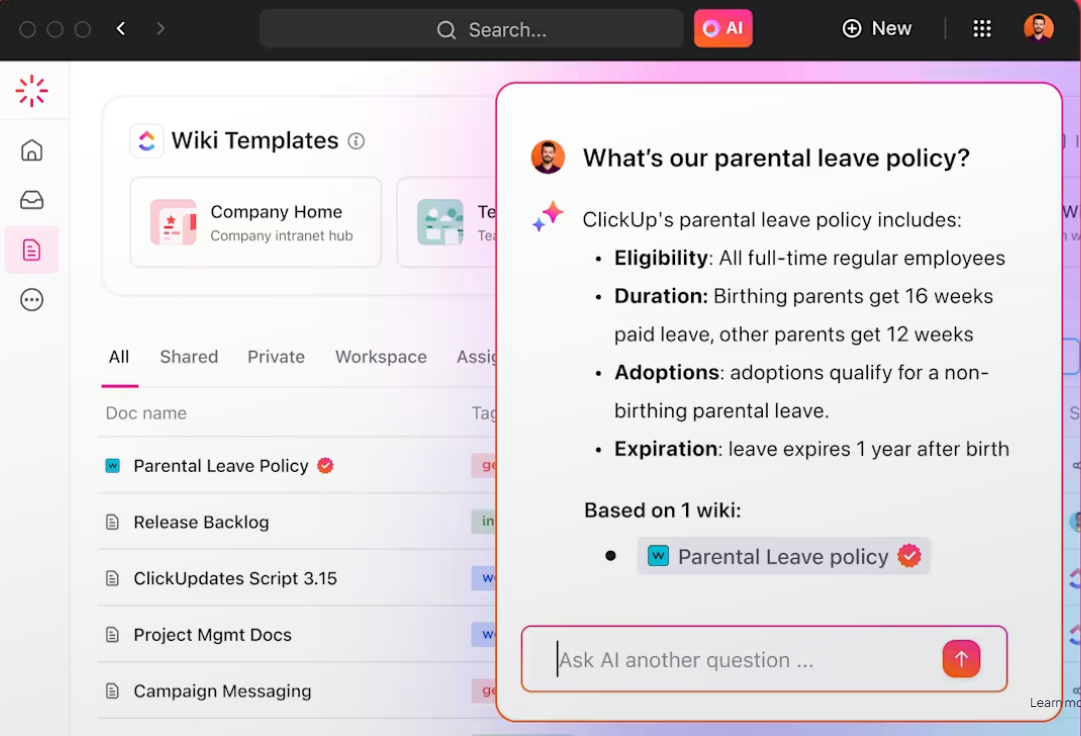
Suppose your HR manager needs the updated parental leave policy. Instead of checking old folders, they ask ClickUp Brain to search and find it for them, and get the latest doc section surfaced instantly. The answer appears in context, inside the workspace, without delay. And Brain even cites its sources so you can fact-check summarized, precise answers!
You can also use the AI for creating documentation from scratch much faster, by asking its AI Writer to generate wikis, SOPs, how-to guides, and other forms of content.
💡 Pro Tip: Tired of answering the same questions in team chat? Turn on ClickUp’s Auto-Answers Agent in your Chat Channels. It listens for question posts, searches your Docs/Tasks/Chats, and automatically replies with the right info—freeing you up for meaningful work.
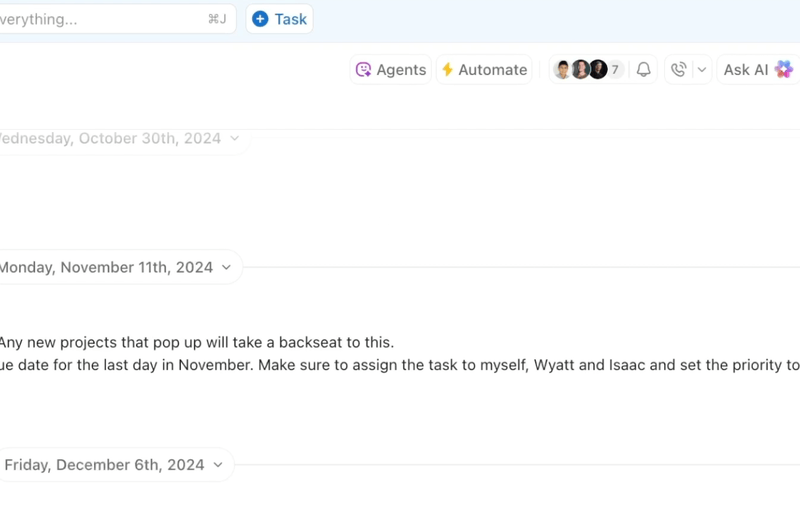
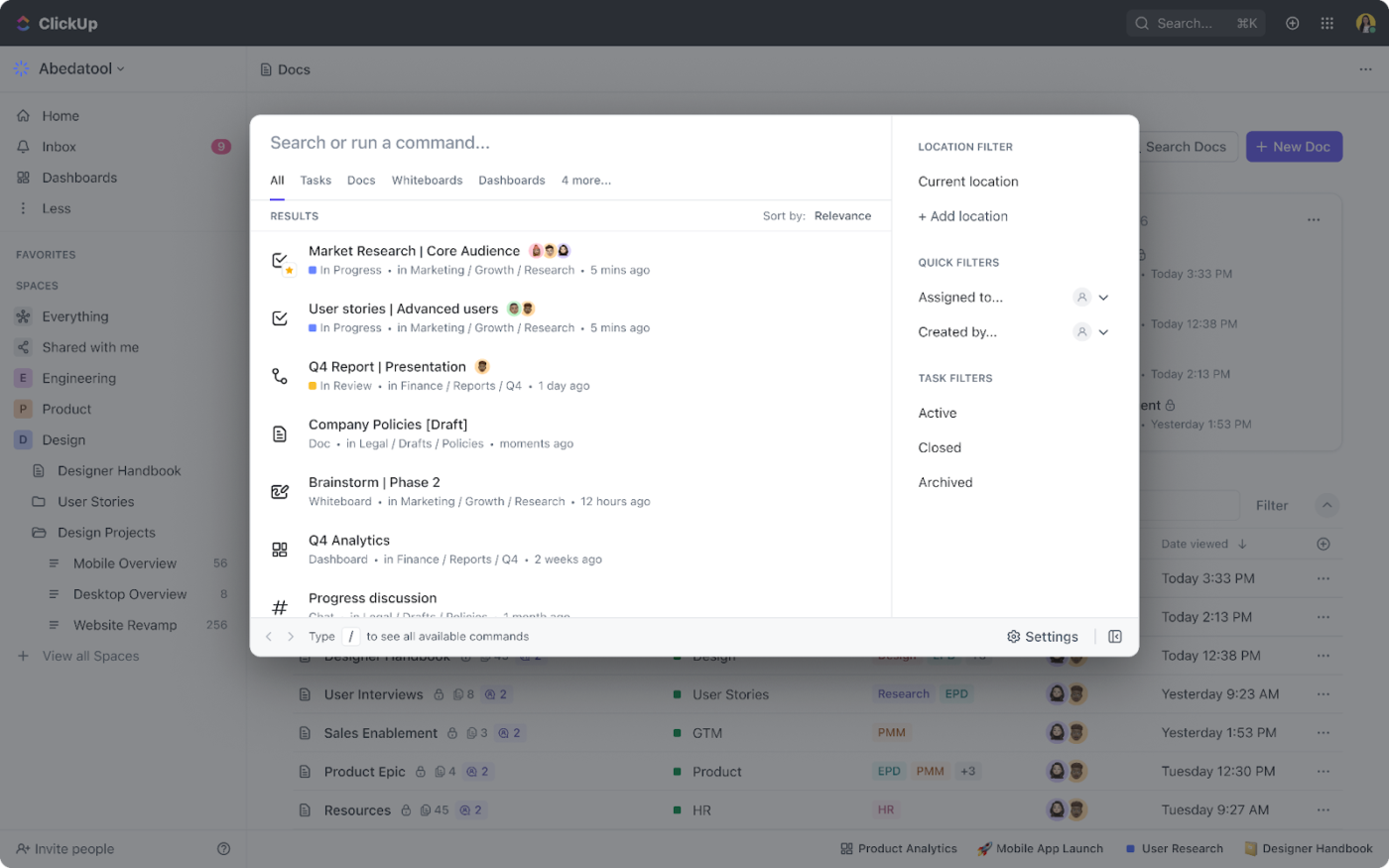
If you want to search not just your ClickUp workspace, but also external, connected apps such as Google Drive, GitHub, and others, try ClickUp’s Enterprise AI Search, which scans everything: docs, tasks, comments, and AI responses.
For example, your onboarding specialist types ‘IT equipment setup’. ClickUp returns the SOP from Docs, opens helpdesk tasks related to provisioning, and a past conversation about remote access, so they see the full picture in one place.
💡 Pro Tip: Want to search your workspace, connected apps, and the web at the same time? Turn to ClickUp Brain MAX, your desktop AI companion, that makes it possible. Brain MAX acts as a unified search bar, letting you ask in plain language or voice (using Talk to Text).
To help you move quickly, the ClickUp Knowledge Base Template includes ready-made pages for team policies, onboarding flows, and internal directories. A support team can populate it with escalation steps, product walkthroughs, and template replies. Each Doc can be organized by category and linked to the ticketing workflow so agents always know where to look.
Here’s a firsthand perspective on ClickUp as a knowledge management software tool (from a G2 review):
ClickUp is the most detailed, and yet the most flexible, platform I’ve ever encountered for task lists and collaboration. There are so many ways to create lists and track projects. It has given my team a simple way to keep up-to-date on all our client work, communicate with one another on specific tasks, and store all of our shared knowledge and resources. We’ve hardly even scratched the surface of what it can do, and yet it has done so much to help us stay organized and get everything done.
📮ClickUp Insight: A typical knowledge worker has to connect with 6 people on average to get work done. This means reaching out to 6 core connections on a daily basis to gather essential context, align on priorities, and move projects forward.
The struggle is real—constant follow-ups, version confusion, and visibility black holes erode team productivity. A centralized platform like ClickUp, with Connected Search and AI Knowledge Manager, tackles this by making context instantly available at your fingertips.
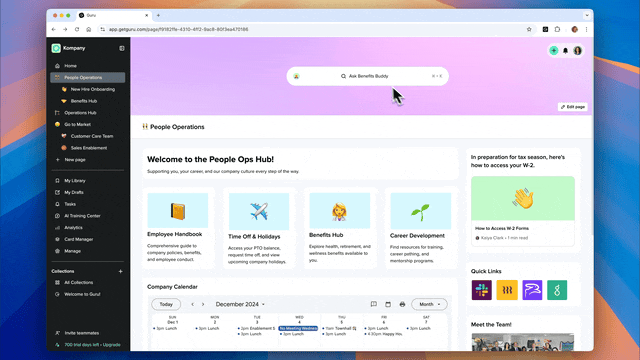
via Guru
Your team deserves knowledge that adapts to their workflow rather than disrupting it. Guru’s browser extension recognizes specific URLs and proactively displays relevant knowledge cards exactly when needed.
The enterprise search software assigns verifiers to each card who receive automated reminders to review content accuracy at set intervals. Internal teams can highlight outdated information and leave feedback directly on knowledge cards, creating a crowdsourced approach to content maintenance.
This is how one user described their experience:
Guru makes it super easy to access trusted information without breaking your workflow. The browser extension is clutch, it surfaces answers right inside tools like Gmail and Zendesk…It takes effort to keep things organized. If you don’t stay on top of card ownership and verification, it can get messy fast. There’s also a bit of a learning curve when getting the team to fully adopt it, you need to make Guru part of your day-to-day flow or people will default to old habits like pinging in Slack.
📖 Also Read: How to Use Knowledge-Based Agents in AI
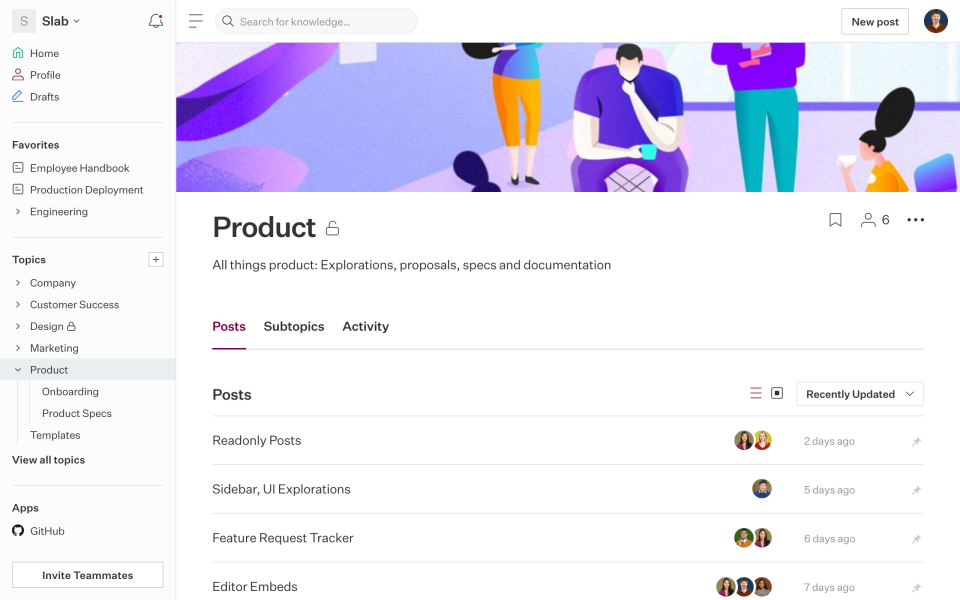
via Slab
Slab combines a strong editor with fast search capabilities, providing customizable templates to standardize documentation formats. This helps you build consistent content faster across teams.
Users can give and receive feedback through comments and emoji reactions on posts, while managers gain insight into trending content and engagement metrics. You can also organize files and folders using topics and collections that create logical information hierarchies.
One G2 review puts it this way:
What I like best about Slab is how easy it makes knowledge sharing and collaboration. Its clean interface and powerful search functionality allow teams to quickly find and contribute content…One thing I dislike about Slab is that it can feel a bit overwhelming for new users, especially if the team has a lot of existing content. Getting used to the structure and layout can take some time, and it might require some upfront organization to keep everything easy to navigate. But once you get the hang of it, it’s much smoother!
🔍 Did You Know? 91% of data pros say bad data hurts business performance, but only 23% say their company is actually prioritizing data quality. That’s a big disconnect. Better document management and smarter collaboration tools can help close the gap by keeping information accurate, searchable, and up-to-date.
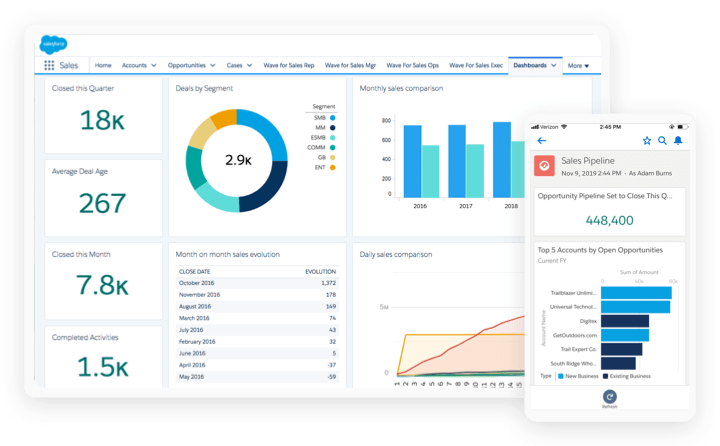
via Helpjuice
Customer-facing knowledge bases need polished presentation and powerful customization options. Helpjuice excels at creating branded knowledge portals that seamlessly integrate visual identity elements. It even provides advanced analytics showing article performance, user behavior patterns, and content effectiveness metrics.
Publish content in over 300 languages and integrate with tools like Slack, Zendesk, and Salesforce to streamline your workflow. You can even fully customize your portal with your company’s colors, fonts, layouts, and custom CSS and HTML.
A quick snippet from a real user:
Helpjuice provides a suite of useful features for a company of any size looking for knowledge base software. From built-in AI search, multi-language translation & support, as well as a slew of customization options…The main downside that I encountered was that there weren’t enough diverse and unique starter templates, especially ones with more dynamic web elements. However, Helpjuice allows you to customize CSS down to the line to get the exact effects desired.
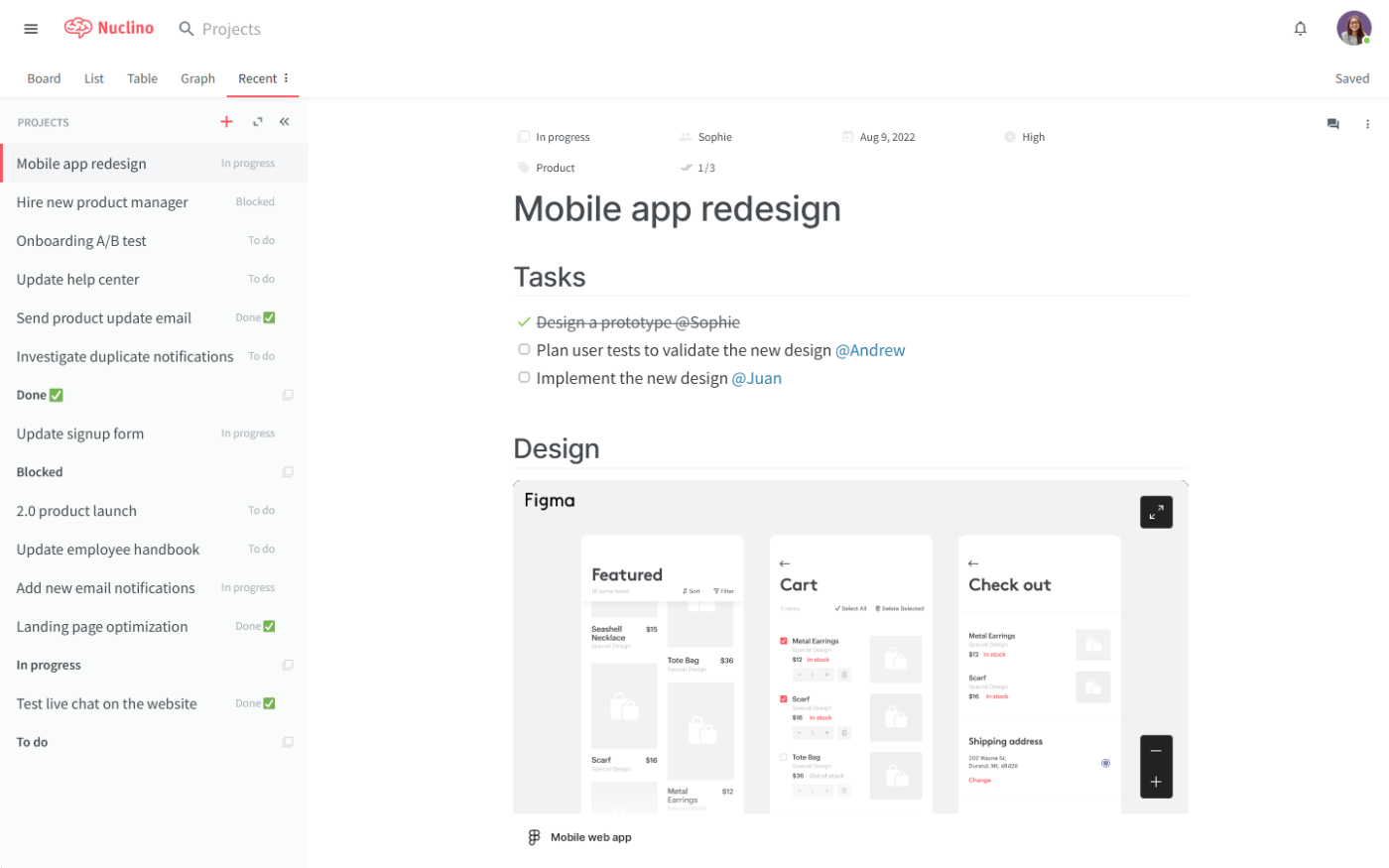
via Nuclino
Information connections matter more than isolated articles. Nuclino helps create wiki structures with visual graph representations that show knowledge relationships. The platform combines familiar wiki editing with mind-map-style organization, assisting teams to understand how different pieces of information connect.
Create nested pages (‘items’) organized into collections, with support for rich content such as tables, code blocks, embedded media, and easy linking using @mentions. Multiple users can edit simultaneously, with auto-save, version history, and comments as well.
According to one G2 reviewer:
Very intuitive, very is [sic] to link pages together and create groups, and there are multiple good interfaces for seamlessly navigating between groups and pages. Creating pages and adding headers, links, bullet points etc., are all very simple,..When you create a collection, it creates a page you can’t edit, which only has links to and the names of all the pages in the group, which doesn’t look very good as a page. It would be better if that were a page that could be edited to function as that collection’s home page.
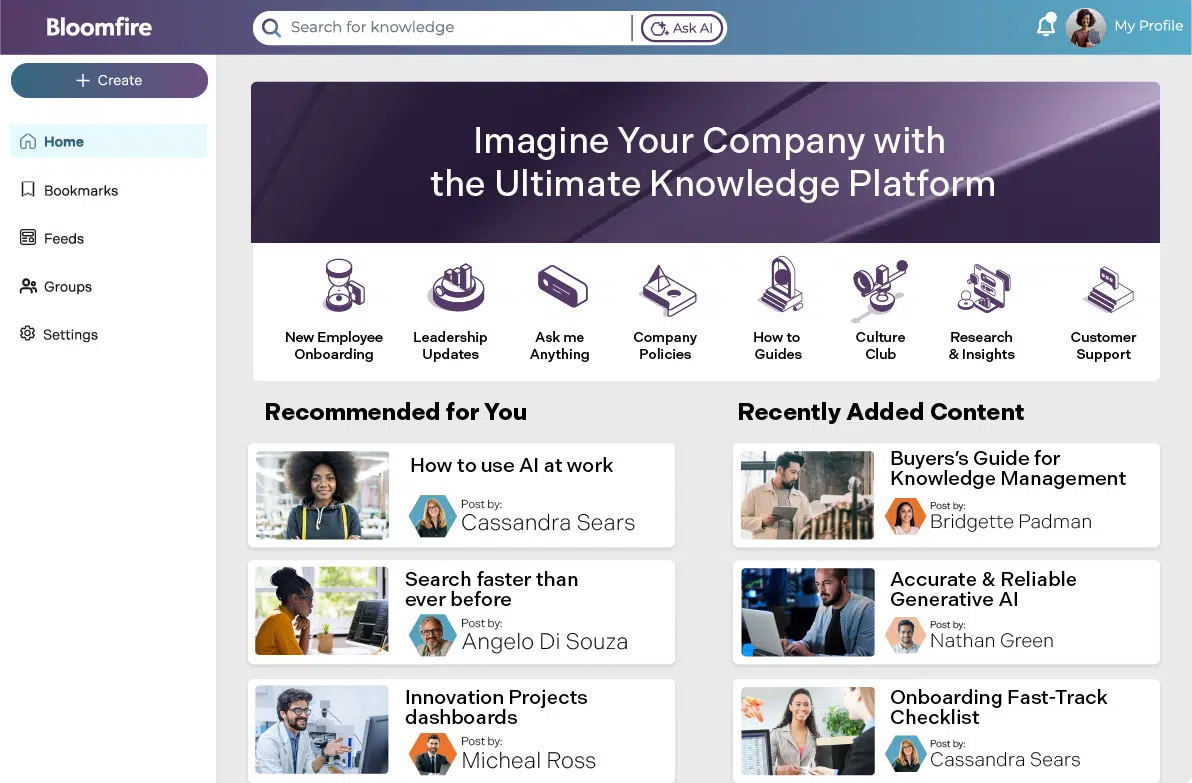
via Bloomfire
Bloomfire uses machine learning algorithms to surface relevant content based on user behavior and contextual needs. The knowledge management system creates social learning environments where teams can ask questions and receive answers from subject matter experts across the organization.
Automatic content tagging reduces manual categorization work while improving content discoverability. Learning paths guide users through complex topics in structured sequences, transforming scattered information into coherent educational experiences.
A Capterra review shared this about the knowledge base software:
It transposes videos, provides full text search, allows for different groups to be created, user analysis so we know if we are getting our money’s worth for the tool…I wish I could edit docs in the tool. But there are few cons that we have found at this point in time…
🧠 Fun Fact: WYSIWYG (pronounced wiz-ee-wig) stands for ‘What You See Is What You Get,’ and it’s exactly that! Instead of editing raw HTML or markdown, a WYSIWYG editor lets you create and format content just like you would in a Word doc. What you see while editing—fonts, colors, and layouts—is precisely how it’ll look when published.
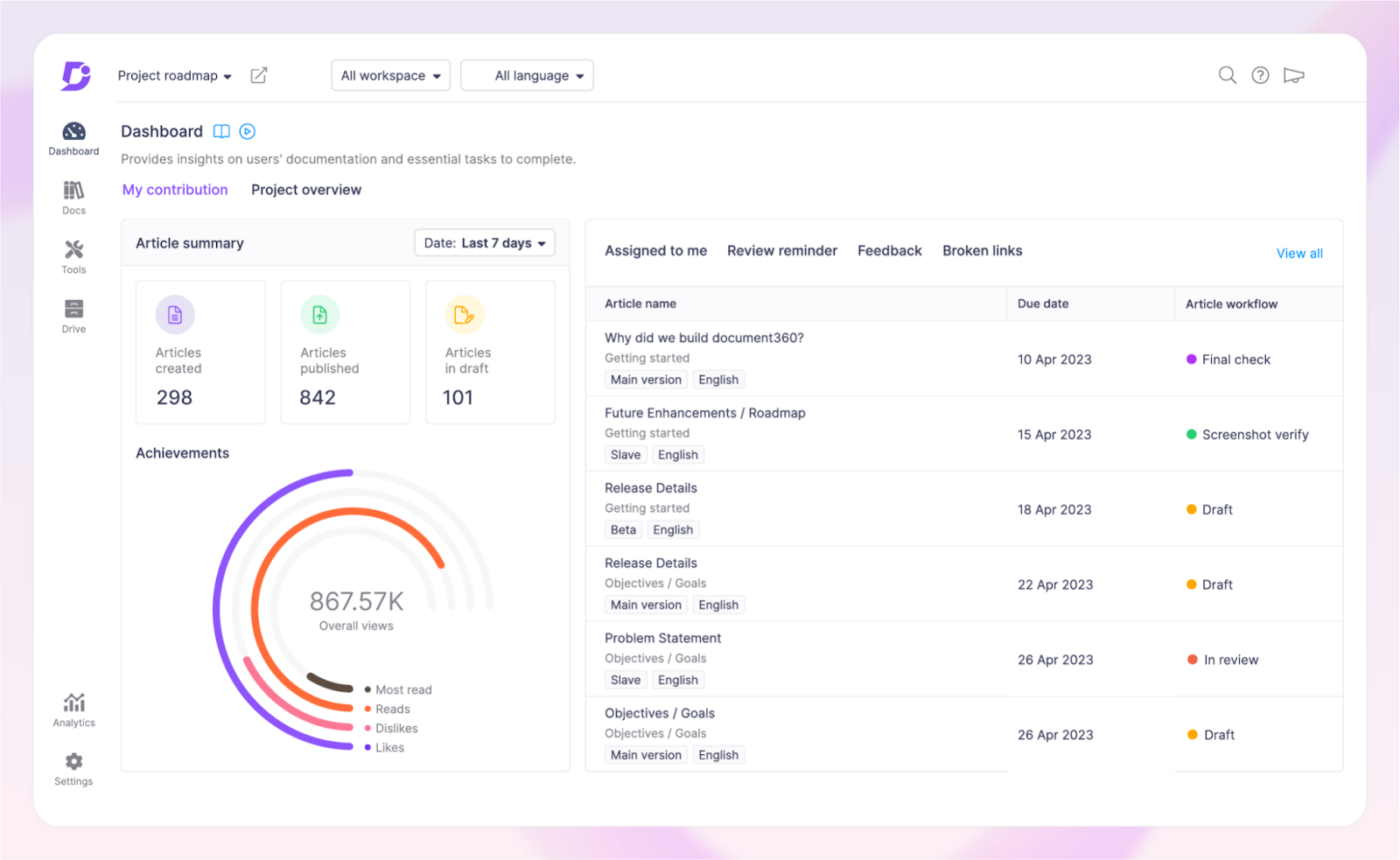
via Document360
Document360 excels at creating hierarchical content architectures using categories, subcategories, and nested article structures. You can reorder or hide categories and control user access at each level, ensuring relevant content is easily discoverable and properly secured
Its version control functionality tracks document changes automatically while maintaining historical records for compliance purposes. The document collaboration software also features search capabilities, including filtering options that narrow results by content type, category, or publication date.
Hear it from this G2 reviewer:
Document360 has an appealing UI, it’s easy to understand, and learn how to navigate and manage…Exporting Documentation out of Doc360 to be utilized in other software, cross-referenced, or edited elsewhere left a lot to be desired, especially utilizing the Bulk exporter which primarily spit out the files in HTML documents. The editor at times when editing a large document tends to hiccup, but otherwise, I have no complaints.
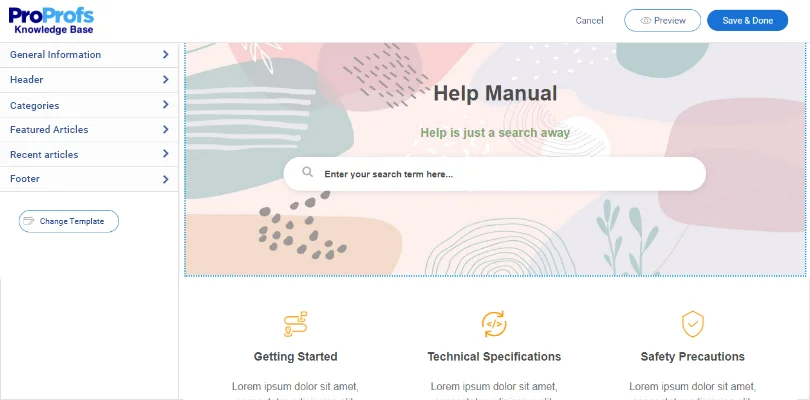
Time-to-launch matters when teams need online knowledge bases to be operational immediately. ProProfs Knowledge Base simplifies this setup with over 40+ pre-built, customizable knowledge base templates and an intuitive drag-and-drop homepage builder.
Importing content is seamless: bring in Word documents, PDFs, PowerPoint presentations, or HTML files with formatting intact, then fine-tune using the WYSIWYG editor or AI enhancements for faster content creation.
See what this G2 review says:
ProProfs replaces a legacy tool that requires content build and deployment before changes are visible to customers…ProProfs Knowledge Base could benefit from additional controls over notifications. Currently, only the account owner receives notifications about documents pending publishing. Ideally, this notification could be forwarded to various editors based on their subject matter expertise.
💡 Pro Tip: Create and enforce a standardized naming convention for all documents. Include date formats, project codes, and document types (e.g., ‘20XX_Q2_ProjectX_Requirements_Draft.docx’). Pair this with consistent metadata tagging, such as department, category, or document stage, to enhance searchability and classification, especially in large repositories.
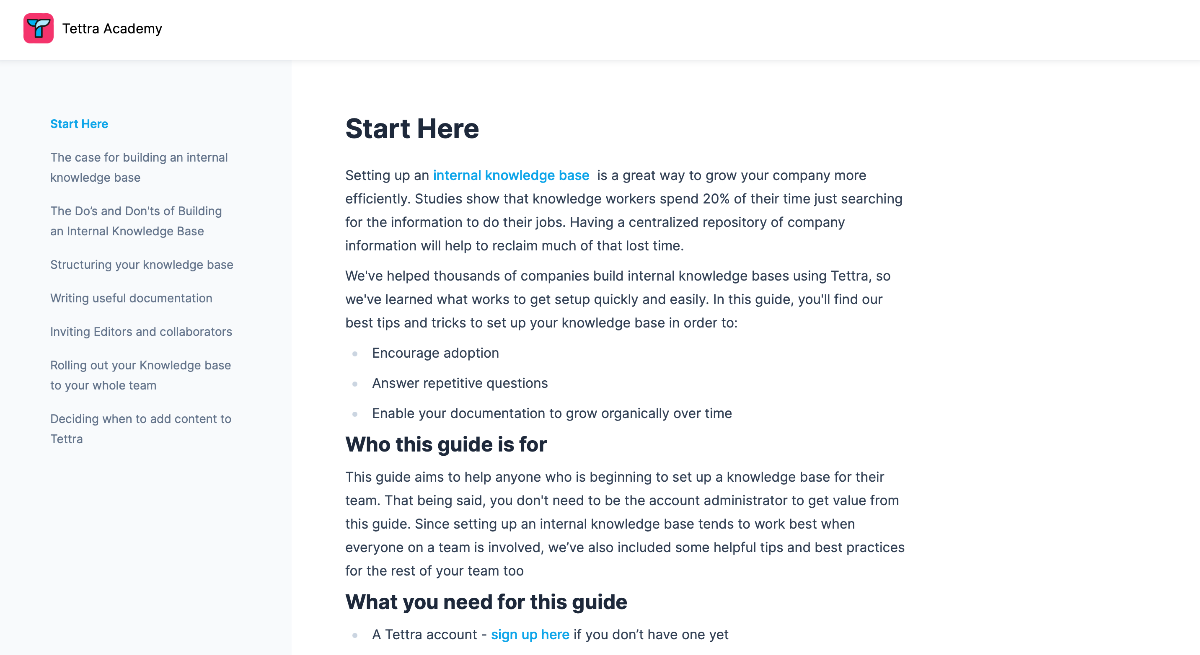
via Tettra
Tettra transforms Slack workspaces into organized knowledge repositories where information stays accessible within existing workflows.
The AI tool for knowledge management captures valuable conversations automatically, converting Slack discussions into permanent, searchable documentation. Knowledge requests enable team members to ask questions directly in Channels, triggering document creation when answers are provided.
Straight from a G2 review:
Tettra is great for organizing and searching our knowledge base. It helps team members readily explore our processes and procedures as they onboard…I love the continuing advancement of features. I look forward to something like guidemaker being integrated for even easier creation of knowledgebase articles in the future
💡 Pro Tip: Set up ClickUp Automations for document approvals, version control, status updates, and notifications. For example, create custom automations that automatically assign a reviewer when a doc is submitted for approval or alert team members when a final version is published. This reduces manual follow-ups and accelerates content cycles for your entire knowledge base.
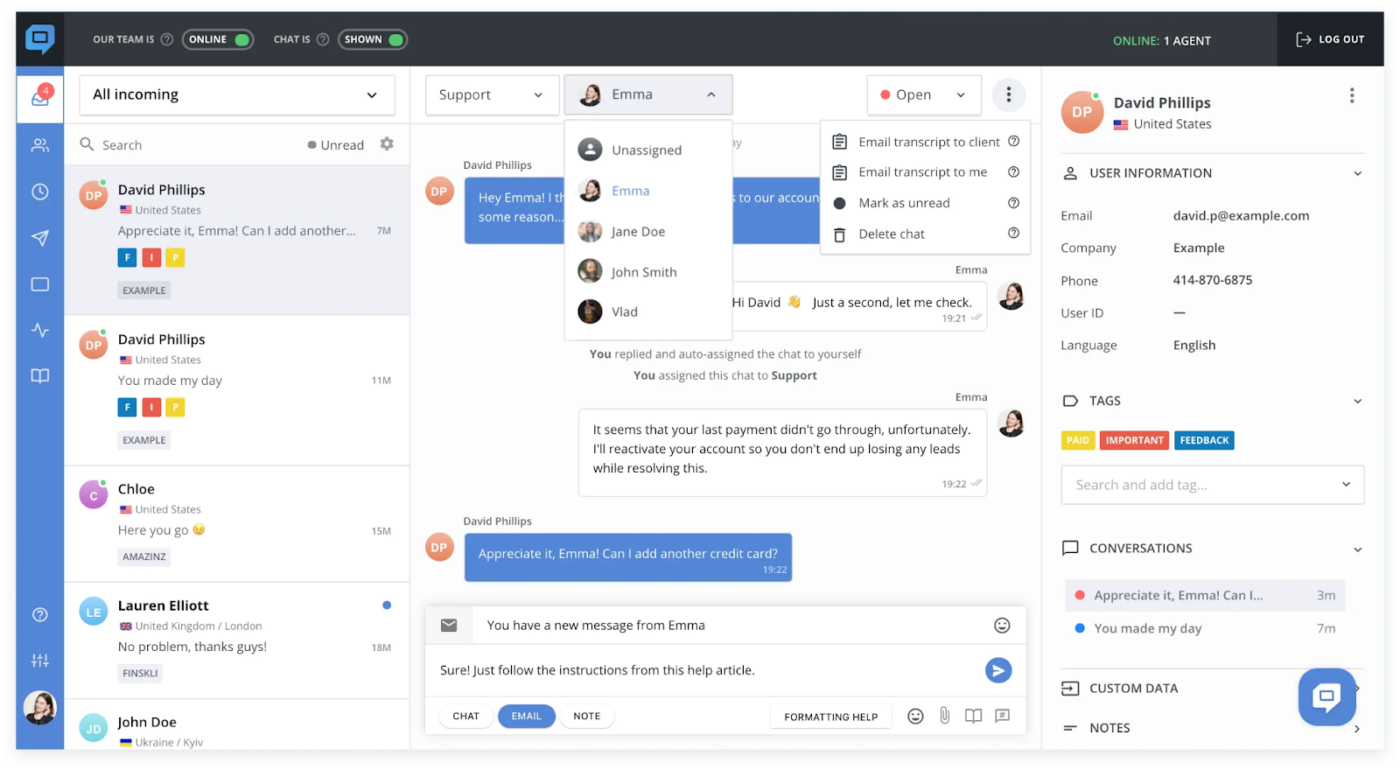
via HelpCrunch
Customer support and knowledge management often operate in separate systems, creating friction. HelpCrunch combines help desk functionality with knowledge base features, enabling unified customer experience workflows.
Support agents can create knowledge articles directly from resolved customer conversations, capturing solutions while they solve problems. The platform routes customers to relevant self-service content automatically before they create support tickets.
This is how one G2 review described this knowledge base software:
HelpCrunch helped us organize all communication with our customers in one place — live chat, email, and knowledge base work seamlessly together. Integration with our CRM was smooth and quick. I also really appreciate how flexible the system is — we were able to adjust it perfectly to our internal workflow…
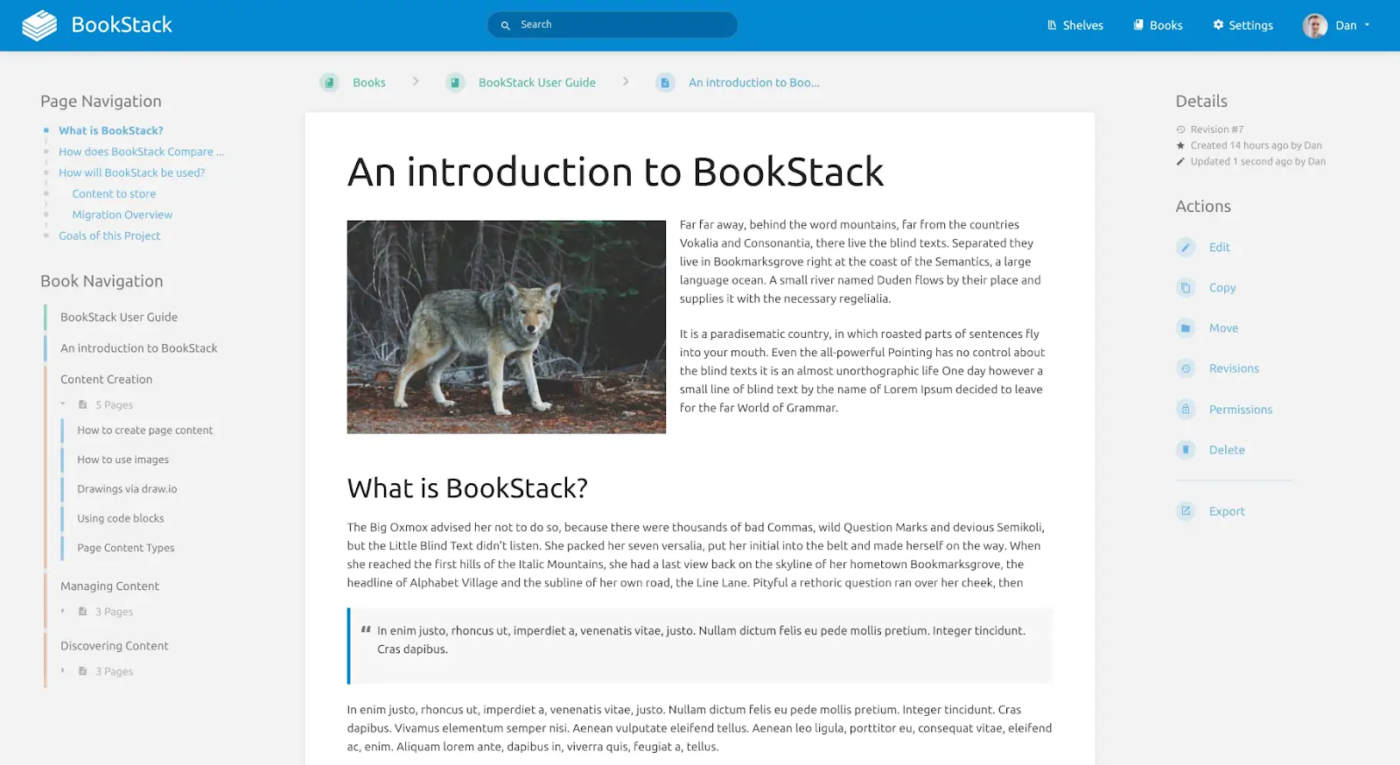
via BookStack
BookStack offers open-source flexibility through self-hosted deployment options, eliminating concerns about vendor lock-in. That means your team has complete control over where your data lives and how it’s managed, no strings attached. Plus, you can tweak the interface, features, and themes to match your exact needs.
What really sets it apart is its simple, book-chapter-page format. Instead of overwhelming users with folders and menus, the tool feels like flipping through a well-organized digital textbook.
A Capterra review puts it this way:
Easy to upgrade and maintain with regular ongoing updates from the developer, however the product is conceptually limited by the developers desire to retain the Shelves > Books > Chapters > Pages structure, rather than abstracting these into a default set that could be customised.
Every growing team hits a point where documentation starts to slip. Files go missing, process details live in someone’s head, and people keep asking the same questions. A solid self-service knowledge base platform gives your team a place to find software documentation, share updates, execute customer support operations, and work with confidence.
ClickUp helps you bring that structure into your day-to-day work with its project management tools. You can write living documents in ClickUp Docs, connect them directly to projects, surface answers instantly through ClickUp Brain, and find everything using Connected Search.
Sign up for ClickUp for free today! ✅
© 2026 ClickUp