Airtable Project Management Review 2026 (Features, Pros, Cons, Pricing)
![Airtable Project Management Review [year] (Features, Pros, Cons, Pricing)](https://clickup.com/blog/wp-content/uploads/2026/01/image-366-1400x599.png)
Sorry, there were no results found for “”
Sorry, there were no results found for “”
Sorry, there were no results found for “”
![Airtable Project Management Review [year] (Features, Pros, Cons, Pricing)](https://clickup.com/blog/wp-content/uploads/2026/01/image-366-1400x599.png)
Airtable is a relational database tool that positions itself between Google Sheets, database software, and modern project management platforms. And it doesn’t need heavy process overhead.
However, when you dig into customer reviews, you see several issues and limitations, especially if you’re considering it as a project management solution.
For starters, workflows that look simple in the UI will require technical setup in the backend.
Also, setting up a well-structured, maintainable base is tough. The G2 review elaborates:
If you don’t define conventions early (naming fields, designing relationships, orchestrating automations), the base can become messy and harder to manage.
This review looks at where Airtable works well—and where other project management tools or Airtable alternatives with advanced features may be a better fit.
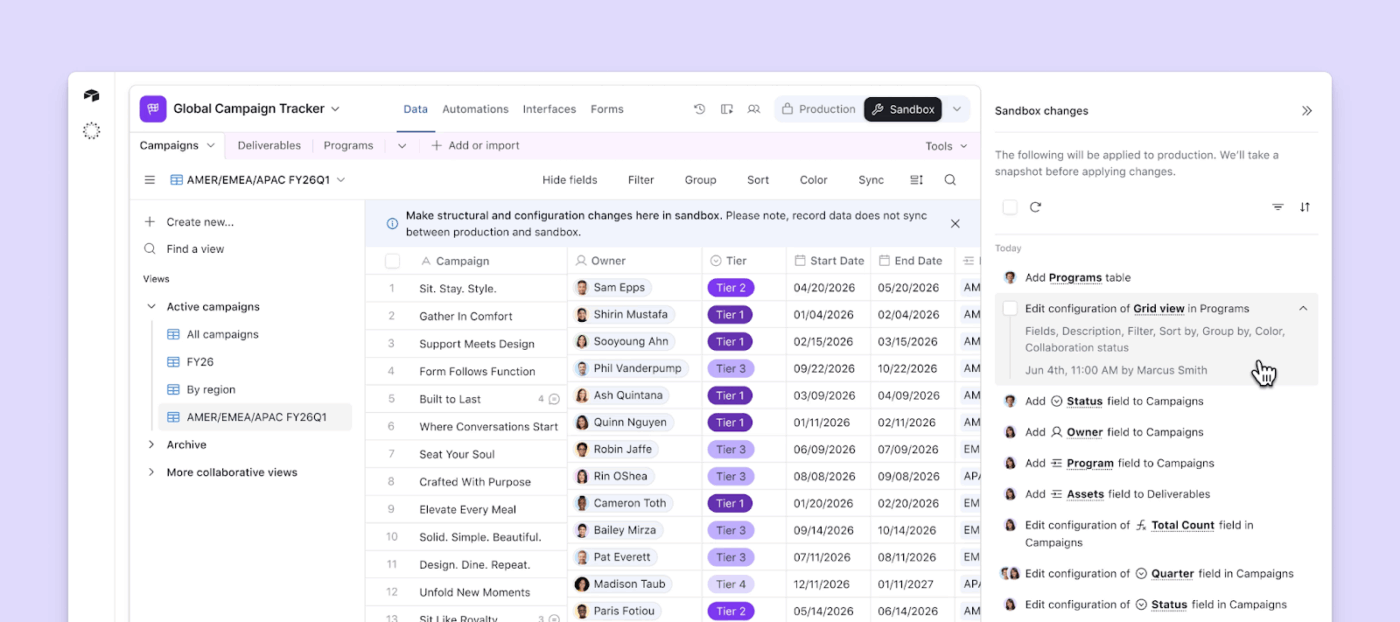
Powered by a relational database, Airtable enables companies to scale their most critical project management workflows.
You can use this project management tool to connect company-wide goals, enabling you to go beyond managing tasks and drive strategic project portfolio management.
With the built-in AI, you can implement intelligent forecasting to spot and eliminate project risks, generate project plans, and align stakeholders with automated project updates.
The standout feature is that it aligns with how you work best. You have multiple views, including Kanban boards, Gantt Charts, Timeline View, and more.
Airtable also lets you organize and visualize data in flexible ways using bases, made up of tables, records, and fields that support rich content like attachments, dropdowns, checkboxes, and more.
The interface designer transforms raw data into custom apps with forms, buttons, and conditional logic to form project dashboards.
⚡ Template Archive: Free Spreadsheet Templates in Excel and ClickUp
Here are the primary features of Airtable that support flexible data-driven project management.👇
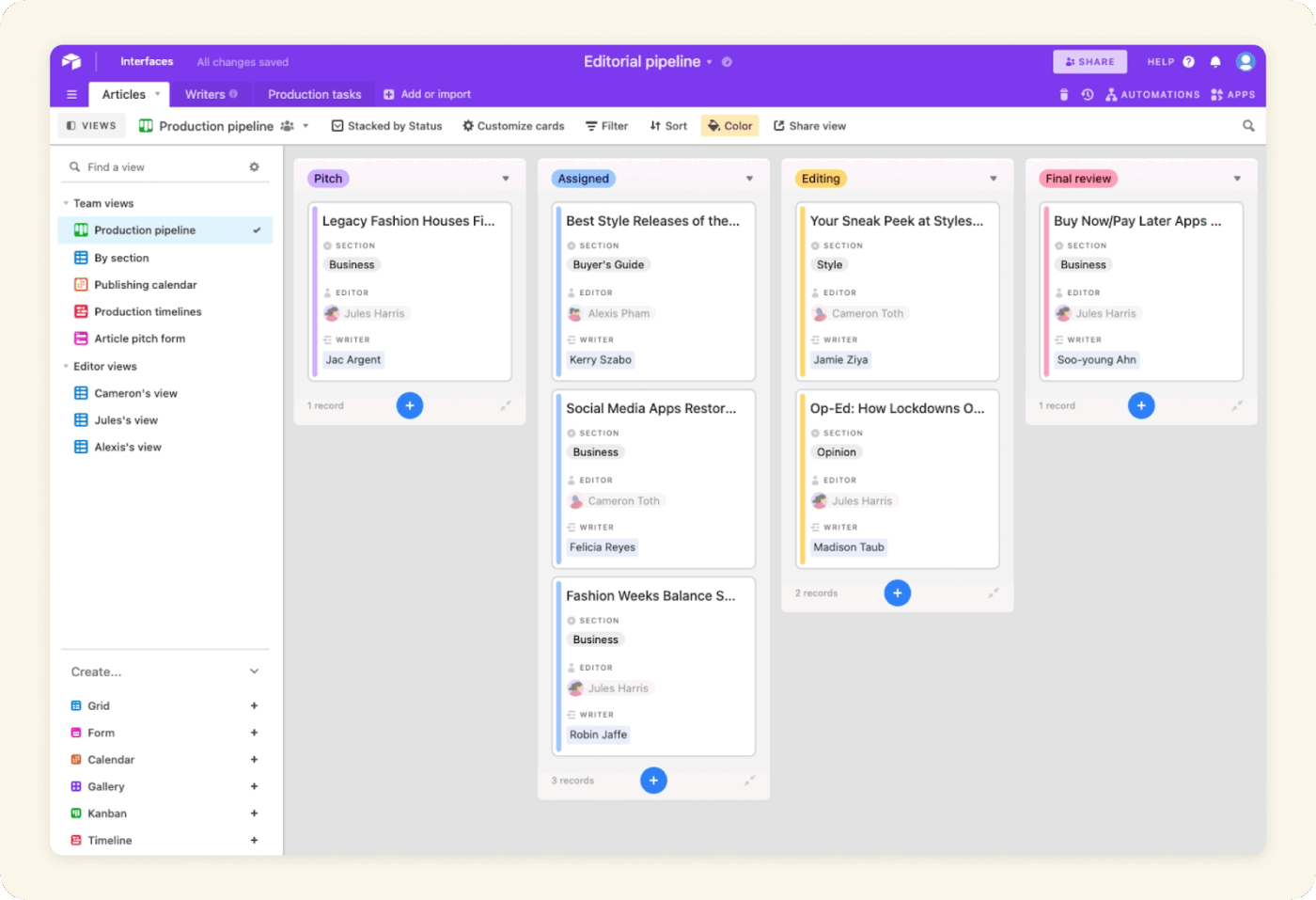
The base forms the heart of Airtable. Think of it as a workspace for each project or function. You create one or more tables within your Airtable account.
Each table is made up of:
Because Airtable’s structure is relational, you can link records across tables for complex projects.
💡 Pro Tip: One of the recent additions in Airtable is Omni, an AI assistant focused on conversational app building and data interaction.
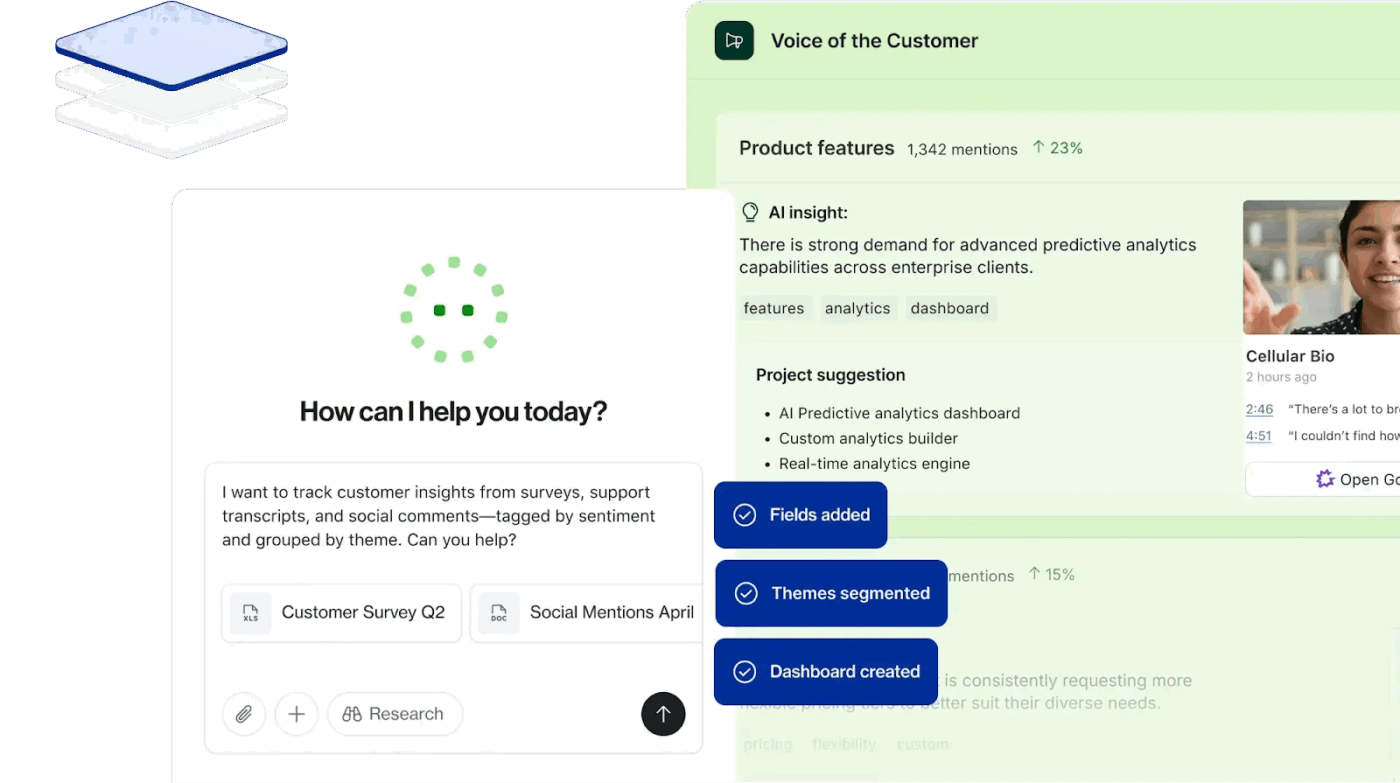
With Omni, you can do the following with natural language prompts:
📌 Example: Link clients to projects, tasks to milestones, or assets to campaigns. Then pull related information into summaries, rollups, or filtered views. As a result, you get a connected system of data rather than isolated lists. This feature is especially useful when relationships matter in project management, such as tasks tied to dates, owners, and statuses.
📮 ClickUp Insight: Low-performing teams are 4 times more likely to juggle 15+ tools, while high-performing teams maintain efficiency by limiting their toolkit to 9 or fewer platforms. But how about using one platform?
As the everything app for work, ClickUp brings your tasks, projects, docs, wikis, chat, and calls under a single platform, complete with AI-powered workflows. ClickUp works for every team, makes work visible, and allows you to focus on what matters while AI handles the rest.
You can use different views to visualize the same tasks and records in multiple ways.
For example, use Kanban views for status tracking, Calendar views for deadlines, and Timeline or Gantt views to understand task sequencing and dependencies.
Because all views share the same underlying data, updates made in one view are instantly reflected everywhere else.
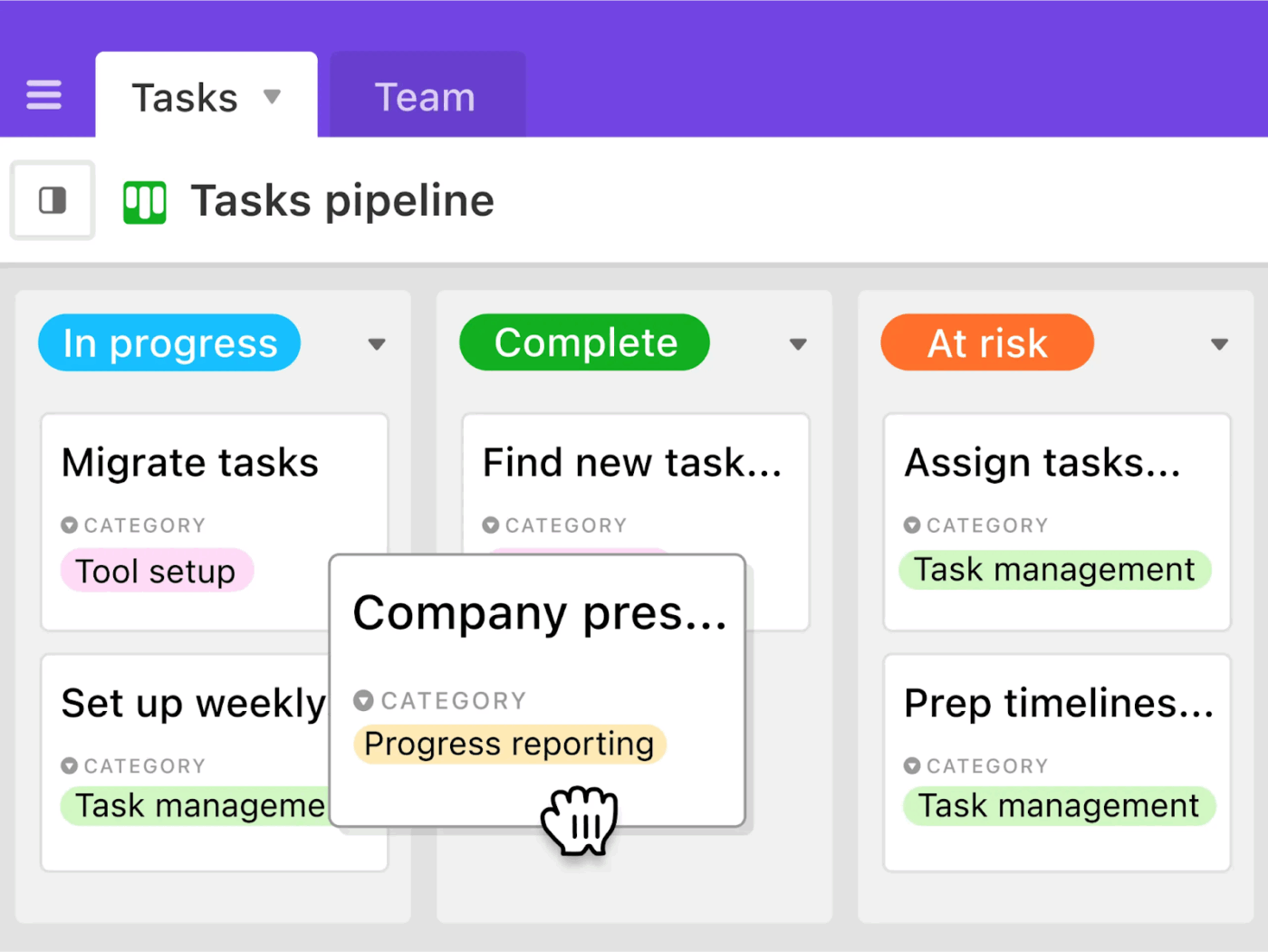
Also, you can create as many views as needed for a single table and tailor them for specific roles or workflows. Filtered views can show:
With view-level permissions, users can interact only with the views they are authorized to access. They don’t need to access or modify the complete database.
Looking for better ways to stay organized at work? This video offers useful tips 👇
💡 Pro Tip: Instead of giving full base access to everyone, use Airtable Interfaces to share role-specific views with teammates or external stakeholders.
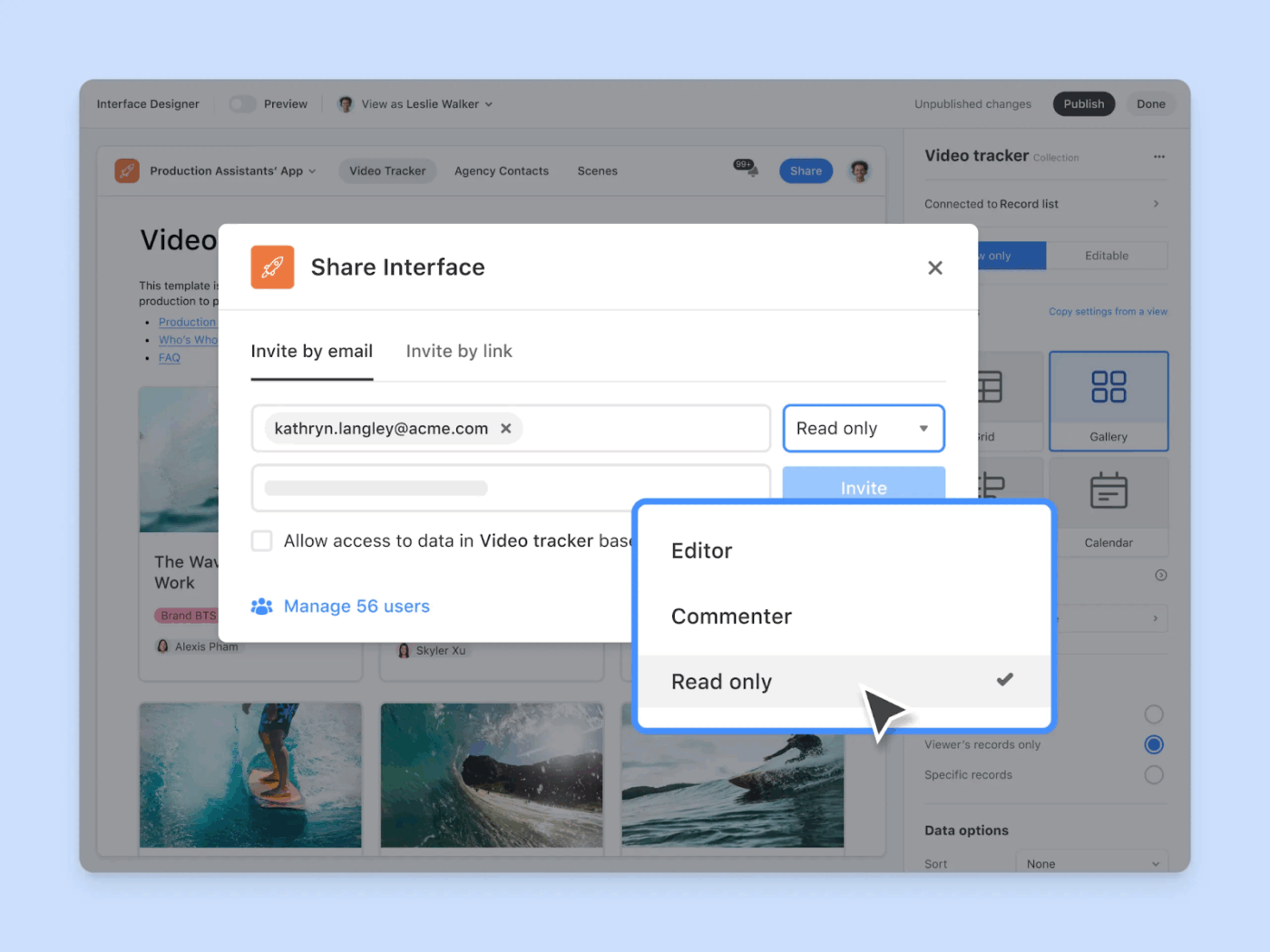
Airtable AI adds built-in AI assistance directly inside your bases to help teams work faster with data. Here’s how it helps you work faster:
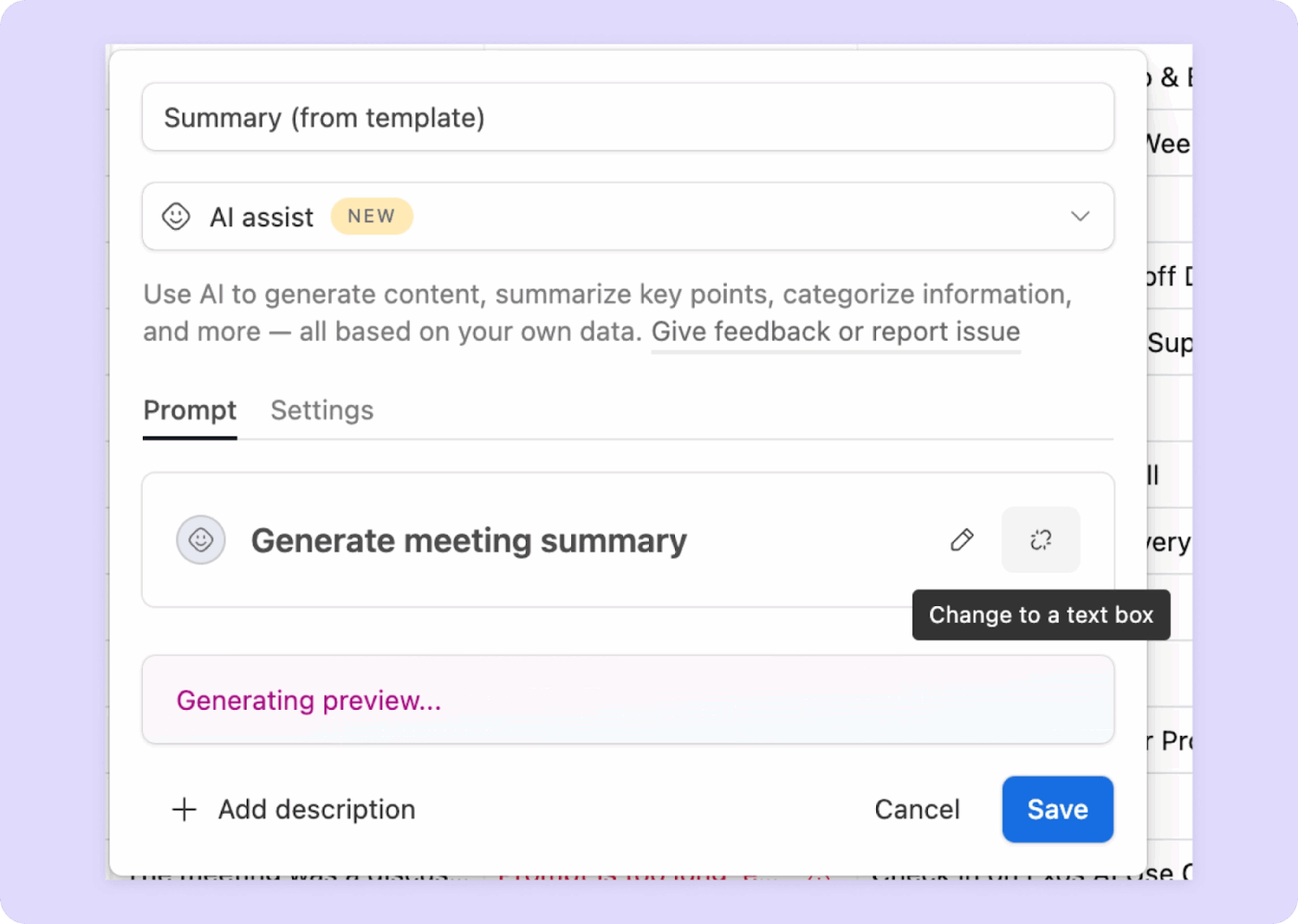
⚡ Template Archive: Free and Customizable Project Management Templates
Beyond chat-style AI and app building, Airtable has introduced AI Agents that live inside your Airtable apps and take action on your behalf.
They’re autonomous agents, which means they don’t need your prompts. They work automatically based on changes in your data or rules you define.
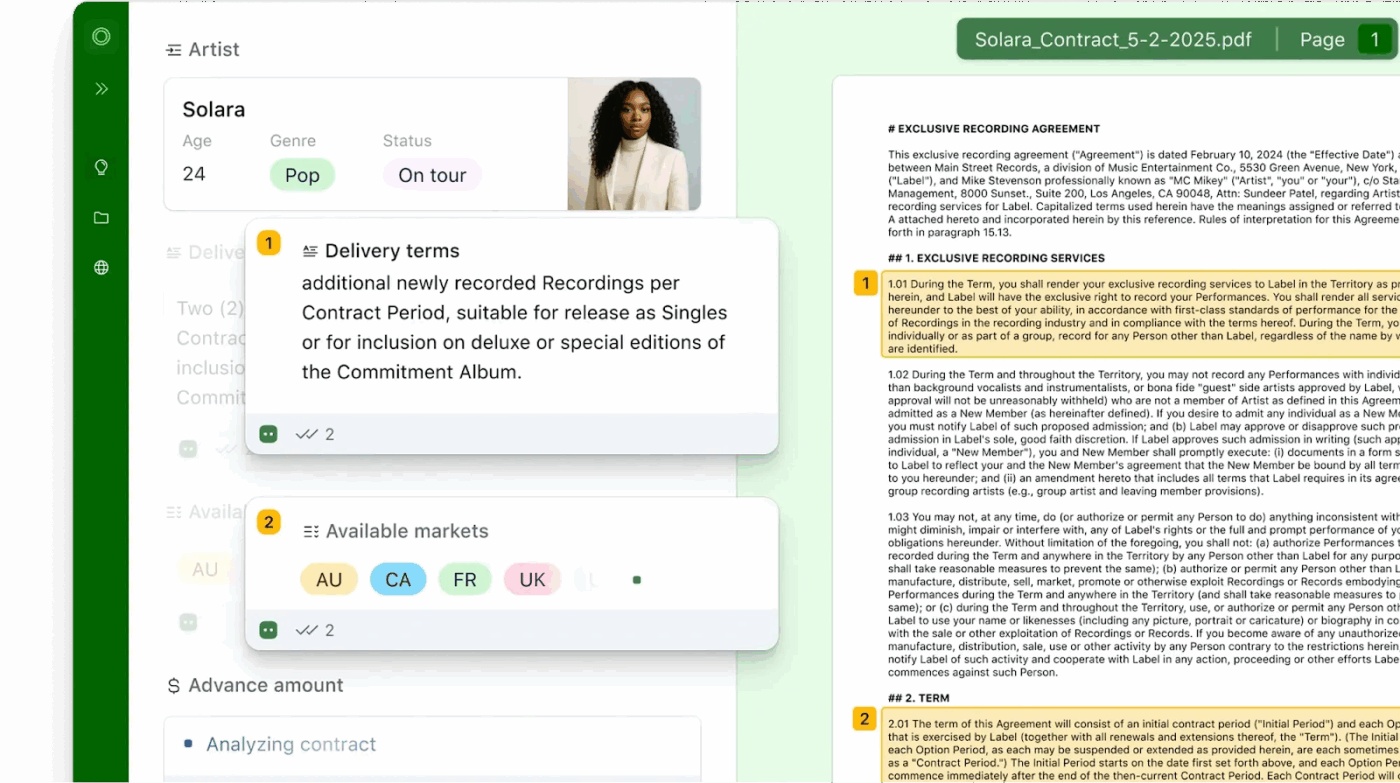
The capabilities of AI Agents include:
👀 Did You Know? 52% of executives say their organizations are actively using AI agents, and more than 39% report their companies have launched more than 10 agents.
Airtable’s automations are built around a powerful no-code trigger-and-action model that lets you automate repetitive tasks and workflows across your bases without writing any scripts or code. You define a trigger (an event that happens) and one or more actions (what follows next), and Airtable takes care of the rest.
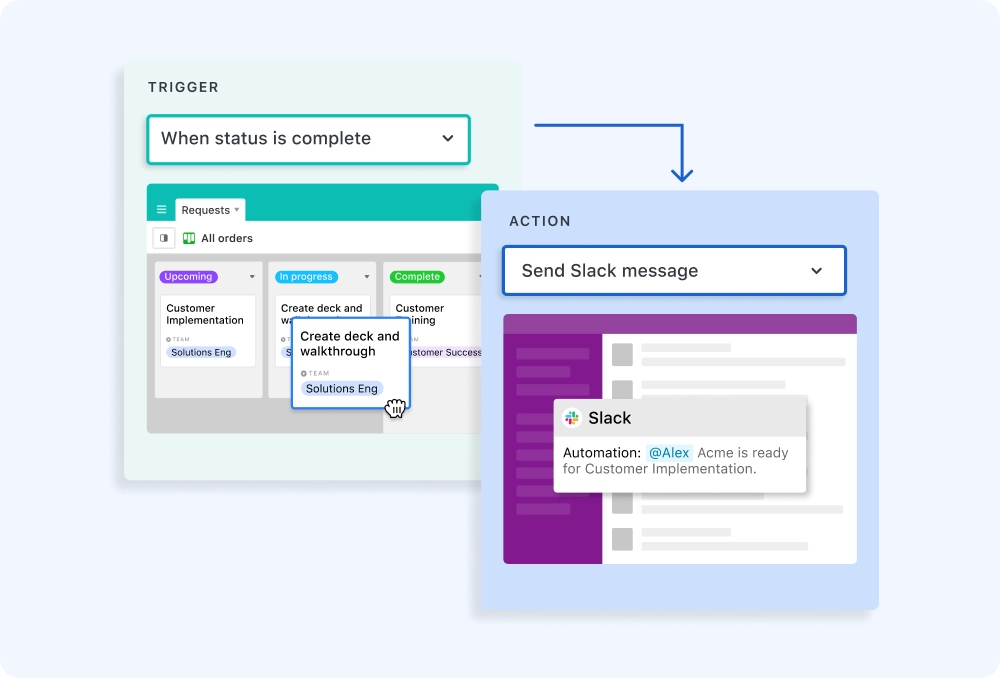
Once you set up an automation, Airtable can handle things like:
When paired with AI, Airtable automation workflows can go beyond simple task triggers.
Airtable also supports conditional logic and repeating tasks. This means you can set automations to run based on specific triggers or to perform the same action across a list of records.
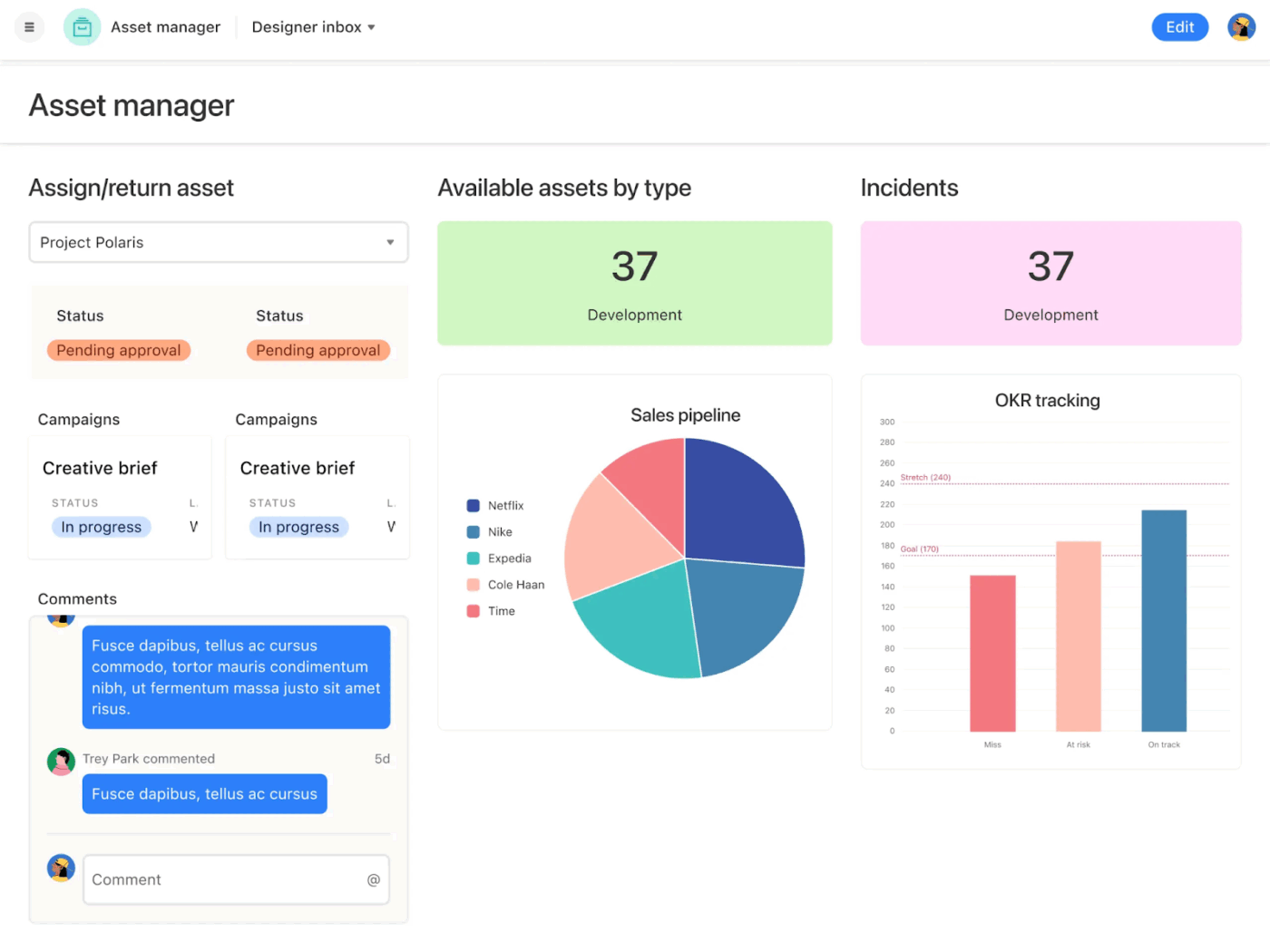
Build your own reporting with Airtable’s no-code dashboard interface. Use these dashboards to group or sort your data.
Airtable also gives you out-of-the-box extensions to create dashboards of charts, graphs, and other metrics to suit your team’s reporting requirements.
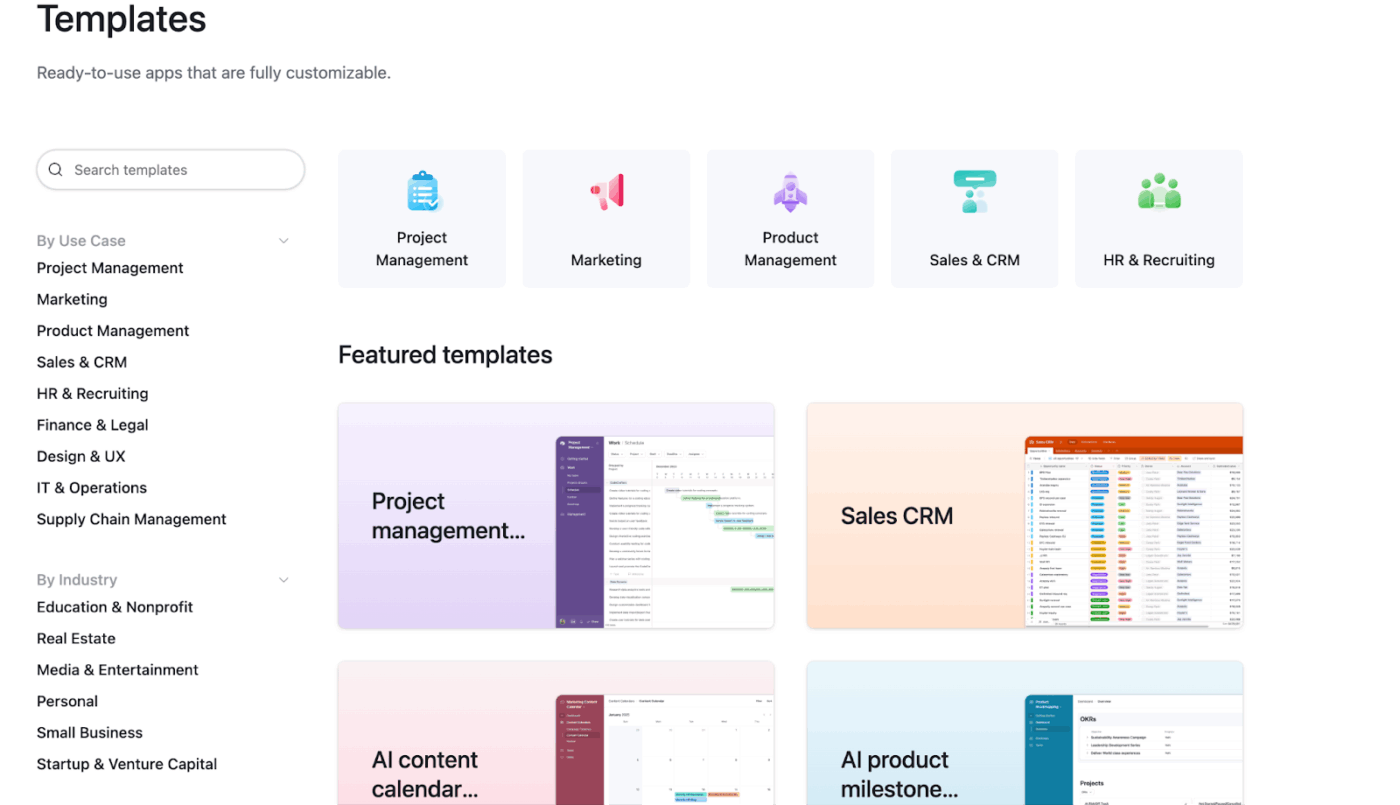
Within Airtable, you have a library of ready-to-use templates that are also customizable. They include Airtable templates for project management, marketing, product management, and more.
Airtable also supports record templates that let users pre-define frequently used record structures within an Airtable base. They help you create consistent records (like standard task formats or repeatable events) with a click.
Airtable offers multiple pricing tiers, including:
For project managers, Airtable’s biggest advantage is its adaptability — you can build a custom interface and connect it to your broader ecosystem without heavy customization or technical debt. It feels user-friendly to those used to working with spreadsheets.
Enterprise key management and data loss prevention are available with its Enterprise plan.
Summing up the pros of Airtable with a G2 review:
What I like best about Airtable is how it combines the familiarity of spreadsheets with the power of a full database. It lets me organize complex information in a way that’s still very intuitive. I also really appreciate the flexibility, and being able to customize fields, create different views, and set up automations makes it easy to adapt the system to whatever workflow I’m managing. The collaboration features are also a big plus because everyone can see updates in real time without creating confusion. Overall, it saves time, keeps everything organized, and makes my processes run a lot smoother.
While Airtable is widely appreciated for its flexibility, long-term users often point out a few recurring challenges, like:
Here’s what real users are saying about Airtable on different platforms.
On r/Airtable, a user explains that Airtable offers flexible and cost-effective sharing through read-only users and public views:
Read only users are free. So you can grant pretty broad access to a login. You can also share base Views and interface pages publicly. These would be read only too and just use a URL. This limits to just specific data.
A user on G2 is frustrated with the limitations when managing large amounts of data (although Airtable is a database software).
One thing I dislike about Airtable is that as your base grows, it can sometimes slow down or get a bit cluttered. Managing large amounts of data or multiple linked tables can require extra organization. Also, some features, like advanced automation limits and interface options, are restricted unless you’re on a premium plan.
A user on r/Airtable also highlights the recurring challenges of using Airtable at scale:
When it comes to per-seat pricing, I usually start by auditing exactly who needs edit access versus who can be a “comment only” viewer, but once you hit 10–20 editors it still feels like you’re paying extra just for breathing. A few of my clients even asked to build a custom Next.js front end, only to discover Airtable’s REST API is painful to page, rate-limit, and keeps throwing 401s on complex lookups. We shelved that idea pretty quick.
📚 Read More: Best Task Management Software to Try
For teams that need flexible data modeling, Airtable works fine. However, limitations start surfacing when the projects grow beyond lightweight workflows.
This is where ClickUp stands apart as an Airtable alternative.
ClickUp is the world’s first converged AI workspace that combines project management, collaboration, automations, and your tech stack in one unified platform.
Hear it from a ClickUp user on G2 about the project management features:
The best thing about ClickUp is its incredible flexibility and customizability. You can really tailor it to fit any workflow or project management style. The ability to create custom views, dashboards, and fields is amazing. I also love the wide range of features it offers, from task management and time tracking to document collaboration and goal setting. It’s truly an all-in-one workspace.
Before we explore ClickUp’s features in detail, here are the key differences between Airtable and ClickUp.
| Aspect | Airtable | ClickUp |
| Best for | Flexible data modeling, internal tools, lightweight workflows | End-to-end project execution, cross-team collaboration, scalable operations |
| Learning curve | Steep for non-technical users due to the base design and field logic | Moderate, with guided structures and faster onboarding |
| Tasks & ownership | Records must be designed and maintained as tasks | Native tasks with owners, priorities, statuses, and dependencies |
| Views | Grid, Kanban, Calendar, Timeline, Gallery | Table, Kanban, Calendar, Gantt, Timeline, Workload, and more |
| Contextual AI | AI inside bases for summaries and data interaction | Workspace-wide contextual AI across tasks, docs, and tools |
| Workflow automations | Trigger-action workflows scoped to bases | Cross-project, task-centric workflow automations |
| Real-time collaboration | Comments and shared views; relies on external chat tools | Built-in chat, comments, docs, clips, and async syncs |
| Mobile experience | Functional but limited for complex workflows | More complete, task-first mobile experience |
| Integrations | Solid integration ecosystem; works well with Zapier/Integromat/Make | Extensive integrations plus native bi-directional sync with calendars, Slack, GitHub, etc. |
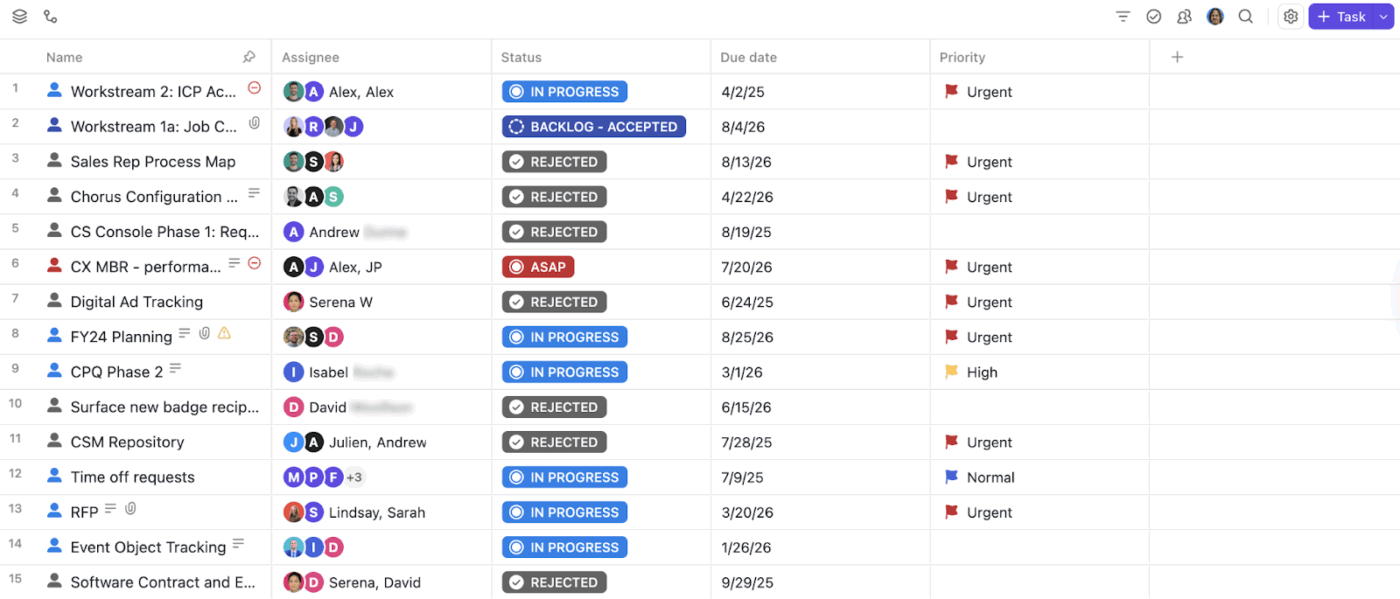
ClickUp’s Table View is where Airtable users usually feel most at home.
It gives you a familiar spreadsheet-style layout where each task is a row, and each Custom Field is a column.
These rows aren’t just records. They are fully functional tasks connected to assignees, dependencies, comments, docs, goals, and automations.
In Table View, you can:
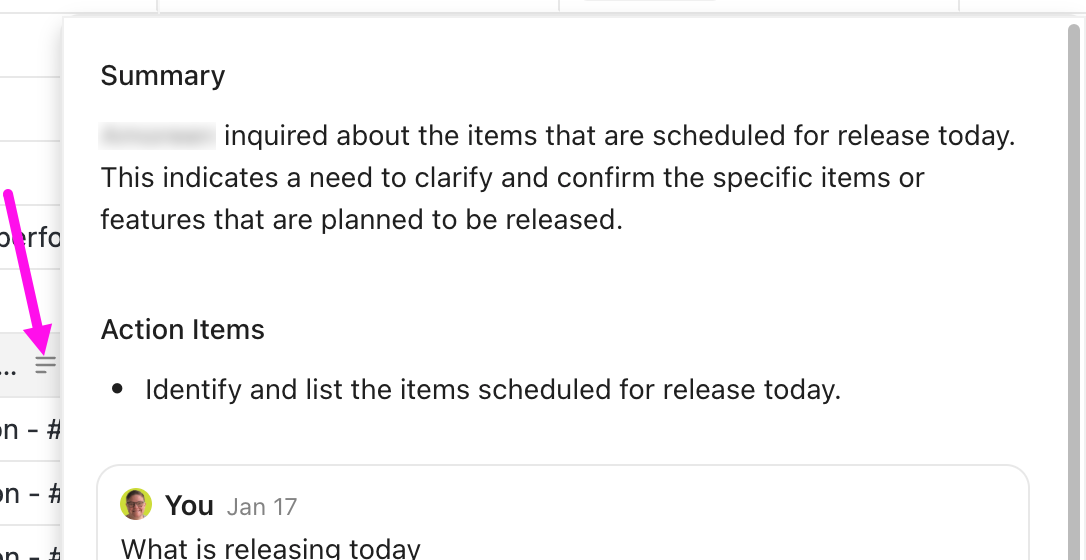
Most importantly, Custom Fields are native to tasks, not separate database objects. You don’t need to manage record IDs, strict field-type constraints, or backend logic just to keep your data usable.
⭐ Bonus: Use AI Fields to standardize task information, eliminate repetitive data entry, and increase overall productivity. They provide a concise summary of your tasks.
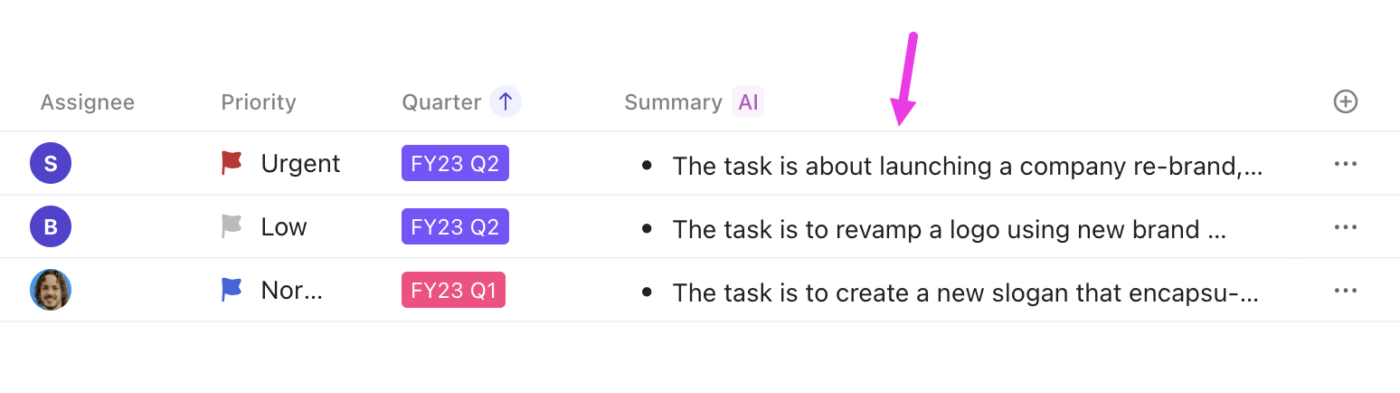
ClickUp BrainGPT is a contextual AI assistant that bridges the gap between AI output and real-world context.
BrainGPT operates directly inside your ClickUp workspace, with access to tasks, docs, comments, timelines, goals, and permissions. As a result, it can help summarize tasks and docs, generate action items, and explain project status.
It can give you context-aware answers to questions such as: “What’s blocked?”, “What’s overdue?”, or “What changed this week?”—all grounded in live workspace data.
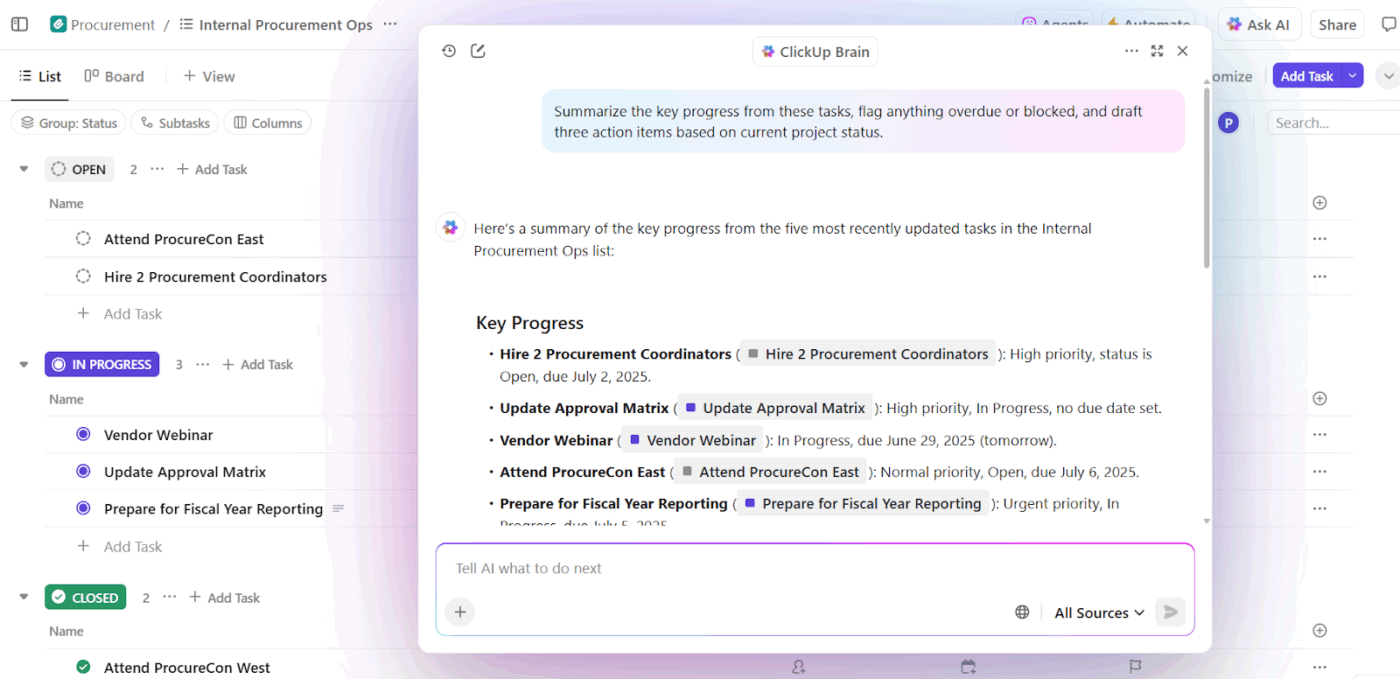
One of the strongest capabilities of BrainGPT is Enterprise Search.
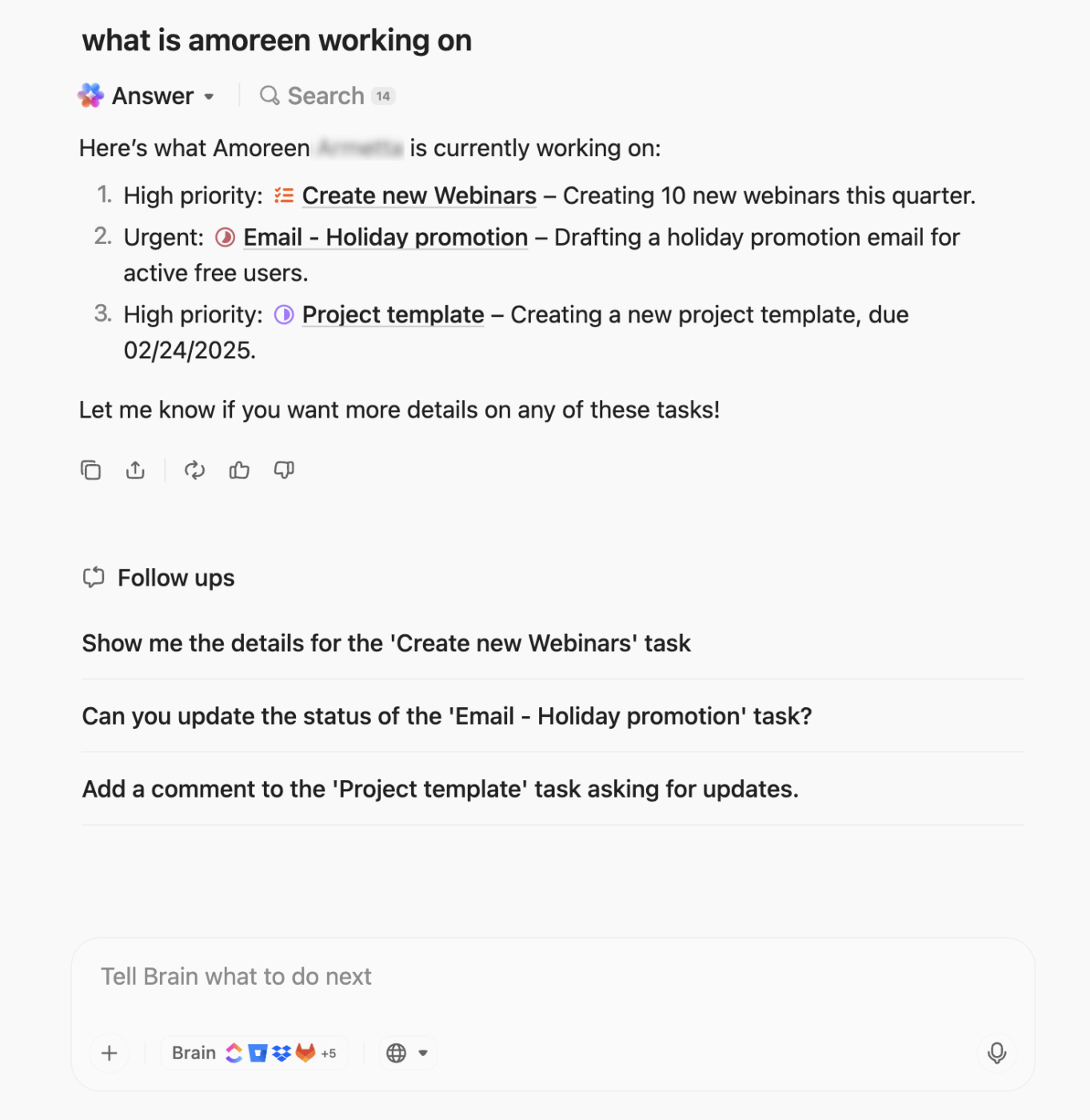
Search across tasks, docs, comments, attachments, and connected tools using natural language. Instead of hunting through folders or views, users can ask questions and get answers that reflect how work is actually structured.
This becomes especially valuable at scale, where information is scattered across projects, teams, and tools.
ClickUp BrainGPT also provides access to multiple external AI models within the same interface. You don’t need to switch tools or manage separate subscriptions to experiment with different model outputs.
📌 Example: ChatGPT for daily-to-day execution work. Claude for long-form analysis and synthesis. Gemini for information-heavy and cross-referenced tasks.
ClickUp’s Talk to Text capability extends BrainGPT beyond typed prompts. Speak ideas, meeting notes, or task updates and instantly convert them into structured text, tasks, or Docs. BrainGPT can then refine, summarize, or turn that input into actionable next steps.
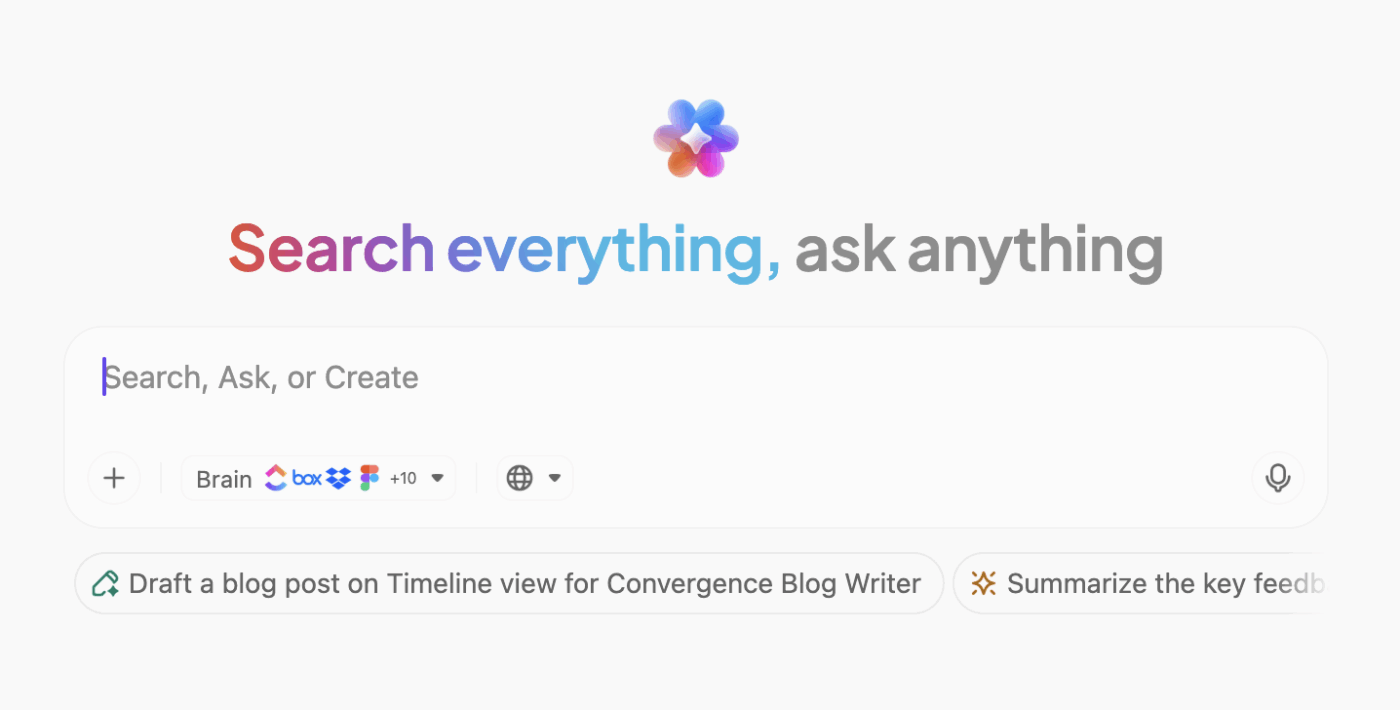
ClickUp’s Super Agents are autonomous, ambient AI assistants that observe changes across your workspace and act on behalf of users based on rules, data patterns, and context.
While BrainGPT excels at answering questions and generating insights, Super Agents take action when conditions are met.
For example, a Super Agent can:
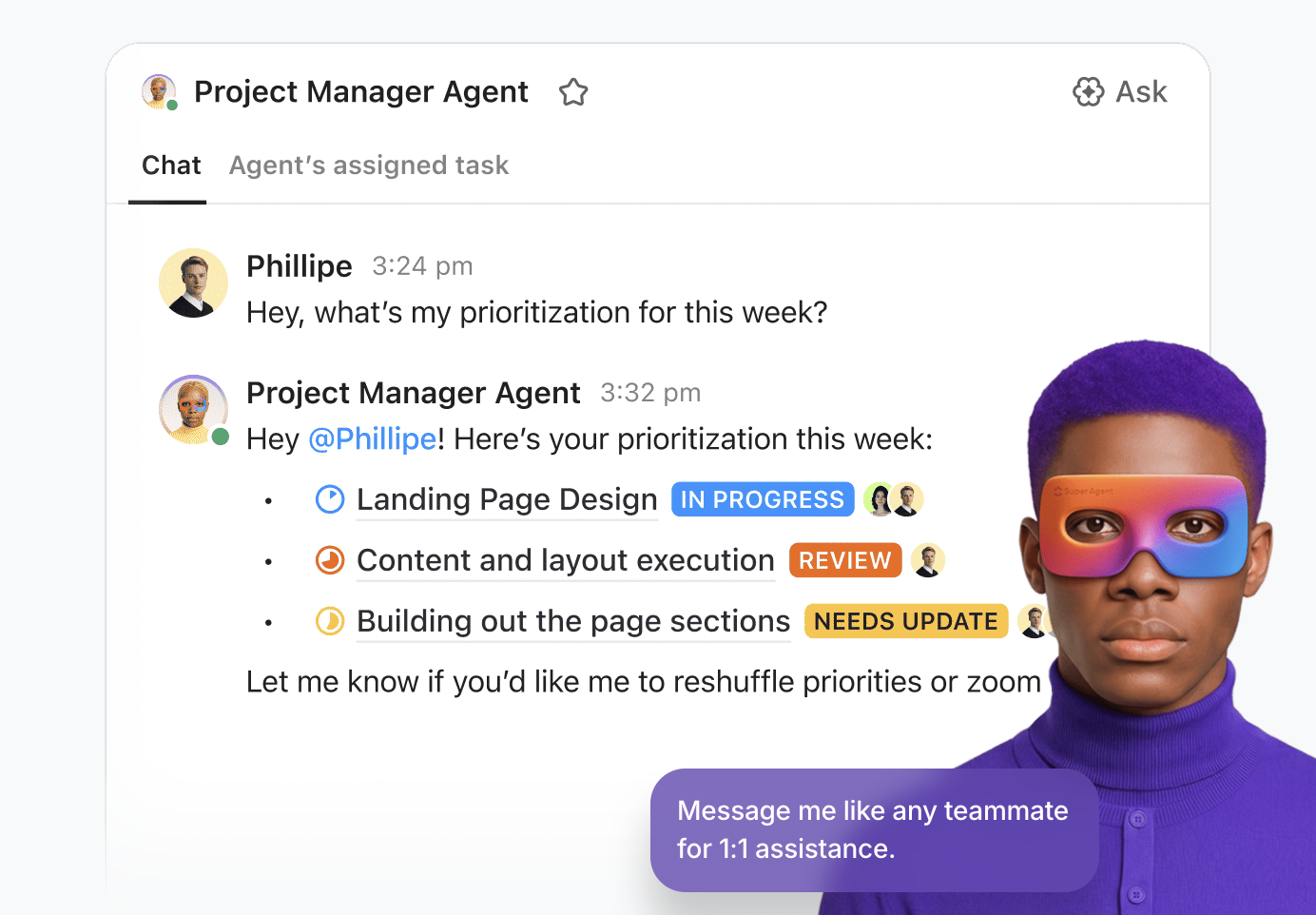
⭐ Bonus: Watch this video to know more about Super Agents.
🚀 ClickUp Advantage: ClickUp Dashboards bring everything together in one real-time command center. Dashboards let teams visualize project health across tasks, timelines, workloads, goals, and risks—without pulling data into external BI tools or spreadsheets.
AI Cards within Dashboards analyze live workspace data and surface insights automatically. They can summarize progress, highlight blockers, flag risks, and outline next steps.
Here’s how to use this combination 👇
📚 Also Read: Workflow Optimization Strategies for Your Teams
The no-code ClickUp Automations are designed for teams transitioning from manual handoffs to repeatable operational systems.
Some of the automation capabilities include:
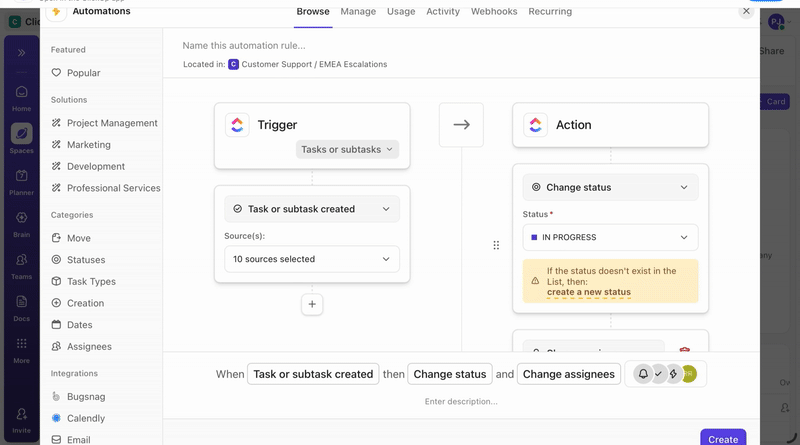
This makes it easier to automate repetitive tasks such as updating task statuses, assigning owners, escalating blocked work, or triggering follow-up actions when deadlines approach.
ClickUp Automations also supports more advanced workflow automation examples that go beyond simple task updates.
📌 Example: Teams can automatically route work based on priority or Custom Field values, trigger dependent tasks when milestones are completed, or keep cross-functional teams aligned as data changes across projects.
✏️ Note: While Airtable offers trigger-and-action workflows inside bases, ClickUp’s automation engine extends across tasks, projects, timelines, goals, and team collaboration in ways that feel native rather than retrofitted.
55% of knowledge workers say it’s hard to track down information, and 50% have unknowingly worked on something another team was already handling.
ClickUp Chat brings team communication directly into your project workspace, so discussions stay connected to actual work.
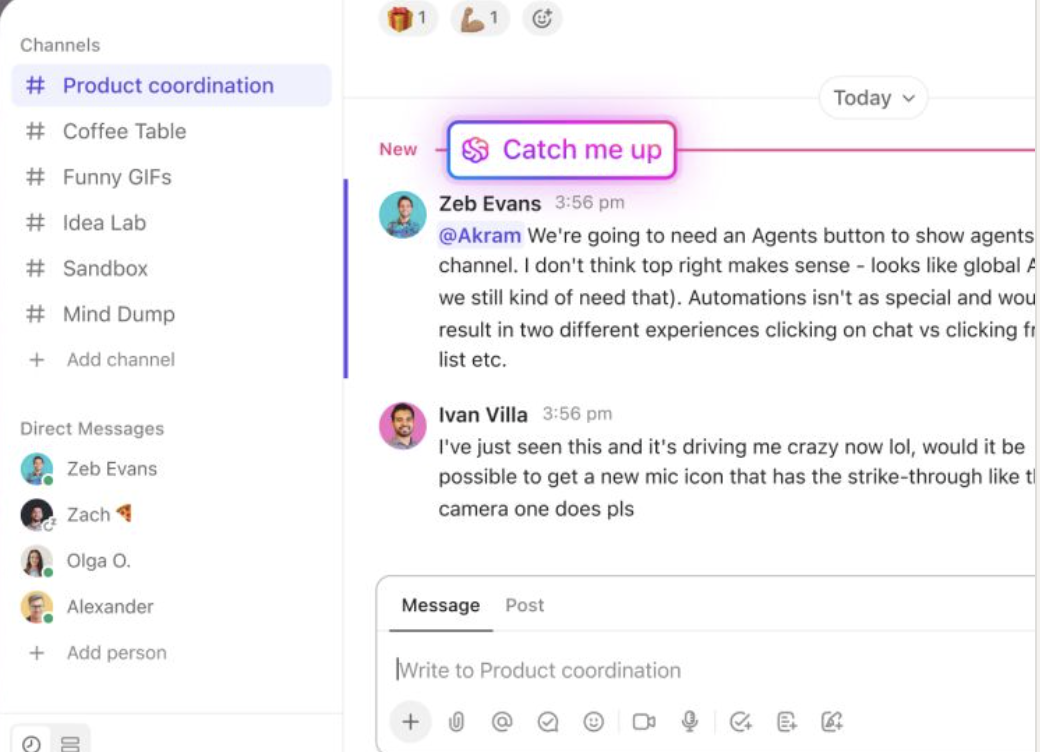
Here’s how you can use ClickUp Chat for real-time collaboration:
✏️ Note: Airtable relies heavily on external tools like Slack or email for real-time communication. Comments exist, but they’re tied to individual records and don’t function as a live collaboration layer. ClickUp Chat keeps discussions and deliveries under one roof.
Just like in Airtable, ClickUp gives you pre-built templates to plug into your data.
For instance, ClickUp Project Management Template gives you a complete workspace where you can map out the project, assign responsibilities, and follow progress all the way to delivery.
Add important details like Project Phase, Success Metrics, Department, and more using ClickUp’s Custom Fields, and track tasks using Custom Statuses such as At Risk, Blocked, etc.
Pre-built automations help move tasks through stages, post comments, and tag relevant team members.
Here are some other templates you can use right away:
💡Pro Tip: Bring all your tools into one workflow with ClickUp Integrations
With ClickUp Integrations, you don’t have to jump between multiple apps to get work done. ClickUp connects with tools your team already uses, like Slack, Google Workspace, GitHub, Email, HubSpot, Calendly, and Office 365, so everything stays linked to your tasks and projects.
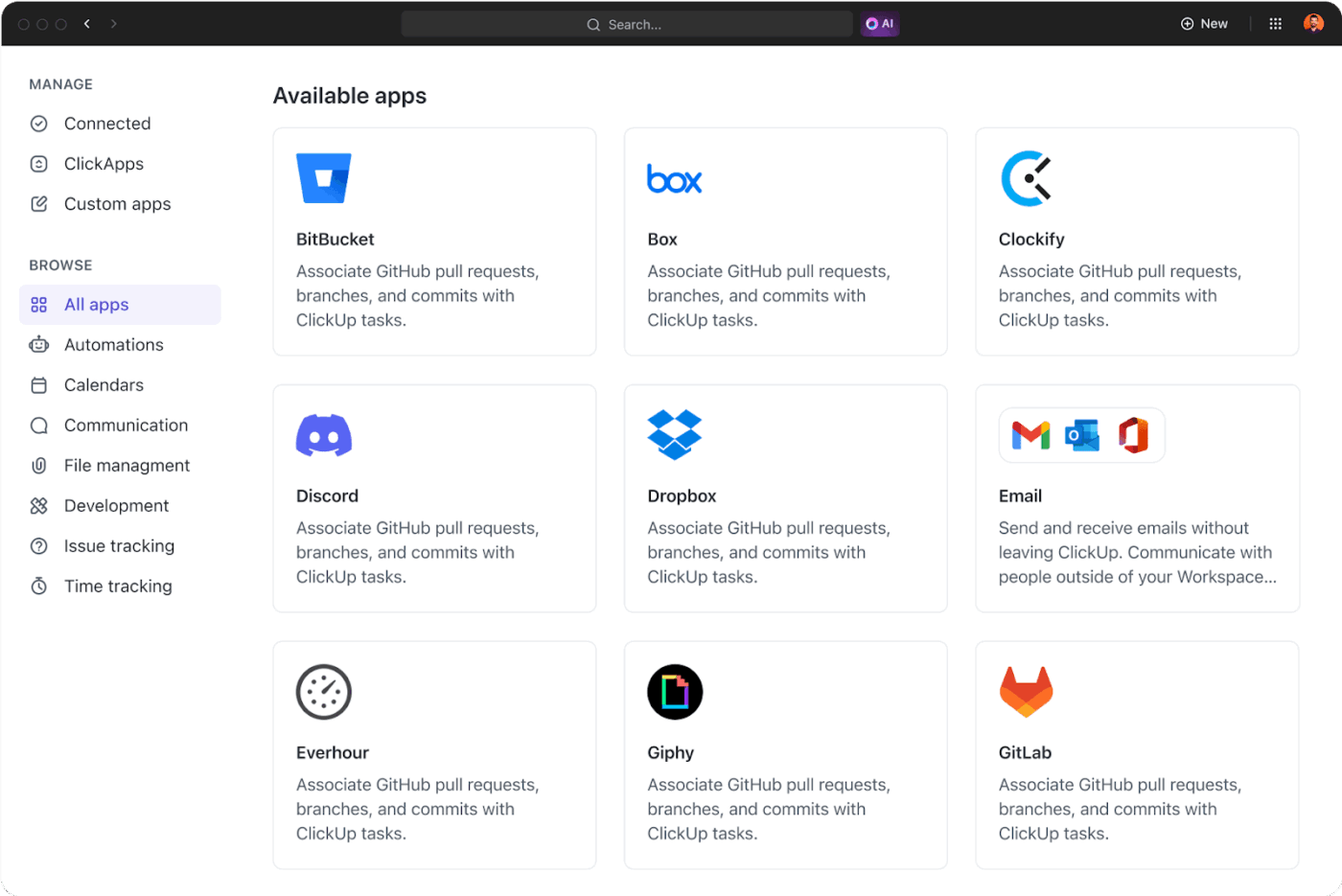
With integrations, you can:
With ClickUp, you’ll find both free and paid plans that work for every budget:
When project management involves structuring data, Airtable works fine. If you need flexible tables, custom apps, or internal tools, the database approach suffices.
However, as workflows grow more complex—with dependencies, ownership, automation, and cross-team collaboration—you will need to start exploring Airtable alternatives. Simple activities like maintaining clean bases, preventing duplicates, and scaling permissions in Airtable often require technical oversight.
Enter: ClickUp, the AI-powered contextual project management platform.
It reduces setup overhead while still providing flexibility through multiple Views, Custom Fields, Automations, and contextual AI. Instead of just managing data like Airtable, ClickUp provides you with a unified workspace that brings all your data, processes, and people together.
Ready to give it a go? Sign up on ClickUp for free. ✅
© 2026 ClickUp