How to Leverage AI with Real-Time Data Insights

Sorry, there were no results found for “”
Sorry, there were no results found for “”
Sorry, there were no results found for “”

71% of consumers expect companies to deliver personalized interactions. And 76% get frustrated when this doesn’t happen.
But how can you deliver tailored real-time experiences without instant access to customer data? Delayed decisions mean lost engagement, missed revenue, and frustrated customers.
The challenge lies in implementing artificial intelligence with access to live data. Developers struggle with integration, project managers juggle complex workflows, and tech entrepreneurs seek scalable solutions.
This blog post will show you how to bridge the gap—leveraging AI-powered insights to make data-driven decisions at the moment of truth, not after the fact.
Real-time data access for AI is not just about getting access to data quickly; it’s about getting the correct data at the right time to fuel intelligent real-time decisions.
Think of it as giving your AI a constant stream of up-to-the-minute information, allowing it to adapt and react dynamically. This is a far cry from traditional AI implementations that relied on stale data snapshots of indexed and stored data.
Today, it’s about capturing the pulse of your users and business in real time.
📌 Take Netflix, for example. Its AI-driven recommendation engine doesn’t wait for weekly viewership reports—it adapts instantly based on what users are watching, pausing, or skipping.
This real-time personalization keeps users engaged, reducing churn and boosting retention. Contrast this with traditional cable TV, where programming decisions rely on outdated Nielsen or other ratings.
Or, picture a fraud detection system that flags a suspicious financial transaction based on customer behavior before it’s completed or a customer service chatbot that proactively offers assistance based on a user’s real-time frustration signals.
These are features that separate truly intelligent systems from outdated, reactive ones.
💡 Pro Tip: Not all data needs to be processed in real time. A common mistake is overloading AI models with live data, which can create latency issues. Prioritize high-impact metrics, like customer drop-off points in an app or fluctuations in ad performance, and process less critical data at scheduled intervals.
AI thrives on patterns, which are often dynamic, shifting with every user interaction, market fluctuation, or operational change. Static, historical data can provide a foundation, but real-time information allows AI to adapt, learn, and make rapid decisions when it matters most.
👉🏼 Consider Amazon’s dynamic pricing model. The eCommerce giant doesn’t just set prices based on yesterday’s sales; it constantly adjusts them based on real-time factors like competitor pricing, inventory levels, and current demand.
Apart from speed, real-time inputs often include context. Context is crucial for the AI to understand the ‘why’ or the ‘intent’ behind the data.
For example, knowing that a user just clicked on a specific product is valuable, but knowing what they did just before that click (e.g., searching for a related term, comparing similar products or substitutes) provides a much richer context for your AI to personalize the experience.
In your projects, AI-based predictive analytics could translate to optimizing ad campaigns based on current user data, personalizing product recommendations based on real-time browsing behavior, or even predicting equipment failures before they happen by analyzing sensor data in real time.
This level of responsiveness is only possible using AI with access to live information, which can be a tremendous competitive advantage, especially in industries like healthcare, finance, and logistics—where real-time insights can mean faster diagnoses, smarter investment decisions, or more efficient supply chain management.
👀 Did You Know? Over 90% of investment managers are either using or planning to use AI, with 54% already integrating it into their strategies. AI assists in analyzing vast financial data, identifying patterns, and making informed decisions, thereby transforming investment management.
Companies that use machine learning algorithms and AI to master real-time data processing gain a competitive edge in improving accuracy, speed, and user experience.
Here are some robust use cases of AI in action across various industries:
Every second, millions of transactions flow through global payment networks.
💰 Mastercard’s AI-driven fraud detection system analyzes real-time transactions, flagging suspicious activity before funds are lost.
Unlike traditional fraud detection that relies on after-the-fact analysis, real-time AI cross-checks purchase patterns, geolocation, and device data within milliseconds to approve or decline a transaction.
In hospitals, seconds can mean the difference between life and death. AI-powered patient monitoring systems continuously analyze data such as vital signs, lab results, and medical history to detect early signs of deterioration.
Instead of waiting for periodic nurse check-ins, AI-powered virtual assistants alert medical staff immediately if a patient’s condition worsens, speeding up decision-making and enabling faster interventions to save lives.
🩺 Philips IntelliVue Guardian is an AI-driven system that monitors patients’ vital signs in real time in general wards. Hospitals use it to prevent ICU admissions by enabling timely interventions.
AI systems in retail track real-time sales data from thousands of stores to dynamically adjust production and restocking decisions, enhancing operational efficiency and liquidity.
Instead of waiting for quarterly reports, the system replenishes popular stock before shelves go empty, reducing stockouts and lost sales.
🤖 Amazon employs over 8 AI-powered robots like Proteus and Sparrow to manage inventory in warehouses autonomously. These robots optimize routes, ensure efficient storage/retrieval, and improve accuracy in order fulfillment.
📊 Siemens leverages real-time AI-based predictive analytics in its smart factories to detect equipment failures before they happen. Its predictive maintenance product integrates with a manufacturer’s data sources and uses AI to analyze the information.
IoT sensors continuously stream temperature, vibration, coolant, and pressure data, allowing AI to predict maintenance needs, trigger timely interventions, and avoid costly breakdowns. The result? Less downtime and maintenance costs, greater efficiency, and millions saved in repairs.
Real-time AI is more than a technical upgrade—it’s a business necessity. Whether you’re detecting cyber threats, enhancing operational efficiency, optimizing supply chains, or personalizing customer experiences, using AI without considering real-time inputs is like driving using your rearview mirror.
As industries continue to embrace AI, the implementation of real-time data access will decide who leads the market and who lags behind.
Transforming AI into a real-time powerhouse requires a clear and actionable process—and reliance on the right, performant tools.
Teams today waste up to 60% of their time jumping between tools—searching for updates in Slack, hunting down the latest doc in Drive, syncing progress in a project tracker, and manually stitching it all together. Every handoff, status check, or duplicate file isn’t just a productivity leak—it’s a data disconnect.
ClickUp changes that. It’s the everything app for work that brings your tasks, docs, and chat into a single, real-time platform—so your team moves faster and your AI gets smarter.
Because here’s the truth: AI is only as powerful as the data it can access—when it can access it
In siloed tools, AI works with outdated or partial information. A project update in one tool won’t be reflected in a document summary, and a conversation in chat won’t influence task prioritization. The result? Fragmented insights and shallow automation.
But in ClickUp, where your work, context, and collaboration all live in one place, AI has the full, real-time context of what you’re aiming to accomplish. That means it can:
And every action feeds the next. The more you use ClickUp Brain, ClickUp’s native AI, the smarter your workspace becomes. That’s compounding intelligence that accelerates how teams plan, collaborate, and execute.
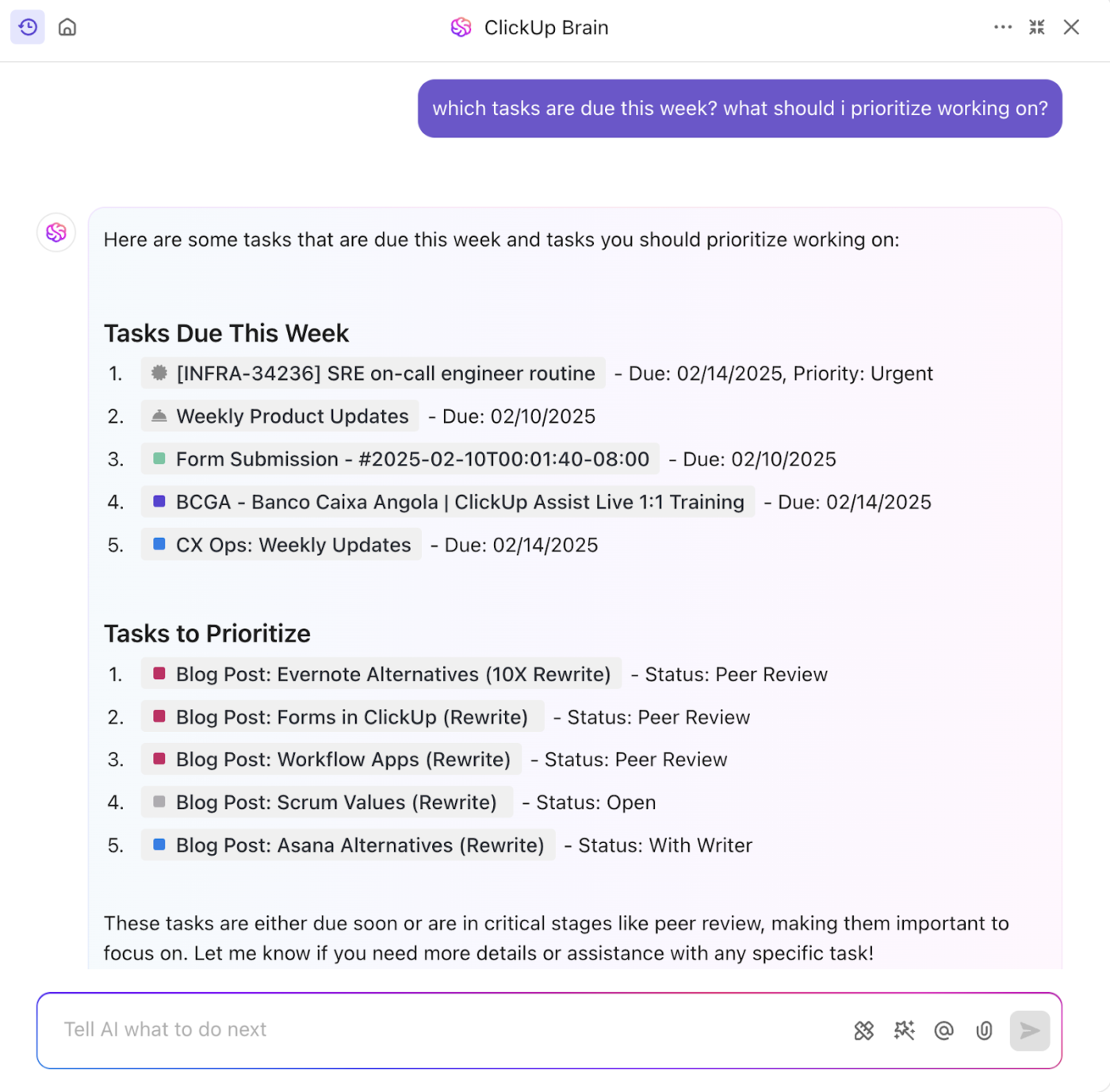
Aside from having its own powerful AI, ClickUp can also help you implement your AI system and optimize it to work with real-time data. Let’s see how:
Before implementing an AI system, you must know what you want it to achieve. Are you looking to predict customer demand, streamline operations, or monitor performance metrics?
Clear objectives should guide your data collection. Align AI goals with key performance indicators (KPIs) like revenue growth, operational efficiency, or customer retention.
🔼 How ClickUp helps: ClickUp’s Goals feature lets you set measurable targets tied to your AI project—such as ‘raise personal productivity by 20%.’
ClickUp Dashboards then provide a real-time snapshot of key metrics, such as productivity, time tracking, or workload distribution, so you can track how well your AI aligns with those objectives.
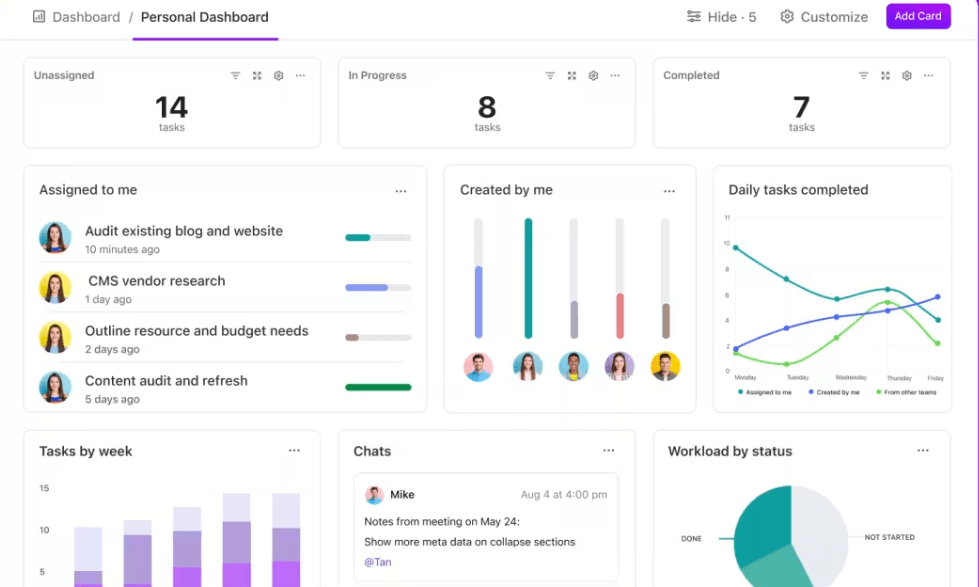
Real-time AI requires fast, reliable, and scalable data pipelines. This means integrating event-driven architectures, edge computing, and low-latency databases to process live data streams efficiently.
AI needs a steady stream of live data to work its magic. This step involves pinpointing where your data resides or moves through—CRM systems, IoT devices, social platforms, or data lakes—and ensuring it is seamlessly ingested into your AI setup.
🔼 How ClickUp helps: ClickUp Integrations connect ClickUp with over 1,000 tools, including Google Analytics and CRMs like HubSpot, making it easy to pull live data streams into the tool.
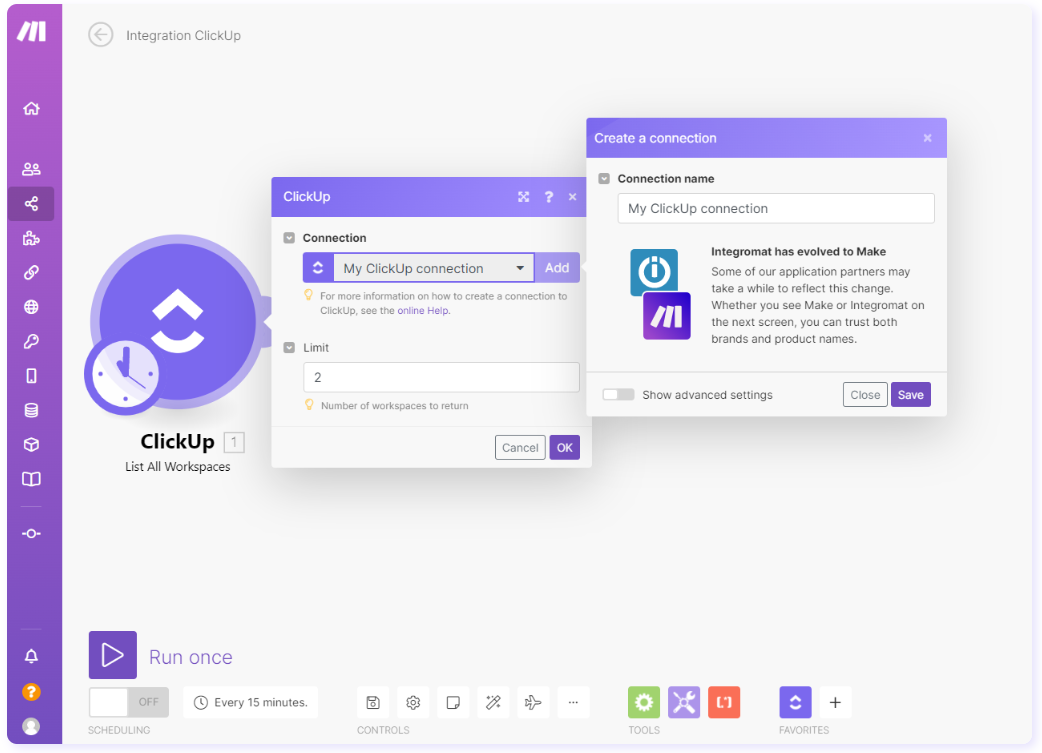
ClickUp’s Automations can then process this data—like auto-updating task statuses based on incoming sales figures—streamlining AI project development.
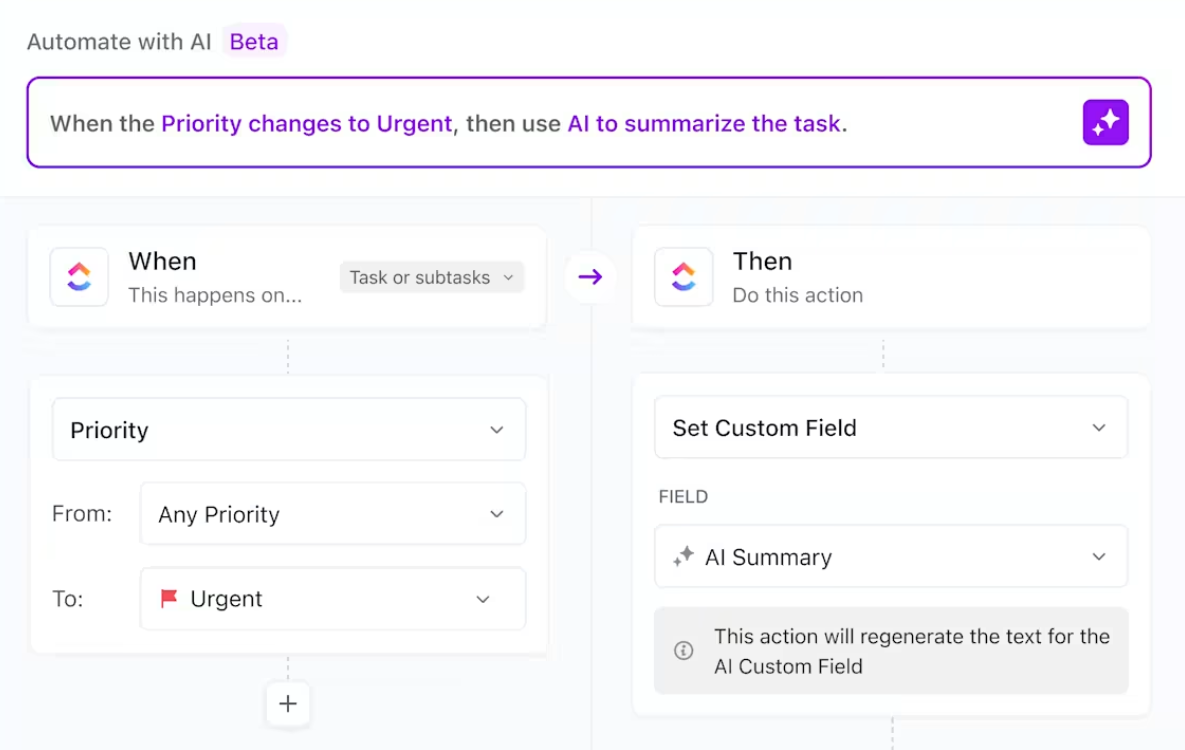
Your AI needs a solid foundation to handle real-time inputs. This means selecting the right SaaS tools to process data and an infrastructure (cloud or on-premises) that supports low-latency performance.
🔼 How ClickUp helps: ClickUp Tasks ensure your team can assign and track infrastructure and setup tasks in one place. At the same time, customizable views (like ClickUp’s Gantt Charts) keep timelines clear—boosting collaboration without overwhelming you.

📖 Read More: Best SaaS AI Tools
📮ClickUp Insight: 18% of our survey respondents want to use AI to organize their lives through calendars, tasks, and reminders. Another 15% want AI to handle routine tasks and administrative work. To do this, an AI needs to be able to: understand the priority levels for each task in a workflow, run the necessary steps to create tasks or adjust tasks, and set up automated workflows.
Most tools have one or two of these steps worked out. However, ClickUp has helped users consolidate up to 5+ apps using our platform!
Experience AI-powered scheduling, where tasks and meetings can be easily allocated to open slots in your calendar based on priority levels. You can also set up custom automation rules via ClickUp Brain to handle routine tasks. Say goodbye to busy work!
ClickUp’s integrations with tools like Zapier let you connect to advanced AI platforms as well.
If you need native AI within your workspace, ClickUp Brain analyzes real-time information from your tasks, documents, and chats. It can do it all—generate task or document summaries, suggest refinements for your writing, create content (text and images), draft project updates, etc., enhancing your overall productivity.

📖 Also Read: ChatGPT vs. ClickUp
With data flowing and tools in place, it is time to develop your AI model.
Firstly, clean, transform, and explore your data using tools like pandas, SQL, or notebooks. This phase is iterative and requires collaboration between data engineers, analysts, and domain experts.
Then, choose your algorithm, train your model on the chosen dataset, and tune hyperparameters like learning rate, batch size, etc. You might test different approaches before settling on one.
💡 Pro Tip: You can pick from tools such as TensorFlow/Keras for deep learning, especially for images or sequences, PyTorch for research and custom deep learning models, and Hugging Face Transformers to build pre-trained models for NLP (Natural Language Processing).
Start small, test it with real-time inputs, and refine it based on results to ensure it delivers accurate, timely outputs.
🔼 How ClickUp helps: Use ClickUp’s Project Management and AI expertise here. Combine project management and AI to break development into steps—such as ‘train model’ or ‘test with live data’—and assign them to your team. Create linked tasks for evaluating each model.
Use Custom Fields to track performance metrics like accuracy, training time, and overfitting risks, and document the pros and cons of each approach in shared ClickUp Docs.
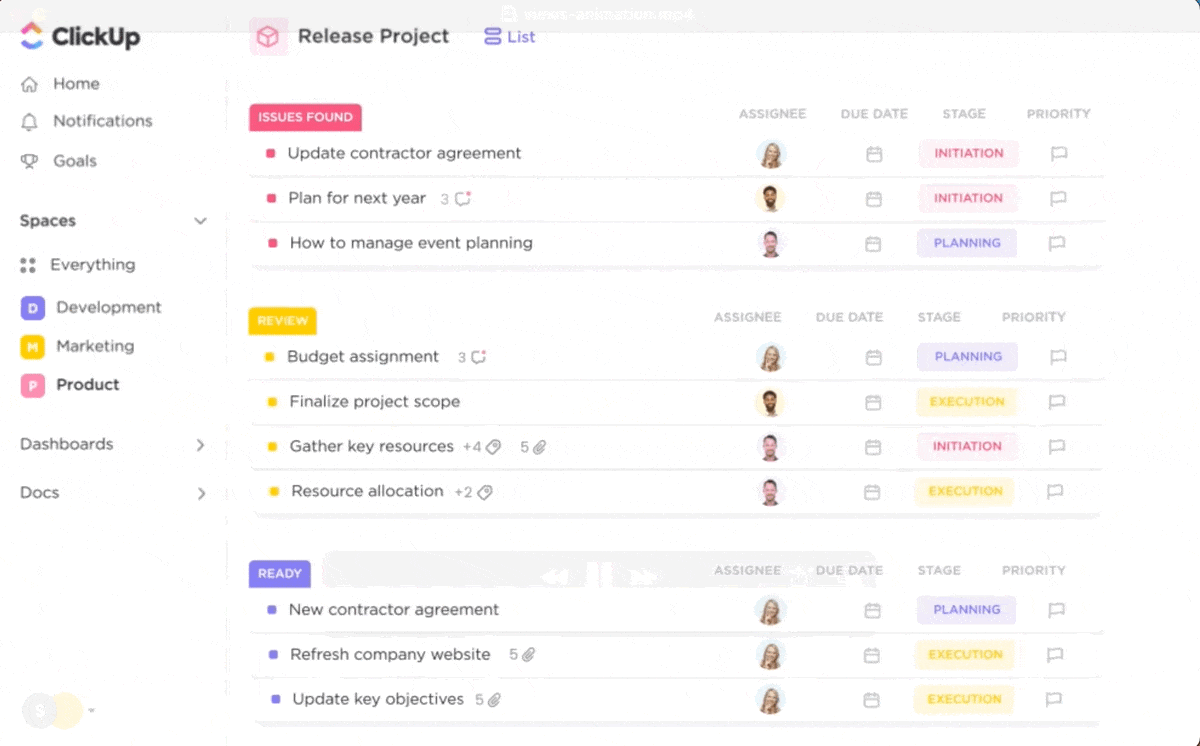
Once tested, deploy your AI into the live environment and monitor its performance. Real-time AI-based monitoring ensures it adapts to new data and meets your goals without drifting off course.
🔼 How ClickUp helps: ClickUp’s Automation features can alert your team to anomalies (e.g., ‘if error rate > 5%, notify manager’), while ClickUp Brain provides instant updates on bugs, incidents, and feedback across your workspace. Finally, you can document new learnings and dataset updates in version-controlled Docs.
Combined, the above ClickUp features provide a straightforward, effective way to bring real-time AI to life in your business.
Here’s how ClickUp AI helps manage real-time inputs effectively, keeping projects on track and teams aligned.
ClickUp Brain pulls real-time information from ongoing tasks to provide immediate visibility into project status. It can summarize progress, pinpoint show-stoppers, or highlight overdue items without you digging through updates manually.
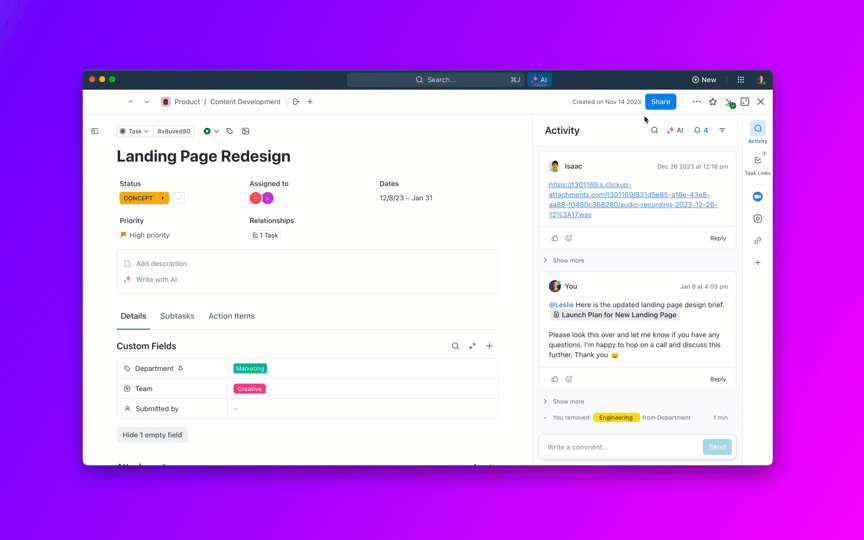
⚙️ How it works: Imagine you’re managing a product launch. ClickUp Brain can scan live task updates—say, a developer just marked a feature ‘in progress’ or a designer uploaded a new file—and generate a concise summary of what’s happening now. You get a snapshot of who’s working on what and where delays might be brewing, all based on the latest data.
This eliminates the lag of traditional reporting, allowing you to react to changes as they happen rather than after the fact.
Real-time AI-based data isn’t just for viewing—it’s for acting on. ClickUp Brain uses live inputs to automate and optimize workflows, keeping projects moving without constant oversight.
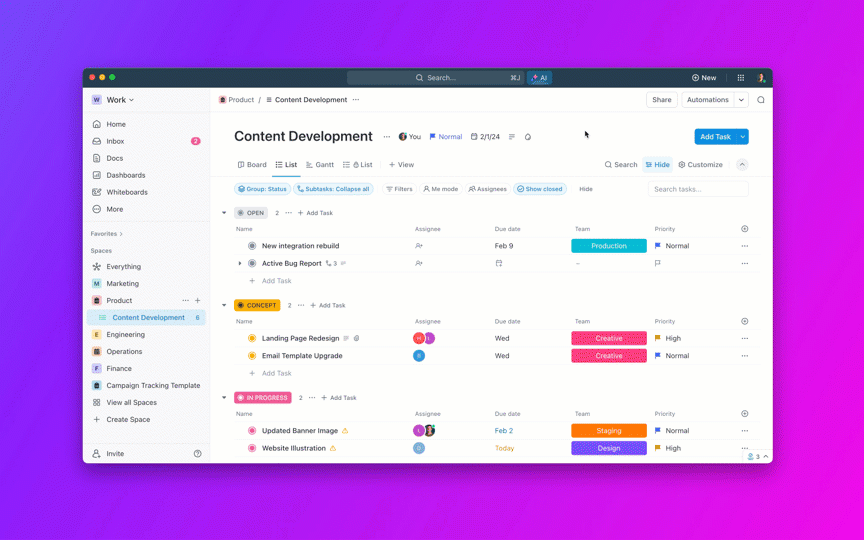
⚙️ How it works: Set up an automation where, if a task’s status changes to ‘complete’ in real time (e.g., a marketing draft is finalized), ClickUp Brain instantly notifies the next team member (like the editor) and creates a subtask for review.
Automation tied to live data reduces manual check-ins and keeps momentum, especially in fast-paced projects where timing is critical.
🧠 Fun Fact: 89% of employees believe AI’s biggest perks are fewer repetitive tasks and more time to tackle meaningful work.
ClickUp Brain taps into your workspace’s real-time data using natural language processing to answer questions or provide insights on demand. It’s like having a project assistant who’s always up to speed.
⚙️ How it works: Ask, ‘What’s the latest on the Q1 campaign?’
ClickUp Brain scans current task statuses, recent comments, and attached docs—maybe a team member just noted a delay due to a vendor issue—and delivers an answer rooted in what’s happening now. No stale info or endless searching.
This ensures decisions are based on the freshest data, not yesterday’s assumptions, which is vital for dynamic projects.
Check out this video to see how you can build an AI knowledge base for your org 👇
ClickUp’s Autopilot Agents are intelligent, goal‑oriented AI bots that monitor real-time Workspace activity and act proactively to keep your projects on track.
You can easily delegate repeatable decisions and next steps to these AI agents.
⚙️ How it works: Say a task’s deadline is missed, and no comments were added in the past 48 hours. Instead of you noticing the delay, an Autopilot agent can flag the task, ping the assignee, and suggest rescheduling based on current team capacity. Or, if a client uploads new files, the agent can notify your designer and generate a to-do list from the content.
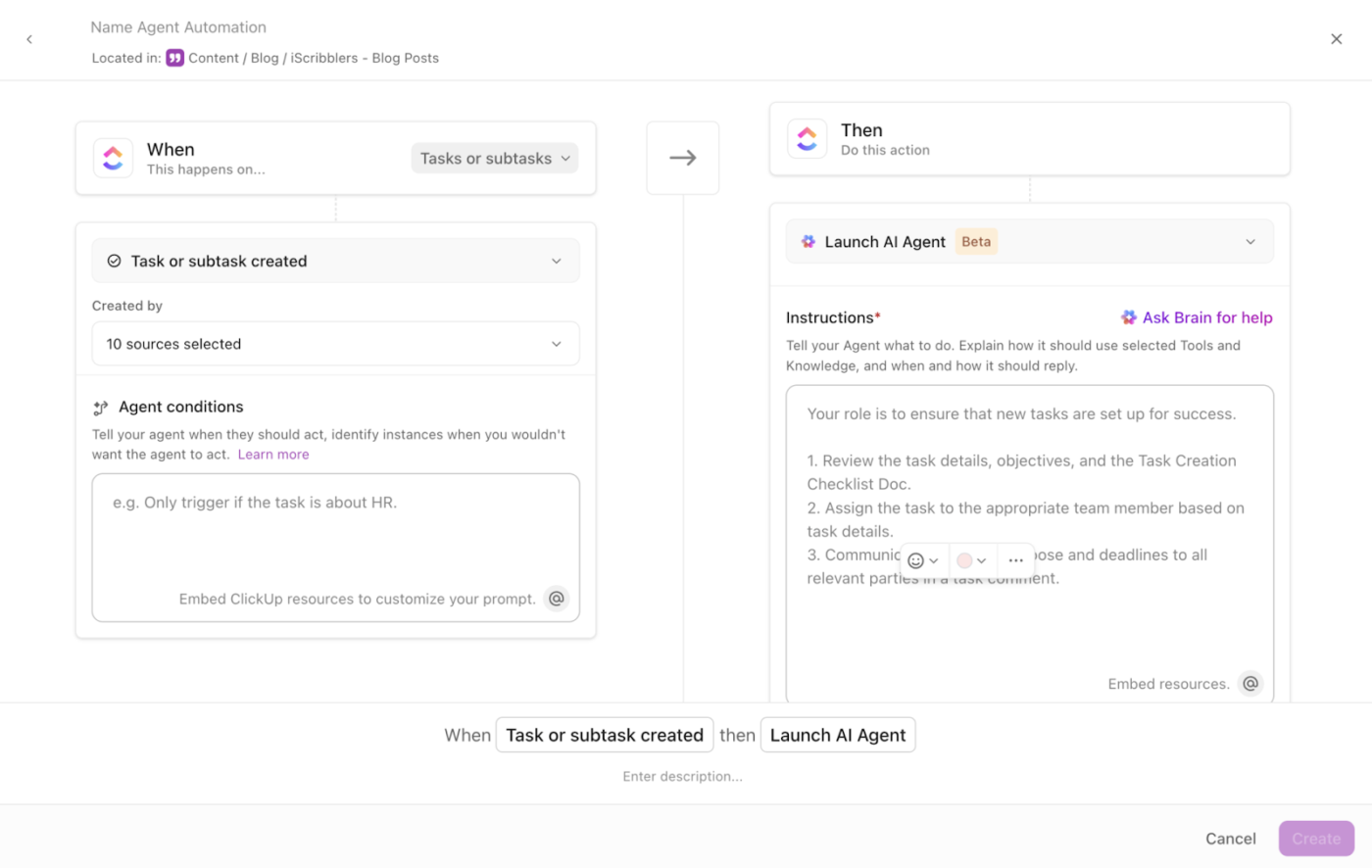
These agents act like digital project coordinators—always watching, always acting—so your team can focus on work that needs human brainpower. They’re able to do this because they’re autonomous, reactive, and goal‑oriented, able to make decisions, take initiative, and interact with Workspace items or users on their own.
Real-time data fuels better teamwork. ClickUp Brain integrates live updates into shared workflows, so everyone’s on the same page without extra effort.
⚙️ How it works: During a team chat about a website redesign, someone adds a comment or uploads a mockup. ClickUp Brain can instantly transcribe a voice note or video clip from the discussion, summarize the thread, or assign action items—using the latest contributions. Team members see updates in their preferred views (like Kanban or List) as they happen.
Collaboration stays fluid and informed, reducing miscommunication in projects where details shift quickly.
ClickUp Brain pairs with ClickUp’s Dashboards to monitor project metrics as they evolve, giving you a live pulse on performance without manual refreshes.
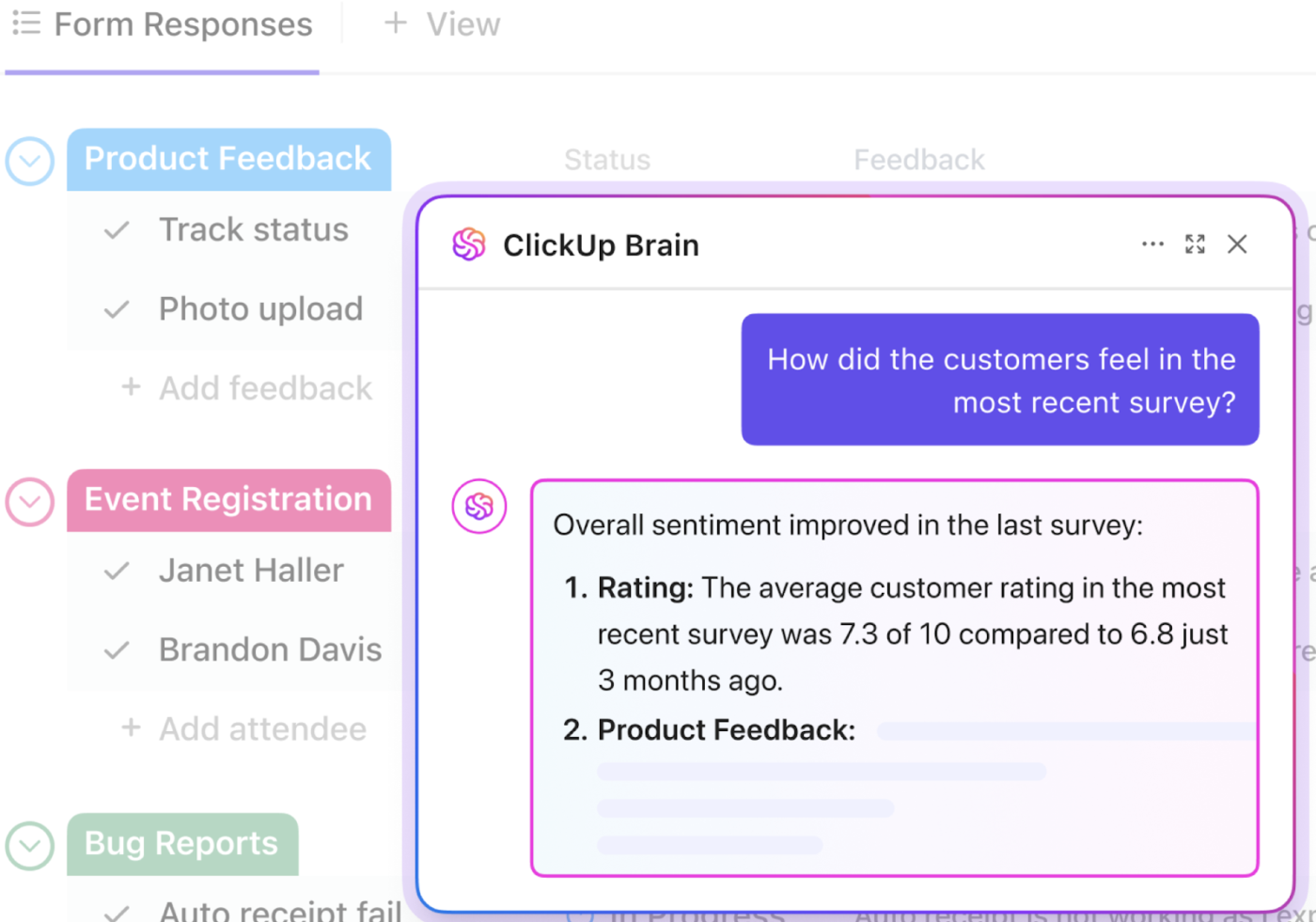
⚙️ How it works: Set up a dashboard to track real-time data points, such as task completion rates or hours logged. ClickUp Brain can analyze data from this live feed and flag emerging trends, such as a spike in overdue tasks, or suggest adjustments, like reallocating resources, based on current workload data.
You spot issues and opportunities immediately, keeping resource allocation and timelines optimized. Processing live inputs from your workspace delivers instant insights, enhances collaboration, and tracks metrics without bogging you down.
Businesses leveraging instant AI-powered insights gain a significant competitive edge by enhancing efficiency, improving customer experience, and minimizing risks. Here’s how:
Poor decision-making is estimated to cost firms at least 3% of profits, which for a $10 billion company amounts to a loss of around $300 million each year.
Real-time AI enables organizations to preserve data integrity, analyze trends, detect anomalies, and act instantly—adjusting inventory levels, detecting fraud, or optimizing marketing campaigns.
Customers expect instant, relevant, and personalized experiences. AI models trained on real-time data can dynamically adapt to customer behavior, preferences, and feedback, delivering hyper-personalized recommendations and services without delays.
🎼 For example, Spotify’s AI-powered recommendation engine analyzes real-time listening habits to generate personalized playlists while users are still engaged, increasing retention and user satisfaction.
Real-time AI streamlines workflows, reducing manual processes and errors, leading to lower costs, higher productivity, and optimized resource use.
🚢 For example, the port of Rotterdam’s PortXchange Synchronizer aggregates data from various sources (vessels, operators, public data, AI) to provide a real-time dashboard view.
Seaport management involves countless daily decisions (scheduling, water levels, container traffic management, terminal capacity, and safety). AI backed by real-time data minimizes errors in this complex environment.
Instead of simply reacting to trends, companies using real-time AI can predict customer behavior, market shifts, and operational inefficiencies before they happen. This proactive approach allows businesses to stay ahead of competitors.
🛒 For example, Walmart’s AI-driven supply chain continuously identifies patterns in sales data, weather forecasts, and logistics data in real time to adjust inventory across thousands of stores, preventing stockouts and excess inventory.
Real-time AI is critical in industries where security and fraud detection must happen instantly. Traditional security models that analyze logs after an incident leave businesses vulnerable to significant financial and reputational damage.
💳 For example, Visa’s AI fraud detection system processes hundreds of transactions per second. The system looks at 500 different attributes around each transaction, and each transaction is assigned a real-time risk score that helps prevent fraud in remote purchases.
Companies that fail to integrate real-time insights risk losing customers, increasing costs, and falling behind competitors. Whether enhancing customer engagement, optimizing business operations, or strengthening security, AI with real-time data access is the key to unlocking speed, precision, and long-term success.
📖 Also Read: Best AI tools for IT Professionals
AI powered by real-time data access is necessary for businesses that want to stay competitive. Whether it’s enhancing customer experience, optimizing business operations, or detecting risks instantly, real-time AI in the workplace ensures that decisions are made at the speed of business. Companies that still rely on delayed insights risk losing market share to faster, more agile competitors.
However, implementing real-time AI isn’t just about the right AI algorithms—it requires seamless project management, collaboration, and automation. This is where ClickUp becomes essential. With custom dashboards for real-time tracking, AI-powered automation, and workflow management, ClickUp ensures your team can develop, deploy, and scale AI solutions efficiently—all in one platform.
Ready to streamline real-time AI implementation and manage complex data projects hassle-free? Sign up for ClickUp for free today and start building AI solutions that work in real time.
© 2026 ClickUp