Top 10 AI Tools for Startups in 2026
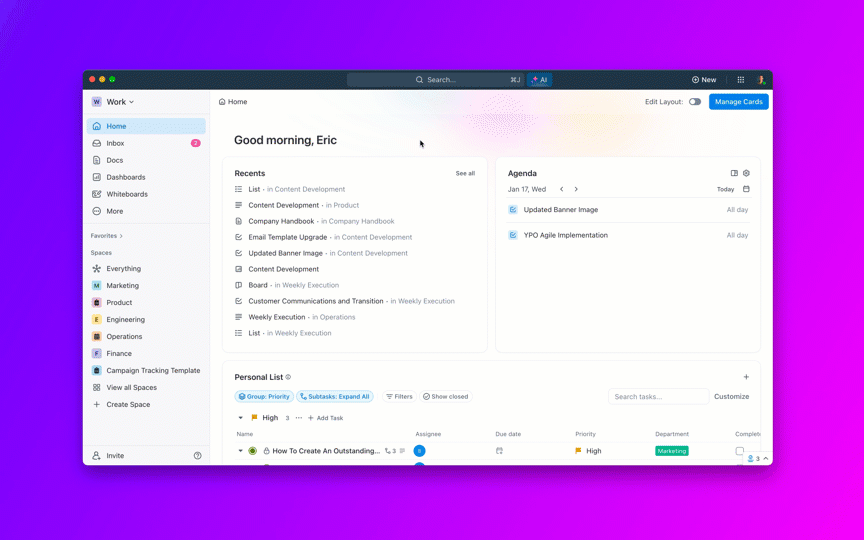
Sorry, there were no results found for “”
Sorry, there were no results found for “”
Sorry, there were no results found for “”
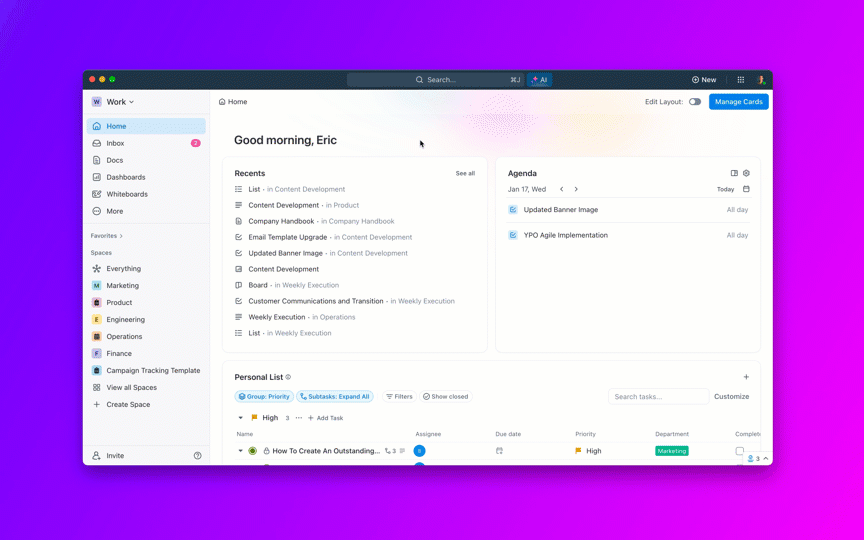
Every startup faces the same challenge: doing more with less. Between limited resources and the constant pressure to innovate, it can feel like there’s never enough time or manpower.
But the right artificial intelligence (AI) tools for startups can change that, helping you automate tasks, enhance productivity, and stay ahead of the curve.
In this blog post, we’re sharing 10 of the best AI tools for startups that can significantly improve how you run your business.
Let’s get started. 🏁
Here’s a list of the best AI tools for startups to to enhance efficiency and innovation:
Not all AI tools are built the same, and startups need solutions that fit their fast-moving, resource-conscious environment. The right tool should save time, reduce effort, and make decision-making easier without adding complexity.
Here’s what to consider when choosing an AI tool:
🧠 Fun Fact: Marketing automation is the most common AI use case for early-stage startups! AI tools help streamline content creation, ad optimization, and customer engagement, allowing startups to scale faster with fewer resources.
Startups must balance speed, efficiency, and scalability. AI-powered tools help automate tasks, optimize workflows, and enhance startup project management without inflating operational costs.
Here’s a curated list of the best AI tools for startups to help you scale smarter. 📑
Startups thrive on innovation, agility, and rapid growth—but staying organized while establishing your business can be a challenge.
ClickUp, the everything app for work, brings project management, documentation, and collaboration into one platform, powered by AI. With automation, streamlined workflows, and real-time collaboration, it is the perfect tool for startups to scale sustainably.
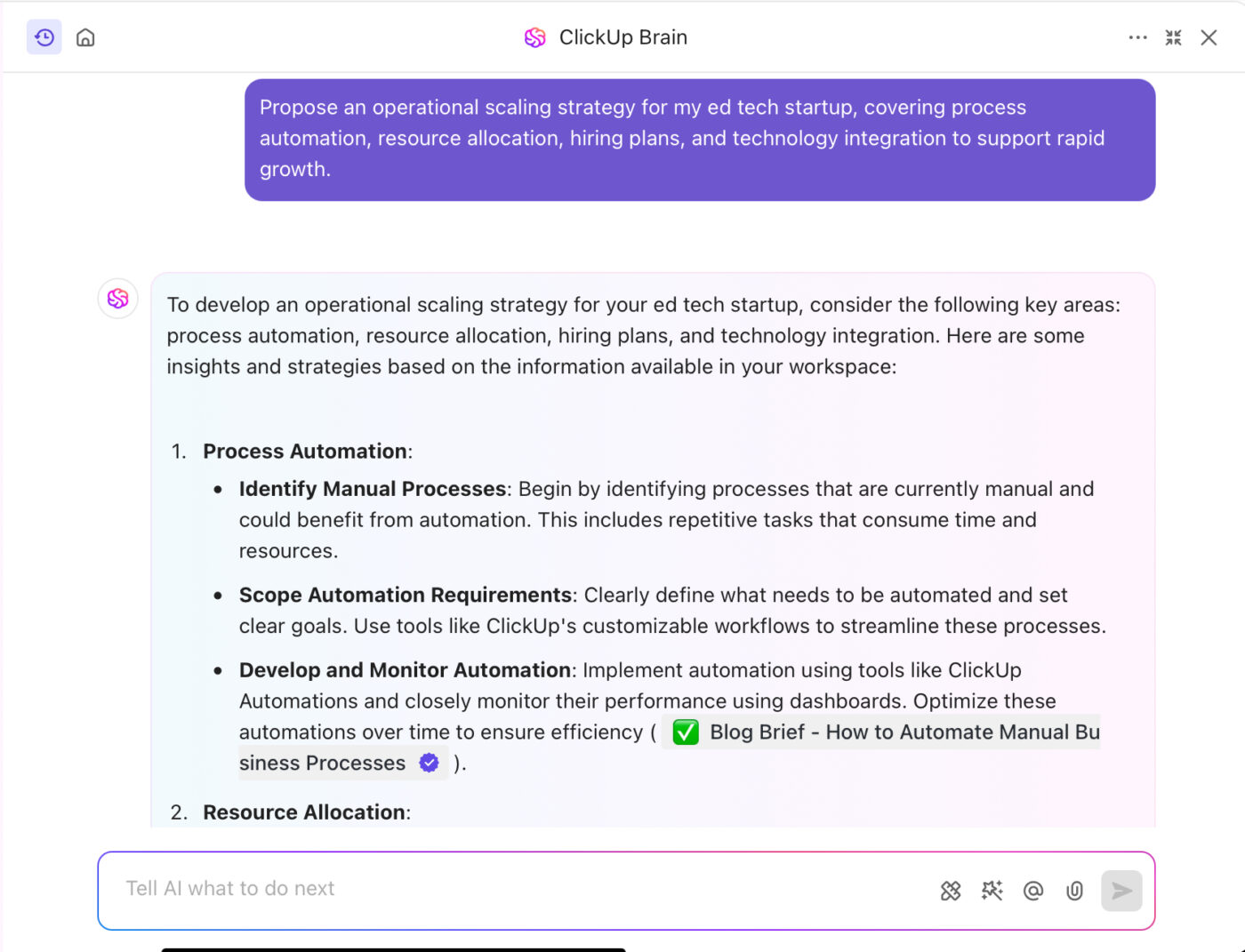
As your startup grows, so do the workflow complexities. ClickUp Brain doesn’t just automate; it predicts bottlenecks, helping adjust schedules early and stay ahead of project timelines. It adds to ClickUp Docs by summarizing long reports, generating content, and improving clarity, making documentation more efficient.
ClickUp’s AI Notetaker transforms meetings from lengthy discussions into productive sessions focused on action. The AI automatically captures key information—like decisions, insights, and action items—creating clear and concise summaries that integrate smoothly with current projects.
When balancing multiple projects, ClickUp Brain can analyze workloads, predict timelines, and recommend the best way to distribute tasks. Teams get a clear picture of who’s available and what’s urgent, keeping projects on track.
From planning product launches to managing content and tracking deadlines, the ClickUp Startup Project Management Software provides the structure you need to stay on top of your work.
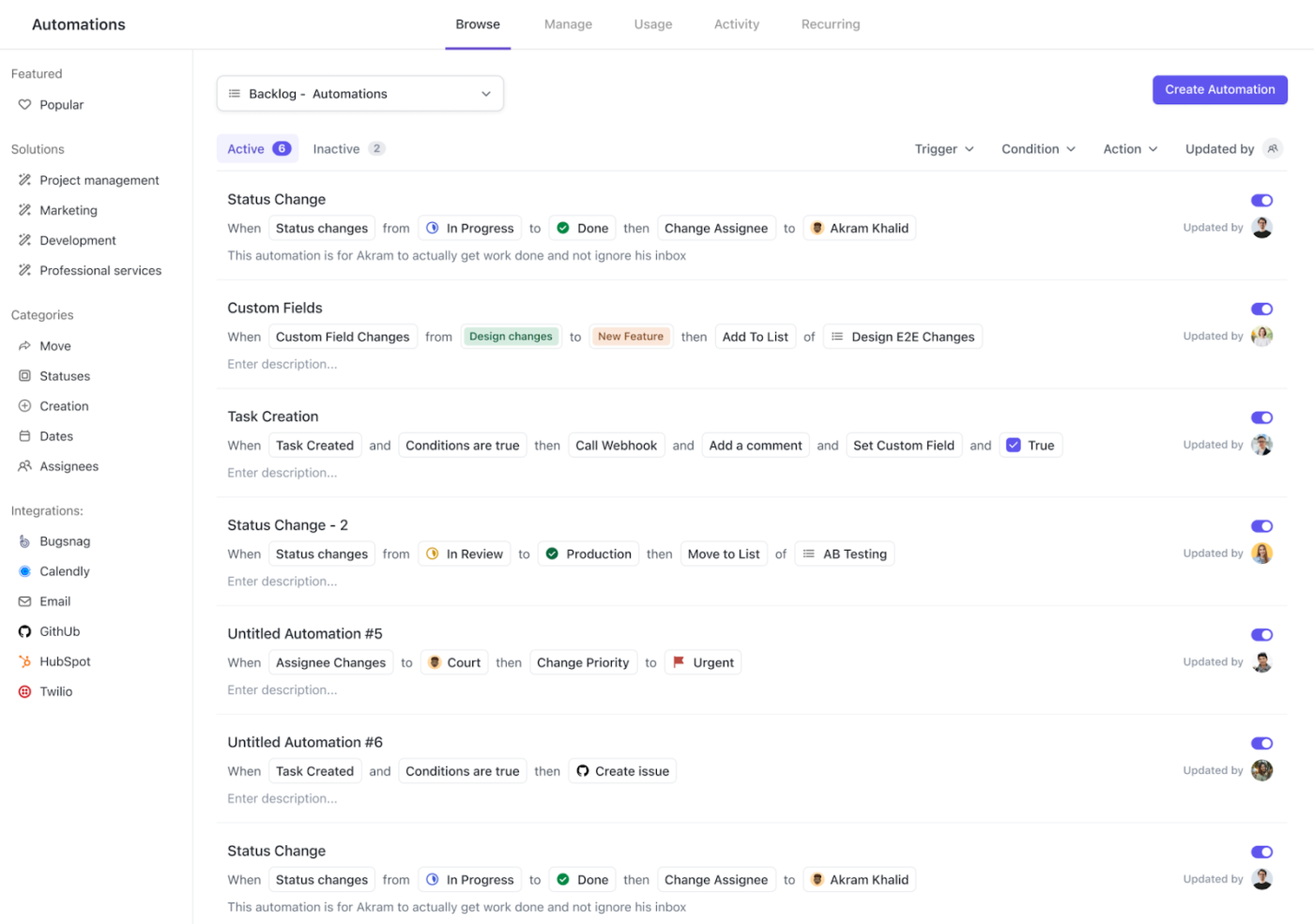
ClickUp Automations allows you to optimize operations by setting up rules that trigger specific actions, reducing manual effort. Automations can update task statuses, assign team members, send notifications, and more. This keeps work moving smoothly while cutting down on administrative tasks.
When preparing for a major investor pitch, the team can draft proposals, outline presentations, and store research notes in one central place using ClickUp Knowledge Management, making collaboration seamless and eliminating version control issues.
If you’re looking for a structured way to plan and execute business ideas, ClickUp also offers templates.
The ClickUp Startup Canvas Whiteboard Template includes 13 distinct segments that cover nearly every aspect of your startup, providing a structured framework to fully realize your business vision.
On the other hand, the ClickUp Business Startup Checklist Template organizes all the necessary steps in one place, making it easy to visualize your progress and stay on track, ensuring you don’t miss any important steps in the process.
Want to consolidate tools and set your small business up for success in 2026? Check out our step by step playbook
I love ClickUp! I’ve used many tools to manage my project workflows and whatnot, but nothing has quite covered my needs as well as ClickUp. It has everything you need (with it being the everything app for work) and caters to all your personal and professional needs. My favourites are the templates (what’s not to love!) and Docs. Man oh man, do I enjoy formatting there.
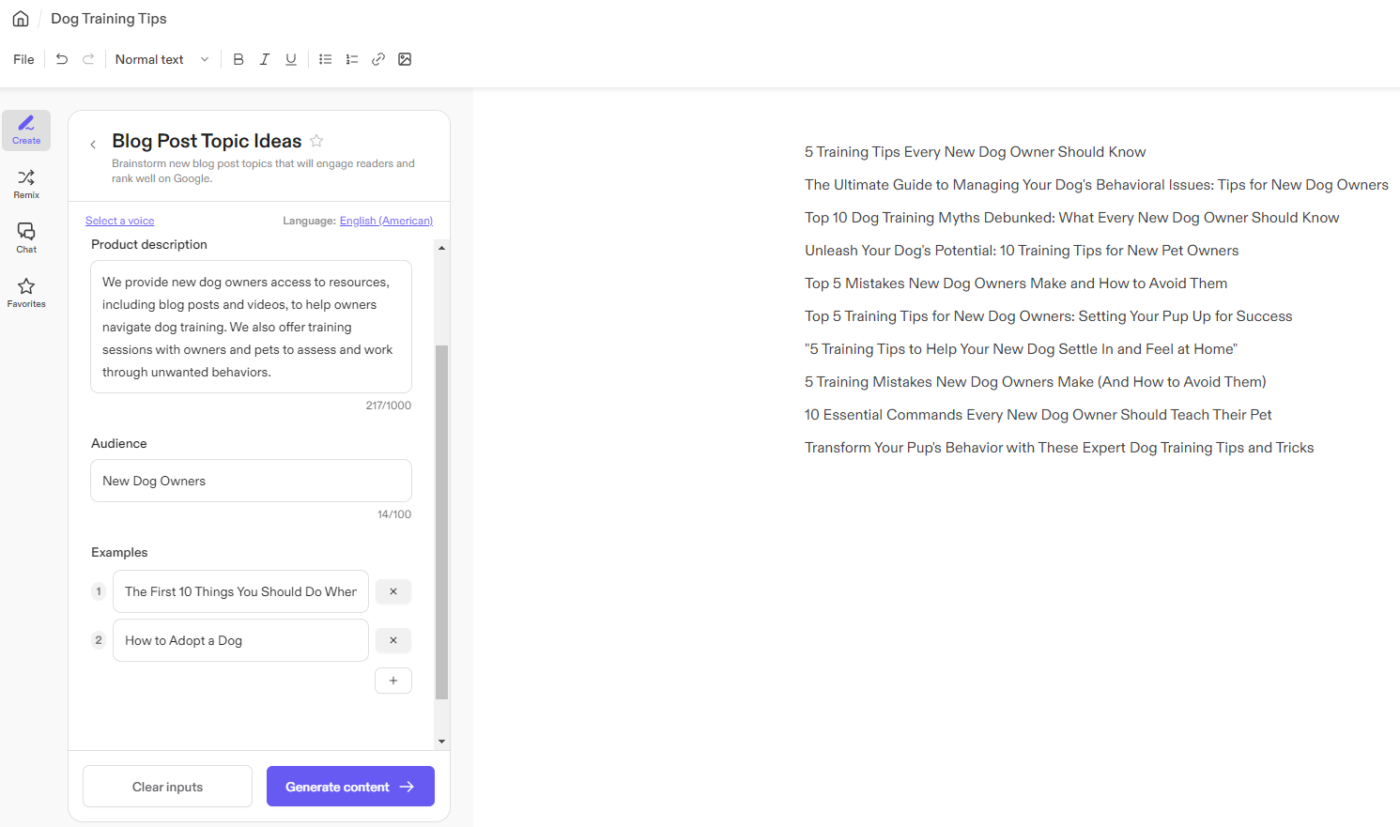
Jasper AI helps startups generate high-quality marketing content at scale, reducing the time spent on writing from scratch. Instead of producing generic AI-generated text, it allows businesses to train the AI to reflect their unique brand voice, ensuring consistent messaging.
From blogs and email campaigns to ad copy and social media posts, this AI powered marketing assistant enables teams to create engaging, conversion-driven text within minutes. Its content repurposing system ensures that a single piece of content can be adapted across multiple AI tools, making content workflows more efficient.
Jasper comes with over 50 templates, so everything in content creation gets covered. Honestly, templates are the best features. If you, for example, need to write a blog post, Jasper comes with the right content and ‘dialect.’
🔍 Did You Know? Jasper AI was the first startup unicorn built entirely using AI.This marketing tool leveraged AI to grow into a billion-dollar company.
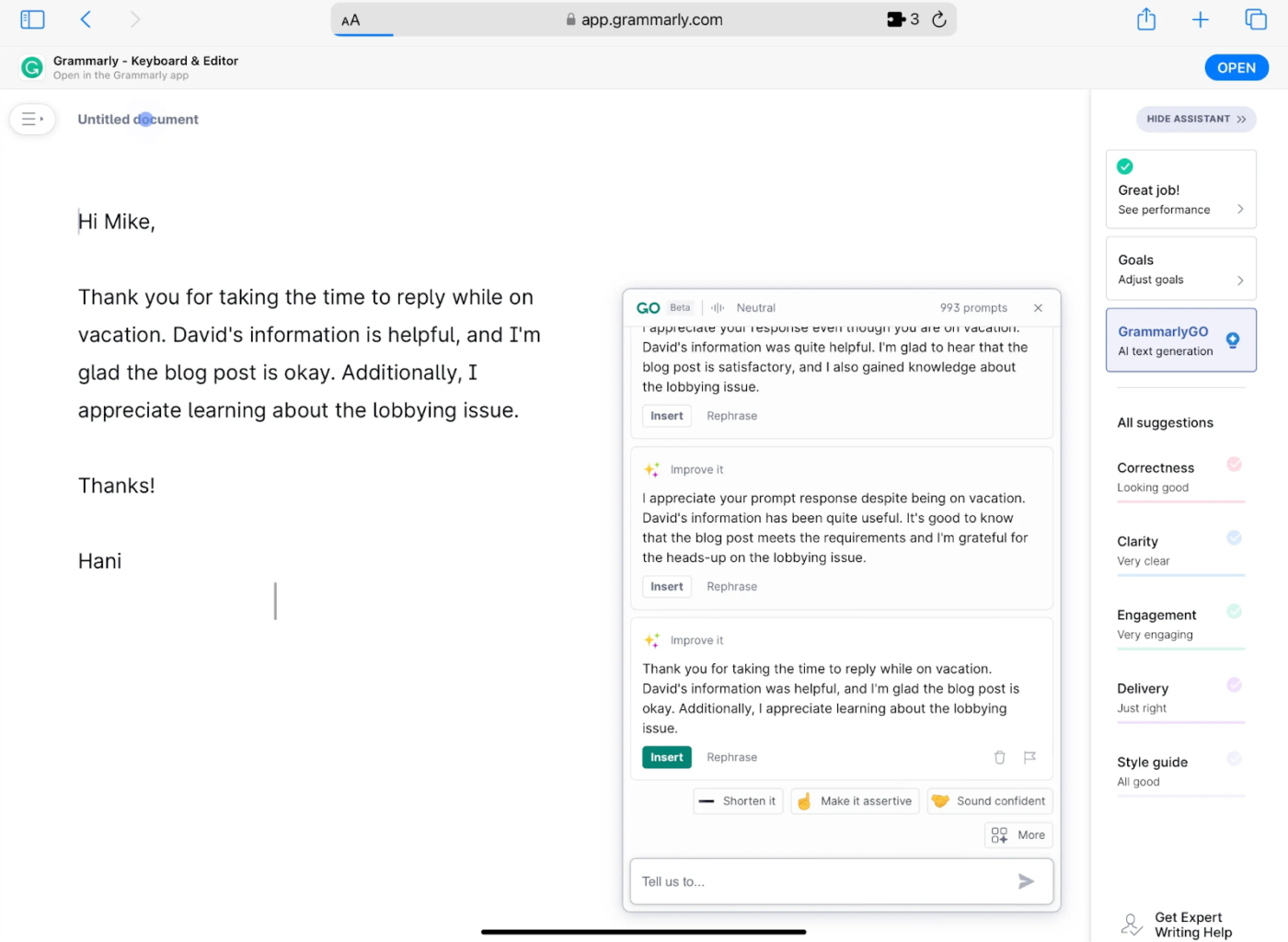
GrammarlyGO enhances professional writing by providing real-time suggestions for clarity, tone, and engagement. It analyzes the context to refine business communication, ensuring messages align with your brand’s vision and resonate with the target market.
As an AI-powered writing assistant, it optimizes your writing process and maintains a professional tone across all interactions like emails, reports, and internal documents.
The AI also adapts to different writing styles, making it easier to draft responses quickly without sounding robotic. Founders and entrepreneurs who rely on clear and consistent communication will find it useful for increasing efficiency and reducing time spent on revisions.
💡 Pro Tip: Use AI to draft investor pitches! Some startups have even secured funding with AI-generated pitches—no human edits needed.
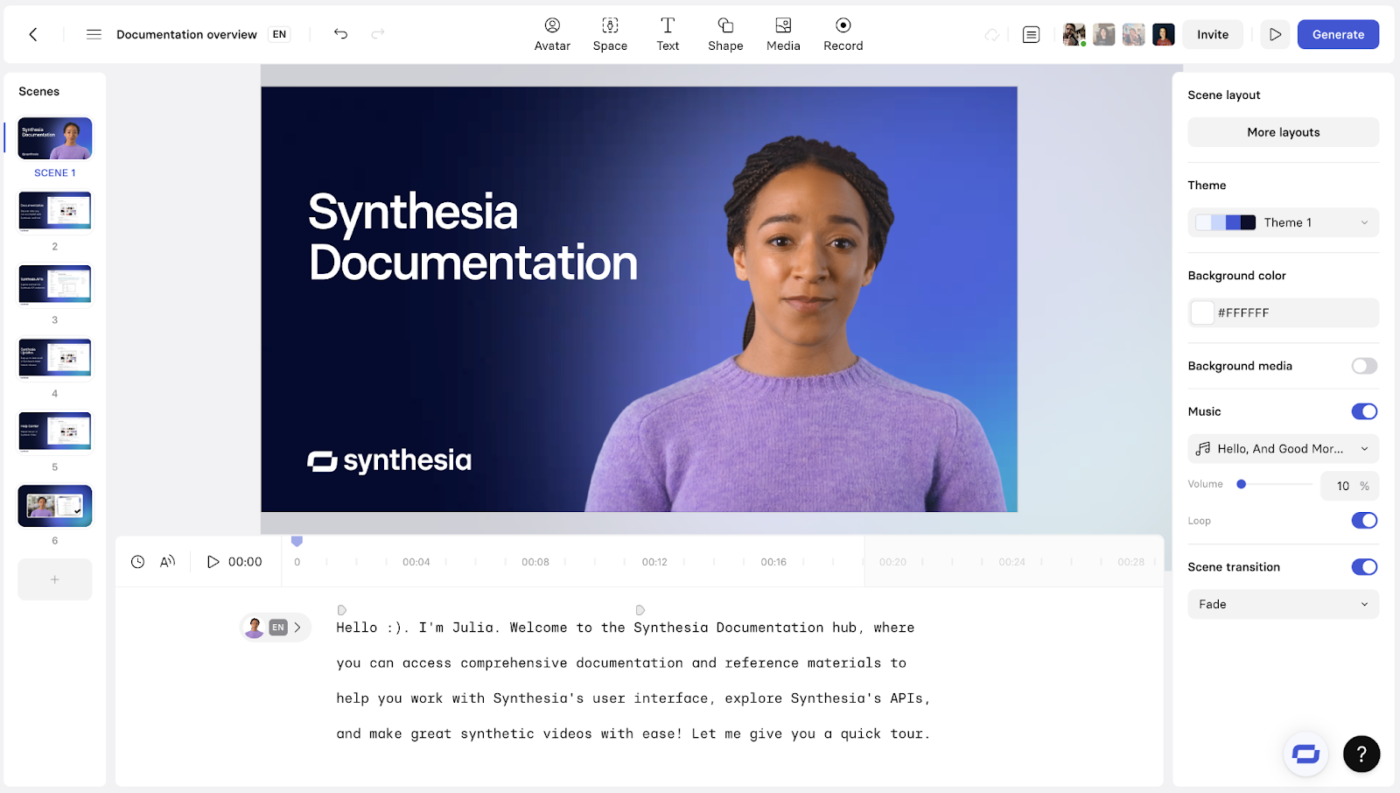
Synthesia simplifies video production by utilizing AI-generated avatars and voice synthesis, eliminating the need for expensive filming equipment or production teams. It enables you to convert text into high-quality video presentations featuring realistic AI avatars that deliver content in a natural way.
This makes it particularly useful for startups to create high quality marketing materials, training documents, product explainers, and interactive videos without the overhead of traditional video production.
I have been using AI and AI Avatars video platforms for business-related projects for some time now. I can affirm that Synthesia have the best video quality output and the most realistic avatars in the industry. Synthesia have also the best in class video editor and the most productive workflow.
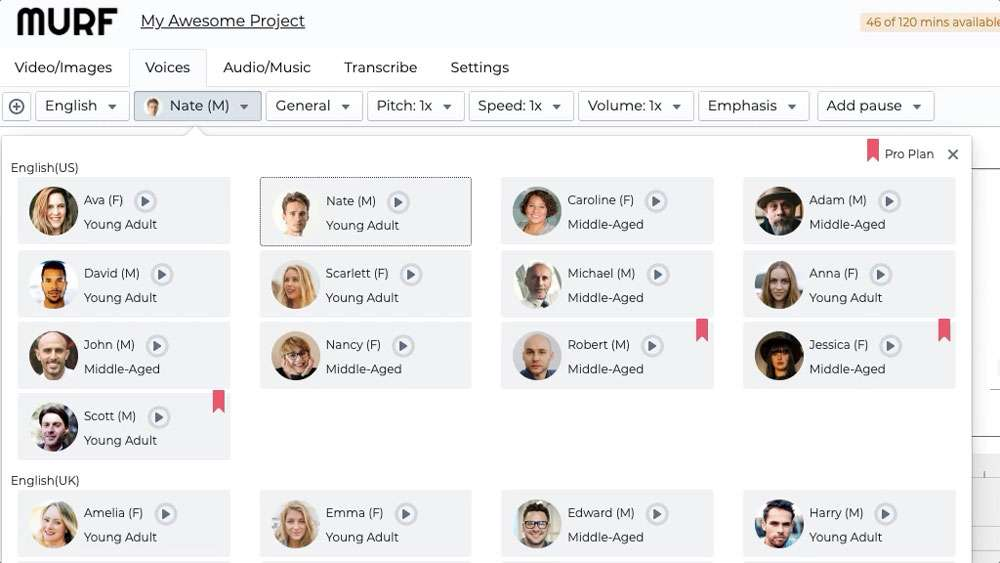
Murf AI helps startups produce studio-quality voiceovers without hiring voice actors, making it ideal for businesses creating podcasts, training modules, and product demos. The platform offers natural-sounding AI voices in multiple languages, featuring +133 voices and customization options for tone, speed, and emphasis.
This tool for startups also integrates with video editing tools, allowing for seamless synchronization between audio and visuals.
🔍 Did You Know? 11 of the top 20 AI companies in the U.S. are based in San Francisco, yet they employ only 3,400 people in the city despite raising $15.7 billion in funding since 2008.
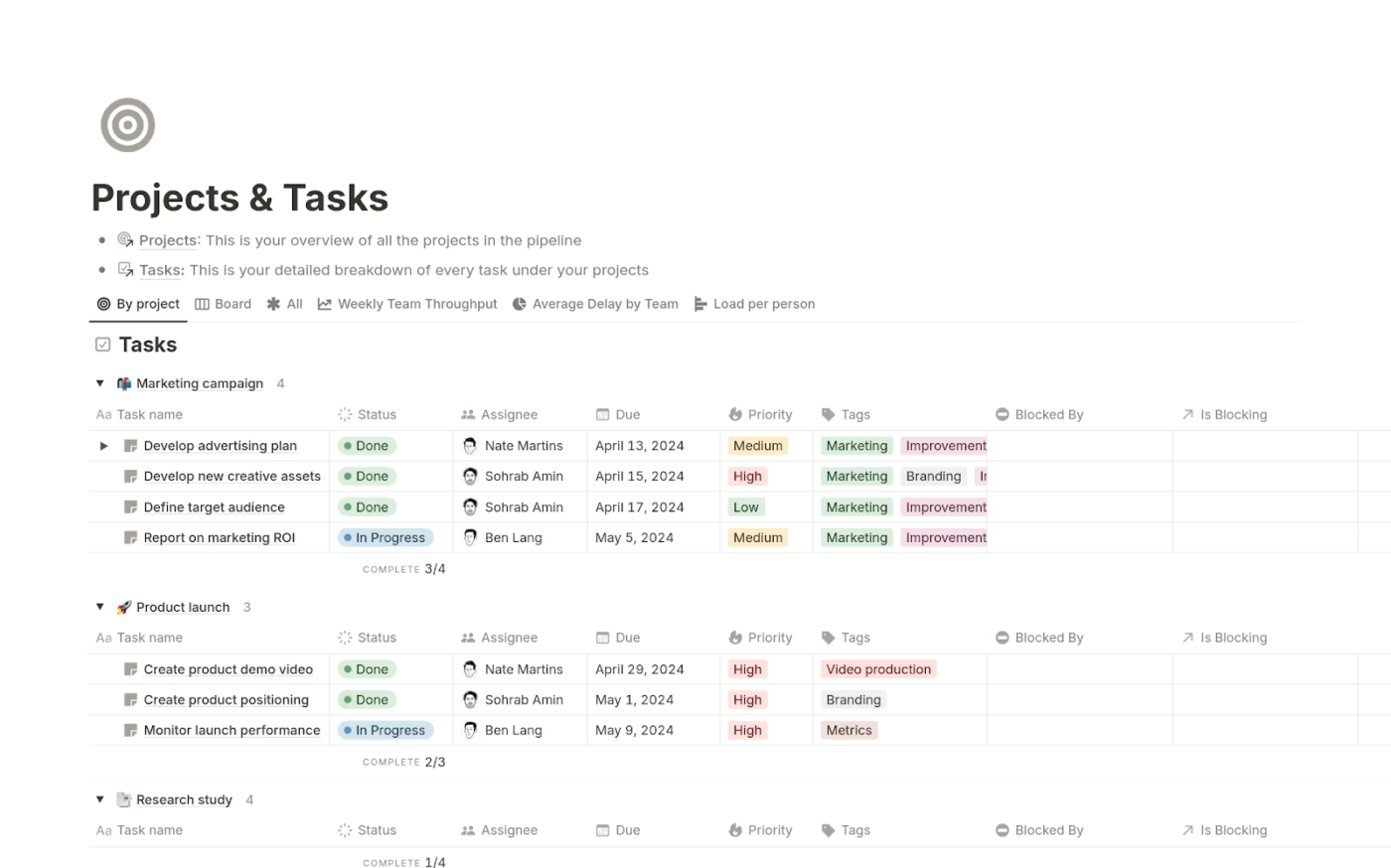
Notion AI enhances productivity by automating documentation and structuring workspace content, helping startups organize information without manual effort. Replacing scattered notes, Notion AI helps you categorize, summarize, and suggest optimizations for documents, ensuring better knowledge management.
It also assists in meeting note-taking by extracting key points and action items, reducing the time spent on post-meeting documentation. Its ability to generate structured content makes it useful for startups managing large amounts of internal information.
It serves as a unified workspace where you can combine various elements such as text, images, tables, databases, and multimedia content seamlessly. Whether you’re planning a project, managing tasks, taking notes, or creating a personal wiki, Notion can be customized to fit your specific needs.

Hugging Face provides an ecosystem of AI tools that can be used to develop, train, and deploy AI models to fuel your startup’s innovation. Pre-trained models are available for tasks such as language processing, image recognition, and data analysis. Business owners can fine-tune existing models or build custom solutions suited to their needs.
The Hub lets your team quickly access and share state-of-the-art NLP, computer vision, and audio models. Startups can leverage this extensive library to build prototypes without reinventing the wheel.
📖 Also Read: AI Startups to Watch (Reviews & Pricing)
🧠 Fun Fact: Mika, the world’s first AI CEO, was appointed by Polish drinks company Dictador to lead key projects and drive growth. While its impact is still unfolding, this move showcases AI’s growing role in business leadership.
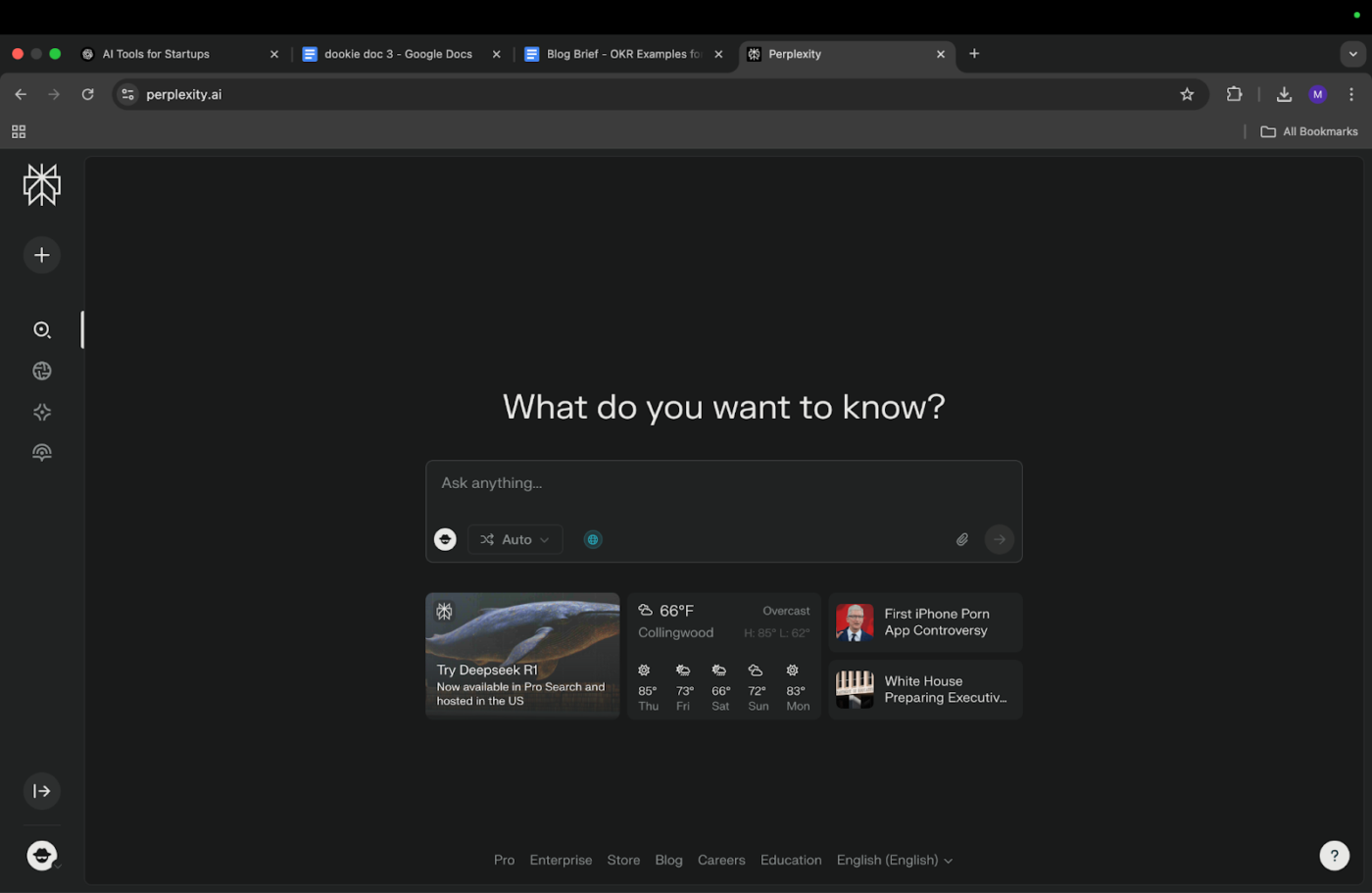
Perplexity AI is a conversational search engine designed to deliver contextualized, cited answers in real time. It enables startups to gather, analyze, and summarize complex information with real-time updates. This AI tool processes queries and delivers sourced responses, making research faster and more efficient.
It helps businesses synthesize data from multiple sources, generate summaries, and organize key findings. A built-in knowledge base allows teams to store and retrieve valuable insights for ongoing projects.
It does a wonderful job using context I provide it, and it’s external web searches. Their speed of innovation is mind blowing. They are able to incorporate the latest models which makes perplexity such a durable AI product and makes it easy to be using the best models out there.
📖 Also Read: How Can AI Help Small Businesses
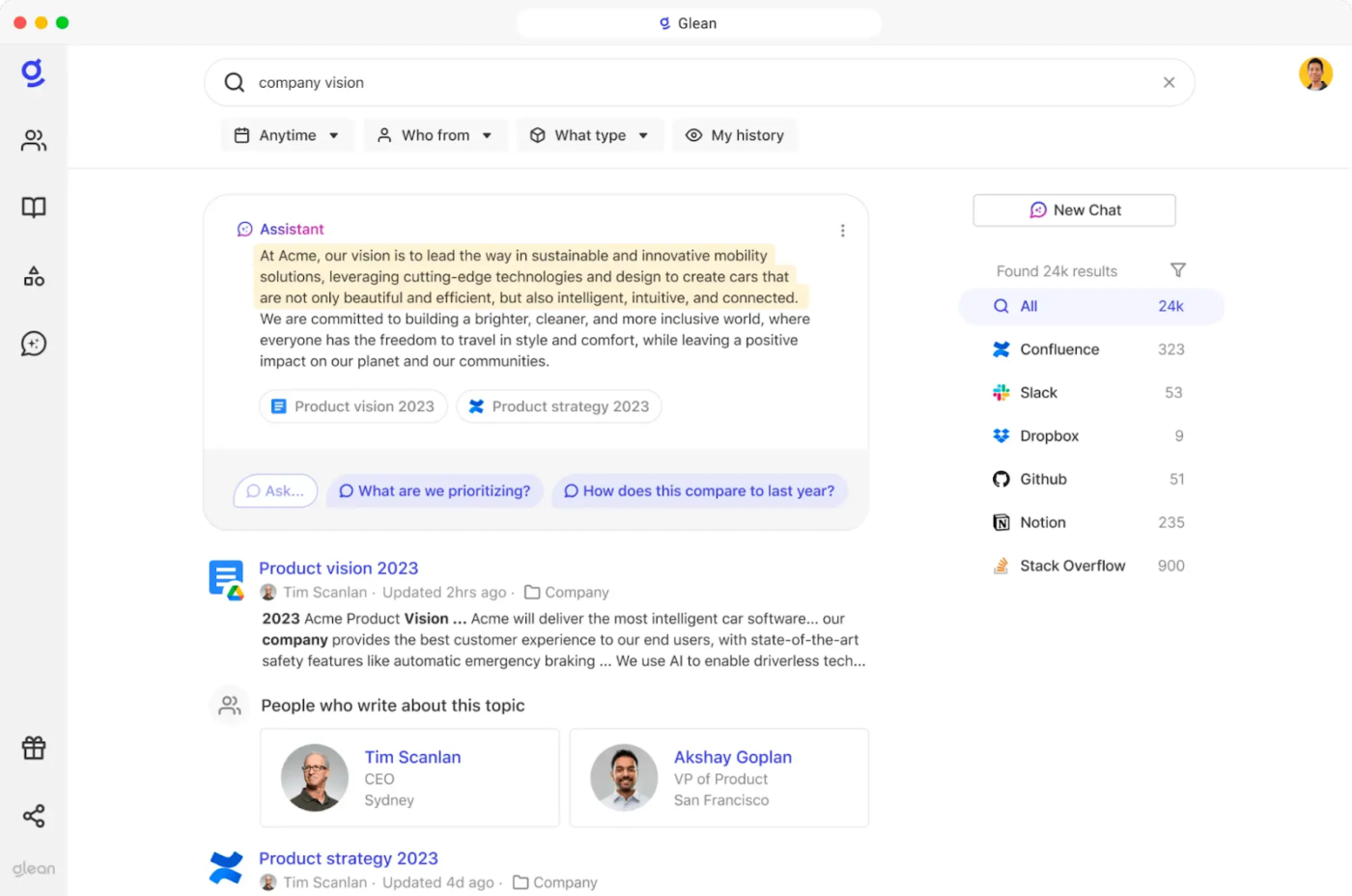
Glean improves knowledge management by helping teams search, organize, and retrieve company-wide information. A centralized system processes internal documents, emails, and resources to make relevant content easy to find.
Search results adapt based on your roles and access levels, ensuring the right information is available to the right people. Natural language processing (NLP) facilitates complex queries, while real-time indexing ensures that content remains updated.
Check out these Glean alternatives!
🔍 Did You Know? EU AI Act, the world’s first comprehensive AI law, was agreed upon in December 2023 to ensure AI development aligns with EU values and regulations.
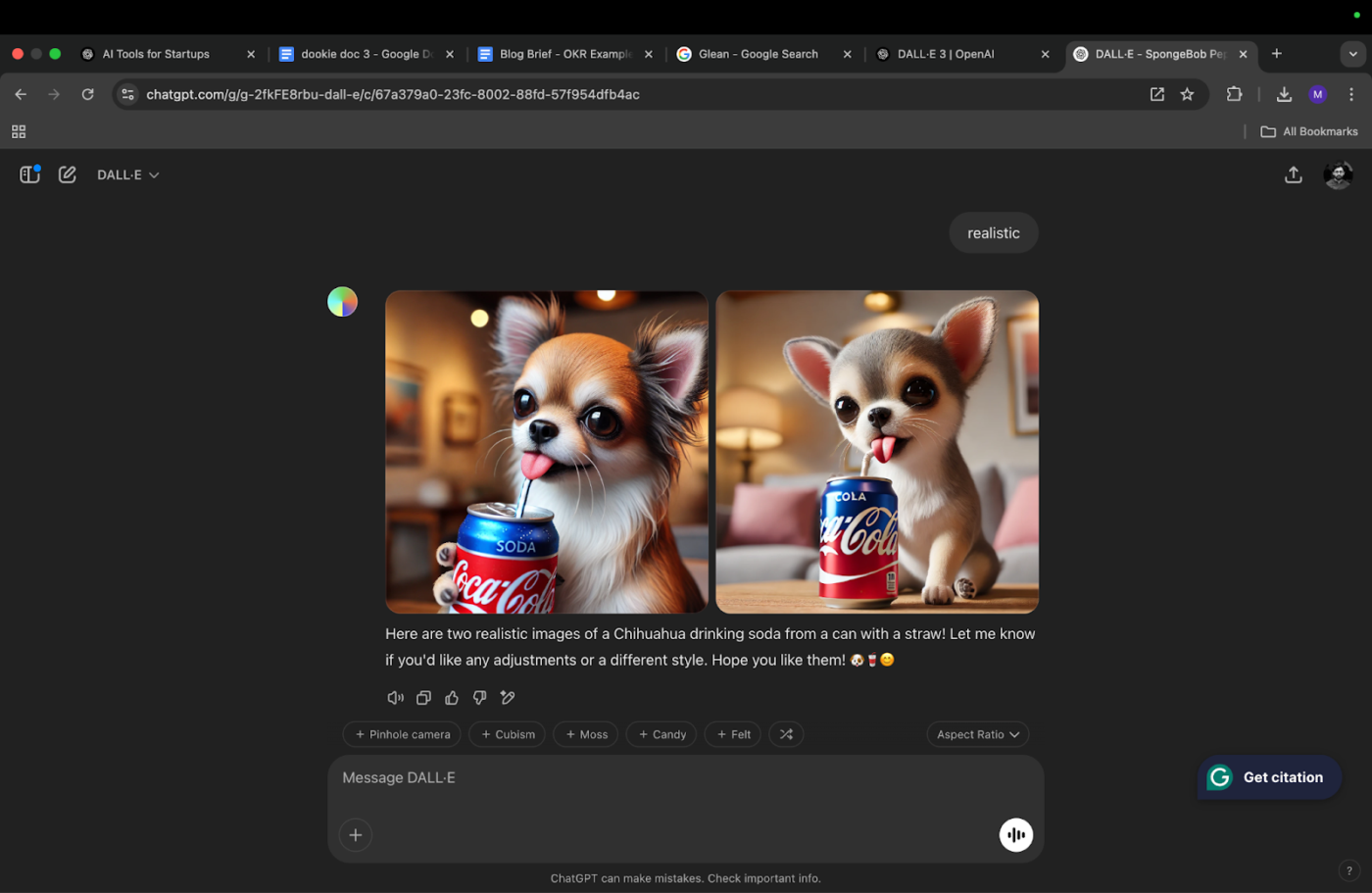
DALL-E generates images from text descriptions, enabling businesses to create custom visuals without traditional design tools. You can define styles, adjust compositions, and produce multiple variations from a single prompt. It provides high-resolution outputs and offers tools for background removal, object manipulation, and format conversion.
Custom branding elements can be incorporated into generated images to maintain visual consistency. The system supports batch processing, making large-scale content creation more efficient.
DALL-E is the fastest and the largest AI model to generate high quality images from our prompts. It has very simple and intuitive dashboard for generating our images smoothly. It can understand very complex prompts and generate our images with great accuracy. It is compatible with all of our browsers and devices.
⚙️ Bonus: Explore AI podcasts for your startup to stay informed on industry trends, discover innovative use cases, and gain valuable insights from experts on leveraging AI for growth.
Startups need AI tools that truly enhance team productivity. While many tools offer valuable features, managing projects, organizing knowledge, and fostering seamless collaboration shouldn’t feel like a constant challenge. AI tools for startups should simplify scaling, not complicate it.
That’s where ClickUp stands out.
AI-powered automation handles repetitive tasks, letting your team focus on high-impact work. Smart knowledge management keeps everything organized, while ClickUp Brain provides predictive insights to help with planning and content creation.
So why wait for manual processes?
Sign up for ClickUp today! ✅
© 2026 ClickUp