10 Best AI Art Generator Tools for Designers in 2026
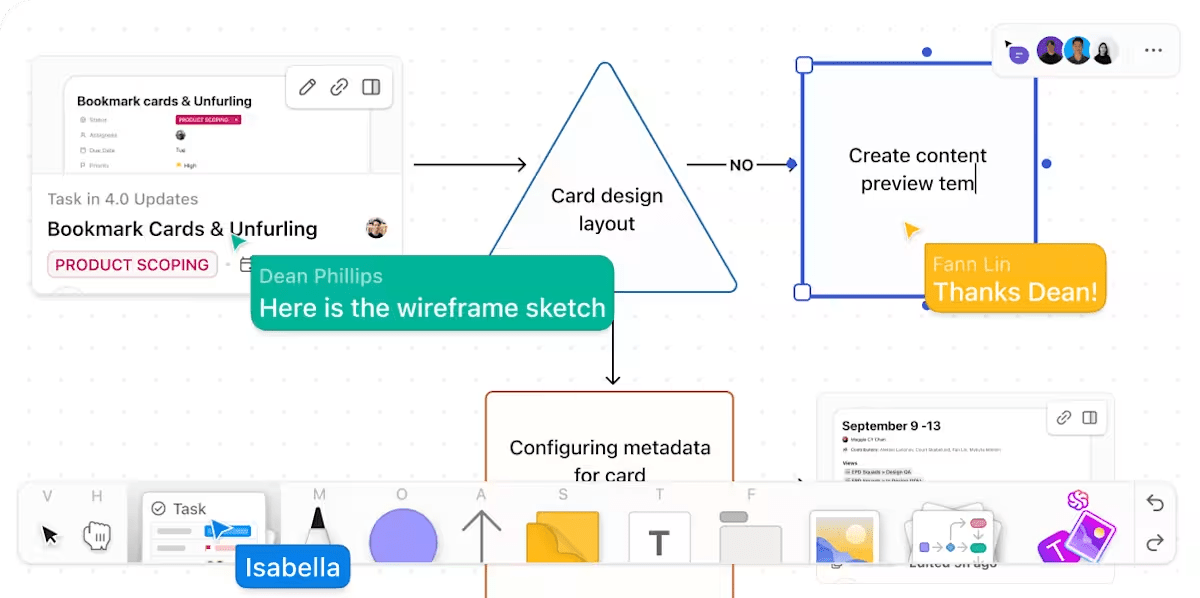
Sorry, there were no results found for “”
Sorry, there were no results found for “”
Sorry, there were no results found for “”
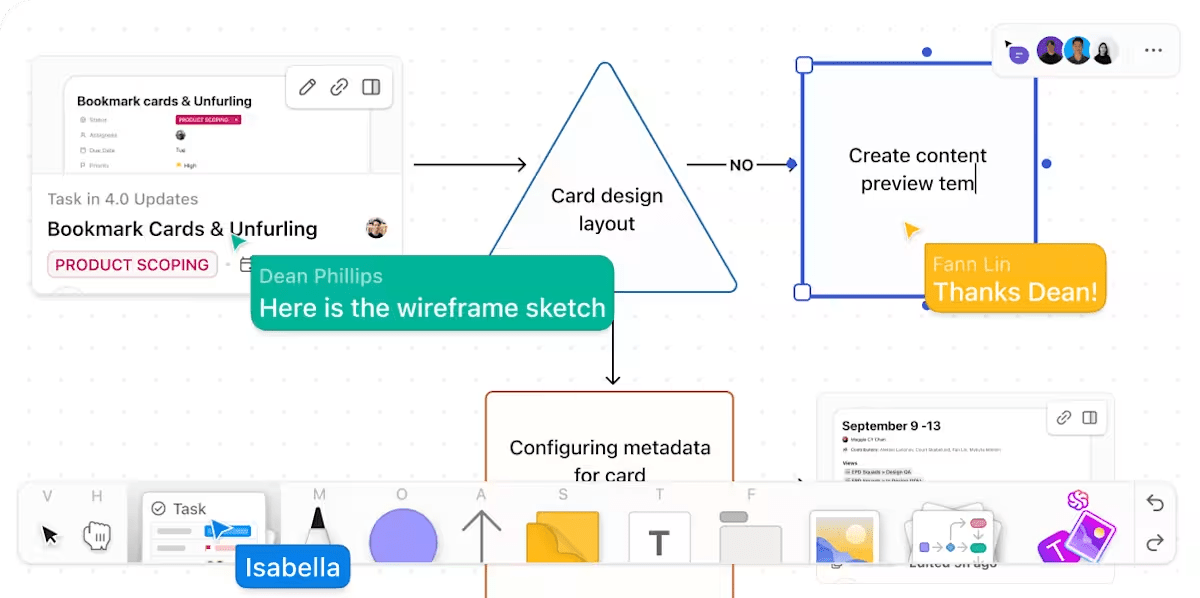
AI technology has taken the creative and marketing world by storm. Everywhere you look, there’s a new tool to help you create chatbots, AI-generated images, or blog posts from text prompts.
Today though we’re going to zero in on one of the most exciting areas in the artificial intelligence space—AI art generators.
It’s never been easier to create your own art. Whether you love photorealistic images or want to create anime or an oil painting, AI art tools can help you make a masterpiece. But how do you know which AI art app is the best when there are so many out there?
Take a closer look at what you should expect in an AI art generator tool and see which made our “best of the best” list for this year.
An AI art generator is a computer program that uses artificial intelligence and machine learning algorithms to create original artwork or manipulate existing images. These tools use deep learning techniques to analyze patterns in data, such as images or text, and then generate new content based on those patterns.
A new AI art or AI image generation seems to pop up almost every day. Each one promises something new and exciting, or better, faster, or more affordable results. So how do you know which art generator is right for you?
When you’re considering which AI design generator to use, think carefully about:
Most AI art generators and AI content creation tools will help you achieve impressive results, so your final choice will likely depend on one of the areas above. Consider what you want and need from your AI art and image generator, build a shortlist, and then test a few out to find your ideal tool with your preferred art styles.
Ready to discover the app that’ll help you design that perfect book cover or create engaging images for your next blog post? Here are the 10 best AI art generators available today.
Meet ClickUp Brain, an AI-powered tool that can generate AI art instantly to help you overcome creative blocks and transform brainstorming sessions into structured, actionable plans.
ClickUp’s Whiteboard feature comes equipped with an AI image generator that adds a new level of creativity to your workflow.
While working in your whiteboard you can ask Brain to create AI visuals like diagrams, charts, or other relevant imagery to support your ideas. You don’t need to switch between tools or manually design visuals—Brain takes care of it!
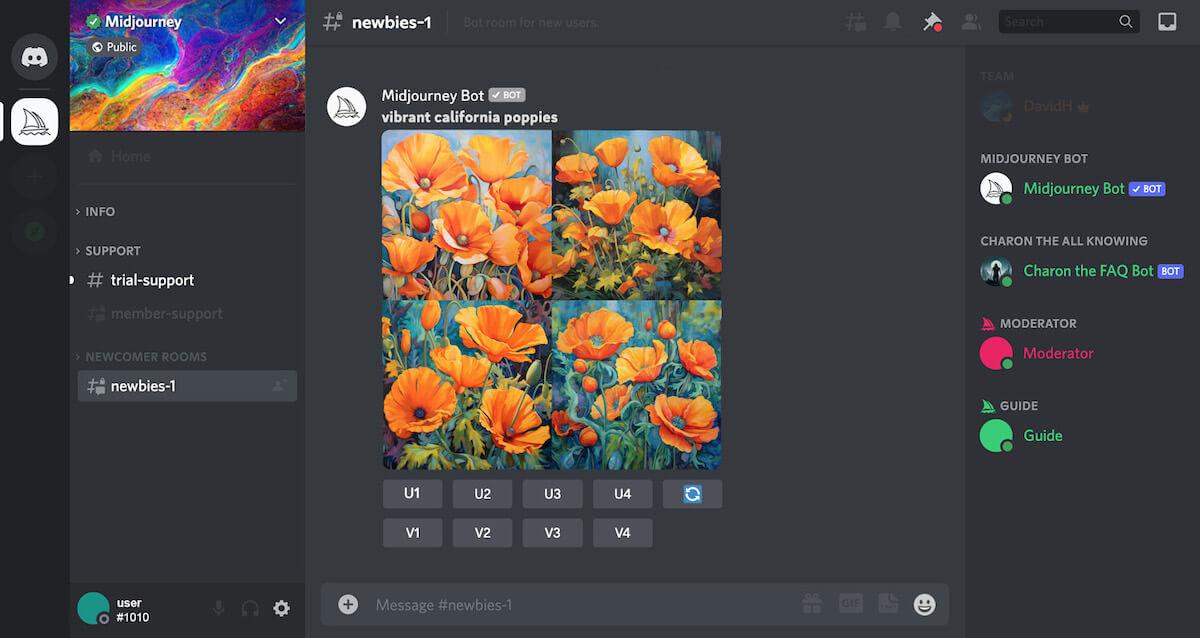
Midjourney is an AI image generator that gives anyone the opportunity to create art in a wide range of different art styles. This art generator takes your text prompts and uses a Discord bot to turn them into impressive graphics for personal and professional use.
Check out these Midjourney templates!
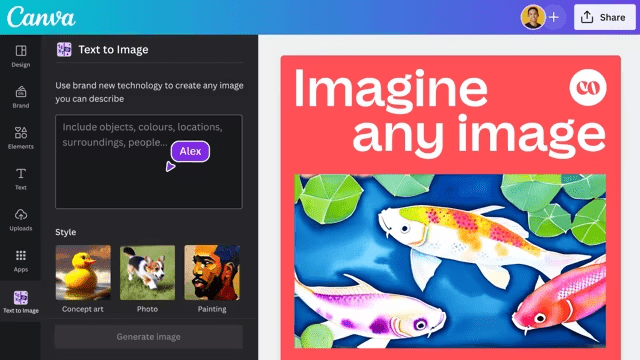
Canva recently introduced a new feature to their toolkit: their Text to Image AI image generator. This native AI art app lets you write a text prompt, and Canva’s artificial intelligence tool will then generate four images that closely match what you’re looking for. For designers, it’s a welcome addition to their templates library and graphics features.
You can access Canva’s Text to Image app as part of any of its plans.
While there are no standalone ratings for Canva’s AI product, there are ratings for Canva.
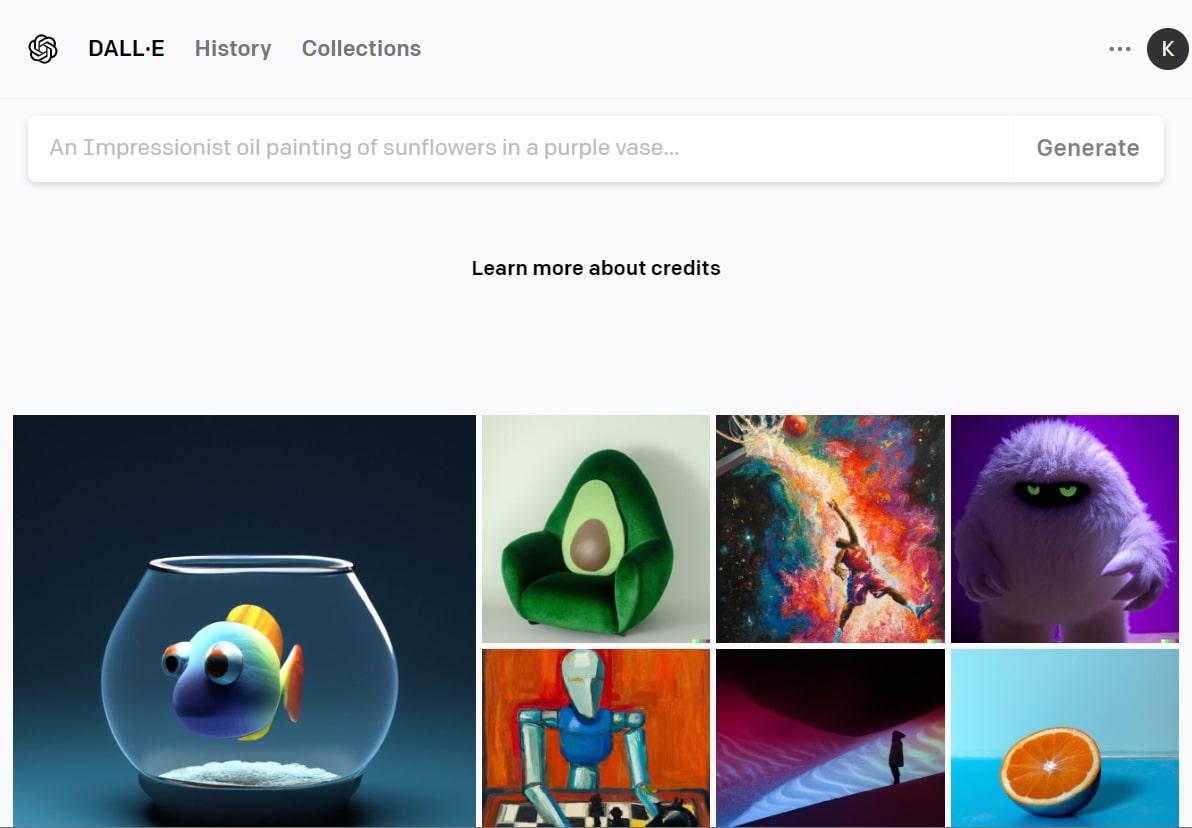
DALL-E 2 is the image AI art generator and model from the popular tool creator, OpenAI. This art generation tool helps users create realistic images based on text prompts.
An exciting feature of DALL-E 2 is the ability to expand an image beyond its original canvas, known as Outpainting. This is a fun way to create stunning landscapes or a wider image for a social media image or blog post. Choose from multiple images of realistic art pieces, an oil painting, or an illustration.
DALL-E 2 works on a credit pricing model. You can buy credits in blocks of 115 and use these credits to generate images. Each text prompt will cost you one credit, but it will generate four unique images based on your query.
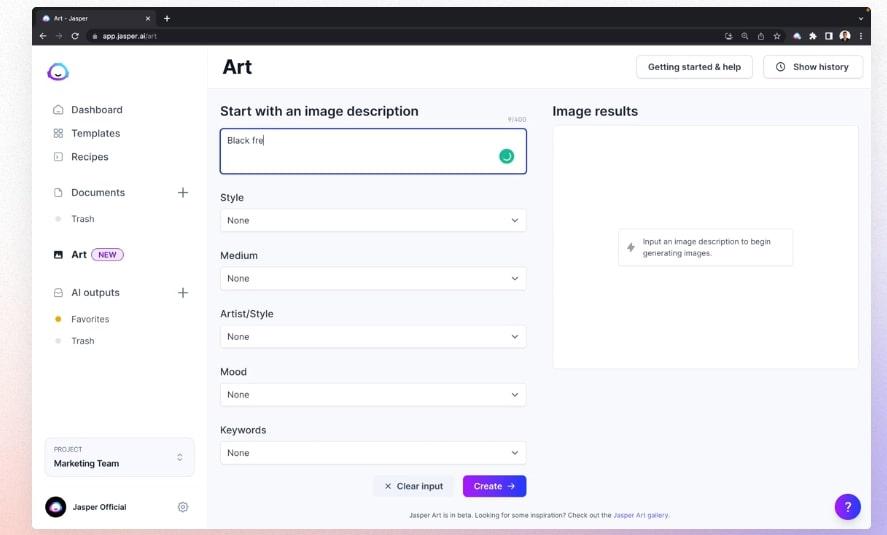
Jasper Art is the AI art generator from the team behind the popular AI writing tool, Jasper. This tool allows you to use AI art generation prompts to create images from different art styles and moods to use alongside your marketing content.
To use Jasper Art, you’ll need an active Jasper subscription. Jasper Art is included for no additional fee.
Like Canva, there aren’t any dedicated reviews for Jasper’s AI art generator. Instead, here’s what Jasper’s overall ratings look like:
Check out these Jasper AI alternatives!
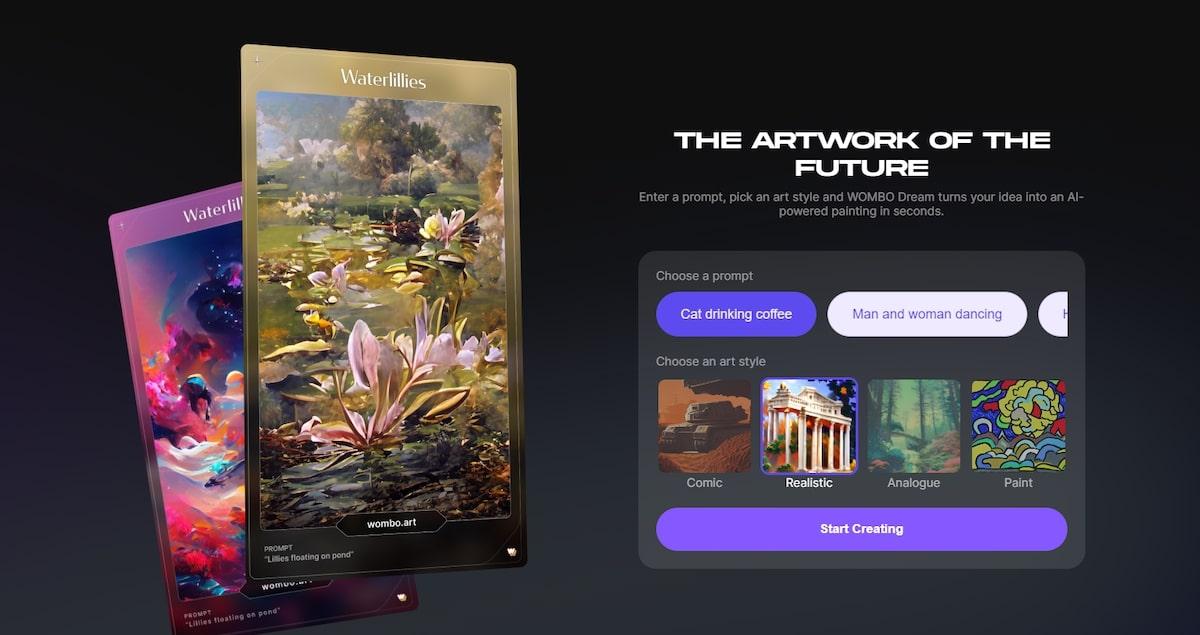
Dream by WOMBO is a mobile AI art generator app that lets you turn words and photos into AI-generated art. This app is designed for creatives and artists that want exciting images and AI art. Plus, with a built-in community, you can learn how to create AI-generated art that fits your needs or get general tips on the art generator.
With this tool, its AI-generated art leans toward colorful and fantasy-driven styles.
Learn about the best CRMs for graphic designers!
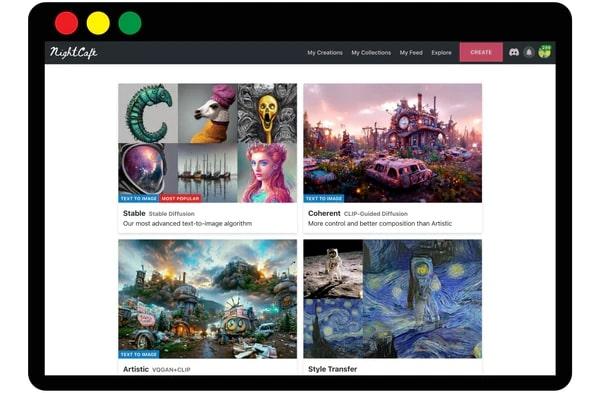
NightCafe is an AI art generator designed with creatives in mind. The tool is centered on community, with a large group of regular users and frequent art challenges. An interesting feature of NightCafe is that you can access multiple different AI algorithms, so you can experiment with DALL-E 2, Stable Diffusion, and others with ease in one place.
Users can also buy packs of credits outside of subscriptions, starting at $7.99/100 credits.
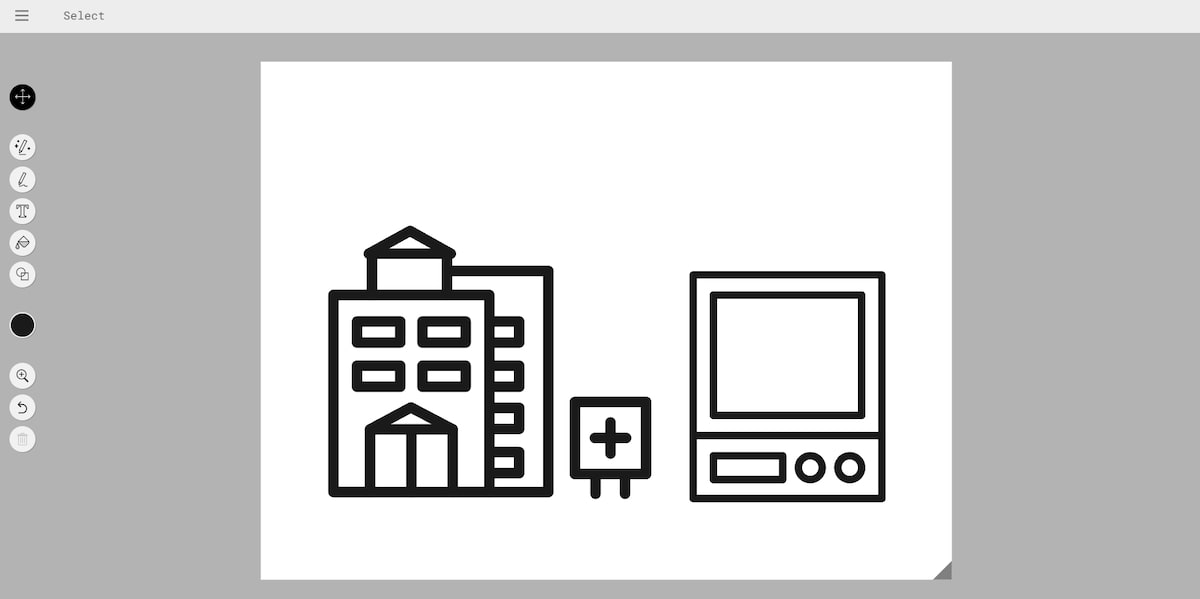
AutoDraw is one of Google’s more creative AI experiments. This fast, easy-to-use tool allows you to turn your doodles into more impressive images. As you draw, the web-based AI tool will suggest potential shapes and images. You can then turn your basic doodle into one of these in one click.
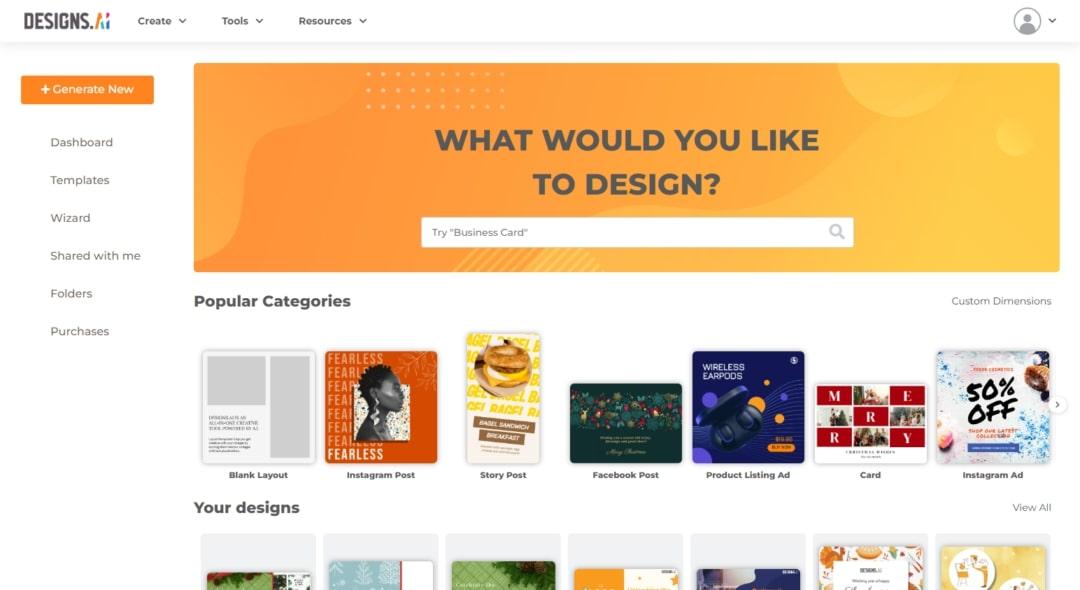
Designs.ai is a platform designed to help marketers and agencies create great graphics at scale. The AI-generated art platform features different tools to make a marketer’s life easier—including an AI color matching tool, logo maker, and video maker.
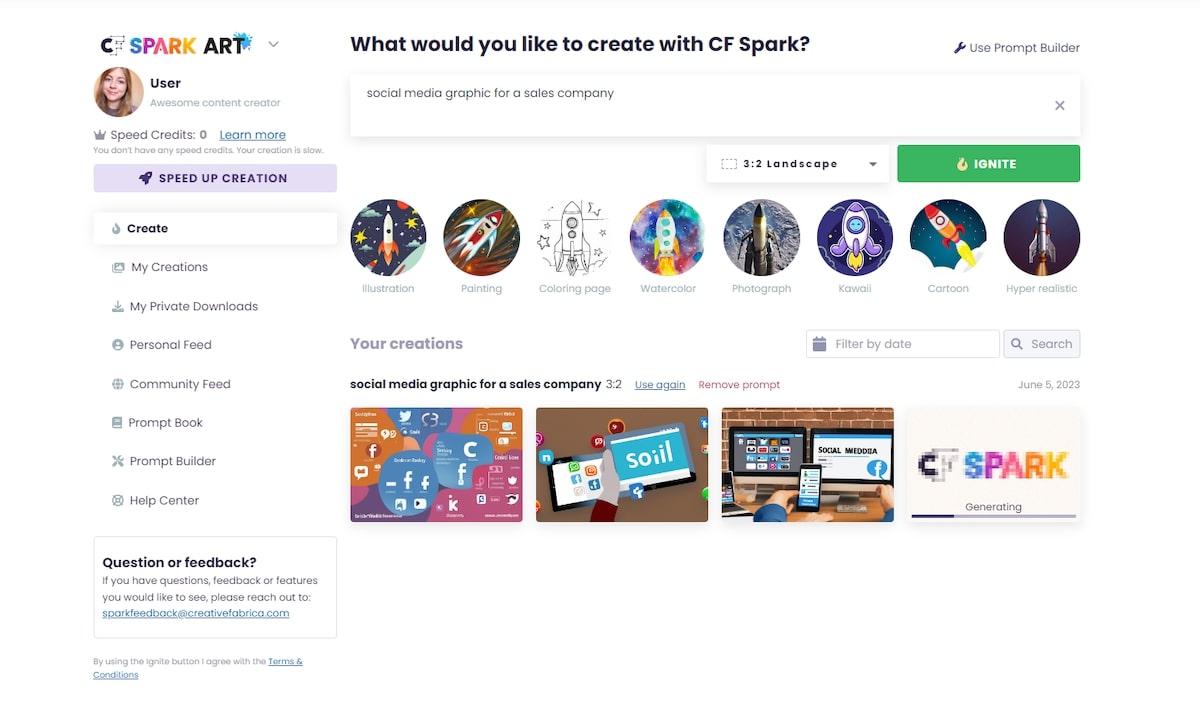
CF Spark Art is part of Creative Fabrica’s AI-supported toolkit. This AI art generator helps you design creative images in a range of styles and aspect ratios from a text prompt. Part of Creative Fabrica’s ecosystem, it’s a great art generator tool for creatives, artists, and designers that already use the platform.
While you might like to spend hours every week testing every AI art generator out there, we know there are other tasks on your to-do list. Use this list of the best AI art generators to help you build a shortlist based on your must-have features and use your time more wisely with the help of machine learning.
Once you’ve discovered how fun and rewarding AI can be, look for more ways to add it to your workflow. With ClickUp AI you can save even more hours of time on productivity, marketing, and creative writing tasks.
Sign up for free to explore more today.
© 2026 ClickUp