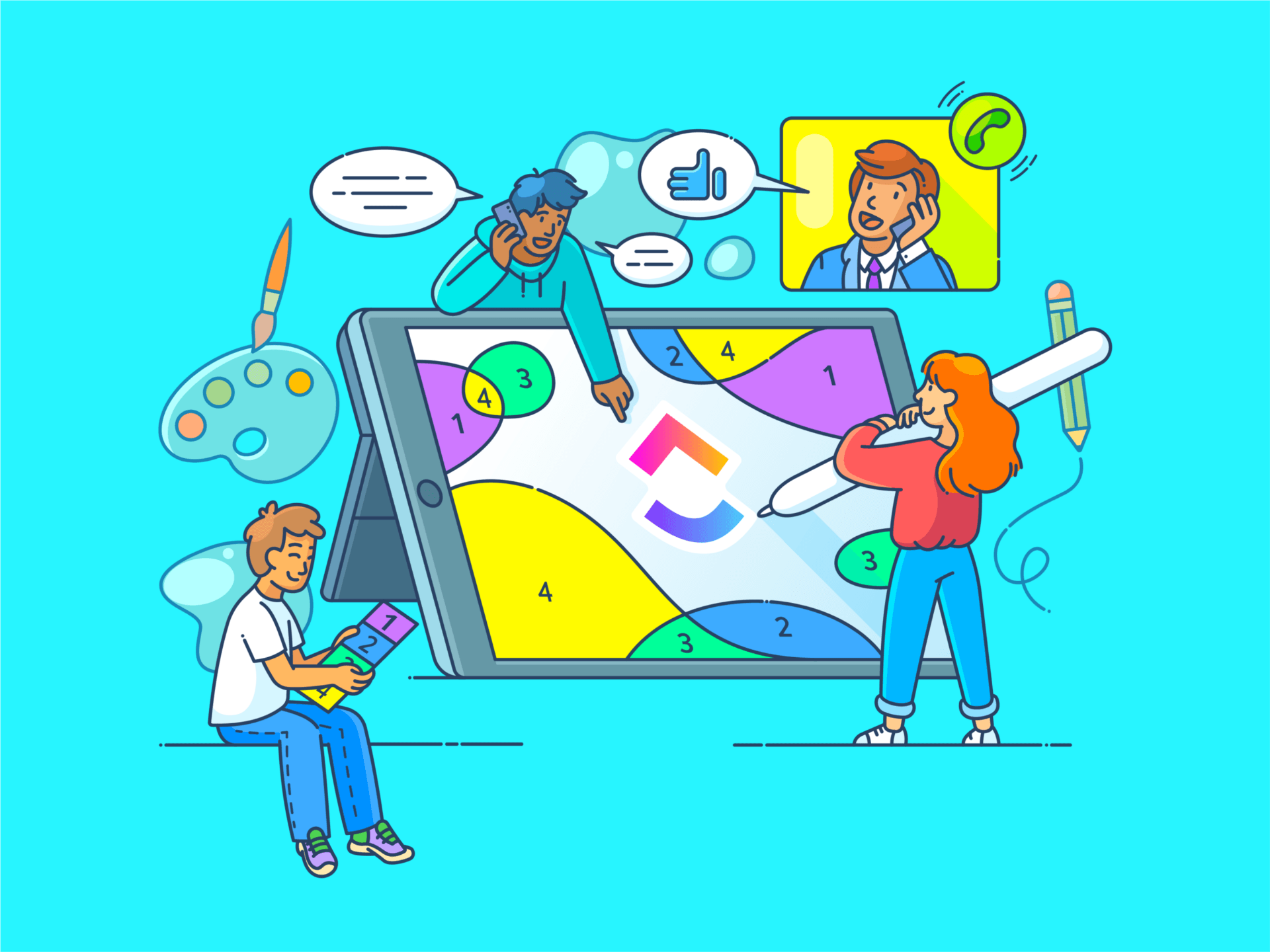
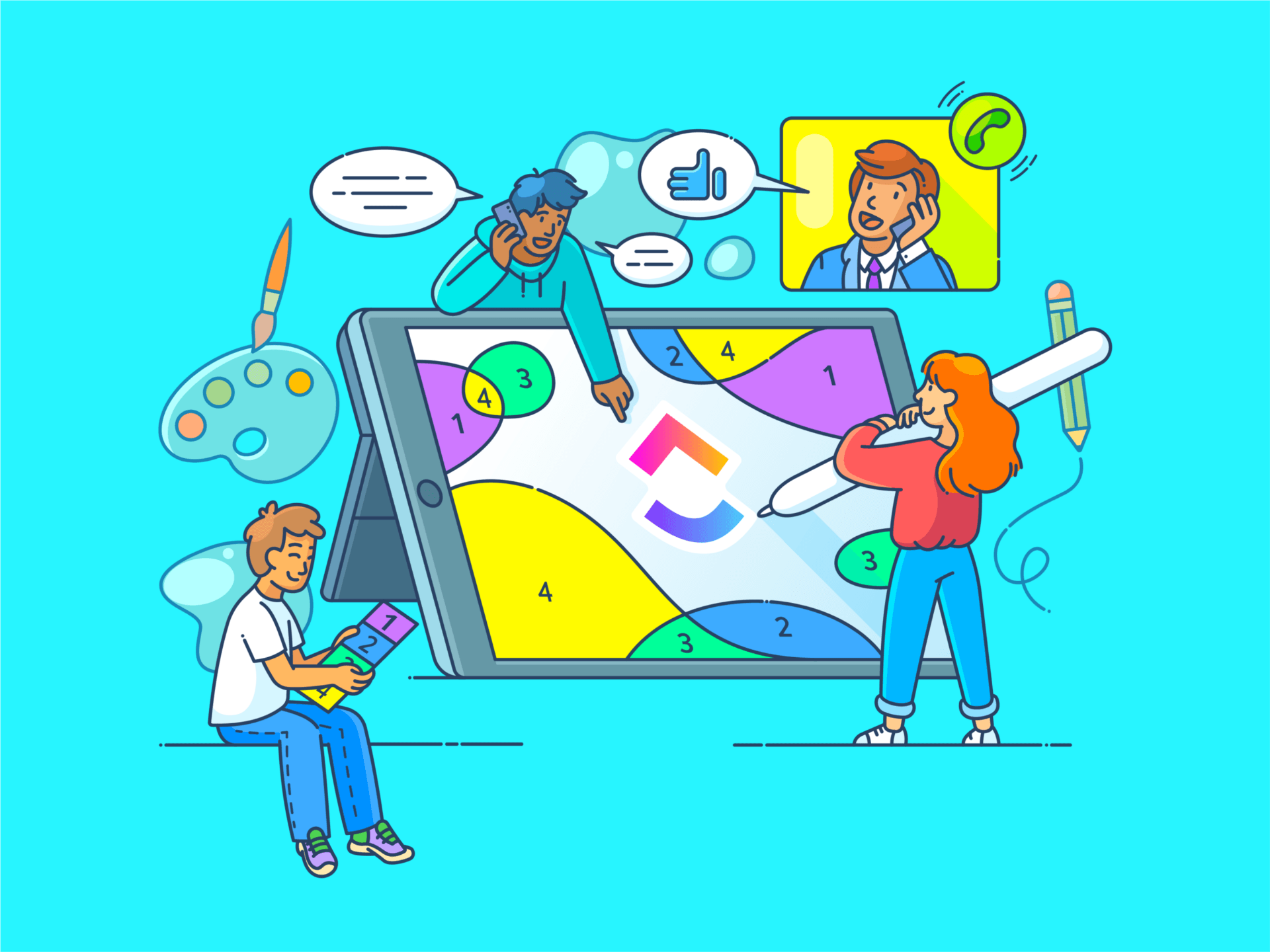
Over the last year, you’ve probably seen a lot of news surrounding ChatGPT and other artificial intelligence (AI) text generators. But words on a page (or screen) are far from the only way modern organizations and designers use AI. Tools such as Stable Diffusion help you create stunning AI images for personal and professional use.
But no image generation tool is perfect—not even close. For one reason or another, you might need an alternative tool to create realistic images.
Maybe it’s the complexity of Stable Diffusion’s AI art generator, which can be quite time consuming. Or perhaps you’ve struggled to fine-tune the parameters needed to build high-quality images.
Whatever the case, you’re looking for another way to create AI-generated art. We’ve come to the rescue with this guide to the top Stable Diffusion alternatives.
What is an AI Image Generator?
An AI image generator is an app that creates pictures based on user text prompts.
An AI model using deep learning makes this text-to-image generation process possible. The model trains itself on all types of visuals and art styles and requires just a few words to create an original visual based on that knowledge. It also learns over time, improving its ability to generate high-quality images with ongoing and repeated use.
AI art generators use a diffusion model, a type of AI that can break down the structure of an image it’s evaluating. This model allows them to create unique images with similar structures based on text prompts.
Diffusion image-generation models have rapidly increased in popularity over the last year. Their ability to adeptly create artwork or functional graphics and modify existing images has made it more important than ever to find an image generation system that matches your needs—whether that’s Stable Diffusion or an alternative.
What Should You Look for in Stable Diffusion Alternatives?
Before diving into the full list of Stable Diffusion alternatives, let’s examine key factors to look for when choosing an image generator:
- Ease of use: Any AI tool for designers needs to be easy to learn. Even the most extraordinary image-creation capabilities don’t matter if the app is impossible to use
- Speed of use: How fast are the AI image generation capabilities? Stable Diffusion is notoriously slow, so any alternative should prioritize speed
- Reliable AI: Whether the tool uses its own AI model or leverages an existing and already fine-tuned model, the tool should be reliable enough to consistently create stunning visuals that match the prompt
- Editing options: The right tool allows you to edit and adjust newly generated images as part of the creative process
- Clear usage rights: Even the most amazing images don’t matter if the software doesn’t come with the ability to use the digital art after you’ve generated it
- A strong community: Stable Diffusion boasts a large community on networks such as Reddit and Discord, so any alternative should offer similar opportunities for help with creating images and AI-first image editing
10 Best Stable Diffusion Alternatives & Competitors to Use in 2025
These are our top Stable Diffusion alternatives, which leverage the constantly improving AI technology to create stunning images based on your natural language prompts.
1. ClickUp
Whether you’re organizing a project, designing wireframes, or visualizing marketing strategies, ClickUp enables teams to transform abstract ideas into clear visuals. It’s an ideal tool for enhancing communication, igniting creativity, and streamlining workflows—all within a single collaborative platform. ClickUp Whiteboards allow teams to create AI-powered images directly in their ClickUp workspace.
Users can use ClickUp Brain to visually bring ideas to life—perfect for brainstorming, project planning, and creative collaboration. It’s a seamless way to convert concepts into visuals without leaving the platform.
ClickUp best features:
- Instantly transform writing to sound more professional, direct, or engaging
- Create high-quality content swiftly using AI-powered prompts
- Highlight any text and let the AI toolbar enhance it
- Generate summaries and action items instantly to streamline administrative tasks
- Translate languages and check spelling and grammar within the ClickUp platform
- Bring ideas to life in minutes with digital Whiteboards for real-time or asynchronous collaboration
- Visual Brainstorming: Convert ideas into images for clearer communication
- Integrated Collaboration: Create and share visuals directly on Whiteboards
- Seamless Workflow: Save, export, or link AI-generated images to tasks
ClickUp limitations
- New users might find it challenging to navigate ClickUp’s extensive features and customization options
- Whiteboards with AI image generation are not yet available on the mobile app
ClickUp pricing
- Free Forever
- Unlimited: $7/month per user
- Business: $12/month per user
- Enterprise: Contact for pricing
- ClickUp Brain: Add to any paid plan for $7/month per user
ClickUp ratings and reviews
- G2: 4.7/5 (9,000+ reviews)
- Capterra: 4.6/5 (4,000+ reviews)
2. Midjourney
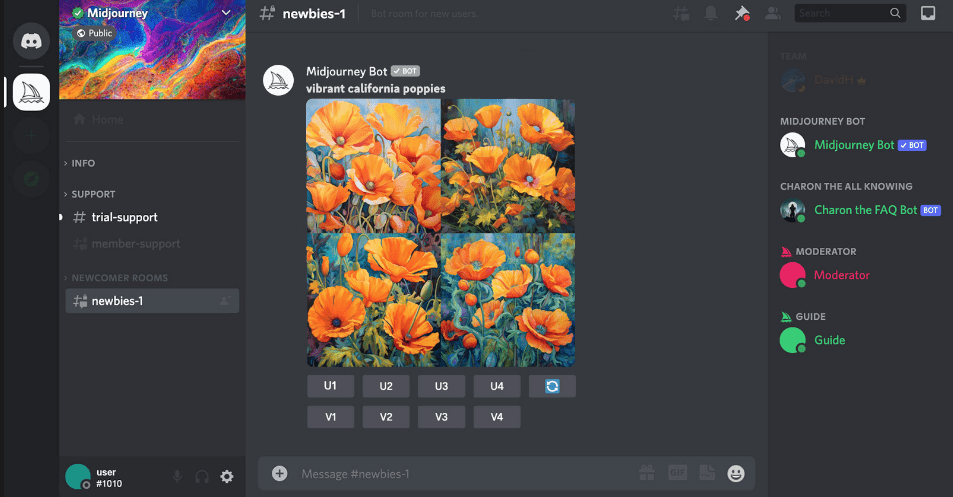
As one of the most well-known text-to-image generation tools available, Midjourney is one of the most popular Stable Diffusion alternatives. It generates images through Discord chats, enabling easy AI art curation without any need for coding experience or expertise.
Midjourney best features
- An integrated bot provides tips to help users generate digital artwork within minutes
- Its existence within Discord offers users a strong community to engage with from the start
- A Favorites gallery helps you track and save your best generated images
- The pricing tiers enable users to create unlimited images for a single price
Midjourney limitations
- It’s only available for users with active Discord accounts
- Midjourney is relatively expensive compared to other diffusion models on this list
Midjourney pricing
- Basic Plan: $10/month
- Standard Plan: $30/month
- Pro Plan: $60/month
- Mega Plan: $120/month
Midjourney ratings and reviews
- G2: 4.4/5 (70+ reviews)
- Capterra: no reviews to date
Check out these Midjourney alternatives!
3. Craiyon
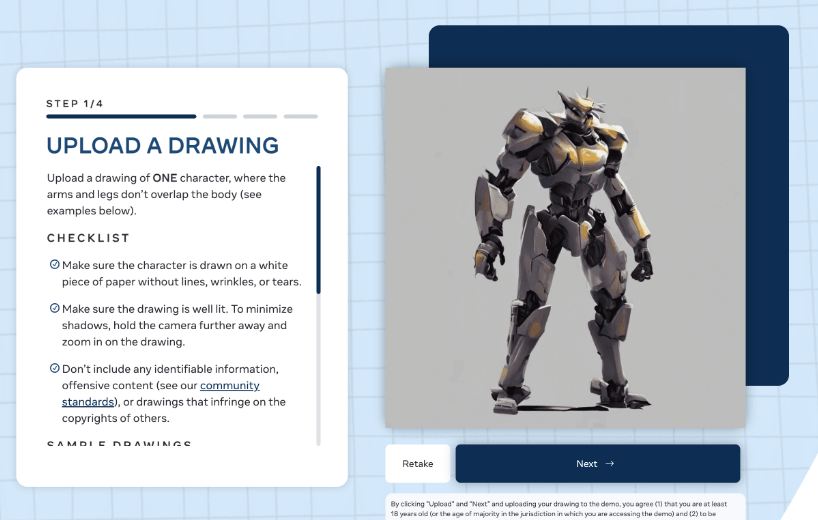
Crayon is a user-friendly AI image creator perfect for beginners. Its simple text-to-image generation prompt allows you to choose from creating art, drawings, and photos. Unlike many alternatives to Stable Diffusion, it has a free pricing tier that allows you to test out the image creator without any initial commitment.
Craiyon best features
- Negative prompts allow you to get specific when generating images, such as specifying that an existing image should not include any technology
- “Next Prompt” uses ChatGPT to suggest a new natural language query based on your previous entries
- Integrated mock-ups help you see how your AI-generated artwork looks on t-shirts and other merchandise
- There is no limit to the number of images you can generate within your pricing tier
Craiyon limitations
- The limited server speed can make image generation unreliable at peak traffic times
- Its desktop-only text-to-image generation does not have mobile app support
Craiyon pricing
- Free
- Supporter: $5/month
- Professional: $20/month
- Enterprise: contact for pricing
Craiyon ratings and reviews
- G2: 4.3/5 (3+ reviews)
- Capterra: no reviews to date
4. ArtSmart
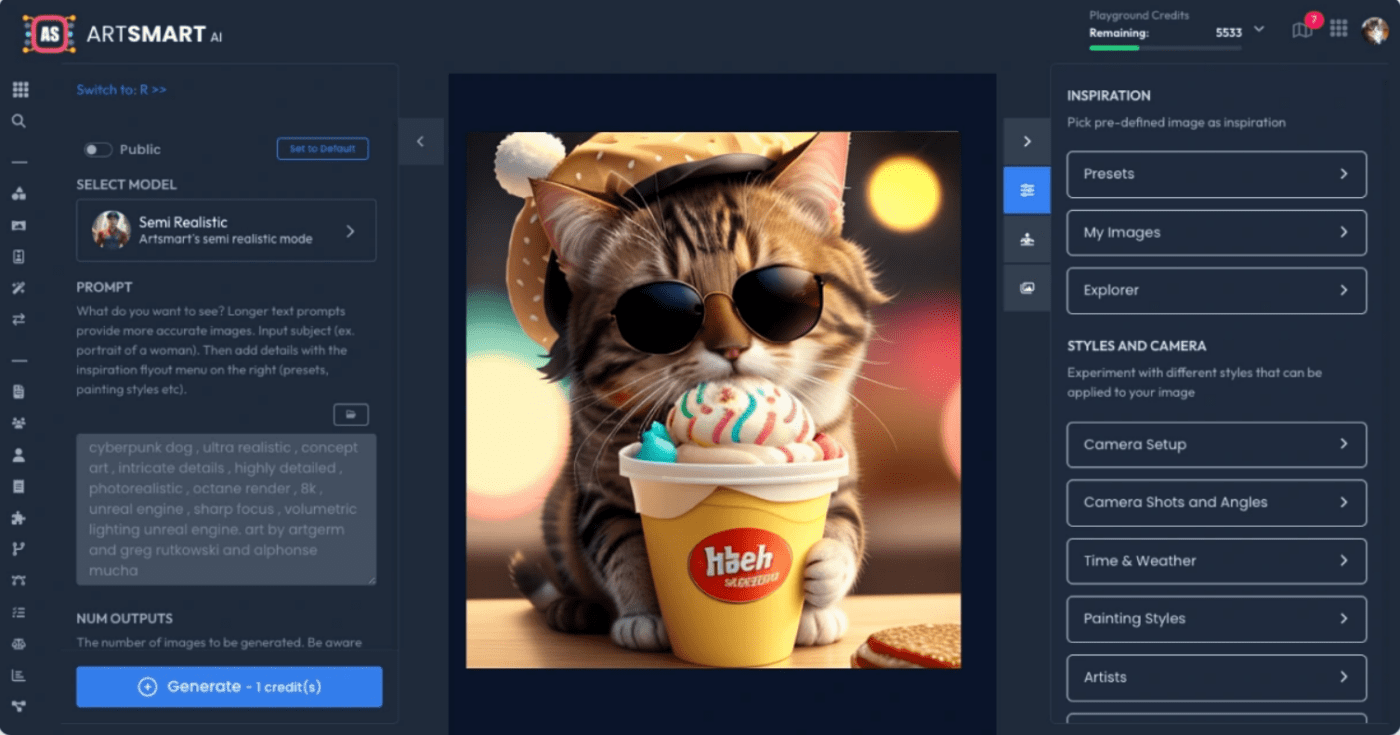
ArtSmart AI is an innovative image generator thanks to diffusion models that add another layer of complexity. In addition to text prompts, you can upload your own graphics to help the engine learn and improve its output over time. Best of all, this art-generation model accomplishes that feat while remaining one of the most user-friendly AI-based image-generation options out there.
ArtSmart best features
- Uploading images with your text prompts helps to create more realistic images
- AI-first image editing optimizes your artwork after its initial creation
- Aided presets make it easy to create realistic images without much setup
- The ability to organize generated images into collections makes them easier to find later on
ArtSmart limitations
- Some of the generated images can be off in color, leading to wasted time and credits
- The monthly subscription comes with limited credits that you’re likely to use up quickly, especially in the Basic tier
ArtSmart pricing
- Basic: $16/month
- Standard: $24.50/month
- Business: $32.50/month
ArtSmart ratings and reviews
- G2: 4.7/5 (10+ reviews)
- Capterra: 5/5 (1 review)
5. Dall-E 2
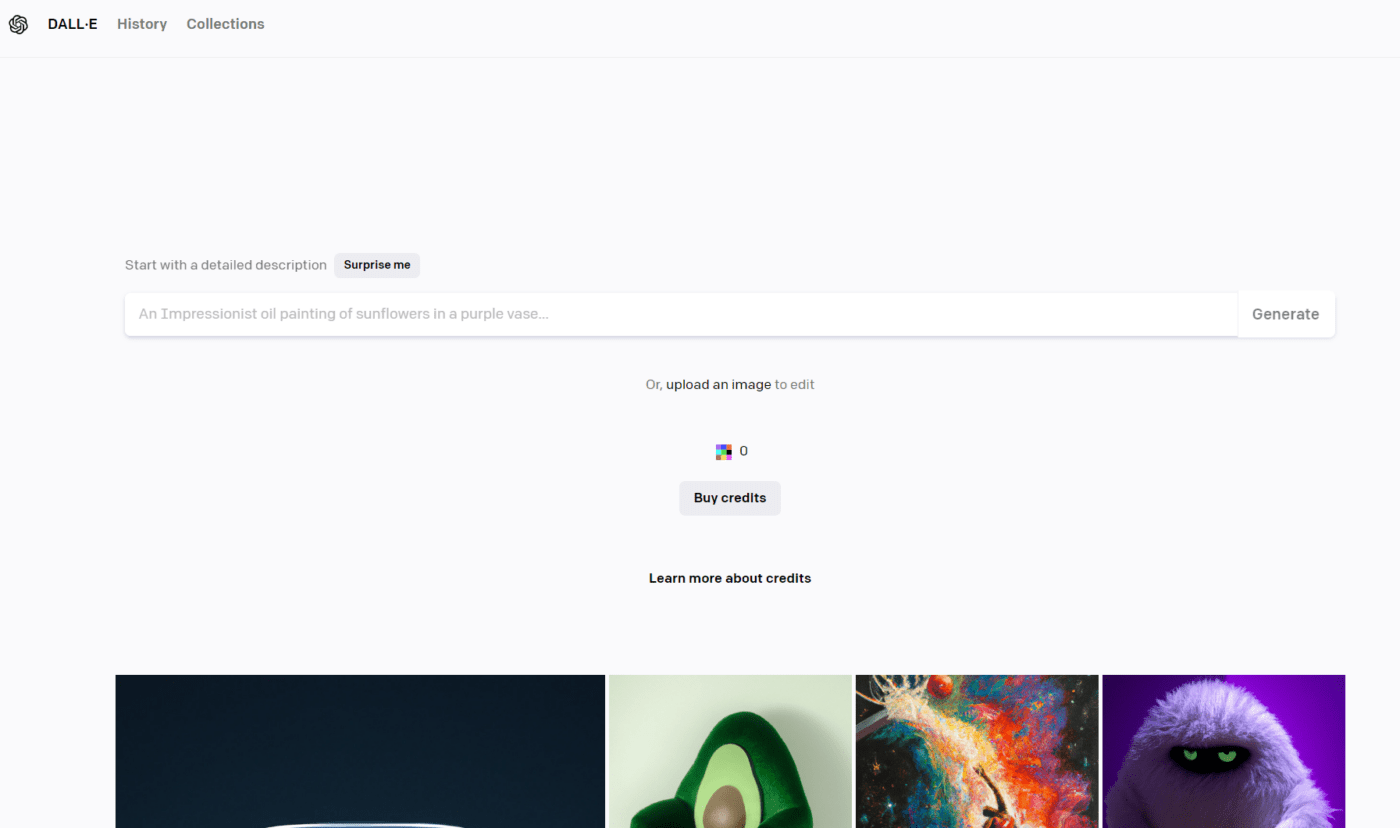
Dall-E 2 is a top contender among the best alternatives to Stable Diffusion. The ChatGPT founders at OpenAI used a simple premise to create it: Type in your text prompt, and you’ll get four images that offer different but unique interpretations of your prompt.
Dall-E 2 best features
- Outpainting allows you to keep expanding your image through horizontal and vertical scrolling
- Creating four options simultaneously makes it easier to generate artistic images that match your vision
- Frequent updates ensure your ability to generate images continues to expand through living diffusion models
- It uses royalty-free photos, so you can use all output commercially as needed
Dall-E 2 limitations
- It sometimes confuses or ignores long prompts when it creates images
- Processing times can be longer than Stable Diffusion and some of its alternatives
Dall-E 2 pricing
- 1024×1024 pixel image: $0.02 per image request
- 512×512 pixel image: $0.018 per image request
- 256×256 pixel image: $0.016 per image request
Dall-E 2 ratings and reviews
- G2: 3.7/5 (20+ reviews)
- Capterra: 5/5 (3+ reviews)
Check out these Dall-E alternatives!
6. Invoke AI

Invoke AI is a unique image creator for creative professionals. In addition to using text prompts, it combines AI generation abilities with existing workflows to generate images that match your vision and professional needs.
Invoke AI best features
- It offers advanced image generation features, including the ability for users to draw, edit, and iterate on your creations
- The integrated canvas interface allows teams to work together to create images
- It directly integrates with design tools, such as Photoshop and Illustrator
- Advanced security features safeguard your database and prompt history
Invoke AI limitations
- Some text-only prompts can be inaccurate, making this image creator best for more advanced work
- The diffusion models have fewer filters against potential or negative content compared to alternatives such as Dall-E 2
Invoke AI pricing
- Community Edition: free
- Indie: $13/month
- Enterprise: contact for pricing
Invoke AI ratings and reviews
- G2: no reviews to date
- Capterra: no reviews to date
7. DreamStudio
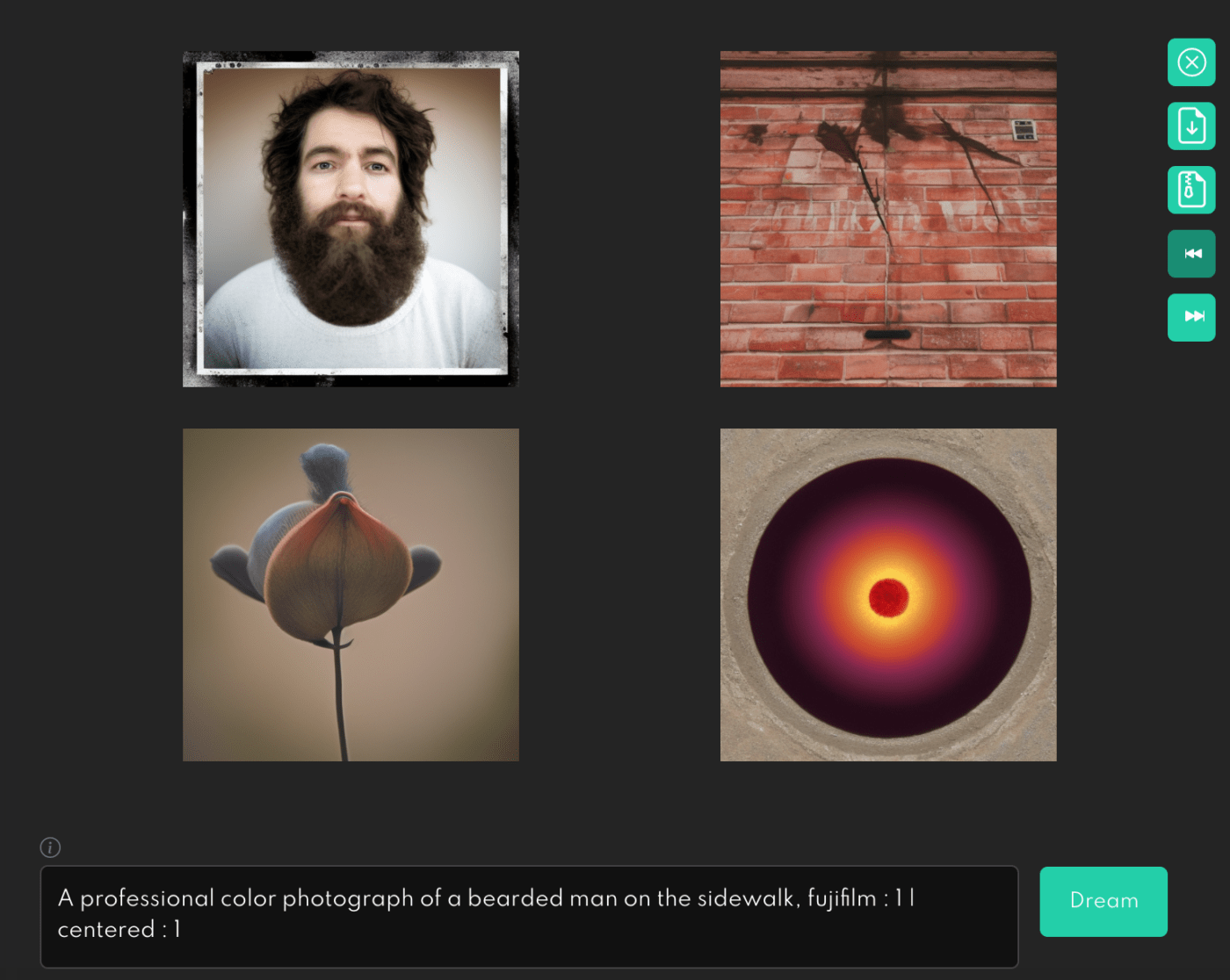
DreamStudio uses the Stable Diffusion engine, but it’s still a viable alternative to generate images through AI. It’s a great user-friendly, open-source tool that generates images in any format using text and image upload prompts.
Industry giant Stability AI owns DreamStudio (formerly Stable Diffusion). This AI design tool helps create high-quality artwork for any purpose, including illustrations and photorealistic images. 🖼️
Enter your prompt or upload a photo, and then select the style and size you want. DreamStudio will work promptly, generating multiple variations of your vision. The tool memorizes your history so you can keep track of all your creations and revisit them later.
If you need to make changes to an image, turn to the editor. It’s an infinite workspace with layers, allowing you to add, remove, and modify individual elements of your masterpiece. You can also enhance the resolution of your images in seconds!
DreamStudio best features
- Extensive editing features allow you to enhance, expand, or otherwise modify your images
- Prompt memory helps you return to and improve previous prompts to create images
- API integration brings its diffusion models into your existing tools and workspace
- It can generate up to 10 images based on a single prompt
DreamStudio limitations
- Logging in after using the free version resets your prompt memory, requiring you to start from scratch
- It offers fewer presets than most Stable Diffusion alternatives on this list, requiring a more extensive set-up
DreamStudio pricing
- $1.18 per 100 generation credits
DreamStudio ratings and reviews
- G2: no reviews to date
- Capterra: no reviews to date
8. CLIP
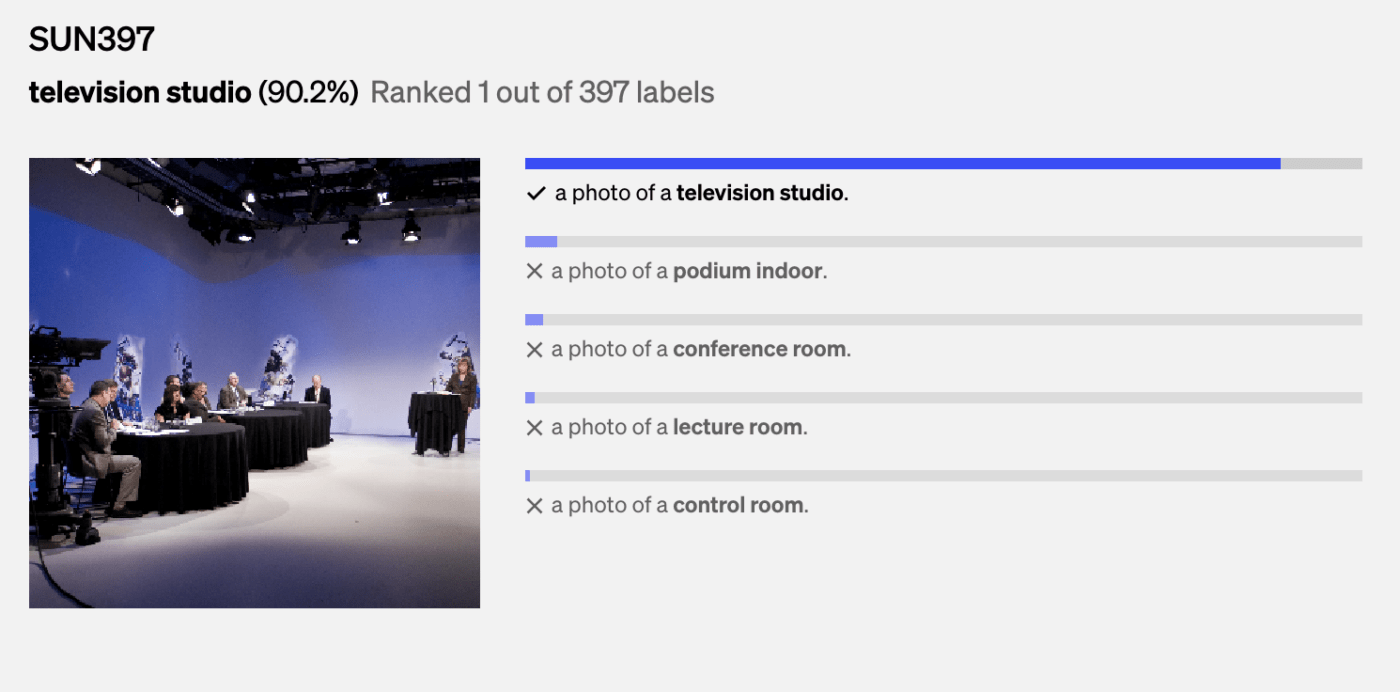
OpenAI combined the best of ChatGPT and Dall-E 2 to create CLIP. Unlike other tools on this list, CLIP can learn from natural language to create better, more comprehensive images. In other words, it’s not just an AI image generator like Stable Diffusion; it’s a tool that allows computers to truly “see” the internet and create better artwork as a result.
CLIP best features
- Its comprehensive neural network creates a more complete database to draw from than other options
- Integration with ChatGPT and Dall-E 2 leverages existing market-leading technology
- It offers an exponentially larger image database to draw from, with roughly 400 million images
CLIP limitations
- CLIP is not a true image generator, making it much more complex than most options on this list
- Usage is only available to select users as OpenAI refines the model
CLIP pricing
- OpenAI has not yet provided pricing
CLIP ratings and reviews
- G2: no reviews to date
- Capterra: no reviews to date
9. Playground AI
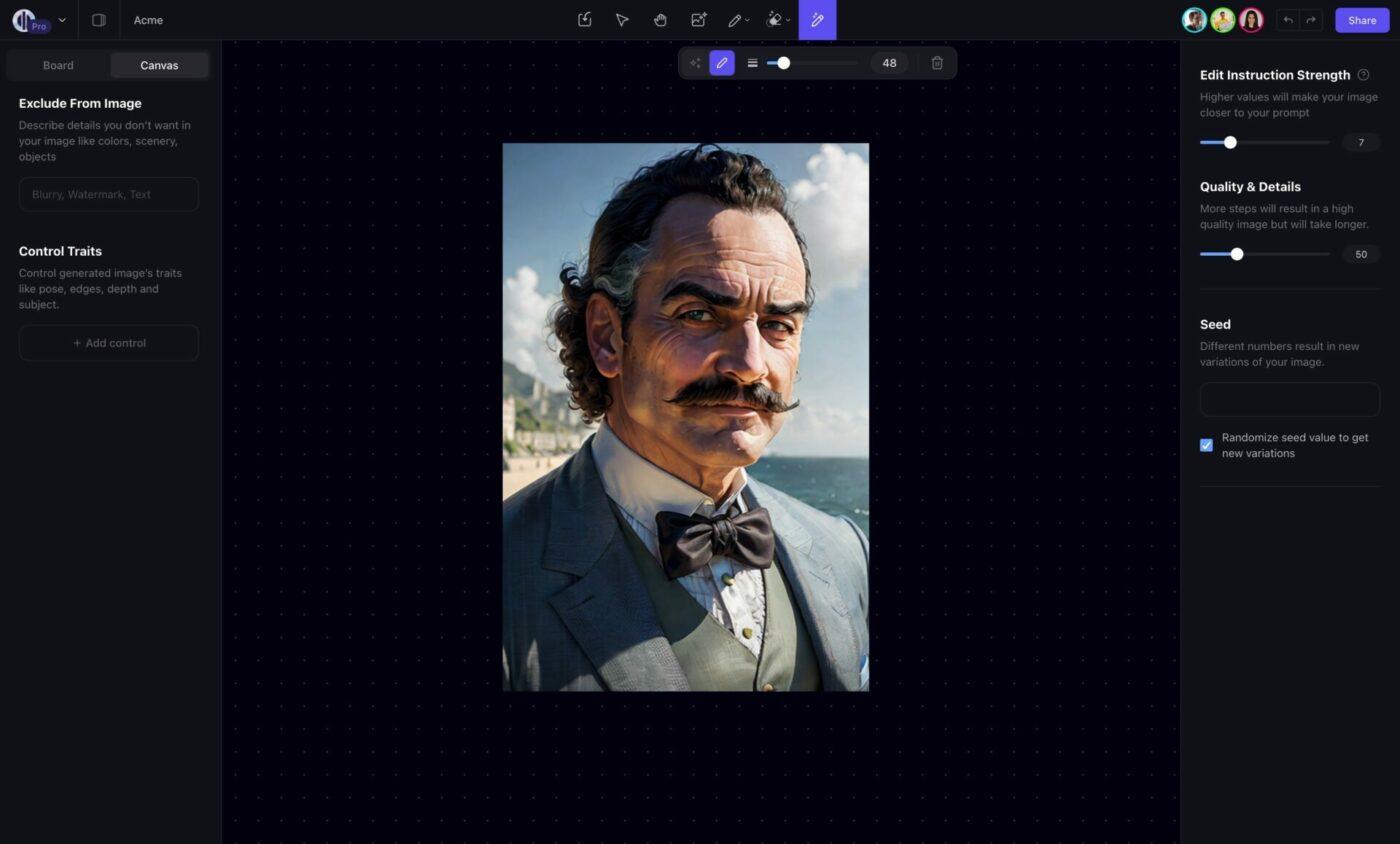
Stable Diffusion is great at creating images, whereas Playground AI excels as an automated image editor. Some general ability to create original artwork does exist, but the features that make this one of the best Stable Diffusion alternatives focus on modifying your existing artwork.
Playground AI best features
- It offers the ability to use text-based editing prompts by highlighting a section of the image, and then writing how you want the app to edit that section
- Exclusion prompts allow you to remove any unwanted elements from the image
- Mixed Image Editing lets you combine multiple existing images into a new, original creation
- The Moodboard feature allows for easy collaboration with your team when creating a larger visual canvas
Playground AI limitations
- It offers limited original image creation options compared with other options
- The free version has wait times during peak hours and limitations on quality and resolution
Playground AI pricing
- Free
- Pro: $12/month
- Turbo: $36/month
Playground AI ratings and reviews
- G2: 4.8/5 (2+ reviews)
- Capterra: no reviews to date
10. Synthesia
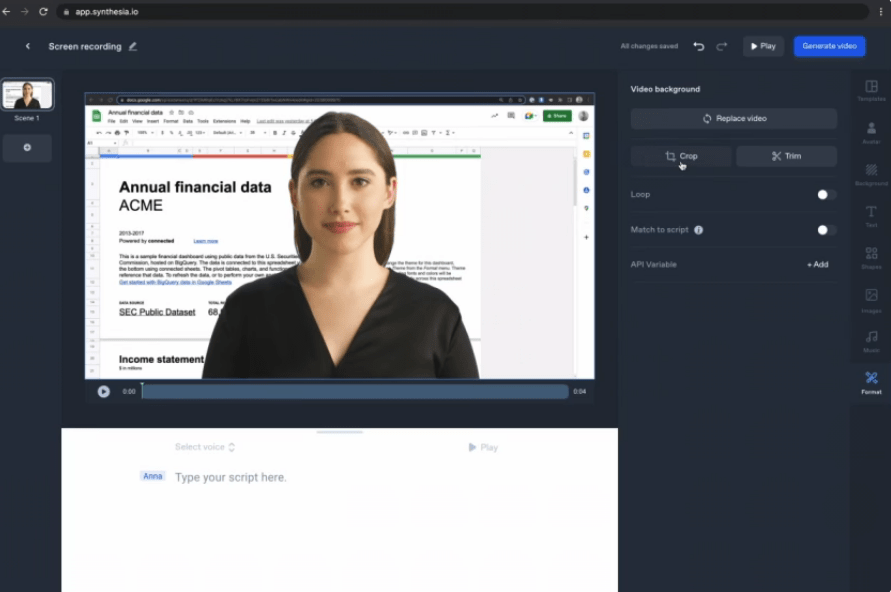
Not all visuals are static. Synthesia earns its place on the list of Stable Diffusion alternatives by being the best AI video generator available on the market. Just write some text, choose your visuals, and watch the software create an engaging video for your audience.
Synthesia best features
- Customize your video with an extensive list of style templates and 140+ virtual avatars
- Its intuitive interface is similar to presentation apps such as PowerPoint to ease the transition to using the generator
- Its built-in collaboration features allow you and your team to work together effectively
- It’s a browser-based app, allowing you to dynamically create videos from any device
Synthesia limitations
- The AI voices can sound synthetic and aren’t as authentic as an actual voiceover
- It can be difficult to train the AI voice to accurately pronounce some uncommon words
Synthesia pricing
- Personal: $22.50/month
- Enterprise: contact for pricing
Synthesia ratings and reviews
- G2: 4.7/5 (1,000+ reviews)
- Capterra: 4.7/5 (100+ reviews)
Check out these Synthesia alternatives!
Transform Your Image Generation With the Right Tools
Stable Diffusion may be a popular option, but it’s not the only opportunity to create art with AI. Plenty of Stable Diffusion alternatives can help you add AI to your creative process, leveraging the latest AI art models to create images your audience will love.
And that’s before we even get into the opportunities you’ll uncover when taking your AI integrations beyond text-to-image AI.
ClickUp is not an image creator; it’s a next-generation project management and productivity tool that might just be the perfect addition to your team. Best of all, introductory plans are completely free, helping you try out the tool alongside your preferred alternatives to Stable Diffusion.
So what are you waiting for? Create your free ClickUp account to begin today!




