10 Best ADHD Apps for Adults in 2026 (Free & Paid)

Sorry, there were no results found for “”
Sorry, there were no results found for “”
Sorry, there were no results found for “”

Disclaimer: This article is intended to provide information on productivity tools and strategies. It is not intended to be a substitute for professional medical advice, diagnosis, or treatment of ADHD or any other health condition.
When living with ADHD (attention deficit hyperactivity disorder), even the seemingly simplest activities can feel like trying to move a mountain. According to the CDC, this is a challenge faced by about 4.4% of American adults, with a prevalence higher in males (5.4%) than females (3.2%), and most commonly manifesting in non-Hispanic white individuals. This shows the importance of finding effective coping strategies for those with this diagnosis.
Common symptoms of ADHD in adults include struggling to focus, staying organized, and having trouble following through on certain or important tasks. This can be a big issue when your boss pings you asking, “What did you accomplish today?” And you have nothing to show for it! Luckily, there are some ways to help folks stay organized, prioritize tasks, and stick to important due dates. ADHD apps are loaded with features to structure your days and keep your eyes on the goal, whether work, school, or something as simple as creating a shopping list. 🛒
In this article, we’ll introduce you to the 10 best ADHD apps for organizing important tasks in your life or at work so you’ll have more anxiety-free days and stay focused. 💪
The 10 best ADHD apps to stay focused.
Effective ADHD apps should have the following qualities:
These apps aren’t magic wands that’ll make ADHD symptoms disappear, but those with ADHD symptoms may want to see how they could potentially help.
These tools can also help empower you to take control of your day and life, and ultimately get things done. ☑️
ClickUp is a robust project management tool and collaboration software with an incredible interface and countless valuable features to manage due dates and all your tasks in one space.
So what’s it doing on a list of top ADHD apps?
Although not explicitly designed to address attention disorder issues, the platform can still do wonders in easing them. It calls for an unusual but interesting approach—thinking of your days as mini projects. Every project consists of smaller tasks that need to be completed to make progress and get to the finish line. 🏁
Similar to work assignments, your day is made up of smaller activities you should cross off your to-do list to stay on course and finish the day feeling satisfied and calm. 🪷
ClickUp helps you do this with its To-Do List feature. Create or assign tasks and subtasks with ClickUp Reminders, leave notes, and attach files to ensure you’re always on top of your duties. ClickUp’s to-do lists are highly customizable, letting you play with the fonts and colors to create a personalized experience.
Many people living with ADHD need an occasional extra push from their family, friends, coworkers, or managers. ClickUp Project Time Tracking enables this with its collaboration features. Add other people to your lists, allowing them to keep track of your projects and ensure you don’t fall behind.
With ClickUp, you don’t have to build your to-do lists from scratch—you can use templates, such as the ClickUp Task Management Template. It helps you create and group tasks based on priority and status and collaborate with others to reach your goals, whatever they are.
📮 ClickUp Insight: Context-switching is silently eating away at your team’s productivity. Our research shows that 42% of disruptions at work come from juggling platforms, managing emails, and jumping between meetings. What if you could eliminate these costly interruptions?
ClickUp unites your workflows (and chat) under a single, streamlined platform. Launch and manage your tasks from across chat, docs, whiteboards, and more—while AI-powered features keep the context connected, searchable, and manageable!
*All listed prices refer to the yearly billing model
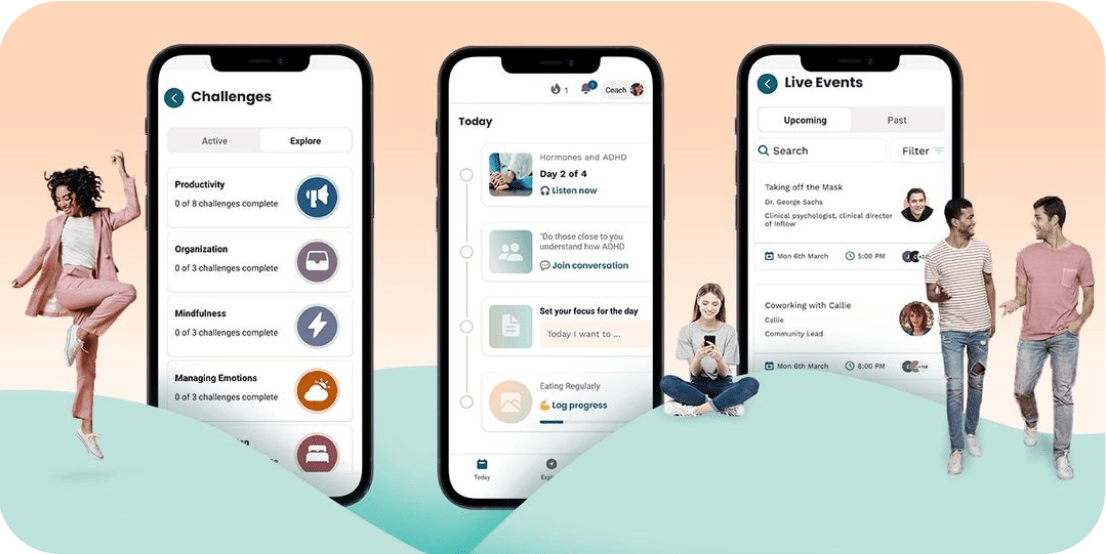
Get in the flow with Inflow mobile app and complete more tasks without feeling overwhelmed! ☑️
Keep in mind that Inflow isn’t a calendar or planning app for creating detailed to-do lists or managing tasks. Instead, it helps you learn more about ADHD and use this knowledge to manage the symptoms more efficiently.
The app was developed by experts in treating ADHD and is based on scientific research. It relies on cognitive behavioral therapy (CBT), which claims that our thoughts, emotions, and physical sensations are all connected.
It helps individuals overcome problems by breaking them into smaller, more manageable chunks and adopting a positive approach for those having trouble staying focused.
With Inflow, you can explore a wealth of ADHD–related modules concentrating on different aspects of the disorder, from anxiety to procrastination and avoidance. The app provides a window into your unique struggles and helps you understand their roots and mechanisms. 🪟
This valuable knowledge helps you identify what methods for boosting focus and establishing a routine work best for you.
Another fantastic feature Inflow offers is a personal ADHD coach. It helps you develop personalized paths toward achieving your goal and provides support every step of the way.
The app also has an amazing community where you can exchange experiences, get support, and discover ADHD hacks.

Due is a reminder app that’s especially beneficial for adults with ADHD, Due helps to tackle forgetfulness and hyperfixation by offering simple to set timers that sync across your devices, be it iCloud or Dropbox.
What sets Due apart is the unique ability to run multiple countdown timers simultaneously, making it your dependable virtual assistant. Whether you need to keep track of your next virtual meeting, the oven timing, an immediate task, or when to press your French roast, Due offers you the full package, all from a single app.
Unlike your usual iPhone clock, Due goes the extra mile with added snooze features and customizable due dates, down to the very minute in the simplest tap on your screen.
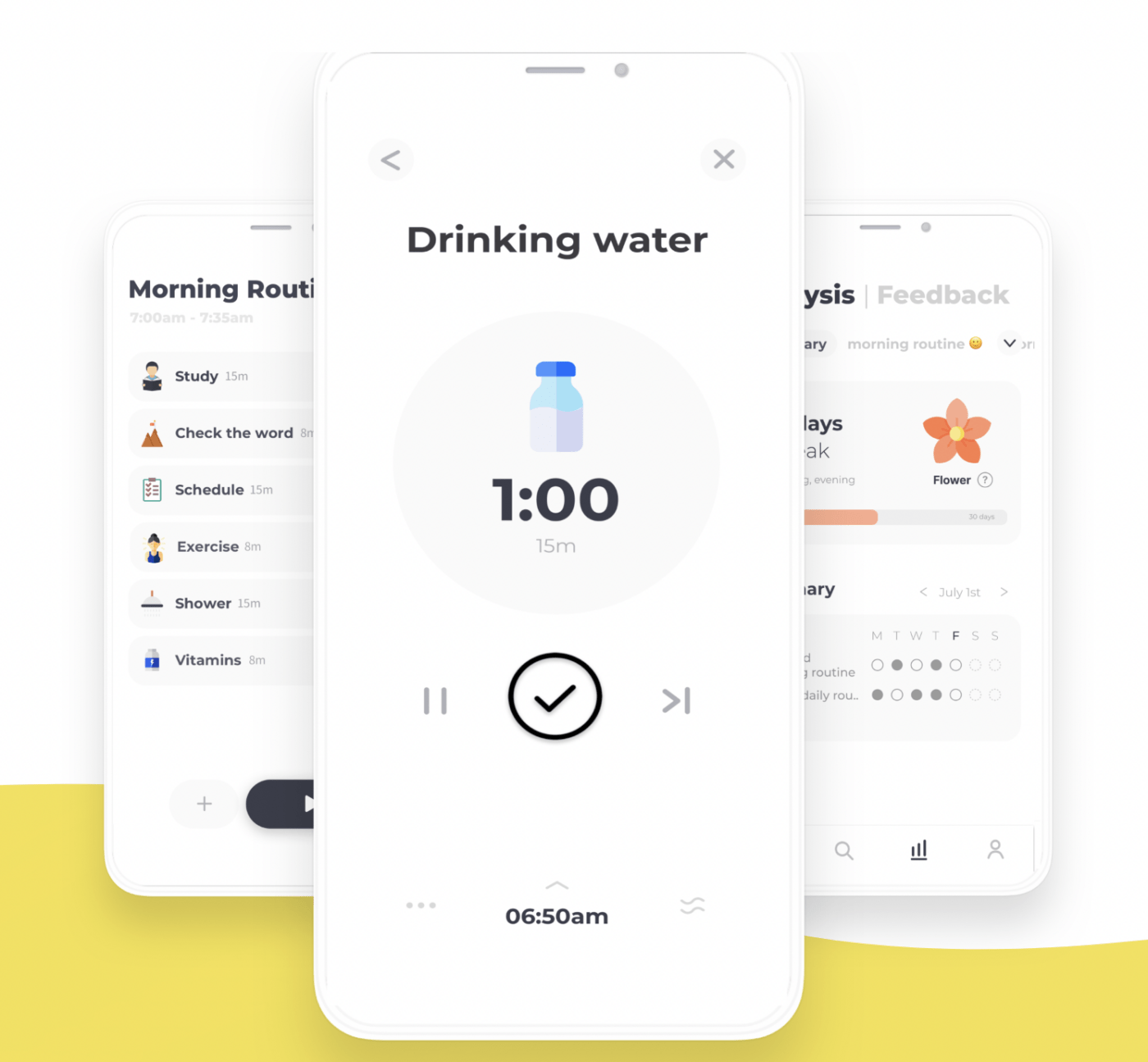
Available on iOS and Android devices, Routinery can be a life-changing tool for people with ADHD, but it can also help everyone struggling with time blindness. ⏰
The app is designed to help you plan your schedule to the smallest detail and stick to it with the help of friendly reminders on your mobile device.
Routinery lets you create tasks and set the exact duration for each to avoid overthinking and wasting time. Its audio reminders and visual timers help you stay on top of your routine and ensure you don’t wander off. 🚶
The app rewards consistency with badges that give you a sense of achievement and encourage you to keep going.
What if your day doesn’t go as planned? No reason to worry, as Routinery lets you rearrange tasks and create an updated routine that accommodates unpredictable circumstances.
The app works in the background even if you don’t pull it up, so you don’t have to worry about missed reminders and disrupting your routine.
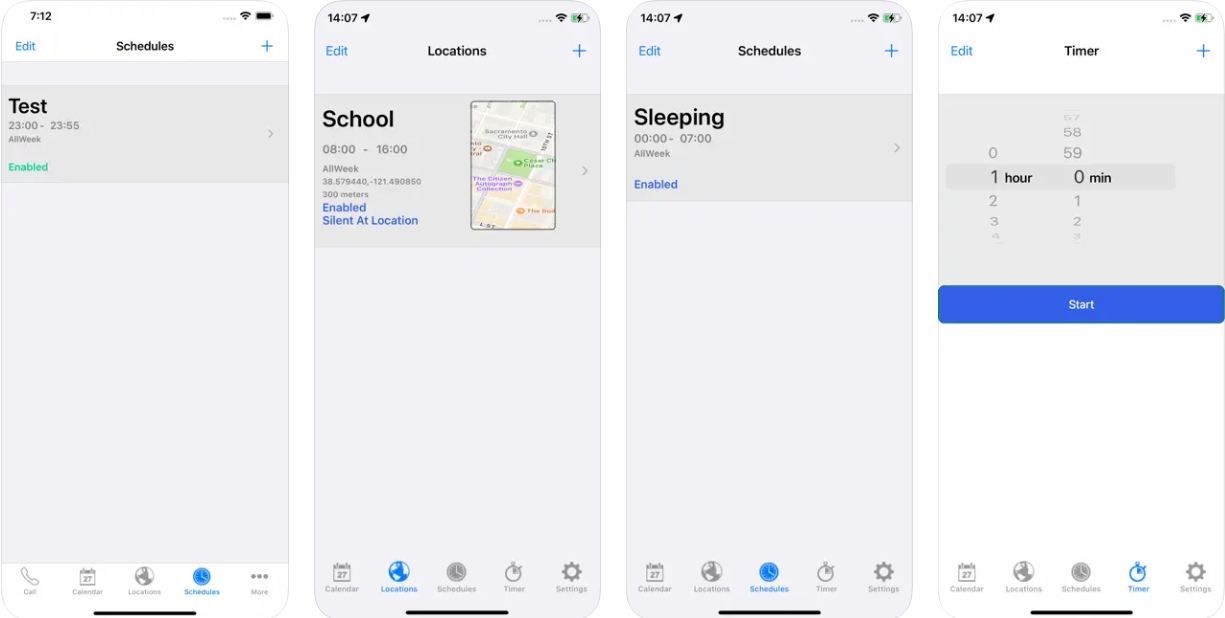
With ADHD, the tiniest nuisance can feel like dropping a bomb on your concentration, and getting back into the zone can be mission impossible. 💣
Although AutoSilent isn’t specifically directed toward people with ADHD and can’t help you create a routine or boost productivity, this handy iOS app can be a useful weapon in your fight to stay focused.
While you can’t predict when your phone will ring, you can ensure the sound doesn’t interrupt your flow with AutoSilent. The app automatically mutes your phone during designated periods, helping you finish your activities and minimizing the risk of distractions. 📴
Besides muting your phone during scheduled times, AutoSilent can pick up on your location (if you allow it) and silence your device when you’re at school, work, the cinema, or the library.
AutoSilent can even synchronize with your calendar and automatically silence your phone during meetings.
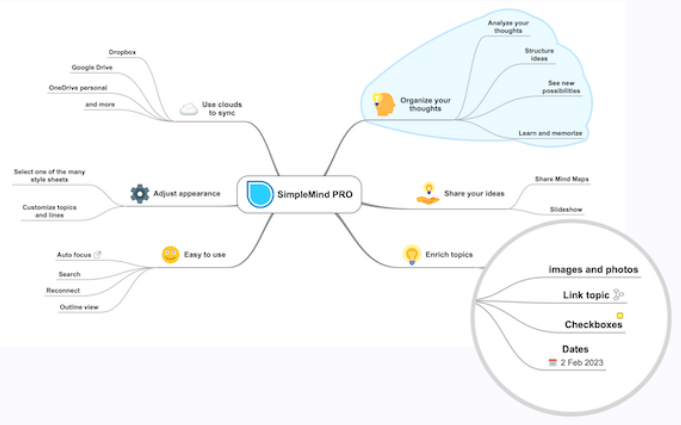
If you think of your thoughts and ideas as piles of books scattered all over the room, SimpleMind Pro acts as a bookshelf to help you organize your library and keep it tidy and readily available. 📚
SimpleMind Pro provides the framework for sorting out everything that’s going on inside your head, thanks to its excellent visualization options. You can create functional and aesthetic mind maps and organize your train of thought to keep it on track. 🛤️
The app is completely customizable and can be adjusted to meet specific needs. Use the drag-and-drop design to reorganize and restructure, add checkboxes to to-do lists, insert progress bars, connect topics, and attach files.
The app’s sharing options allow you to print your mind maps, share them as PDFs, create slideshows, or export them to your calendar.
SimpleMind Pro is available on Mac, Windows, iOS, and Android devices. If you’re accessing the platform from multiple devices, you’ll be happy to know it syncs automatically.
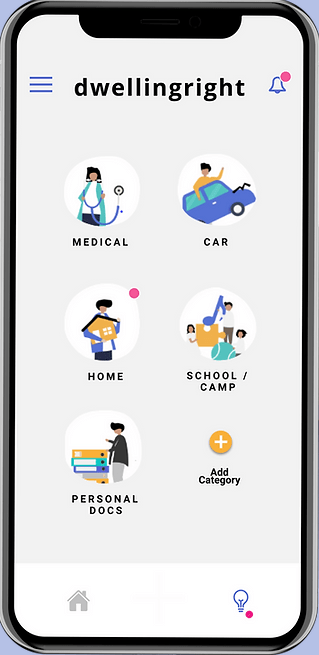
Occasionally overlooking things is a part of human nature. However, people with ADHD are prone to doing this more often. While forgetting to take out the trash may not have serious consequences, not remembering to register your car or feed your pet isn’t so harmless.
Dwellingright is the perfect app for preventing such scenarios. It acts as your external hard drive where you can copy every little (and not-so-little) chore and task you need to complete in the near and far future.
Add tasks and categorize them depending on their context. For example, you can have to-do lists for traveling, house chores, or medical appointments.
Thanks to its AI capabilities, Dwellingright can even predict upcoming tasks and help you become a pro in organizing your routine and planning ahead. 🦾
Are you living with your family, a roommate, or a partner? Dwellingright lets you stay connected with them and organize who should do what to prevent misunderstandings and miscommunication.
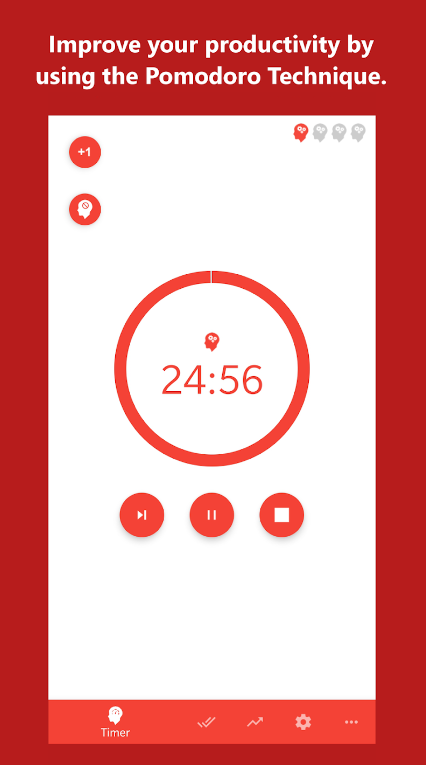
Brain Focus is a mobile-only time management app that can be a game-changer for those struggling to focus on the right tasks at the right time and determine priorities.
The app is based on popular techniques like 52/17 and Pomodoro, which rely on working for set periods and taking breaks in between. With Brain Focus, you can adjust the duration of every working period.
Brain Focus is incredibly easy to use—set the duration for your work sessions and breaks and let the app guide you through improving your processes and workflows.
Once you complete a certain task, you can compare the estimated and actual times to see where you stand.
Since distractions are among the worst enemies for many people with ADHD, this app lets you disable Wi-Fi and silence your ringtone during work sessions. This can boost your performance and minimize the risk of interruptions.
If a session just ended, but you feel ready to keep going, you can skip the break and finish the job even faster. 💨
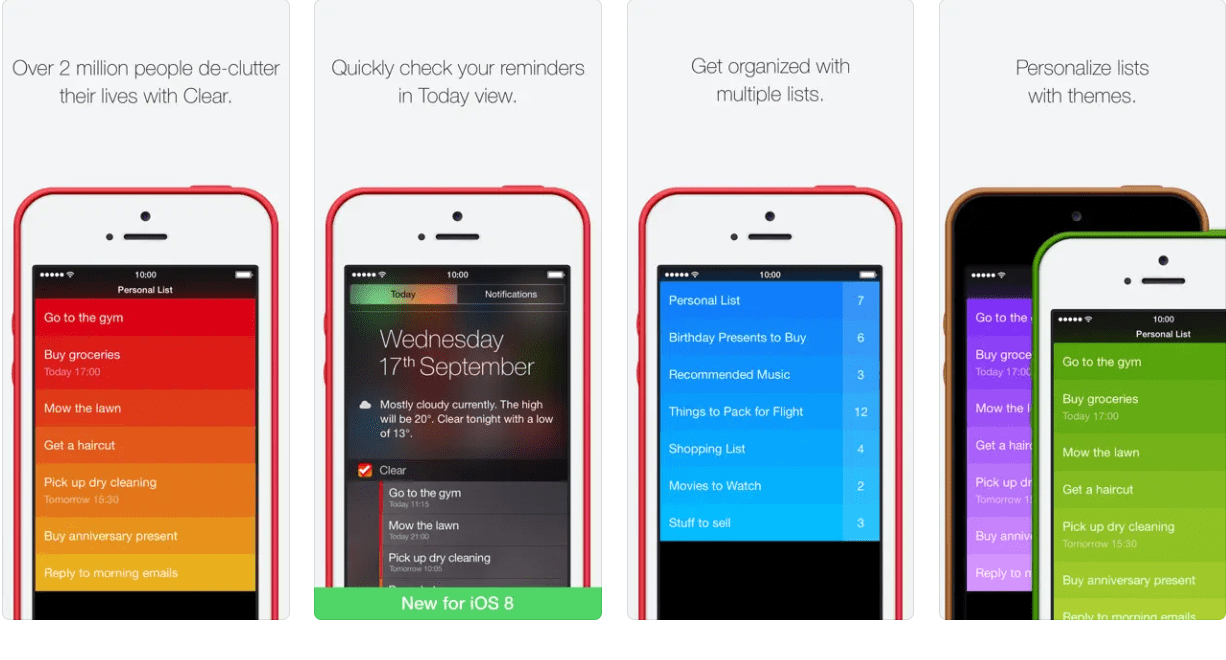
Plenty of apps let you create to-do lists to stay on top of your day. However, in an attempt to help you be more productive, many app developers take the wrong turn and end up overcomplicating. 🪢
If you want an app with a simple, clutter-free interface that stays true to its purpose—enabling you to create to-do lists and nothing more—then look no further than Clear Todos! It lets you create tasks and group them into different categories to ensure maximum organization and prevent chaos.
The app’s Today view serves as a helpful reminder, keeping you on track with the tasks scheduled for the day so you don’t miss a beat. 🎶
Once you complete a task, you can cross it off and enjoy the feeling of achievement and satisfaction! ❎
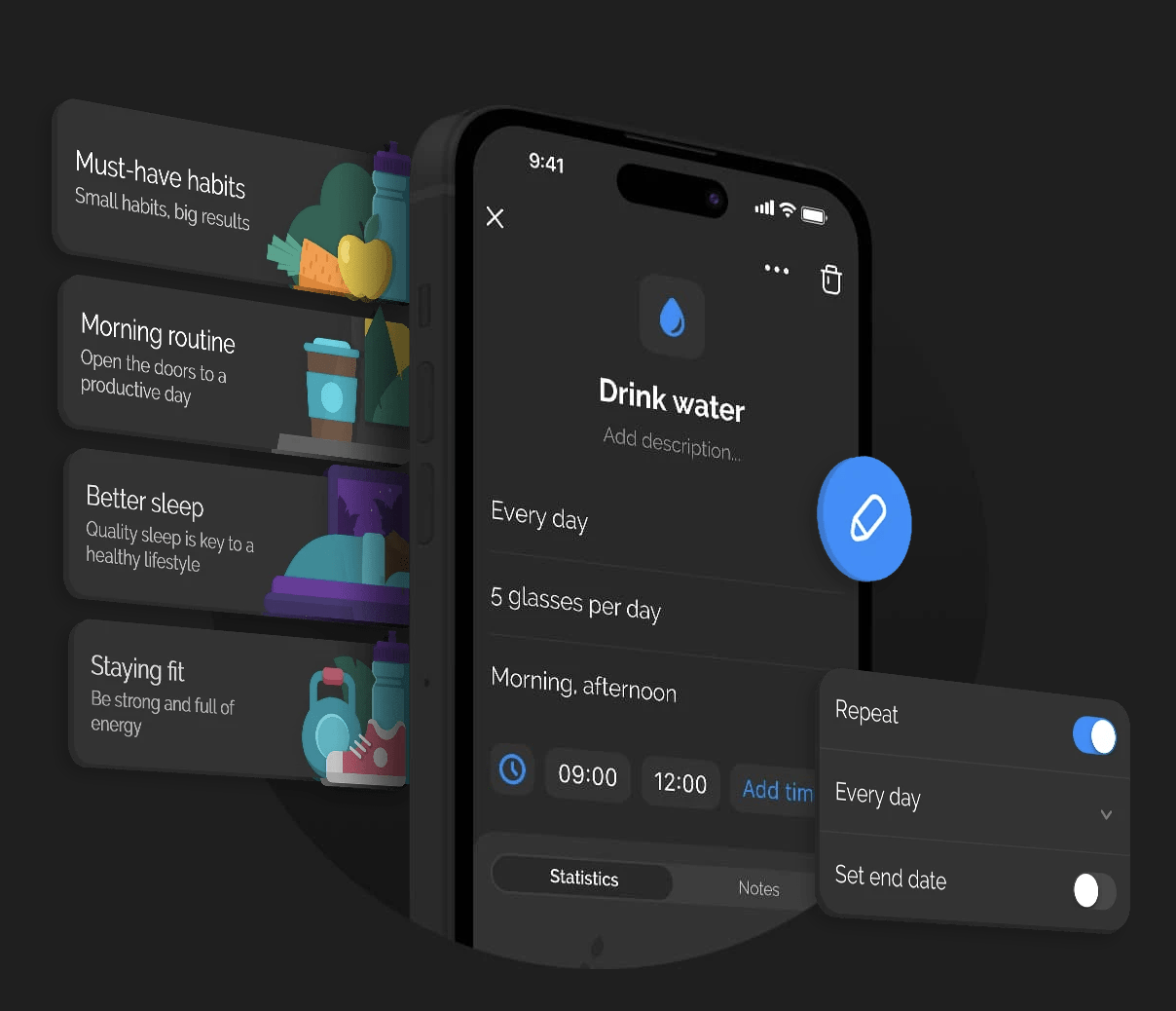
Productive—Habit Tracker is one of the best planning apps for ADHD, allowing you to build a positive routine, stick to it, and improve your self-discipline. It lets you plan every part of your day, from trivial activities like nighttime skincare to work- or school-related tasks.
You can leave notes for every habit to monitor your progress and see which parts need extra attention.
The app acts as your personal assistant by offering habit tips and motivational messages to keep you working toward your goal. If you’re competitive, you’ll appreciate the Challenges option, where you can compete with other users worldwide.
Productive—Habit Tracker is completely customizable, allowing you to create a personalized world in which everything revolves around your activities.
Check out these daily planner apps!
ADHD apps are like bridges that help you cross a treacherous river and get safely to the Productivity and Organization land. 🌉
These amazing tools are packed with features that help you turn your days around, juggle your schedule with ease, and become a planning master. 😎
© 2026 ClickUp