10 Best Task Scheduling Software for Task Managers in 2025

Sorry, there were no results found for “”
Sorry, there were no results found for “”
Sorry, there were no results found for “”
Managing a team’s tasks, deadlines, and projects can be challenging. The more complex the project, the more difficult scheduling becomes.
But don’t worry! Task scheduling software is here to help automate common repetitive tasks, introduce process efficiencies, schedule jobs, improve team efficiency, and make sure you never miss a deadline.
In task scheduling software, search for functionalities that work best for your workflow. You need a tool to be customizable, so it doesn’t limit its capabilities to just one team. Choose a tool that can be used by marketing, sales, and software teams for scheduling tasks.
Here are some of the best features to look for in your task and workload automation software:
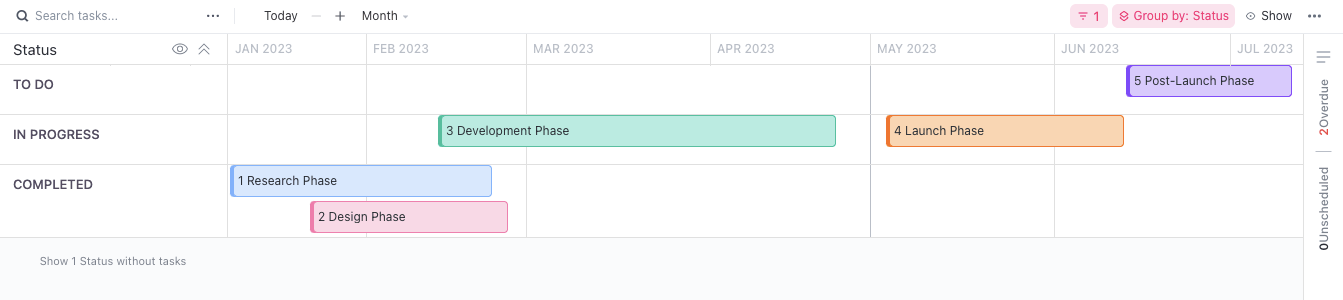
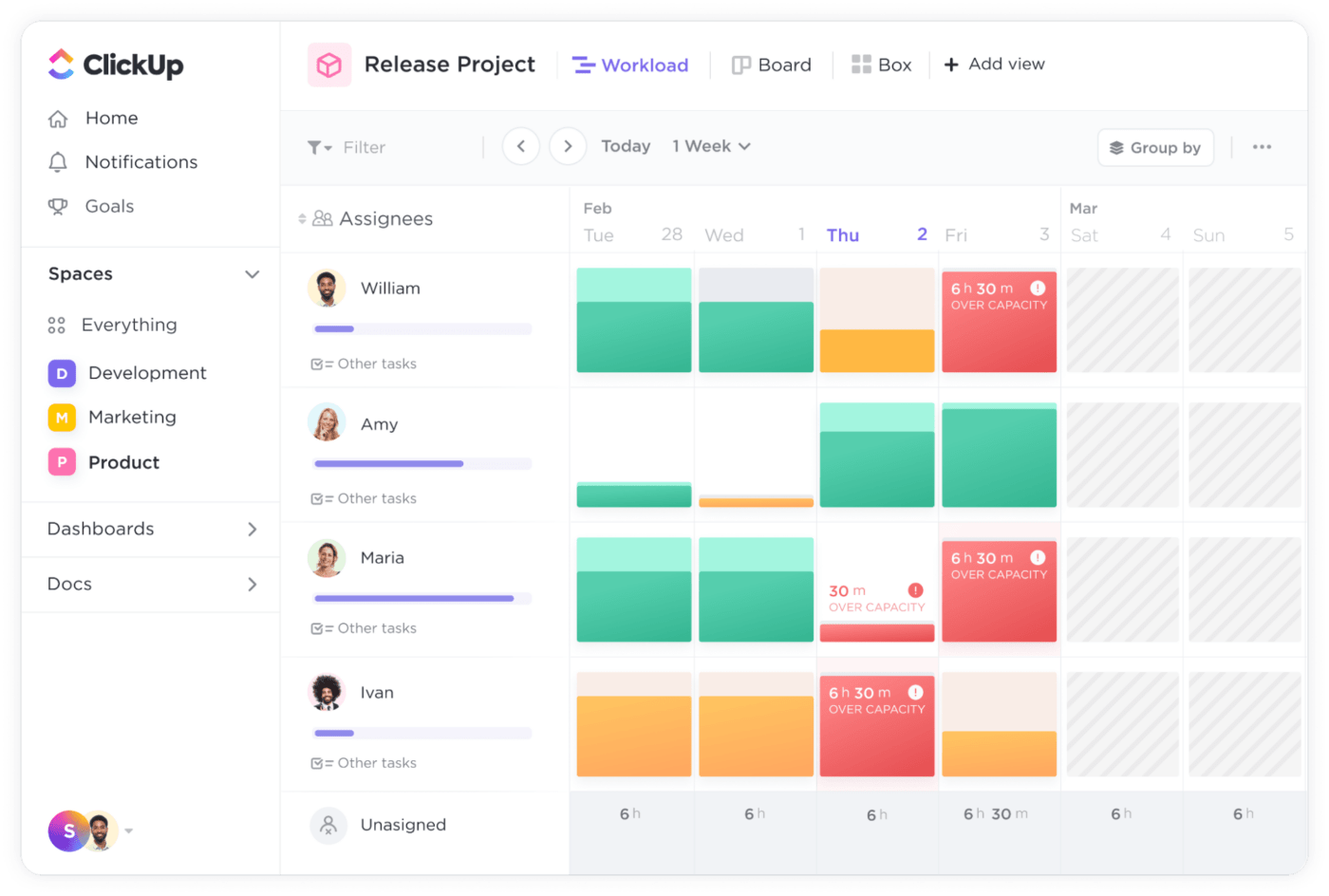
Also, pay attention to the importance of an easy-to-use interface, scalable features, and seamless integration capabilities in an advanced task scheduler. After all, the tool should fit your team like a glove, not vice versa.

With ClickUp, task management has never been easier because it has all the features you could need as an advanced task scheduler professional.
Designed to streamline your workflow, ClickUp is an advanced tool to schedule tasks with impressive features for task creation, assignment, and prioritization.
The platform’s intuitive task scheduler ensures you’re always on top of your project schedule without the hassle of context-switching. With ClickUp, managing a complex project becomes as straightforward as managing your daily to-do list.
In addition, ClickUp offers tons of business management and task management templates, a robust resource to enhance your team’s productivity despite complex schedules. And with the ClickUp Calendar View, you can visualize your schedule, tasks, and deadlines, enabling you to better prioritize your work and avoid last-minute rushes.
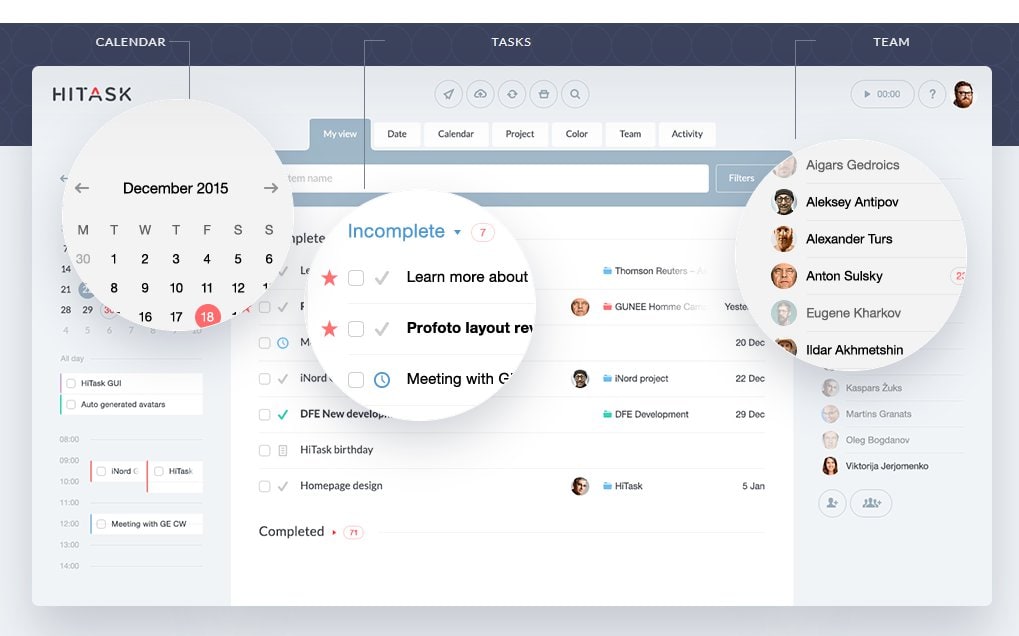
Hitask offers simple task scheduler features in an easy-to-use package. It seamlessly facilitates collaboration, making sophisticated job scheduling and team progress tracking feel like a breeze.
The tool’s mobile app is robust and user-friendly, so you can create tasks on the go. And no matter where you are in the world, Hitask has got you covered with multilingual support.
In addition to basic task management software features, Hitask offers color-coded tasks and Google Calendar Sync, making it a visually appealing and practical choice to manage tasks. Its in-app file sharing and team chat functions promote effective communication, making it easier than ever to get quick feedback from your team.

Hub Planner specializes in resource scheduling and time tracking.
As a project manager, you’ll find it easy to monitor who’s doing what, when, and for how long with this advanced task scheduler.
Beyond its impressive project scheduling software capabilities, Hub Planner takes a deep dive into analytics, providing you with insights that can help optimize your resource management.
With its timesheet feature, it simplifies time tracking and reporting.
To top it all off, Hub Planner is customizable, meaning you can tailor it to fit the exact needs of your project or team.
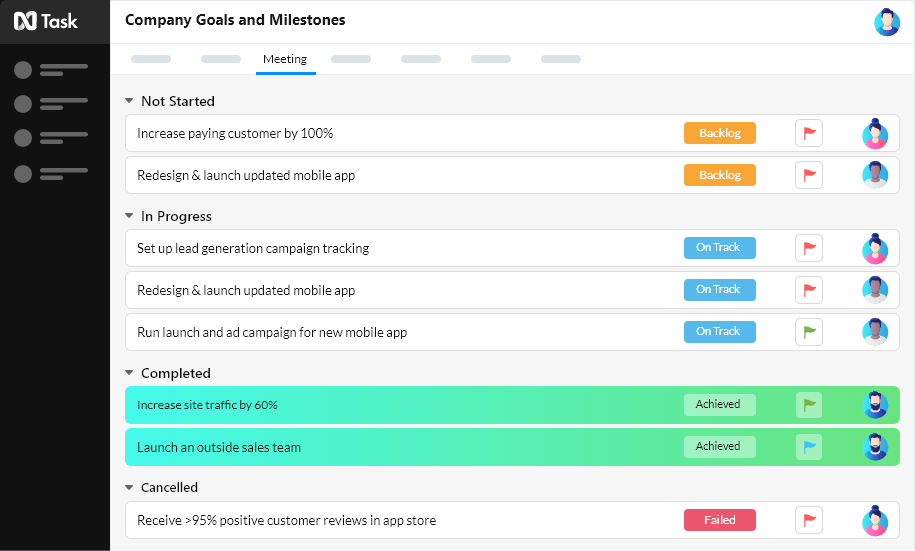
nTask is more than just task scheduling software. It’s a comprehensive project management solution that ensures you have everything you need to see a project from inception to completion.
While it’s equipped with an impressive array of features, it remains user-friendly and easy to navigate, ensuring you’re always on top of your tasks.
nTask brings team members together by offering collaborative tools that facilitate effective teamwork. It also helps you keep an eye on the bigger picture with Gantt charts and project timelines.
Risk and issue tracking are also part of the package, making sure you’re always prepared to deal with unexpected hurdles.
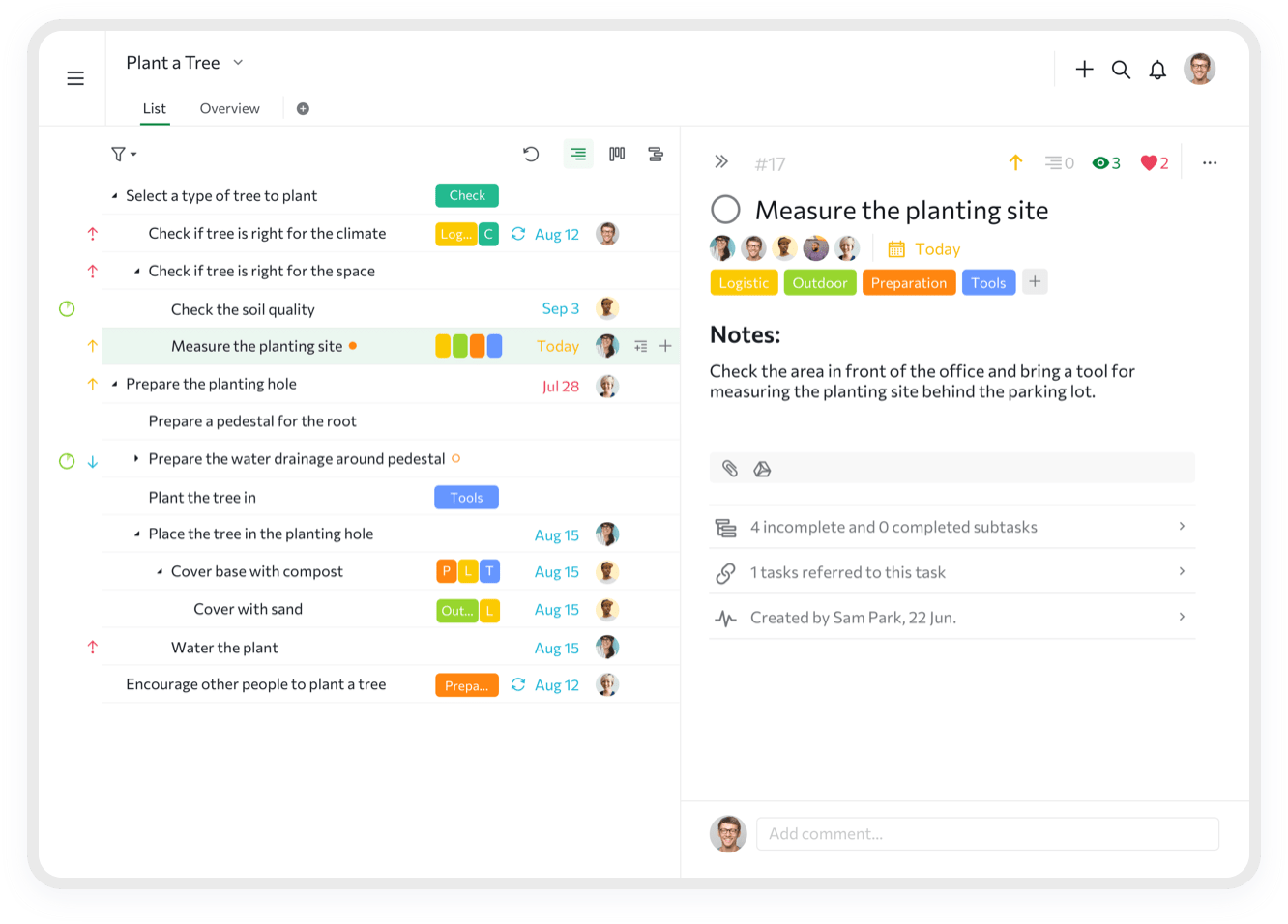
If you prefer a clean and uncluttered workspace, Quire has got you covered. It offers a visually appealing, tree-structured view of tasks, making it easy to break down big projects into manageable tasks and subtasks.
In Quire, you have a platform that encourages focused work, free from unnecessary distractions. It also caters to those who enjoy visual planning, with Kanban boards to manage your tasks visually.
For those who are always on the go, Quire’s powerful mobile apps ensure you can manage your tasks no matter where you are.
And with built-in collaboration features, team communication, and coordination are made easy.

For teams that want to dive into the nitty-gritty of task management, Clockify is the tool of choice. It offers in-depth time tracking, enabling you to see exactly how much time is spent on each task.
Clockify doesn’t stop at just task scheduling and time tracking. It also provides detailed reports, giving you insights into team productivity.
You can also add time estimates to tasks, compare them with actual time spent, and identify discrepancies.
With Clockify, you have a solution that ensures every minute counts.
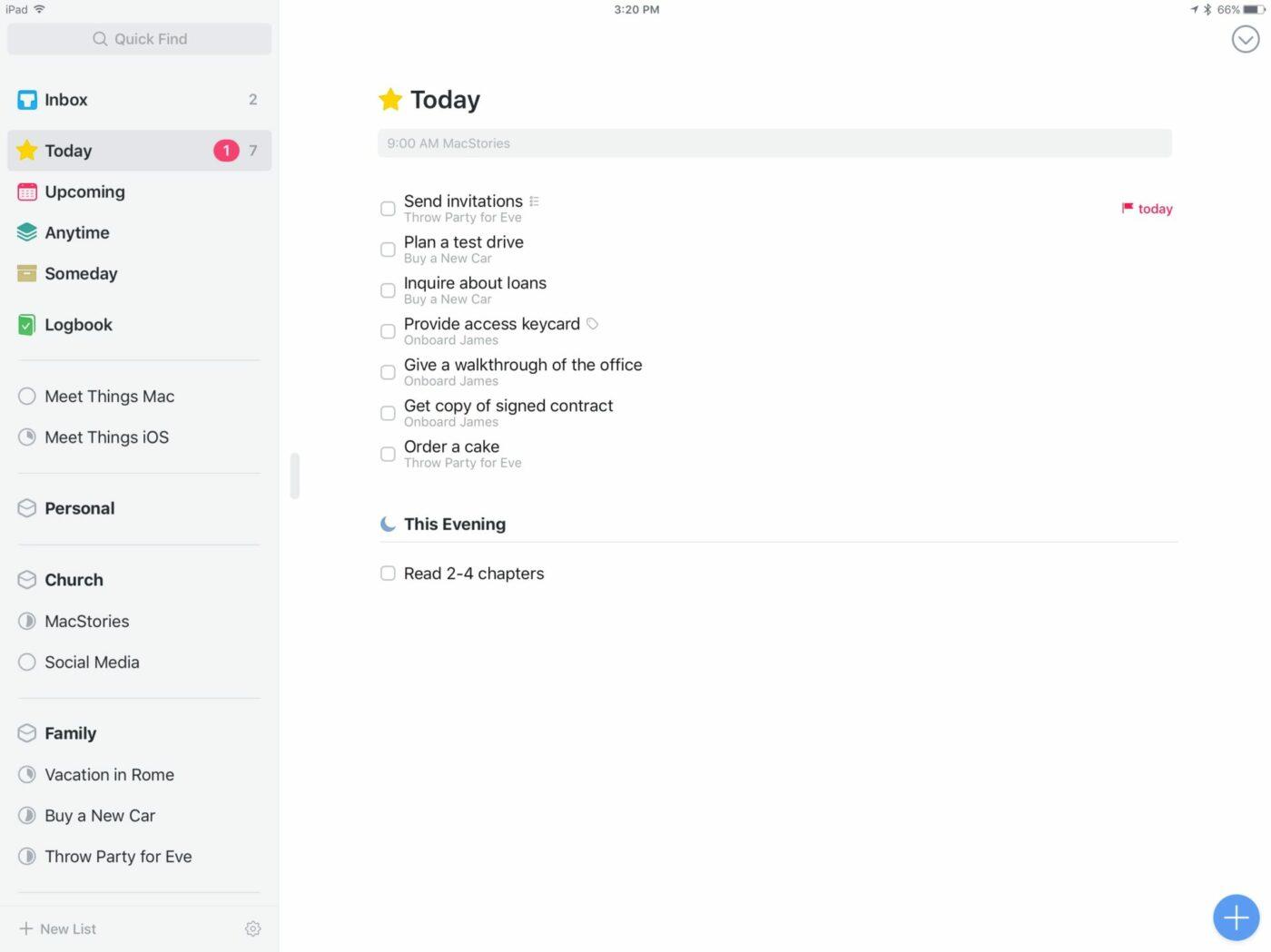
Things isn’t just another task scheduling software; it’s a productivity companion.
Built with a beautiful, clutter-free interface, it’s a delight for managing tasks. Whether you’re organizing your daily tasks, planning a project, or even outlining your future goals, Things provides the tools to do it easily.
The tool’s magic lies in its simplicity, yet its power to manage complex projects is impressive. With key features like Quick Find, task tracking is effortless.
Its integration with Calendar and Reminders ensures that you never miss a deadline. Its natural language parsing makes creating advanced tasks as easy as writing a sentence.
The app costs $9.99.
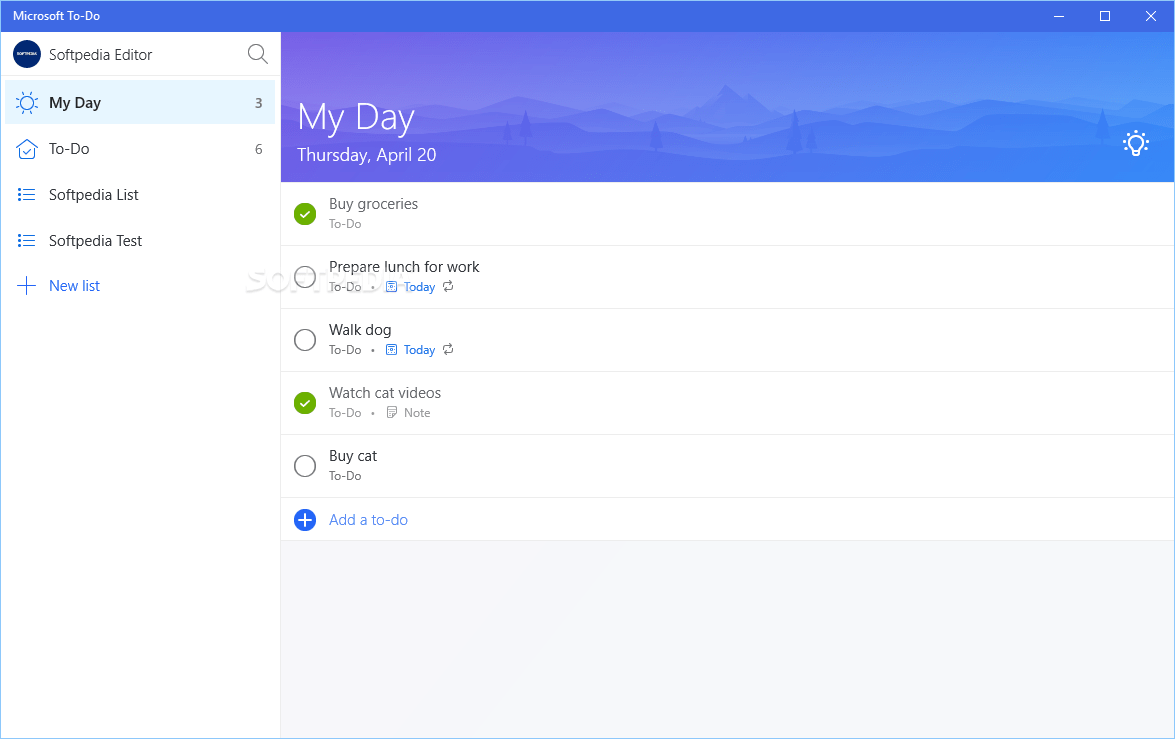
Microsoft To Do is a perfect blend of simplicity and power. This Windows task scheduler has been designed to help you organize your tasks and to-dos straightforwardly and effectively.
To Do provides an intuitive way to list your tasks and mark them as they’re completed, and it seamlessly integrates with the rest of the Microsoft system center, creating a smooth workflow. This Windows scheduling tool has a smart daily planner that provides an intelligent and personalized list of daily tasks.
In addition, you can create shared lists for collaborative tasks, making it easy to coordinate with others.
And for those with a lot on their plate, Microsoft To-Do’s reminders and due dates make sure everything runs smoothly.

TimeHero is on a mission to make task scheduling automatic. It uses smart algorithms to plan your tasks around your calendar events, so you make the most of your day.
With TimeHero, you don’t have to worry about manually scheduling tasks; just input what needs to be done and let the job scheduling software handle the rest. Its project templates save you the hassle of setting up similar projects from scratch.
Its forecast technology also alerts you of missed deadlines, allowing you to adjust your task scheduler accordingly.
Its integrations with popular tools make TimeHero a great addition to your existing productivity suite.
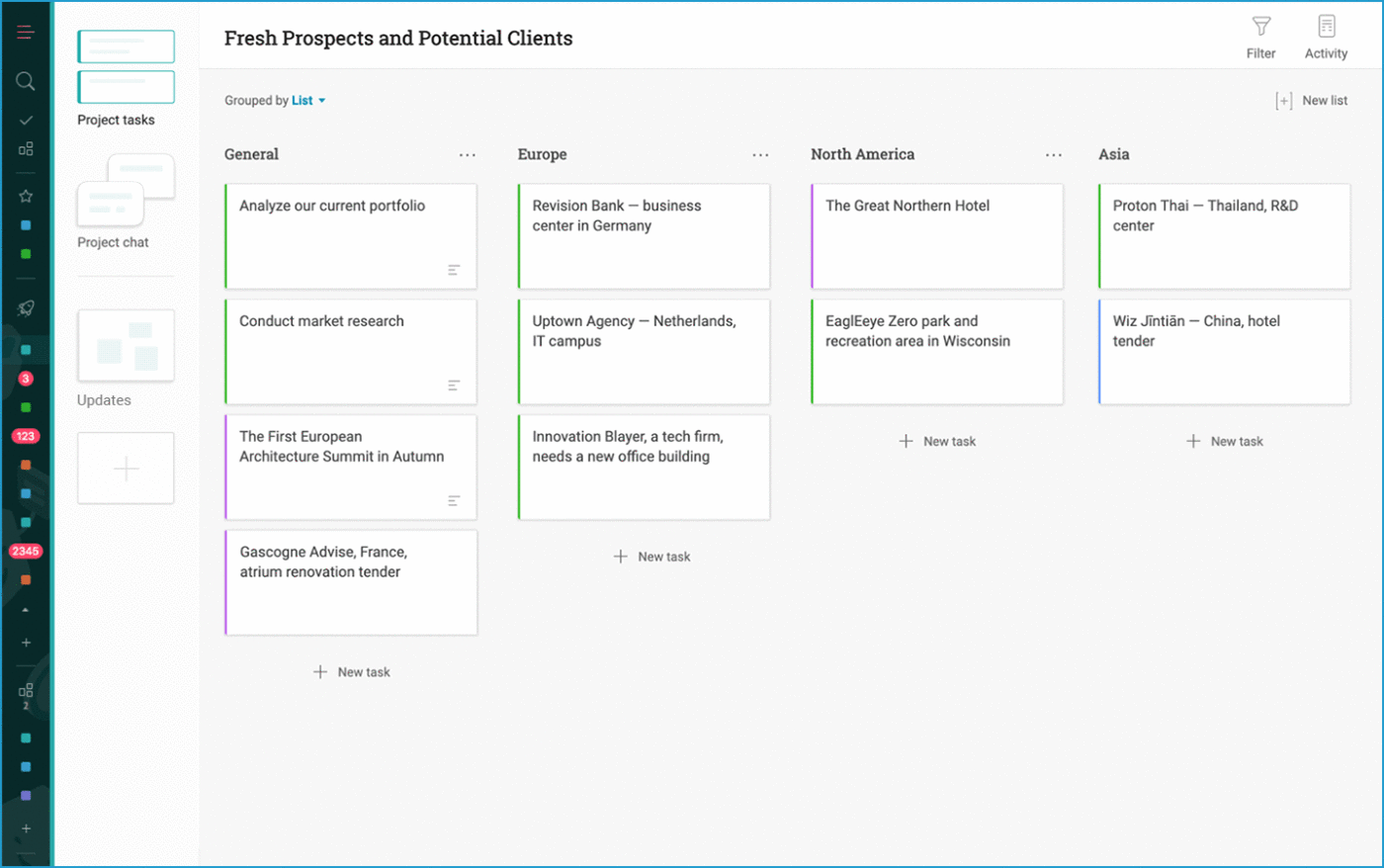
Infolio takes task scheduling further by transforming it into a comprehensive digital workspace.
With Infolio, you can manage complex tasks, collaborate on projects, hold discussions, and even create stunning visual presentations—all in one place. This holistic approach to task management makes it an ideal choice for teams looking for a unified platform to house their project information.
Its digital whiteboards are perfect for brainstorming sessions or visually plotting ideas. Meanwhile, the ability to create visual project presentations makes it a breeze to share your project progress with stakeholders.
Infolio is more than a task scheduling tool; it’s a complete project command center.
Looking for more tools to manage sales? Check out our sales apps guide!
Choosing the best task-scheduling software is about finding the right blend of features and usability that suits your team’s needs. From the comprehensive task scheduler features of ClickUp to the user-friendly interface of Microsoft To-Do, your final choice depends on your unique requirements for your workload automation software.
Want to explore more? Check out ClickUp Task features and see how the Calendar View can become integral to your daily workflow. The goal isn’t just about automating complex tasks—it’s about making your work process more streamlined, efficient, and productive.
Discover how ClickUp can make a difference in your project management journey.
© 2025 ClickUp