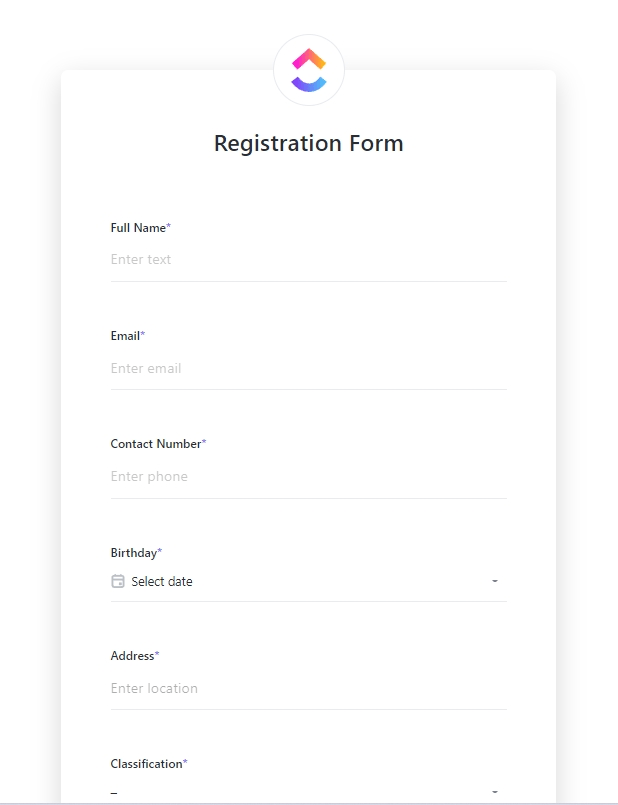If you’re a healthcare provider or running a healthcare clinic, you are well aware of the drawbacks of traditional paper-based consent forms for HIPAA compliance.
Paper forms can easily be lost, damaged, or accessed by unauthorized persons. Teams will spend hours filing and managing them, only to repeat the exercise during audits.
Plus, moving them between departments or into EHRs can be tedious and error-prone. And of course, storing and retrieving paper forms is inefficient and takes up space.
HIPAA-compliant form builders offer a safer way to collect and manage Protected Health Information (PHI). They reduce administrative overhead, minimize compliance risks, let patients submit forms securely from any device, and help you stay audit-ready.
If you’re looking for a HIPAA-compliant form builder that replaces your waiting room paperwork with secure, digital convenience, this list has you covered.
- Best HIPAA Compliant Form Builder Software at a Glance
- The Best HIPAA Compliant Online Form Builders
- How we review software at ClickUp
- 1. ClickUp (Best for workflow automation & task integration)
- 2. Formstack (Best for secure and scalable data workflows)
- 3. FormDr (Best for solo practitioners who want a DIY solution)
- 4. FormHippo (Best for admin teams to route form submissions directly into the Google Drive)
- 5. HIPAAtizer (Best for drag-and-drop HIPAA-compliant forms)
- 6. Cognito Forms (Best for advanced form logic and calculations)
- 7. BlockSurvey (Best for privacy-first data collection)
- 8. Jotform (Best for template variety and integrations)
- 9. 123FormBuilder (Best for building multilingual forms)
- 10. Zoho Forms (Best for integration with the Zoho ecosystem)
- 11. MakeForms (Best for modern, responsive form design)
- Features to Look for in a HIPAA Compliant Form Builder
- Keep Your Forms Secure With ClickUp
Best HIPAA Compliant Form Builder Software at a Glance
When you are working in healthcare and handling sensitive patient data, creating surveys in Google Forms is not an option. Instead, turn to these HIPAA-compliant form builders.
| Tool | Best Features | Best For | Pricing* |
| ClickUp | Form-to-task mapping, automations, dashboards, AI summaries | Teams requiring workflow automation and task integration in a secure platform | Free plan available; Custom pricing for enterprises |
| Formstack | Drag-and-drop builder, conditional logic, e-signatures, analytics | Mid-sized healthcare organizations seeking secure and scalable data workflows | Paid plans start from $99/month per user |
| FormDr | Mobile-first forms, file uploads, automated reminders | Solo practitioners and small businesses wanting a DIY setup | Paid plans start from $59/month |
| FormHippo | API embedding, QR sharing, file upload, Drive sync | Admin teams using Google Drive | Paid plans start from $8.95/month per user |
| HIPAAtizer | PDF to form conversion, visual editor, spam protection | Small to mid-sized teams that need drag-and-drop HIPAA forms with web embeds | Paid plans start from $34/month |
| Cognito Forms | Calculated fields, payment integrations, audit logs | Patient management teams that need advanced logic and calculations | Free plan available; Paid plans start from $19/month |
| BlockSurvey | Blockchain security, zero-knowledge forms, anonymous surveys | Businesses that prioritize privacy-first data collection | Paid plans start from $29/month |
| Jotform | Template library, auto-filled PDFs, consent fields, AI tools, audit logs | Large healthcare organizations looking to combine intake forms with scheduling | Free plan available; Paid plans start from $39/month |
| 123FormBuilder | Multi-language, Salesforce, WCAG support, workflow logic | Teams of all sizes building multilingual forms | Free plan available; Paid plans start from $37/month |
| Zoho Forms | Offline data, e-signatures, conditional logic, integrations | Zoho ecosystem users who need form builders with conditional logic | Free plan available; Paid plans start from $12/month |
| MakeForms | AI form builder, one-time password, analytics, multiple views | Mid-sized to large organizations looking for compliant forms with responsive design | Paid plans start from $29/month |
The Best HIPAA Compliant Online Form Builders
Whether you’re collecting patient intake forms, consent documents, or post-visit feedback, these HIPAA-compliant form builders help you meet regulations without sacrificing usability.
How we review software at ClickUp
Our editorial team follows a transparent, research-backed, and vendor-neutral process, so you can trust that our recommendations are based on real product value.
Here’s a detailed rundown of how we review software at ClickUp.
1. ClickUp (Best for workflow automation & task integration)
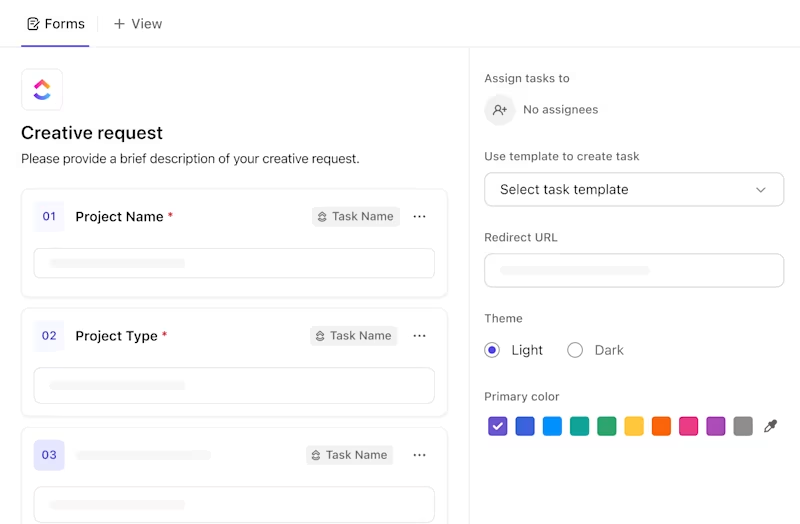
ClickUp is the everything app for work that combines tasks, documents, reports, and chat—all powered by AI that helps you work faster and smarter.
It helps teams manage patient requests, staff input, and internal clinic workflows in one place, from the first response to the final result.
It starts with ClickUp Forms. Let’s say your clinic is securely collecting patient data or internal requests for lab work. You can build a simple, branded form with dropdowns, checkboxes, and even conditional logic to tailor the questions based on the patient’s responses.
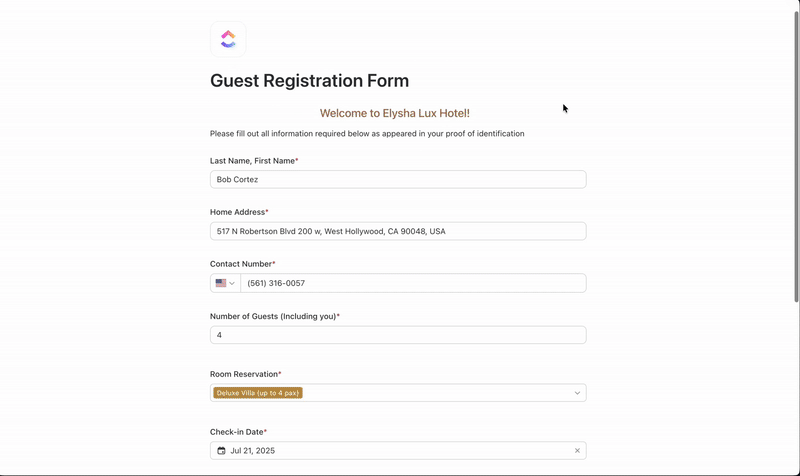
Each form submission creates a task in ClickUp Tasks, pre-filled with all the details: patient name, requested action, priority level, and even a scanned document if they uploaded one. Based on rules you’ve set in advance, the task is instantly assigned to the right coordinator or nurse.
For instance, if the task is marked ‘Urgent,’ the task management software will automatically notify the team lead, update the status to ‘In Progress,’ and shift it to the top of the queue.
ClickUp also has pre-built intake forms, saving you the effort of creating them from scratch every time. For example, ClickUp’s Form Template is pre-structured to help you collect essential patient information digitally in a standardized format and route it instantly into your workspace.
It includes:
- Custom fields for medical history, contact details, and consent
- Automation options to notify staff or assign tasks as soon as a form is submitted
- Native EHR-style task views to track submissions and intake steps
- Integration support to sync with your broader clinical workflow or covered entities
ClickUp best features
- Control access with granular permission: Limit who can view, edit, or manage form submissions, tasks, sensitive notes, and even workspaces
- Keep everyone on the same page: Link related requests or tasks, like a patient’s intake and insurance form, with ClickUp Task Dependencies
- Create a knowledge base: Create SOPs, PDFs, and internal knowledge wikis with ClickUp Docs and add them to subsequent tasks
- Filter and sort data: Add ClickUp Custom Fields like ‘Referral Type’ or ‘Insurance Status’ to tasks so your intake and triage data stays structured
- Summarize intake submissions with built-in AI: Use ClickUp Brain to generate a summary of key details—medical history, symptoms, prior visits inside the task created from the form
ClickUp limitations
- Steep learning curve due to its extensive customization options
ClickUp pricing
[price-table]
ClickUp ratings and reviews
- G2: 4.7/5 (10,400+ reviews)
- Capterra: 4.6/5 (4,300+ reviews)
What are real-life users saying about ClickUp?
This review says it all up:
📮 ClickUp Insight: Only 12% of our survey respondents use AI features embedded within productivity suites. This low adoption suggests current implementations may lack the seamless, contextual integration that would compel users to transition from their preferred standalone conversational platforms.
For example, can the AI execute an automation workflow based on a plain-text prompt from the user? ClickUp Brain can! The AI is deeply integrated into every aspect of ClickUp, including but not limited to summarizing chat threads, drafting or polishing text, pulling up information from the workspace, generating images, and more! Join the 40% of ClickUp customers who have replaced 3+ apps with our everything app for work!
2. Formstack (Best for secure and scalable data workflows)
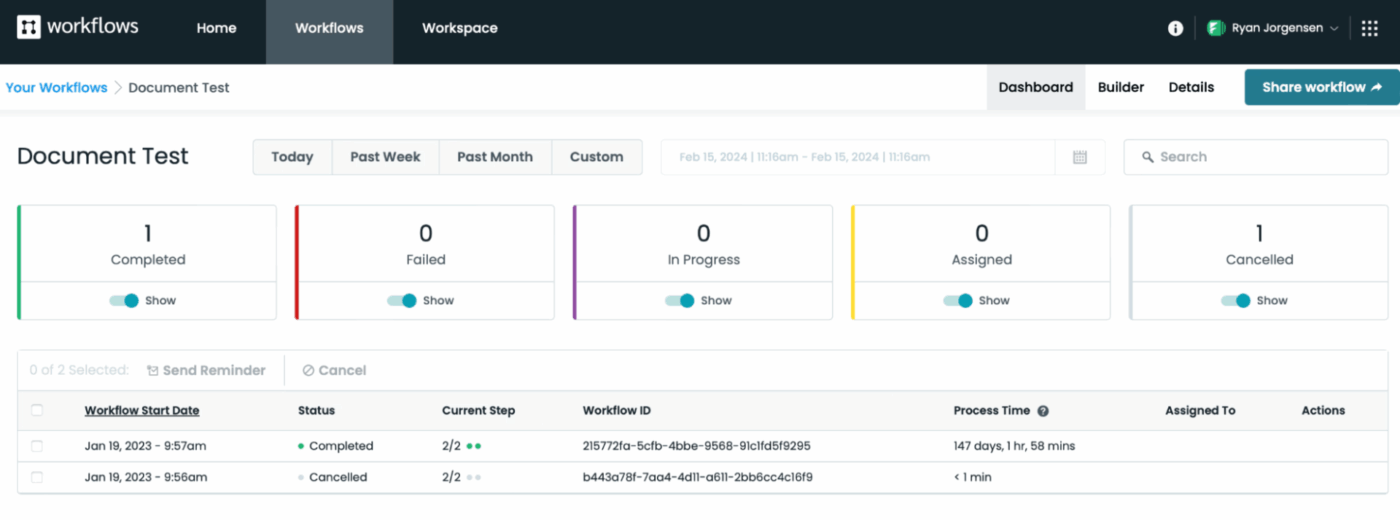
Formstack allows you to create secure, HIPAA-compliant forms for patient intake, consent, follow-ups, and more.
Features such as built-in encryption and role-based access control ensure your data stays secure. The drag-and-drop builder makes it easy to tweak forms as your processes evolve, and you can even add conditional logic to forms, allowing patients to skip unnecessary questions.
With built-in e-signatures, you don’t have to chase patients for handwritten consents. It’s a reliable option for small to mid-size practices looking to modernize intake.
Formstack best features
- Analyze form performance, conversions, and abandonment rates of your digital forms to optimize data collection
- Prefill forms and documents based on data from previous submissions or external sources
- Route data directly to teams or systems using conditional logic, field mapping, and data routing features
- Leverage Formstack Go, an AI-assisted feature, to capture data offline and sync it automatically when a connection is restored
Formstack limitations
- Forms take a long time to update when you want to bulk edit them
- The pricing structure may be better suited for larger organizations
Formstack pricing
- Forms: $99/month
- Suite: $299/month
- Enterprise: Custom Pricing
Formstack ratings and reviews
What are real-life users saying about Formstack?
This is how one user described their experience:
👀 Did You Know? The Security Rule, added to the HIPAA in 2005, specifically addressed electronic protected health information (ePHI), way ahead of today’s telehealth boom.
3. FormDr (Best for solo practitioners who want a DIY solution)
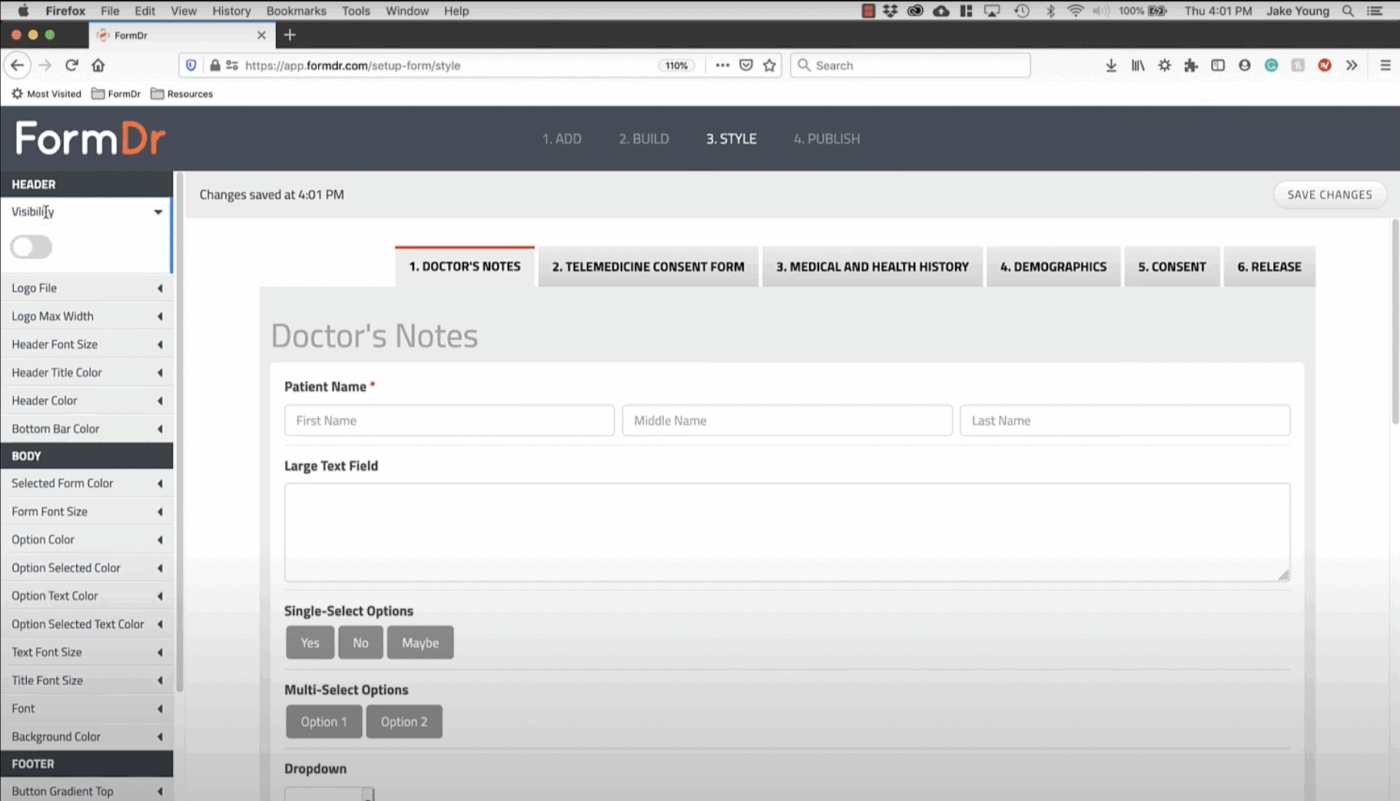
Using FormDr’s HIPAA-compliant online form builder, your patients can complete forms from their phone or laptop before the appointment. These submissions are directly routed to the right staff member.
You can customize patient experience with conditional logic, multi-page packets, and branded thank-you pages during form creation.
Being a no-code form builder, you don’t need tech support to make all these changes; you can do it yourself. It also offers a library of pre-built form templates for various medical specialties
FormDr best features
- Send forms to patients via email or text message, allowing them to complete paperwork from anywhere and reducing waiting room time
- Capture digital signatures, photos, and file updates directly within the client onboarding software
- Automate reminders to prompt patients to complete forms, reducing no-shows
- Export patient data in bulk to Excel-compatible CSV files to analyze form responses
FormDr limitations
- Lacks customization options in its pre-built form templates
- Fewer third-party integrations compared to larger, more generalized platforms
FormDr pricing
- Essential: $59/month
- Platform: Custom pricing
- Teams: Custom pricing
- Enterprise: Custom pricing
FormDr ratings and reviews
- G2: Not enough reviews
- Capterra: Not enough reviews
What are real-life users saying about FormDr?
One review puts it this way:
⚡ Template Archive: Free Feedback Form Templates to Collect Feedback
4. FormHippo (Best for admin teams to route form submissions directly into the Google Drive)
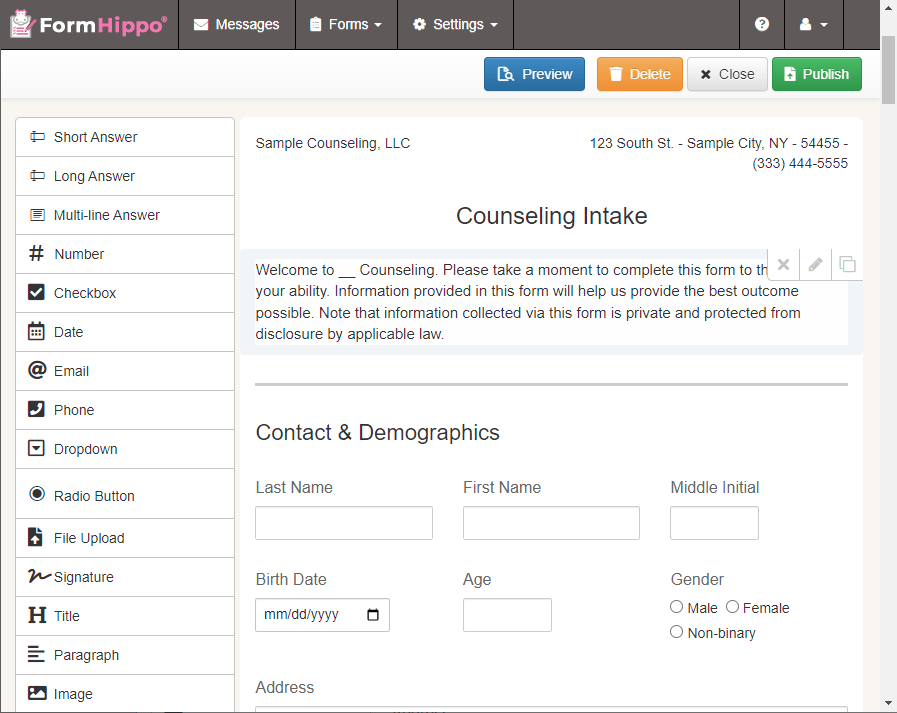
FormHippo allows you to create HIPAA-compliant custom patient intake forms, consent documents, and e-signature flows. These forms can be integrated into your platform via API or by using hosted links.
The platform can convert existing PDF forms into interactive, fillable online documents that patients can complete and sign electronically on any device. Its user-friendly, drag-and-drop interface makes it simple to create new forms from scratch.
You can also choose from its customizable HIPAA-compliant pre-built templates for various healthcare specialties.
FormHippo best features
- Publish forms instantly and distribute them via unique web links or QR codes
- Get a wide range of HIPAA-compliant field types, including text, dropdowns, checkboxes, radio buttons, images, and file uploads
- Capture legally-binding electronic signatures on any form or document
- Automatically send submitted forms and uploaded files to your Google Drive, organizing them into folders for easy access
FormHippo limitations
- The interface can look a bit outdated compared to its competitors
FormHippo pricing
- Free trial
- Basic: $8.95/month per user
- Pro: $11.95/month per user
FormHippo ratings and reviews
- G2: Not enough reviews
- Capterra: Not enough reviews
🔍 Did You Know? The HITECH Act expanded HIPAA to cover third-party vendors and introduced strict breach notification rules, raising the stakes for data protection.
5. HIPAAtizer (Best for drag-and-drop HIPAA-compliant forms)
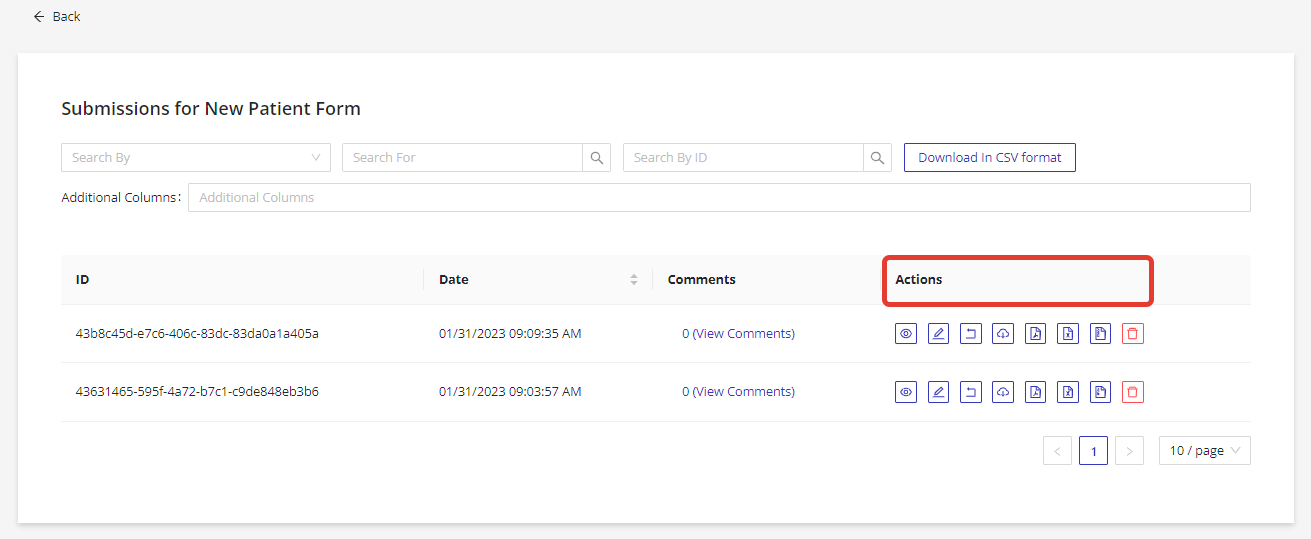
HIPAAtizer is a HIPAA-compliant form builder and document solution designed to convert paper, PDF, or existing web forms into secure, digital formats. You can embed these forms directly into your practice’s website with just a few clicks.
The data collection process is simple. Patients can fill out forms from any device, and submissions are routed securely to your team. They can receive alerts or export data as needed.
FIPS 140-2 compliant encryption and detailed access logs ensure data security in your healthcare organization. It also offers pre-built telehealth consent, COVID-19 screening, and intake form templates that you can customize with a visual editor.
HIPAAtizer best features
- Build custom forms with a drag-and-drop editor that includes over 40 components like e-signatures and file uploads
- Turn on ReCAPTCHA to distinguish between humans and automated users to avoid spam
- Convert existing digital, PDF, paper, or Word forms into secure online form packets
- Mask and hide PHI in form submissions and notifications emails to ensure HIPAA compliance
HIPAAtizer limitations
- The platform is highly focused on form compliance and may not offer a broader suite of workflow automation tools
- The user experience can be improved
HIPAAtizer pricing
- Developer Sandbox Account: Free
- Simple Compliance Gold: $34/month
- Simple Compliance Gold Plus: $45/month
- Simple Compliance Platinum: $125/month
- Custom pricing
HIPAAtizer ratings and reviews
- G2: Not enough reviews
- Capterra: Not enough reviews
What are real-life users saying about HIPAAtizer?
A quick snippet from a user:
📚 Read More: Best Free Database Software
6. Cognito Forms (Best for advanced form logic and calculations)
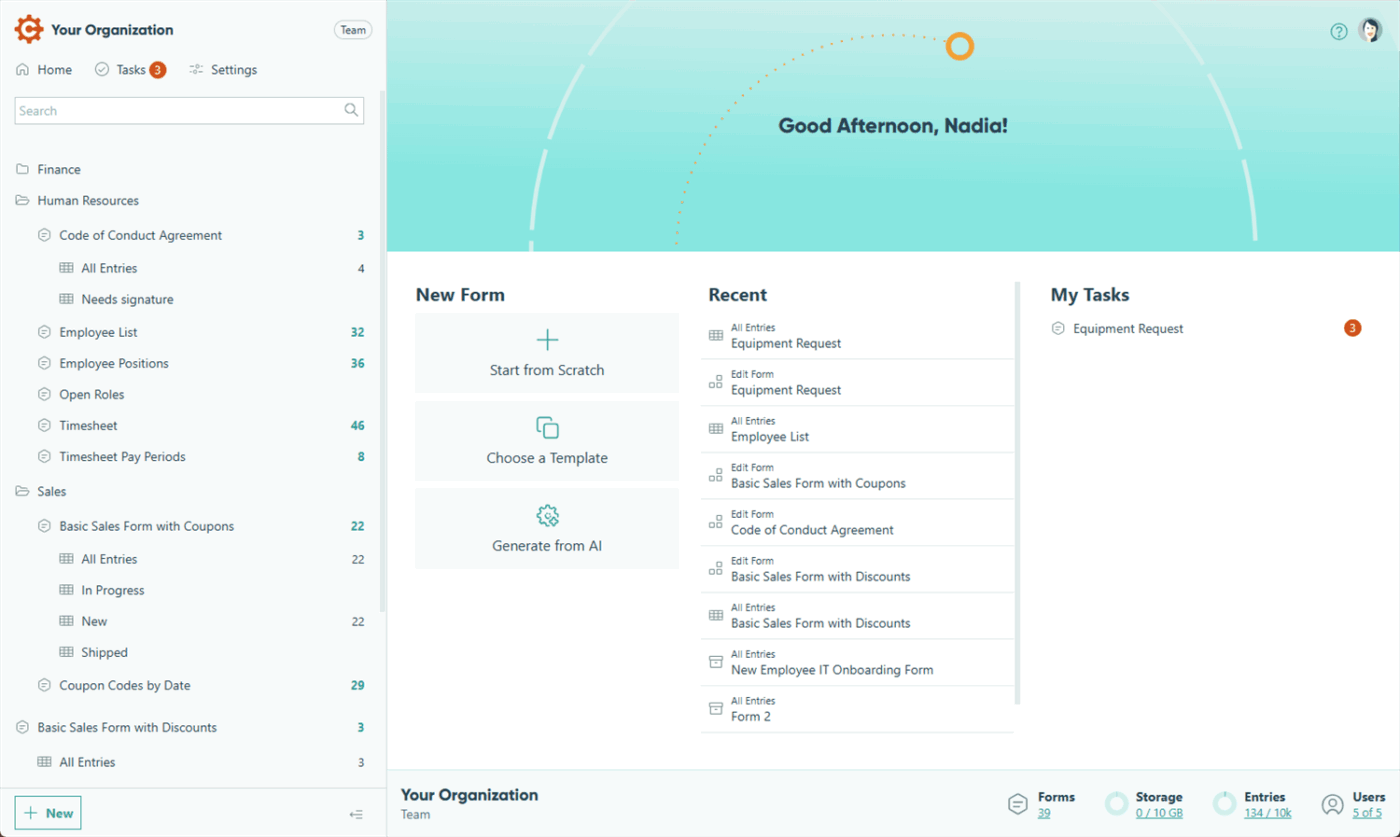
Cognito Forms offers advanced conditional logic, calculated fields, and multi-page form support. It is useful for building complex medical forms like patient intake, risk assessments, or symptom checklists.
A notable feature is its AI-powered form generator, which allows users to create a functional form template simply by describing their needs in plain language
These HIPAA-compliant online forms do not have native EHR integrations. However, Cognito Forms supports webhooks, and you can customize workflows for routing submissions or triggering follow-up actions.
Developers and product teams can use secure API access to pull or push data into other systems and embed it into broader health tech workflows.
Cognito Forms best features
- Automate workflows with conditional logic, dynamic field display, and notifications
- Generate custom PDF or Word documents, such as patient summaries or consent records, directly from form submissions
- Integrate with payment gateways like Stripe, PayPal, and Square to accept payments through dynamic forms, including PCI-compliant processing
- Audit all activity using detailed logs, tracking submission changes, workflow actions, and email delivery status
Cognito Forms limitations
- HIPAA compliance and the associated Business Associate Agreement (BAA) are only available on the higher-cost Enterprise plan, which may place it out of reach for smaller practices.
- The format changes in printing which is inconvenient
Cognito Forms pricing
- Individual: Free
- Pro: $19/user/month
- Team: $39/user/month
- Enterprise: $129/month
Cognito Forms ratings and reviews
What are real-life users saying about Cognito Forms?
According to one reviewer:
📚 Read More: Member Management Software
7. BlockSurvey (Best for privacy-first data collection)
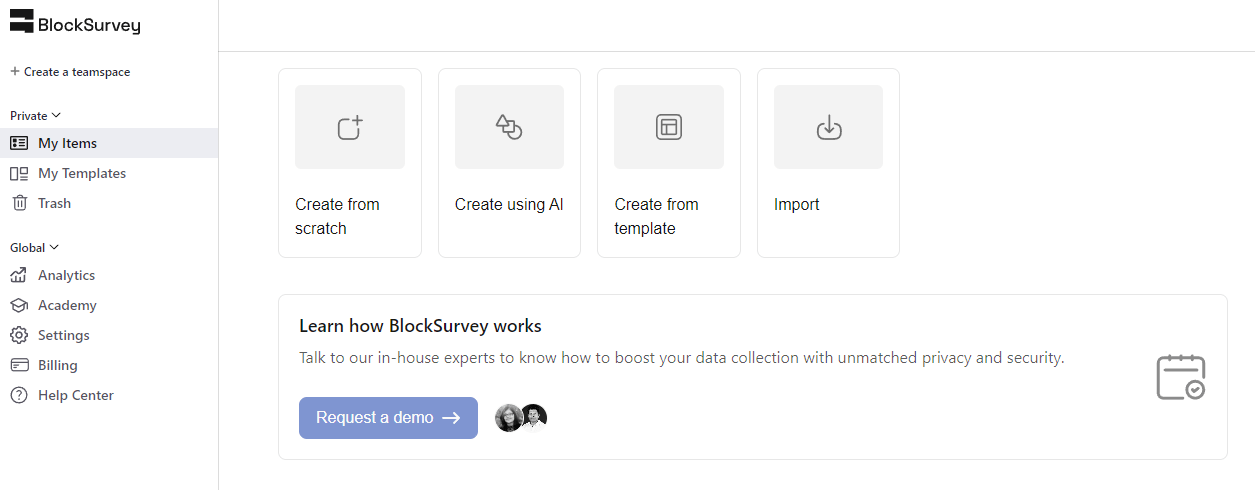
BlockSurvey is a form automation software with a privacy-by-design approach using blockchain technology. Instead of storing form responses on centralized servers, data is end-to-end encrypted and owned solely by the respondent.
Your team can’t touch the raw data unless explicitly granted access. In other words, it can be used for health tech products where data minimization and zero-trust architecture are important.
The platform also gives you custom domains, secure embedding, and API access to control how and where your forms are used.
BlockSurvey best features
- Create surveys and forms with an AI-powered builder that generates high-quality questions, adaptive follow-up logic, and automated data analysis
- Collect responses anonymously without ads, trackers, or cookies to boost trust
- Whitelabel your surveys with customized domains, logos, and themes
- Analyze collected data through a real-time dashboard with charts and summaries
BlockSurvey limitations
- The passphrase login could pose a security risk; anyone who has it will be able to access the account, and the owner of the account has no way to re-secure the account
- The platform’s advanced, decentralized security model may represent challenges for some traditional healthcare IT departments
BlockSurvey pricing
- Standard: $29/month
- Premium: $49/month
- Team: $69/month
- Enterprise: $499/month
BlockSurvey ratings and reviews
What are real-life users saying about BlockSurvey?
A user shared this feedback:
8. Jotform (Best for template variety and integrations)
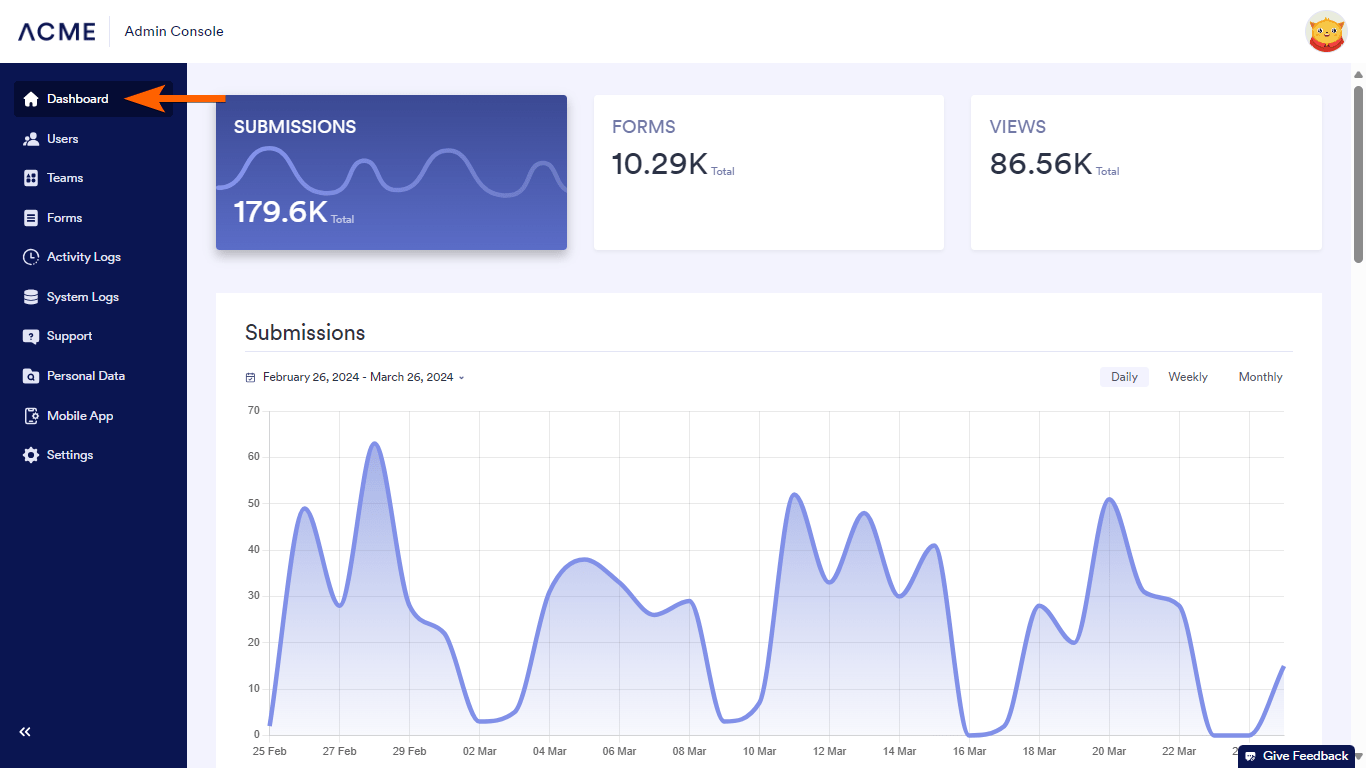
With its HIPAA-compliance option available on Gold and Enterprise plans, Jotform gives you a user-friendly drag-and-drop PDF mapping tool. With the PDF Editor, clinics can generate auto-filled PDFs from form submissions that look identical to existing internal documents.
Jotform’s AI-powered tools can generate forms from text prompts or summarize submission data instantly. The library of pre-built sign-up form templates allows you to get started quickly.
You can also enable appointment scheduling directly within the form. Patients can select a time slot, and it syncs with your connected calendar.
Jotform best features
- Protect sensitive data by toggling PHI protection on specific fields
- Collect payments, schedule appointments, and gather e-signatures all within a single, secure form
- Integrate with over 150 third-party applications, including EMRs, cloud storage services, and payment processors
- Track workflow actions, email delivery, and payments with its detailed audit log
- Enforce automatic logoff after one hour of inactivity for HIPAA-enabled accounts
Jotform limitations
- It has limitations on design flexibility as compared to other custom-coded forms
Jotform pricing
- Starter: Free
- Bronze: $39/month
- Silver: $49/month
- Gold: $129/month
- Enterprise: Custom pricing
Jotform ratings and reviews
What are real-life users saying about Jotform?
Here’s a firsthand perspective:
📚 Read More: Applicant Tracking Software for Teams
9. 123FormBuilder (Best for building multilingual forms)
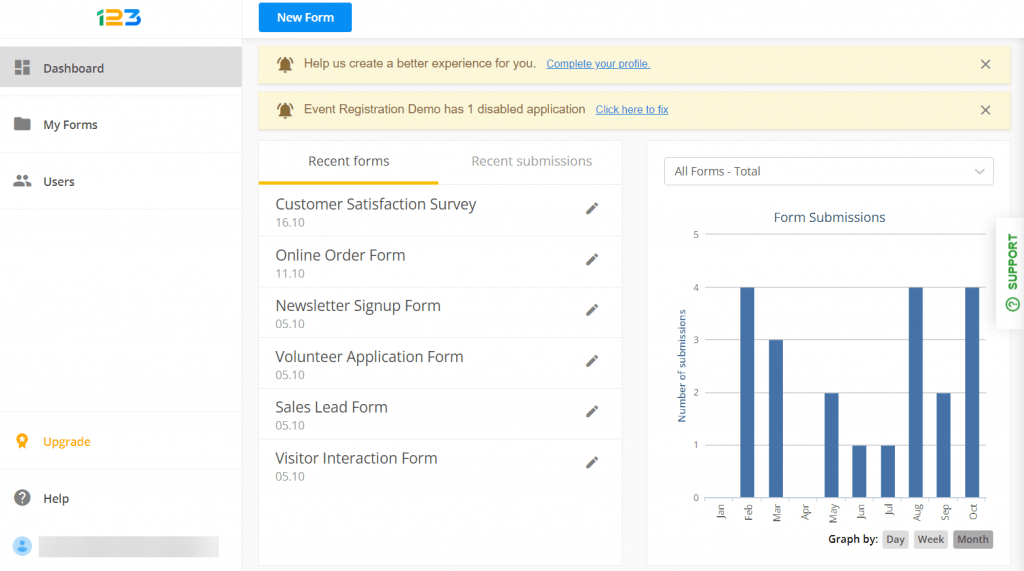
123FormBuilder offers HIPAA compliance on its Enterprise plan. It protects privacy with GDPR-compliant forms, advanced security protocols like SSO, custom roles, audit trails, SPF/DKIM email authentication, and daily backups.
You can set up a conditional workflow where, if a patient selects a specific symptom, it triggers a different set of questions or routes the submission to a particular department. You can also use its multi-language form support to serve diverse patient populations.
123FormBuilder best features
- Collect data securely with 256-bit SSL encryption, data and form encryption, and secure storage on AWD servers with configurable data residency
- Improve accessibility with forms that meet WCAG 2.1 Level A and AA standards, including alt-text functionality for users with cognitive disabilities
- Generate invoices or contracts directly from form submissions
- Automate routine tasks by sending form data directly to other tools in your healthcare stack
123FormBuilder limitations
- Forms can be buggy; for instance, users complain of difficulty assigning a URL redirect for thank you pages
- The overall user interface, while highly functional, may not feel as modern as some of the newer competitors
123FormBuilder pricing
- Basic: Free
- Gold: $37/month
- Platinum: $49/month
- Diamond: $99/month
- Enterprise: $225/month (billed yearly)
123FormBuilder ratings and reviews
What are real-life users saying about 123FormBuilder?
See what this reviewer had to say:
📚 Read More: How to Create a Client Management Workflow
10. Zoho Forms (Best for integration with the Zoho ecosystem)
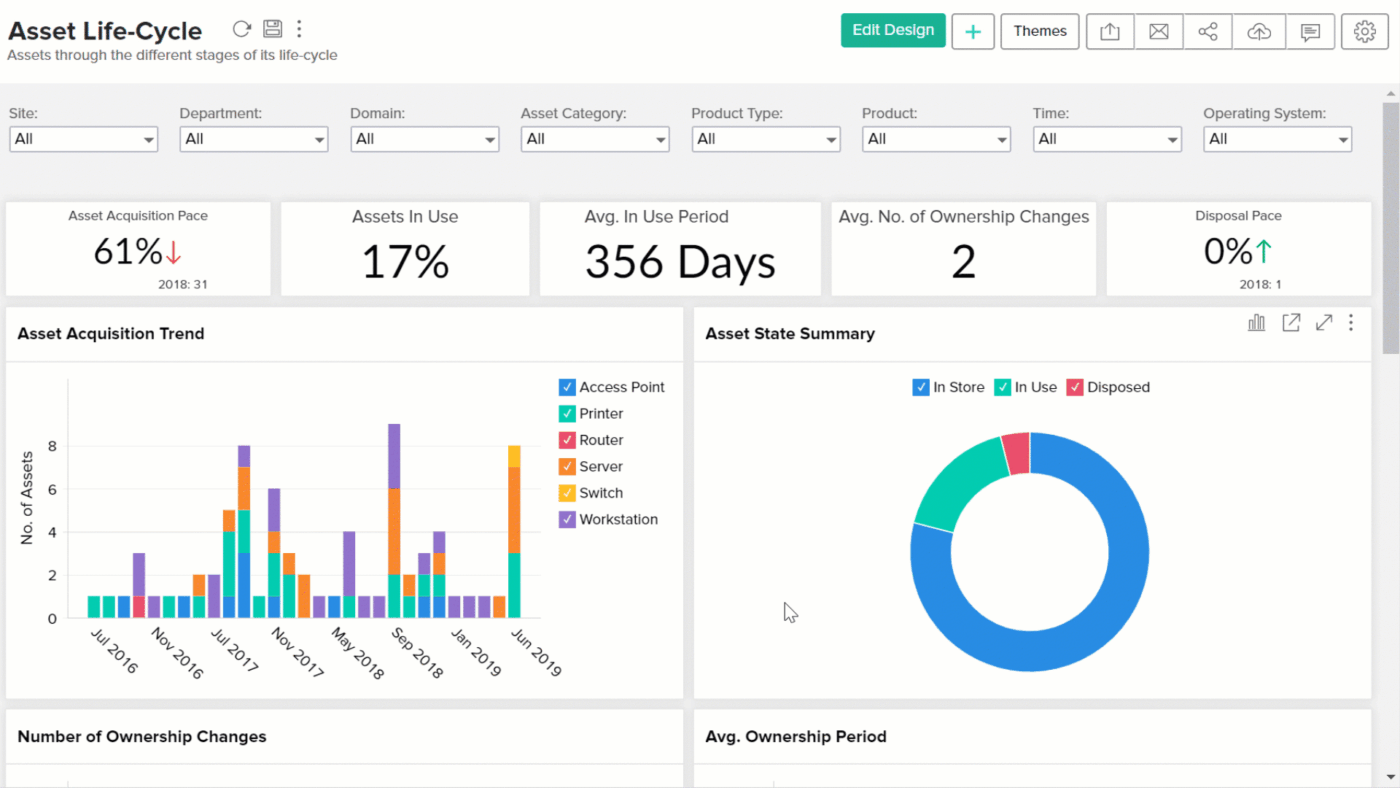
A good option for health tech teams already working within the Zoho ecosystem, Zoho Forms is a form builder that connects cleanly with CRMs, help desks, or internal dashboards. This allows you to pull form data directly into apps or trigger logic-based workflows.
While HIPAA compliance is available only on the Premium and Enterprise plans, it provides a signed BAA, SSL encryption, field-level data masking, and audit trails.
Zoho Forms can be integrated into patient-facing tools handling PHI and sensitive patient data collection process.
Zoho Forms best features
- Distribute forms via social media, email, QR code, or by embedding them on your website
- Collect data offline and use features like geolocation tagging, QR code scanning, conditional logic forms, e-signatures, file/ image uploads, card scanning, and kiosk mode
- Collaborate with team members by sharing unlimited forms (on paid plans), setting permissions, and working together in real time
- Analyze form performance with built-in reports and analytics to track submissions and completion rates
Zoho Forms limitations
- While conditional logic is supported, it’s often described as cumbersome and hard to manage, particularly in multi-page or highly dynamic forms
- While powerful within its own ecosystem, it may offer fewer advantages as a standalone tool
Zoho Forms pricing
- Free: Free
- Basic: $12/month
- Standard: $30/month
- Professional: $60/month
- Premium: $110/month
Zoho Forms ratings and reviews
What are real-life users saying about Zoho Forms?
This is how one user described their experience:
11. MakeForms (Best for modern, responsive form design)
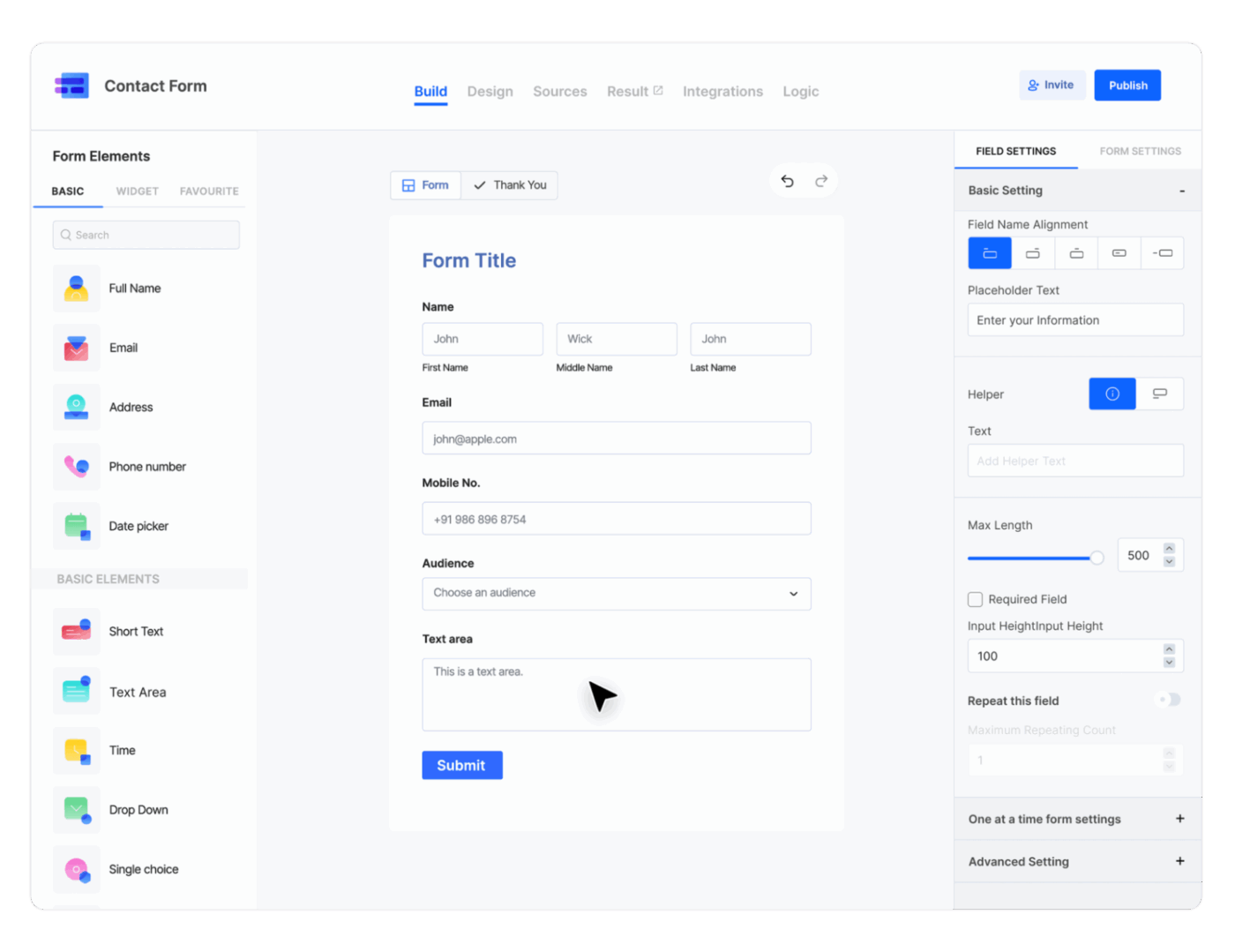
MakeForms is a form builder compliant with HIPAA, GDPR, CCPA, PIPEDA, and the Australian DPA.
Depending on your user interaction needs, you can choose between form types, such as single-page, multi-step flows, or all-at-once forms. The AI assistant suggests fields and structures based on your form description.
Additionally, you can set a one-time code to verify users before they submit sensitive data. This feature is useful in telehealth or app onboarding.
MakeForms best features
- Use ‘sources’ to track responses for each distribution channel for detailed analytics
- Choose from three form types: One At a Time, Step Forms, and All At Once
- Customize forms with over 160 templates, like feedback form templates, and 100 design themes with custom branding, logos, and fonts
- Collaborate with your team in shared workspaces to streamline form creation, review, and management
- Manage and analyze form submission data using multiple views, such as Table and Summary Views
MakeForms limitations
- The free pricing tier does not include HIPAA compliance (Business Associate Agreement, BAA, signing). You need paid plans for this
MakeForms pricing
- Essentials: $29/month
- Pro: $69/month
- Agency: $149/month
- Enterprise: Custom pricing
MakeForms ratings and reviews
What are real-life users saying about MakeForms?
Straight from a G2 review:
Features to Look for in a HIPAA Compliant Form Builder
If you’re collecting patient data digitally, choosing a HIPAA-compliant online form builder is non-negotiable. Under HIPAA regulations, any platform handling Protected Health Information (PHI) must meet strict privacy and security requirements.
Here are the key features to look for:
- Secures a Business Associate Agreement (BAA): Ensures the provider offers a signed BAA, the foundation of HIPAA compliance guidelines, when a third party handles Protected Health Information
- Encrypts all data end-to-end: Protects sensitive information with strong encryption during secure data transmission (form submission) and at rest (once stored)
- Controls user access: Sets clear boundaries within your team with role-based access controls to minimize risk
- Offers detailed audit logs: Logs all views, edits, submissions, and exports, to help you demonstrate compliance during audits
- Integrates with your EHR/ EMR systems: Connects with your existing electronic health records or practice management systems
- Collects secure eSignatures for consent: Obtains patient signatures legally on intake forms, consent documents, or post-visit authorization
- Automates routine tasks: Speeds up your workflow with automations like patient reminders, notifying staff of new submissions, and using conditional logic to tailor questions
HIPAA-compliant vs. non-compliant form builders: Brief comparison
| Feature | HIPAA-compliant form builder | Non-compliant form builder |
|---|---|---|
| Data protection | Encrypts data in transit and at rest | May not guarantee encryption or secure storage |
| Access controls | User authentication, role-based permissions, audit logs | Basic login protection, no detailed audit trail |
| Business Associate Agreement (BAA) | Provides a signed BAA, legally required for handling PHI | Does not offer a BAA, not legally suitable for PHI |
| Use case | Collecting patient data, medical history, and insurance details | General surveys, feedback forms, and lead generation |
| Risk of use in healthcare | Meets HIPAA regulations, minimizes legal/financial risk | Using it for PHI can result in fines and data breaches |
👀 Did You Know? HIPAA wasn’t originally designed for healthcare privacy. It started in 1996 as a law to help workers keep health insurance when changing jobs.
Keep Your Forms Secure With ClickUp
Finding a HIPAA-compliant form builder is a critical step towards protecting patient data. However, HIPAA forms are just a small part of the bigger picture.
Once that patient information is collected, you need a secure, organized way to track tasks, handoffs, approvals, and documentation.
ClickUp, the everything app for work, brings your forms, files, tasks, reports, and conversations together into a user-friendly AI-powered platform. Its Enterprise plan offers HIPAA compliance, with a signed Business Associate Agreement (BAA).
Your forms and patient data are protected with encryption, access controls, and audit logs, meeting HIPAA requirements for electronic PHI (ePHI).
It’s flexible, secure, and works perfectly for healthcare teams.
Sign up for ClickUp for free today! ✅