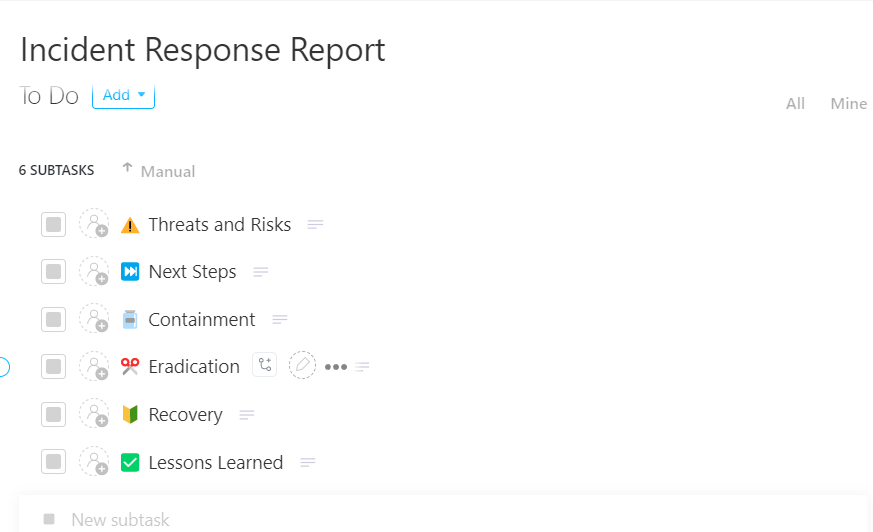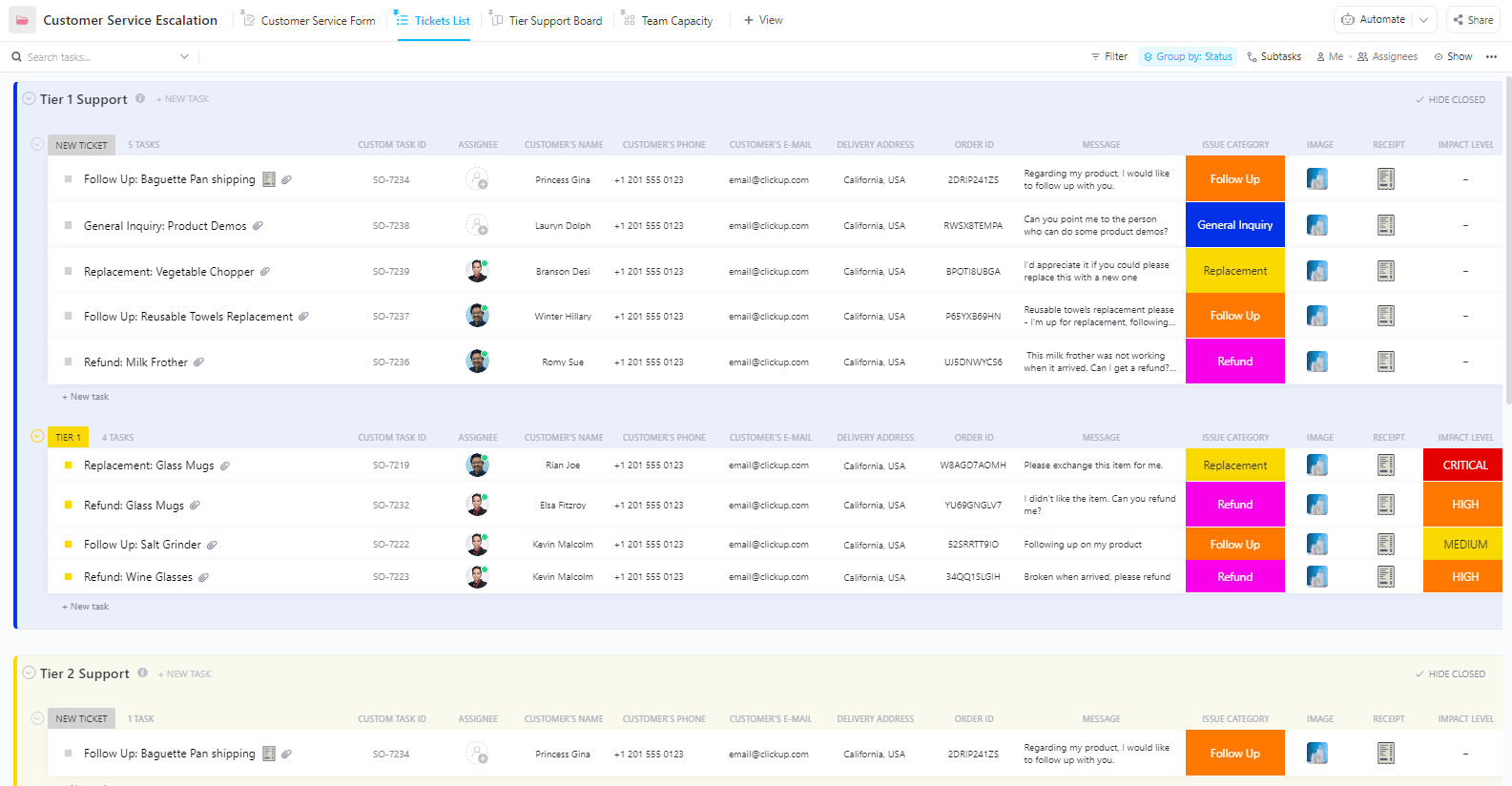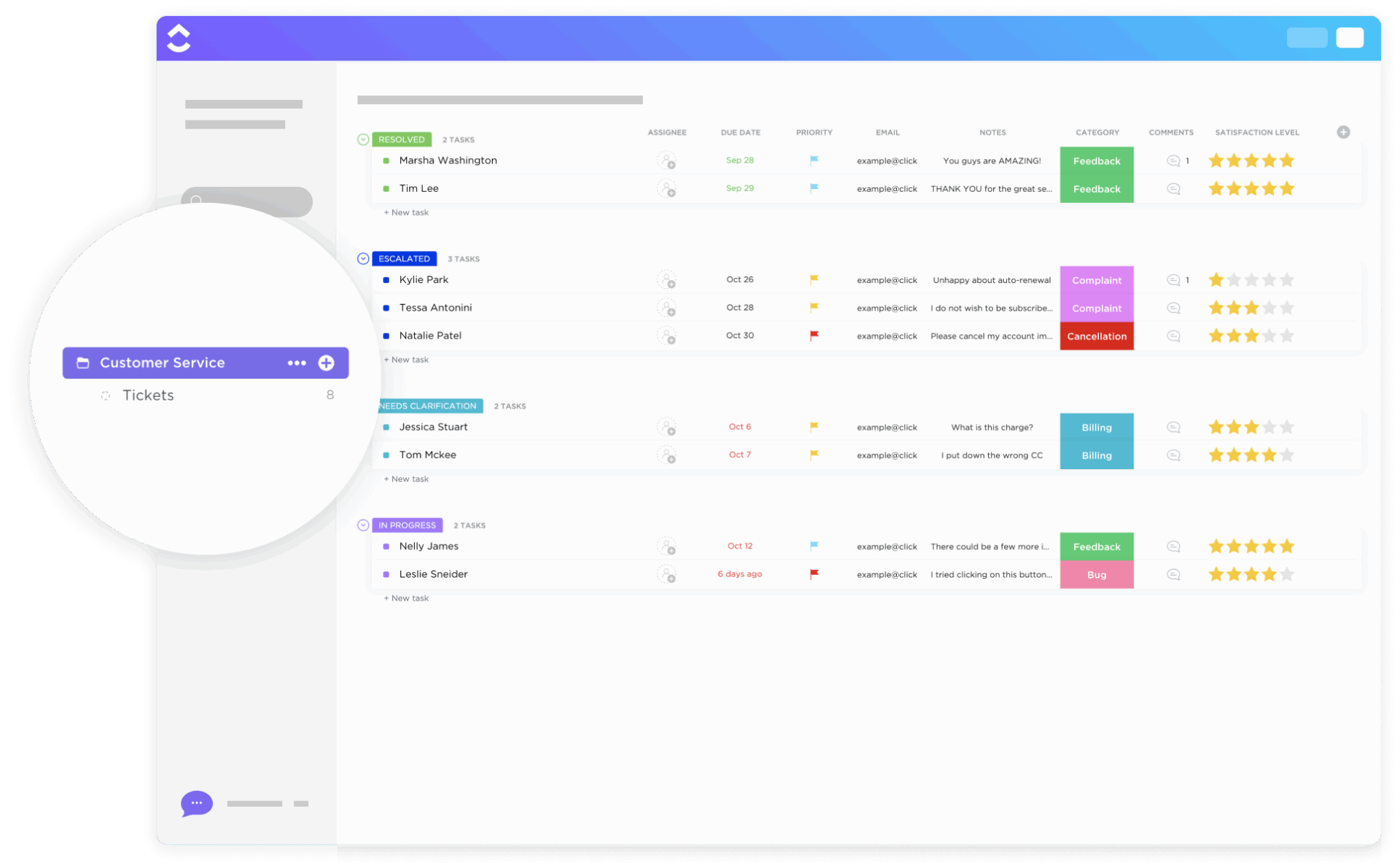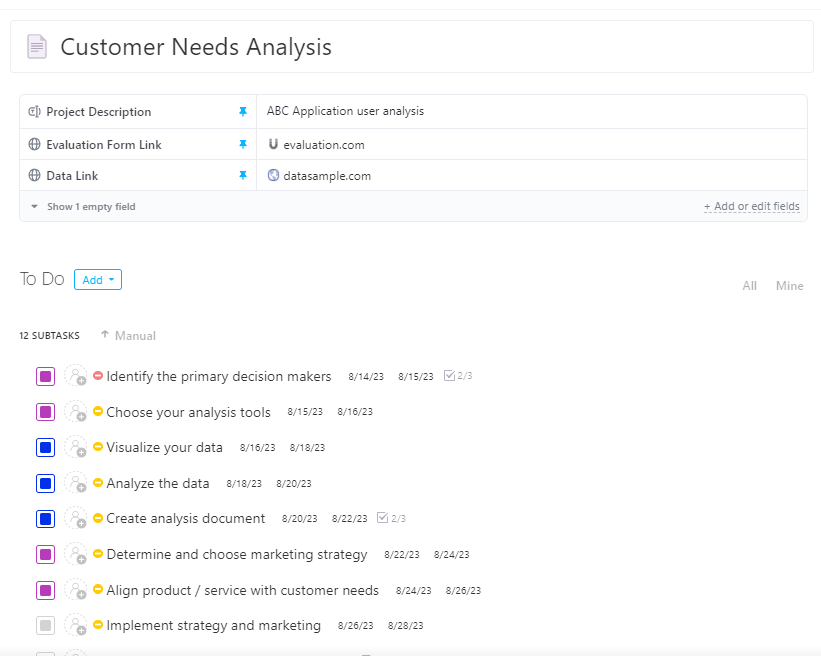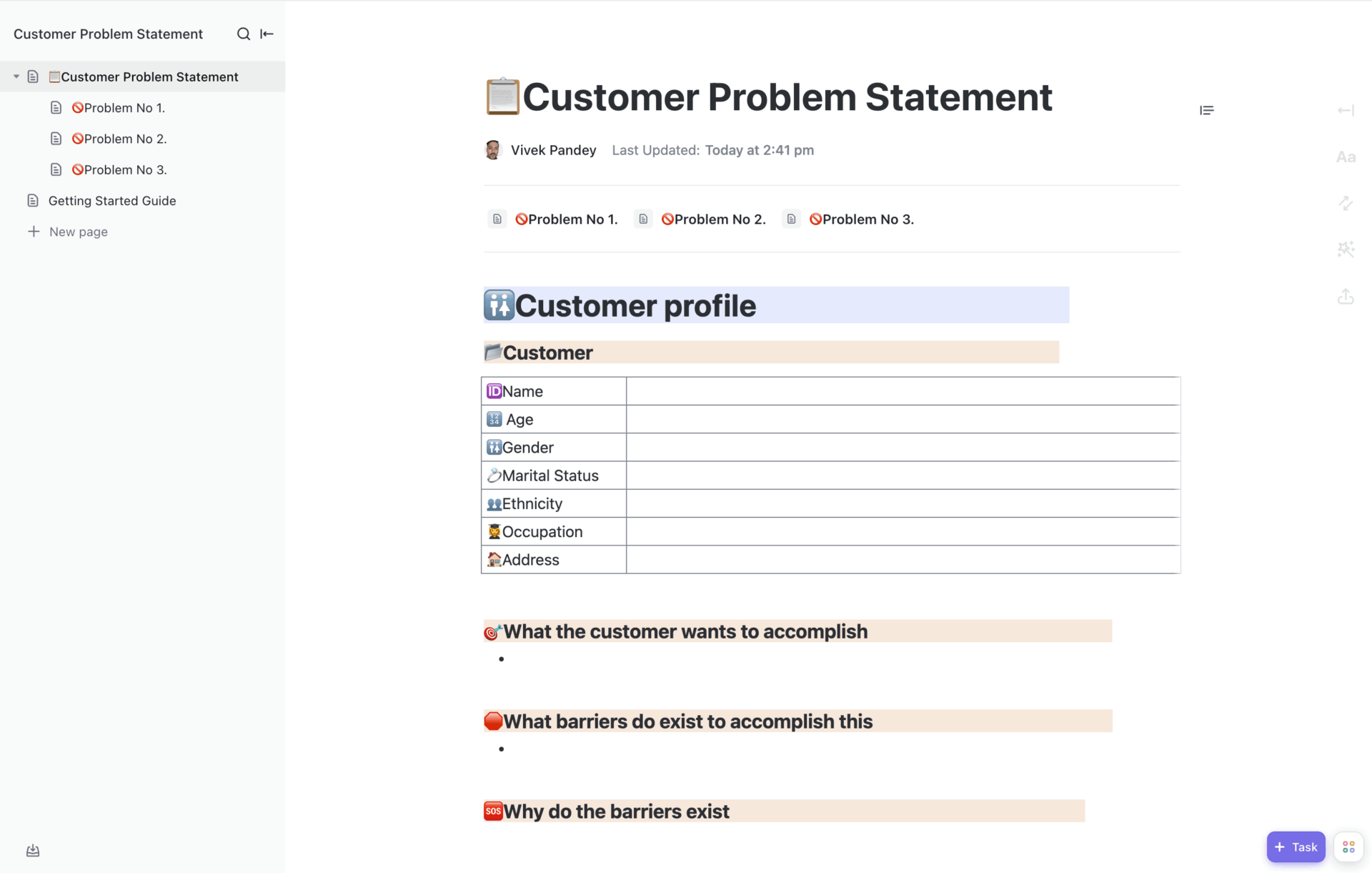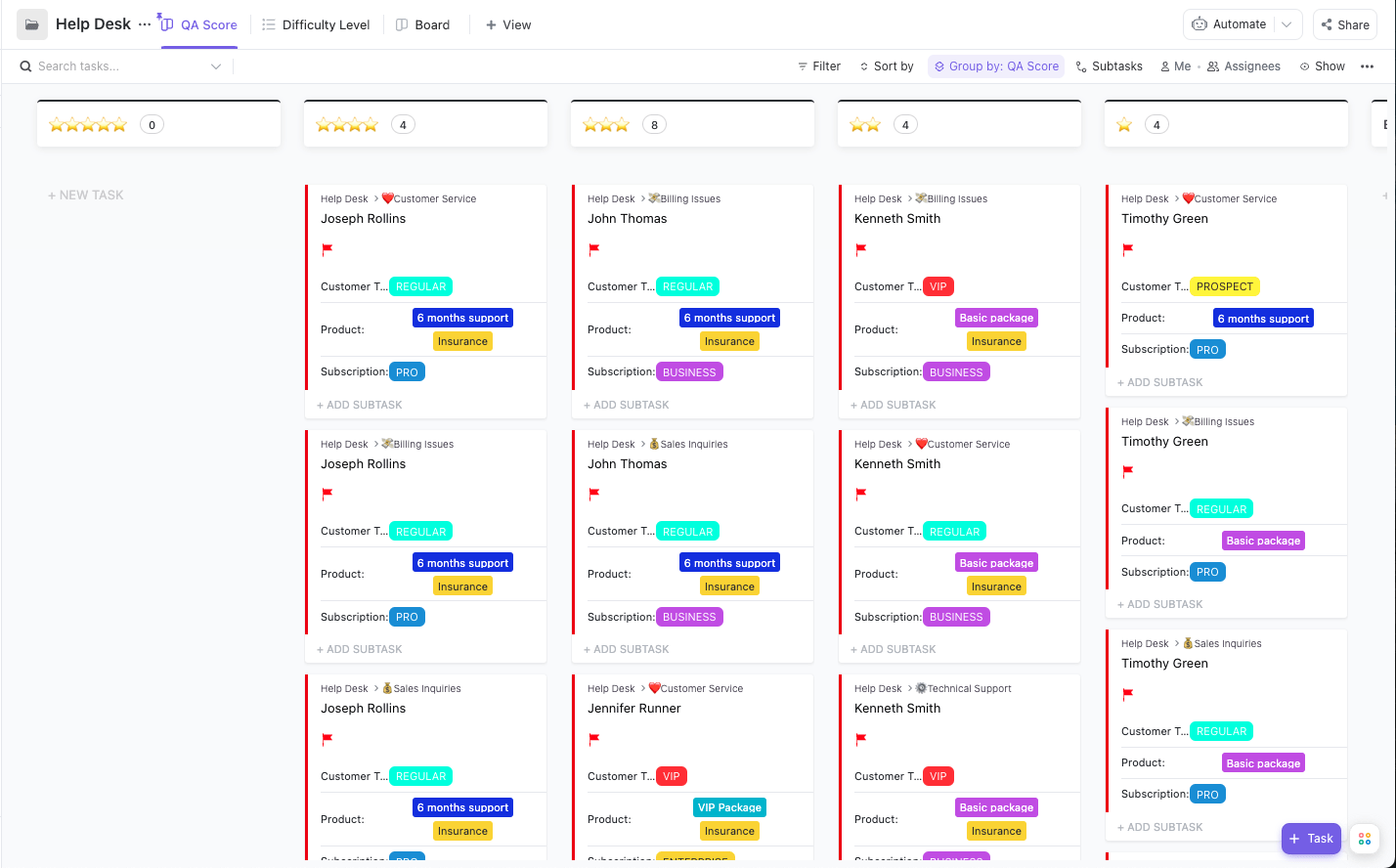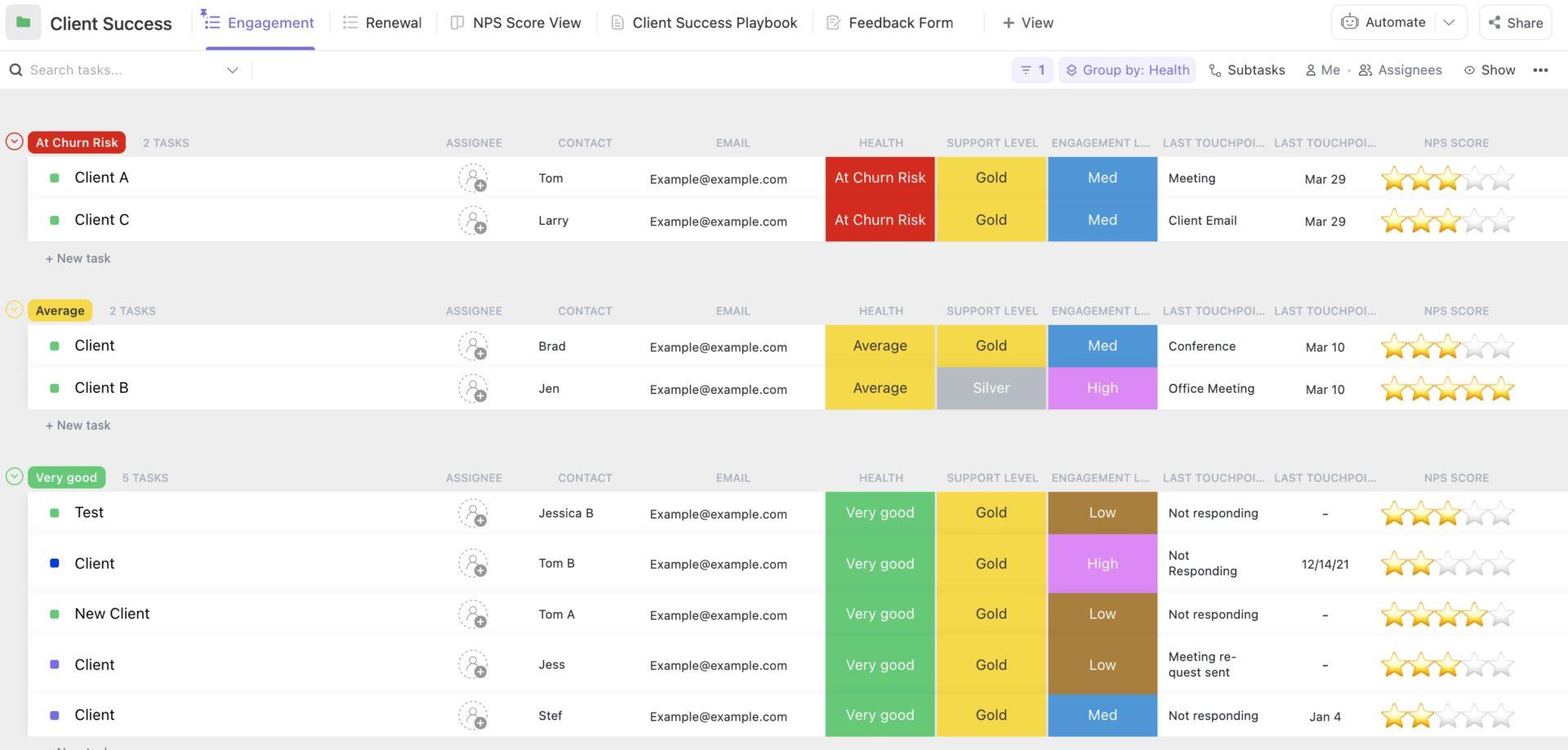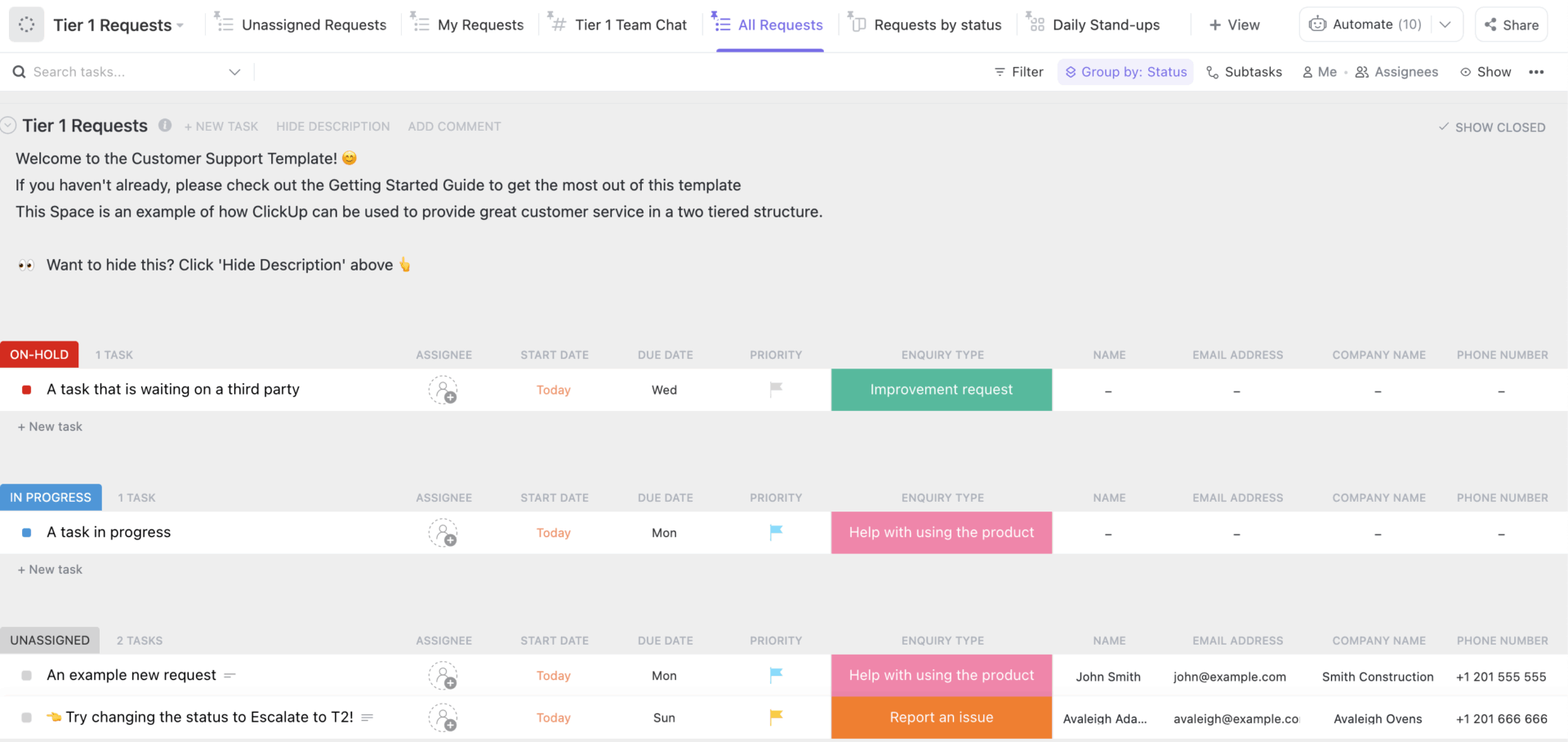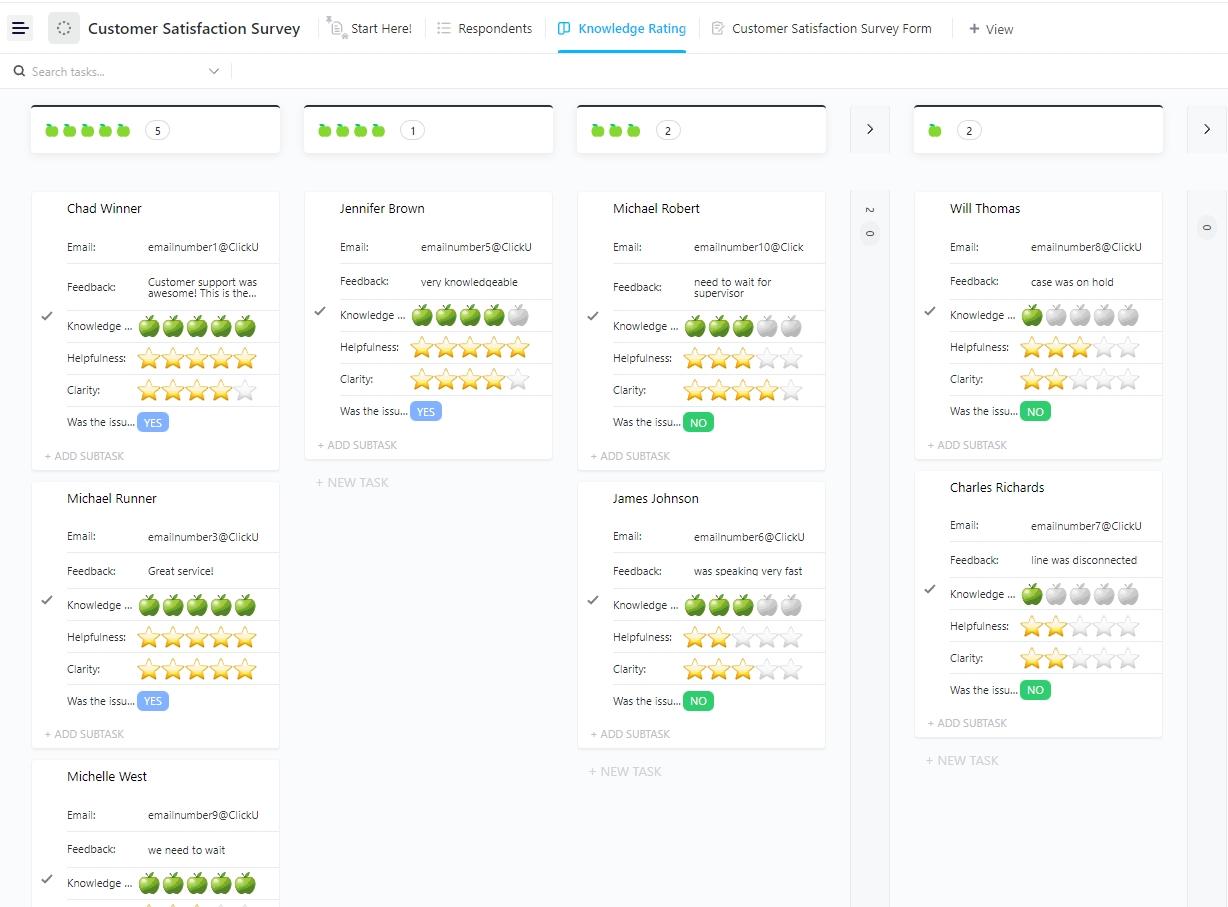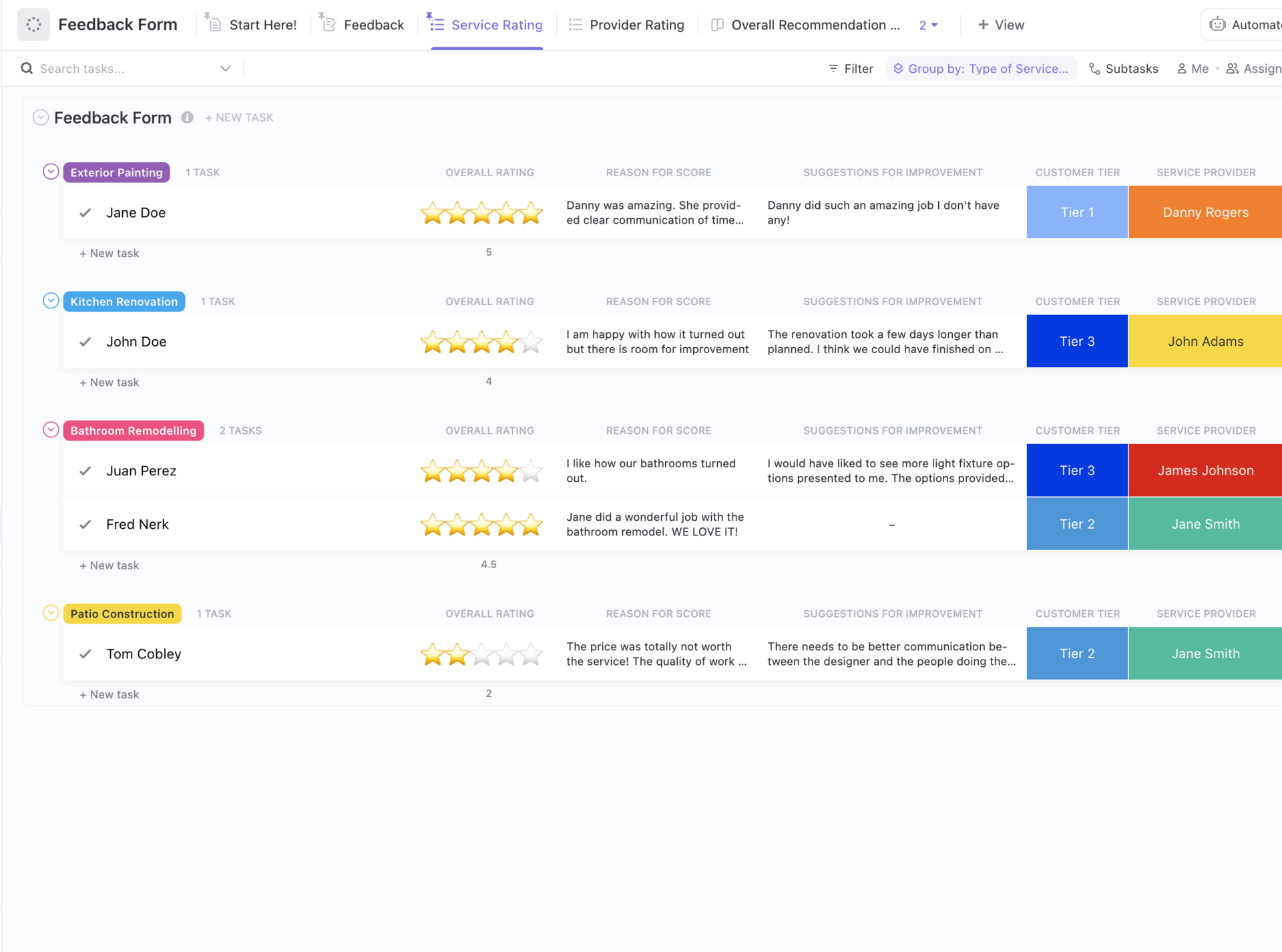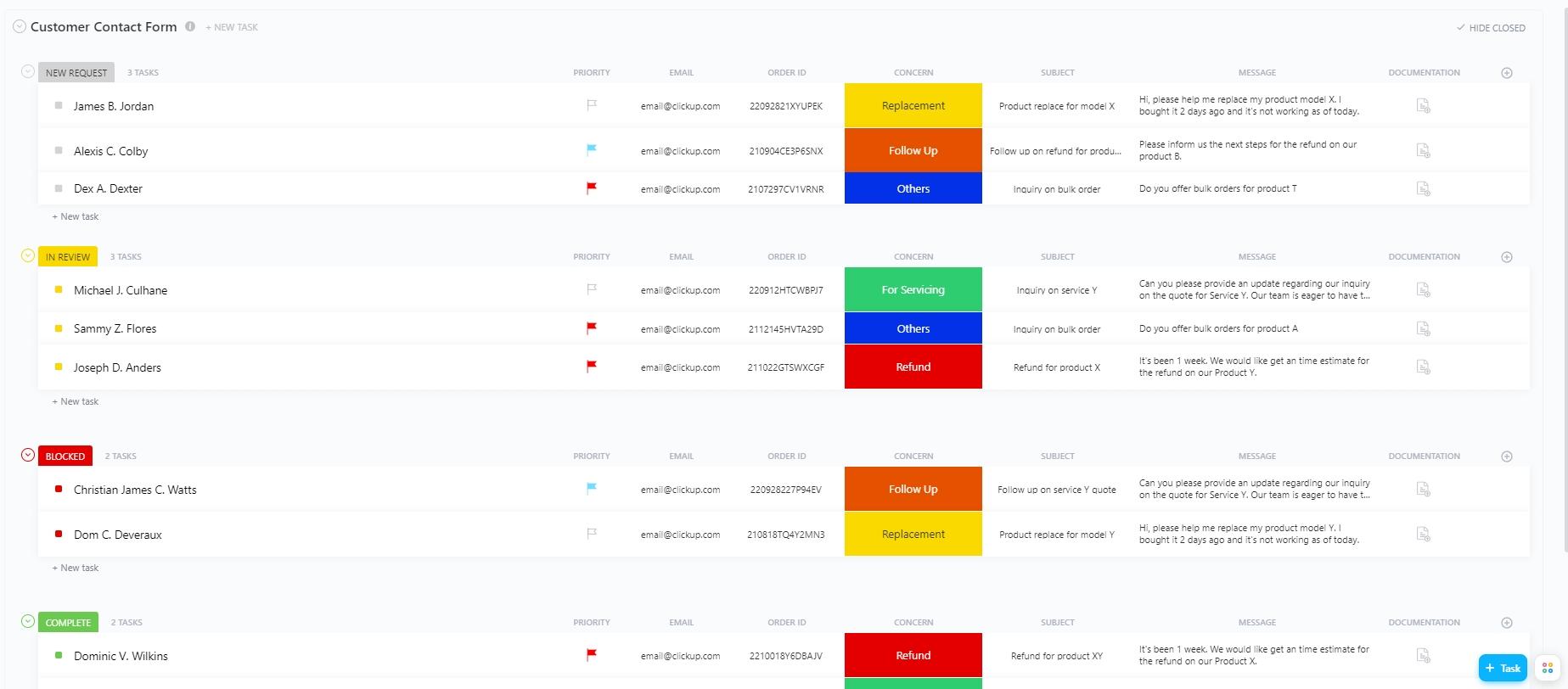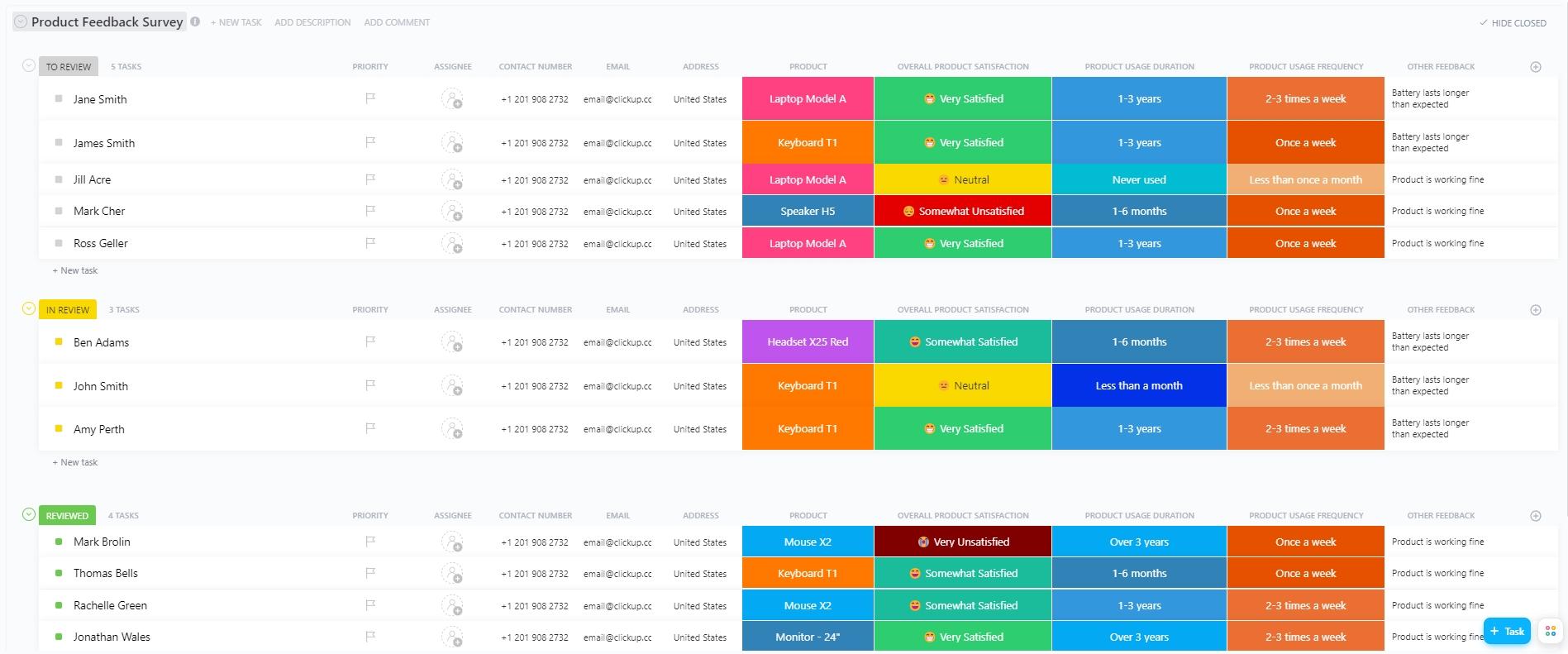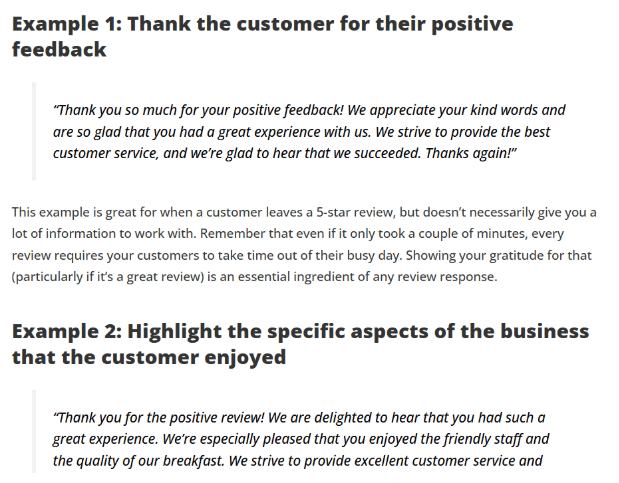Ever received a bad review that made your heart sink? Negative reviews happen—even when you’re doing your best. What matters most is how you respond.
That response makes all the difference. A well-written reply can defuse tension, show empathy, and protect your brand’s reputation. But writing it in the heat of the moment? That’s where things get tricky.
That’s why we’ve put together 18 bad review response templates—to help you stay calm, professional, and ready with the right words when they’re hardest to find. 💬
- What Are Bad Review Response Templates?
- What Makes a Good Bad Review Response Template?
- TL;DR: Best Bad Review Response Templates
- 18 Best Bad Review Response Templates to Explore
- 1. ClickUp Incident Response Report Template
- 2. ClickUp Customer Service Escalation Template
- 3. ClickUp Customer Service Management Template
- 4. ClickUp Customer Needs Analysis Template
- 5. ClickUp Customer Problem Statement Template
- 6. ClickUp Help Desk Template
- 7. ClickUp Client Success Template
- 8. ClickUp Customer Support Template
- 9. ClickUp Customer Satisfaction Survey Template
- 10. ClickUp Feedback Form Template
- 11. ClickUp Customer Contact Form Template
- 12. ClickUp Product Feedback Survey Template
- 13. Negative Feedback Response Template by Template.Net
- 14. Restaurant Customer Feedback Response Letter Template by Template.net
- 15. Sales Client Feedback Response Memo Template by Template.Net
- 16. Review Response Template by HubSpot
- 17. PDF Review Response Template by Review Fire
- 18. Google Review Response Templates by Customer Alliance
- Satisfy and Win More Customers with ClickUp!
What Are Bad Review Response Templates?
A bad review response template is a ready-made, customizable reply you can use when facing negative feedback—whether it’s on review sites, social media, or direct customer messages. It helps your customer service team respond professionally and promptly, with thoughtful language that reflects your brand. Instead of scrambling for the right words, you’ll be equipped to handle tough feedback calmly and consistently.
Why use a response template?
- Skip the stress of writing from scratch
- Reply quickly without losing your tone
- Stay professional and human under pressure
🔎 Did You Know? The star rating system for customer reviews gained popularity in the early 2000s, offering a quick and visual way for consumers to evaluate products and services.
What Makes a Good Bad Review Response Template?
A well-crafted bad review response template gives you a consistent way to address tough feedback, tailored to different situations, platforms, and customer emotions.
Here are the key features an ideal negative review response template should include:
- Personalized greeting: Address the dissatisfied customer by name to show genuine care and attention
- Tone of empathy: Open with empathy—“We’re sorry to hear…” or “That’s not what we hoped for”—to show you care
- Clear acknowledgment: Recognize the issue or customer complaints to validate their honest feedback
- Apology statement: Offer a sincere apology, even if the issue wasn’t entirely your fault, to express accountability
- Explanation without excuses: Clarify what went wrong without blaming others—focus on transparency
📮 ClickUp Insight: While 78% of our survey respondents are big on setting goals, only 34% take time to reflect when those goals don’t pan out. 🤔 That’s where growth often gets lost.
With ClickUp Docs and ClickUp Brain, a built-in AI assistant, reflection becomes part of the process, not an afterthought. Automatically generate weekly reviews, track wins and lessons, and make smarter, faster decisions moving forward.
💫 Real Results: ClickUp users report a 2x increase in productivity because building a feedback loop is easy when you have an AI assistant to brainstorm with.
TL;DR: Best Bad Review Response Templates
| Template Name | Type | Ideal For | Platform |
|---|---|---|---|
| ClickUp Incident Response Report Template | Issue Logging & Escalation | IT teams, support leads, brand managers | ClickUp |
| ClickUp Customer Service Escalation Template | Customer Complaint Escalation | SaaS, eCommerce, service teams | ClickUp |
| ClickUp Customer Service Management Template | Support Ticketing System | Customer support and IT help desks | ClickUp |
| ClickUp Customer Needs Analysis Template | Feedback Analysis | Marketing, product, CX teams | ClickUp |
| ClickUp Customer Problem Statement Template | Customer Issue Diagnosis | Product managers, UX teams | ClickUp |
| ClickUp Help Desk Template | Ticket Management | IT, eCommerce, customer support | ClickUp |
| ClickUp Client Success Template | Client Relationship Tracking | CS teams, B2B, account managers | ClickUp |
| ClickUp Customer Support Template | Support Workflow System | SaaS, telecom, IT support teams | ClickUp |
| ClickUp Customer Satisfaction Survey Template | Satisfaction Survey | Marketing, CS, survey teams | ClickUp |
| ClickUp Feedback Form Template | Feedback Collection | SaaS, product managers | ClickUp |
| ClickUp Customer Contact Form Template | Customer Contact Intake | Small businesses, support teams | ClickUp |
| ClickUp Product Feedback Survey Template | Product Review Survey | Product & UX teams | ClickUp |
| Negative Feedback Response Template | Negative Review Reply | CS managers, legal, eCom | Template.net |
| Restaurant Feedback Response Letter Template | Hospitality Review Reply | Restaurants, hotels, cafes | Template.net |
| Sales Client Feedback Response Memo Template | Sales Review Follow-up | Sales teams, client success | Template.net |
| Review Response Template | General Review Reply | SMBs, support teams | HubSpot |
| PDF Review Response Template | Multi-Scenario Reply | Hospitality, SMBs, retailers | Review Fire |
| Google Review Response Templates | Google Review Responses | Hotels, restaurants, service teams | Customer Alliance |
18 Best Bad Review Response Templates to Explore
Here are the best free and customizable bad review response templates to help you rebuild trust and turn a negative experience into a chance to win back a customer.
1. ClickUp Incident Response Report Template
The ClickUp Incident Response Report Template helps you log, manage, and resolve issues collaboratively with a step-by-step workflow your team can follow. You can streamline documentation, assign roles, track progress, and communicate effectively across your security or IT team.
While initially designed for technical incidents, the template can be adapted to manage serious customer-facing issues, such as high-impact negative reviews, PR crises, or viral customer complaints. Your team gets to respond with urgency, clarity, and consistency.
🌟 Here’s why you’ll like it:
- Treat serious negative feedback by logging it in a structured, traceable format
- Ensure every part of the response is covered by assigning tasks, setting deadlines, and involving the right people instantly
- Upload supporting evidence (screenshots, emails), and tag key team members with fields like “Reviewed by” and “Prepared by”
🔑 Ideal For: IT teams and legal firms handling sensitive data, customer support teams, and brand managers dealing with escalated reviews, customer crises, or reputation-impacting feedback.
💡 Pro Tip: Getting a bad review happens—how you follow up sets your team apart. With the ClickUp CRM, you can track customer feedback, assign follow-up tasks, and manage every conversation in one place. Here’s how:
- Organize feedback threads, complaints, and resolutions by client 🗂️
- Use custom statuses to track outreach: Waiting on Response, In Progress, Resolved 📊
- Assign tasks to team members so no reply slips through the cracks ✅
- Centralized communication across email and comments for a complete customer history 📩
Want to turn even unhappy customers into loyal ones? Try the ClickUp CRM. It’s free to get started.
2. ClickUp Customer Service Escalation Template
The ClickUp Customer Service Escalation Template helps you respond quickly and consistently before a complaint becomes a brand crisis.
This template offers a structured way to triage, assign, and resolve customer issues across departments. Whether you’re dealing with delivery delays, product defects, or service dissatisfaction, it ensures no complaint goes unnoticed, unmanaged, or unresolved.
🌟 Here’s why you’ll like it:
- Route high-priority complaints quickly by tagging severity levels and automating team assignments
- Assign escalation tasks across support tiers so the right team handles the right issue fast
- Use canned responses to ensure consistent, brand-safe communication under pressure
🔑 Ideal For: Customer support teams, eCommerce brands, SaaS companies, and service-based businesses that need a clear, repeatable process for escalating and resolving negative feedback or service complaints.
3. ClickUp Customer Service Management Template
The ClickUp Customer Service Management Template is designed to centralize support operations, helping teams handle tickets, feedback, and inquiries more efficiently.
With built-in structure and automation, the template eliminates clutter and lets you focus on what matters most: delivering outstanding support experiences. It helps track requests, collaborate across departments, and keep customers happy without missing a beat.
🌟 Here’s why you’ll like it:
- Track ticket progress through clear statuses like Open, Resolved, or Client Responded
- Customize your tickets using fields like Requestor’s email, Sentiment, Category, and Notes to provide context
- Streamline everyday support operations—not just escalations—across multiple teams and touchpoints
🔑 Ideal For: Customer support teams, IT help desks, SaaS platforms, and service-based businesses that manage high volumes of customer interactions and want a streamlined, transparent ticket-tracking system.
💡 Pro Tip: In edge cases like these, create a ClickUp task labeled “Review Escalation” with comments, screenshots, and tags. Assign it to the right owner and track next steps—all in one place.
4. ClickUp Customer Needs Analysis Template
While not designed for direct reviews, the ClickUp Customer Needs Analysis Template helps uncover root feedback themes and evolving customer expectations.
Whether you’re targeting new markets or improving existing services, it helps you gather feedback, analyze insights, and turn them into actionable steps.
This template centralizes research, feedback, and planning into one streamlined workspace. It’s especially useful for marketing, product, and customer success teams aiming to maximize brand loyalty by precisely responding to customer pain points.
🌟 Here’s why you’ll like it:
- Organize research tasks and feedback using List, Gantt, and Calendar views
- Analyze customer feedback through the Board view to spot trends and patterns
- Identify long-term needs and product/service gaps—not just one-off feedback
🔑 Ideal For: Marketing teams, product managers, and customer experience specialists in B2B or B2C companies looking to align offerings with client expectations through data-driven insights.
5. ClickUp Customer Problem Statement Template
The ClickUp Customer Problem Statement Template helps you document, analyze, and prioritize customer issues in a structured way.
If you’re in product development, UX design, or customer support, this template will streamline the process of turning customer feedback into actionable insights. It provides a repeatable framework for capturing problem statements, making collaboration easy and progress trackable across departments.
🌟 Here’s why you’ll like it:
- Monitor progress with custom statuses from “Identified” to “Resolved” to ensure no issue is overlooked
- Automate survey collection and feedback tracking to streamline the data-gathering process
- Turn recurring complaints into clearly defined problems your team can solve faster
🔑 Ideal For: Product managers, UX teams, and customer support leads aiming to build better products by solving real customer problems efficiently.
💡 Pro Tip: Want to turn your customer service team into client success champions? 💪
With the ClickUp Customer Service tool, managing support has never been easier—or more fun! Here’s how your team can shine:
- Delegate like a boss by adding multiple assignees to tasks and collaborating on tickets
- Customize workflows with Custom Fields for client types, ticket categories, and more
- Tag and track recurring issues and link related tasks for cross-functional teamwork
6. ClickUp Help Desk Template
The ClickUp Help Desk Template helps teams streamline customer support operations by efficiently organizing, tracking, and resolving inquiries. It is a centralized system that combines all support tickets, customer data, and resolution workflows. This reduces manual errors and ensures consistent service delivery.
The template ensures that every ticket moves smoothly from inquiry to resolution. Teams benefit from structured processes, automated task assignment, and real-time visibility into support performance.
🌟 Here’s why you’ll like it:
- Track inquiries with task statuses like Open, On Hold, Resolved, and Escalation for complete visibility into ticket progress
- Centralize key customer details with Custom Fields, including Account Number, Action Taken, and Customer Type for precise support tracking
- Automate ticket routing and notifications to the right team members using ClickUp Automations in one dashboard
🔑 Ideal For: Customer support teams, IT help desks, and eCommerce platforms looking to streamline ticketing, ensure faster resolution times, and boost customer satisfaction.
💡 Pro Tip: Let ClickUp Brain draft the perfect response for you
Writing a response to a bad review doesn’t always have to start from a blank page. Once you’ve chosen the right template, let ClickUp Brain handle the heavy lifting.
With built-in AI, you can:
- Paste a negative review, and Brain will instantly draft a professional, empathetic response
- Adjust the tone—apologetic, firm, helpful, or upbeat—based on the situation
- Refine and reuse your favorite response templates, tailored to different feedback types
- Collaborate in real time by tagging team members or converting the review into an actionable task
No more scrambling for words or stressing over tone. Just smart, on-brand replies—delivered in seconds.
Here’s an example of how ClickUp Brain can generate a polished response instantly, so you can focus on resolving issues, not rewriting drafts.
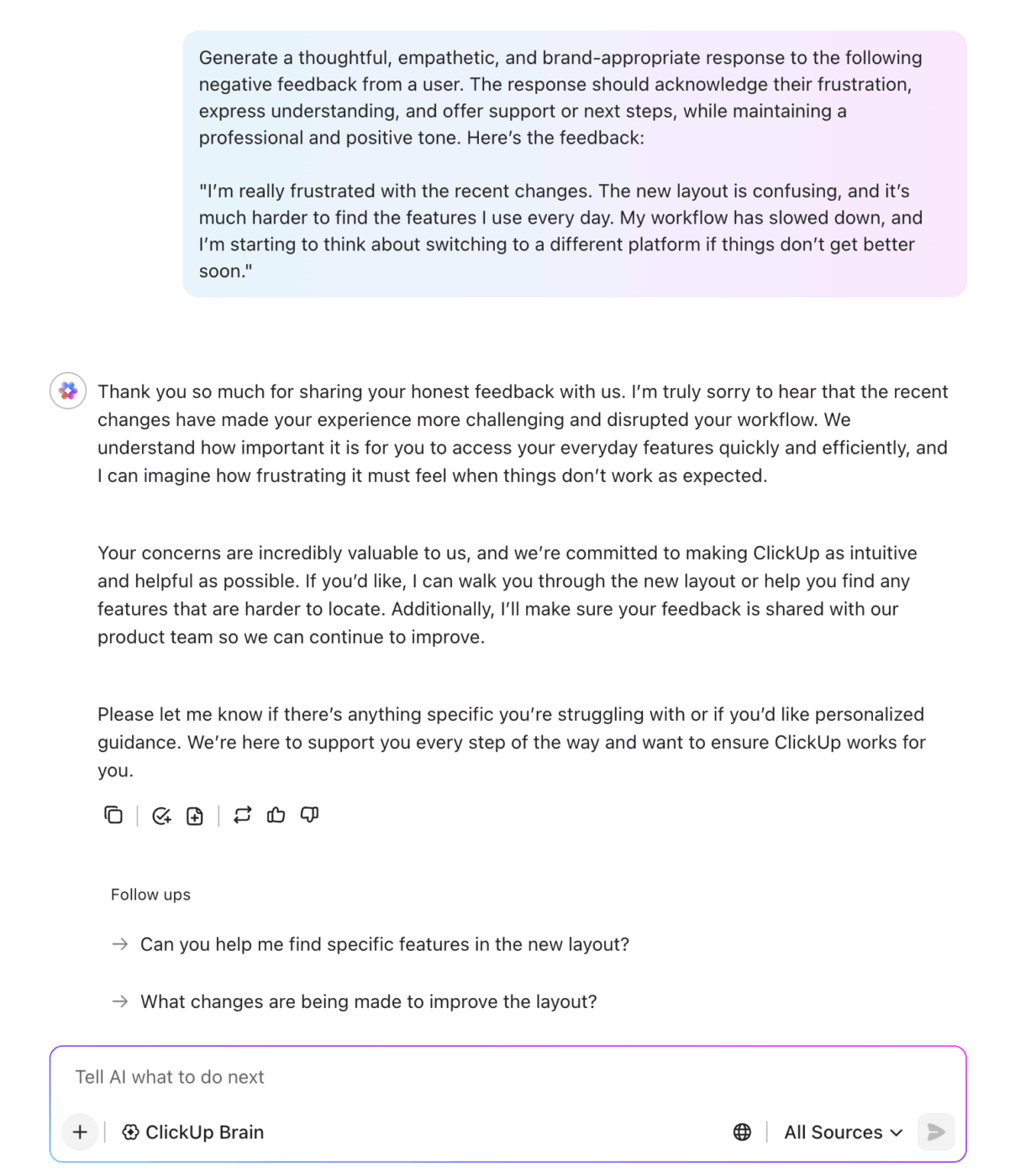
7. ClickUp Client Success Template
The ClickUp Client Success Template improves customer relationships, enhances retention, and delivers consistent client satisfaction. Designed to provide a comprehensive view of client journeys—from onboarding to renewal—it helps teams stay aligned at every stage of the customer lifecycle.
The template centralizes all client data, feedback, and action plans. It’s a powerful solution for reducing churn, increasing engagement, and turning satisfied clients into long-term partners.
🌟 Here’s why you’ll like it:
- Track client stages using custom statuses like Up For Renewal, Onboarding, and Churned to monitor lifecycle phases
- Organize key data with Custom Fields to categorize clients and view essential account details at a glance
- Manage long-term client relationships with playbooks and personalized feedback tracking
🔑 Ideal For: Customer success teams, account managers, SaaS companies, and B2B service providers looking to streamline client onboarding, nurture relationships, and boost client retention through proactive support.
💡 Pro Tip: Want to automate smarter, not harder? Check out Bots and Beyond: An Actionable Guide on Using AI in Customer Service to streamline support and elevate the customer experience. 🚀
8. ClickUp Customer Support Template
The ClickUp Customer Support Template streamlines and optimizes how teams manage customer inquiries and service requests. It allows you to track tickets, assign responsibilities, and ensure every customer gets timely, personalized support.
Whether you’re building a new support system or enhancing an existing one, this template equips your team with a predefined workflow to tackle support requests smoothly, improving response times and easily tracking performance.
🌟 Here’s why you’ll like it:
- Monitor progress using 20 customizable statuses like In Progress, On Hold, and Escalated to T2
- Input important details using Custom Fields for Phone Number, Name, Company Name, Email Address, and Enquiry Type
- Access List View, All Tasks View, and Tasks Breaching Due Date View for clear insight into workload and priorities
🔑 Ideal For: Customer support teams in SaaS, eCommerce, telecom, or IT services that need a centralized system for handling inquiries efficiently and maintaining high satisfaction scores.
🧠 Fun Fact: The oldest written customer complaint is a 3,767-year-old clay tablet from ancient Babylon (circa 1750 BCE). It records Nanni’s frustration with merchant Ea-nasir over the poor quality of the copper. Some things never change!
9. ClickUp Customer Satisfaction Survey Template
The ClickUp Customer Satisfaction Survey Template simplifies the entire feedback process, helping you effectively organize, distribute, and analyze survey responses.
With built-in forms, automation, and Custom Fields, this template enables teams to capture real-time insights and translate them into actionable improvements. It’s perfect for businesses that enhance customer experience and satisfaction at every touchpoint.
🌟 Here’s why you’ll like it:
- Create targeted questions using the Form View to design surveys that uncover detailed customer feedback
- Follow up on responses with real-time visibility in the Respondents View to monitor who’s participated and follow up if needed
- Measure knowledge and satisfaction using Custom Fields like “Helpfulness,” “Knowledge about concern,” and “Resolution Quality”
🔑 Ideal For: Customer support teams, marketing managers, and service-based industries looking to improve customer experience and retention through structured, insight-driven feedback systems.
10. ClickUp Feedback Form Template
The ClickUp Feedback Form Template helps collect feedback from customers, partners, and users to inform the development of better products and services. It simplifies this process by offering a structured and customizable solution to gather, track, and act on valuable input.
Whether you’re focused on customer satisfaction or product enhancement, this template ensures every piece of feedback is organized and actionable. It helps teams design targeted surveys, centralize responses, and analyze insights to drive decisions.
🌟 Here’s why you’ll like it:
- Design a tailored feedback form using ClickUp’s customizable Form view to match your specific data needs
- Capture essential details with seven Custom Fields like Customer Tier, Service Purchased, and Suggestions for Improvement
- Visualize responses in multiple views, including List, Table, and Board formats, for easy organization and analysis
🔑 Ideal For: Customer success teams, SaaS product managers, service-based businesses, and support teams looking to capture and act on structured customer feedback efficiently.
💡 Pro Tip: Master how to solve common customer service challenges and turn obstacles into opportunities for stronger customer relationships.
11. ClickUp Customer Contact Form Template
The ClickUp Customer Contact Form Template helps businesses streamline and manage customer communication efficiently. Whether it’s collecting negative customer feedback, resolving queries, or tracking issues, this template simplifies the process, ensuring every interaction is captured and addressed.
The template is perfect for customer support, research, and marketing teams. It makes it easy to centralize customer information and respond quickly to inquiries, boosting satisfaction and maintaining strong customer relationships.
🌟 Here’s why you’ll like it:
- Use customizable statuses like Blocked, Complete, In Review, and New Request to manage every customer interaction clearly
- Add detailed attributes with Custom Fields to tag requests by type, urgency, or department for easier sorting and prioritization
- Use Form View to collect customer inputs such as candid feedback, positive reviews, questions, or complaints directly and efficiently
🔑 Ideal For: Customer service teams and small businesses looking to improve customer support processes, collect online reviews consistently, and boost engagement through streamlined contact management.
➡️ Read More: What is Customer Communication Management (CCM)?
12. ClickUp Product Feedback Survey Template
The ClickUp Product Feedback Survey Template enables teams to capture, organize, and analyze negative and positive customer feedback, fueling better product decisions.
Whether you’re launching a new feature or refining an existing one, this template gives you the tools to gather honest feedback, track customer satisfaction, and prioritize changes. This ensures your product always aligns with user needs.
🌟 Here’s why you’ll like it:
- Create structured customer feedback forms with customizable fields like satisfaction rating, product usage, and pricing insights
- Track submission progress using task statuses such as In Review, Reviewed, and To Review
- Visualize customer sentiment using five pre-built views, including Overall Satisfaction and Product Ratings
🔑 Ideal For: Product managers, UX researchers, and marketing professionals in tech or consumer product industries looking to refine offerings based on direct customer feedback.
💡 Pro Tip: Discover the power of influence—learn how to ask for client testimonials that build trust and boost conversions. 🚀
13. Negative Feedback Response Template by Template.Net
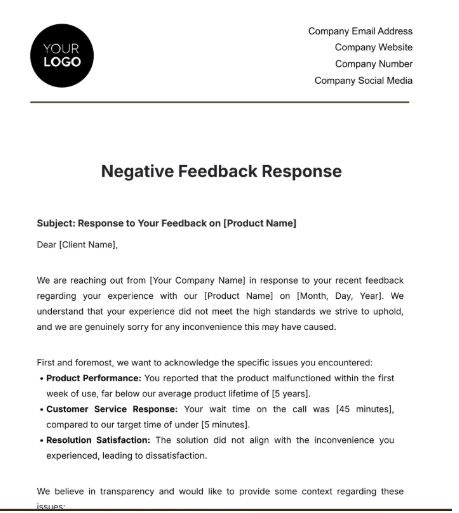
The Negative Feedback Response Template by Template.net helps business owners and teams effectively respond to negative customer reviews, especially on public review sites. It helps turn dissatisfied customers into happy customers by thoughtfully addressing concerns, offering a resolution, and maintaining your brand’s commitment to excellent customer service.
Whether you’re managing a negative online review, responding to poor customer service complaints, or diffusing a personal attack, this template ensures your replies are empathetic, structured, and optimized.
🌟 Here’s why you’ll like it:
- Provide clarity with specific reasons or context behind the negative experience in a non-defensive tone
- Offer tangible solutions, such as a refund, replacement, or service credit, to win back trust
- Communicate in a calm, structured, and professional manner even when faced with an unhappy customer or poor communication issues
🔑 Ideal For: Customer service managers, legal companies, ecommerce stores, SaaS platforms, and hospitality businesses dealing with negative customer reviews or trying to maintain a positive online reputation.
14. Restaurant Customer Feedback Response Letter Template by Template.net
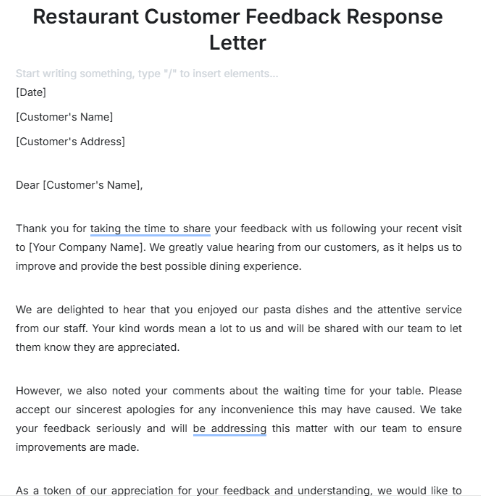
The Restaurant Customer Feedback Response Letter Template by Template.net helps hospitality businesses gracefully handle praise and criticism in customer reviews. It’s tailored to address feedback thoughtfully and helpfully, acknowledging positive reviews while resolving concerns like long wait times or poor customer service.
Using this template, you can rebuild trust with unhappy customers and encourage more reviews from happy customers. You can also demonstrate your commitment to providing potential customers with excellent customer service and a personalized dining experience.
🌟 Here’s why you’ll like it:
- Acknowledge both the positive and negative aspects of a customer’s review in a balanced tone
- Apologize for any negative experience, sincerely expressing empathy and responsibility
- Reassure the customer by mentioning corrective steps you’re taking internally to prevent future issues
🔑 Ideal For: Restaurant managers, hotel owners, cafe supervisors, and hospitality brands looking to respond to negative reviews, strengthen customer engagement, and drive positive reviews on major review sites.
15. Sales Client Feedback Response Memo Template by Template.Net
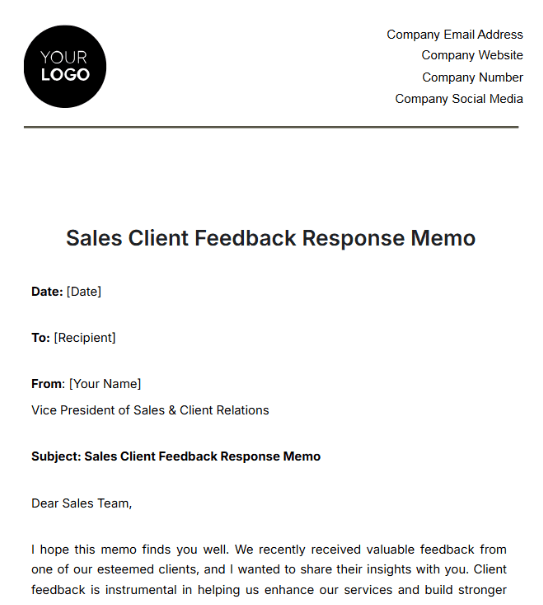
The Sales Client Feedback Response Memo Template by Template.Net can be used to respond to client concerns raised during or after a sales interaction. By acknowledging client feedback clearly, respectfully, and professionally, businesses can demonstrate accountability and a commitment to providing excellent customer service.
Using this template helps sales leaders document client feedback, summarize key concerns such as poor communication or follow-up issues, and outline actionable steps. This proactive response builds trust, retains unhappy customers, and protects your brand reputation on review sites.
🌟 Here’s why you’ll like it:
- Summarize client concerns with clarity across communication, product knowledge, and follow-up gaps
- Acknowledge issues professionally using language that avoids escalation, helping to respond to negative reviews respectfully
- Use as a reference for crafting a negative review response example or for conversation offline when addressing upset clients
🔑 Ideal For: Sales managers, business owners, account executives, and client success leaders in B2B services, legal companies, and corporate sales teams needing to respond to negative feedback or improve customer engagement.
➡️ Read More: Best Customer Success Software for Growth
16. Review Response Template by HubSpot
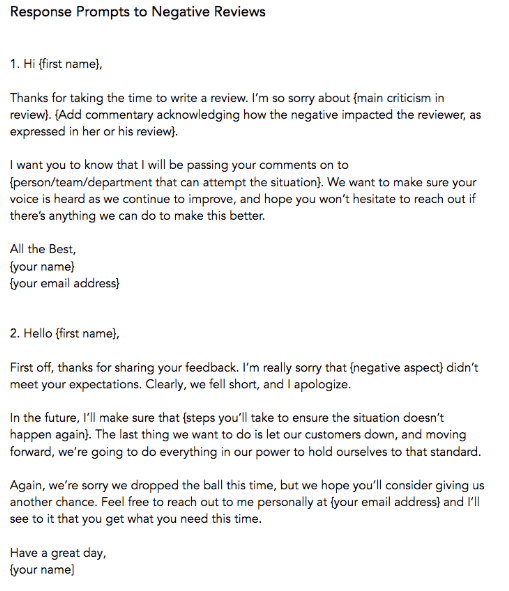
The Review Response Template by HubSpot helps business owners and customer service teams respond to positive opinions with sincere thanks, mixed critiques with a commitment to improvement, and negative online reviews by sincerely apologizing and outlining specific steps to resolve issues.
The template encourages excellent customer service and creates opportunities to turn poor customer service into trust-building moments. It also enhances your search engine optimization through positive engagement.
🌟 Here’s why you’ll like it:
- Clarify the issue by summarizing what went wrong, be it poor communication or a failed free service promise
- Take accountability by explaining how you’ll fix the issue to ensure it doesn’t affect other customers
- Encourage reconnection by offering to continue the conversation offline, restoring trust and inviting more reviews
🔑 Ideal For: Customer service reps and business owners who receive negative or mixed online reviews and want to address them professionally while improving customer engagement.
17. PDF Review Response Template by Review Fire
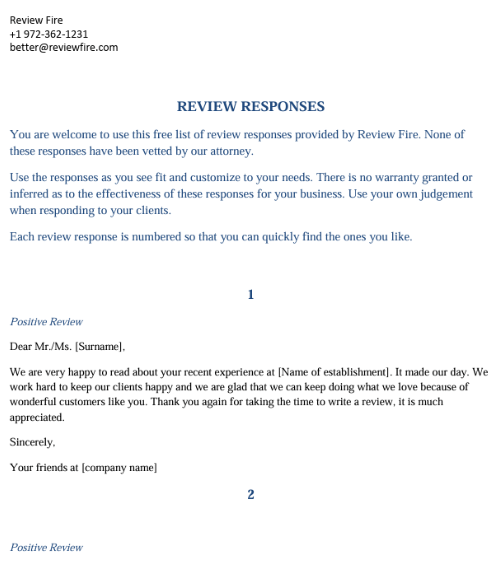
The PDF Review Response Template by Review Fire offers ready-to-use responses tailored for negative, neutral, and positive reviews. Designed for industries where online reviews influence credibility, this template helps preserve brand reputation while empathetically addressing customer concerns.
Whether responding to an angry client or appreciating a happy diner, the template simplifies the creation of respectful, personalized replies. It enhances client communication, shows accountability, and encourages future engagement, which is key to nurturing loyalty and improving public perception across review platforms.
🌟 Here’s why you’ll like it:
- Respond professionally with polite and thoughtful messages for every review type—negative, neutral, or positive
- Provide escalation points, like manager follow-ups or direct contact numbers for resolution.
- Customize effortlessly by filling in placeholders like customer names, services, or location mentions
🔑 Ideal For: Customer service teams, hotel and restaurant managers, or business owners who frequently manage online reviews on Google, Yelp, or Facebook.
💡 Pro Tip: Learn how to set customer service goals for enhanced experience & loyalty and keep your team focused and customers happy! 💬
18. Google Review Response Templates by Customer Alliance
The Google Review Response Templates by Customer Alliance offer a professional and heartfelt way to connect with your reviewers—both happy and unhappy—while saving time and maintaining consistency.
Designed for businesses seeking to streamline customer engagement, this template offers ready-to-use responses tailored to various review scenarios. From five-star praises to tough critiques, you’ll always know exactly what to say to leave a positive impression.
🌟 Here’s why you’ll like it:
- Respond confidently with pre-written replies to both positive and negative reviews
- Save time by using ready-made responses that you can personalize in seconds
- Maintain professionalism across all responses with tone-appropriate, polished language
🔑 Ideal For: Hotel managers, restaurant owners, retail businesses, and service providers who aim to enhance customer relationships and public trust through thoughtful and effective online review engagement.
🚫 When Not to Use a Template
Templates are a great starting point, but they’re not always the right tool for every situation. Sometimes, a templated response can escalate things instead of resolving them, especially in high-stakes situations.
Here are a few moments when you should pause before reaching for a template:
- Legal threats or potential liability: If a customer mentions suing, legal violations, or regulatory issues, avoid replying directly. Escalate to your legal or compliance team
- Abusive or inappropriate language: You don’t need to engage with toxic, spammy, or offensive messages. Most platforms let you report or flag such reviews
- Repeat offenders: If someone has already been handled and is continuing to leave negative reviews across platforms, a direct offline resolution may be more effective
- Confidential or sensitive customer data involved: Never share personal account details or service info in a public response. Move the conversation to private channels
💡 Need a tailored response instead? Use ClickUp Brain to generate a thoughtful, on-brand reply in seconds, based on the context, tone, and platform.
Satisfy and Win More Customers with ClickUp!
Responding thoughtfully to negative reviews shows customers you’re listening and willing to make things right. When handled well, even critical feedback can become an opportunity to build loyalty and trust.
ClickUp, the everything app for work, helps business owners, marketing teams, and customer support professionals streamline operations, engage potential clients, and retain loyal customers, all in one place.
Plus, with 1,000+ customizable templates, you can manage tasks, automate responses, and maintain consistency in every interaction.
With ClickUp, your customer experiences become seamless, proactive, and brand-boosting.