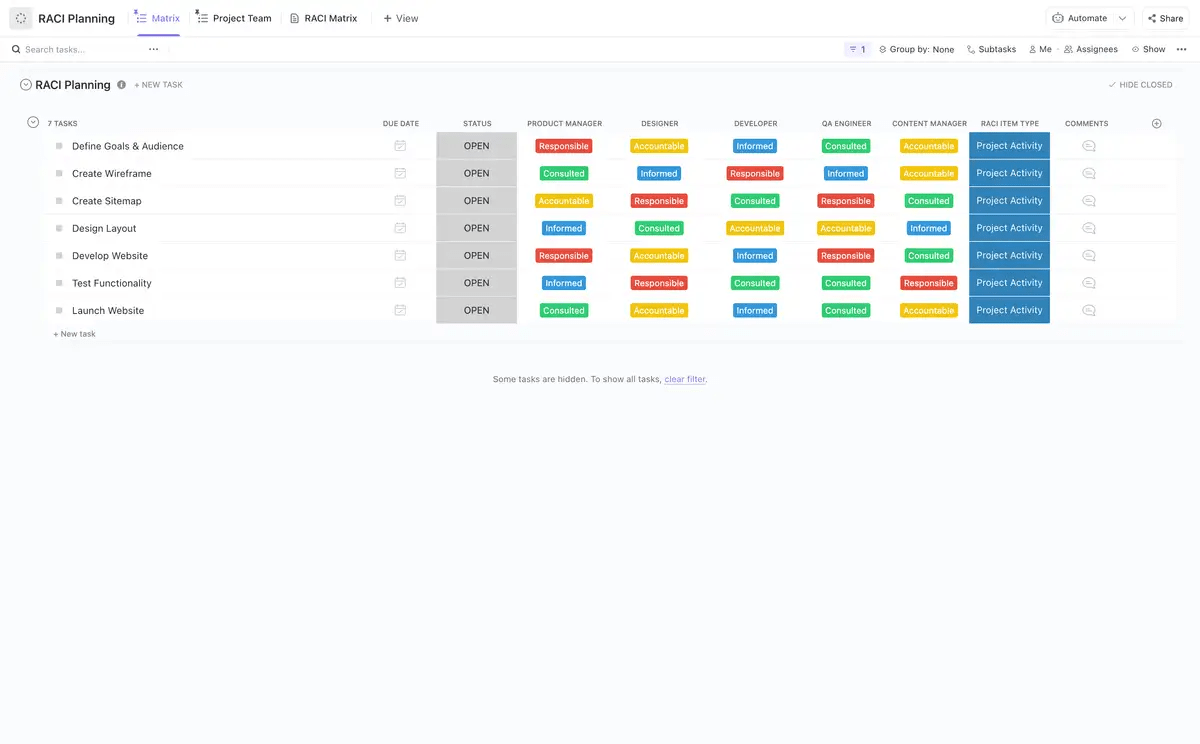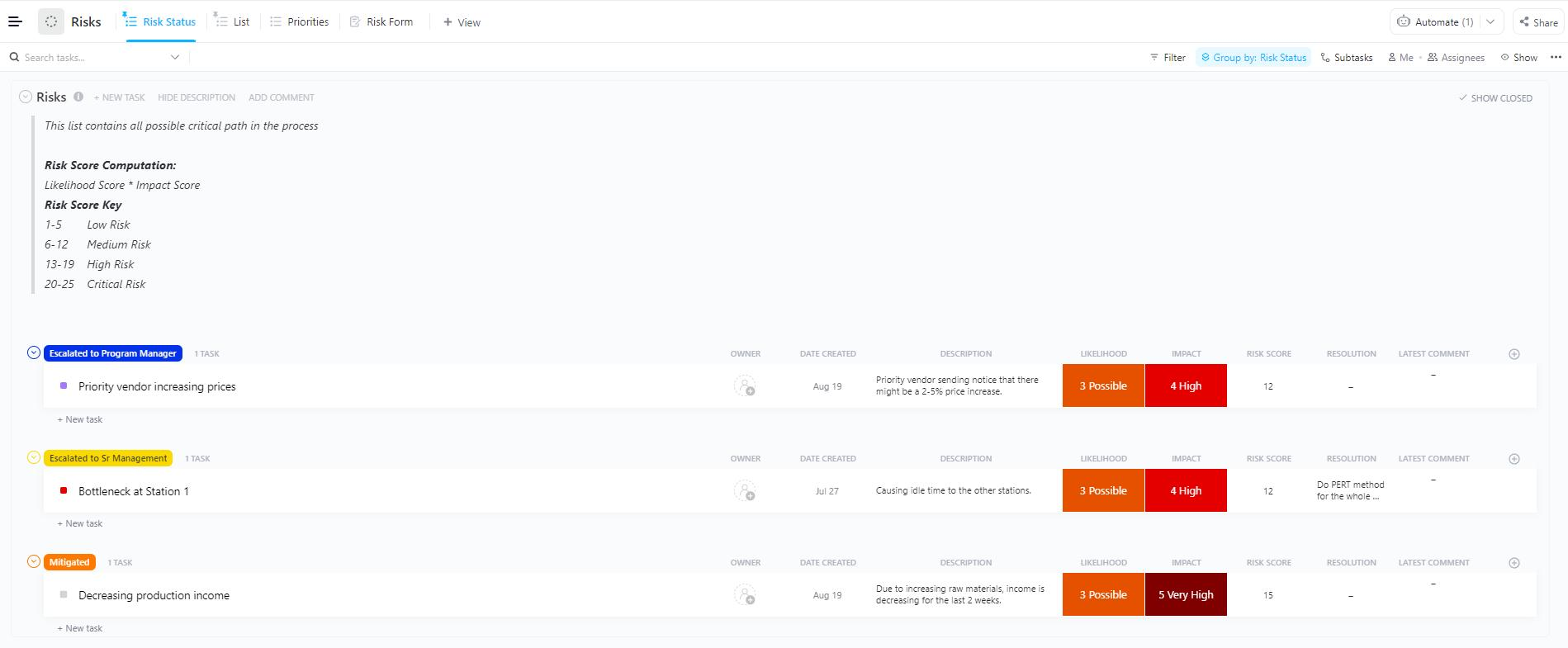Project managers often rely on structured frameworks to bring clarity and control to project execution. RACI and RAID are two of the most commonly used and frequently confused tools.
They seem similar at a glance: both are acronym-heavy models designed to bring order to complex projects.
But in practice, they solve completely different problems.
RACI improves role clarity and speeds up the decision-making process, while RAID helps teams anticipate and manage risks, assumptions, issues, and dependencies.
This post breaks down both models, covers their differences, and shows you when to use each to keep your project on track.
- What Is a RACI Chart?
- What Is a RAID Log?
- RACI vs. RAID: Key Differences
- When to Use RACI or RAID (or Both)?
- How Does ClickUp Support Both RACI and RAID?
- Create and embed RACI Charts seamlessly with ClickUp Docs
- Assign RACI roles directly within Tasks using ClickUp Custom Fields
- Track RAID logs visually using the List or Table View in ClickUp
- Automate RAID updates and escalations using ClickUp Automations
- Collaborate on RACI and RAID seamlessly with real-time comments and mentions
- ClickUp templates to fast-track your RACI and RAID setup
What Is a RACI Chart?
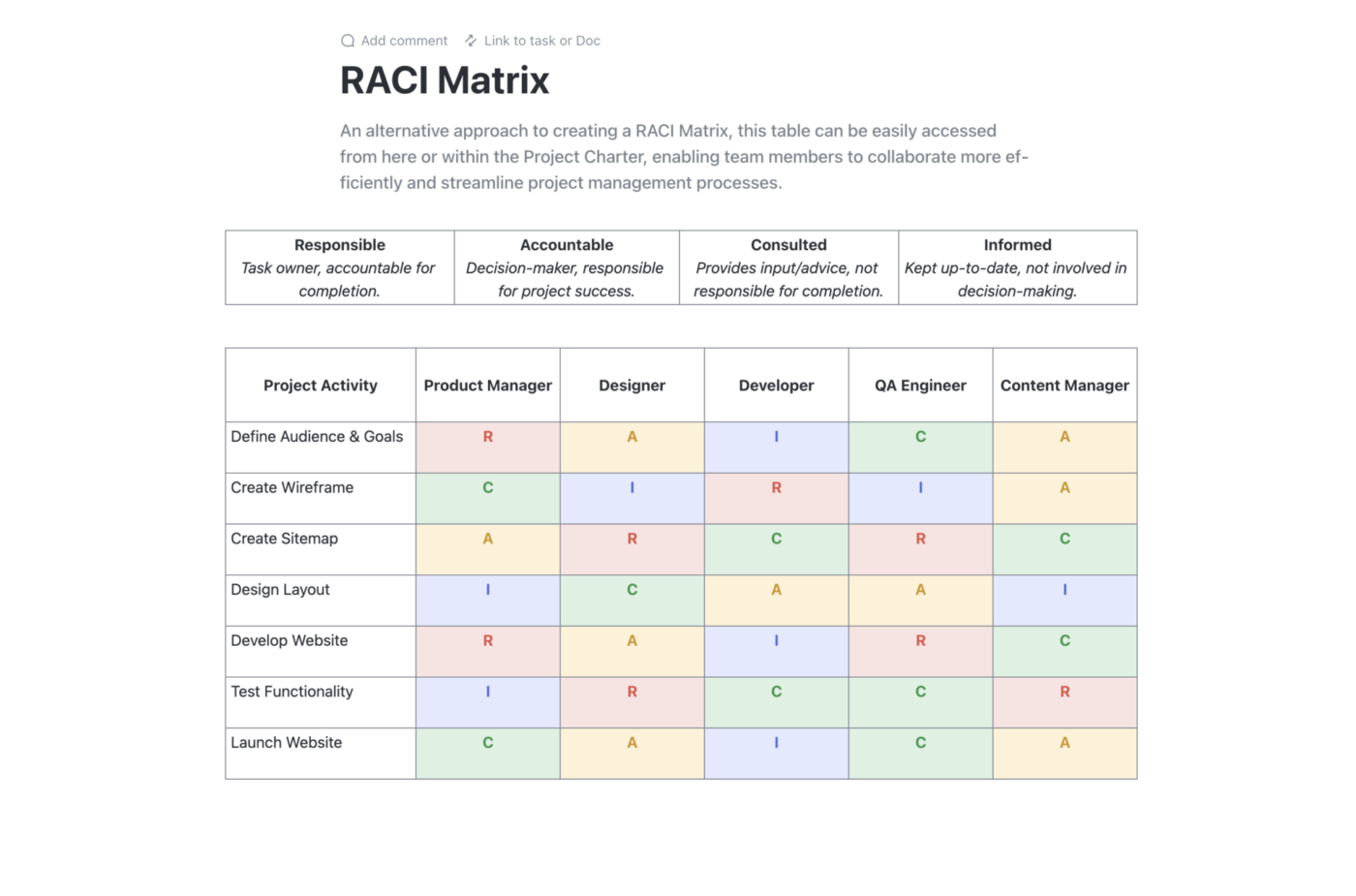
A RACI chart or Responsibility Assignment Matrix is a powerful project management tool that helps teams know who does what by labeling each task with one of four roles:
- R – Responsible: Who completes the task
- A – Accountable: Who is ultimately answerable
- C – Consulted: Who provides input
- I – Informed: Who needs to be kept in the loop
Project managers and PMO professionals use the RACI chart to prevent duplicate work, missed tasks, or confusion around decision ownership. It also helps streamline the decision-making process by defining who has authority and who needs to be involved.
Use an RACI chart when:
- Multiple stakeholders are involved in a project
- You’re onboarding new team members
- You’re managing cross-functional workflows
- There’s ambiguity around roles or approvals
For more context, let’s see an RACI chart example.
Project: Website launch
| Task | Designer | PM | Developer | Marketing |
| Approve the final design | R | A | C | |
| Approve final design | A | C | ||
| Implement front-end code | I | R/A | ||
| Launch announcement copy | C | R/A |
However, building a chart from scratch each time means there is no consistency in defining and reviewing the roles. That’s where RACI chart templates give you the structure to plug in tasks and roles. They help you reduce the set-up time, standardize the process across projects, and ensure minimal oversight of common roles.
👀 Did You Know? RACI is not the only framework for your project team.
RACI might feel too rigid if your project involves fast-moving teams, frequent decision pivots, or blurred accountability.
That’s why many teams are switching to RACI alternatives like:
- RASCI (adds a supportive role)
- DACI (used in product development to clarify decision drivers)
- RAPID (for fast executive decision making)
What Is a RAID Log?
A RAID log is a project tracking tool that helps managers monitor four critical categories: Risks, Assumptions, Issues, and Dependencies.
- Risks: Potential future events that may affect success
- Assumptions: Beliefs accepted as true but unverified
- Issues: Current problems that need resolution
- Dependencies: Tasks or deliverables that rely on other roles for the final decision
As a team lead, you must be aware of the blockers in your project before they become delivery risks. The RAID log acts as your early warning system, giving you a clearer picture of the project’s health beyond task completion.
It ensures all decisions receive careful consideration, critical for the correct and thorough completion of the project.
🔑 Key Insight: Unlike a RACI chart, which focuses on who, the RAID log focuses on what could impact the project.
Use a RAID log when:
- Starting a new project to document uncertainties
- Managing complex, long-running projects
- Running weekly check-ins to track project health
- Working with third-party vendors or dependencies
Let’s contextualize it with a RAID analysis example for the same project as above.
Project: Website launch
| Type | Description | Owner | Status | Action plan |
| Risk | The client will provide brand assets on time | SEO specialist | Open | Run early audits |
| Assumption | Final copywriting from the marketing team | Account manager | Un-verified | Follow-up weekly |
| Issue | Homepage design delayed due to late feedback | Project manager | In progress | Schedule design review ASAP |
| Dependency | Final copywriting from marketing team | Content lead | Pending | Set deadline |
Whether you’re managing a launch, a migration, or a cross-functional initiative, a RAID template helps you stay in control by keeping potential blockers front and center.
👀 Did You Know? During a 2022 Project Management Institute Global Summit session titled “Show Me Your RAID Log,” a quick in-event survey revealed that:
- Over 70% of attendees had used a RAID log before
- 57% were actively using one at the time
- And 93% of current users said a RAID log “keeps me organized” – the top benefit reported
RACI vs. RAID: Key Differences
Here’s a quick side-by-side comparison to help you understand the key differences between RACI and RAID:
| Aspect | RACI | RAID |
| What it covers | Assigns four roles for project tasks: Responsible, Accountable, Consulted, Informed | Tracks four project impact areas: Risks, Assumptions, Issues, Dependencies/Decisions |
| Main focus | Clarifying who does what and who has the decision-making authority for the project | Spotting potential problems, ongoing issues, and task ties that affect project flow |
| Purpose | Prevent role confusion and miscommunication. Boost accountability & ownership | Raise awareness, control issues, and make sure decisions/dependencies are visible and managed |
| When to use it | During planning and kickoff; especially in complex, cross-team projects. Use across all tasks | Planning, then continuously during execution; use in stand-ups, reviews, audits. Best in dynamic or risky environments |
| Who it helps most | Team leads, PMs, stakeholders, especially when tasks and responsibilities overlap | PMs, risk managers, operations; anyone tracking project health & looking to prevent surprises. |
| Outcome/ benefit | Clear roles = fewer email chaos, fewer missed approvals. Better handoffs | Full visibility into what might go wrong, what’s broken, and what’s holding the project back. Less firefighting |
| Tool type | Static responsibility matrix (often spreadsheet/doc) | Living log, updated frequently with new items and decisions |
| Works together with | RAID. Once roles are clear, you can use RAID to monitor project health | RACI. Once risks or issues are spotted, roles defined via RACI ensure proper ownership of fixes |
💡 Pro Tip: You can use ClickUp Brain, ClickUp’s built-in AI assistant, to help you manage and implement both of these frameworks.
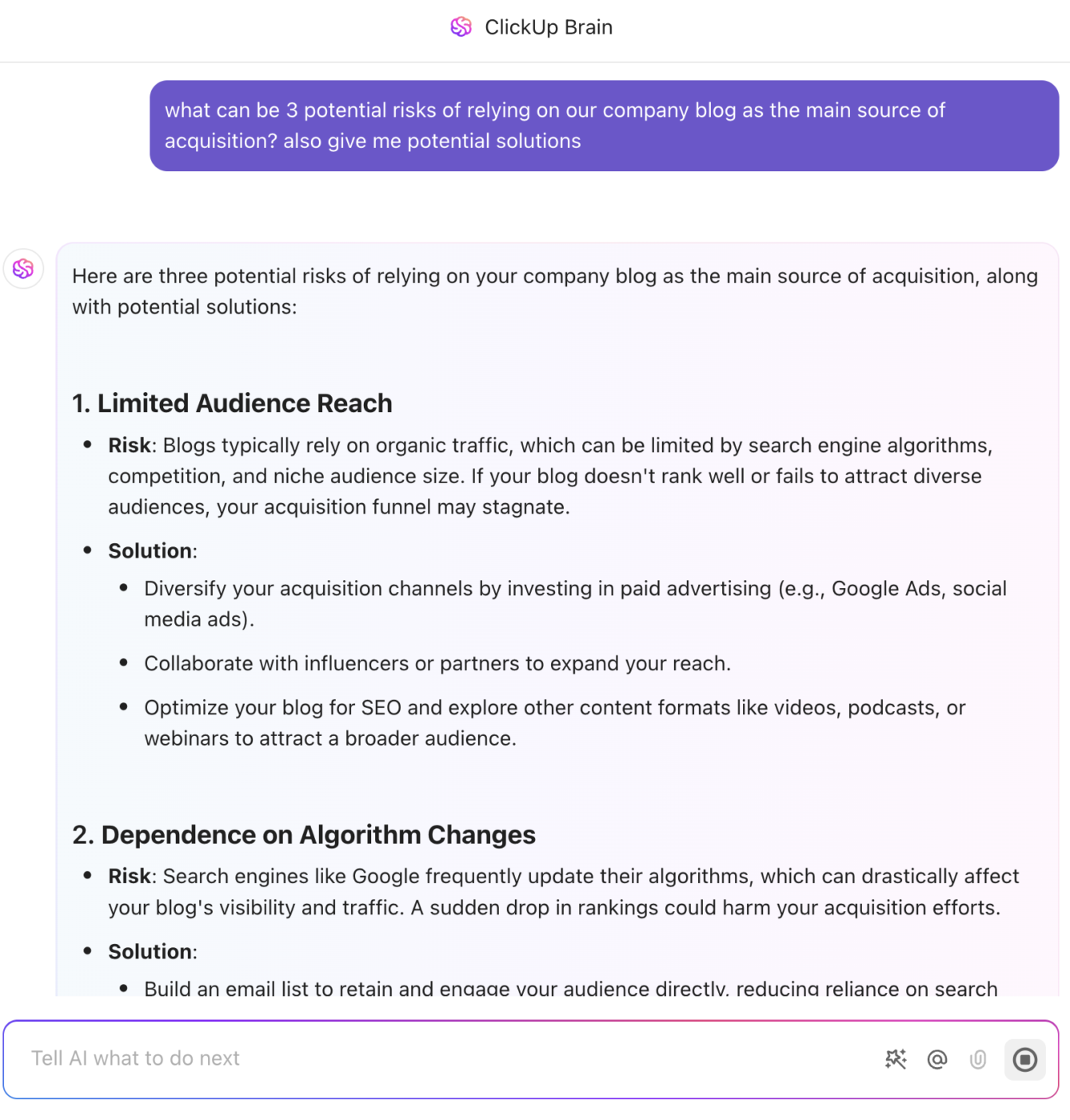
It can automatically generate role assignments, identify stakeholders, and surface potential risks or dependencies from your project data. You can also ask it to summarize updates or flag issues, keeping your plans actionable and aligned.
🧠 For RACI, with Brain, you can create and manage Custom Fields in your tasks or lists to track who is Responsible, Accountable, Consulted, and Informed for each task.
🧠 For RAID, Brain can generate summaries or reports of all current risks, issues, assumptions, or dependencies in your projects.
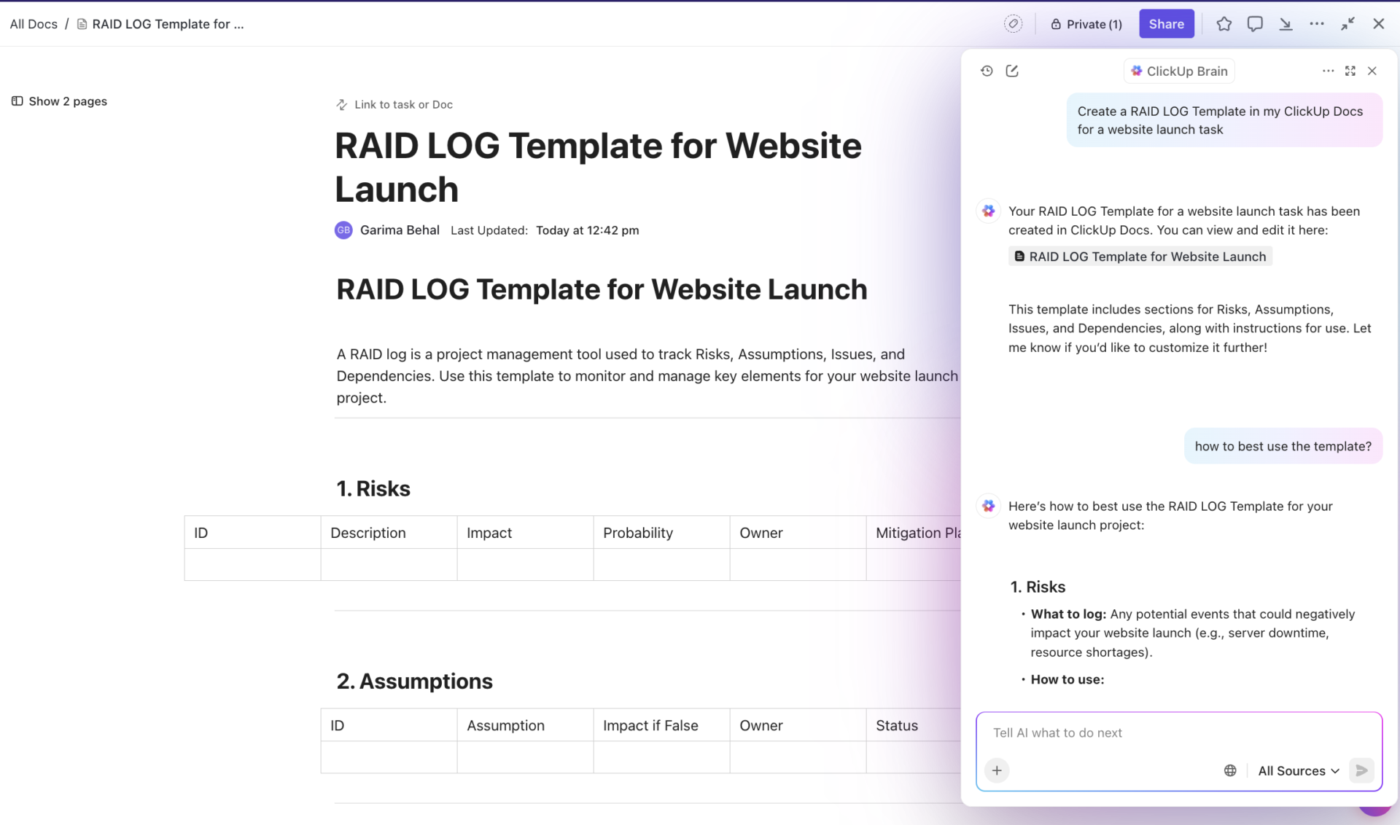
⚡ Template Archive: Navigate uncertainty like a pro with these risk assessment templates that help you identify, evaluate, and mitigate project risks efficiently.
When to Use RACI or RAID (or Both)?
Knowing when to use RACI or RAID (or both!) can make a huge difference in your project’s success. Here’s when to use each:
Use RACI to define team structure and expectations
RACI is your go-to framework before the actual work begins. It helps lay the foundation by answering a simple but critical question: “Who’s doing what here?”
Without clear roles, projects often suffer from task duplication, confusion, or worse, important project information.
📌 Here’s why and when you should use RACI:
- During project kickoff: RACI makes responsibilities crystal clear across departments or teams, so everyone starts on the same page
- To eliminate role confusion: RACI avoids “I thought you were doing that” moments by assigning responsibilities and decision accountability to the people involved
- For onboarding new team members: RACI charts act as a quick reference for new joiners to understand the project structure, who owns what, and how decisions are made
- When accountability is fuzzy: RACI matrix gathers input about who is accountable when tasks stall, helping keep progress on track
- To streamline approvals: With RACI marking one person as Accountable, approvals move faster, and the organization’s decision-making process becomes smoother
- Before delegating: RACI helps distribute tasks effectively by clearly showing who’s Responsible, who approves, and who needs to be looped in for relevant information
Use RAID to monitor ongoing project health
Unlike RACI, which is mostly used during planning, RAID stays active throughout the project lifecycle. It helps you stay ahead of problems, not just react to them when it’s too late.
📌 Here’s why and when you should use RAID:
- During execution: As the project progresses, RAID helps you actively monitor changes, blockers, and new risks in real time
- In regular check-ins or stand-ups, Reviewing the RAID log ensures that nothing is out of sync and that the team stays updated
- To catch early warning signs: Spot potential risks before they turn into major issues, saving time and resources later
- When managing multiple stakeholders: Keep everyone aligned on what decisions were made, what assumptions are in play, and who’s fixing what
- For documenting decisions and changes: RAID keeps a log of who decided what and why—perfect for audit trails or retros
- During post-mortems: Use it to review what went wrong (or right!) and build processes for future projects
🎥 Need help defining project stakeholders? This video will give you some clarity:
Use RACI and RAID both for maximum clarity and control
RACI defines who’s doing what, RAID shows what’s happening and what could go wrong.
Combined, they help you lead like a pro with fewer surprises, better collaboration, and a project that delivers on time.
📌 Here’s why and when you should use both RACI and RAID:
- To map roles and track risks: Use RACI to define task ownership and RAID to capture potential risks that might derail those tasks
- To align people and priorities: RACI assigns responsibilities clearly, while RAID shows what assumptions or dependencies could affect their work
- In status meetings and reviews: Use RAID to guide conversations on issues and risks, while RACI helps quickly identify who’s accountable for resolving them
- To reduce miscommunication: RACI prevents role confusion. RAID prevents information gaps about what’s happening behind the scenes
- When managing cross-functional projects: Use RACI to coordinate across teams, and RAID to log shared decisions, blockers, and shifting priorities
- To build trust with stakeholders: RACI shows who’s in charge of what. RAID shows the full story of what’s been decided, what’s pending, and what’s being handled
📮 ClickUp Insight: Context-switching is silently eating away at your team’s productivity. Our research shows that 42% of disruptions at work come from juggling platforms, managing emails, and jumping between meetings.
What if you could eliminate these costly interruptions?
ClickUp unites your workflows (and chat) under a single, streamlined platform. Launch and manage your tasks from across chat, docs, whiteboards, and more—while AI-powered features keep the context connected, searchable, and manageable!
How Does ClickUp Support Both RACI and RAID?
Without the right tools, RACI charts live in disconnected spreadsheets, and RAID logs get buried in docs no one updates.
That’s where ClickUp comes in.
ClickUp, the everything app for work, lets you manage both who does what (RACI) and what’s going on (RAID) in the same workspace.
Be it planning your team structure or tracking real-time project risks, ClickUp’s Project Management platform has flexible features, customizable templates, and automations that make it all smooth and collaborative.
Here’s how ClickUp ties RACI and RAID together, making your project planning and tracking more efficient than ever:
Create and embed RACI Charts seamlessly with ClickUp Docs
ClickUp Docs offers a clean and customizable way to build your RACI matrix right where your team already works. You can create a simple table that lists your tasks or functions across the top and team members down the side, just like a standard RACI chart.
Here’s why it works so well:
- Dynamic permissions allow you to control who can view, comment, or edit the RACI chart, ideal when you want only decision-makers to tweak responsibilities
- Collaborative editing means multiple team members can update the chart in real-time
- You can embed the RACI Doc right inside a task, folder, or workspace, making it visible and accessible where it’s needed most
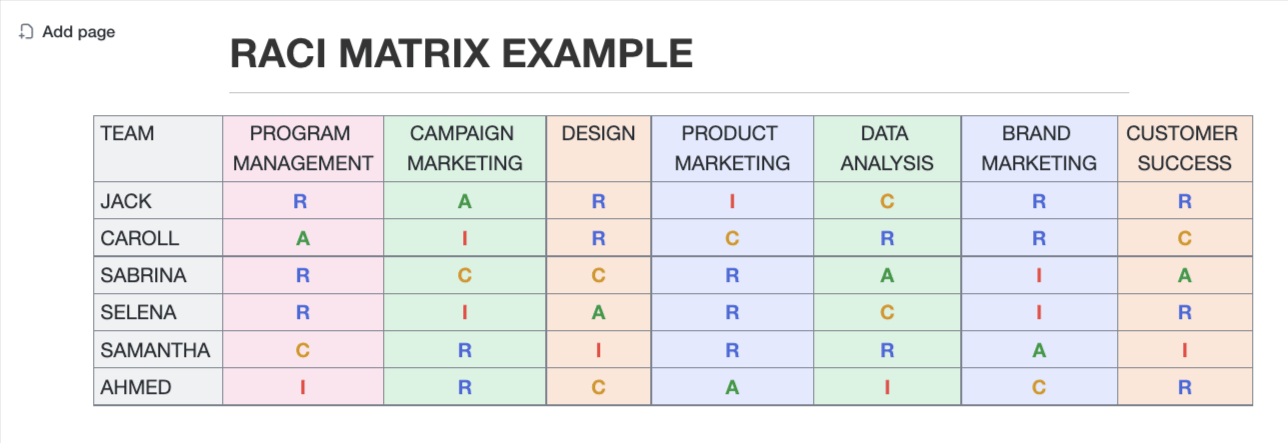
Plus, as shown in the RACI matrix example above, it’s super easy to scan—color-coded R, A, C, and I entries instantly tell you who’s in charge, who’s helping, and who just needs to stay in the loop.
Assign RACI roles directly within Tasks using ClickUp Custom Fields
ClickUp doesn’t just help you plan; it embeds accountability into your workflow. And that’s exactly what you need when applying a framework like RACI, where clarity of roles can make or break a project.
With ClickUp Tasks, you can track, assign, and manage every moving part of a project. Add in ClickUp Custom Fields, and your tasks become role-aware, decision-ready command centers.
Once set up, here’s how it comes together:
- Use Custom Fields to add separate columns for “Responsible,” “Accountable,” “Consulted,” and “Informed.” These can be dropdown menus, people selectors, or colored tags to prioritize projects
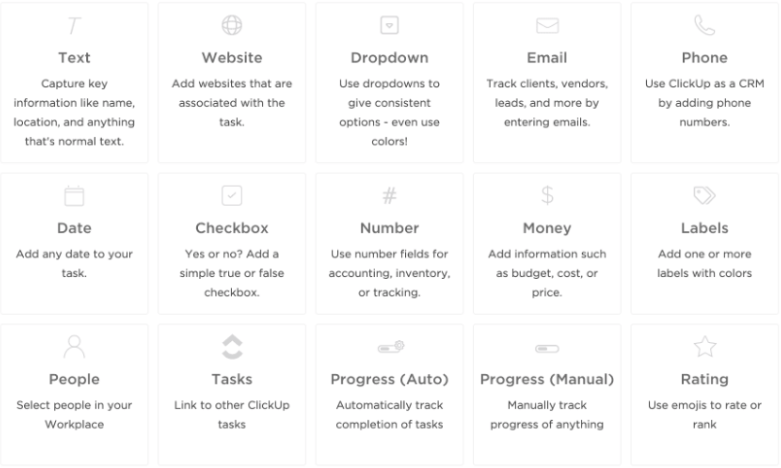
- Assign team members directly to each role within the task. This makes it clear who’s executing the task, who signs off, who needs to be consulted, and who should stay in the loop
- Enhance clarity further with Task Descriptions, Subtasks, and Checklists to break down who’s doing what and when
- Use Task Comments and @mentions to loop in stakeholders tagged as “Consulted” or “Informed.” This centralizes communication and reduces the back-and-forth across tools
- Add fields for timelines, priorities, or even status updates, so everyone has the full context when viewing the task

This task-level setup is especially useful for projects where team members switch roles often or where overlapping responsibilities create confusion. Instead of relying solely on external documents, RACI lives inside your task board right where the action happens.
⚡ Template Archive: Struggling to juggle workloads and avoid burnout? These resource planning templates help you allocate people, time, and tools the right way!
Track RAID logs visually using the List or Table View in ClickUp
When it comes to managing Risks, Assumptions, Issues, and Dependencies (RAID), ClickUp gives you all the flexibility you need, without switching between spreadsheets, docs, and chats.
With ClickUp List View and ClickUp Table View, you can create a RAID log that’s visual, organized, and actionable in real time.
Start by creating a dedicated List for your RAID items. Use Custom Fields to tag each entry as a Risk, Assumption, Issue, or Dependency, and capture critical details like priority, impact, owner, and mitigation plan.
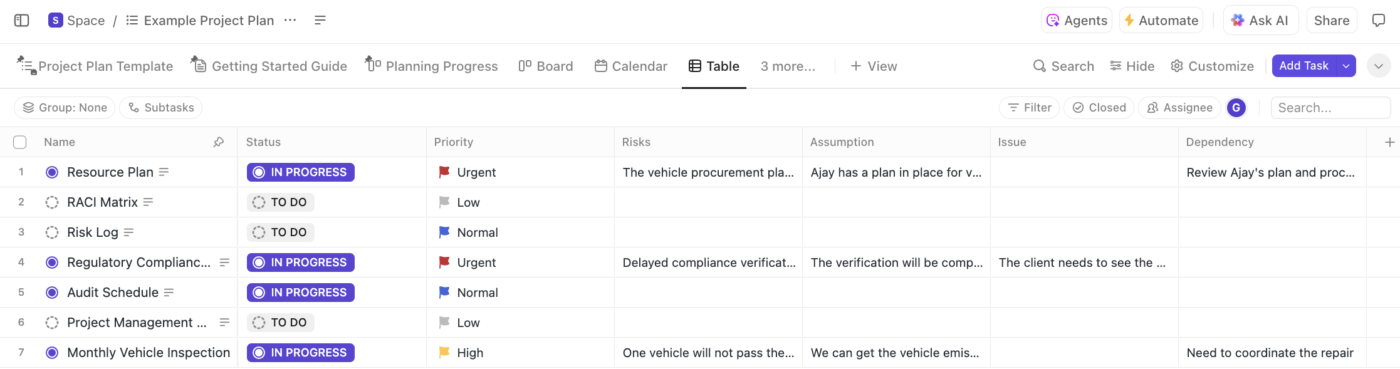
The List View lets you group entries by category or status so your team can focus on unresolved or high-risk issues. The Table View adds a spreadsheet-style layout with sortable columns and filters, perfect for quickly scanning and organizing by impact, team owner, or resolution status.
💡 Pro Tip: Color-coded priority tags, inline editing, and real-time updates make weekly reviews a breeze. Just pull up the view during syncs, make changes, and move forward.
What makes it even better? Everything updates in real time, so there is no more version confusion or scattered notes.
Automate RAID updates and escalations using ClickUp Automations
Tracking RAID items manually can quickly become a full-time job, especially in fast-moving projects. That’s where ClickUp Automations save your day. They help you eliminate repetitive actions, reduce human error, and keep your RAID log accurate and up-to-date.
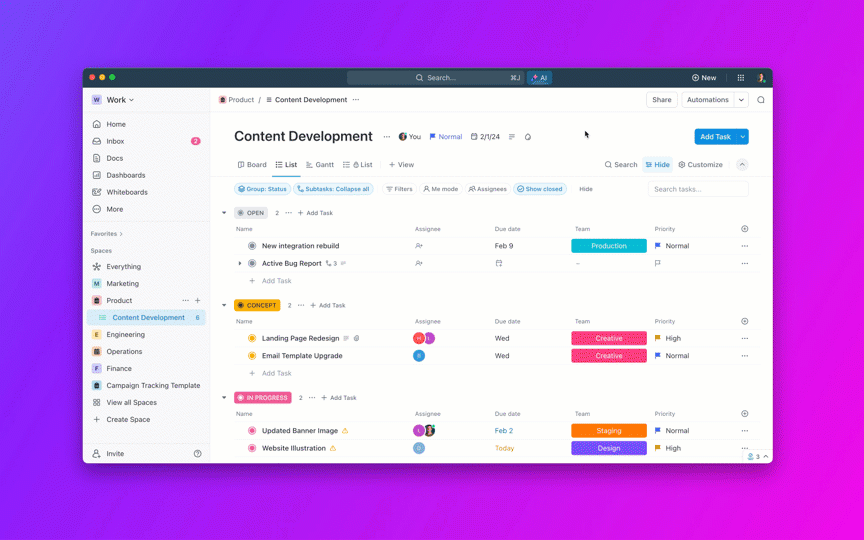
Here’s how you can bring automation magic to RAID tracking:
- Trigger status changes automatically: Set rules like “When a risk is marked ‘Resolved,’ move it to the ‘Archived’ list” or “When an issue becomes ‘High Priority,’ alert the project lead’’
- Auto-assign team members: As soon as a RAID item is added (say, a new risk or issue), automatically assign it to the relevant owner based on predefined rules
- Send instant alerts or reminders: Automate Slack messages, emails, or ClickUp comments when a RAID entry changes in severity, nears its due date, or needs immediate attention
- Update Custom Fields in real-time: For example, if a “Dependency” is delayed, automatically update the status of linked tasks or log new related issues
- Schedule recurring RAID reviews: Use Automations to remind your team every Friday to review and update all open RAID items, keeping your log active, not forgotten
Since ClickUp Automations are no-code and customizable, you can set them up in just a few clicks, tailored exactly to your RAID process.
Collaborate on RACI and RAID seamlessly with real-time comments and mentions
RACI and RAID frameworks thrive on clear communication, and ClickUp makes that seamless with its built-in real-time collaboration features. Whether assigning roles or managing project risks, ClickUp keeps everyone aligned and in the loop without the chaos of email threads or delayed updates.
With ClickUp’s @Mentions, you can instantly loop in the right people, like tagging the Accountable owner of a task or notifying a Consulted stakeholder for input.
Building on that foundation, ClickUp’s Assigned Comments take clarity a step further by turning feedback or decisions into actionable items with clear ownership. This is especially useful in RACI and RAID workflows—Responsible team members can be assigned to specific comments, ensuring tasks or risk mitigations don’t fall through the cracks.
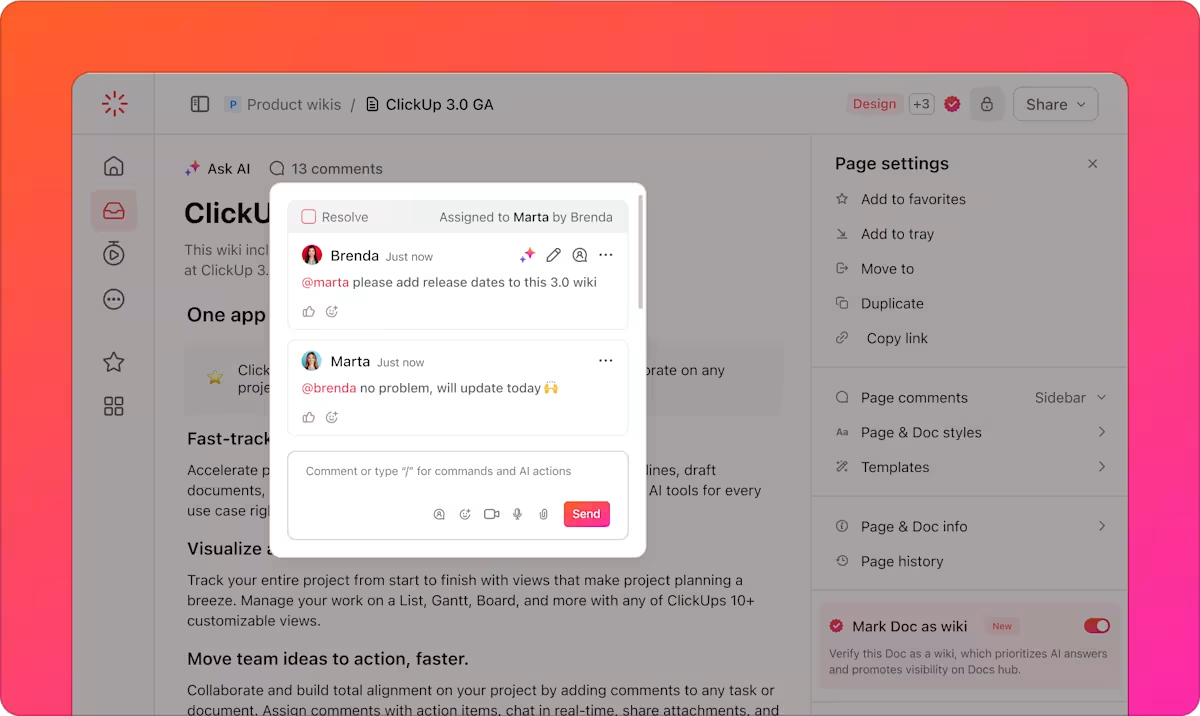
Once addressed, resolving the comment provides a clear audit trail, making it easier to track decisions, actions taken, and accountability across the project lifecycle—like a built-in decision log.
Best of all, these conversations happen right where the work lives, inside Docs, Tasks, or List Views, so there’s no context-switching. Everyone, from marketing to product to dev, sees the same information in one workspace.
ClickUp templates to fast-track your RACI and RAID setup
ClickUp offers several ready-to-use project management templates that make it super easy to implement RACI or RAID frameworks, without building everything from scratch. Here are two of the most helpful templates to get started:
ClickUp RACI Matrix Template
The ClickUp RACI Matrix Template offers a clean, customizable layout to map out who’s Responsible, Accountable, Consulted, and Informed for every task in your project. It’s built with drag-and-drop simplicity, allowing you to update fields, add new tasks, assign roles, and collaborate in real time, all inside ClickUp’s flexible workspace.
Why you’ll love it:
- Brings everyone on the same page when it comes to roles and responsibilities
- Assigns ownership clearly so tasks don’t fall through the cracks
- Keeps team members informed and involved via @mentions and real-time updates
- Customizes easily to match your project size, workflow, and team structure
- Saves time by avoiding repetitive task setup or external documentation
✅ Ideal for: Projects where clear task ownership and role-based accountability are crucial to avoid confusion and delays
ClickUp RAID Log Template
The ClickUp RAID Log Template makes it easy to log, track, and resolve all your project’s risks, assumptions, issues, and dependencies in one central space. It’s fully customizable and helps you stay ahead of blockers by keeping everything organized and visible in real-time.
Why you’ll love it:
- Categorize and prioritize each RAID element clearly, so nothing slips through
- Assign ownership of each item to keep teams accountable and action-focused
- Collaborate visually using ClickUp Whiteboards
- Use tags and labels for easy filtering and quick access to critical issues
- Review regularly with recurring task reminders to stay on top of potential threats
✅ Ideal for: Projects that require ongoing risk tracking and issue resolution to stay on schedule and avoid last-minute surprises
📚 Also Read: Best Free Project Management Software
Implement RACI & RAID More Easily with ClickUp
Be it defining roles or tracking risks, clarity is key in project management.
RACI helps you assign the right people to the right tasks, and RAID helps you stay prepared for roadblocks.
But juggling both can get tricky, unless you have the right tool.
With ClickUp, you don’t just document RACI and RAID, you make them a regular part of your workflow. From task assignments to risk tracking, everything stays updated, visible, and in sync with your team.
Start using ClickUp to simplify your process and manage projects with confidence.