Top ChatGPT Alternatives for Enterprise Solutions
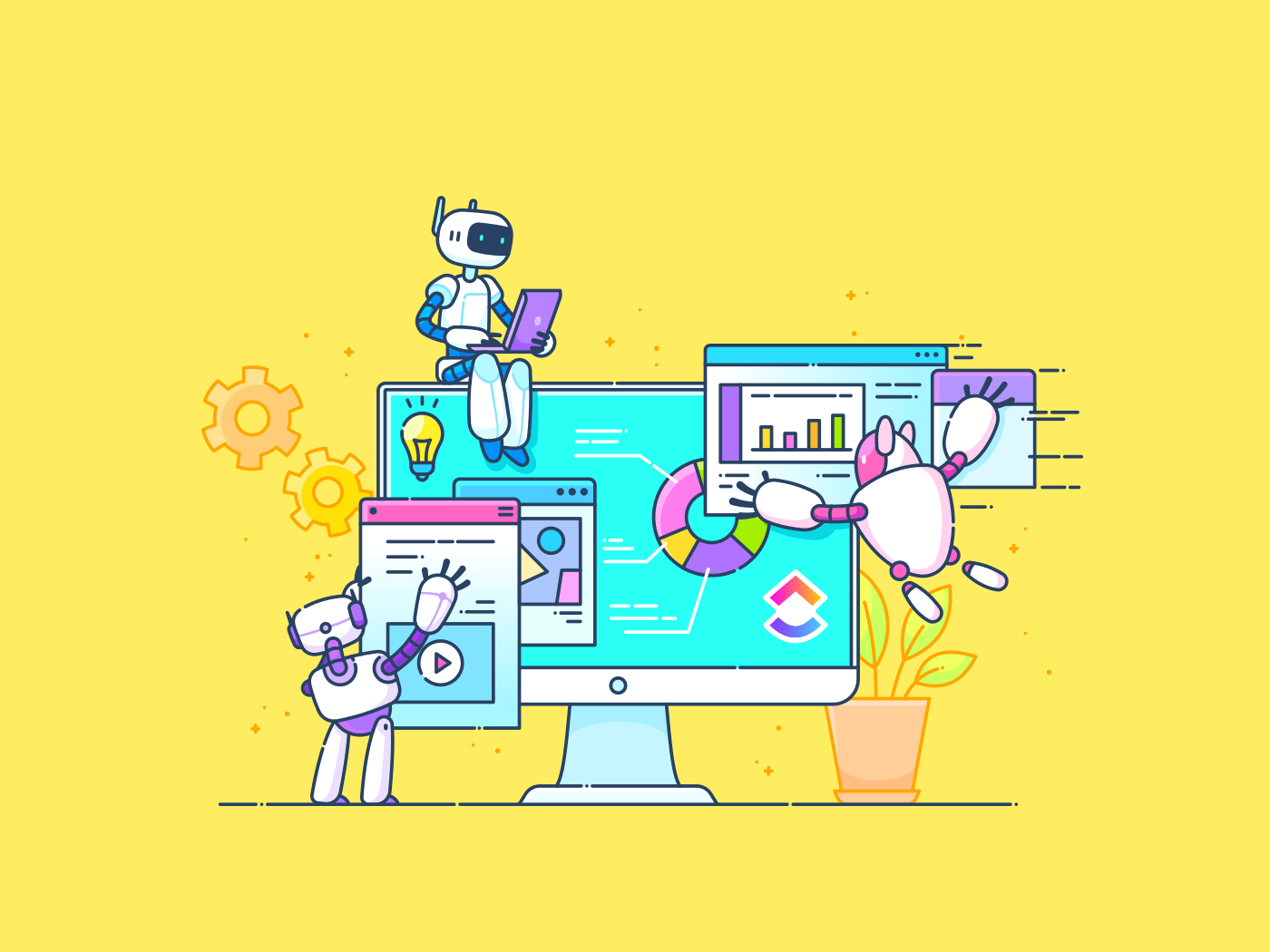
Sorry, there were no results found for “”
Sorry, there were no results found for “”
Sorry, there were no results found for “”
Have you ever wished for an assistant who could help you with your tasks, such as summarizing your emails, writing the first draft of a blog post, or streamlining your work?
Artificial Intelligence (AI) and large language models (LLMs) like ChatGPT are making this a reality. These AI tools are transforming how we work, from automating mundane tasks to content creation, and improving customer interactions, all while boosting productivity.
🧠 Fun Fact: According to PwC, the global economy will be 14% higher in 2030 due to AI tools and industry contributing a mind-boggling $15.7 trillion.
However, as enterprises scale and the complexity of their processes increases, several inadequacies arise in the AI model. For such complex demands, ChatGPT may not be the ideal option.
This is where ChatGPT alternatives come into play. Yet, with the market flooded with AI assistants, finding a ChatGPT alternative seems like finding a needle in a haystack.
To help you out, we have listed the 10 best ChatGPT alternatives curated specifically for enterprise requirements. 🌱
Here’s our list of the best alternatives to ChatGPT for enterprises:
When choosing a ChatGPT alternative, focus primarily on how the tool will be used within the organization.
While ChatGPT excels at conversational AI, businesses often need tools that cater to specific functions like project management, automation, content generation, or task-specific AI integrations. This makes it important to consider factors like:
➡️ Read More: 25 ChatGPT Hacks to Transform How You Work
ChatGPT may be your go-to AI chatbot for basic needs, but there are other AI use cases where a ChatGPT alternative thrives and gives impeccable results.
These other AI models offer unique functionalities, including AI-powered workflow automation, user-friendly interfaces, technical documentation, and deep content generation capabilities that enhance productivity, streamline operations, and boost efficiency.
Here is a detailed look at these 10 best ChatGPT alternatives that are ideal for enterprise requirements:
ClickUp is more than just a project management platform; it’s the everything app for work that integrates powerful AI capabilities with advanced productivity features.
While ChatGPT primarily focuses on conversational AI, ClickUp’s advanced features enhance productivity in various work areas, from brainstorming and task management to content generation and workflow automation. By embedding AI directly within the work environment, this ChatGPT alternative empowers teams to work smarter, not harder.
At the core of its AI functionality is ClickUp Brain, an intelligent assistant that integrates seamlessly across ClickUp’s Docs, projects, and tasks.
This feature provides real-time suggestions, actionable insights, and automated solutions tailored to your workflow, significantly enhancing productivity and organization. 🤖
Imagine brainstorming new marketing campaigns with AI-powered mind maps, automatically assigning tasks based on project updates, or quickly drafting emails and reports with AI assistance. With this AI chatbot, it is all possible, even with the free version!
Furthermore, this ChatGPT alternative works within the context of your team’s tasks and documents, optimizing processes by generating ideas, summarizing content, and identifying potential bottlenecks.
You can even use it with ClickUp Automations, a feature that allows you to build powerful workflows based on triggers or events.
This one-time setting will allow you to set reminders, create tasks automatically, and even take the next logical step once the previous task is completed. Such an intelligent, context-aware approach makes ClickUp an invaluable tool for businesses seeking to combine brainstorming, task management, and automation into one cohesive system.
Thus, ClickUp Brain is not just one of your simple ChatGPT alternatives for basic content creation or tasks. Instead, it is an advanced neural language model you can tweak, customize, and make your own.
✅ Visualize your entire projects using ClickUp Brain in ClickUp Dashboards to track key metrics
✅ Collaborate with your team members on tasks, documents, or other workflows with ClickUp Docs for real-time editing and integrated communication
✅ Set clear and measurable goals with Brain ClickUp Goals with the ability to track individual goals, identify roadblocks, and use AI reminders
✅ Automate repetitive workflows and processes using ClickUp Automations, with custom triggers and action-based events
✅ Integrate ClickUp Brain with 1000+ tools and platforms like Slack, Google Calendar, Microsoft Teams, and more to use the Connected AI feature
❌ Slight learning curve for new users due to its extensive feature set
ClickUp has become a favorite among teams for its powerful AI features and advanced document management, with a user saying,
Been using it since 2017. It is great. AI is very good. I use the docs for my business second brain. No complaints other than it can be hard to figure out how to get started. The templates help with that. I’ve tried most of the other tools out there and ClickUp still beats them all as an all around project/product mgmt platform (even Jira).
Anthropic’s Claude Enterprise is one of the more powerful AI tools that gets a lot done. This AI chatbot is tailored to enterprise needs and offers a powerful blend of advanced capabilities and organizational features.
As an alternative to ChatGPT Enterprise, Claude Enterprise provides businesses with a scalable and secure platform to handle complex workflows and deliver context-aware insights. Its ability to process extensive data inputs and generate highly detailed, nuanced responses makes it an invaluable tool for large-scale operations, including content creation, strategic planning, and technical problem-solving.
Claude Enterprise emphasizes user control and adaptability. Supporting extended context interactions helps organizations unlock their data’s full potential, ensuring precise and informed decision-making.
✅ Get responsible and ethical outputs due to Claude’s adherence to Constitutional AI
✅ Produce reliable and informative text with up-to-date responses along with technical and creative writing features
✅ Enable analysis of extensive documents, entire codebases, or datasets due to Claude Enterprise handling up to 500,000 tokens
✅ Ensure enterprise-grade security and compliance, including role-based permissions and audit logs
❌ Advanced features require technical expertise for fine-tuning and deployment
❌ May have slower response times for very large or resource-heavy queries
Known for its ethical and human-like conversational AI, most users appreciate its thoughtful approach to language modeling, with one review saying,
I must commend the team at Anthropic for coming up with very good product that seems to have solved some of the issues I face with other generative AI tools. Claude seems to be very intelligent, and gives responses that natural and intuitive. The responses sound like what you would expect from a person.

Google Gemini, formerly known as Bard, is an advanced AI model designed specifically to enhance enterprise productivity and collaboration.
Unlike traditional AI tools, Google Gemini combines multimodal capabilities, allowing enterprises to interact with text, images, and audio seamlessly. Its deep integration with Google’s ecosystem makes it a natural fit for enterprises already utilizing Google services. Gemini’s ability to generate, edit, and analyze content within familiar platforms helps optimize workflows and reduces the need for multiple tools.
Moreover, Google Gemini has advanced AI-driven suggestions and automation features, enabling it to assist with everything from drafting emails to performing data-driven analyses. With its focus on scalability and enterprise-grade security, Gemini is made for businesses seeking an intelligent and secure AI solution.
✅ Process and generate text, images, and audio, and translate languages, enabling more interactive content creation
✅ Ensure relevant and updated output on Google Gemini with its real-time data processing capabilities
✅ Access and process up-to-date information from Google search engine data and vast knowledge graph
✅ Integrate with Google Workspace tools to work seamlessly within Gmail, Google Docs, Sheets, and Slides for AI-assisted workflows
❌ Limited advanced automation capabilities compared to tools like ClickUp and Claude
❌ Primarily optimized for Google Workspace users, limiting flexibility outside the ecosystem
Microsoft Copilot, an AI tool built on the same large language models used by ChatGPT, is deeply integrated into the Microsoft ecosystem. This integration improves user experience by automating tasks and providing intelligent assistance across applications like Word, Excel, PowerPoint, Outlook, Teams, and even the Bing search engine.
One key advantage of Microsoft Copilot is its ability to understand and process complex commands within the context of the user’s work. For instance, in Word, Copilot assists in drafting documents by suggesting content based on existing data, while in Excel, it helps analyze trends and generates visualizations without requiring complex formulas.
This contextual awareness, combined with enterprise-grade security and compliance features inherent to Microsoft 365, makes Copilot a compelling alternative for organizations seeking to enhance productivity through AI integration.
✅ Generate code snippets, suggest entire functions, and even help debug code in multiple programming languages
✅ Automate routine tasks, generate content, analyze data, and encourage collaboration, thereby boosting overall productivity
✅ Manage emails by summarizing threads and suggesting responses, along with arranging meeting preparations by generating agendas and summarizing discussions
✅ Integrate seamlessly with popular development environments like Visual Studio Code and GitHub
❌ Works best for users within the Microsoft 365 ecosystem, limiting cross-platform users
❌ Customization and advanced automation capabilities have a steep learning curve
Microsoft Copilot’s deep integration with the Office Suite makes it a preferred choice for enterprises. Its ability to automate repetitive tasks and enhance productivity has earned praise like this:
What I like the most about this service is the ease of use since it’s very user-friendly. The implementation gives me the chance to do my job faster and more interactive. I use it pretty much every day. I get a good experience since the amount of features is pretty amazing.

Amazon Q is a business-focused generative AI service designed to be integrated with various Amazon Web Services (AWS). This makes it a strong contender for enterprises already operating within the AWS ecosystem.
Unlike standalone ChatGPT alternatives, Amazon Q offers AI-powered tools and APIs easily embedded into applications, websites, and workflows. This flexibility allows for a wide range of use cases, from building chatbots and virtual assistants to analyzing data and generating reports.
Amazon Q can also create and manage Amazon Q Apps—lightweight, generative AI-powered applications that automate repetitive tasks and enhance team productivity. Users develop these apps by describing their requirements in natural language, making advanced AI capabilities accessible without requiring extensive technical expertise.
✅ Use advanced Natural Language Processing (NLP) for processing and understanding vast amounts of unstructured data
✅ Get easy integrations with AWS services, including SageMaker and Bedrock, enabling scalable data analytics
✅ Maintain enterprise-grade security by respecting existing identities, roles, and permissions, ensuring that data access and usage comply with organizational policies
✅ Simplify data exploration and coding style for business users through generative BI capabilities, providing multi-visual responses with data previews
❌ High cost of AWS services, especially for extensive data storage and processing
❌ Complexity in setting up and maintaining AI models requires advanced technical expertise
AmazonQ is widely used for specific business cases, with its real-time data capabilities and contextual understanding being most appreciated. A user review mentions:
We are using Amazon Q Code Whisperer as a general code completion and generation tool. It is very easy to use both standalone and as a plugin for VSCode. The code completion feature is great and have a good understanding of full software project we are working on, as well as good insights on AWS-specific items.
IBM Watsonx is one of the more comprehensive generative AI assistants and data platforms designed to meet the complex needs of modern enterprises. It offers integrated tools that enable businesses to build, deploy, and manage AI applications for specific requirements.
The platform comprises three main components: watsonx.ai for AI algorithm and model development, watsonx.data for scalable data management, and watsonx.governance for ensuring responsible AI workflows. This allows organizations to harness AI’s full potential while maintaining control over their data and compliance processes.
Additionally, Watsonx provides a range of pre-trained foundation models and tools for building custom AI solutions, empowering businesses to address unique challenges across different industries.
✅ Scale with existing IT infrastructures and various data sources through IBM Watsonx’s open and hybrid architecture
✅ Monitor accuracy, detect bias, and maintain transparency throughout the AI lifecycle with dedicated AI governance tools
✅ Analyze customer interactions to gain insights and improve chatbot performance
✅ Deploy chatbots across multiple channels, including websites, mobile apps, and messaging platforms
❌ Requires deep expertise in IBM Cloud and AI infrastructure, limiting accessibility to non-technical users
❌ High cost of enterprise licensing and integration, especially for smaller businesses
💡 Pro Tip: Use AI-powered knowledge bases to centralize information, automate responses, and provide instant, accurate answers to common queries.

Jasper AI is a powerful AI writing tool designed to create marketing content at scale within enterprise environments.
Working in sync with various marketing tools and platforms, Jasper allows for a cohesive approach to content creation, making it a valuable asset for enterprises aiming to streamline their marketing processes. This specialization makes it a strong choice for enterprises with high-volume content needs and who need a powerful AI writing assistant to help them with long-form content and short copies.
Jasper generates content in over 30 languages, catering to global marketing strategies and diverse audiences. Plus, it provides advanced brand control, ensuring that all generated content aligns with the company’s established voice and style guidelines.
✅ Generate various types of marketing content, including blog posts, social media posts, website copy, and emails with this AI writer
✅ Optimize content for search engines with built-in SEO tools and features
✅ Use creative writing prompts for long-form content creation and writing a detailed blog post or marketing copy
✅ Get assistance to focus on brand consistency and maintain a unified brand identity across various channels and markets
❌ Focused primarily as an AI writing tool, limiting its ability to be used for other enterprise use cases
❌ May struggle with highly technical or niche-specific content creation process
Jasper AI clearly stands out when it comes to content creation and using AI to write professional brand content. But users also love its versatility and availability of templates for each specific use case, with one user noting:
Jasper’s best part are the large amount of templates that make content creation very easy. You can choose a template i.e. a blog or LinkedIn Post and Japer comes with preconfigured settings for the specific needs. This makes Jasper easier than the usual Large Language models like Chat GPT.
➡️ Read More: 15 Best AI Blog Writers to Try

Perplexity AI distinguishes itself from other LLMs and AI chat tools by focusing on providing answers with citations and sources. It’s designed as a research tool, making it both a search engine and a ChatGPT alternative.
When you ask Perplexity a question, it provides an answer and links to the web search results and documents it used to formulate that answer. This makes it a powerful generative AI tool for enterprises needing to conduct research, verify information, and gather data from reliable sources.
A notable feature of Perplexity AI is its Enterprise Pro offering, which is tailored specifically for organizational use. Enterprise Pro stresses security and control, providing end-to-end data encryption to protect sensitive information. It also offers integration capabilities with existing enterprise tools, facilitating seamless incorporation into current workflows.
✅ Optimize the information-gathering process and enhance productivity with Perplexity AI’s user-friendly interface and rapid response times
✅ Research various topics and gather information from reliable sources
✅ Summarize information from multiple sources and provide concise overviews
✅ Explore related questions and topics to deepen your understanding
❌ Primarily designed for research and information retrieval, not general content creation
❌ Its focus is on providing answers based on existing web content, so it may not be suitable for tasks requiring original thought or creative problem-solving
Perplexity AI is a standout choice for users who need to do fact-checking and deeper research. Its citation-based searches and reliable outputs have earned feedback like this:
I love that it uses multiple sources and cites them. It provides great results when trying to do research, learning or creating content. Super easy to use.
➡️ Read More: 10 Best Perplexity AI Alternatives and Competitors

The Meta AI, Llama (Large Language Model Meta AI), is an open-source large language model (LLM) designed to provide advanced AI capabilities for various applications, including enterprise solutions.
Contrasting proprietary AI models like ChatGPT, Llama’s open-source nature allows businesses to customize and fine-tune the model to meet their needs, offering greater flexibility and control. This adaptability makes Llama a compelling choice for enterprises seeking to integrate AI into their operations without being confined to the limitations of closed-source platforms.
The latest iteration of this ChatGPT alternative, Llama 3.3, significantly improves performance while reducing computational requirements, making it accessible for deployment across various enterprise environments.
✅ Tailor generative AI applications tailored to enterprise needs through Meta’s collaboration with partners like Databricks for effortless integration of Llama into existing data infrastructures
✅ Encourage collaboration, growth, and experimentation in fields ranging from AI development to enterprise AI solutions with the open-source framework
✅ Use Meta AI for several use cases, from content creation to coding in multiple programming languages
✅ Enable researchers to study and understand the behavior of large language models using your AI training data
❌ Require additional efforts to ensure compliance with enterprise security and governance standards
❌ Community-driven development may lead to slower updates or feature enhancements
Bonus: Check out these ChatGPT memes for a good laugh!

Cohere is an AI platform specializing in natural language processing (NLP) solutions tailored to enterprise applications. It is one of the few AI models with customizable language models that businesses fine-tune to meet specific needs and integrate advanced AI capabilities into their existing workflows.
One of Cohere’s standout features is its user-friendly API. This API allows developers to incorporate NLP functionalities into applications without requiring extensive AI expertise. This ease of integration accelerates the deployment of AI-driven solutions across various business functions.
Additionally, the platform’s commitment to enterprise-grade security ensures that AI solutions are both scalable and secure, meeting the stringent requirements of modern businesses.
✅ Use multiple languages for applications requiring language translation or multilingual communication
✅ Control and understand the output of the models with various tools and features
✅ Generate text, summarize documents, classify text, and perform other natural language processing tasks
✅ Access clear documentation and support for developers
❌ Less focus on non-conversational AI tasks like data analysis or automation
❌ Dependency on third-party integrations for broader enterprise solutions
Cohere is gaining traction for its enterprise AI features, but what users like is its ease-of-use. One user mentions,
I really enjoy how to prevents adding another learning curve to our clients onboarding processes. Rather than teaching them how to set up a Zoom or Meet call and coach them through that, I can focus entirely on walking them through our software.
As new options flood the AI space, businesses will question which should be their go-to AI chatbot.
While ChatGPT has brought the power of large language models and generative AI to the forefront, it is not the best AI app for every use case. Every AI tool is built to solve a specific problem and offers unique capabilities aligned with this requirement.
However, amidst these advanced solutions, ClickUp stands out as the all-in-one platform that combines AI-powered features, seamless automation, and collaborative project management. It complements your existing workflows and enhances them by eliminating bottlenecks, improving collaboration, and driving smarter decisions—all from one unified workspace.
Sign up for ClickUp today to discover how an advanced large language model enhances your team’s productivity. ✨
© 2025 ClickUp