15 Best Recruitment CRM Solutions to Transform Your Hiring
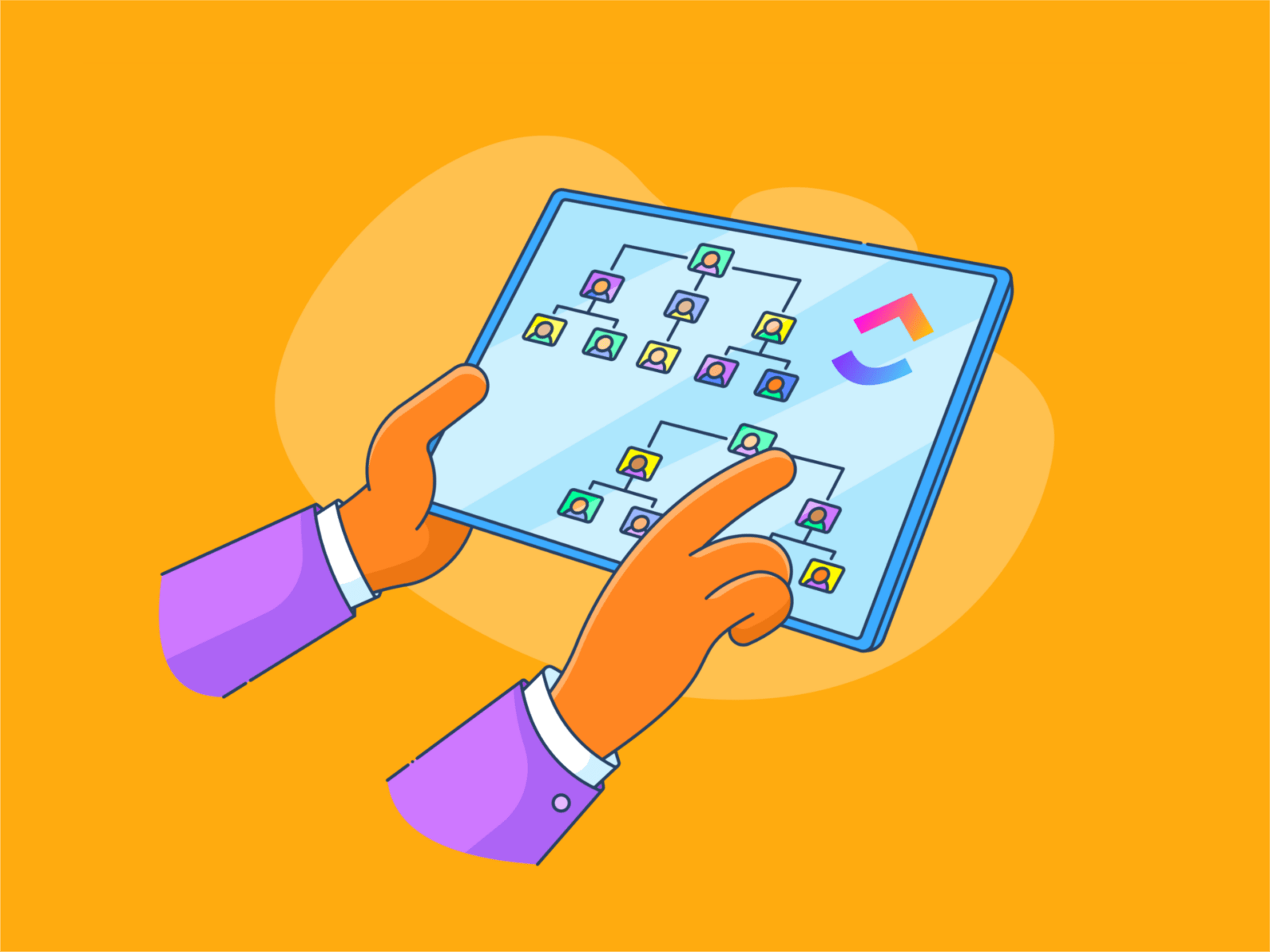
Sorry, there were no results found for “”
Sorry, there were no results found for “”
Sorry, there were no results found for “”
Have you ever worked with a company where the recruitment process feels like chaos—hundreds of resumes, endless follow-ups, and no easy way to track candidates?
As a hiring manager, my biggest fear was missing out on top talent because of an error-prone, inefficient hiring process.
That’s when I realized how essential good recruitment customer relationship management (CRM) software is. These tools have transformed how I handle the hiring process, providing a clear system to manage applicants, track communication, and ensure no great candidate is overlooked.
In this blog, I’ll introduce you to some of the top recruitment CRM systems that can transform your recruitment strategy and help you find the perfect candidates faster. 🧑🏼💻
The recruitment process involves tracking applications, managing interviews, and staying on top of follow-ups. But the right CRM recruitment software can handle the heavy lifting for you.
Here are some features I consider essential when choosing a recruiting CRM:
Other key features that the right recruiting CRM software offers are resume scanning, candidate management, analytics, job posting capabilities, and interview scheduling to enhance your recruitment process and ensure smooth onboarding.
Here are my 15 top options to help you find the perfect fit for your recruitment needs. 👇🏼
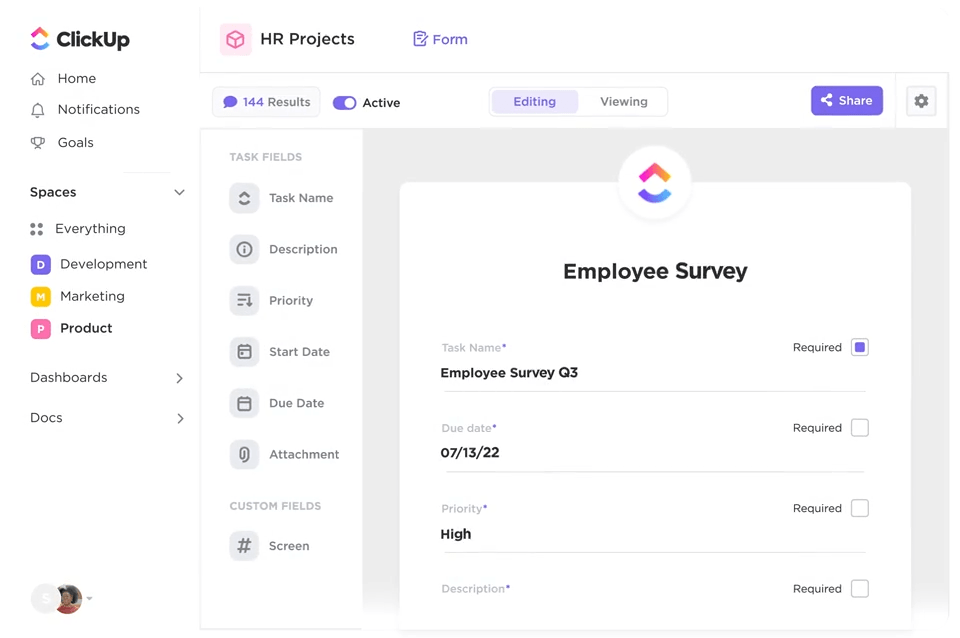
If you’re looking for an all-in-one platform to manage your recruitment process, ClickUp stands out as one of the best options. It is known for its project management capabilities and excels as a comprehensive recruitment CRM, making candidate tracking, relationship management, and task automation a breeze—all in one platform.
I chose ClickUp for Human Resource Management as my top choice because it seamlessly integrates task automation and collaboration tools, which allow recruitment teams to stay organized and efficient.
ClickUp enhances team collaboration with centralized communication tools and simplifies how we engage with candidates. It keeps all conversations, feedback, and updates in one place, ensuring everyone is on the same page.
For instance, ClickUp Chat helps my recruitment team stay aligned with task comments, tags, and private chat channels. Real-time communication facilitates quick discussions about candidate progress and feedback sharing without losing context.
This approach makes it easy to nurture relationships and keep everyone on the team updated, fostering transparency.

I prefer data-driven recruitment decisions over gut feelings or subjective opinions, and ClickUp Dashboards deliver just that.
It provides detailed insights into key HR metrics like time-to-hire, sourcing effectiveness, and candidate progress. These analytics empower you to evaluate your strategies, monitor team productivity, and continually improve your recruitment processes.
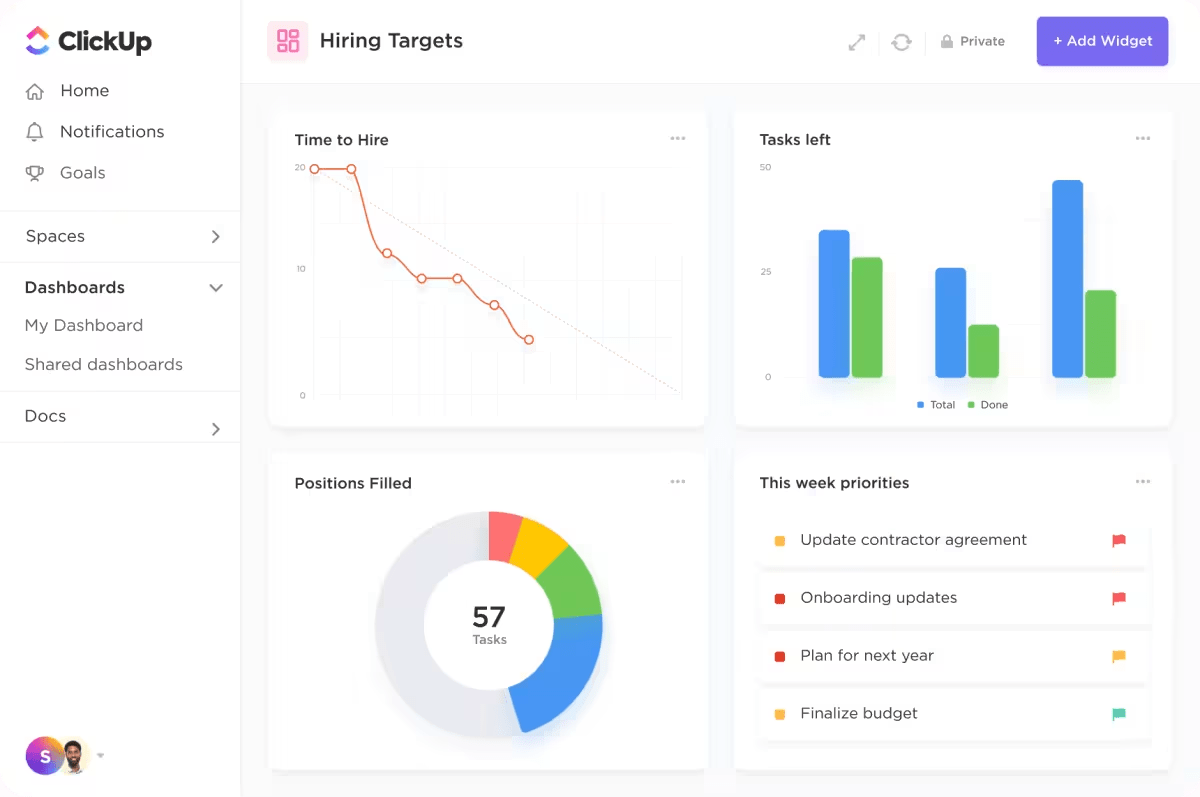
ClickUp allows us to post all communications between all areas of our company in one central place. It makes it easy and convenient to get notifications and maintain schedules, routes, and deliveries for our company.
Furthermore, ClickUp Task Dependencies lets you manage candidates with customized pipelines.
You can set up tasks for each stage—resume screening, interviews, offers, and onboarding—and create dependencies so that the next stage only begins once the previous one is completed.
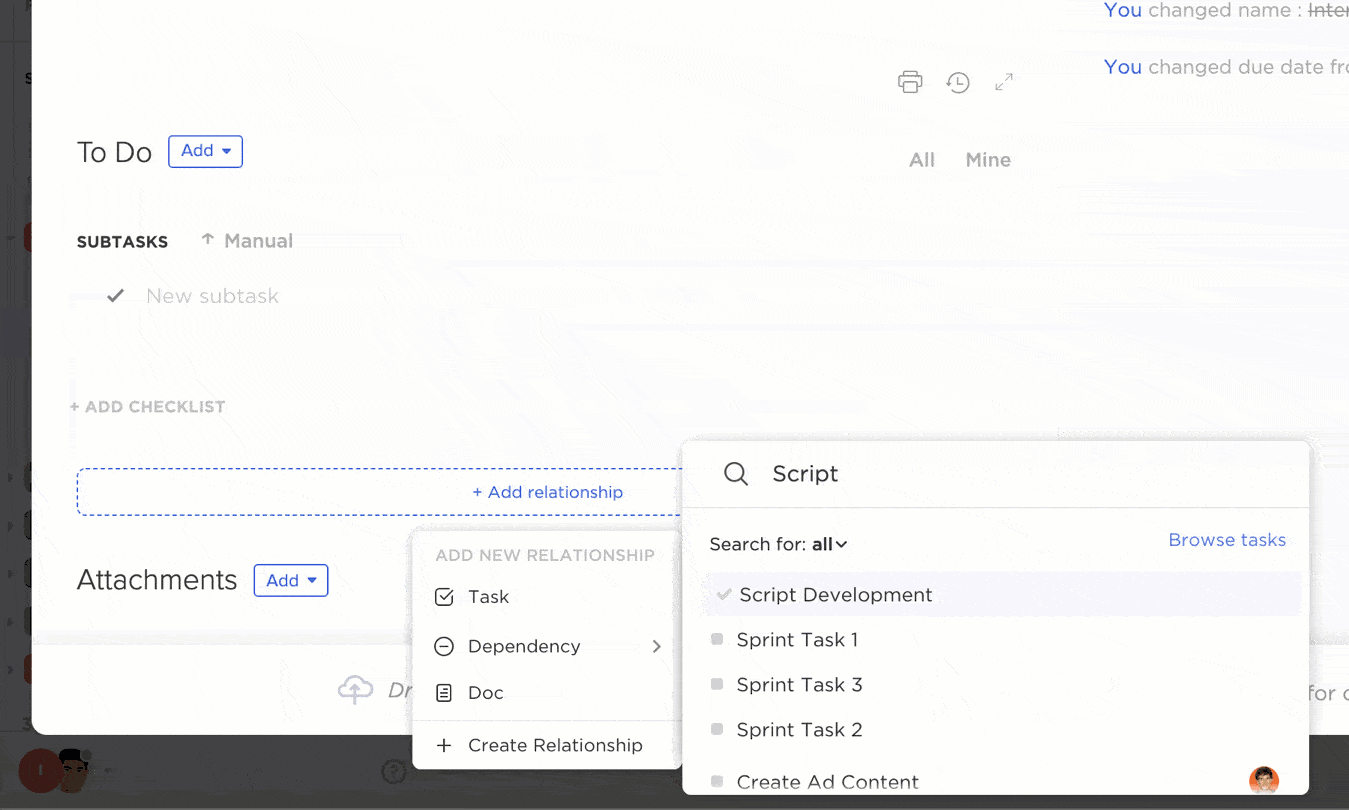
Building on this structured approach, ClickUp Automations enables you to set triggers for specific actions, such as automatically moving candidates to the next stage when an interview is marked as complete.
You can also create notifications to remind team members about upcoming tasks or deadlines.

For instance, when an offer is accepted, automation can instantly notify the onboarding team, streamlining the new hire’s transition. This saves time and minimizes manual errors so that your team can focus more on building relationships with candidates rather than managing logistics.
Overall, this AI HR tool extends beyond recruitment, making it a holistic CRM for managing the entire employee lifecycle.

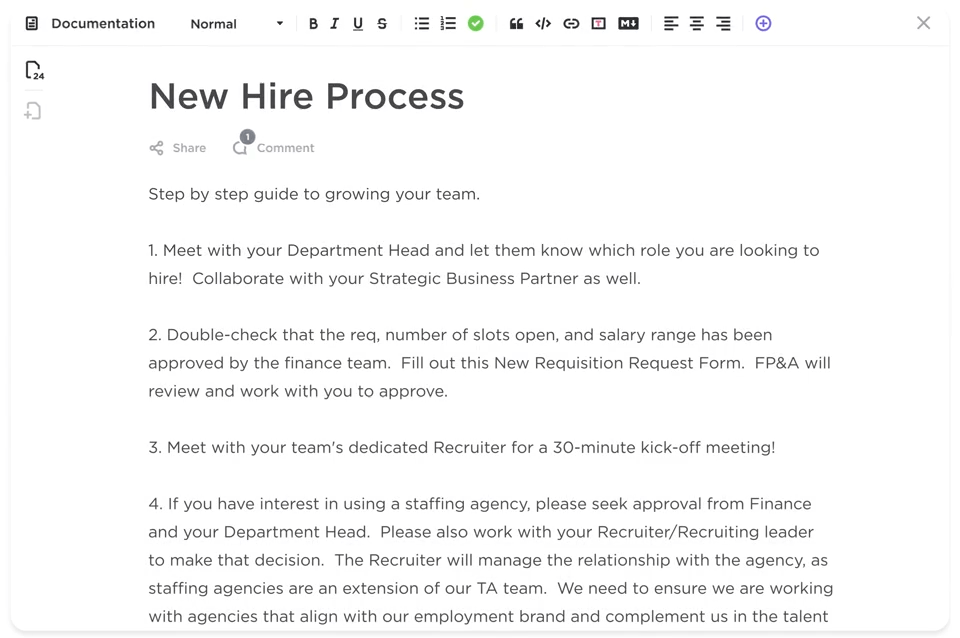

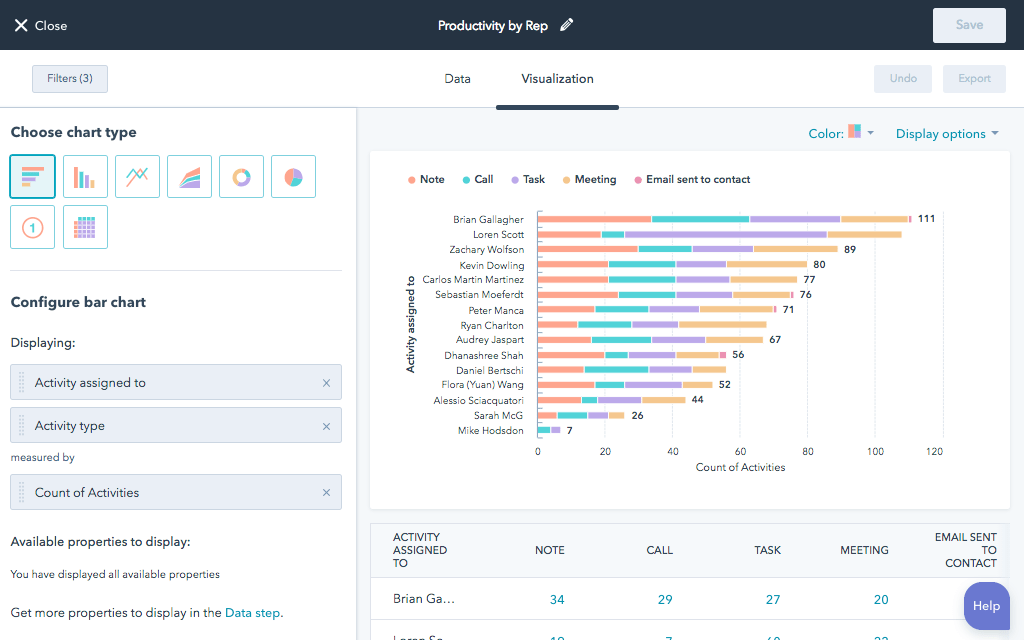
Although HubSpot CRM is typically known for its sales and marketing functionalities, your HR teams can use it for recruitment as well. You can keep your candidate pipeline organized and focus on finding the right talent by adapting HubSpot’s easy-to-use interface and robust features.
Based on our testing, I like that it automates the screening and hiring process using custom workflows, thus reducing manual effort.
💡 Pro Tip: It’s a good practice to encourage current employees to refer candidates. They already understand your company culture and can often bring in high-quality talent.
Greenhouse is a comprehensive recruitment CRM software that helps you with the end-to-end hiring process, making it easier for your team to find and hire top talent.
It’s more than just an applicant tracking system (ATS)—it helps your organization build a people-first hiring culture, enabling you to make fair, data-driven decisions and hire top talent efficiently.
Greenhouse lets you track each candidate’s journey, send automated follow-ups, and keep detailed notes on every interaction. Ideal for high-volume hiring, Greenhouse offers over 450 pre-built integrations, seamlessly connecting sourcing and onboarding software.
📖 Also Read: 10 Employee Management Software for HR Teams
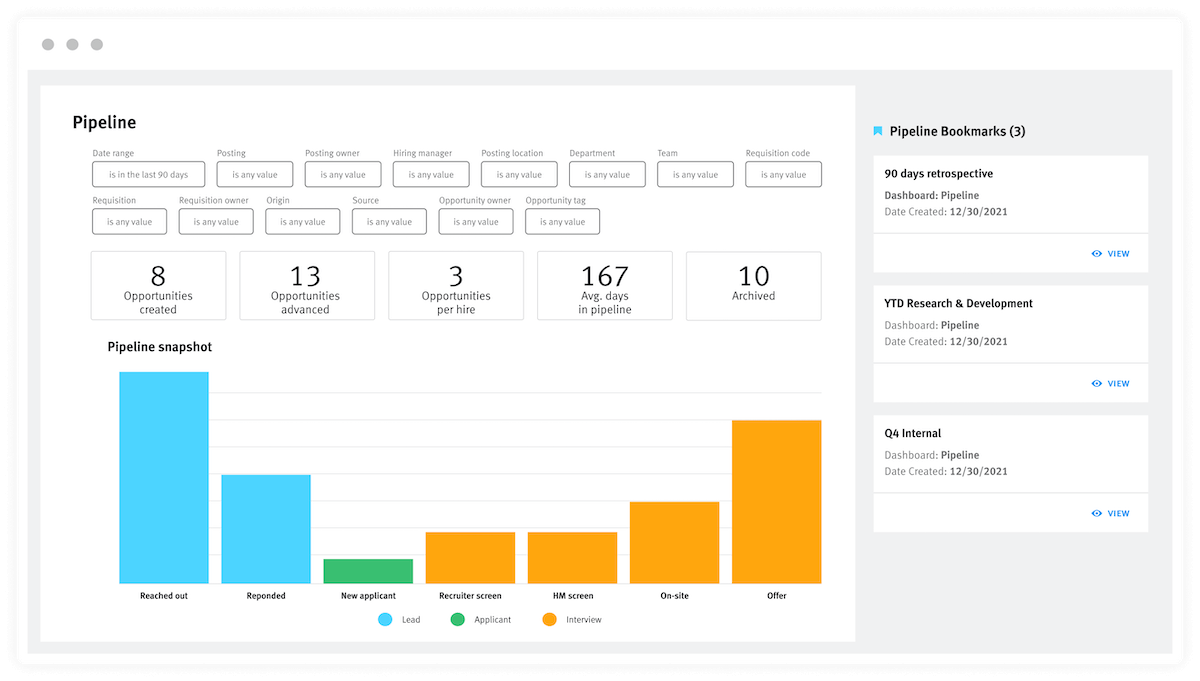
Lever is among the top applicant tracking systems available. It helps your talent team expand their candidate pipelines, build lasting relationships, and make data-driven decisions.
I like that this talent management software combines automation, analytics, and user-friendly design to enhance recruitment, allowing teams to focus on engaging the right candidates.
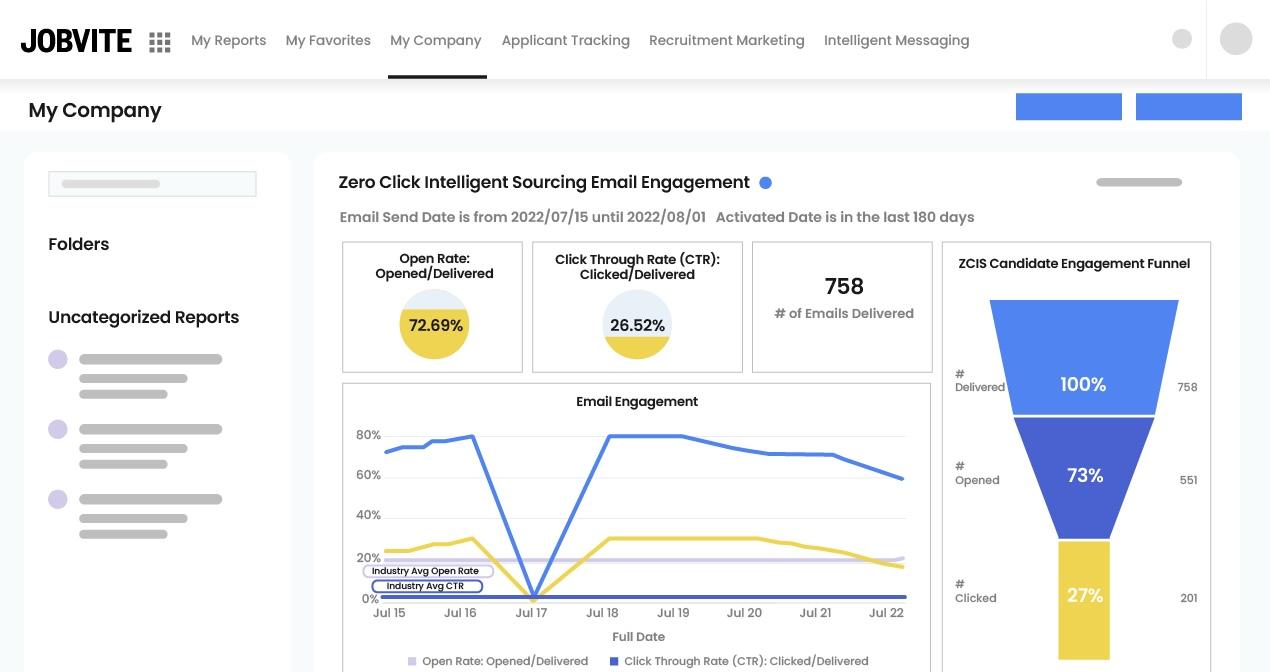
Jobvite is a talent acquisition tool that integrates AI in the hiring process. With its intuitive interface and specialized features, this AI tool for recruitment can handle multiple parts, from job posting to candidate onboarding.
One feature I find especially helpful is the Job Description Grader. Once you submit a description, it provides instant feedback on sentiment, word count, and readability and flags any words that may suggest bias.
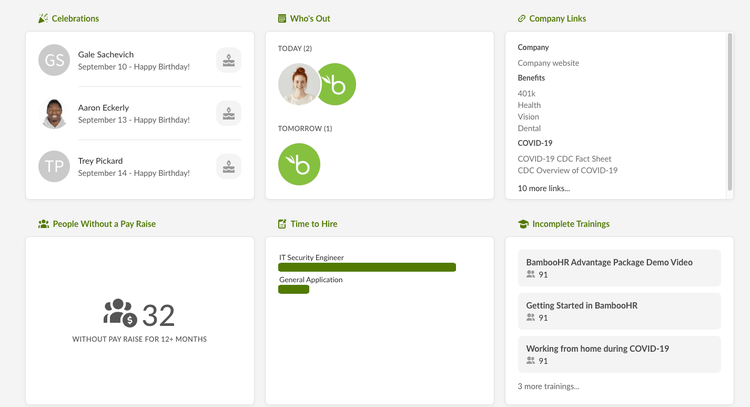
BambooHR is a cloud-based HR information system (HRIS) designed to simplify and centralize HR operations. It is a good option for businesses transitioning from manual processes or spreadsheets to a more organized and efficient system.
As a CRM recruitment tool, BambooHR helps manage hiring, onboarding, employee data, and payroll.
👀 Bonus: Learn how to choose the right CRM to drive growth and maintain a successful hiring process.
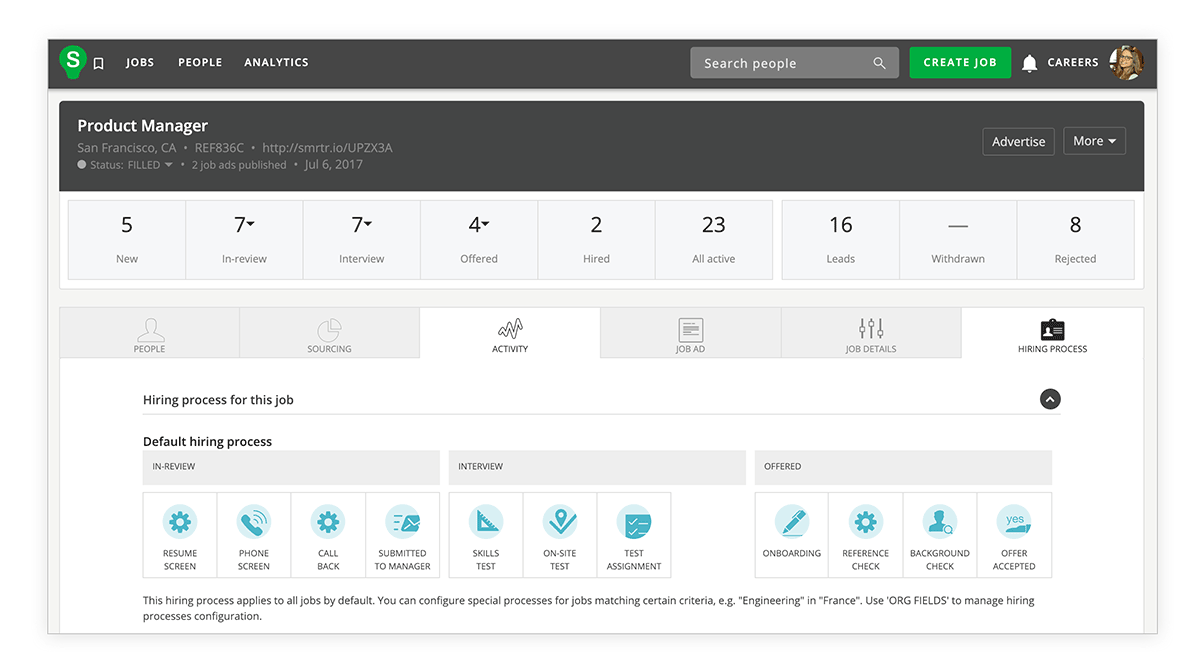
SmartRecruiters is an AI-powered recruitment platform designed to make hiring faster and more efficient.
Whether you’re managing a corporate team or handling high-volume hiring, SmartRecruiters simplifies the process with task automation. Its CRM capabilities enable you to manage interviews, offers, and onboarding from one central platform so you can stay focused on building your ideal team.
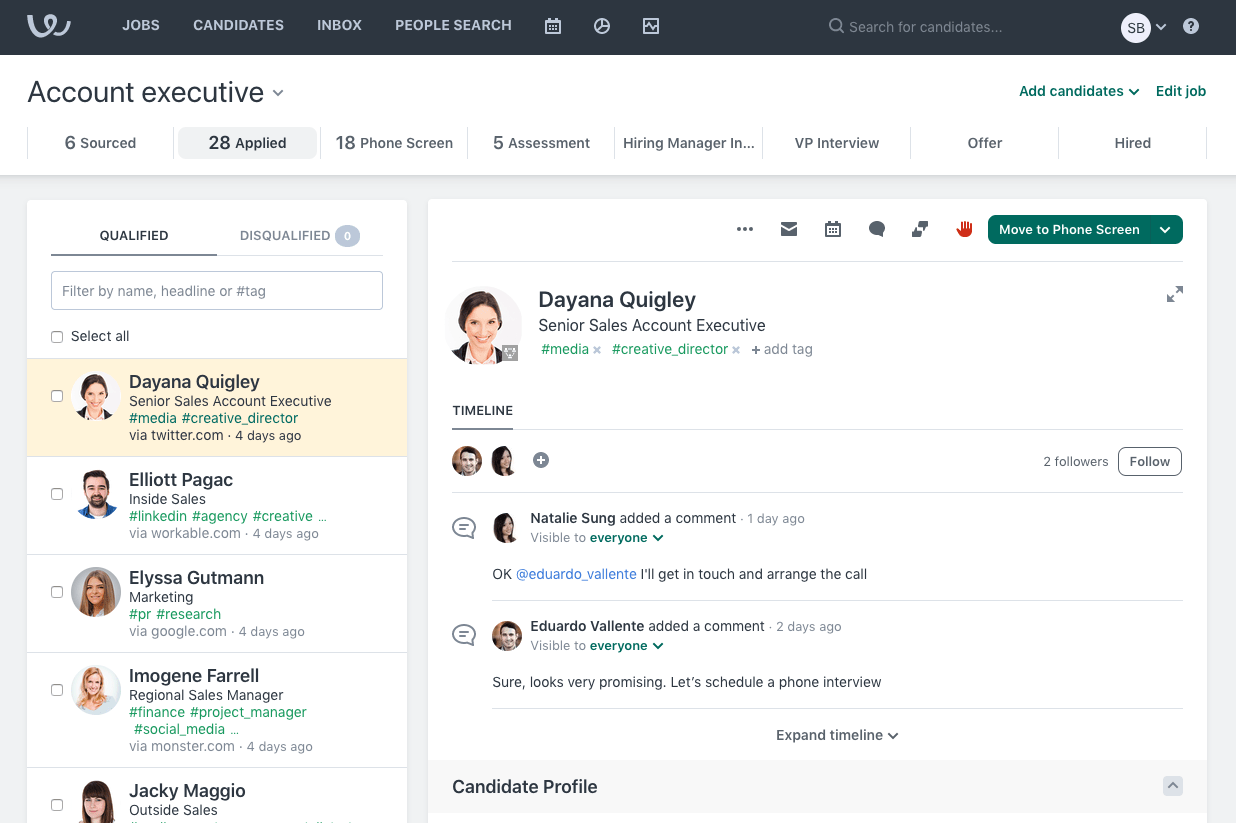
Workable is a comprehensive recruitment software that helps you find, attract, and manage candidates efficiently.
You can create engaging career pages that reflect your company’s culture and that too in multiple languages, reaching and catering to diverse candidates.
👀 Bonus: Understand the components of CRM and get closer to your customers.
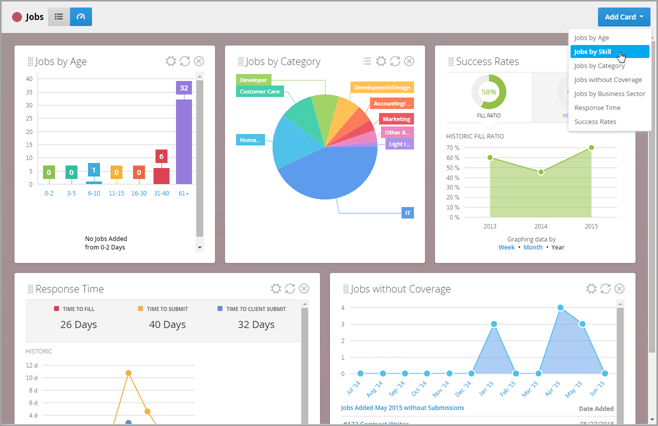
Bullhorn is a robust staffing solution designed to enhance the entire recruitment lifecycle. This recruitment tool empowers your staffing agency to efficiently source candidates across various sectors, including light industrial, healthcare, and professional industries.
As an employee management software with recruitment capabilities, Bullhorn streamlines the entire hiring process, allowing you to focus on building relationships while quickly matching qualified candidates to your clients’ needs.
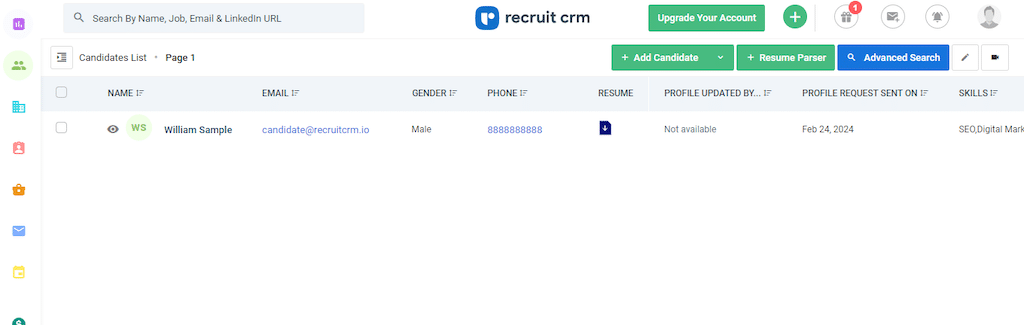
Forget about manual tasks and disjointed workflows—Recruit CRM combines ATS and CRM in a way that makes your recruitment process smoother, faster, and smarter.
With a user-friendly interface, powerful integrations, and automation features, Recruit CRM simplifies sourcing, tracking, and managing candidates.
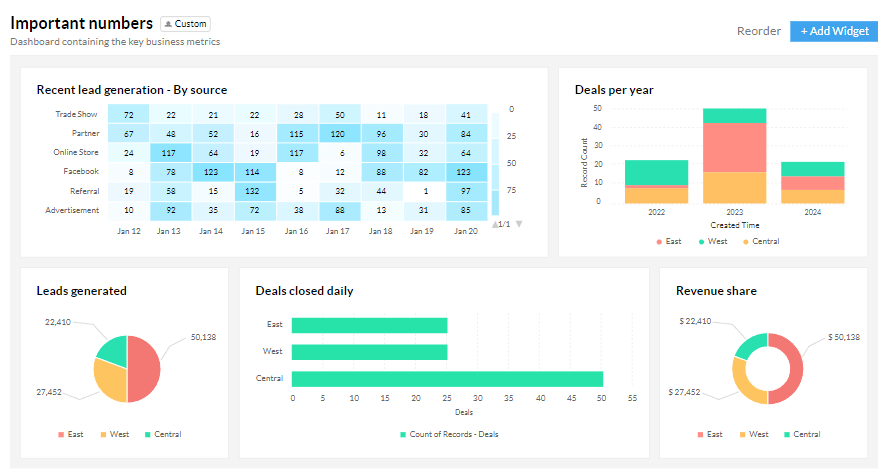
Zoho Recruit is user-friendly, cloud-based recruitment software that combines ATS and CRM functionalities in one platform. It integrates smoothly with other Zoho products, giving you the flexibility to customize your hiring process to fit your exact needs.
Whether you’re hiring for a client or building an internal team, this employee database software covers every stage—from sourcing candidates to automating workflows. Plus, with AI-driven tools and a free-forever plan, Zoho Recruit streamlines hiring, helping you recruit smarter and faster.
For corporate HR teams
For staffing/recruitment agencies
🔍 Did You Know? Some companies are now using gamified assessments to evaluate candidates’ skills in a fun, engaging way. These games test problem-solving, creativity, and teamwork while keeping candidates invested in the process.
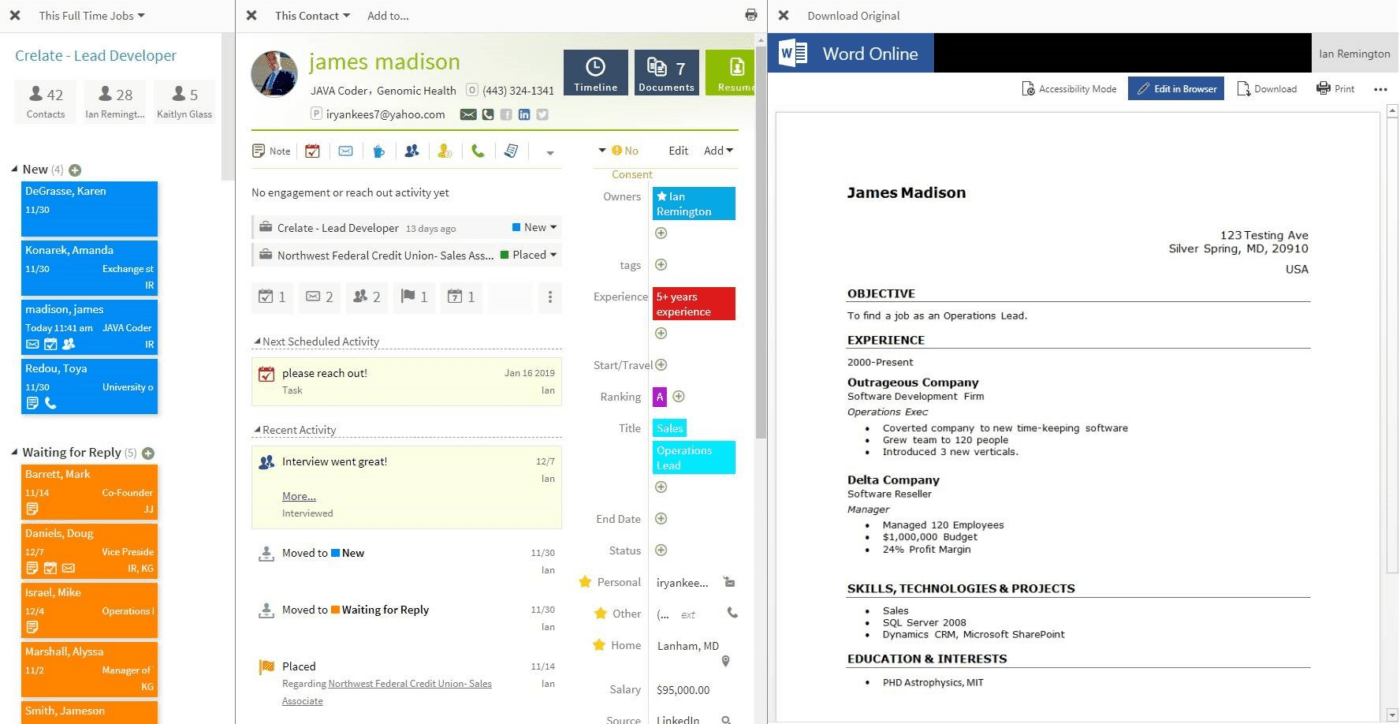
Crelate is an all-in-one staffing and recruiting platform designed to help agencies and recruiters make more placements with less effort. Its modern, intuitive interface makes it easy to manage candidates, track progress, and communicate with clients.
This tool goes beyond recruitment—it includes fully integrated sales tools that allow you to manage candidates and clients in one place.
Custom pricing
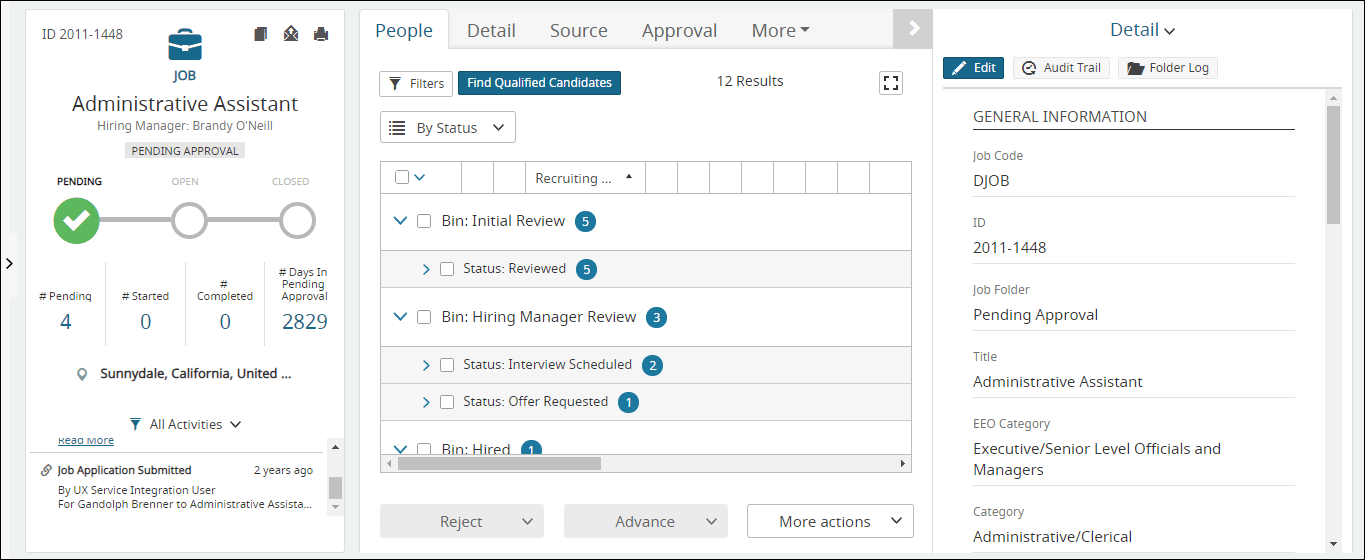
iCIMS equips your team with the tools to create meaningful connections with candidates and optimize your recruitment efforts. It is designed to automate many aspects of talent acquisition while keeping candidates engaged through a variety of tools.
From international recruitment support to AI-powered candidate matching, iCIMS gives companies of all sizes the resources they need to find and retain the best talent.
🔍 Did You Know? Tech, healthcare, and finance are currently the most competitive industries for recruiters, with demand for skilled professionals often outpacing supply.
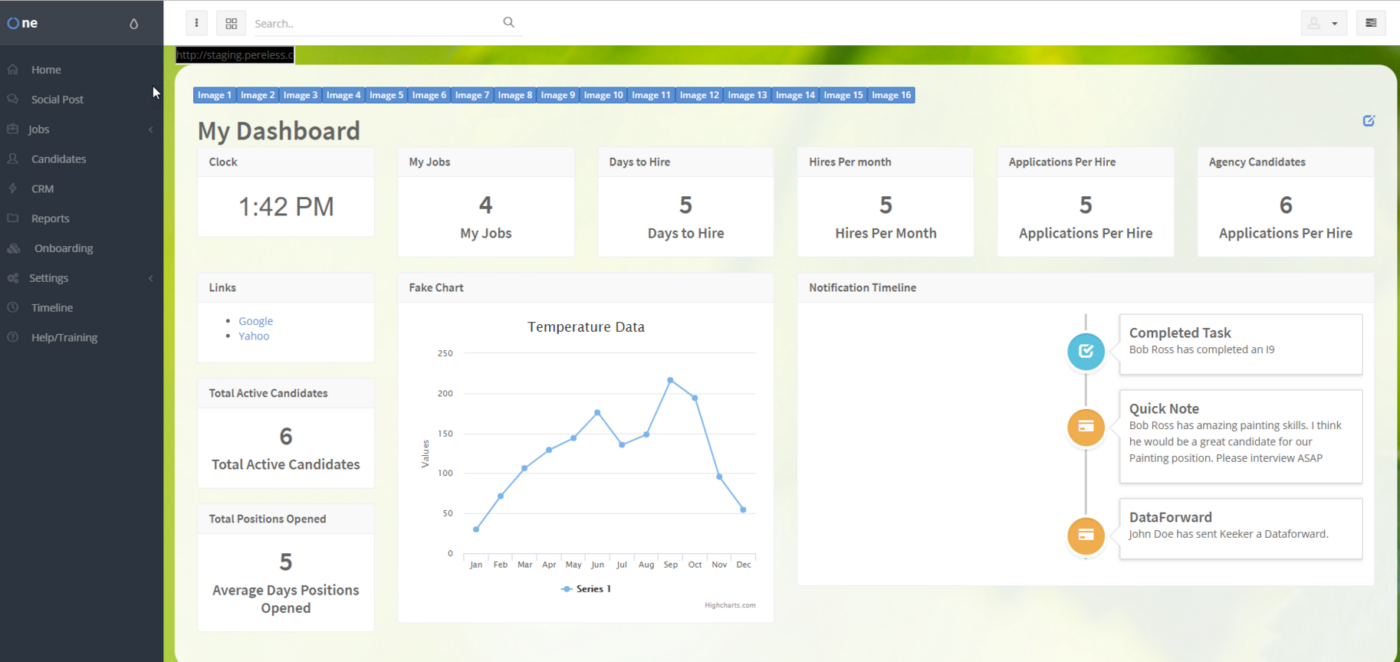
Looking for a straightforward way to manage your hiring process? This ATS is designed specifically for startups and small to medium-sized teams.
With both automatic and manual email options, communication with candidates becomes effortless. Pre-screening questions effectively filter applicants, and your team can collaborate by quickly forwarding candidate data.
⚡ Template Archive: Explore our comprehensive ATS templates, where you’ll find ready-to-use templates tailored for every stage of the hiring process.
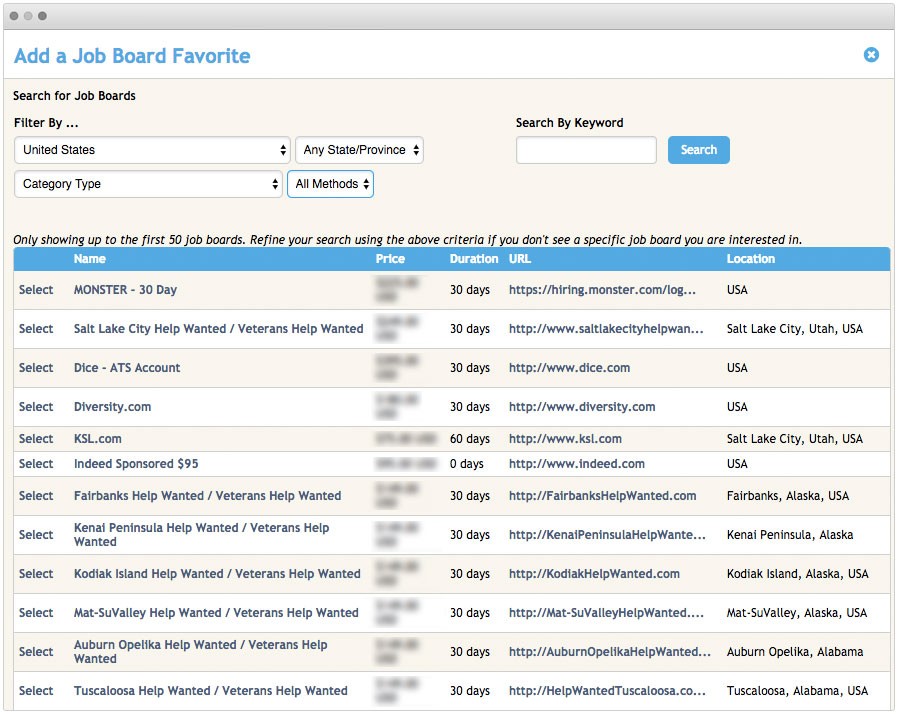
ApplicantPro is a recruitment tool that helps you increase your flow of qualified applicants and quickly identify the best candidates.
It helps you communicate with candidates via text or email, auto-disqualify unqualified applicants, and use integrated assessments to narrow down your top picks.
Additionally, you can initiate background checks and handle new hire paperwork right from the platform.
Now that you’ve explored these 15 top recruitment CRM software options, you’re better equipped to find the right fit for your hiring needs.
While each tool offers unique features to enhance your recruitment, ClickUp offers an all-in-one experience to increase team efficiency while delivering a superior candidate experience, making it an indispensable part of your hiring journey.
ClickUp’s benefits extend into onboarding, helping your new hires start on the right foot with the resources and infrastructure they need to embrace success.
Sign up to ClickUp and transform your recruitment strategy today!
© 2025 ClickUp