Top 8 Sales Content Management Software Tools
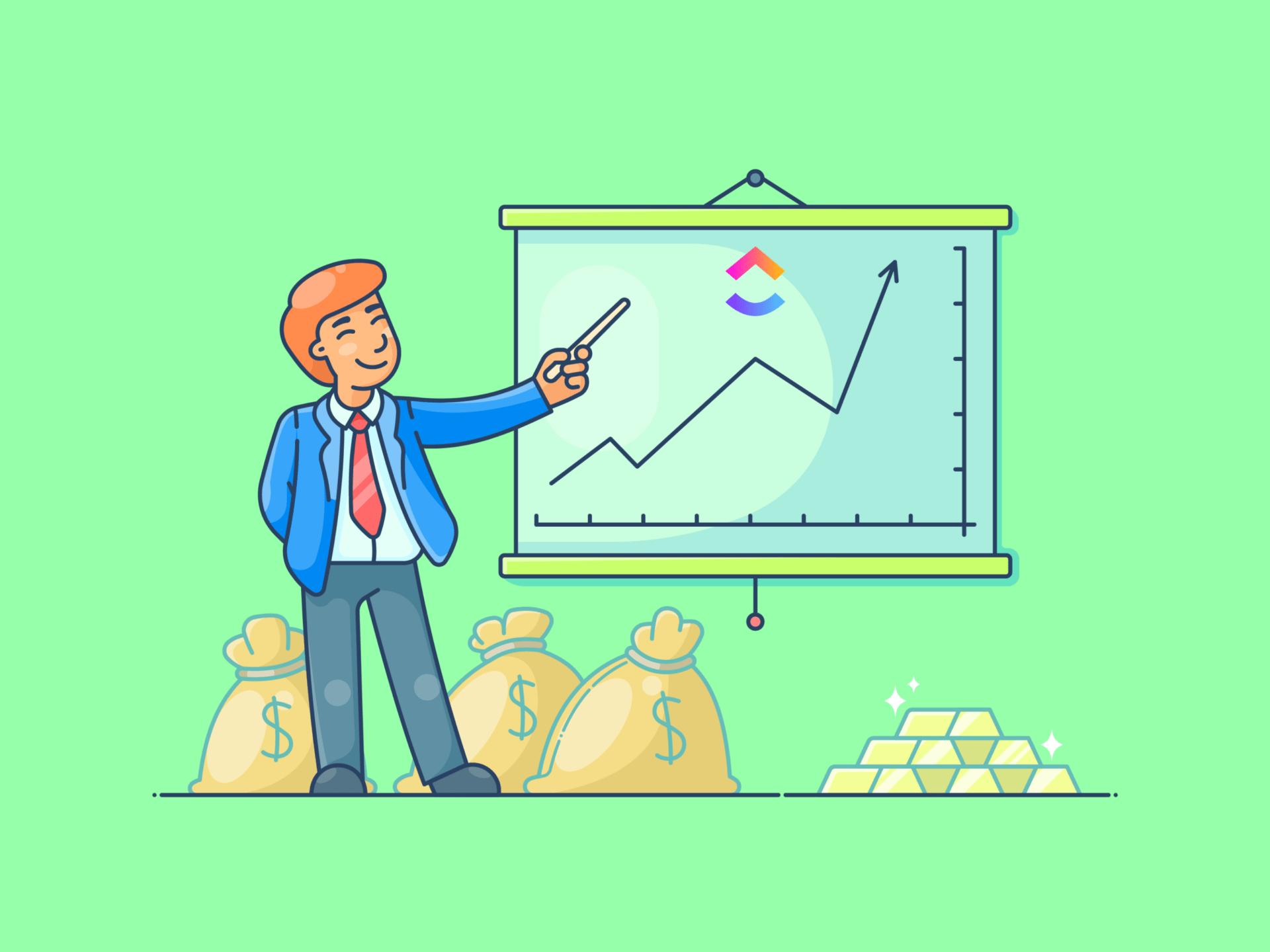
Sorry, there were no results found for “”
Sorry, there were no results found for “”
Sorry, there were no results found for “”
The journey from attracting prospects to closing a sale can be long. Your sales team needs the right content—the perfect pitch, case study, or follow-up emails—ready for each stage for successful conversions.
Sales content management software can help you with the right input. These platforms organize your content and empower your sales force to deliver impactful, tailored messaging at every stage of the sales process. In this article, I’ll explain the eight best sales content management tools to help your team close deals faster.
Here are the features you must consider while picking a sales content management system.
A sales content management tool should offer intuitive search functions and organized content libraries, making everything accessible. When your reps have easy access to the right material, they can focus on closing deals.
Knowing how prospects interact with your content will help refine your sales content management strategy. Look for software that provides real-time analytics on content usage and engagement. This lets you see what resonates with your audience and tweak your approach accordingly, helping you stay one step ahead in your sales goals.
Generic content rarely closes deals. The right tool will allow your team to personalize sales materials for each prospect, tailoring everything from pitch decks to follow-up emails. Having that flexibility ensures your messaging is relevant and impactful, giving your team the edge in every conversation.
As your business grows, so should your sales and content management system. A scalable platform will allow you to add more content, users, and features without compromising sales performance.
Let’s look at the eight best sales content management software, their features, limitations, and pricing:
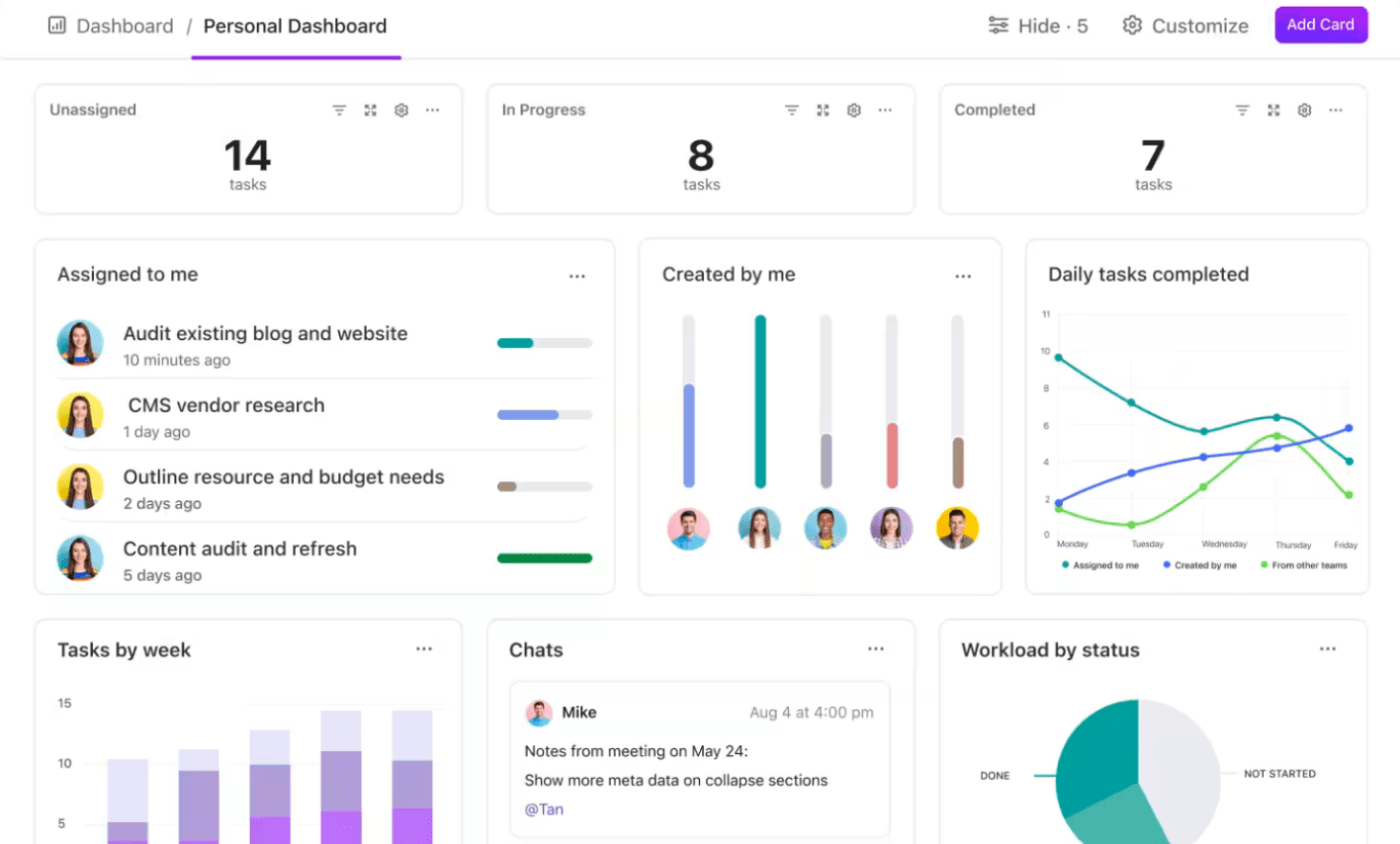
Until some time ago, my sales team faced a common but costly challenge—they worked in silos. Each rep created and used materials that were often inconsistent with the latest messaging. This lack of alignment created confusion and led to delayed responses to prospects. We missed out on opportunities, and deals fell through.
ClickUp helped me overcome this challenge. With ClickUp’s Sales Project Management Solution, everyone can access the latest sales content, and our messaging is aligned. The result? Higher conversions, streamlined workflows, and a more unified approach to closing deals.
ClickUp Docs is perfect for organizing sales materials into a central, searchable location. I have used it to create folders and subfolders to house pitch decks, sales plans, sales playbooks, case studies, and everything is easy to access with a quick search.
Plus, you can share Docs shared with your team instantly and edit sales content in real time. Sales reps can even link specific Docs to their tasks, ensuring they have the most relevant content at their fingertips during critical moments.
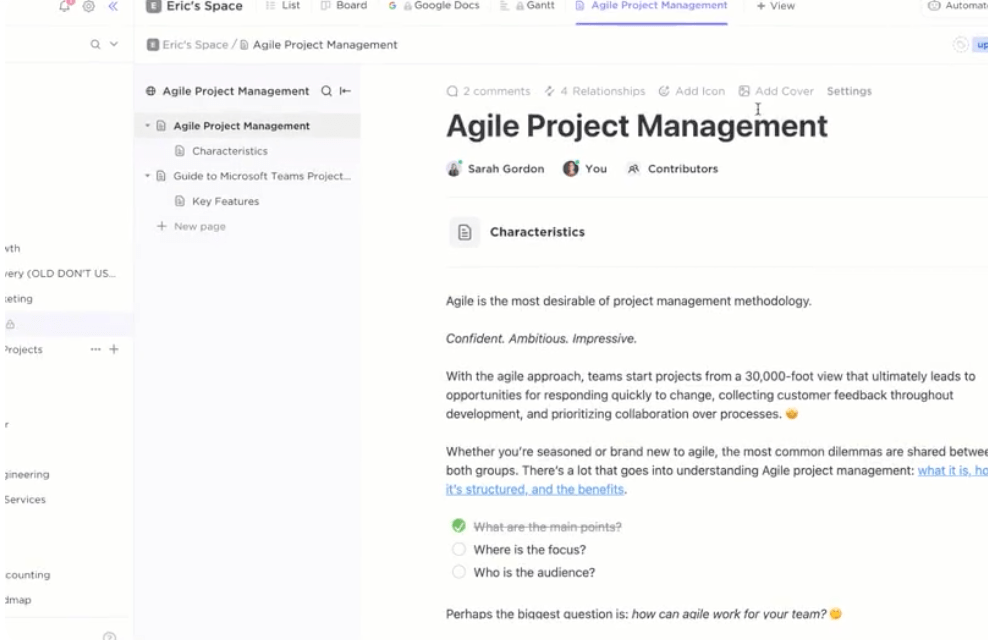
Want to track what’s happening with your sales content? Use ClickUp Dashboards to get real-time visibility into how your sales content is performing.
The custom widgets help me track which sales documents are attached to tasks and their status in the pipeline. While it’s not a dedicated content analytics tool, it provides actionable insights by showing how content contributes to deals or where bottlenecks occur.
ClickUp’s CRM Solution helps view the sales pipeline, monitor customer engagement, and analyze deals. This way, you can see which pitches or sales campaigns have led to higher conversions and improve your sales content accordingly.
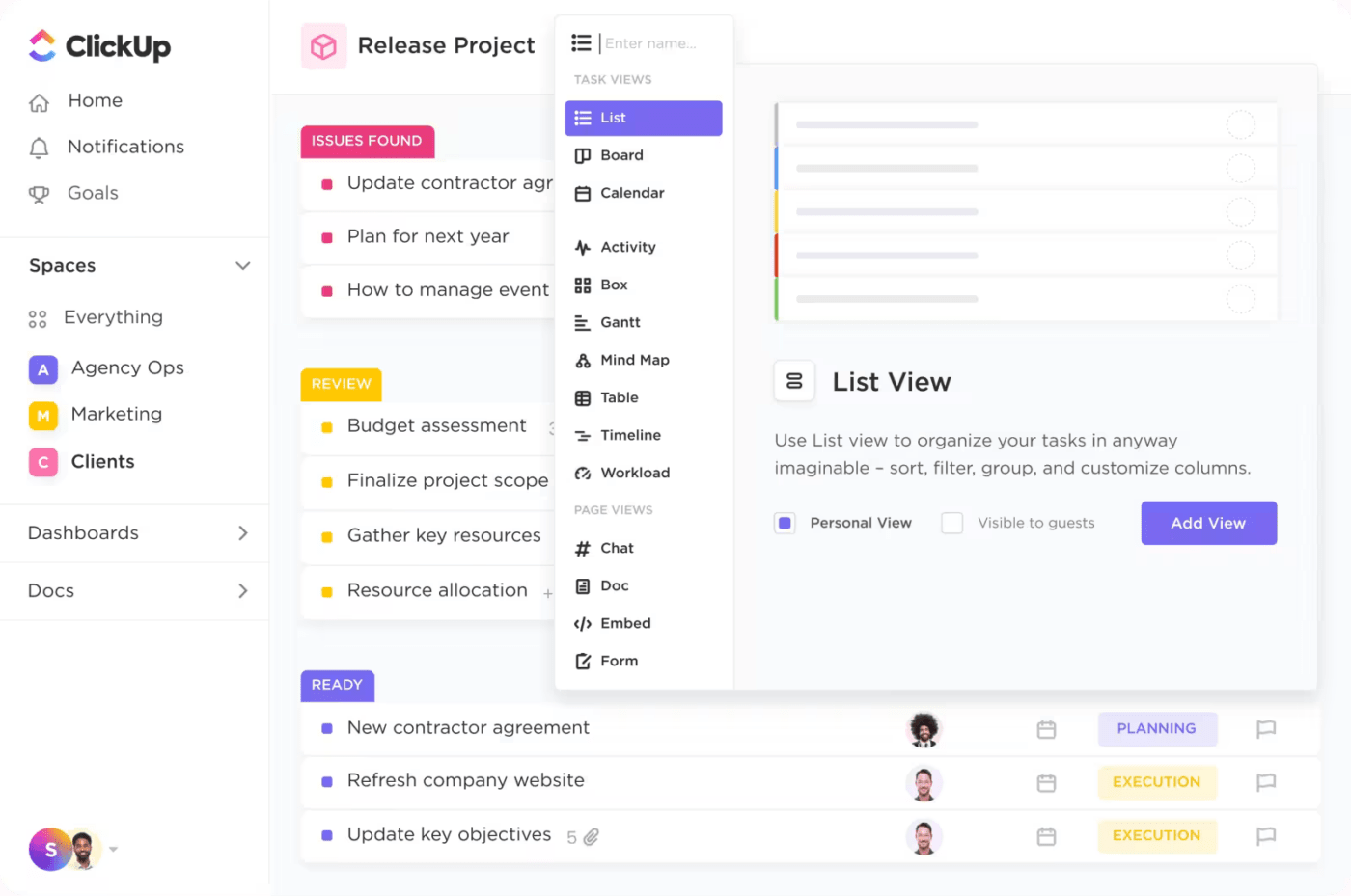
ClickUp templates further simplify creating and reusing personalized sales materials. Whether it’s a custom proposal or follow-up email sequence, templates ensure consistency while giving your team the flexibility to modify content for specific clients or stages of the sales cycle.
I recommend the ClickUp Content Management Template, which allows you to organize and track your sales content. It helps your team manage all stages of content, from creation to distribution, ensuring that your messaging stays relevant and aligned with your sales strategy. It’s ideal for customizing sales content management strategies based on specific clients or stages of the sales cycle, keeping everything organized and easily adaptable.
Lastly, as the sales team grows, ClickUp Spaces allows us to seamlessly manage different departments, teams, or projects. I can create specific workspaces for different sales units or product lines, ensuring everyone stays organized without slowing down the platform.
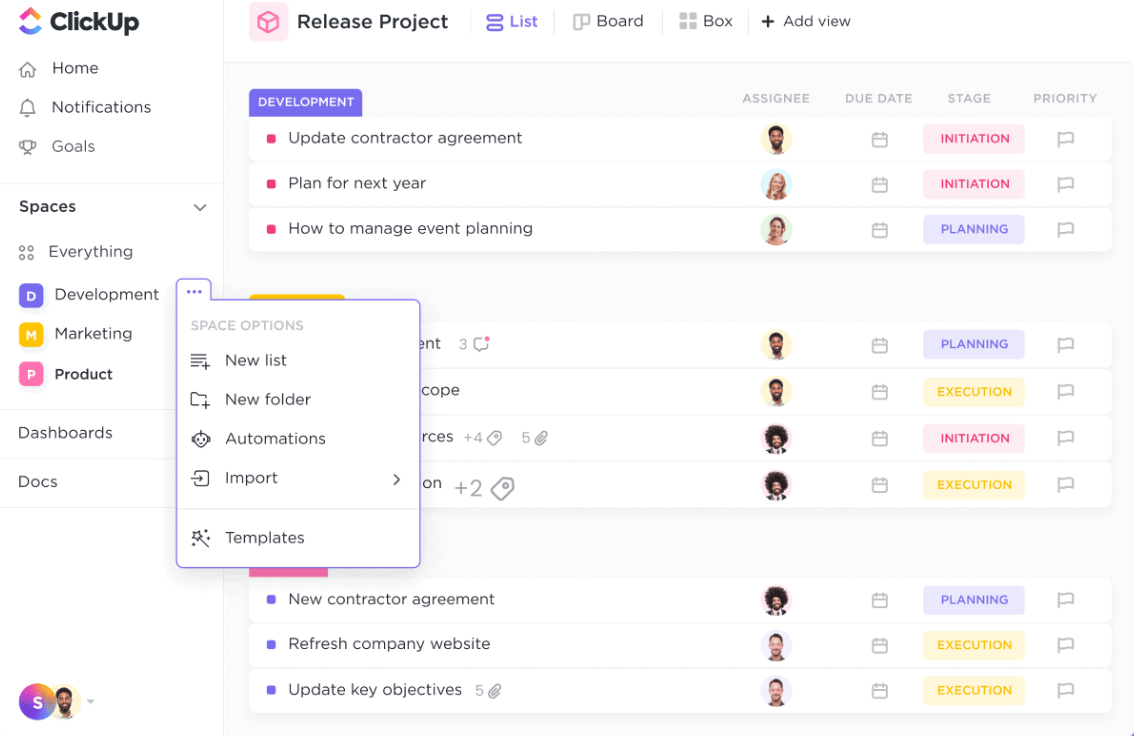
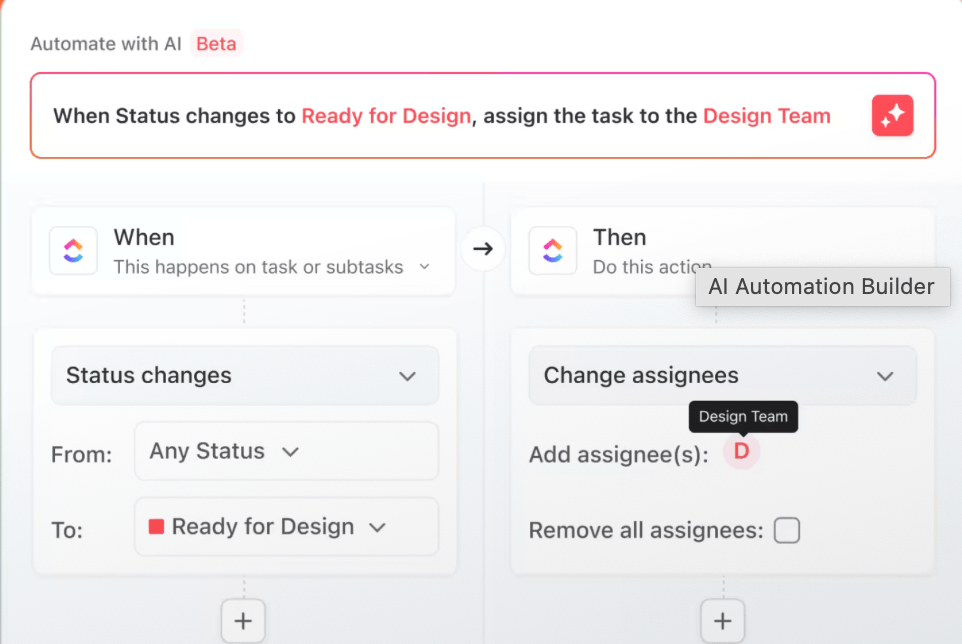
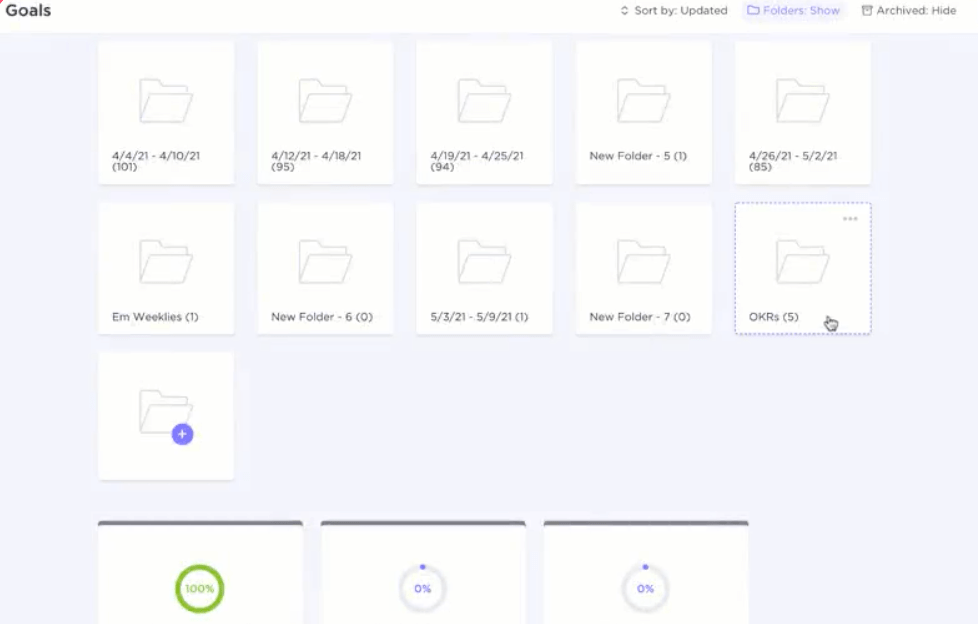
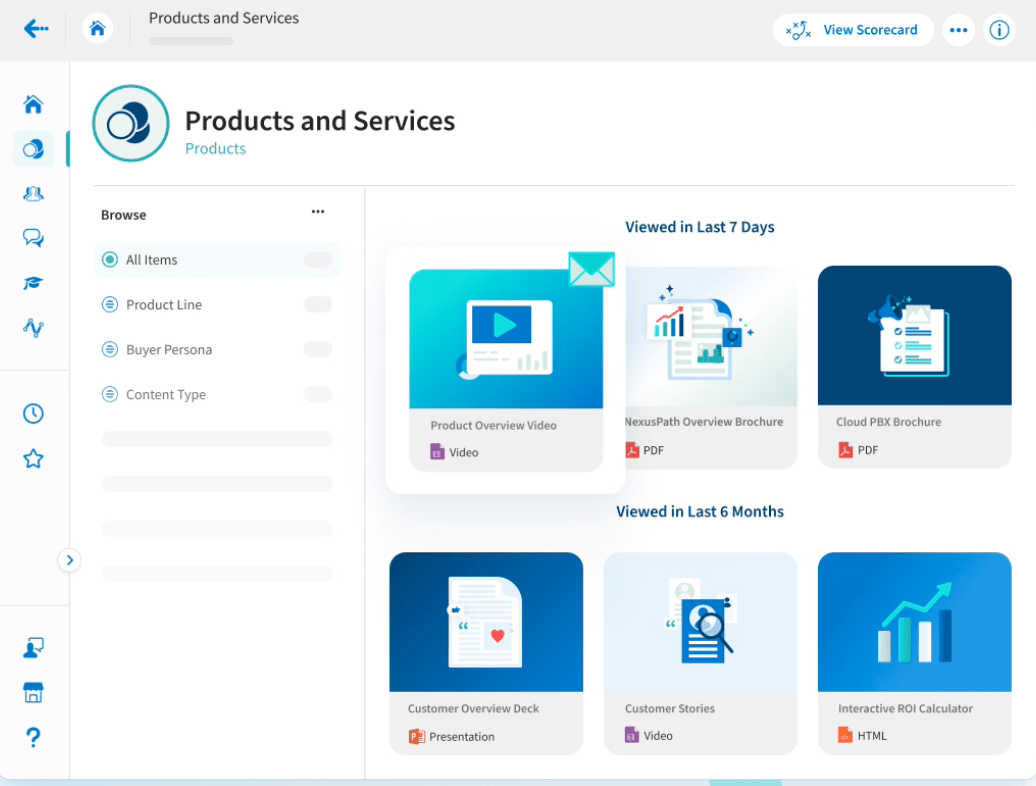
via Highspot
Highspot is a powerful sales content management platform that helps sales and marketing teams stay focused and on point with their content. One of the features I appreciate is the AI-powered search, which helps sales reps quickly filter through content based on buyer personas, sales stages, or even geo-location.
Instead of wasting time browsing, reps can ask questions or apply filters to get what they need. Highspot also aligns content to the buyer’s journey. It provides contextual descriptions, how-to guides, and even peer reviews, ensuring reps know how to use the content effectively.
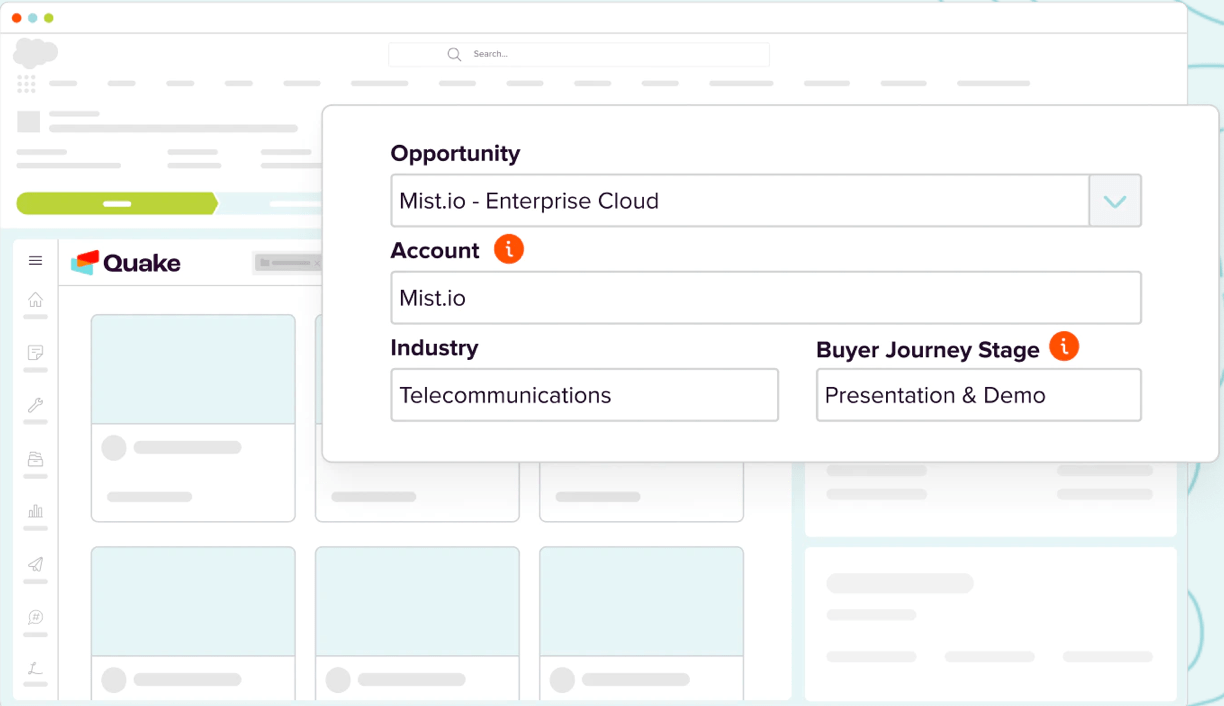
via Seismic
Seismic’s sales content management platform streamlines sales operations. The Discover function, for instance, offers in-app search and smart, in-context recommendations, making it easier for sellers to find the exact sales collateral they need.
Then there’s the Customize feature, which gives teams control over how much flexibility they want to allow in content customization. It ensures the content library is always up-to-date while offering tailored options for sellers to adapt materials as needed.
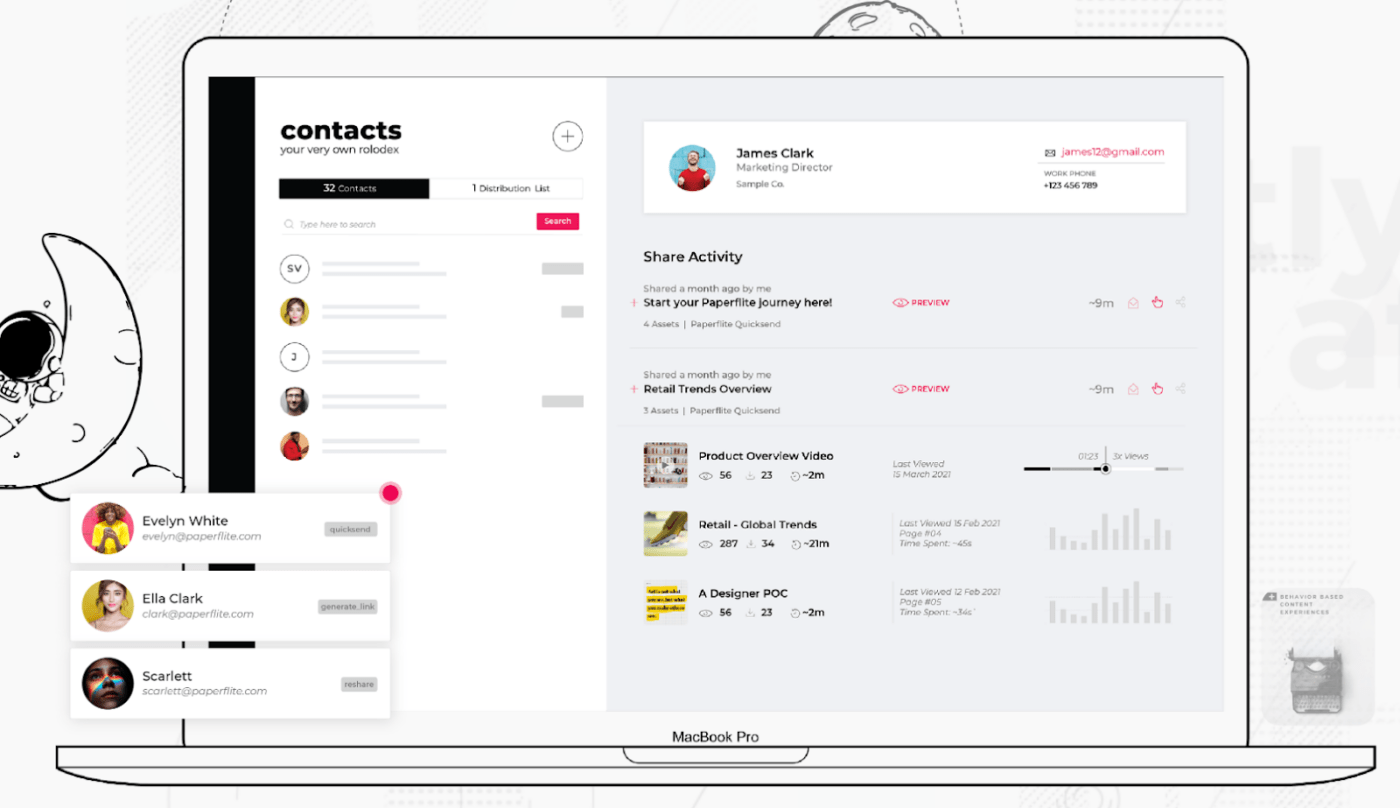
via PaperFlite
Paperflite is a good tool for organizing and distributing sales project content. It helps track how prospects engage with your materials. You can see when and how they interact with your content, which gives you insights into what’s working and where you might need to tweak your approach.
Another feature I like is the ability to create personalized content hubs for each prospect. Instead of overwhelming them with resources, you can curate a custom collection that speaks directly to their needs.
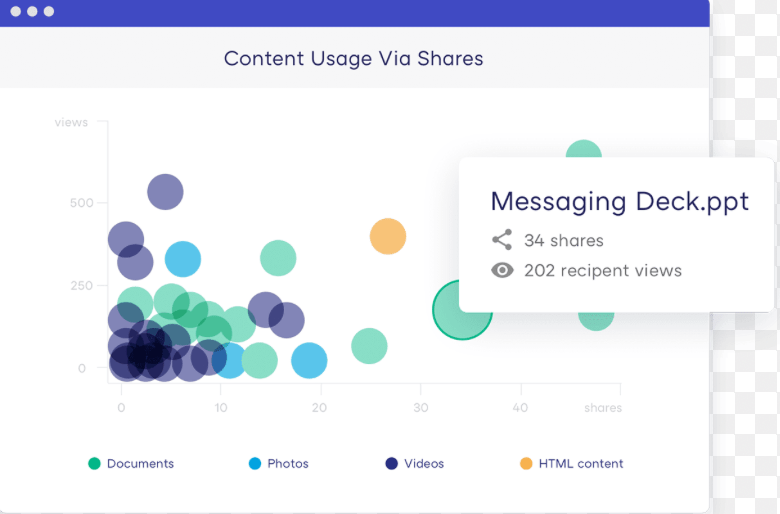
via Showpad
Showpad is a good option for enhancing sales productivity and ensuring your teams have the right tools at their fingertips. It enables your revenue teams to stay aligned by bringing all sales content together in one easy-to-access, secure location.
Marketing teams can upload, update, and distribute content effortlessly in Showpad, while sales teams can find what they need in seconds and share it with buyers seamlessly. Showpad also provides actionable insights into content usage and engagement to optimize sales strategies.
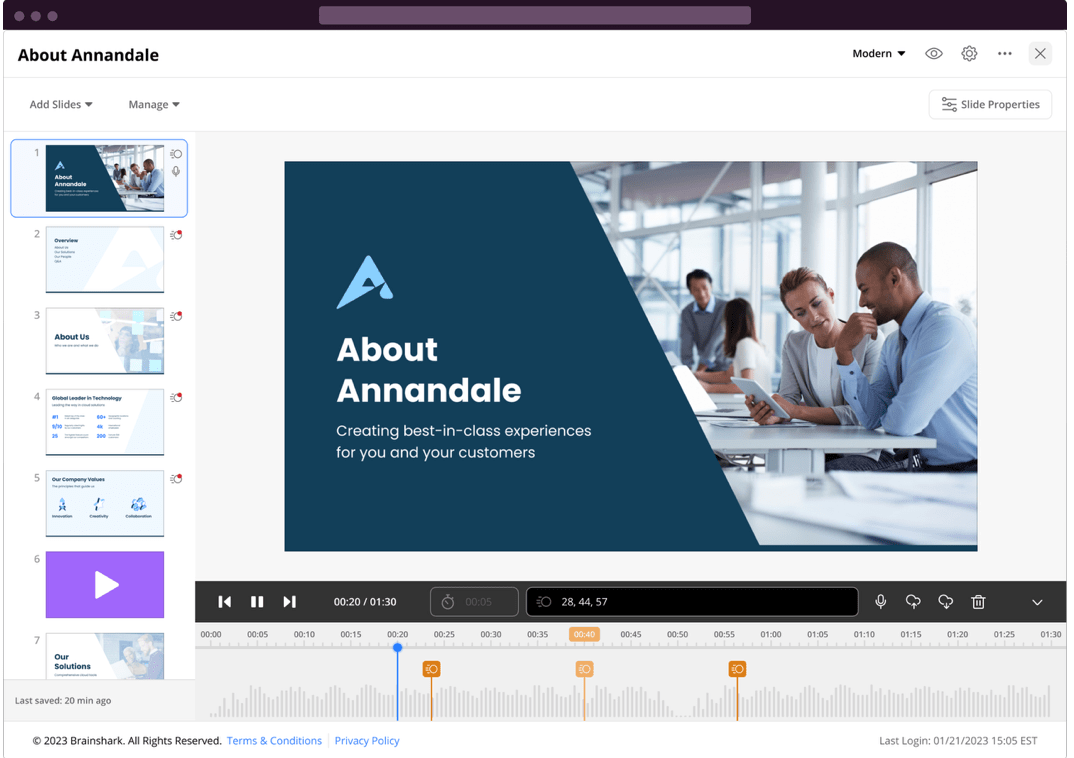
via Brainshark
With Brainshark, I like how it delivers sales content and ensures that the team is always ready to put it to use. It helps create interactive training presentations with PowerPoints, Google Slides, PDFs, screen recordings, and webpages.
I value the readiness scorecards feature. It shows how well the team engages with the content and who might need extra support. Brainshark also supports video and text-based coaching activities so you can measure rep preparedness.
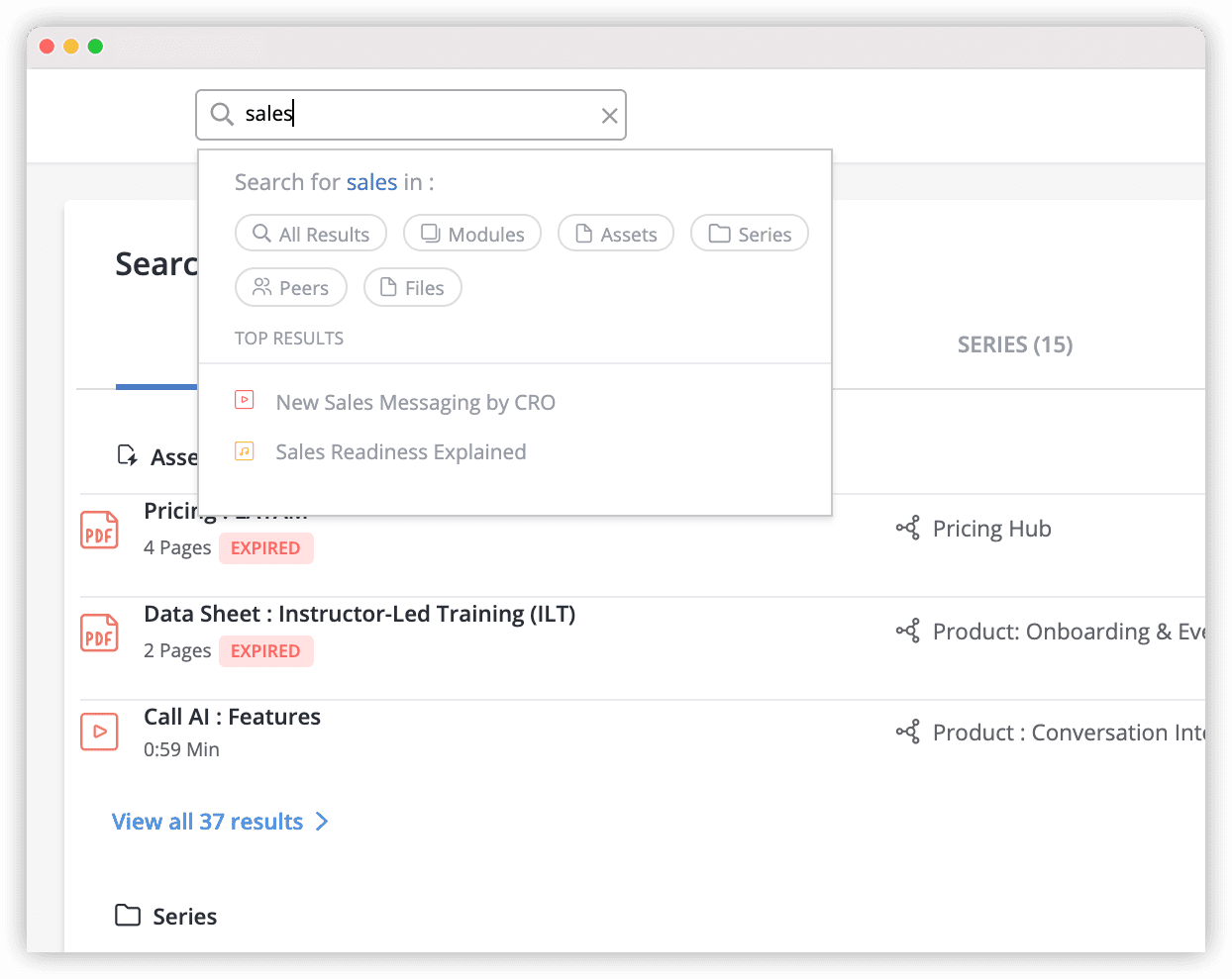
via MindTickle
A few months ago, my team’s biggest challenge was converting prospects into customers. After much experimentation, I realized the problem was using the same pitch for all customers.
We’ve been focusing on creating custom sales pitches for prospects based on their pain points. Mindtickle has come in handy as a sales enablement platform. It helps my team access the right marketing content and tools required for different situations through advanced search and filter options.
The best part is that my team can access micro-learning videos from subject matter experts and real-world conversation snippets to make winning pitches.
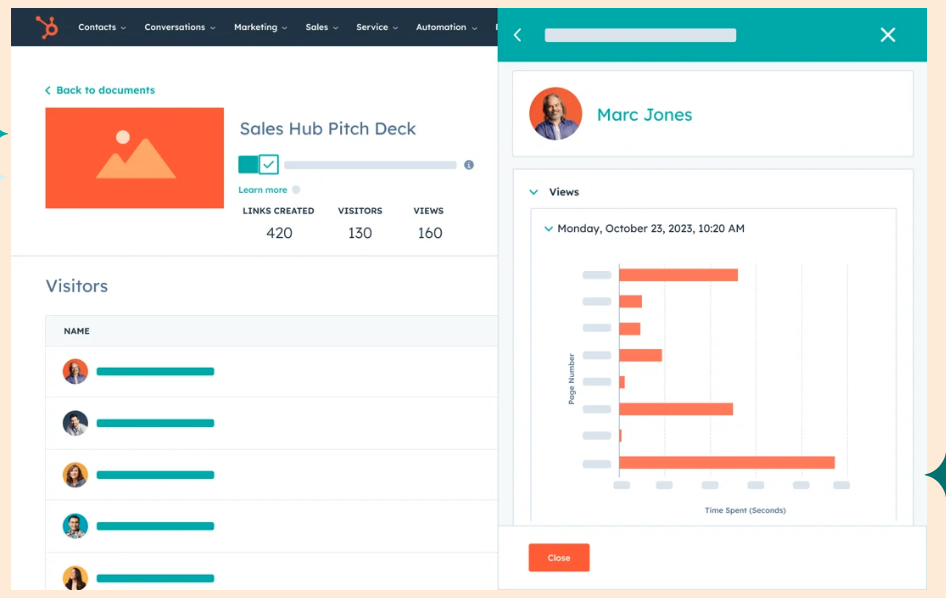
via Hubspot
HubSpot takes a different approach to sales content management by blending content with actionable insights. One feature I find particularly useful is the built-in content recommendations for each sales funnel stage.
Its Document Tracking feature helps build a sales content library so the team can easily access high-performing emails and other resources. HubSpot also lets me track the content shared with prospects. It sends notifications when a prospect opens the document. This way, I can identify hot leads and modify my sales strategy for leads with low engagement.
ClickUp is an all-in-one solution that simplifies sales content management and sales enablement. It helps your team stay organized, efficient, and focused on closing deals. With features like customizable templates, real-time dashboards, and seamless task management, ClickUp makes creating, tracking, and optimizing your sales materials easy.
Whether scaling your operations or refining your sales content strategy, ClickUp provides the tools to keep your team on track and deliver results. Ready to transform how you manage sales content? Sign up for ClickUp today and see the difference it can make for your sales team!
© 2025 ClickUp