How to Use AI Tools to Maximize Productivity

Sorry, there were no results found for “”
Sorry, there were no results found for “”
Sorry, there were no results found for “”
Netflix co-CEO Ted Sarandos explains it well when he says, “AI will never replace the best creative minds. But using AI might help them beat their competition.”
The only way to make that happen is to leverage every AI tool that can help you work faster and better. For example:
But let’s be honest; these are just a few uses that have made their rounds on social media.
There are many AI tools that can make your whole life easier, especially if you run a startup. We break down the best use cases and challenges for artificial intelligence assistants just for you.
Let’s get into it! ⚡️
AI applications are great at automating repetitive and time-consuming tasks. They can pick up patterns and execute them on demand quickly and effectively. You can track what people are working on, assign tasks automatically with a prompt, get reports generated on demand, and so much more!
Great examples of AI tools for automation include:

If you are trying to figure out whether AI SEO is for you, then you are already behind your competition. Multiple iterations via machine learning can determine the best content-searching algorithms.
For example, natural language processing (NLP) tools like Surfer SEO can suggest improvements in content structure and information. In contrast, text generation tools can create search-friendly content that ranks well across search engines.
However, to successfully scale AI-generated SEO content operations, you need to experiment with prompts, create detailed documentation, and streamline your operations.
Worry not! ClickUp has got you covered:
For instance, you can use ClickUp’s SEO Project Template to manage all your SEO-related projects easily. You can use it to track all SEO data in one place and easily identify areas of improvement
Learn how ClickUp’s SEO Lead, Jeremy Galante, uses ClickUp to optimize his content operations.
AI tools can help you prioritize emails, write replies, summarize your inbox into bite-sized content, and more. Now, that’s a great way to stay ahead of the curve when you’re a busy person on the move.
These include:

Over 80% of AI initiatives fail—many because tools don’t share context. Check how ClickUp’s Contextual AI rebuilds the intelligence layer across tasks, docs, and chats—so AI actually supports your team.
Every writer and marketer can benefit from integrating AI tools for original and relevant content. From blogs and websites to landing pages, AI content generators can help you generate content with fewer resources, low cost, and shorter periods of time.
They can help create original content with customization options for tone and voice according to your brand. Wonderful, right? For example, On ClickUp, by using the slash command ‘/AI,’ you can access three essential AI writing functions:
Combining this feature with ClickUp Docs allows you to write manuals, knowledge-based articles, SOPs, marketing materials, or anything you could imagine. You could even prompt the ClickUp writer by typing a related prompt or giving AI more direction.

Imagine reading the newspaper in minutes and getting what’s needed to make effective decisions. What if you could learn vast concepts within a few hours that would have taken you months before?
AI tools can summarize content, simplify complex topics, help with proofreading, and provide information to answer your queries from multiple sources. With AI feeding you information, you can cut down your research time and get ahead of the competition.
For example:

Whether you’re working in people management or looking for a job, free AI HR tools are a great source for interview preparation. Feeding candidate resumes into a text-based AI tool can help generate questions and answers to address specific candidates.
HR departments can rely on this feature to frame interview questions, prepare job descriptions, create onboarding materials, etc. Meanwhile, individuals who are job hunting can use this feature of AI tools to prepare their answers and practice beforehand.
For example, ClickUp’s HR platform connects documents to workflows, plans internal events, visualizes team tasks, and gets insights on performance management on the Dashboard. Most importantly, you can use ClickUp’s Automations to streamline repetitive tasks like sending notifications to hiring managers or emailing teams engagement surveys.

Most companies face an overwhelming number of queries from customers. To ensure impeccable service, you can integrate AI tools to help save time and energy.
AI can help your customers with multiple action items, including templatized responses for recurring scenarios or even automation with triggers and conditions. Some tools even offer dashboards to analyze data like response times, customer interactions, and satisfaction.
For example:

Social media strategies have many moving parts. Manually managing and monitoring performance ads, scheduling social media posts, and determining social media strategies can be challenging.
The right AI apps can help you schedule posts, analyze the performance of ads, track followers, monitor conversations, create briefs, and more!
For example, ClickUp is an all-in-one customizable platform for social media teams. With the ClickUp Brain and automation abilities, teams will find it easier to set up processes, campaigns, scheduling, and collaboration. This can help improve their social media marketing workflow and deliver successful campaigns.
ClickUp AI writer can help beat writer’s block, create short—and long-form copy, transcribe all social media meetings (so that no idea is missed), or even build successful campaigns.
The best part? ClickUp has 1,000+ templates for workflow and social media management. For instance, the ClickUp Social Media Advanced Template is perfect for managing all your content creation tasks from one place
Designs that take hours on Adobe Photoshop can be achieved with a few well-worded prompts on an AI tool that can generate images. High-resolution, copyright-free images for personal or business use — made with a single prompt and click.
For example, here are some AI tools for Designers that you must try:
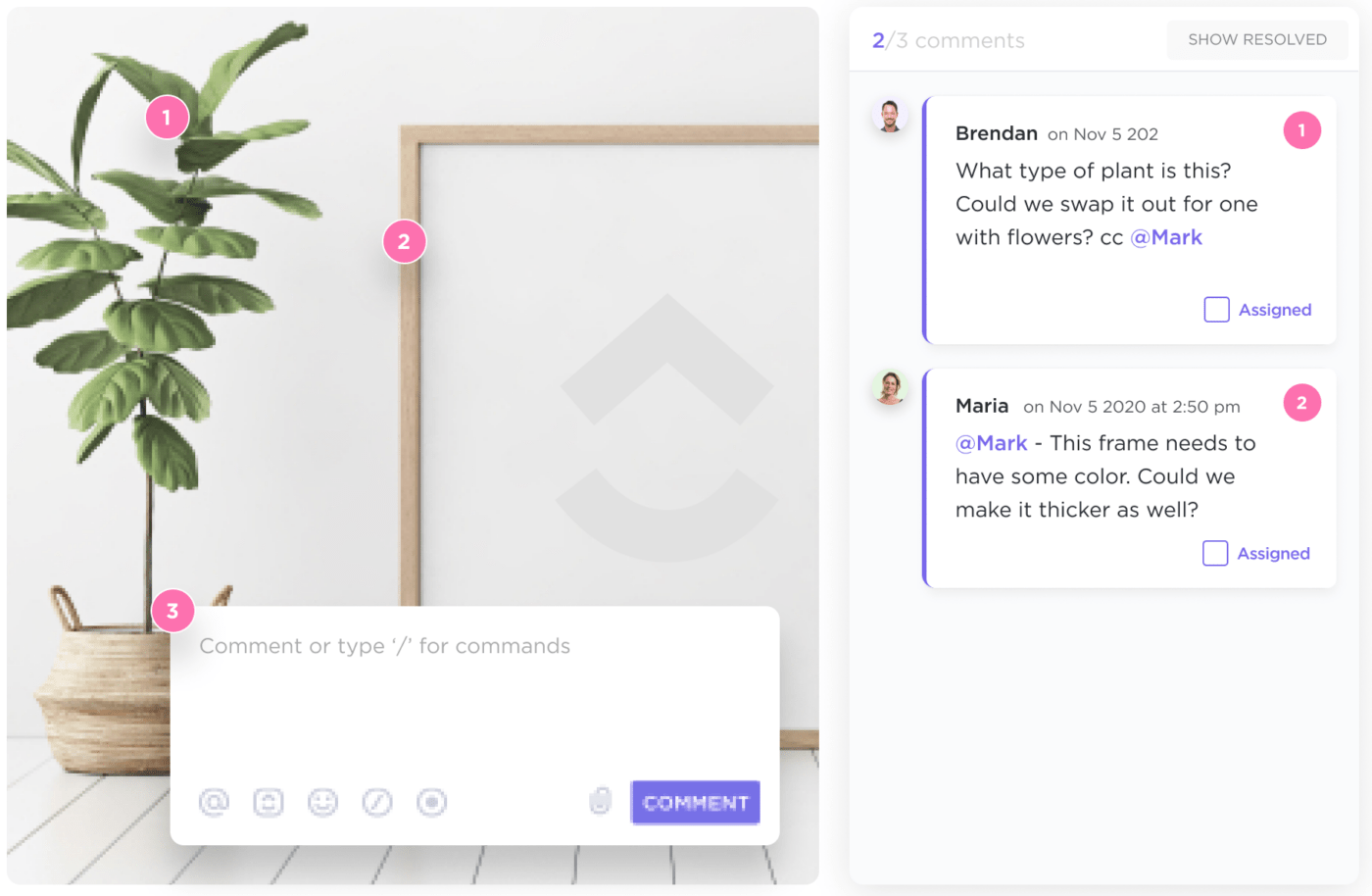
Software developers make the digital world go round, but coding is a tough and time-consuming job. With the right prompt and description, AI can produce your desired code or debug and troubleshoot existing code within seconds.
They specialize in natural language processing and machine learning models, which allows them to integrate with your systems easily. AI coding tools like ClickUp can help software developers speed up their work.
It uses AI to speed up your workflow with product management and agile templates. If you need forms for feature requests, code review or detailed bug reporting, you can easily find it here. Programmed with hundreds of prompts, software developers can use ClickUp brain to create, review code and run unit tests.

AI tools greatly benefit eCommerce—they help your business establish engagement with your users. Depending on how users interact with your products and services—you can determine how to maneuver your eCommerce strategies.
AI tools can help you keep up with this ever-changing consumer landscape and capitalize on any micro-moments within your user journey.

Development has changed in recent years with AI models. AI tools for developers have made coding simpler and lessened the stressful burden of development projects. They help you autocomplete, refine, and debug your code.
These tools are instrumental in:
As we mentioned before, ClickUp is a fantastic addition to your development toolkit to speed up the code writing and review process, along with project management.
You could also try to use project management templates, like the ClickUp Bug & Issue Tracking Template, to make your development process as simple as possible.
AI website builders have taken over! Remember the good old days when website development was a task that required professional hands? Well, those days could also break the bank—what you need is something more budget-friendly.
With AI tools, you can take your website vision board and turn it into reality.
For example, you could try:
Project management with AI tools reduces the strain of repetitive assignments, monitoring projects, follow-ups, and other administrative tasks by automating all of them. They use predictive analytics to give you relevant project updates with just a mouse click.
ClickUp offers 100+ AI features optimized for every role and use case.
With ClickUp Brain, you can create project workflows and recaps, automate new project scheduling, project management, time tracking, roadmaps, and more. It can also give instant answers based on context from any work within and connected to ClickUp—tasks, docs, and people.
In addition, you get a repository of prompts to create content for marketing, sales, SOPs, and more, as well as hundreds of templates for various use cases, such as feedback forms, work management, expectation setting, etc.

G2 named ClickUp the No. 3 Project Management Product and No. 1 Collaboration and Productivity Product in 2024.
As a start-up, you might be having time crunches or a tight budget—that and other challenges might make you feel like the odds are against you.
Rather than struggling to put complex systems in place—AI tools can create an ecosystem for efficiency to help you scale your enterprise faster. These tools can help you write your company documents, create informational training manuals, monitor and follow up on projects, create email templates, and more!
Some examples of AI tools for startups include:

If you’re looking for someone who can easily summarize long meetings or texts, AI tools are your best bet. By using advanced NLP algorithms, AI tools like ClickUp Brain can analyze and identify the most critical information. This allows them to generate a summarized version of the content, saving time and energy.
Go to the ClickUp dashboard, choose the AI button, and select summary to generate concise information across task updates, task activity, or task comment threads. This will save time and effort across the company.

When you’re browsing on Chrome with a million tabs open—it can be hard to keep your browser and your brain in line—without stretching both to their limits. AI Chrome extensions are a great escape from your brain-bending fever dream.
Chrome extensions add an interesting twist on important AI features like Natural Language Processing and pop-up chat boxes at extreme speeds—at least, that’s what we hope for!
Many successful AI tools have rolled out their Chrome AI extensions that can assist you from tab to tab—you’re no longer lost in the digital woods!

A functioning AI Chatbot can be useful for quick research, content generation, proofreading, or summarization.
Unlike Generative AI tools like ChatGPT, whose broad use cases, other AI bots have been fine-tuned for specific uses. Some of the more interesting and functional AI Chatbots include:
Many others can be used specifically for learning, deep internet dives, coding, etc.
Aren’t Virtual Assistants the same as AI Chatbots? No—not at all. AI Chatbots serve general purposes and can’t handle complex tasks.
AI Virtual Assistants, on the other hand, use machine learning and NLP to grasp the context of a conversation. They can understand your preferences and customize your experience.
ClickUp Brain is a top-notch AI virtual assistant that can speed through 30 minutes of work in 30 seconds. It’s as simple as picking your role and assigning it a scenario—then you sit back and watch it work!
Here are two of the most useful role-specific tasks ClickUp brain can do for you:
Role-specific content creation: Use research-based prompts to create role-specific content such as proposals, project plans, and customer communications. These prompts are designed by individuals who work in those roles, ensuring relevance and accuracy
Contextual assistance: Depending on your role and location within the Workspace, ClickUp Brain provides contextual suggestions. For example, if you’re on a task, AI can help summarize the task, update task progress, or create action items.
Marketing can be impactful when things go according to plan. Imagine if your campaign guy forgot to take a project live because he missed the memo—now, your client is furious!
Don’t worry; these things happen when we try to handle things independently—but AI marketing tools pay attention to where we falter by setting up easy automation integrations across the tech stack.

The world of AI isn’t a wonderland with no downsides. Like every new and emerging technology, AI tools have a few challenges and limitations. Knowing how to use AI is one thing. However, using these tools recklessly is not wise, and we will tell you why.
The number of AI tools that are entering the market is shocking. Some of them may not prioritize the security and safety of your data. That’s why you must be extra careful with your data when checking out new AI tools, especially credit card information, important documents, etc.
The best way to prevent data leakage and privacy breaches is to do some background research on each tool’s security and privacy policies.
Have you ever asked an AI tool a question and ended up with an answer in the opposite direction? Yeah—that happens a lot. Some AI tools go into detailed explanations with false data to back up their answers—you might feel tempted to believe them.
Always do a little research of your own to check whether the AI is supporting your search or leading you blindly into the woods.
You have to be very careful when taking the data and responses provided by AI for your purposes. Many AI tools are trained on public documents, and many of these documents and texts may be copyrighted. Copyright infringement is the last thing you want to worry about when you rely on AI for various daily uses.
Take note of any copyrighted information that AI gives you and do some research on the side to ensure that you are in the clear.
If you’re nothing without the suit, then you shouldn’t have it.
Yep! That quote applies just as perfectly to Spider-Man’s high-tech suit as it does to leveraging AI tools. The biggest issue that we are going to face is overreliance on AI.
Even though AI tools can make our lives easier, overusing them can be hard on our creativity and ability to produce original and relevant trains of thought. Over-reliance on AI can deeply affect our analytical skills and critical thinking capabilities.
Every AI tool has its creator. All of these tools are fine-tuned using predetermined training data. If the creator or the data is biased, you get an AI that is also biased. Biased AI tools can present you with skewed data that could affect the results of your intended use.
You don’t want that. If you start feeling suspicious that an AI may be biased, it’s best to avoid using it and look for one that operates without bias.
You might be wondering how to start using AI Tools. Well, ClickUp has entered the chat and it’s a no-contest.
This AI tool is made up of contextual, conversational, and role-based AI features that make it capable of handling and analyzing multiple aspects of your business without breaking a sweat—or crashing your servers.
Here are some quick features of ClickUp Brain, a.k.a. ClickUp AI, that make it such a powerful AI tool to get your hands on. Here’s why:

As you’ve seen above, there’s an AI tool to help you with everything you can think of.
The question is, is there an AI tool that can handle all of your needs? Yes!
Whether drafting project plans, creating subtasks, or summarizing complex docs, ClickUp’s AI features make every part of your workflow smoother and faster. Plus, it’s designed to be role-specific, so you get exactly what you need when you need it.
From automating tasks to generating insightful updates, ClickUp Brain does it all with brilliance and a sprinkle of magic. So, why settle for less when you can have the best? 🚀✨
Ready to supercharge your productivity? Sign up for a free Clickup account today!
© 2025 ClickUp