Top 10 Help Scout Integrations to Transform Customer Support
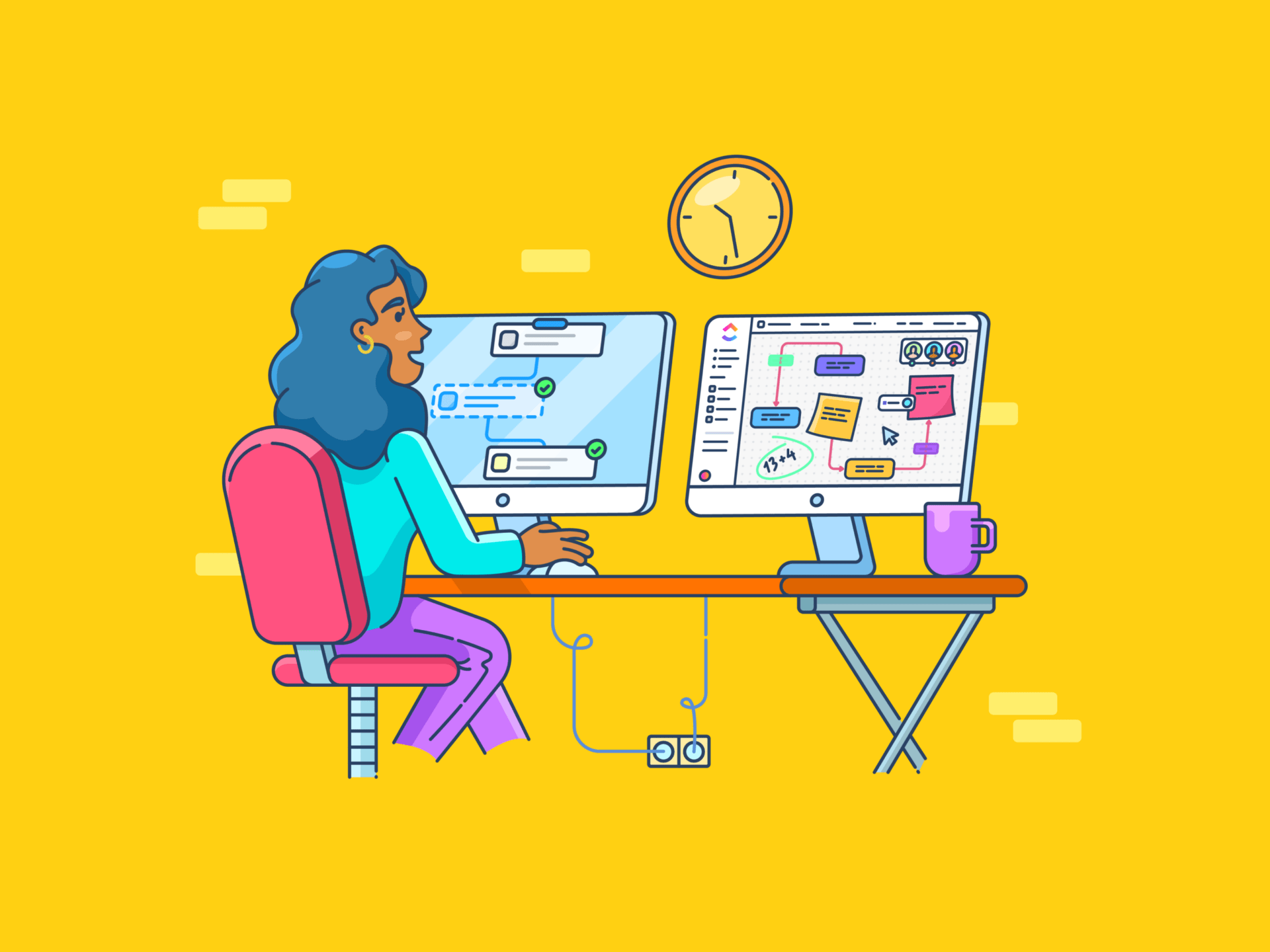
Sorry, there were no results found for “”
Sorry, there were no results found for “”
Sorry, there were no results found for “”
It is no secret that you must ensure your customers are happy for your business to succeed—customer experience is the ultimate differentiator. This customer-first mindset has popularized tools like Help Scout.
Help Scout is a comprehensive customer support platform that operates as a hub for all customer interactions. While It provides an impressive suite of tools and features, integrations can make it even more powerful.
Sit back as we walk you through 10 app integrations that take Help Scout to the next level.
Here are a few considerations to bear in mind while vetting an integration for Help Scout:
Now that you understand how to analyze the Help Scout integrations, let’s examine the ones worth your time.
ClickUp and Help Scout might seem like an unlikely match at first glance, but the reality is different. ClickUp, a one-stop project management tool, is a powerful add-on for Help Scout to unlock more value. Every business activity can be translated into a project, and the same applies to customer experience management.
A project management tool can be instrumental in handling customer inquiries, solving problems collaboratively, transmitting customer feedback to product development teams, and improving overall business efficiency.
Here’s an overview of some ClickUp features that can help achieve such results:

ClickUp Tasks are a game-changer in customer support management. A new customer inquiry in Help Scout triggers a new task in ClickUp, eliminating the need for customer service reps to switch between platforms and manually re-enter information.
Then, it is simply a matter of assigning tasks, defining priorities, setting deadlines, adding comments, and tracking tasks to resolve every incoming customer communication!
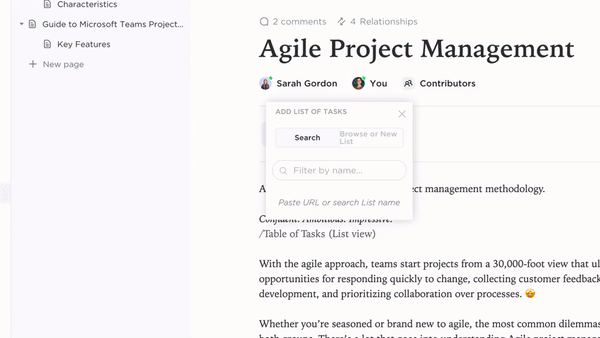
ClickUp Docs is a centralized document repository. Use it to create customer knowledge bases or collaborate internally to compile best practices, tips, and tricks; the possibilities are endless. In addition to making information available, it sets up automated workflows that take off when certain business conditions are met.
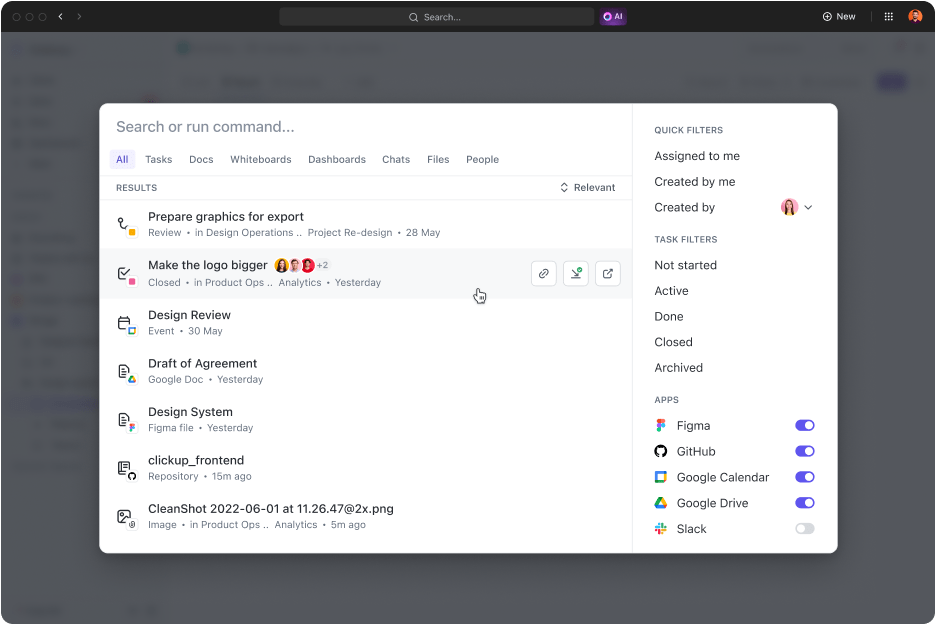
Locate anything and everything with Universal Search on ClickUp. This feature harnesses the cohesiveness of the digital infrastructure to make every asset searchable and navigable. You can find anything with the right set of keywords, from document files on ClickUp Docs to shared inboxes built through integrations.

ClickUp Brain is an all-in-one AI assistant. It can perform various functions, from summarizing project status to drafting instant responses to questions. You can even use it to compile and populate FAQs and how-to articles to cater to self-servicing requirements.
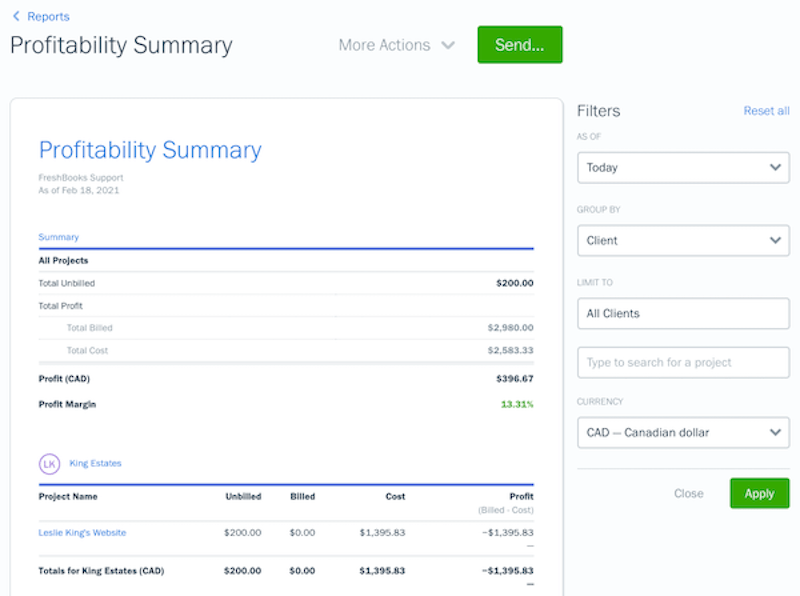
Although Freshbooks started as an invoicing tool, it is now a full-featured, double-entry, cloud-based accounting software. Designed for small and medium businesses, it streamlines various activities like invoicing, accepting payments, tracking expenses, tracking billable hours, reporting on finances, and more.
When integrated with helpdesk software, this accounting tool will allow the support team to view billing or invoicing information directly from tickets.
Team members can be added at $11 per user per month.
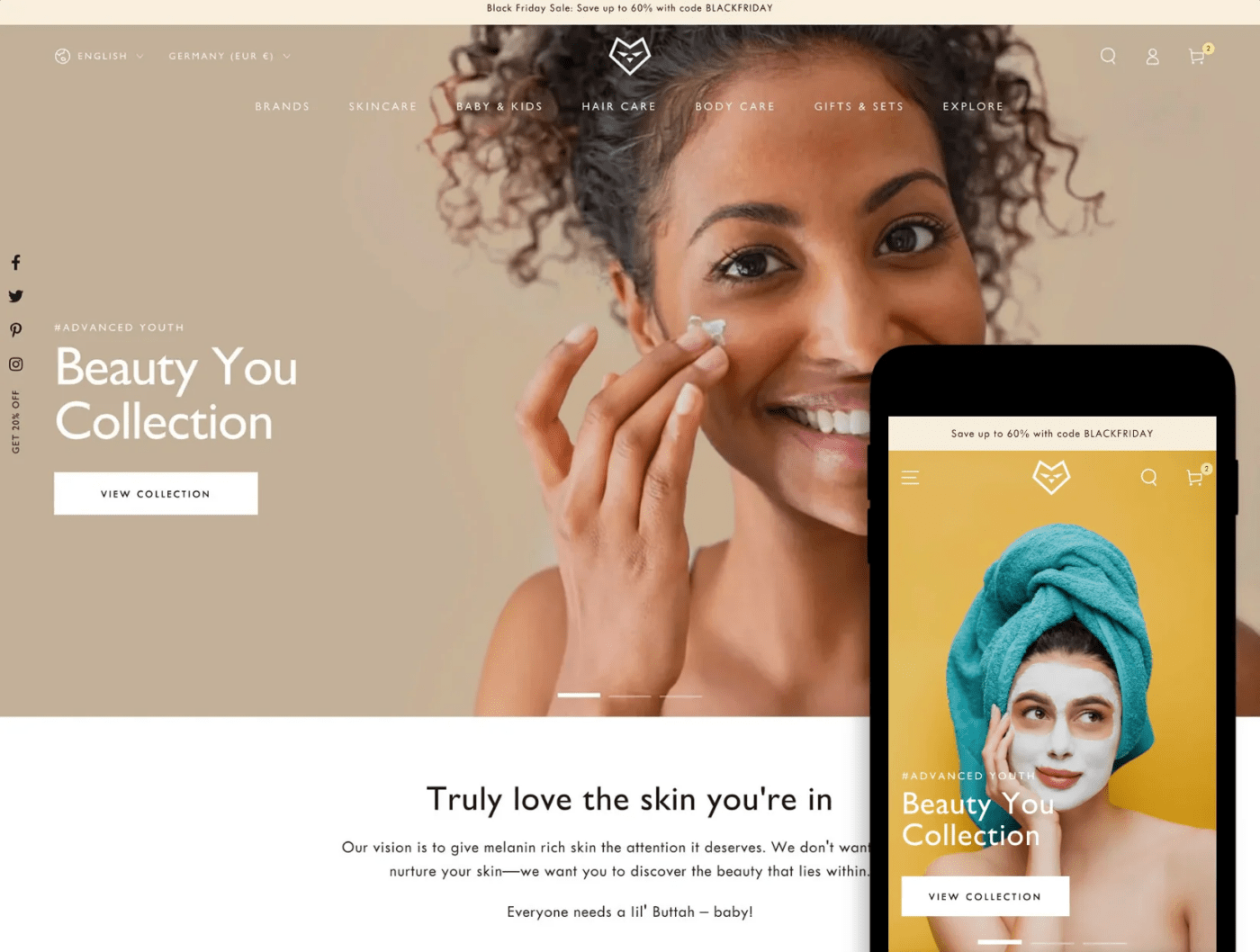
Shopify is a popular eCommerce platform that allows businesses to take charge of their online presence. From creating professional online stores to managing phygital (physical + digital) outlets, Shopify is a great way to digitize your business and centralize sales. Its user-friendly interface allows storeowners to create product listings, manage inventory, and process orders quickly.
It has built-in marketing tools that help businesses perform organic or paid outreach. You can use native broadcasting tools or third-party customer communication channels to engage your customers and keep the sales coming.
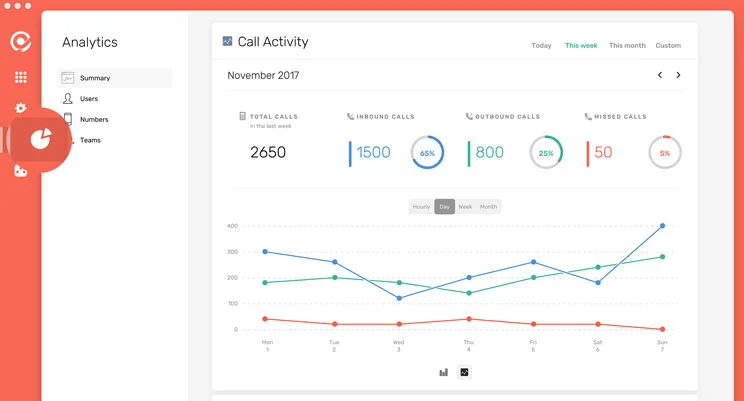
CircleLoop is a UK-based business cloud telephony system. Use it with Help Scout to streamline communication and expand your business’ availability and accessibility on call. By integrating CircleLoop into your business workflow, you can make or receive calls from any device, whether a desktop, smartphone, or tablet.
It also facilitates effective call management for businesses of all sizes. With features like smart call routing and voicemail transcription, your agents can always go the extra mile while serving customers!
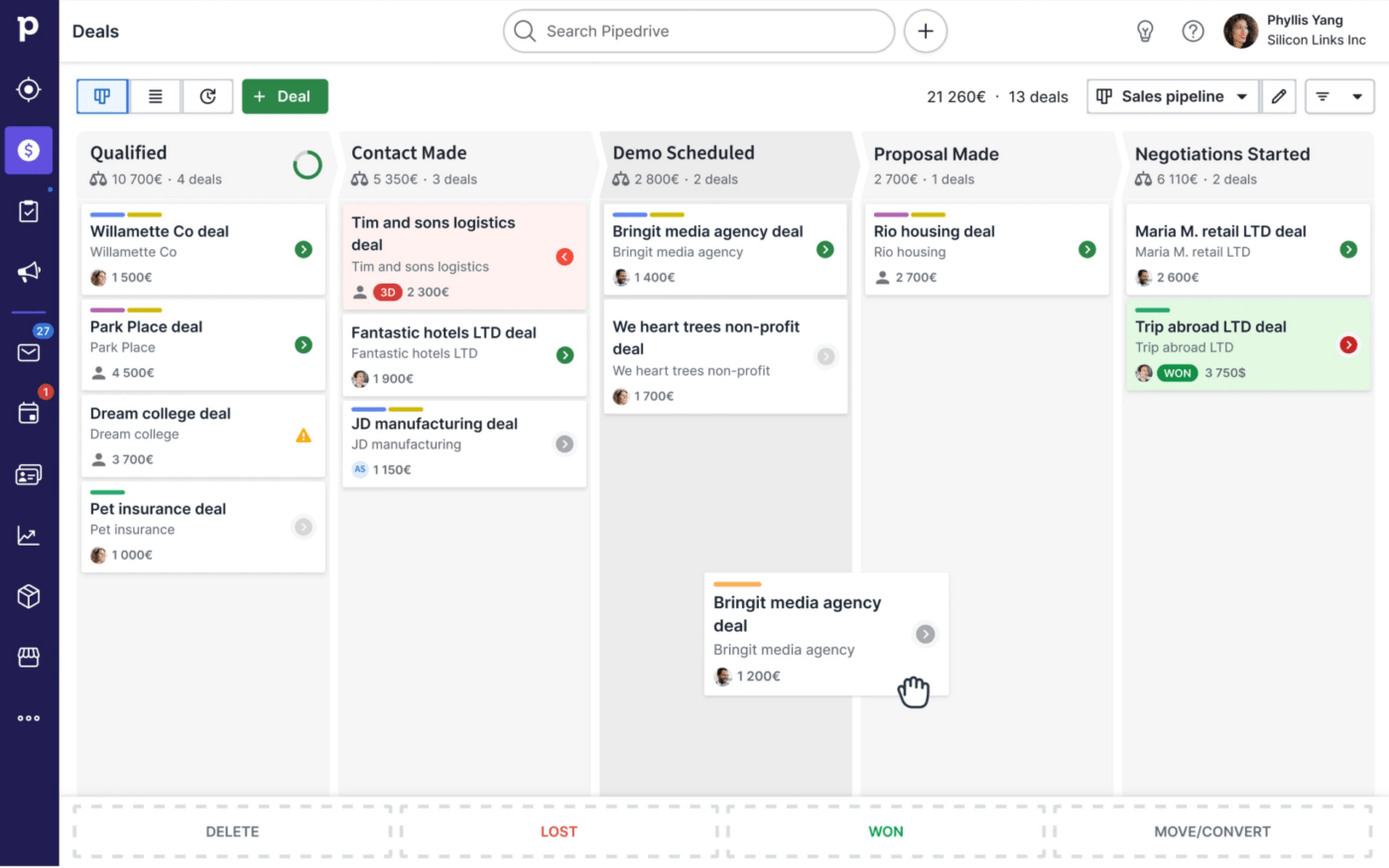
Pipedrive is a customer relationship management (CRM) platform and sales pipeline management tool for visualizing the customer journey. It tracks how leads move across various stages in the sales cycle to make managing sales activities more strategically easier. Its simple drag-and-drop interface makes it easy to design sales pipelines with customizable stages indicating the different steps or activities involved in the sales process.
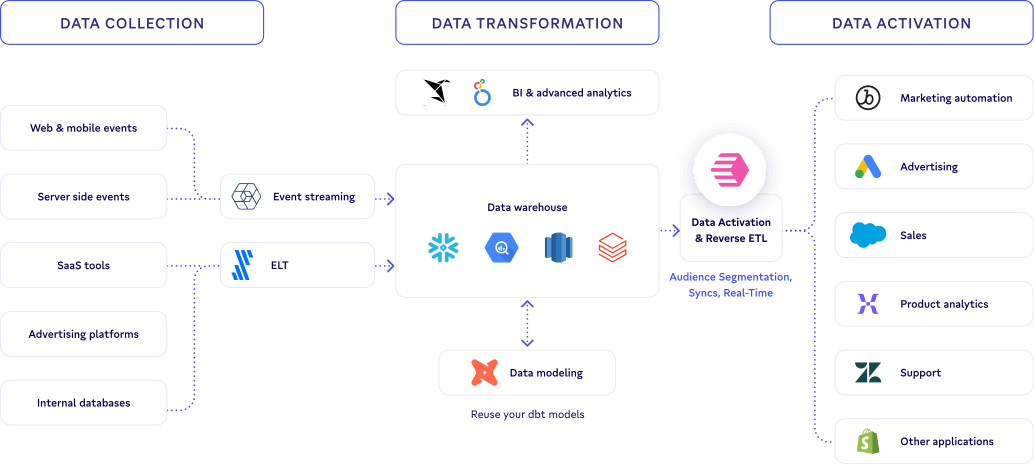
Census is a customer data platform (CDP) and reverse ETL solution that centralizes customer information obtained from various sources, cleans it, and feeds it into business applications.
Whether it is social media, websites, service desk software, or marketing platforms, Census unifies all the scattered data and unifies it to develop a single customer profile. This allows businesses to gain a 360-degree view of their customers while understanding their needs, preferences, and behaviors.

Cordless is a cloud-based contact center that enables and empowers customer support teams to deliver exceptional service. It integrates with supplementary tools like CRM and help desk solutions like Help Scout, allowing support agents to expertly access the required information to resolve customer issues. It also comes equipped with AI capabilities that help analyze conversations, identify strengths and areas of improvement, and generate insights into enhancing agent performance.
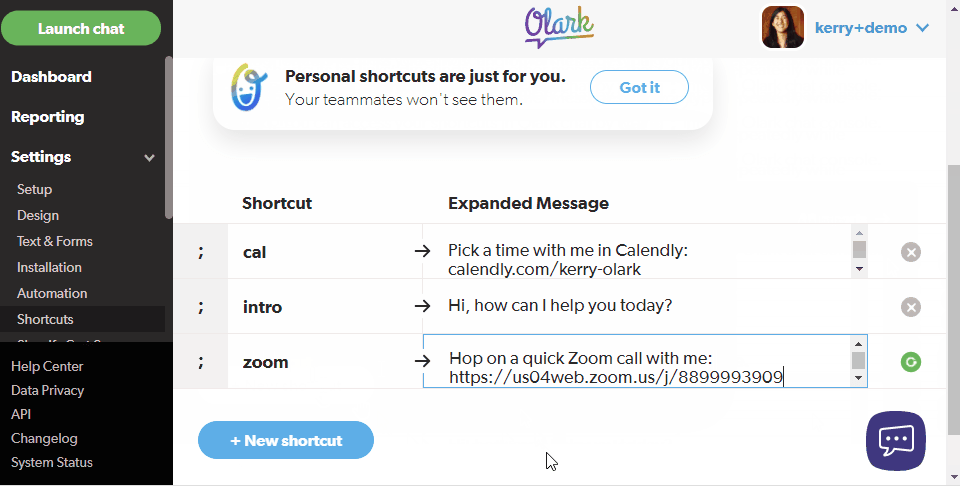
Olark is live chat software that allows businesses to engage website visitors in real-time. Whether answering questions or helping in the sales process, Olark offers a range of features like proactive chat invitations, co-browsing sessions, and chat transcripts, allowing businesses to make a lasting first impression. It integrates seamlessly with the help desk and CRM platforms to embed value into every new interaction and offer a personalized support experience.
Starts at $29/month per user
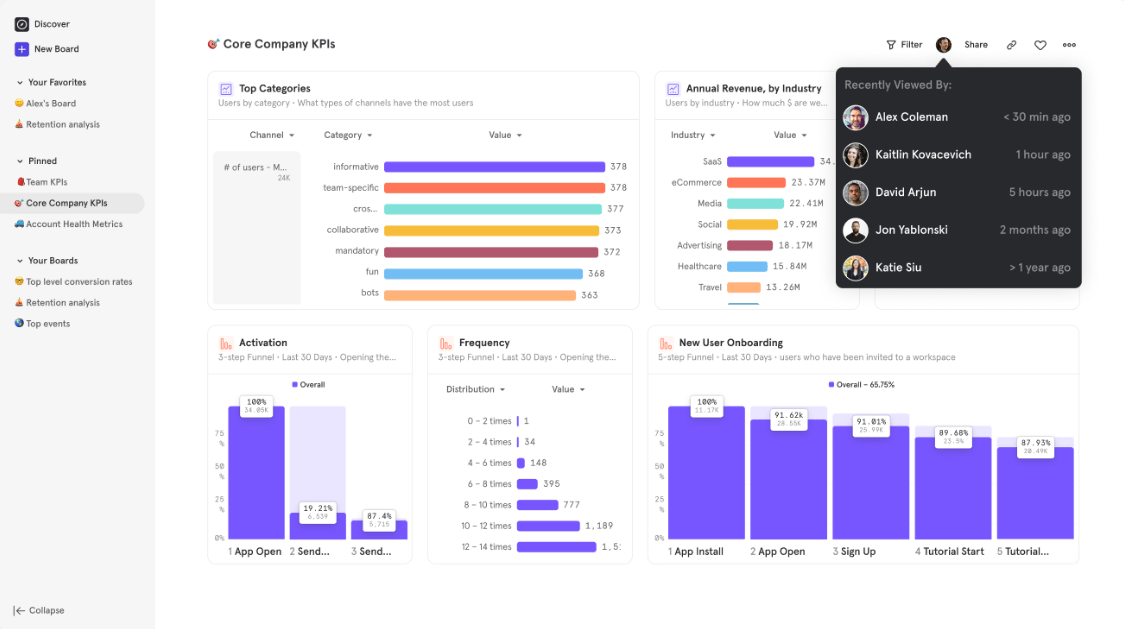
Mixpanel is a powerful data analytics platform that allows businesses to extract meaningful information from structured and unstructured data from multiple sources. It collects comprehensive data about your product and the customer.
As such, you gain insights into how users interact with various features, track conversions across funnels, and measure customer engagement. Use this to optimize the sales journey and increase your product’s value proposition.
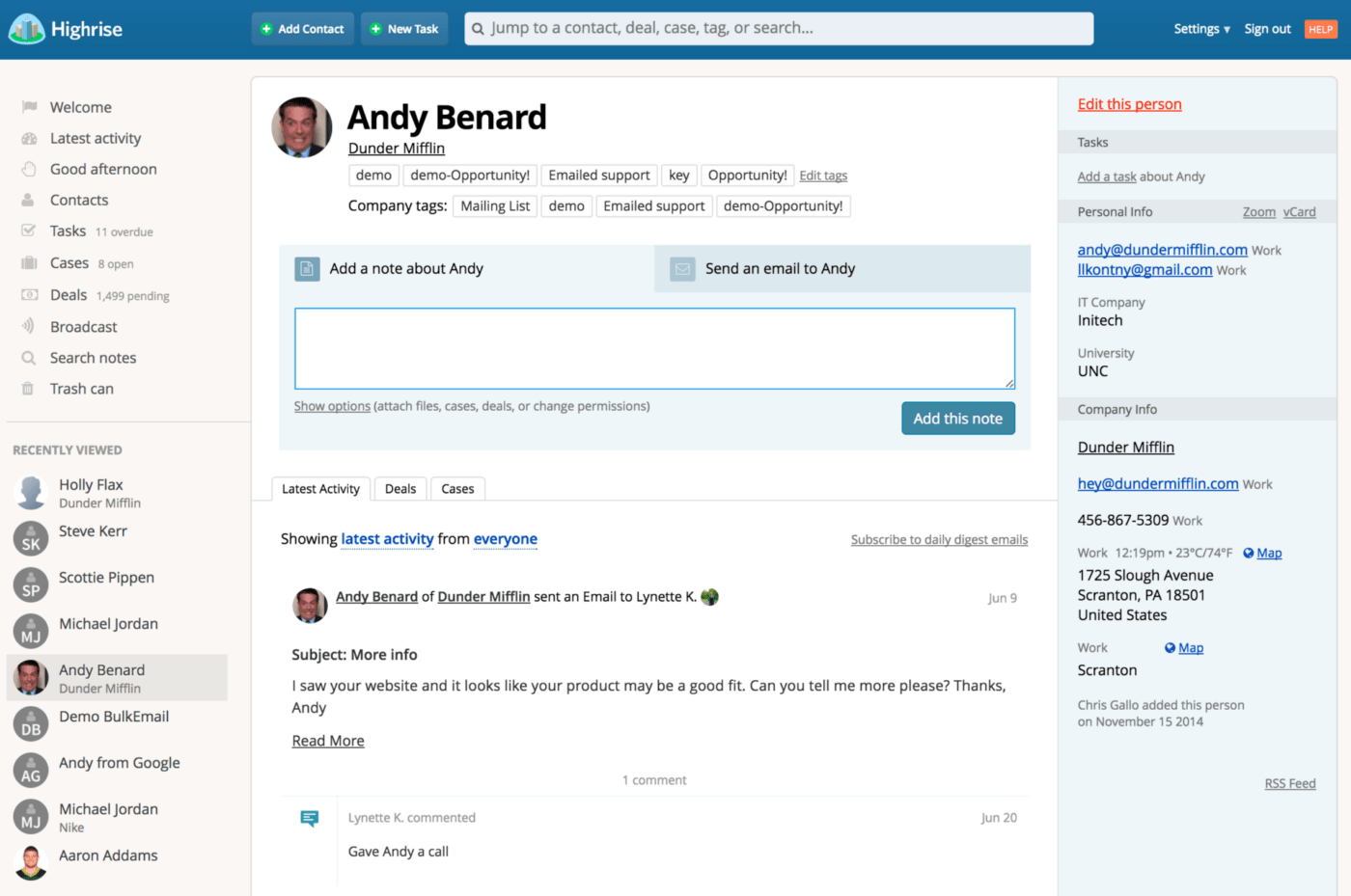
Highrise is a CRM platform designed by Basecamp to support small businesses. It helps manage tasks and contacts, track interactions, collaborate on deals, monitor leads and customers, and more. The platform is highly versatile, and you can use it to manage pipelines, recruitments, talent acquisition, events, public relations, products and services, customer support, and more.
Whether you use Help Scout or Help Scout alternatives, the 10 integrations shared above are the favorite apps of every customer-facing team. Adding these to Help Scout will expand the platform’s scope, applicability, and value proposition.
While every option offers something unique, choosing ClickUp checks all the boxes for advanced features. Whether converting tickets into tasks or reviewing team performance, ClickUp makes Help Scout more helpful and value-loaded.
Sign Up today to learn more about integrating Help Scout and ClickUp to transform your customer support and service experience.
© 2025 ClickUp