Jira vs ServiceNow: A Detailed Head-to-Head Comparison

Sorry, there were no results found for “”
Sorry, there were no results found for “”
Sorry, there were no results found for “”
Jira and ServiceNow are well-known names in issue tracking and service delivery. Each service desk software offers tools to streamline business processes, foster collaboration, and improve service efficiency.
The benefit of an ITSM platform is easy to imagine: It can help IT teams swiftly detect and tackle incidents, capture change requests, release product or service upgrades, and improve service efficiency and delivery.
However, choosing just one is tricky, and you want to be very sure of your choice before you put in the effort of implementing a platform. To help you make a strategic choice, we bring you a Jira vs. ServiceNow comparison that dissects the strengths and weaknesses of each ITSM platform.
We also share alternatives that promise the next level of IT service excellence.

Jira is an issue and project tracking software developed by Atlassian. It was initially designed to aid agile software development teams but evolved to cater to different industry requirements. Teams across many industries use Jira for planning, tracking, and managing their workflows and processes.
Among the many products and services offered, Jira Service Management is an IT Service Management (ITSM) tool. Formerly known as Jira Service Desk, Jira Service Management connects developers, IT, and business teams for faster goal achievement.
The monthly pricing for cloud deployment of Jira Service Management for a team of three agents is as below:

ServiceNow is a comprehensive platform for managing customer experience, improving cybersecurity, boosting employee experience, and transforming digital operations. Simply put, it is a productivity tool to help teams achieve business objectives.
Like Jira, ServiceNow offers a variety of products and services. For the purpose of this blog and parity in our comparison of ServiceNow and Jira, we will be focusing on the IT Service Management (ITSM) product from ServiceNow. ServiceNow IT Service Management comprises several features similar to Jira Service Management.
Custom pricing
Both ServiceNow and Jira Service Management have some features in common. At the same time, they also carry distinct features typical to a specific platform. We’ll compare both features through the lens of similarities and differences to make this Jira vs. ServiceNow comparison as comprehensive as possible.
Let’s start with the commonalities. These include:

Both ServiceNow ITSM and Jira Service Management come with request management to handle, process, and fulfill employee, user, or customer requests. The key common elements include:
They also feature AI-powered tools—a chatbot embedded into the user portals for ServiceNow ITSM and virtual agents integrated into the Jira Service Management solution. These leverage technologies like NLP (Natural Language Processing) and Natural Language Understanding (NLU) to deliver conversational intelligence in request handling.

Incident management involves a structured series of ITSM processes for identifying, logging, prioritizing, and resolving unexpected disruptions. Both platforms feature dedicated tools to manage incidents effectively. These include:
ServiceNow ITSM takes incident management to the next level with AIOps integration to reduce incidents using built-in machine learning and contextual help to resolve incidents with minimum latency.

While incident management focuses on a specific event and its quick and efficient resolution, problem management evaluates the root cause of recurring incidents and underlying problems. Problem management on Jira Service Management and ServiceNow ITSM involves the following key aspects:
In addition to the above, Jira Service Management offers workarounds using Atlassian products like Confluence.

Change management is a well-defined process for planning, implementing, and controlling IT systems or service changes. Effective change management injects resilience and adaptability into the IT development process, which seeps into the end product or service.
Here’s what Jira Service Management and ServiceNow ITSM offer within the ambit of change management:
Apart from this, ServiceNow offers distinct and comprehensive change management capabilities, which we’ll discuss in the differences between Jira Service Management and ServiceNow ITSM.

Configuration Management Database (CMDB) is a centralized repository of all IT infrastructure configuration items (CIs). Such a unified, single platform offers a holistic view of all the IT assets and their particulars.
CMDB supports ITSM processes using the following features:
Both ServiceNow ITSM and Jira Service Management come with robust CMDB to establish a single source of truth. However, it is worth noting that CMDB is only available in the Premium and Enterprise plans of the Jira software.

ServiceNow ITSM and Jira Service Management offer asset management for systematically tracking, optimizing, and maintaining companies’ IT assets throughout their lifecycle. Effective asset management helps organizations become profitable, productive, cost-efficient, and compliant through the following features:
Once again, Asset Management is available only in the Premium and Enterprise plans of the Jira software.

Jira Service Management and ServiceNow ITSM leverage knowledge management capabilities to empower users and service teams. It involves systematically creating, organizing, and sharing information and insights using a centralized repository for documentation, solutions, articles, etc.
The key features include:
Both platforms leverage technology like AI and ML to make knowledge accessible, available, and understandable.
Similarities aside, let’s examine how ServiceNow ITSM and Jira Service Management are distinct.
We’ve already talked about the change management capabilities of Jira Service Management and ServiceNow ITSM.
Jira Service Management offers the typical features—change requests, risk assessment, approvals, automation, deployment tracking, change plans, and change calendar. However, ServiceNow ITSM takes a more detail-oriented approach to making changes a reality. Here’s an overview of what you can expect:
Such features put ServiceNow ITSM a step ahead of Jira Service Management.
Both Jira Service Management and ServiceNow ITSM leverage AI tools in some capacity. The former uses Atlassian Intelligence, available on the Atlassian Marketplace, to integrate proprietary and OpenAI technologies. The latter uses Now Assist, a generative AI tool, to aid IT service management, customer service management, HR service delivery, and more.
Naturally, the scope and applicability of Now Assist is broader than Atlassian Intelligence. As a generative AI solution, Now Assist can help with case summarization, content creation, and code development. As such, they simultaneously empower agents, employees, customers, and dev teams.
In contrast, the AI-powered virtual agent on Jira Service Management primarily addresses customer questions and resolves issues. This grants ServiceNow an edge over Jira Service Management.
Individually, Jira Service Management and ServiceNow ITSM are powerful and equally capable enterprise service management solutions. They can be useful for multimodal operations management across business teams—HR, finance, legal, marketing, customer service, etc.
To maintain such versatility, they offer out-of-the-box modules for the different service domains so that customers can expand their capabilities. The unified platform lends consistency to business operations management regardless of the team or department.
However, Jira Service Management takes the cake for organizations that follow Agile methodologies or DevOps practices. It also helps Jira Service Management integrate seamlessly with the larger Jira ecosystem to cover more products and services from the Atlassian marketplace for smoother project management.
To compare the ease of use of Jira Service Management and ServiceNow ITSM, we turned to various third-party review websites to capture first-hand experiences. For reference, we’ve used Gartner, G2, and Capterra for a well-rounded and well-informed assessment. We selected the ‘ease of use’ or ‘user interface’ filter, wherever available, to get an idea of the learning curve involved.
Reviewers on Gartner hailed ServiceNow ITSM for its ease of use, while Jira Service Management received comparatively mixed reviews, although leaning on the positive end of the spectrum.
On G2, ServiceNow ITSM users were largely happy with the UI, but some expressed issues, calling it complex and difficult to navigate. For the UI of Jira software, the response on G2 was resoundingly positive.
Finally, ServiceNow ITSM attracts a lot of flak from reviewers on Capterra, primarily due to the learning curve and the lack of intuitiveness of the UI. On the other hand, Jira Service Management wins customer favor on Capterra.
The Jira ITSM tool appears to be more user-friendly and easy to use than its ServiceNow counterpart.
Jira Service Management is a clear winner, considering how the ITSM solution has openly and transparently displayed its pricing and plans. Even though ServiceNow ITSM promises to tailor its quote depending on organization size, requirements, etc., the fact remains that the platform fails to divulge any detail on the pricing and the plans.
And so, Jira wins in this ITSM space.
Jira Service Management integrates seamlessly with the Atlassian ecosystem and other third-party platforms and applications.
You can visit the Atlassian Marketplace and select the third-party tool of your choice. It also offers customization capabilities to create customer workflows, screens, intake forms, etc. As a developer-friendly platform, Jira makes its documentation and API readily available for customization and integration.
ServiceNow ITSM is equally loaded with integrations due to its built-in enterprise-system connectors and compatibility with third-party platforms. The ServiceNow Store is a marketplace for apps and integrations.
The main USP of ServiceNow ITSM lies in its ability to offer low-code customization. By making the development environment more visual and interactive, ServiceNow ITSM democratizes the development process.
Such comparable performance makes it tough to choose a winner.
Both Jira and ServiceNow host a thriving community of users and experts.
The ServiceNow Community boasts over 560,000 members and nearly 2.5 million posts. The community is further divided into product hubs, industry groups, and user discussions for quick navigation.
Jira has an Atlassian Community that serves the entire Atlassian product suite, including Jira Service Management. You can post questions, participate in discussions, and learn from articles and videos.
Since both communities actively engage with users, there is no clear winner between ServiceNow ITSM and Jira Service Management.
Finally, we took to Reddit to understand what end users think of Jira and ServiceNow.
Here’s a paraphrased version of what we found about Jira on the ITIL sub:
“The upgraded Jira Service Desk, now Jira Service Management, addressed the previous limitation by offering built-in ITIL compliance and streamlined processes. While it’s free for small teams and supports easy adjustments, it has limited out-of-the-box reporting with complexities in setting up more advanced configurations. Although one can tackle it with specialized expertise.”
Someone who has used Jira for five years had this to say about the tool on the IT Managers sub:
“Having used Jira Service Management for IT and customer service, the platform is extremely versatile, especially regarding automation. Despite a few limitations on time-based functions compared to pricier alternatives, Jira effectively manages multiple functions within a single project using custom workflows and issue types. The only major setback is that each project has only one email address associated with it, but there is a workaround. Would recommend it above software like ServiceNow and Zendesk.”
When a user posted a query on the sysadmin sub on why people use ServiceNow ITSM, the top comment was this:
“Because I have to, and no I don’t!
It needs an awful amount of time, money, and expertise, and then again to keep it maintained, to set it up so that is useful. Sadly this happens far too rarely! The only people I meet who think it’s good are the people who decided to buy it!”
When you look for a comparison between the two, you will find that Jira Service Manager is favorably received primarily because of its cost-effectiveness.
Users also like the agility Jira Service Management injects into business operations. Cost is a major turn-off for adopting ServiceNow ITSM, and it might suit only large enterprises with the budget and bandwidth to engage dedicated resources to manage ServiceNow.
Now that we’ve taken a long and hard look at the ITSM solution, it is time to explore the alternatives to Jira Service Management and ServiceNow ITSM.
Let us present ClickUp—a powerful project management and productivity tool with IT Service Management capabilities. Here’s an overview of its many features that extend such capabilities:

ClickUp sports rich and interactive dashboards that allow service and dev teams to gain a high-level view of the project and its key metrics. With over 50 widgets to customize the ClickUp Dashboard, it is a single platform for gaining meaningful insights. Have your dashboard your way!
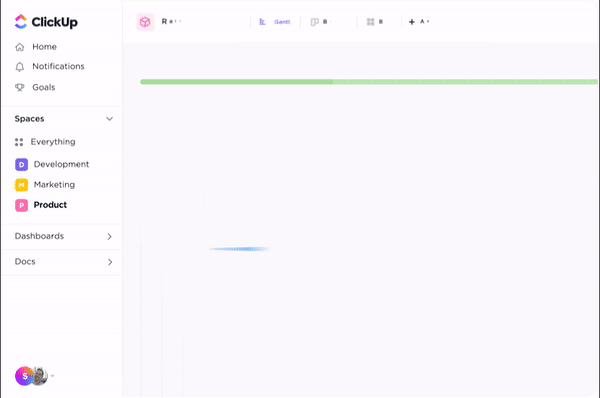
With ClickUp, you get to view your project in multiple ways. From Gantt Charts to Timeline to Board Views to Calendars, such different project views adapt according to the varying requirements of the IT team and other stakeholders. The heterogeneity lends versatility to ITSM.

Since request management is integral to ITSM business processes, ClickUp simplifies it using actionable intake forms. With the ClickUp Form View, you can prepare customizable forms to capture specific information related to your ITSM workflows. By lending structure, context, and coherence to incoming requests, ClickUp makes request management, issue tracking, and incident management much easier.
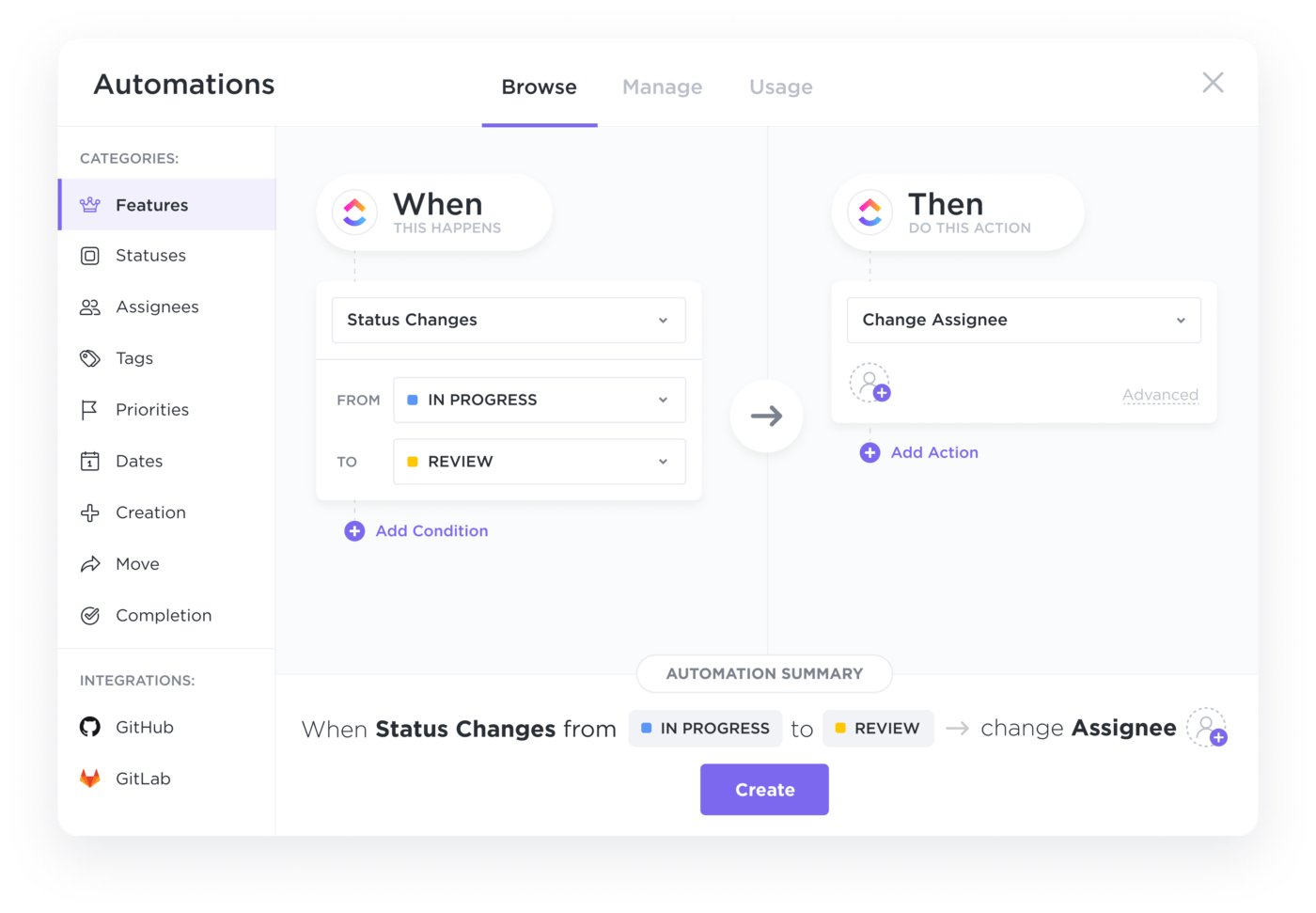
ClickUp Automation empowers ITSM teams by taking care of repetitive and routine tasks. Such automation reduces dependence on human agents, reduces manual efforts, and increases productivity and efficiency. You can tailor the workflow automation by defining trigger actions, rule-based conditions, and other variables to ensure routine processes, approvals, and notifications execute without any hitch.

ClickUp AI uses Artificial Intelligence and Machine Learning to make data analytics, trend identification, predictive analysis, etc., smarter and data-driven. In addition to addressing potential issues, optimizing resource handling, and improving service performance, ClickUp AI has generative AI capabilities that expand its scope beyond ITSM.
ClickUp hosts a rich template library that contains pre-built, configurable templates for common ITSM workflows and processes. Such ITSM templates from ClickUp are an excellent starting point for businesses as they no longer have to set up workflows, tasks, or projects from scratch. Simply make the required adjustments and let ClickUp set up the rest.
Also see: Customer profile templates
With such rich and value-loaded features, ClickUp is miles ahead of Jira and ServiceNow. The platform hits all the right notes—it is more feature-rich than Jira and can empower ITSM teams.
On the other hand, it offers more transparent (and affordable) pricing than ServiceNow, which makes it accessible to small and medium-sized businesses. So get started with ClickUp to supercharge your ITSM teams!
© 2025 ClickUp