25 Best Workflow Management Software in 2026
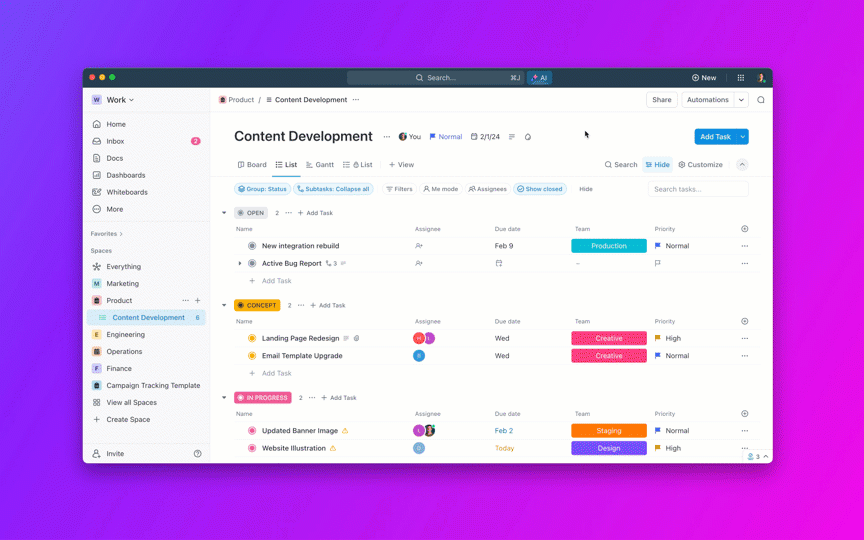
Sorry, there were no results found for “”
Sorry, there were no results found for “”
Sorry, there were no results found for “”
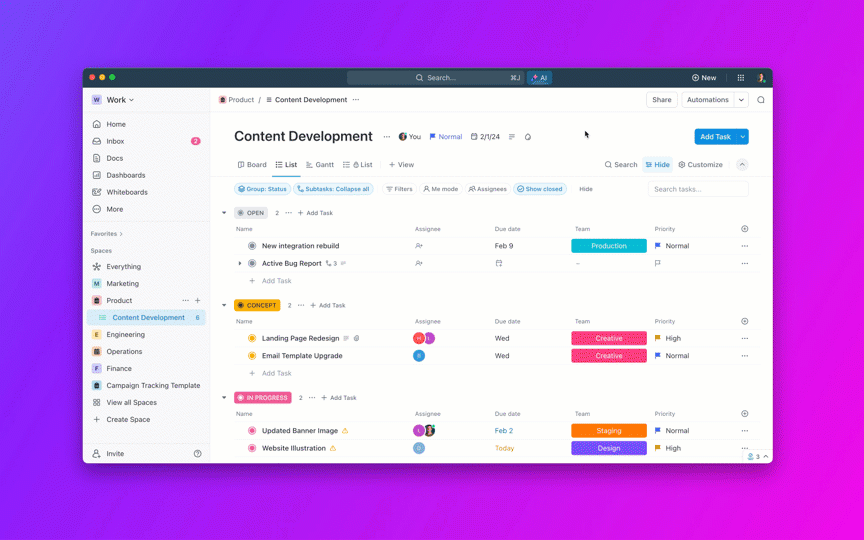
Repetition isn’t just boring; it’s costly. Too many teams spend their day copying and pasting updates, rebuilding the same tasks, and chasing status updates instead of making progress.
🧐 Did You Know? 67% of global employees admit they spend too much time on repetitive tasks.
That’s why workflow management software matters. It doesn’t just automate clicks; it gives teams back focus, clarity, and momentum.
In this read, let’s explore the 25 best workflow management software to transform how your team works! 🔧
Workflow management software is a digital platform that organizes how work gets done—from the first step to the finish line. Instead of scattering tasks across emails and spreadsheets, it gives teams one place for assignments, updates, feedback, and approvals. The payoff? Fewer bottlenecks and clearer visibility across any team or industry.
Take onboarding a new hire. Instead of bouncing requests between HR, IT, and Finance, the entire workflow runs in one system. Every step is assigned, automated where it makes sense, and visible to everyone, so work moves forward without delays or confusion.
📮 ClickUp Insight: 45% of workers have thought about using automation, but haven’t taken the leap.
Factors such as limited time, uncertainty about the best tools, and overwhelming choices can deter people from taking the first step toward automation. ⚒️
With its easy-to-build AI agents and natural language-based commands, ClickUp makes it easy to get started with automations. From auto-assigning tasks to AI-generated project summaries, you can unlock powerful automation and even build custom AI agents in minutes—minus the learning curve.
💫 Real Results: QubicaAMF cut reporting time by 40% using ClickUp’s dynamic dashboards and automated charts, transforming hours of manual work into real-time insights.
💡 Pro Tip: Always prioritize scalability and choose a tool that can grow with your business and adapt to future needs.
With so many workflow tools out there, picking the right one isn’t about luck—it’s about knowing what to look for. Here are the factors that matter most:
🎥 Curious what “workflow automation” actually means? In this video, you’ll see how automation tools turn repetitive tasks into seamless processes—so teams can stop micromanaging handoffs and let software manage the flow.
Here is an overview of the 25 tools:
| Tool | Best Feature | Primary Use Case | Pricing |
|---|---|---|---|
| ClickUp | Fully customizable workflows + AI automation | Automating, visualizing, and managing workflows in a unified, collaborative workspace | Free forever; Customization available for enterprises |
| Asana | Work Graph + visual dashboards | Visualizing and organizing team workflows with flexible views | Free; Paid plans from $10.99/month |
| monday.com | No-code workflow builder + dashboards | Teams needing customizable workflows and project insights | Free; Paid plans from $12/month |
| ProofHub | All-in-one workspace with built-in chat and timelines | Centralized team collaboration with minimal learning curve | From $50/month (flat rate) |
| ProcessMaker | Low-code workflow design with intelligent forms | Automating complex business workflows at mid-to-enterprise scale | From $3,000/month |
| Smartsheet | Spreadsheet-like interface + workflow automation | Scalable workflow and data management for operations and project teams | From $12/month per user |
| Wrike | AI Work Intelligence + enterprise controls | Managing complex projects across departments with advanced visibility | Free; Paid plans from $10/month per user |
| Process Street | Checklist-driven automation with AI | Managing recurring workflows with conditional logic | Custom pricing |
| Hive | Built-in chat + workflow automation | Real-time collaboration and execution for distributed teams | Free; Paid plans from $1.50/month |
| Zapier | 7,000+ app integrations for workflow automation | Automating cross-platform tasks with multi-step triggers | Free; Paid plans from $29.99/month |
| Kissflow | No-code app builder for workflow management | Building internal business apps and workflows without IT | Custom pricing |
| Kintone | Database-driven workflows with in-app collaboration | Designing team-specific digital workspaces | From $16/month per user |
| Qntrl | Visual workflows + process control + scripting | Managing complex business workflows with visibility and logic | From $20/month |
| Airtable | Spreadsheet-style workflows + Co-builder | Organizing project data and tasks in a collaborative table-based interface | Free; Paid plans from $24/month per user |
| Trello | Kanban boards with Butler automation | Visual task management for individuals and small teams | Free; Paid plans from $6/month |
| Nulab | Unified toolkit with issue tracking and diagramming | Centralized planning, issue tracking, and visualization for agile teams | Free; Paid plans from $35/month |
| Cflow | No-code workflows + conditional logic | Automating business processes with compliance and approval features | From $22/month per user |
| Notion | All-in-one workspace + customizable database workflows | Building knowledge hubs, task systems, and collaborative docs | Free; Paid plans from $12/month |
| ProProfs Project | Gantt-based PM with invoicing + time tracking | Workflow and task management for small businesses | Free; Paid from $49.97/month |
| Nintex | Drag-and-drop process builder + form automation | Enterprise-level workflow and document automation | Custom pricing |
| Pipefy | No-code platform + ready-made workflow templates | Managing workflows in HR, procurement, and CX without IT | Free; Custom pricing |
| Miro | Whiteboarding with real-time collaboration + AI | Brainstorming and ideation connected to task workflows | Free; Paid from $8/month per user |
| Next Matter | End-to-end workflow orchestration for enterprises | Automating cross-functional operations at scale | From $7,500/month |
| beSlick | Guided task execution + audit trails | Workflow standardization and compliance tracking for SMBs | From $16/month per user |
| Bynder | AI-powered Digital Asset Management + workflows | Managing content operations, approvals, and brand consistency | Custom pricing |
Our editorial team follows a transparent, research-backed, and vendor-neutral process, so you can trust that our recommendations are based on real product value.
Here’s a detailed rundown of how we review software at ClickUp.
Choose from this list of the best workflow management apps to meet your needs.
ClickUp, the everything app for work, offers no-code workflow automation software to consolidate your work across apps into one collaborative platform.
Spend less time on repeat work and more time on the projects that matter. ClickUp Automations turn routine steps into workflows that run on autopilot.
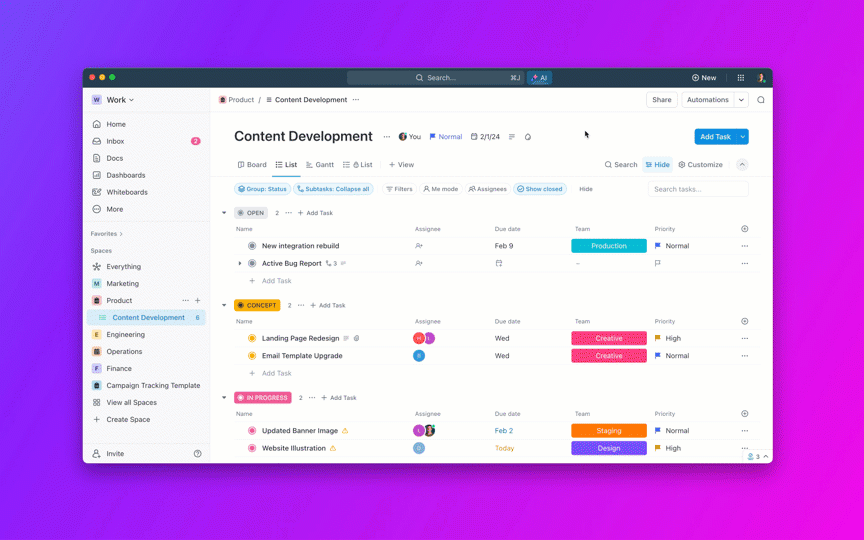
With custom triggers and actions, teams can cut hours of manual effort while keeping every step on track. From simple status updates to complex multi-step workflows, ClickUp adapts to your team’s processes without the need for coding.
What makes ClickUp stand out is its flexibility and adaptability. Automations work across your entire workspace: automatically assign tasks, update fields, send notifications, or generate new tasks based on triggers like due dates or status changes. The outcome is consistent and reliable processes with far less manual lifting.
Key workflow automation features:
🧠 Fun Fact: 94% of businesses are already digitizing their workflows with management systems.
From visual boards to timeline-based planning, ClickUp gives you multiple Views to track and manage tasks:
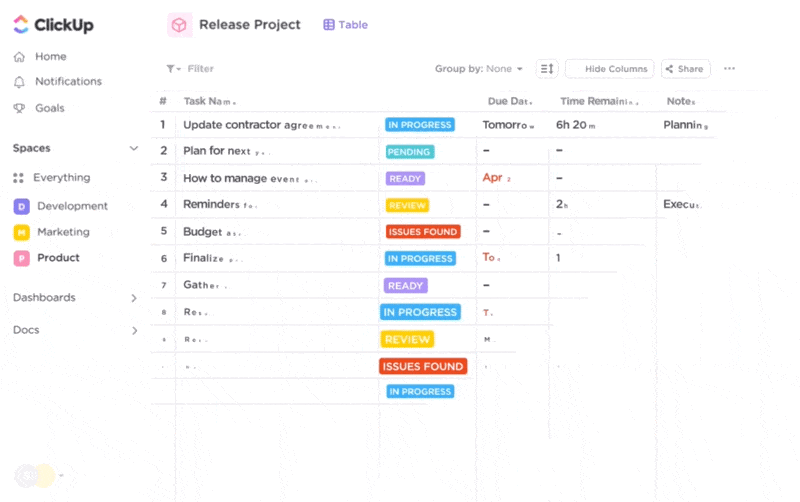
Switch between views at any time to match your project’s style.
ClickUp Brain gives you AI-powered progress updates and status reports for tasks, documents, and people. With AI at your assistance, you can save time and stay focused with fewer meetings, quick summaries, and automated tasks.
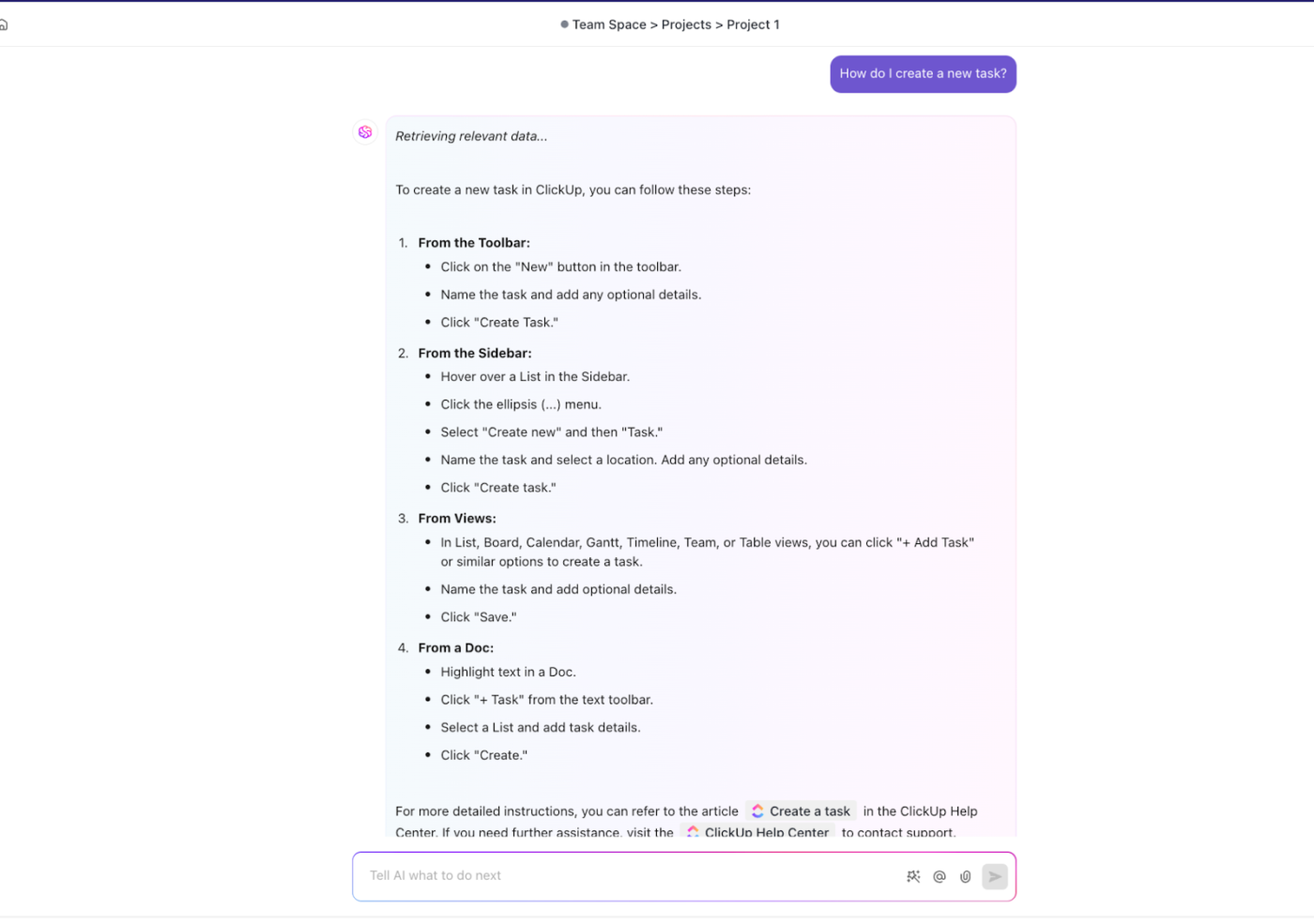
Complex workflows? Not a problem. ClickUp Mind Maps help you break down big ideas, create a workflow diagram, and turn them into actionable ClickUp Tasks.
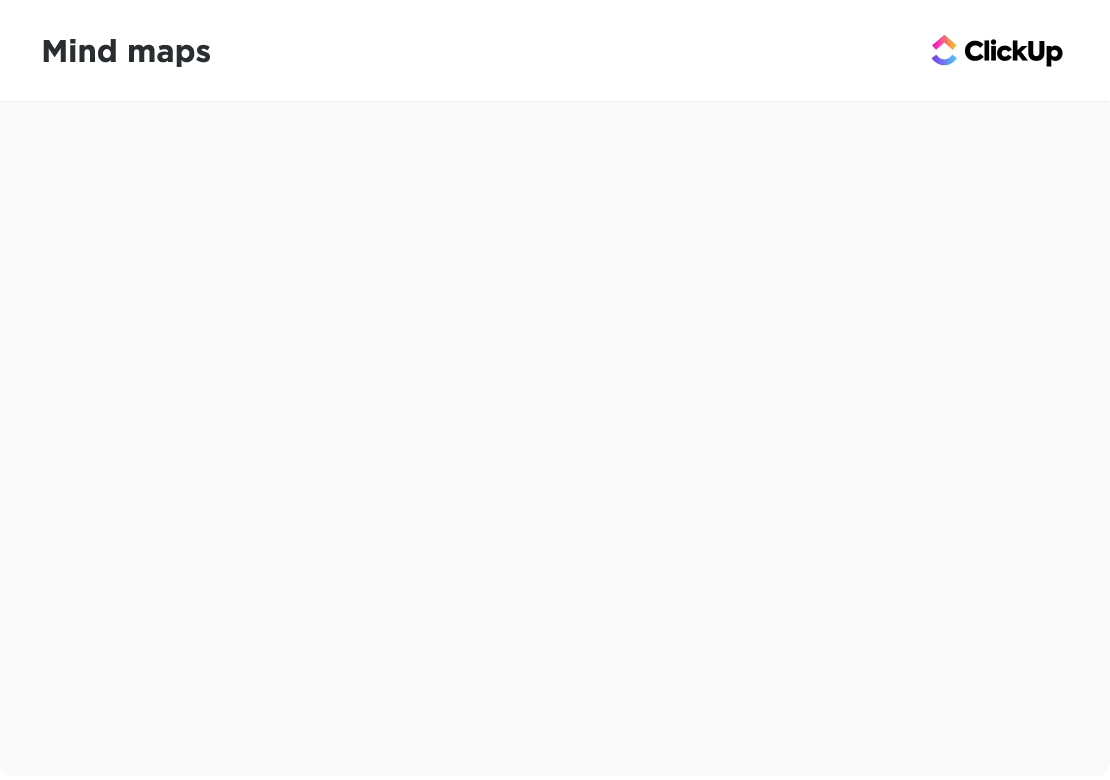
Replace one-off whiteboard sessions with live, connected work. ClickUp Whiteboards lets you brainstorm in real time, embed documents, and link tasks directly. This way, your ideas stay accessible anytime and anywhere.
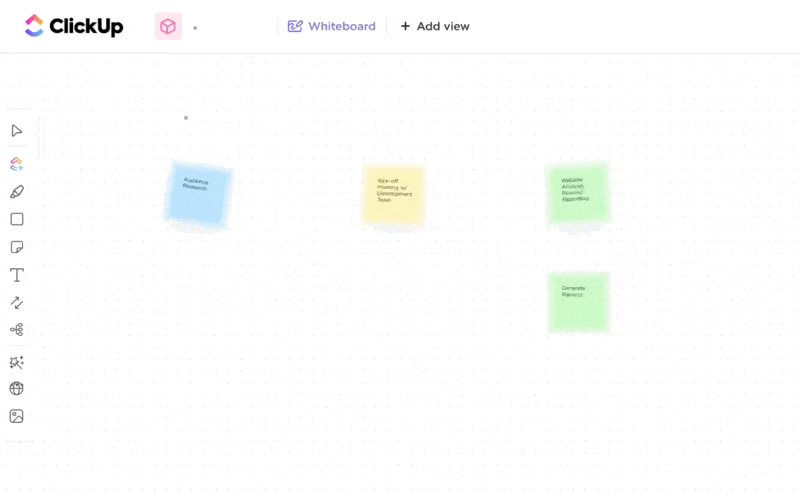
Kickstart any process with 100+ ready-made workflow templates designed for marketing, engineering, HR, operations, and more. You can customize each template to match your exact process—no need to build from scratch.
Take the Process Flow Chart Template. It helps you visualize each step, streamline decision points, and simplify handoffs between team members. Better yet, it’s flexible enough to fit any industry or workflow.
Here’s what a G2 reviewer said about ClickUp:
ClickUp excels in its versatility and all-in-one approach to project management. It’s became our organization’s most frequently used app. It brings together task management, document creation, time tracking, goals, and collaboration tools in one unified interface which provides ease of implementation. The customization options are a standout, from custom views and statuses to automation and dashboards. It’s highly scalable, making it suitable for individuals, small teams, and large organizations alike. The interface is sleek, and features like recurring tasks, integrations with different tools , and the “Everything” view really streamline workflow management.
💡 Pro Tip: Start by automating low-risk, high-frequency tasks, such as daily standup reminders or task assignments. This is the easiest way to build trust in your automation system.
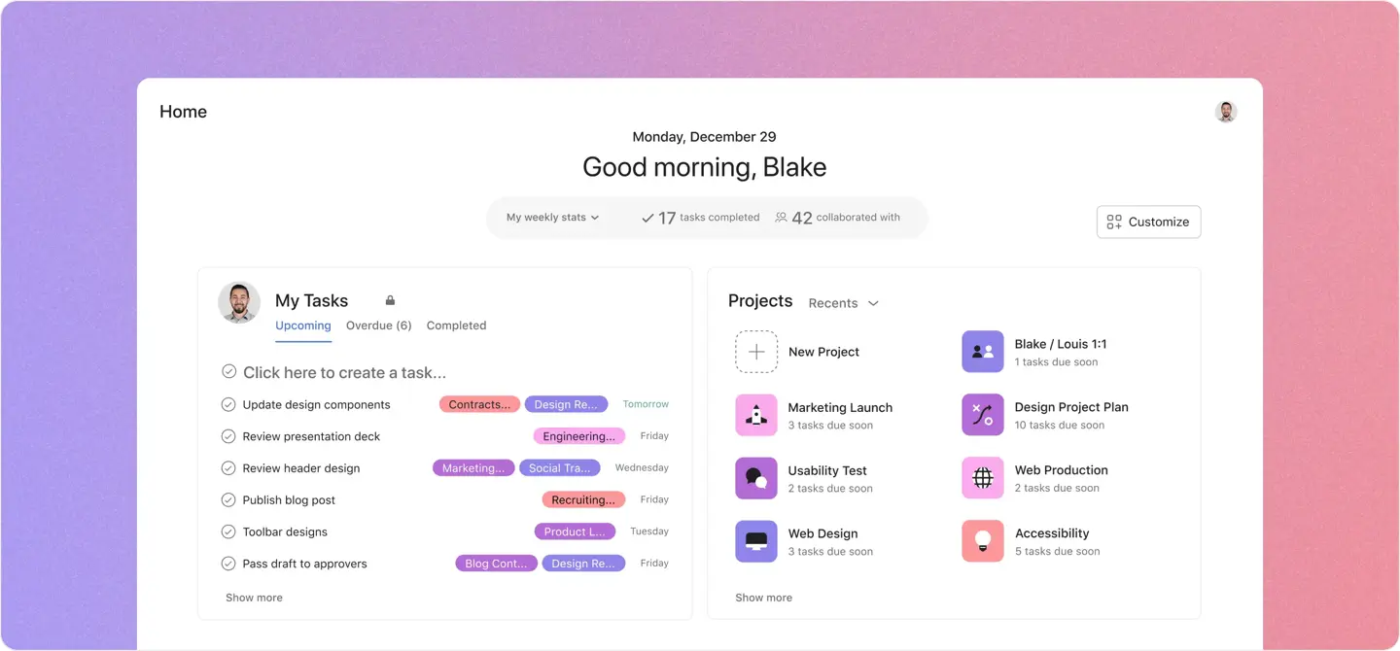
Asana is often seen as a popular project management toolkit. Its features help teams collaborate, organize, and complete projects efficiently.
Thanks to its innovative work graph data model and versatile features, such as task assignment, project tracking, and customizable views, Asana ensures that every project runs smoothly from start to finish.
Read this G2 reviewer’s comment about Asana
It’s easy to use, you can use the simple tools or make it more complex. Even those controls exist per project. Some can be simple, some can be complex. I also love the dashboard where you can see multiple team projects at once.
🎉 Fun Fact: The term “workflow” was first used in manufacturing in the early 1900s, and now it’s helping software teams ship faster and marketers plan launches. We’ve come a long way from conveyor belts.
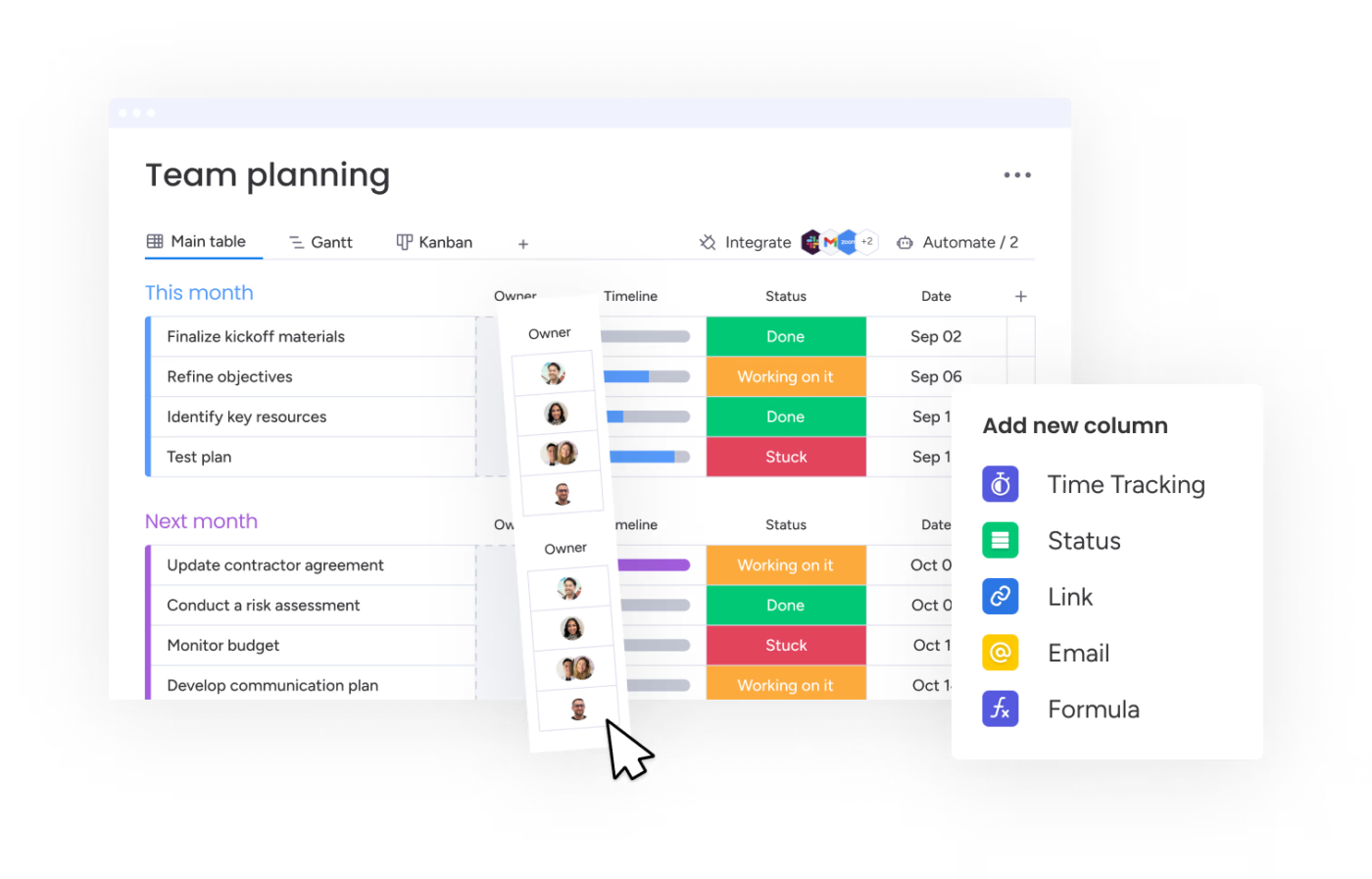
Need a powerful workspace that streamlines team workflows and delivers clear project insights? monday.com has you covered.
One of its coolest features is no-code customization. Your team can tailor workflows to their exact needs without coding.
Plus, monday.com offers powerful resource management tools and specialized solutions, such as Monday CRM and Monday Dev, making it a perfect fit for all kinds of businesses.
Here’s what this G2 reviewer had to say about monday.com:
I’ve been using monday work management for several months now, and it’s been a game changer for our team. The platform is incredibly user-friendly and has helped us streamline our workflows in ways we never thought possible.
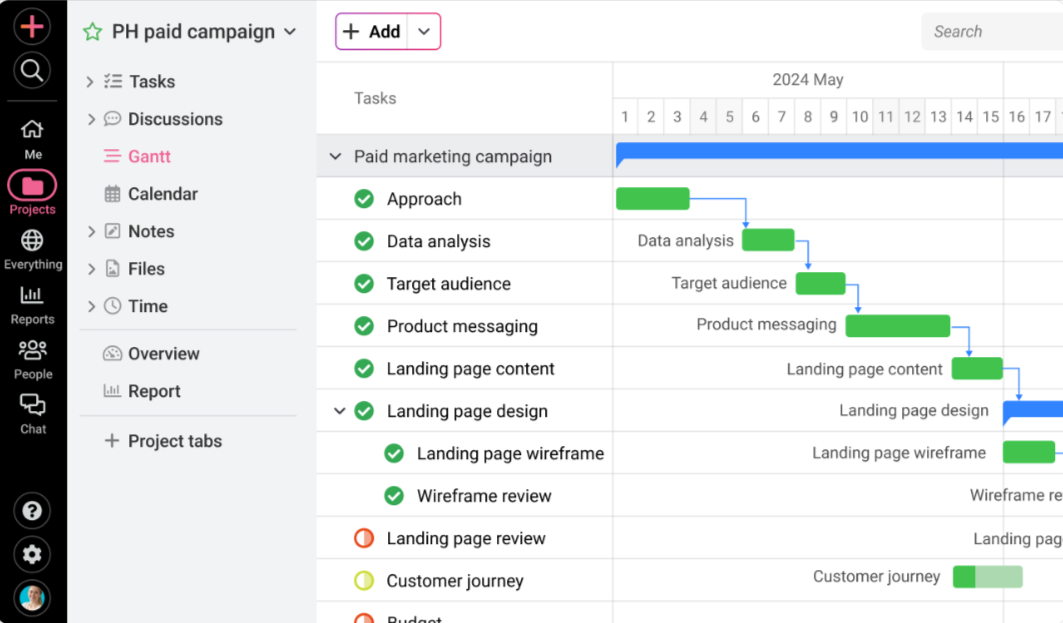
ProofHub is an all-in-one project management platform that consolidates tasks, time tracking, and team collaboration into a single hub. It’s built for teams that want simplicity over a steep learning curve, with features like Gantt charts, Kanban boards, and built-in chat to keep conversations close to the work.
Managers can assign tasks, set deadlines, and track progress without switching between multiple tools. The platform also includes reporting and file-sharing, making it easier to keep everything in context. While it may not offer the same level of customization or integrations as some competitors, ProofHub appeals to teams looking for an easy-to-adopt, centralized solution.
Here’s what a G2 reviewer said about ProofHub:
What I like best about ProofHub is how it simplifies managing various aspects of content marketing. As I can handle everything from content creation and collaboration to proofing, all from one place. Once we finalize campaign objectives, I use the ‘discussion’ board to document our plan and make adjustments on the go. I really like its ability to create custom workflows and manage tasks using the ‘board’ view.
💡 Pro Tip: If your team is constantly “following up,” it’s a sign your workflow lacks visibility. Use automations to notify stakeholders when a task is pending their attention.
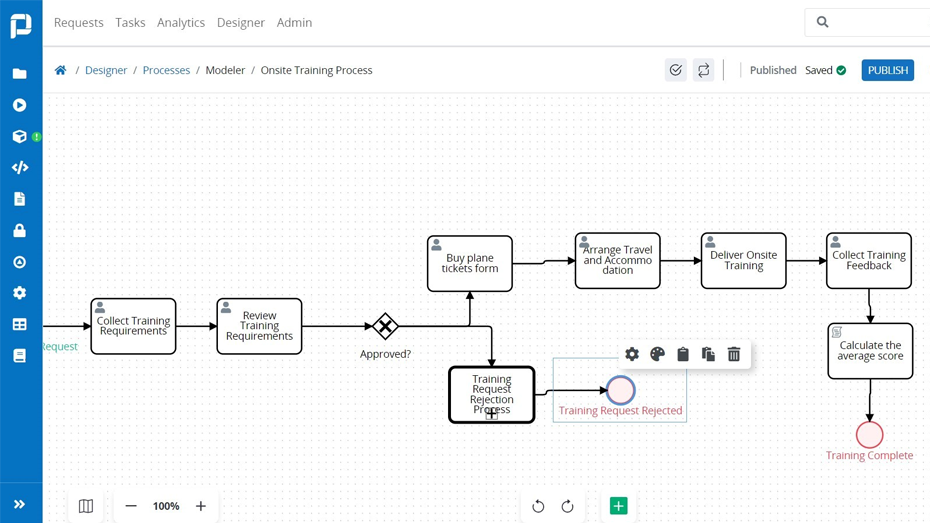
ProcessMaker is a low-code business process management (BPM) platform built to automate and manage complex workflows. Its drag-and-drop interface and form builder make it easier to design workflows, digitize approvals, and reduce reliance on email chains or spreadsheets.
The tool is particularly useful for IT leaders, enterprise architects, and software engineers who need to standardize processes across departments without heavy custom coding. While it offers strong automation capabilities, its advanced setup can feel overwhelming for smaller teams that just want lightweight project management.
Read this G2 reviewer’s comment about ProcessMaker:
ProcessMaker is flexible to use. The platform has capability to do a test run to be sure of the process you are building. You can run as many processes as you want to build and run.
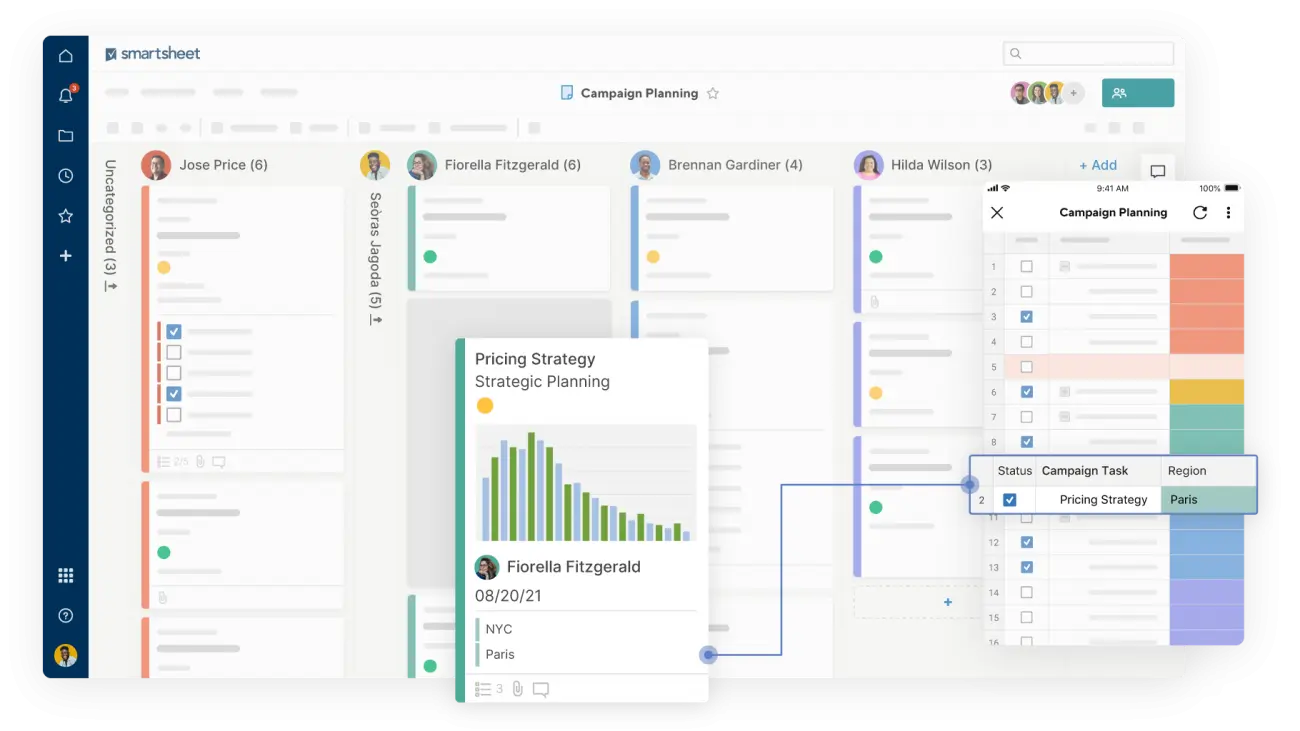
Smartsheet is a spreadsheet-style project management tool designed to make workflows easier to manage. It offers customizable views for organizing data, automation to reduce repetitive tasks, and even a document generation feature for creating polished reports and contracts.
With a user-friendly interface and scalable design, Smartsheet works well for teams that want the familiarity of a spreadsheet combined with project management capabilities. It’s particularly popular among operations and project managers who need a flexible system to track work across departments.
Here’s what this G2 reviewer had to say about Smartsheet:
Smartsheet is beginner friendly and pretty easy to set up a basic grid, reports and even high level dashboards. While there are pieces that can get complicated if you want them to, you don’t have to have a programming background to make Smartsheet work for you.
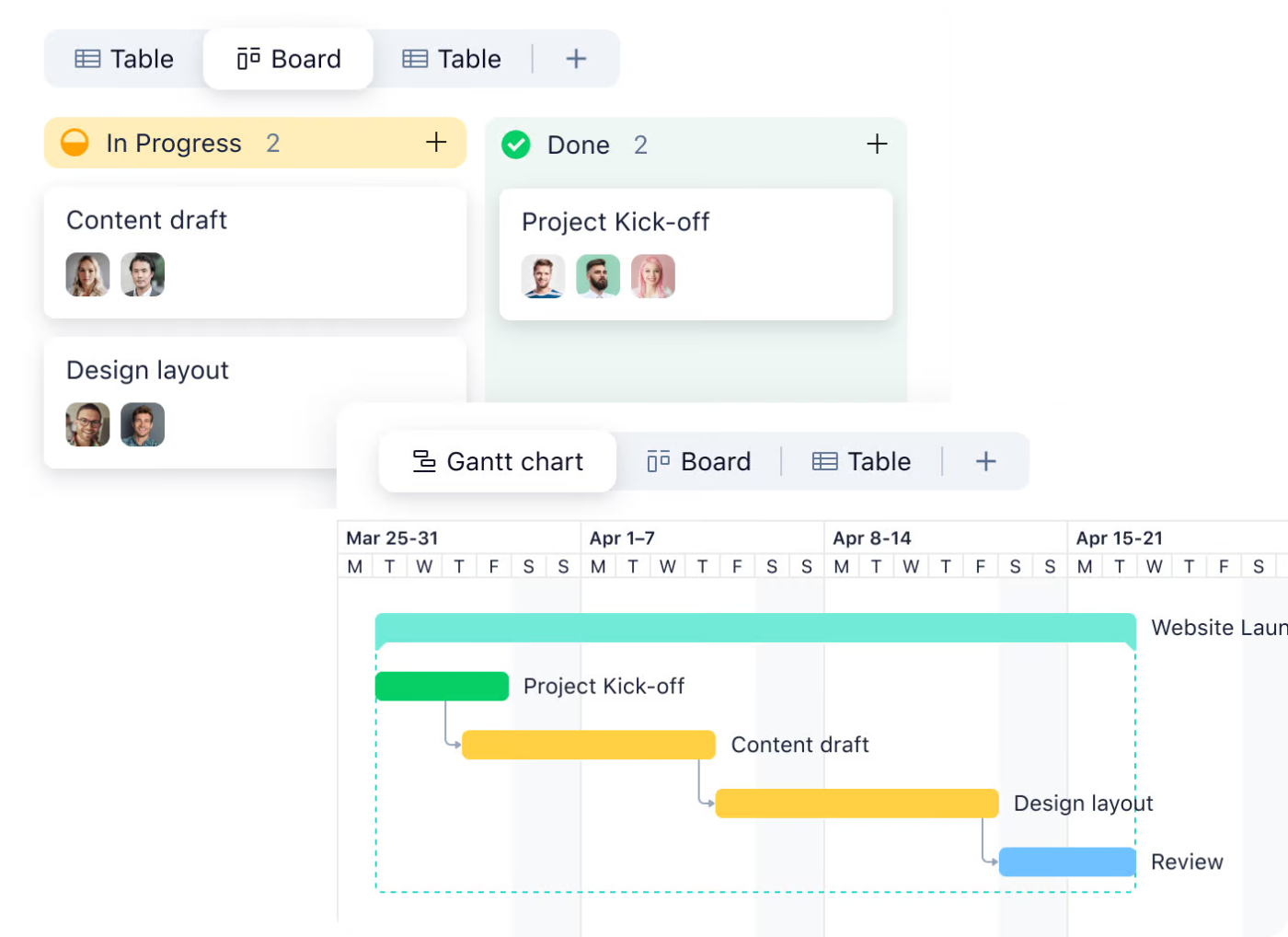
With centralized task management and robust collaboration tools, Wrike is ideal for teams handling complex, cross-departmental projects. It allows you to create unlimited folders, projects, tasks, and subtasks, while easily tracking responsibilities with clear visibility of assignees.
Wrike’s standout feature, Work Intelligence, uses AI to simplify tasks, predict outcomes, and enable smarter decision-making.
Here’s what a G2 reviewer said about Wrike:
Helpful PM tool for all of our team needs – from scheduling and resourcing to accurate reporting. We use this everyday, and integration was super easy. Customer support is always available
🎉 Fun Fact: In ClickUp, you can combine Automations, Templates, and assigned Comments to create recurring task cycles that remind, assign, and document progress without human intervention.
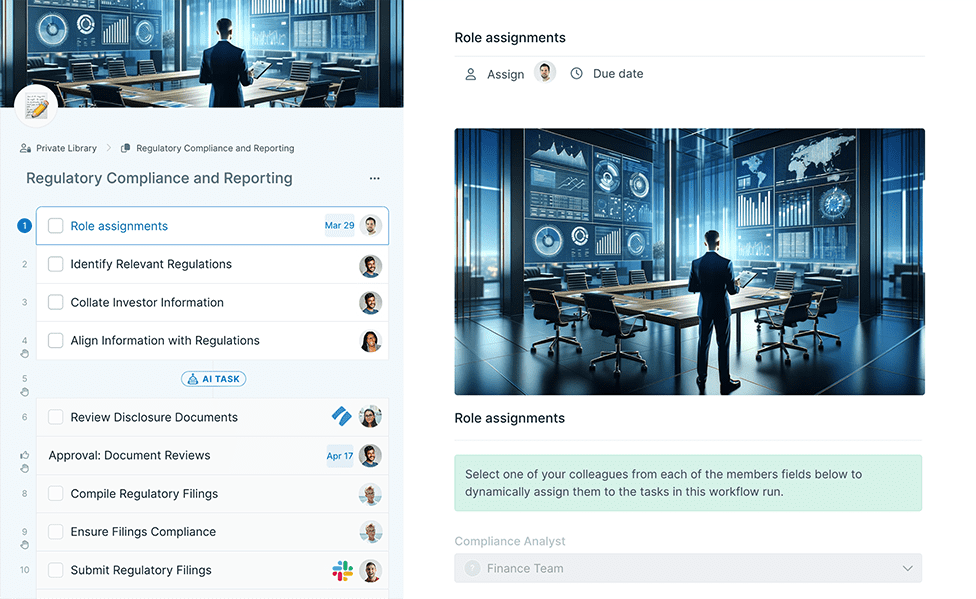
Process Street is a simple yet powerful tool for managing recurring workflows. It helps you create process checklists, automate approvals, and use conditional logic.
With tools for task assignments, approvals, and a shared activity feed, Process Street lets your team work cohesively. Integrate your favorite tools to create a smooth, cohesive workflow experience.
Read this G2 reviewer’s comment about Process Street:
It creates a really user-friendly experience for end-users and provides options for various types of processes to be implemented in the tool (i.e. surveys, data & asset collection, onboarding, etc). The ability to view status and data on flow performance is really nice. And ability to connect to power apps and other tools is very nice. Finally, the customer service from their support team is also really great.
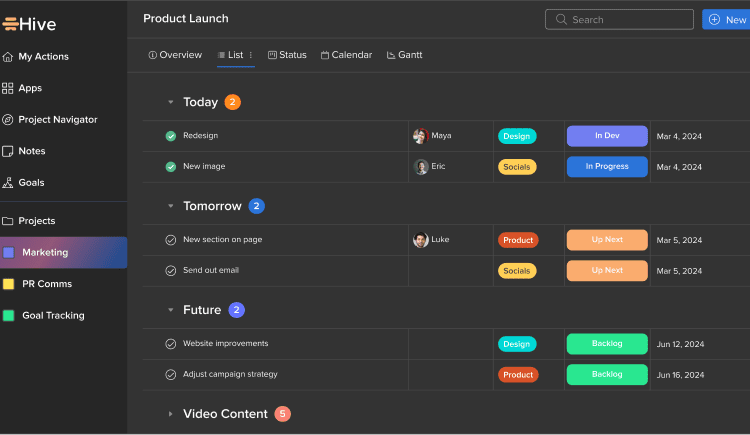
Imagine having built-in chat, video calls, and shared calendars—that’s Hive, keeping everyone on the same page. Hive is more than just a workflow management tool. It’s a communication hub that brings your team together and gets things done.
Its task management, project tracking, and integrations simplify workflows and improve real-time collaboration. The result? Smoother communication and faster execution.
Here’s what this G2 reviewer had to say about Hive:
Hive is best for teams that want a collaborative, flexible, and automation-friendly project management tool that scales with growth. It’s especially loved by remote teams, marketing departments, and cross-functional teams that rely on clear communication and task visibility.
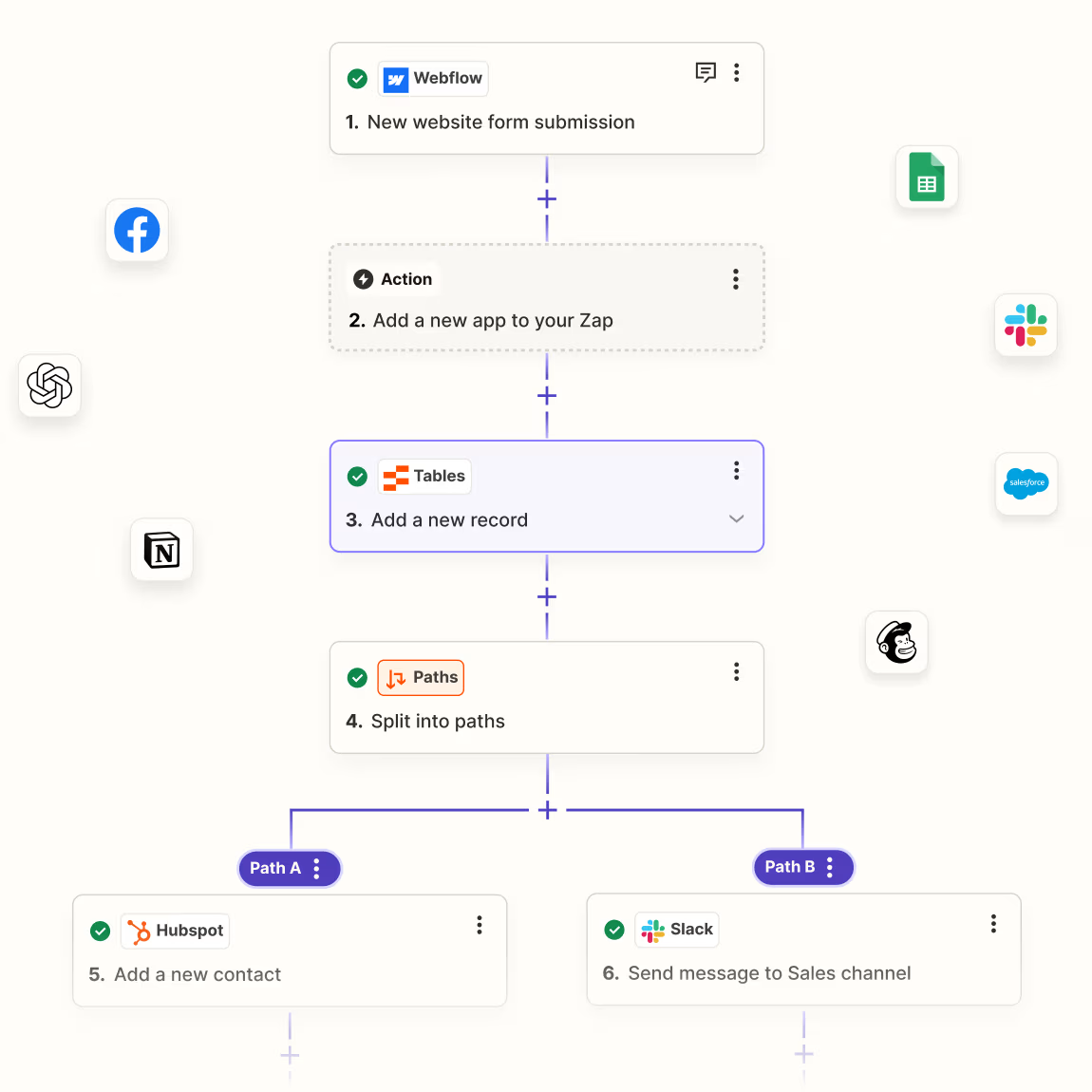
Zapier is one of the most popular automation platforms, best known for connecting thousands of apps without any coding. Its automations, called “Zaps,” let you chain together actions across tools with just a few clicks.
With over 7,000 integrations, Zapier fits into almost any tech stack, making it especially valuable for businesses juggling multiple apps. The platform also supports multi-step workflows, conditional logic, and data formatting—so it’s not limited to simple triggers. That said, as workflows become more complex or scale up, costs can increase rapidly, and teams often rely heavily on Zapier’s uptime since it serves as the bridge between systems.
Here’s what a G2 reviewer said about Zapier:
I’ve been using Zapier to integrate other applications on WordPress for a few years now. What I love about Zapier is the ease of use. Specifically, that even without coding skills, setting up “Zaps” (automated workflows) is intuitive and straightforward
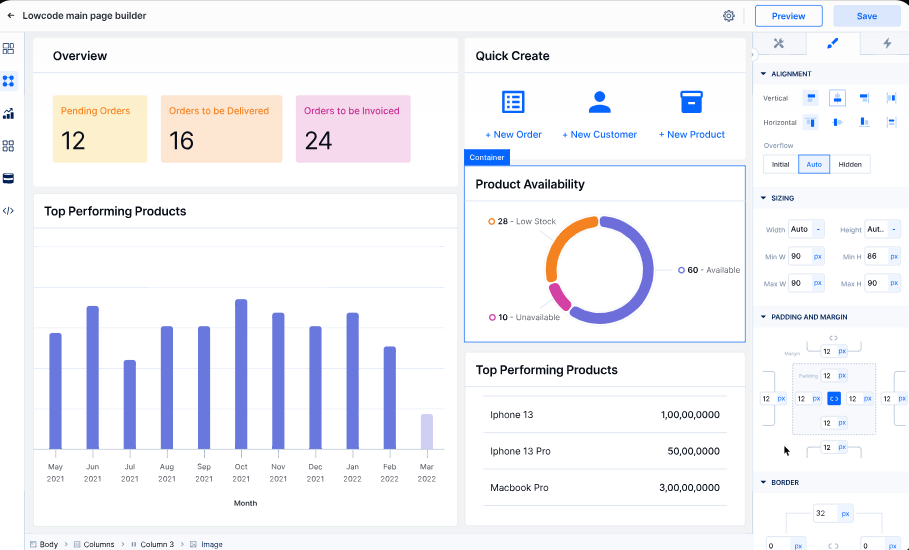
Empower non-developers to build apps. With Kissflow and its intuitive no-code app builder, they can absolutely do so.
Its drag-and-drop functionality allows anyone to create custom applications and automate processes that simplify business processes. It eliminates the need for complex coding or reliance on IT resources.
Read this G2 reviewer’s comment about Kissflow:
The best thing about KissFlow is that it allows us to automate all of the forms and documents. My employees are able to track the progress and it ensures accountability and ease of use. It was very easy to integrate and implement.
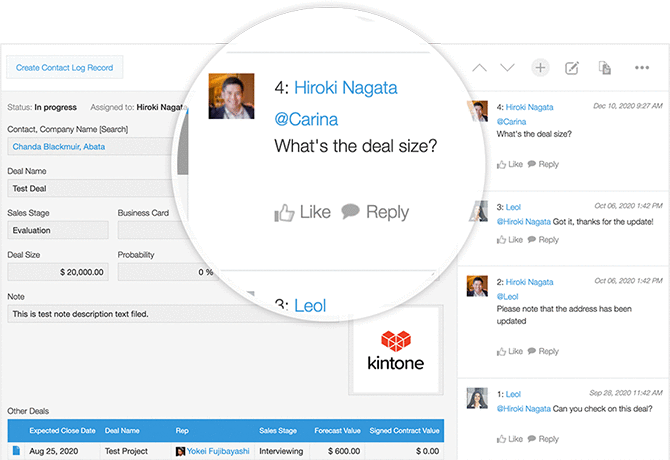
Forget clunky spreadsheets and generic tools—with Kintone, you can create custom applications tailored to your unique needs. Build the perfect no-code digital workspace for your team!
From managing customer support tickets to tracking inventory and organizing HR processes to managing projects, Kintone lets you build the exact tools you need to work smarter, not harder.
Here’s what this G2 reviewer had to say about Kintone:
Kintone has been an excellent platform for our team’s transition. We appreciate the well-structured organization of the apps, the flexibility of customization within each one, and, most importantly, the outstanding customer service we’ve received throughout the setup process. The support team has made our onboarding experience seamless, reinforcing our confidence in the platform.
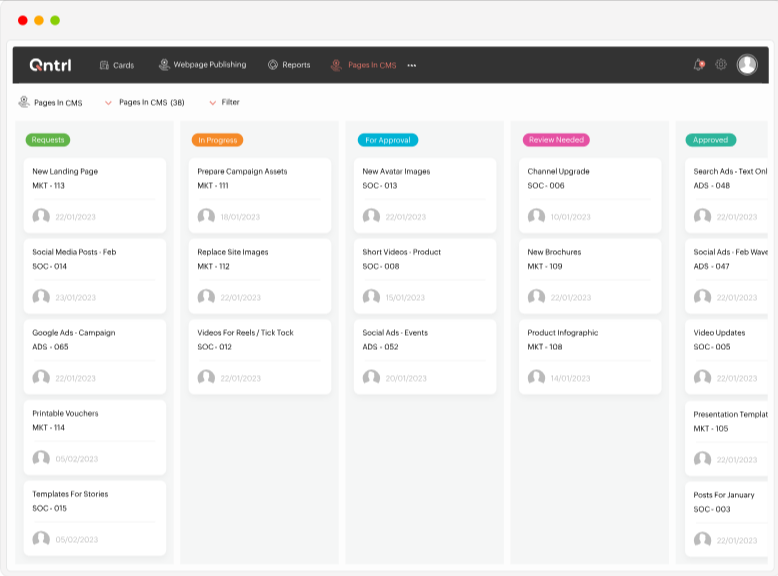
Qntrl helps you take control of your business processes, offering a centralized platform to organize tasks, automate workflows, and improve collaboration.
Visualize everything with a drag-and-drop interface, automate compliance checks, and manage requests from a single hub. Reporting and analytics help you measure performance and optimize workflows effectively.
Here’s what a G2 reviewer said about Qntrl:
We can create custom scripts that are based on javascript. There are multiple options like assign to specific person, assign to any role or any team or automate with custom functions.
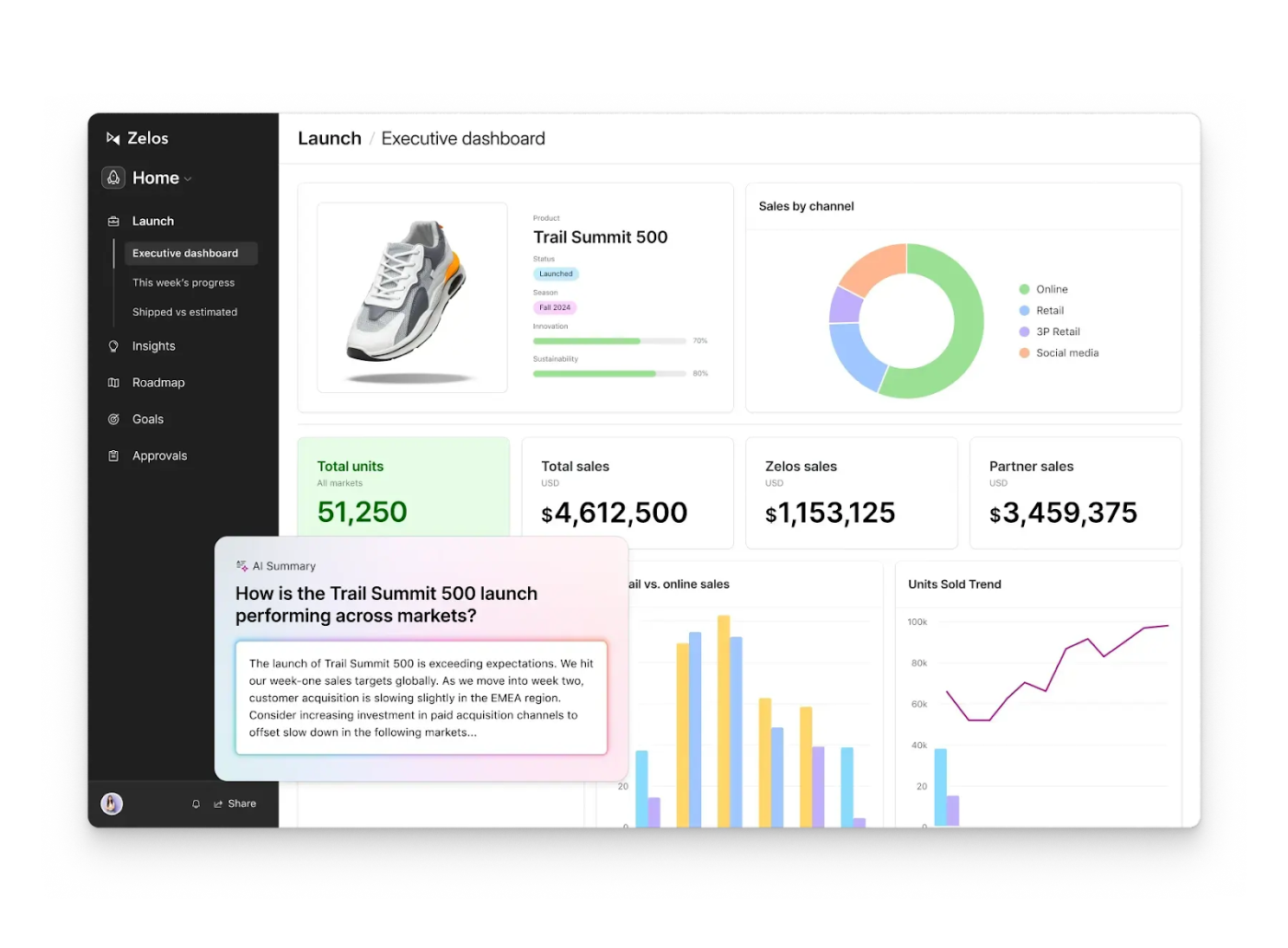
A popular tool in its own right, Airtable combines the ease of a spreadsheet with the muscle of a database.
Airtable is more than just a spreadsheet platform—it lets you create a customizable project management workflow. You can design custom workflows, manage projects, organize data, and collaborate with your team in real time—all in a single, flexible platform.
Read this Capterra reviewer’s comment about Airtable:
Overall, Airtable provides a great balance between simplicity and power, making it an excellent choice for managing projects, organizing data, and streamlining workflows. Its intuitive design and customization options make it user-friendly for individuals and teams.
🧐 Did You Know? Permission-based workflows prevent accidental oversharing because your finance approval task shouldn’t be visible to the entire design team.
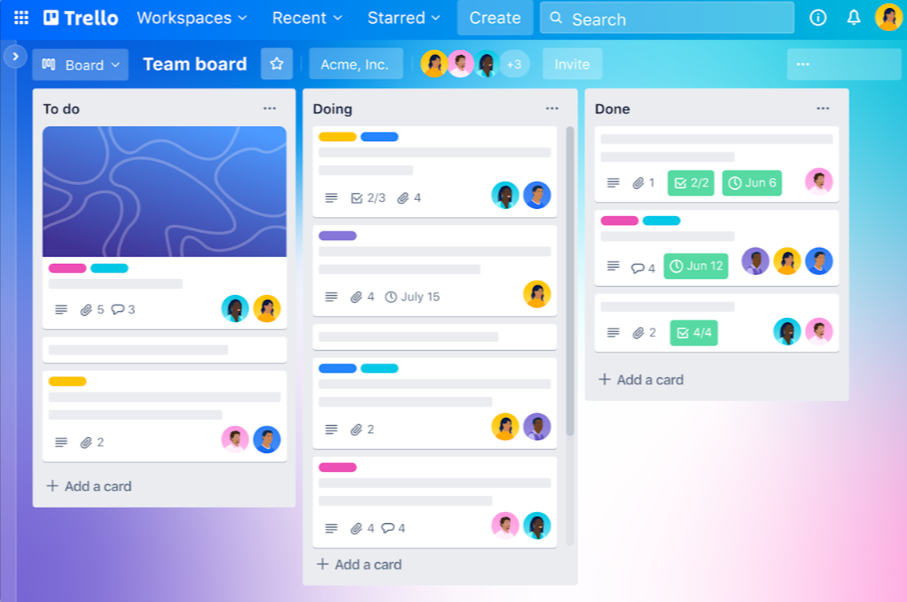
Recognized as the go-to digital sticky note for teams worldwide, Trello is a visual project management software.
Whether you’re planning a marketing campaign or coordinating a complex product launch, this workflow management tool transforms chaotic to-do lists into streamlined Kanban boards that make task tracking easier.
Here’s what this G2 reviewer had to say about Trello:
I loved the fact that it is so easy to use, so easy that my non-tech-savvy employees were able to use it and I didn’t have to go behind them fixing mistakes. It is customizable so that I could use it on any project we were working on and not just one that was industry specific.
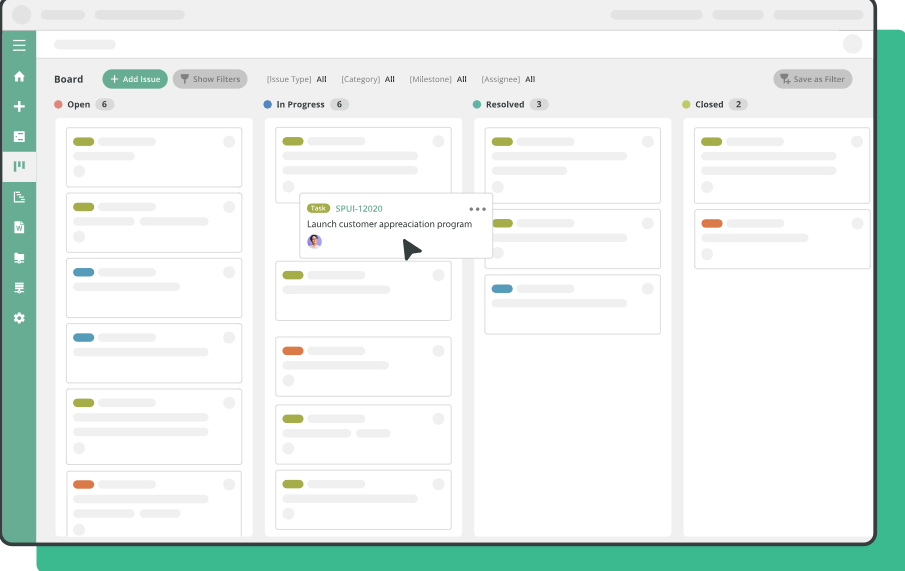
Nulab combines multiple collaboration tools in one platform. Backlog supports project management and issue tracking, while Cacoo handles workflow diagramming and visual collaboration. Teams can plan tasks, map processes, and track progress all within one app.
It also offers built-in chat, file sharing, and version control, making it especially useful for software teams that need both project tracking and development support in a connected space.
Here’s what a G2 reviewer said about Nulab’s workflow management tool, Backlog:
The best thing about this software is its simple design and easy for new users like when i joined this company I am very new to this and i easily adapt all the things because its my first time when i have to report bugs via bug tracker software. I can easily mention bugs in this and assign it. I can also mention that which bug is on high priority.
🧐 Did You Know? Workflows help uncover invisible work—like follow-ups, updates, or admin—so you can eliminate or automate them instead of letting them eat your day.
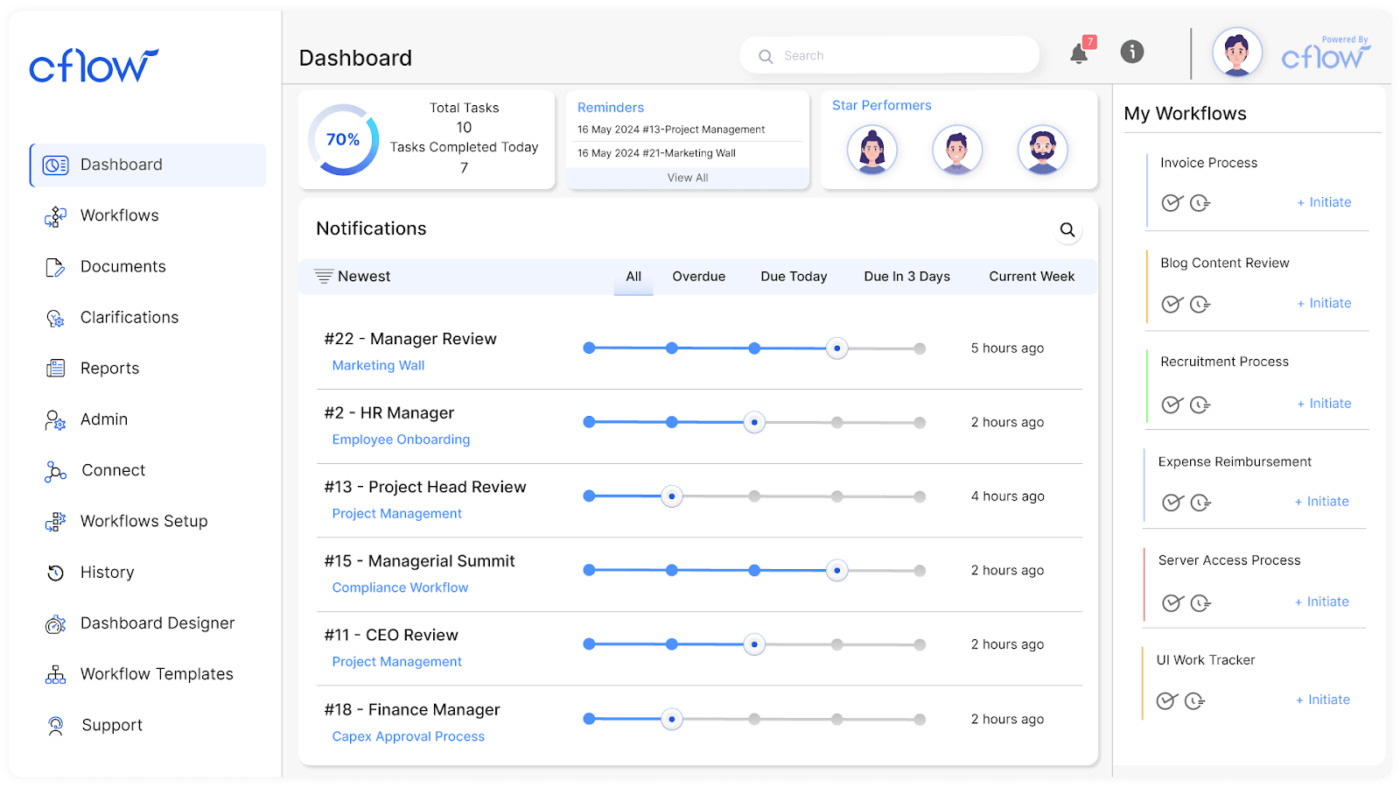
Want to ditch paper and streamline your complex business processes? Cflow is a powerful, no-code workflow management solution that can do just that.
It uses intelligent automation to transform your work and digitize operations across all your departments. It’s a reliable workflow management system with 1,000+ integrations, like Zapier, and top-class data security.
Read this G2 reviewer’s comment about Cflow:
I’ve been using it for a few months now, and it’s helped me organize my work efficiently. The no-code orientation and the AI-based solutions makes it easy to manage multiple projects and approvals. The real stand-out feature for me is that you can create templates for each project, then customize those templates as needed for each new project. The Kanban board is yet another pro that made project management standardized and systematic. The status of every project or task can be tracked easily and practice effective management.
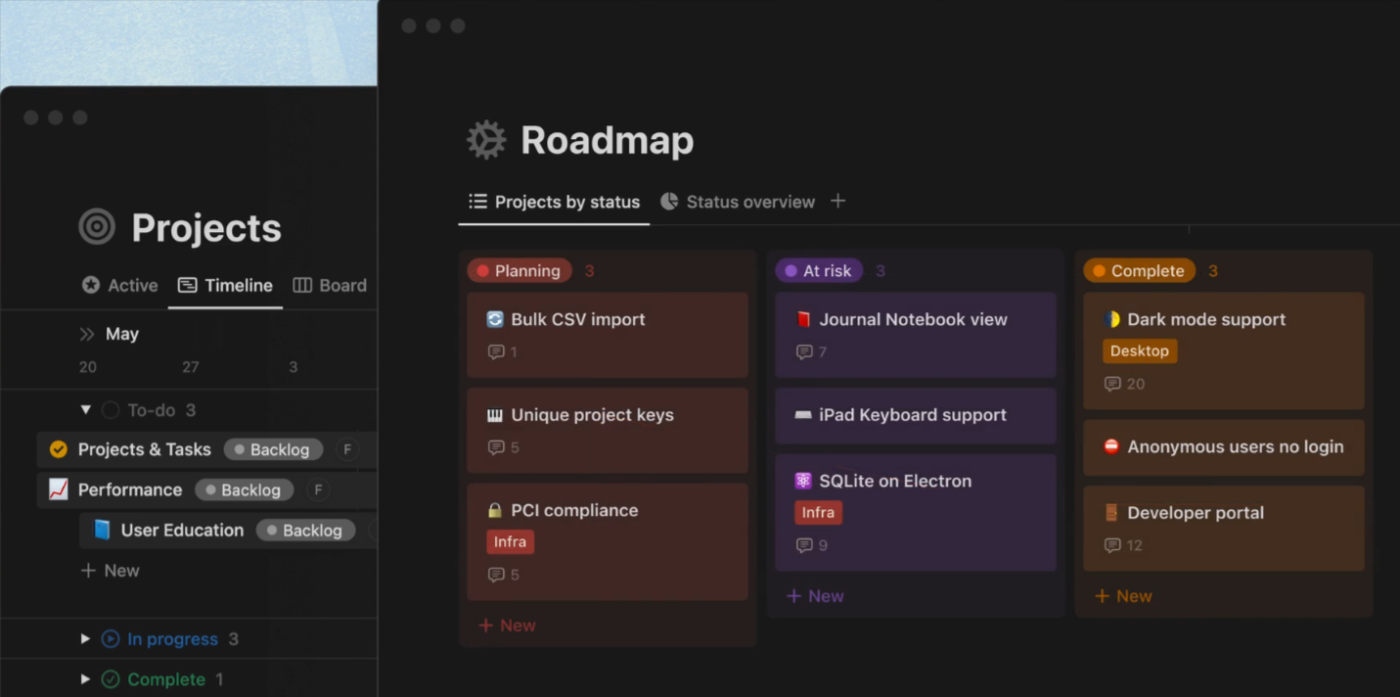
Forget juggling multiple apps—Notion reimagines the workspace by combining process documentation, project management, and team collaboration into one powerful platform.
It organizes everything in one place, making managing tasks, notes, and projects easy. With customizable templates and databases, you can tailor Notion to fit your workflow.
Here’s what this Capterra reviewer had to say about Notion:
Overall, I love it. I use Notion just about every day for both work and personal projects, and even after months of use, I still haven’t had any issues. It’s a wonderful application and one of my personal favorites.
💡 Pro Tip: You can connect Calendar and Kanban views in tools like Notion, ClickUp, or Trello—allowing you to flip between timelines and statuses without losing context.
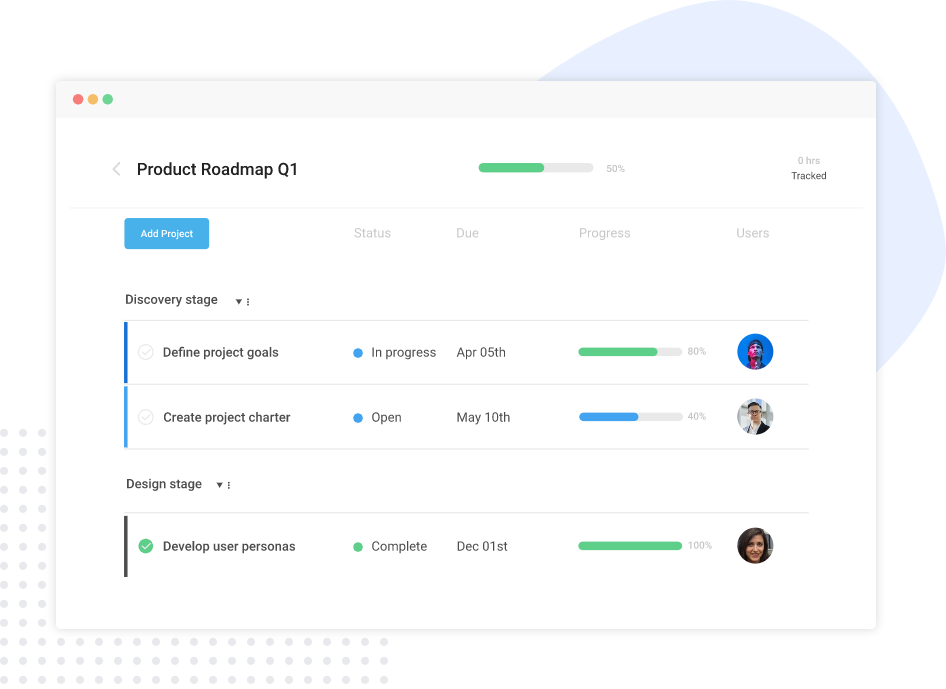
ProProfs Project tackles project management for small and growing teams. It’s a cost-effective solution with a free plan for up to five users, perfect for startups and small businesses getting their feet wet.
You can easily collaborate, track expenses, and generate insightful reports about project performance, resource allocation, and team productivity.
Here’s what a G2 reviewer said about ProProfs Project:
ProProfs helps me optimize my workload without a hitch. Using its intuitive dashboard, I can track whether any resource is overworked or underutilized. This way, I can quickly adjust my workflows and manage my everyday workload efficiently.
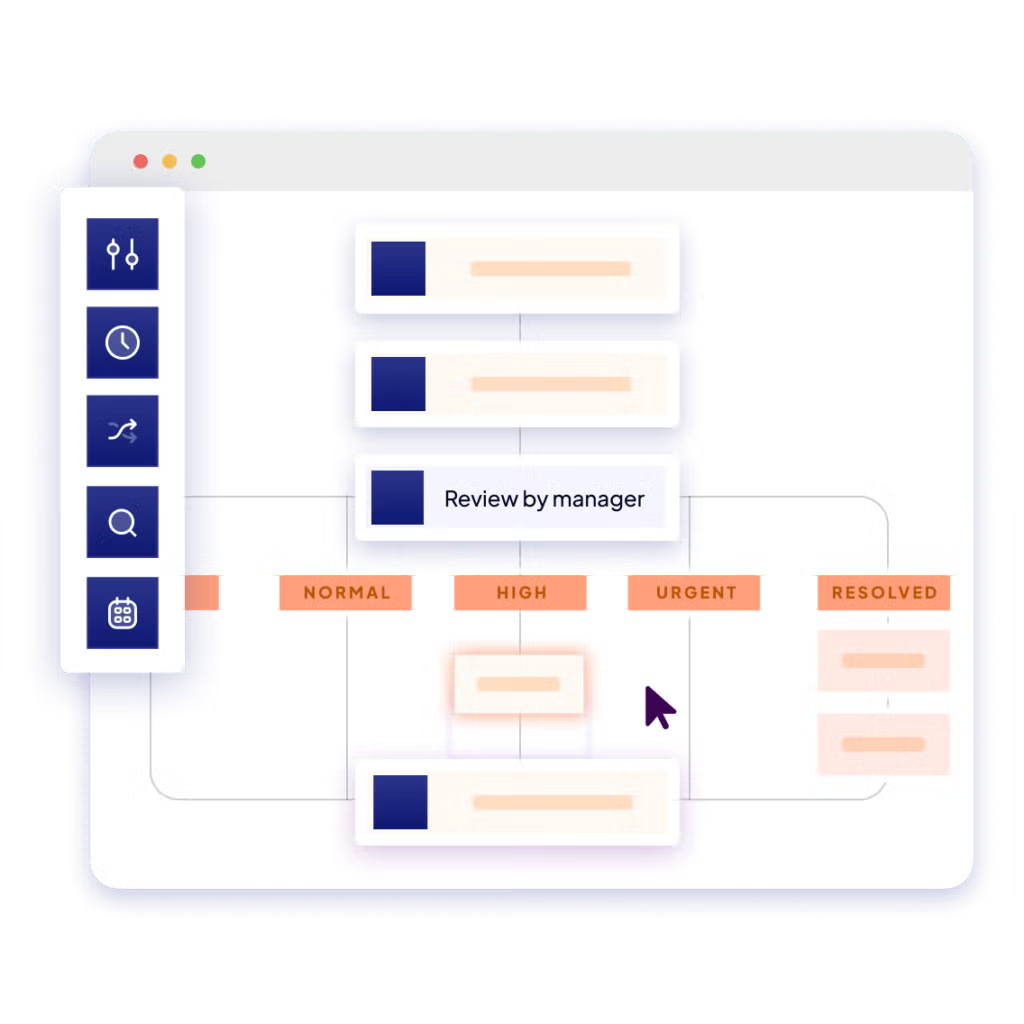
Nintex is particularly well-suited for medium to large enterprises that want to manage complex workflows. Its focus on automation and process optimization makes it ideal for HR, finance, and customer service businesses.
The platform supports many applications for efficient workflow and document management.
Read this G2 reviewer’s comment about Nintex:
Nintex has completely changed the game for automating our business processes. The powerful and easy to use workflow automation feature is really strong. It has saved us countless hours from this front, and we were able to automate repetitive tasks such as data entry and approval process. Moreover, their forms and app features have helped us in developing custom forms that can be filled and sent from anywhere, which has made it simpler for us to take information from the field.
🎉 Fun Fact: Checklists are the most underrated workflow tool. From surgery rooms to space missions, even the most complex work starts with simple, repeatable lists.
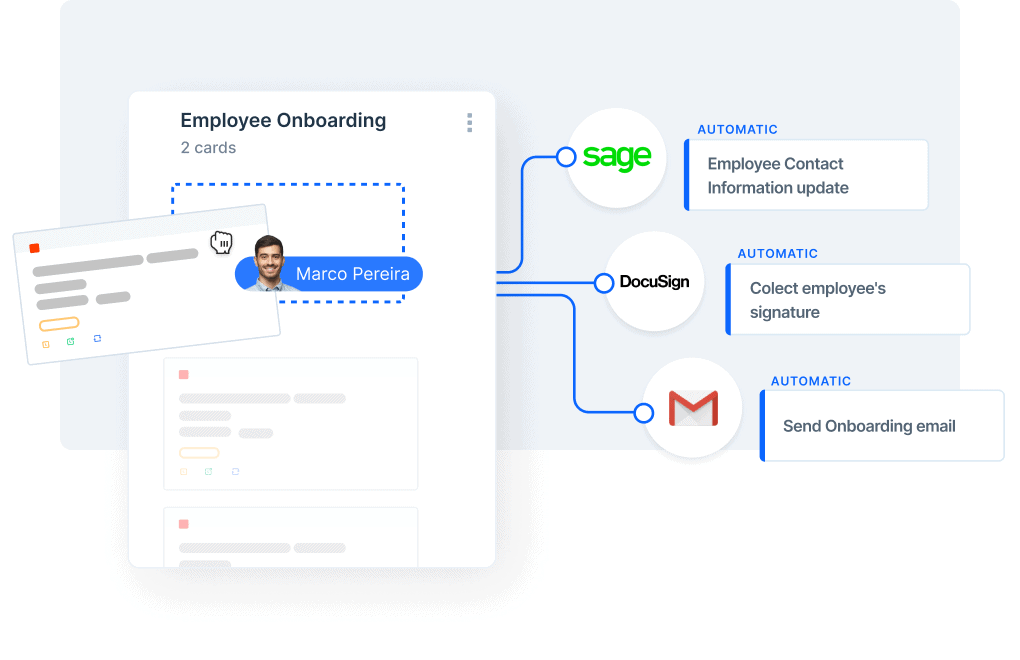
From handling HR tasks like recruitment to streamlining procurement and customer service operations, Pipefy caters to diverse business needs.
Pipefy is a no-code platform that offers tools to build, automate, and manage workflows without relying heavily on IT support.
Here’s what this G2 reviewer had to say about Pipefy:
Pipefy helps me on keeping track of my to-dos and which step I am on my daily processes. The best thing about this is that I very rarely miss doing an important activity.
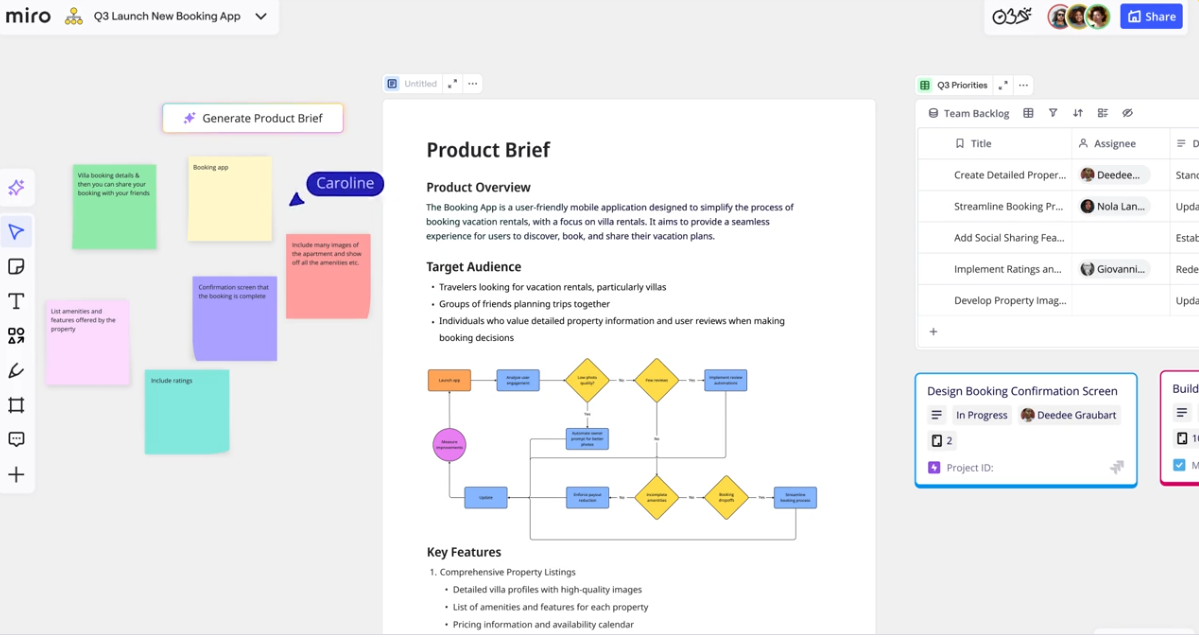
Miro is an innovative online collaboration platform accelerating the journey from idea to outcome. It is particularly well-suited for teams across various industries looking for a flexible and intuitive platform to facilitate collaboration and project management.
Its ability to support real-time brainstorming and planning makes it ideal for product development, marketing campaigns, and UX design.
Here’s what a G2 reviewer said about Miro:
I use Miro for organizing information related to a project. Screenshots, links, flow diagrams, competitve details, timelines – everything goes into a GIANT Miro board where I can easily find what I need and efficiently share it with others.
🧐 Did You Know? Whiteboarding tools like ClickUp Whiteboards or Miro aren’t just for brainstorming—they can be connected to live tasks and workflows, making ideation part of execution.
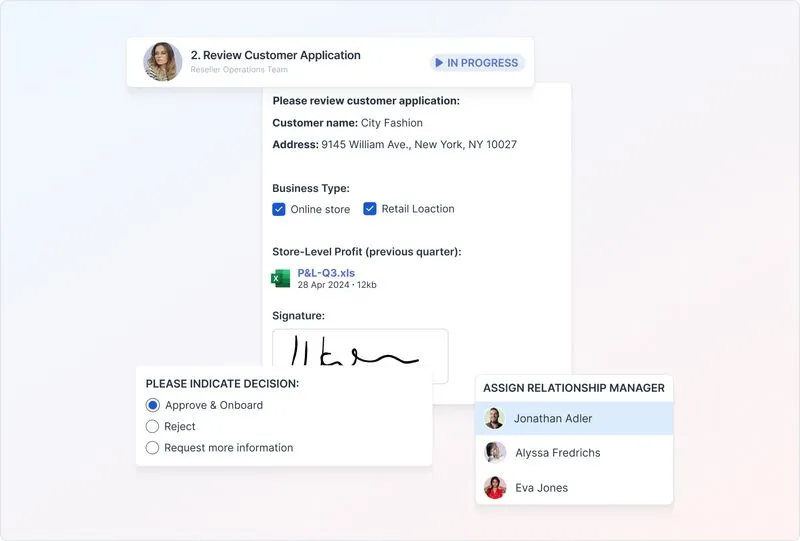
Next Matter is a no-code workflow automation software that simplifies operations and boosts collaboration for medium to large enterprises.
It lets you effectively manage legal matters and create complex workflows without requiring extensive coding knowledge for operational excellence across various departments.
Read this G2 reviewer’s comment about Next Matter:
The tool itself is incredibly user-friendly. The team did an excellent job during the onboarding process training us on how to use it and answering all questions, so now it’s very easy to build new flows and processes for our company. I think that training part of the onboarding was really key to our success and adoption of the platform.
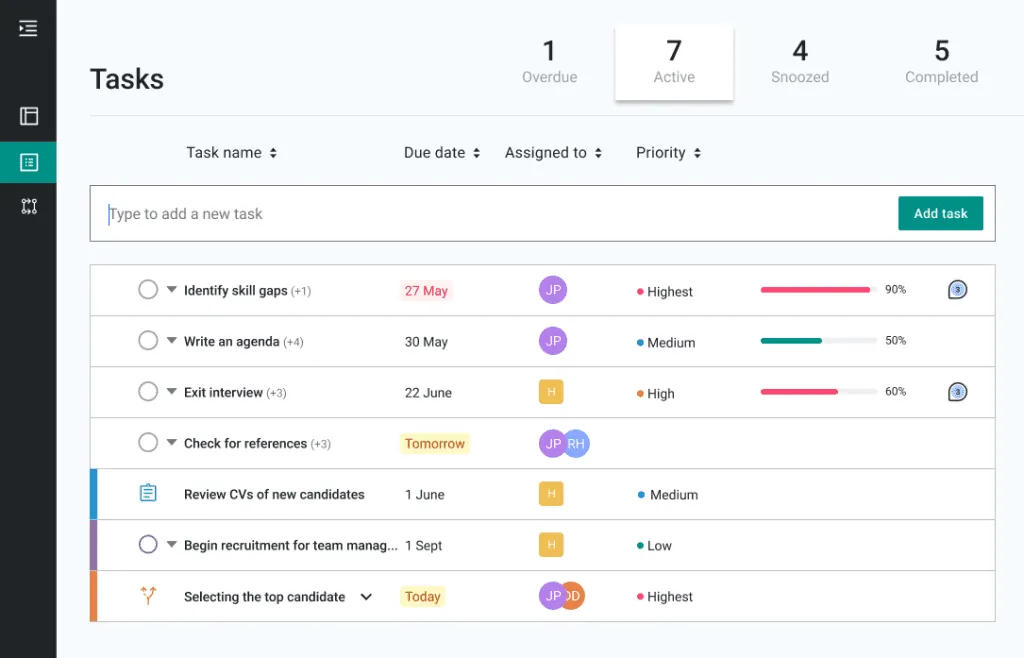
Formerly known as Process Bliss, beSlick is an all-in-one workflow management platform designed to help teams stay on top of tasks, improve collaboration, and ensure accountability.
With over 3,000 integrations, it connects seamlessly with your favorite apps. Its user-friendly design and mobile app mean your team can stay productive wherever they are based.
It is a great choice for the finance, construction, and project management industries.
Here’s what this G2 reviewer had to say about beSlick:
The intuitive and easily setup templates, which connects documentation with the actual guided and recorded execution of the standard processes. The ease of use and the small effort needed to setup the process whether they as straight forward, conditioned or have multiple steps. Great and fast support.
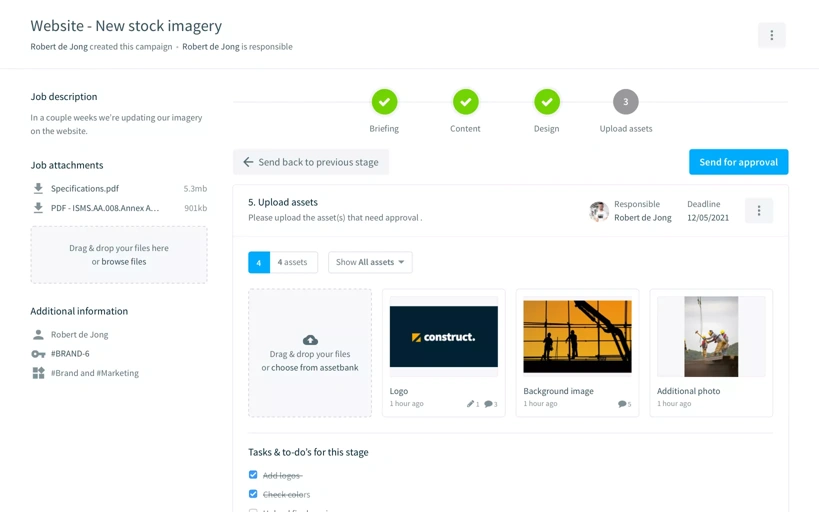
Need a tool to manage all your digital assets? Then try Bynder. This DAM (Digital Asset Management) platform helps you organize content workflows, ensure brand consistency, and boost team collaboration with AI-powered capabilities.
Further, its integrations with applications like WordPress, Hootsuite, and Vimeo ensure your entire workspace stays in one customizable place.
Here’s what a G2 reviewer said about Bynder:
I’ve used a few different DAM systems over the years, and Bynder is easily the most user-friendly, both in the admin setup and the overall user experience. This goes a long way toward adoption and overall success. Because Bynder is powerful with lots of features, their initial onboarding is designed to provide bite-sized pieces in a manageable way. I appreciated this, because it helped our team be more effiencient: we didn’t need to spend our time in meetings re-discussing past topics.
📖 Also Read: Workflow Examples and Use Cases
Camunda is a powerful workflow automation platform that helps businesses streamline complex processes with its open-source, highly customizable features.
Teamwork is a collaborative project management tool that enables teams to efficiently manage tasks, communicate effectively, and track progress across multiple projects.
Toggl Track is a simple yet effective time-tracking tool that allows teams to monitor their work hours, optimize productivity, and improve project timelines.
There are more pros than cons when it comes to workflow management software. Here are some:
🧐 Did You Know? Businesses can lose up to $1.3 million annually due to inefficient workflows slowing employees down.
So, there’s no reason why you shouldn’t go for workflow management software!
Choosing the right workflow management platform defines your entire progress and productivity. While various options exist, ClickUp is a comprehensive and versatile solution that helps you work smarter, not harder.
Need robust task management, tracking, and collaboration features? Check! Want to integrate advanced AI into your workflow? Double-check!
ClickUp provides a single source of truth for all your work. Sign up for a free ClickUp account today! ✅
© 2026 ClickUp