10 Best WhenToWork Alternatives for Employee Scheduling in 2026

Sorry, there were no results found for “”
Sorry, there were no results found for “”
Sorry, there were no results found for “”
WhenToWork has been an industry leader for online employee scheduling services for over a decade.
The best capabilities of this tool lie in shift planning and management, integration, conflict resolution, cost-saving, and helping employees maintain work-life balance.
WhenToWork’s affordable pricing structure combined with high-quality features has made it a preferred choice for universities, hotels, and retail stores alike.
However, some users believe that WhenToWork hasn’t been able to keep up with advancements in AI. Some others are looking for an alternative with a simpler user interface.
If you’re among them, we’ve curated a list of the 10 best WhenToWork alternatives for employee scheduling. Use it to make a decision faster because when it comes to the scheduling process, time is money! ?
Here are some top features that make a good employee scheduling tool:
Here are the top 10 tools that will be worthy alternatives to WhenToWork. Explore their features, limitations, and pricing to pick the ideal one.

With Deputy, you get an all-in-one employee management platform backed by efficient scheduling, time and attendance tracking, and wage and hour compliance. The best part? It has an easy-to-use employee app and integrates with payroll, POS (Point of Sale), HR systems, and more via API/webhooks. ?
A great WhenToWork alternative, Deputy has introduced new features on its platform, like Deputy Hire’s integration with Indeed. You can use it to publish your job to Indeed and promote it before potential applicants, all within Deputy Hire.

7Shifts is a restaurant scheduling software that simplifies team management to boost performance for managers. It offers an easy ‘drag n’ drop scheduler’ and customizable templates. By enabling managers to prepare and publish employee schedules within minutes, the tool frees them to focus on more important activities.
If you’re in the restaurant business looking to expand branches, 7Shifts can be a great WhenToWork alternative. ??
This software integrates all stages of the employee lifecycle in a restaurant, from hiring, training, scheduling, and payment to retention and engagement.

Buddy Punch can help manage your entire workforce quickly and efficiently. As an HR tool, it helps you stay on top of time off, attendance, and overtime.
Managers can create employee schedules based on role, location, employee availability, and more. And employees can clock in/out on the web or mobile app. For employees who forget to clock out, an auto-scheduling feature can punch them out when their schedule ends.
You can also integrate various invoice, scheduling, and payroll processing tools and third-party apps into the tool. It’s most notable for its geofencing feature that records the exact time and place of the employees’ work.
*$19 base fee applicable per month on the first 3 plans

A cloud-based employee scheduling software, Findmyshift allows you to time-clock, add shift reminders, and manage timesheets for employees. It monitors real-time analytics and disperses payroll calculations as well.
Using Findmyshift, you can cut out substantial scheduling paperwork and manage employee work hours seamlessly. Record time off directly on your staff rota, blocking staff off to avoid any scheduling conflicts. You can also manage time off requests from your staff directly alongside the rota.
Users appreciate Findmyshift’s real-time collaboration capabilities, which let managers and employees communicate, manage shifts, and make changes through the app.

Wageloch commits to making your job as an HR manager easier so you can concentrate on making a real difference. This all-in-one rostering and payroll platform measures time and tracks attendance, provides reports and analytics, and offers local support to businesses across multiple locations.
Easily compare clock time with rostered time for accurate wage calculation; manage budgeting, penalties, and job costing on a single platform; and eliminate human error with smart HR capabilities, including fingerprint and GPS attendance.

Calendly is a fully automated meeting scheduling platform. This WhenToWork alternative eliminates the back-and-forth in meeting planning for all users across the organization (and even outside it).
You can share a personal scheduling link so others can book appointments/meetings on your calendar. You can choose among various appointment types, set buffer times between meetings, and allow reminders and automated confirmations for meetings booked.
It integrates with popular calendars like Office 365, Google, and iCloud.You can customize the platform and introduce tools specific to your industry and departments.
This all-in-one platform enables you to build relationships, hire candidates, schedule appointments, close deals, and grow your business faster.

Formerly known as TSheets, QuickBooks Time provides on-the-move time tracking tools to help you manage people and projects, helping you save money on the payroll. ?
Easily track time based on tasks or activities and assign to projects. Manage billable time rates seamlessly by adjusting rates based on user, role, task, project assignments, etc. You can also create rules that enforce compliance with corporate time and expense policies across the organization.

Going a step further than other WhenTowork Alternatives on this list, HROne optimizes 127 HR processes in one platform. Not just an employee scheduling tool, HROne is a complete human resource management system (HRMS) that automates the employee lifecycle—from performance to payroll and more.
One of its biggest USPs lies in attendance management—you can leverage it to auto-calculate employees’ paydays, time offs, holidays, and more.
Another strong suit of the tool is its zero-touch payroll feature. Once you have configured pay groups as per organizational structure and assigned salary structures to employees, HROne steps in with an automated CTC calculator to process error-free payroll in one tap. The automatic payroll scheduler also guarantees timely payouts to keep employees happy.

An all-in-one timesheet tool and workforce management software, Hubstaff is appreciated for monitoring in-office and even remote teams of workers with actionable productivity data, multi-device time tracking, and team analytics for your business. It prevents payroll headaches and provides intuitive budgets for profitable projects. ?
When you use Hubstaff to create shift schedules, you’ll be notified about late, missed, or abandoned shifts automatically. You’ll also get a daily email summary of who worked when and where, eliminating the need for manual check-ins.
Whatever industry your business caters to, Hubstaff covers all employment types and integrates with your existing stack.
Ceridian Dayforce is an HCM (Human Capital Management) software that combines multiple workforce management capabilities like labor planning, time & attendance, payroll, and scheduling.
Managers can build schedules and assign shifts based on budgets, demand forecasts, employee skills, and availability. Employees can request time off, swap shifts, and bid for open shifts through its self-service portal
It empowers your people through task management and absence monitoring. It’s a great tool for managing shifts while staying within the target budget.
We hope this list of WhenToWork alternatives will offer you the best options for employee scheduling software and applications. But if you’re looking for a comprehensive HR and employee management tool, they may not be the best choices.
Enter ClickUp!
While ClickUp may not have core scheduling features, its flexibility implies it has broader HR applications—onboarding, goal-setting, time-tracking, resource allocation, project management, employee training and development, attendance management, PTO tracking, and more.
ClickUp’s all-in-one HR management platform will help you manage your dream team with the utmost ease and finesse.
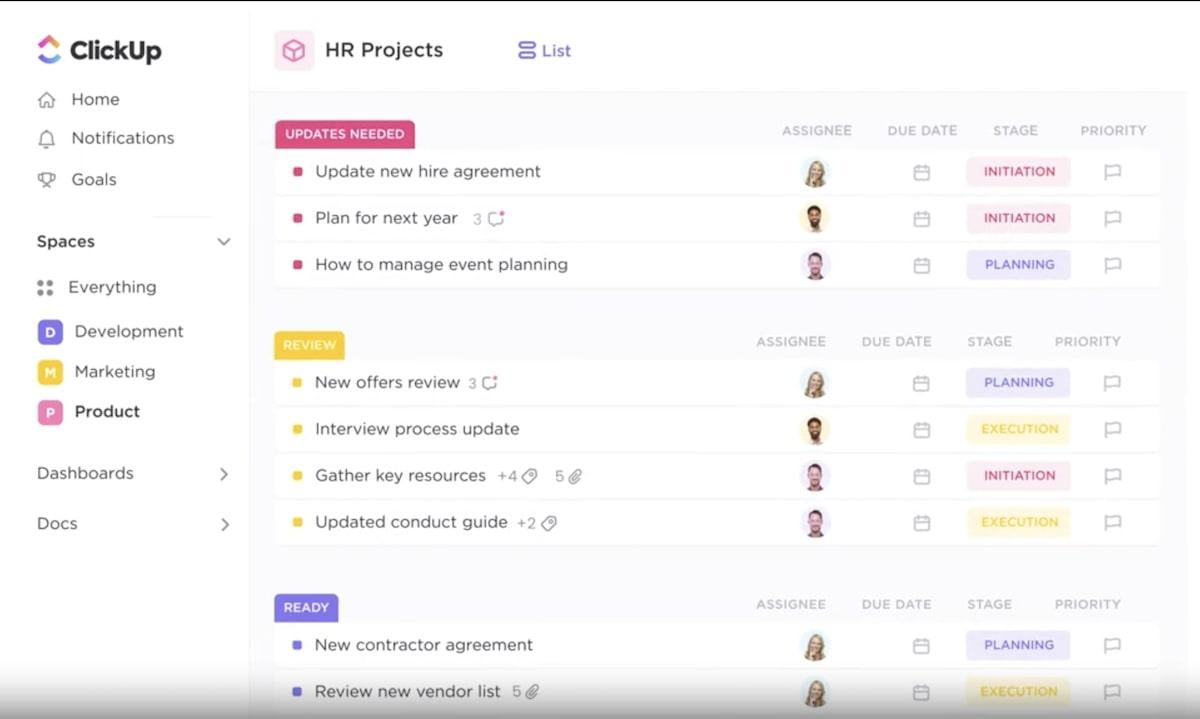



ClickUp is one app that automates your entire employee management cycle your way.
Build your own HRMS inside ClickUp with customizable features including but not limited to
Example: Use the ClickUp Attendance Sheet Template to monitor team involvement and engagement

No matter what your HR use case, ClickUp has got you covered with a powerhouse of features. Move candidates quickly through hiring pipelines, empower new hires to make an impact faster with simplified onboarding, and streamline training with trackable tasks, docs, and comments for collaboration and feedback.
ClickUp is an ideal fit for small businesses with tight budgets and highly profitable conglomerates with thousands of employees alike! ?
In the times we are living in, quality matters more than quantity. So help yourself cut through the noise and focus on key progress factors with employee management tools that do the work for you.
Once you’ve selected the ideal employee scheduling app, combine it with an all-in-one solution like ClickUp to centralize recruiting, onboarding, training, and managing your workforce.
Eliminate manual processes and spreadsheet chaos by leveraging ClickUp’s automation and real-time visibility into employee workloads, schedules, and development.
With powerful HR functionality and productivity features, ClickUp enables HR teams to focus less on clerical tasks and more on employee experiences, retention strategies, and workforce optimization.
© 2026 ClickUp