WhatsApp Max Group Size: Manage Large Chats Efficiently

Sorry, there were no results found for “”
Sorry, there were no results found for “”
Sorry, there were no results found for “”

If you’re a WhatsApp user, chances are you’ve already used a WhatsApp Group. It’s the perfect spot to bring people together—whether you’re planning a get-together, organizing an event, or just chatting with colleagues.
In a WhatsApp Group, everyone can join the conversation and share updates. It’s an easy-to-use messaging system that keeps people in the loop.
With the increased group member limit, larger communities, businesses, or even big families can stay connected without hassle. Now, you can chat with even more people in a single group while still enjoying the smooth, easy experience WhatsApp is known for.
How the WhatsApp group limit has changed:
When WhatsApp first launched group chats, only 100 members per group were allowed—a good fit for close friends and family but far too limited for larger communities or organizations. WhatsApp became a central communication tool for personal, professional, and community interactions.
Naturally, this created a need for more space to connect with people.
To meet this demand, WhatsApp steadily raised the previous limit. It first increased the group size to 256 members and then to 512 members. This allowed larger networks, like company departments, classrooms, and local community groups, to connect more easily.
Then, WhatsApp took a significant step forward by allowing up to 1,024 people in a single group.
The new limit helps people stay connected, supporting everything from team updates to large-scale group activities.
We all know WhatsApp is a great tool for communication that helps people stay connected effortlessly. As more people rely on the app, the decision to increase the group size limit to 1,024 makes perfect sense.
It’s WhatsApp responding to how people are actually using the app. Whether for work, education, or communities, users needed more room to include everyone without splitting into multiple groups.
Here’s why WhatsApp’s increased group size limit makes sense:
The new WhatsApp group size limit makes managing larger groups more efficient. Adding more members to a single group means smoother communication and easier coordination. This change simplifies the process of sharing information or updates.
Having more room in your group chat means better communication all around. Whether you’re working with a large team, planning a grand event, or coordinating a community project, it’s much easier to keep everyone in sync.
All members get the updates in real time, decisions are made quicker, and ideas flow more smoothly when everyone’s on the same page.
Handling a large group is now much more efficient. You can centralize everything in one group instead of splitting conversations across multiple chats. This is especially useful for business messaging, corporate teams, client communications, or cross-department collaboration.
The new group size limit means no one has to feel left out. It creates a sense of unity, where everyone feels like they belong and can share their thoughts, updates, or ideas without anyone being excluded. It’s about bringing the maximum number of people together.
Handling a large WhatsApp group can be challenging, but it’s doable with the right strategy and tools. Here’s how you can manage WhatsApp groups efficiently:
Managing a large WhatsApp group solo can be a daunting task. Picture yourself juggling heated discussions, sifting through spam, and responding to endless queries—all at the same time. It won’t be long before the constant demands leave you feeling burned out and frustrated.
Assigning admins can ensure smoother operations and prevent burnout. Each admin can add or remove members, adjust settings, and keep the conversations on track.
Here’s what to keep in mind while assigning WhatsApp group admins:
✅ Choose reliable and active members: Pick admins who are engaged, approachable, and available to step in when needed
✅ Set specific responsibilities: Assign roles like moderating discussions, handling membership requests, or sharing updates to avoid overlap and confusion
✅ Establish clear communication among admins: Create a private chat where admins can coordinate, discuss issues, and make decisions collectively
✅ Lead by example: As the group creator, demonstrate effective leadership and guide admins on how to handle tricky situations
Large groups can easily turn chaotic without clear boundaries. People might post irrelevant content, argue unnecessarily, or disrupt the flow of conversations.
WhatsApp and Slack (an instant messaging platform designed for large companies) can be great tools, but organizations need to clearly define their purpose and establish expectations for how users engage.
Is this channel for sharing ideas? Is it for social plans and jokes?
If your company hasn’t provided this clarity, Warner recommends you ask for it. Setting rules and enforcing them ensures the group stays respectful and purposeful.
Here are some ground rules you can set for WhatsApp groups:
🙌 Keep the rules simple and pinned: Include guidelines like ‘No spamming,’ ‘Stay respectful,’ and ‘Stick to the topic.’ Pin the message for easy visibility
🙌 Handle violations tactfully: Send a private message to rule-breakers instead of calling them out in the group. For repeated violations, consider temporary mutes or removal
🙌 Encourage accountability: Ask admins and members alike to follow and promote the rules to maintain a positive environment
Managing large groups can be tricky, but here’s the good news: WhatsApp is working on new tools to simplify team management.
With features to control messaging permissions, running a group is much simpler. You can keep everyone updated without the need for multiple conversations.
Admins have the ability to decide who can send messages, edit group information, or invite new members.
WhatsApp has also introduced additional features to help admins manage large groups more effectively. These include a membership approval system and a list of pending participants, allowing admins to review and approve all join requests at once.
These tools make it easier to keep things running smoothly, reduce distractions, and ensure team communication stays focused.
Need to share an update or announcement with a lot of people but don’t want to deal with the chaos of a group chat? The broadcast list is the perfect solution. With this feature, you can send a message to multiple contacts in one go, but each person receives it as a private message.
The best part? No replies from other people clogging up your chat.
Broadcast lists make it easy to send reminders, event updates, or important news. They let you reach a large audience without unnecessary noise.
Group chats can get chaotic when random people join or share unrelated content. WhatsApp addresses this with privacy controls that let admins approve members or use invite-only links for access.
These group settings help maintain a secure communication channel where only relevant conversations take place. It’s essential for keeping things professional or private, depending on your needs.
Sometimes, a message isn’t enough to explain things. That’s where screen sharing comes in. Whether you’re showcasing a product presentation or giving directions, this feature is a lifesaver. Just hop on a video call and share your screen for a more interactive and collaborative experience.
Spam calls can be a real headache, especially if they disrupt important group chats. WhatsApp now lets you block unknown callers without hassle. This keeps your focus on what’s important and ensures that group interactions remain uninterrupted and productive.
As useful as WhatsApp is, certain limitations make it tough to use for more complex team management. Let’s take a look at a few of those limitations.
WhatsApp works well for quick follow-ups and sharing updates, but it’s not the best fit for business needs. Tracking tasks or getting real-time updates can be a hassle, and delays are bound to happen.
There’s no way to effectively assign tasks or monitor progress, which can make coordination frustrating. For more detailed management, businesses often rely on tools designed specifically for task tracking.
When you’re in a large group, the message flow can become pretty intense. New messages can appear so quickly that it’s easy to miss important updates or feel like you’re drowning in notifications.
Sure, you can mute notifications for specific chats, but that doesn’t solve the problem of sorting the messages later. Important details can easily get buried under a flood of casual conversations or endless memes. When your WhatsApp group is constantly buzzing, staying on top of things gets much harder.
Sending small files on WhatsApp is a breeze for most everyday tasks, but it does not support sharing files of more than 100 MB in size. So, if you need to share large documents, high-resolution images, or videos, WhatsApp isn’t ideal. You might have to resort to other file-sharing services to send and receive heavy files without running into size restrictions.
WhatsApp allows basic customization, like changing group names or adding a picture, but that’s about it. The platform falls short when you need to assign specific roles or permissions to members or manage conversations more effectively.
While WhatsApp is great for casual chats, it’s not equipped to handle more structured groups that require additional control and organization. You may need to explore other tools to keep everything in check.
📖 Read more: Best WhatsApp Alternatives for Business
Managing a group can sometimes feel like juggling many things at once. Everyone has their own priorities, deadlines, and schedules. As a result, keeping everything on track can feel more like a second job.
But what if there was an easier way to manage group activities and communication? Well, with ClickUp, it’s not only possible but actually fun!
ClickUp is the everything app for work. It keeps all information and tasks in one place, helping teams collaborate smoothly and manage tasks effortlessly. As shared inbox software, it brings together emails, messages, and tasks in one view. ClickUp enables you to stay on top of everything and keeps your team on the same page.
How many times have you wished for one tool that combines messaging, project management, and collaboration in one place?
ClickUp Chat is exactly what you need. It brings all your communication, project tracking, and team collaboration together in a simple and effective way!
Need to have a quick chat with your team? Communicate in topic-specific channels or DM people. The best part? You can create tasks from chats or link tasks to specific conversations, ensuring that context is never lost.
For more detailed discussions or brainstorming, jump into SyncUps (Audio or Video Calls) right within ClickUp and even share your screen to collaborate seamlessly.
Missed an update? Not with ClickUp Chat’s AI-powered features!
Keep everyone updated with automatic summaries and action items so everyone knows what’s going on without any confusion. You can leave comments directly on tasks, tag team members, and send messages to ask quick questions or share updates.
It’s not just about sending a message—it’s about making sure the right people see it and know exactly what to do next.

When a text or call isn’t enough, ClickUp Clips is just a click away. It allows you to send short video recordings to explain ideas, share feedback, or clarify anything that might be too tricky to type out.
Can this get any better? Absolutely! ClickUp Brain takes it a step further by handling the heavy lifting. This AI-powered tool automatically schedules messages, answers questions, and organizes tasks—all without you lifting a finger.
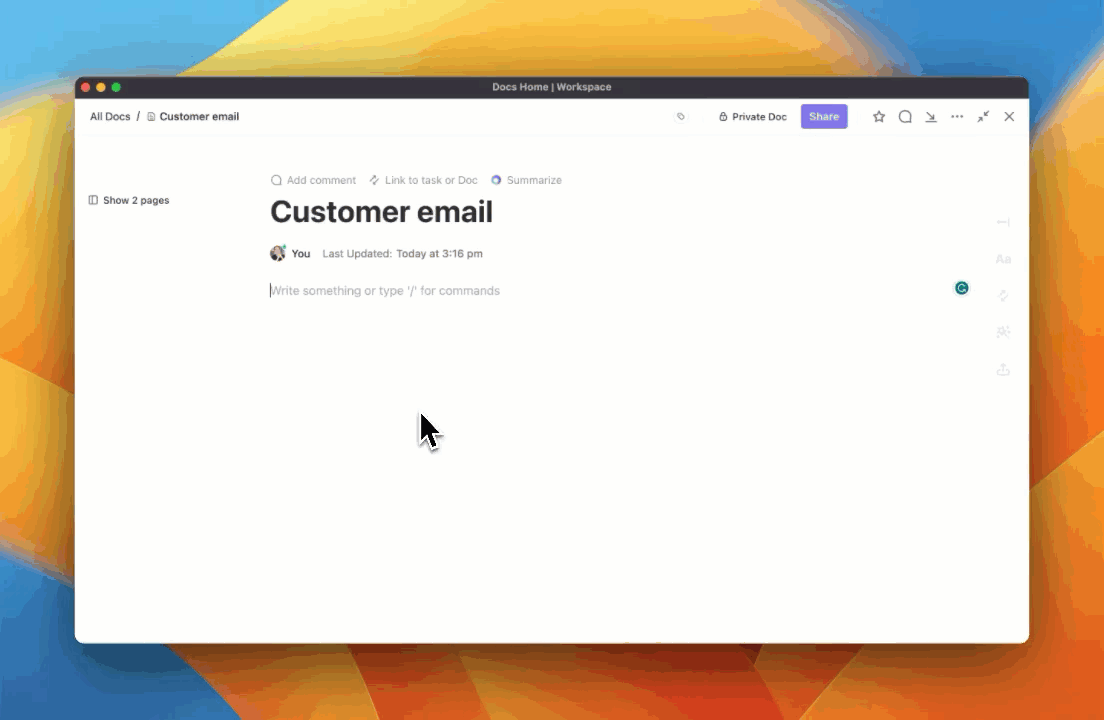
Missed a conversation? Don’t worry! ClickUp Brain brings you up to speed on everything that matters, so you’re always on top of things.
ClickUp also offers notifications that ensure everyone is kept in the loop. You can set custom notification preferences to get alerts only for important or relevant updates.
The bottom line? Keep your people informed without overwhelming them (now that’s what we call productive and sanity-saving!).
📮 ClickUp Insight: 46% of knowledge workers rely on a mix of chat, notes, project management tools, and team documentation just to keep track of their work. For them, work is scattered across disconnected platforms, making it harder to stay organized. As the everything app for work, ClickUp unifies it all. With features like ClickUp Email Project Management, ClickUp Notes, ClickUp Chat, and ClickUp Brain, all your work is centralized in one place, searchable, and seamlessly connected. Say goodbye to tool overload—welcome effortless productivity.
When you’re managing a group, it can feel like you’re constantly playing catch-up. How do you track what everyone is doing, who’s ahead, and who’s falling behind?
That’s where the ClickUp Task Management system comes in. It allows you to create clear, actionable tasks for each team member, assign deadlines, and track progress in real time.

You can break down big projects into smaller tasks and assign each task to a specific person so everyone knows what they need to do. Plus, ClickUp makes it super simple to update tasks, leave comments, and make adjustments along the way.
You can even track the status of each task to make sure everything is done on time. No more messy spreadsheets or endless email chains—everything is in one place.
We’ve all been there—starting a new project from scratch, only to realize that you’re doing the same work you did last time. The planning, the processes, the formatting—it’s all the same!
ClickUp Templates are here to save you time and energy.
ClickUp offers over 1,000 customizable templates designed to streamline workflows, enhance organization, and improve team communication. These templates let you take a tried-and-tested project setup and customize it as per your needs.
For quick, real-time communication, the ClickUp Instant Message Template is your go-to tool. It helps you create dedicated chat spaces for your team, keeping all conversations secure and accessible.
Here is you can use this template:
You can even use this template to establish team communication guidelines, ensuring professionalism and clarity while keeping things efficient and to the point.
Luckily, communication plan templates can further assist you in creating a clear, structured messaging strategy for any project, ensuring your team stays aligned and informed.
You can use the ClickUp Communication Plan Template to let everyone know what they need to do—and when. It enables you to link tasks to specific sections and track deadlines. It helps you centralize messaging and project details in one easily accessible document, reducing the risk of miscommunication.
The increased group chat member limits make communicating with larger WhatsApp groups easier. You can include more group members without worrying about sending the same message to multiple groups.
However, spam messages defeat the purpose of the WhatsApp groups.
If you’re looking for a better platform for efficient communication, ClickUp has got you covered. Why juggle endless threads when you can manage tasks and collaborate in real time, all in one place?
Sign up for ClickUp to streamline your workflow and make team management way less stressful.
© 2026 ClickUp