Not long ago, if you wanted to build a website and had no idea how to code, well, let’s just say you had a problem! ?
Building a website used to be a complex process requiring a deep understanding of HTML, CSS, and JavaScript. But fast-forward to today, and the landscape has drastically changed. Modern no-code website builders like Webflow have democratized web creation, making it accessible to non-tech digital visionaries.
Still, even with its powerful features and design capabilities, Webflow isn’t the perfect fit for everyone. In this article, we delve deep into the 10 most functional Webflow alternatives available today, exploring their capabilities, limitations, and pricing.
But that’s not all! Stay tuned until the end, as we’ll showcase a handy tool that can bring order to the often chaotic website-building process! ?
What Is Webflow?
Webflow is mainly structured as a content management system (CMS), which sets it apart from cookie-cutter drag-and-drop website builder software.
That said, it’s worth noting that Webflow occupies a unique middle ground. It combines the deep customization capabilities commonly found in traditional CMS platforms like WordPress with some user-friendly features typical of modern, no-code other website builders.
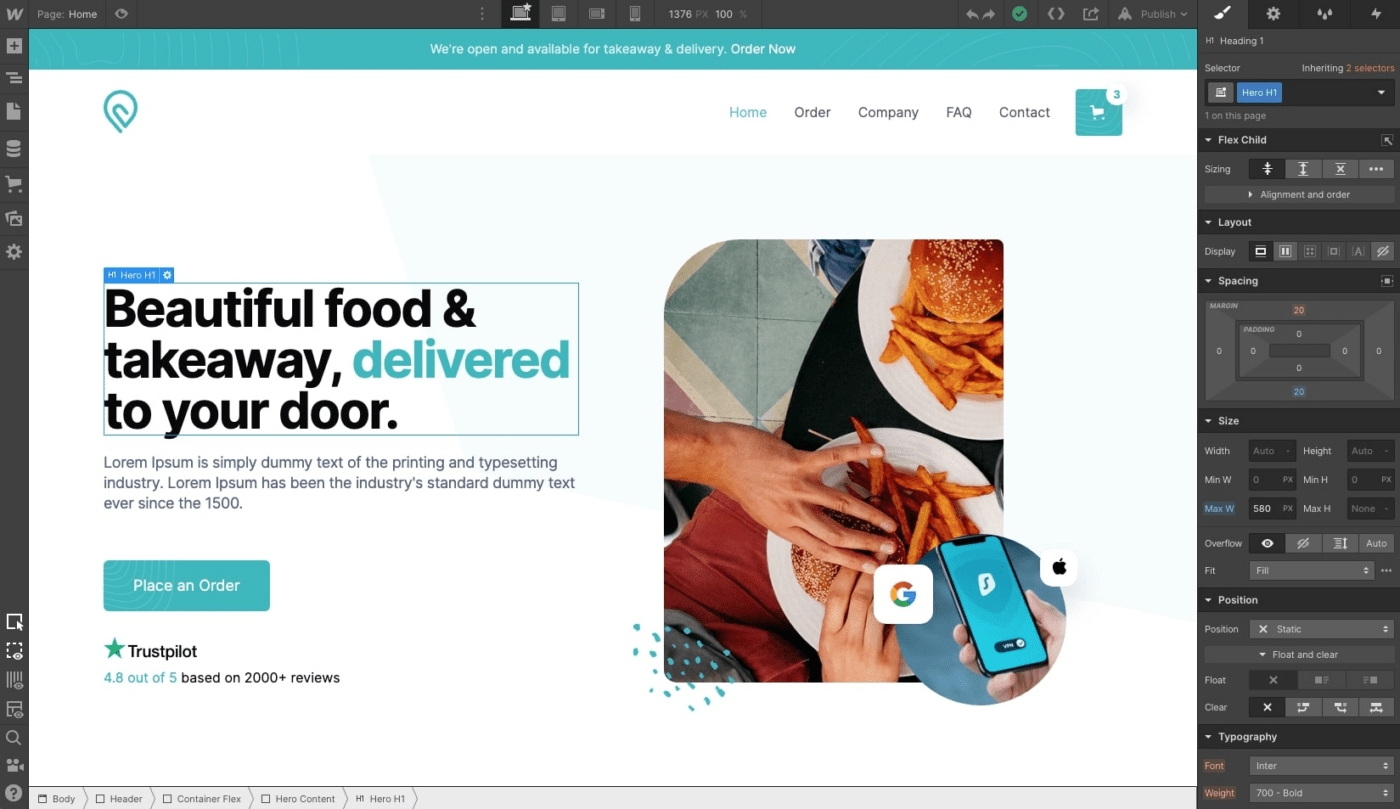
This blend offers a level of control that may be perfect for experienced users and developers but overwhelming for rookies. ?
Webflow shines in the design and SEO (search engine optimization) departments, making it an attractive choice for digital marketers. But when it comes to e-commerce, the platform may not offer a scalable solution, which is one of the website builders’ major limitations.
How to choose the best Webflow alternative
These guidelines can help you find a Webflow alternative that not only meets but perhaps even exceeds your website-building requirements:
- Ease of use: The platform should be intuitive to use for someone at your skill level
- Design flexibility and customization: Look for variety in design and customization options. You may want templates for formats like business, portfolio, and blog
- Mobile responsiveness: Given the increasing number of handheld device users, you need a website builder that adapts to various screen sizes
- SEO features: Built-in SEO capabilities can help your website rank better in search engines, driving more organic traffic
- E-commerce features: If you’re running an online store, you’ll also want to look at inventory management, user-focused ordering functionality, and shipping option set up
- Built-in analytics: Real-time analytics can provide invaluable insights into user behavior, helping you make data-driven website modifications (i.e. connecting to Google Analytics)
- Scalability: Growing businesses may want to explore the support available for increased website storage or bandwidth
Build Your Dream Website: 10 Best Webflow Alternatives
No matter what kind of website you aim to create, rest assured there’s a perfect website builder for you.
Launching an online store? A blog with millions of hits? Or need to retain your branding with a style guide? We might just have the right pick for you—check out the top 10 platforms to make your own website dream a reality! ?
1. WordPress
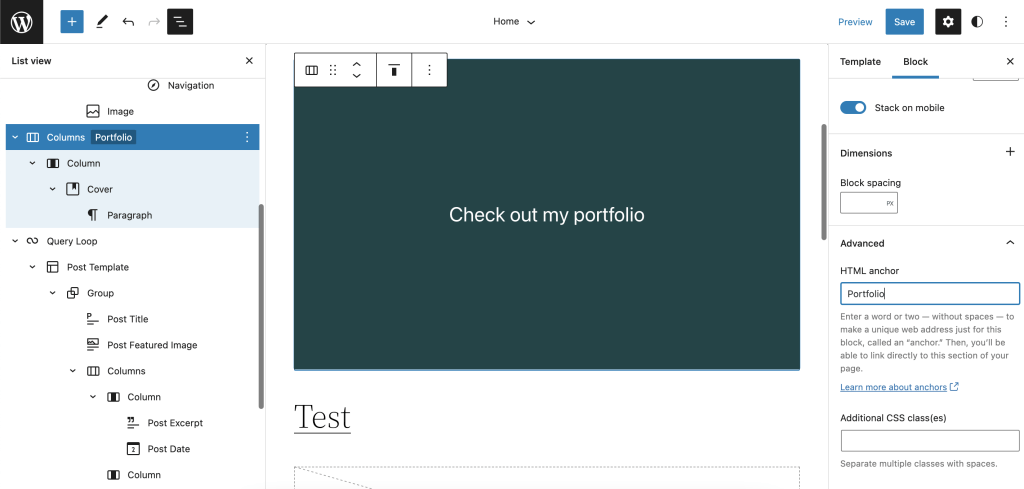
If you’re on the hunt for a content management system to fine-tune every last detail of your self-hosted website, look no further than WordPress. With full access to its code, you can tailor the design settings and SEO plugins to meet your specific goals. ?️
The platform supports various content types, including long-form posts and interviews. Additionally, you have the option to add voice search functionality to improve the website experience for mobile users.
The best thing about WordPress is that its basic version is absolutely free! As an open-source platform, it invites everyone to contribute themes and plugins—some creators offer them for free, while others charge for their products. Note that you’ll still have to pay for a hosting service if you opt for the WordPress free plan.
WordPress best features
- Open-source platform across the popular website builder
- Full control over website code
- Over 59,000 plugins and 11,000 themes
- Flexibility to integrate third-party services
WordPress limitations
- Incompatibility issues may arise with updates
- Compared to other website builders. there’s no dedicated customer support since it’s volunteer-run
WordPress pricing
- Free
- Personal: $4/month
- Premium: $8/month
- Business: $25/month
- Commerce: $45/month
- Enterprise: starts at $25,000/year
*All listed prices refer to the yearly billing model
WordPress ratings and reviews
- G2: 4.4/5 (8,500+ reviews)
- Capterra: 4.6/5 (14,500+ reviews)
2. Shopify
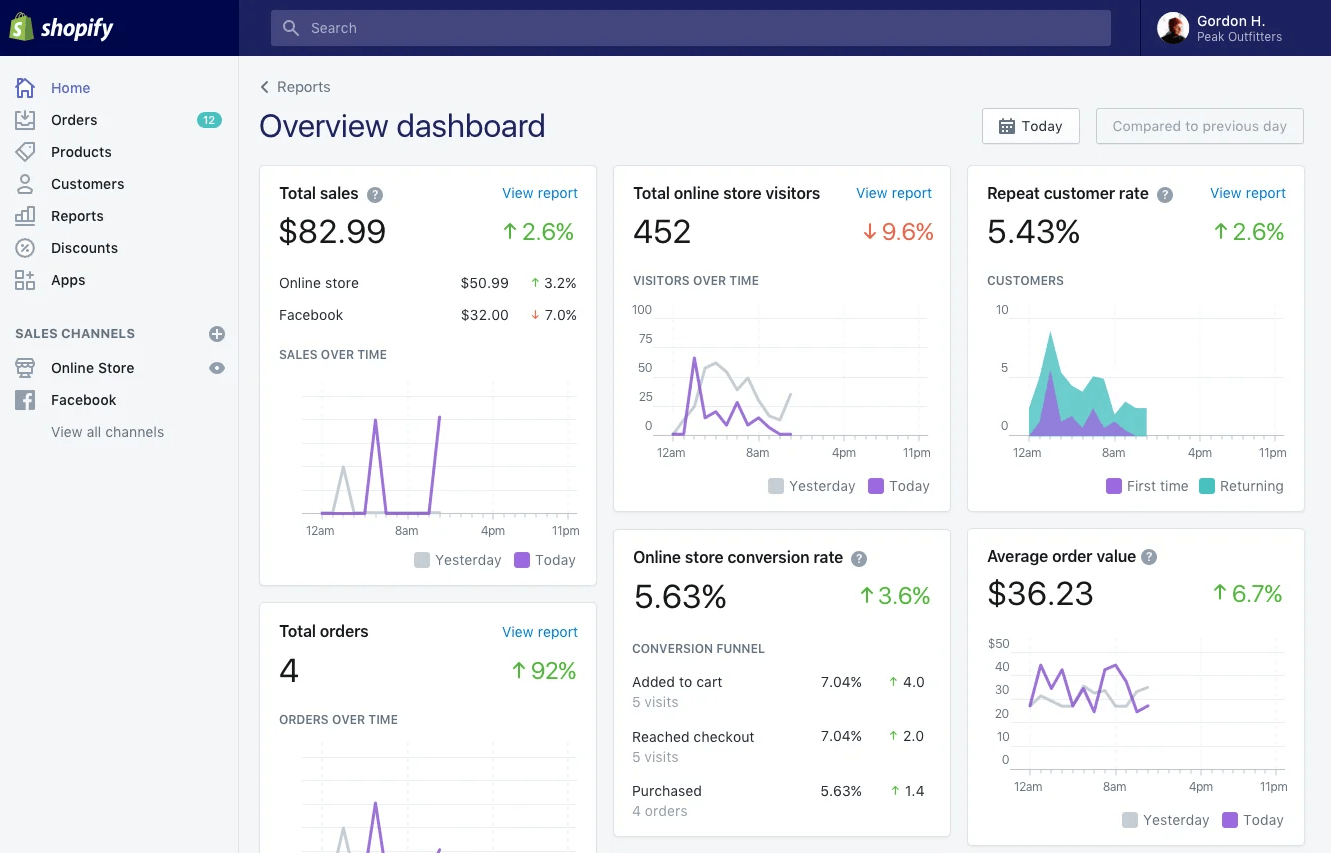
Shopify is a one-stop shop for building e-commerce websites, serving a broad spectrum of sellers—from novices to seasoned entrepreneurs. You can buy a domain name through Shopify or connect an existing one. The hosting is included in the service.
With unlimited storage, bandwidth, and product listings, Shopify is a highly scalable solution for growing businesses. It’s an ideal web design tool thanks to its user-friendly drag-and-drop interface. Leverage Shopify’s pre-made themes and AI-powered text generation to set up a fully functioning online store in a matter of hours! ?
Shopify best features
- Drag-and-drop AI website builder
- 100+ free and premium themes
- Built-in payment processing
- Inventory management
- Unlimited bandwidth, which makes this stand out in our list of Webflow alternatives
Shopify limitations
- Can be expensive for small businesses due to racked-up plugin costs or web apps
- Limited advertising options as you cannot create many product variants
Shopify pricing
- Starter: $5/month
- Basic: $24/month
- Shopify: $69/month
- Retail: $79/month
- Advanced: $299/month
*All listed prices refer to the yearly billing model
Shopify ratings and reviews
- G2: 4.4/5 (4,000+ reviews)
- Capterra: 4.5/5 (6,000+ reviews)
3. Wix
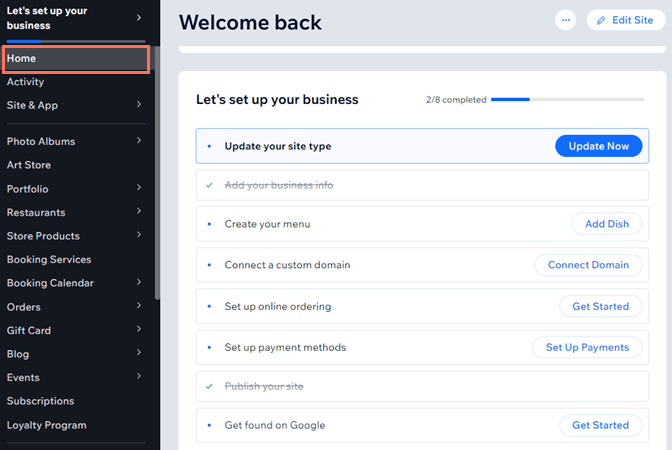
With three distinct website editors catering to different complexity requirements, Wix ensures that anyone can build a website, regardless of their technical expertise. Add to that its collection of over 800 design templates—with mobile-friendly options! ?
While Wix does offer some e-commerce functionalities, such as online payments and inventory management, it’s more apt for creating personal or business websites and blogs.
Wix SEO Wiz has tools like meta and canonical tags and instant Google indexing, helping you make your website search-engine friendly!
Wix best features
- Three simple website builder editors
- 800+ design templates to build websites faster
- Advanced SEO tools
- 500+ app integrations (analytics, advanced marketing tools, etc.)
- Mobile app for managing your website on the go
Wix limitations
- Limited customizations for advanced developers
- Navigation could be better
Wix pricing
- Light: $16/month
- Core: $27/month
- Business: $32/month
- Business Elite: $159/month
- Enterprise: Available upon contact
Wix ratings and reviews
- G2: 4.2/5 (1,500+ reviews)
- Capterra: 4.4/5 (9,000+ reviews)
Check out these Wix alternatives!
4. Squarespace
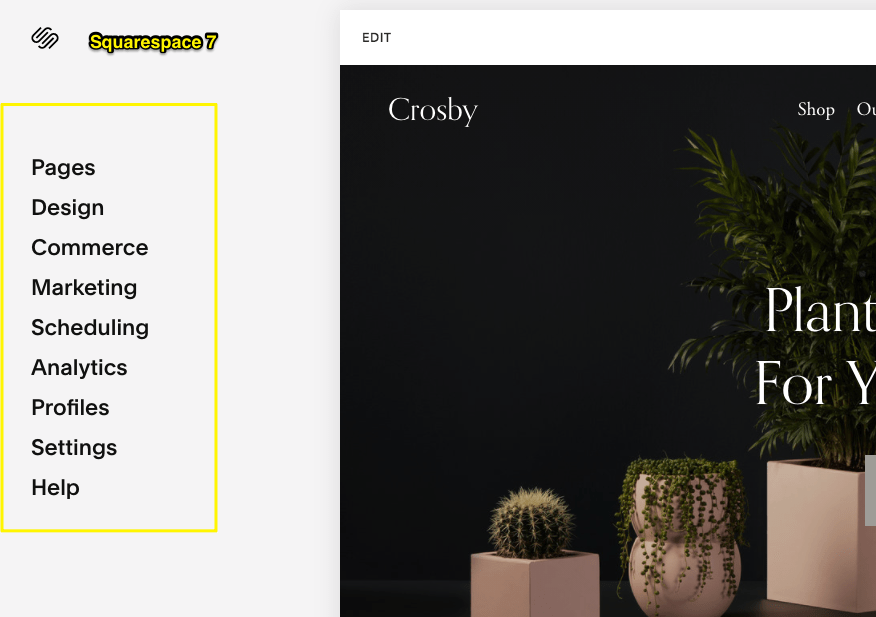
Whether you’re looking to create a visually stunning online portfolio, publish a style guide to help manage your brand assets, or launch a retail website, Squarespace has your back. Squarespace is one of the best Webflow alternatives because of its intuitive drag-and-drop editor, which allows for customization for usage cases like merchandising, appointment booking, and checkout when you build websites.
One of the platform’s standout features is its mobile optimization. Squarespace templates are designed to look and function well across all devices. Plus, you get support for Accelerated Mobile Pages (AMP), a technology that produces lightweight versions of web pages to expedite the loading time on mobile devices. ⚡
Squarespace best features
- Design templates optimized for mobile
- Integrated e-commerce features
- AMP support
- Built-in SEO tools (no need to write code or edit markup)
Squarespace limitations
- Not quite suitable for building expansive websites
- Sparse third-party integrations
Squarespace pricing
- Personal: $16/month
- Business: $23/month
- Commerce (Basic): $27/month
- Commerce (Advanced): $49/month
- Enterprise: Contact for pricing
*All listed prices refer to the yearly billing model
Squarespace ratings and reviews
- G2: 4.4/5 (1,000+ reviews)
- Capterra: 4.6/5 (2,500+ reviews)
5. SITE123
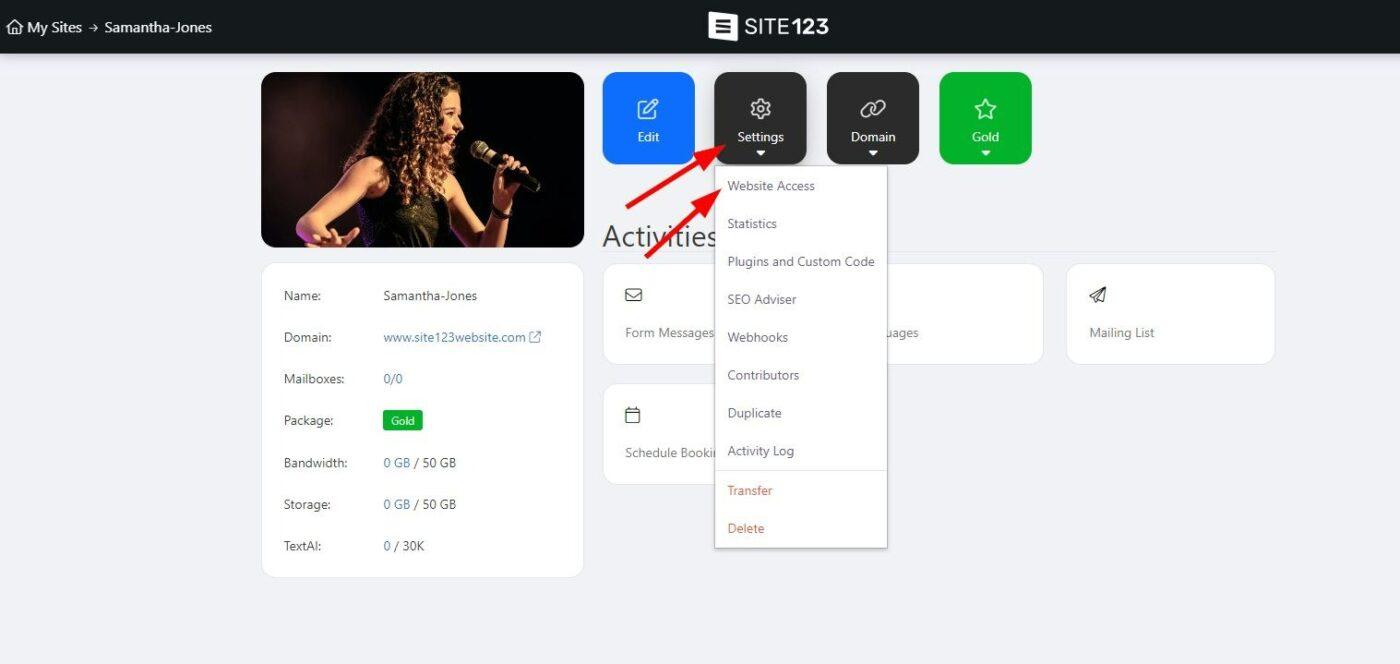
SITE123 is an ideal gateway for those venturing into the world of website creation for the first time. Its simplified interface offers 16 customizable templates for use cases like Business, Blog, and Health & Wellness. You can get your website up and running in three steps:
- Choose your website type
- Upload or curate your content using the drag-and-drop editor
- Publish
SITE123 allows you to create a custom sub-domain free of charge or connect your domain for a price.
SITE123 offers a range of e-commerce options, but advanced payment solutions like PayPal and Stripe are accessible only with a Premium subscription.
SITE123 best features
- 16 customizable templates for various niches
- Flexible e-commerce website-building with category and product customization
- Free temporary subdomain
- Supports one-page website structures
SITE123 limitations
- Restrictive custom code character limit and capped page count
- No phone support
SITE123 pricing
- Free
- Premium: $12.80/month
SITE123 ratings and reviews
- G2: 4.3/5 (10+ reviews)
- Capterra: 4.4/5 (250+ reviews)
6. Weebly
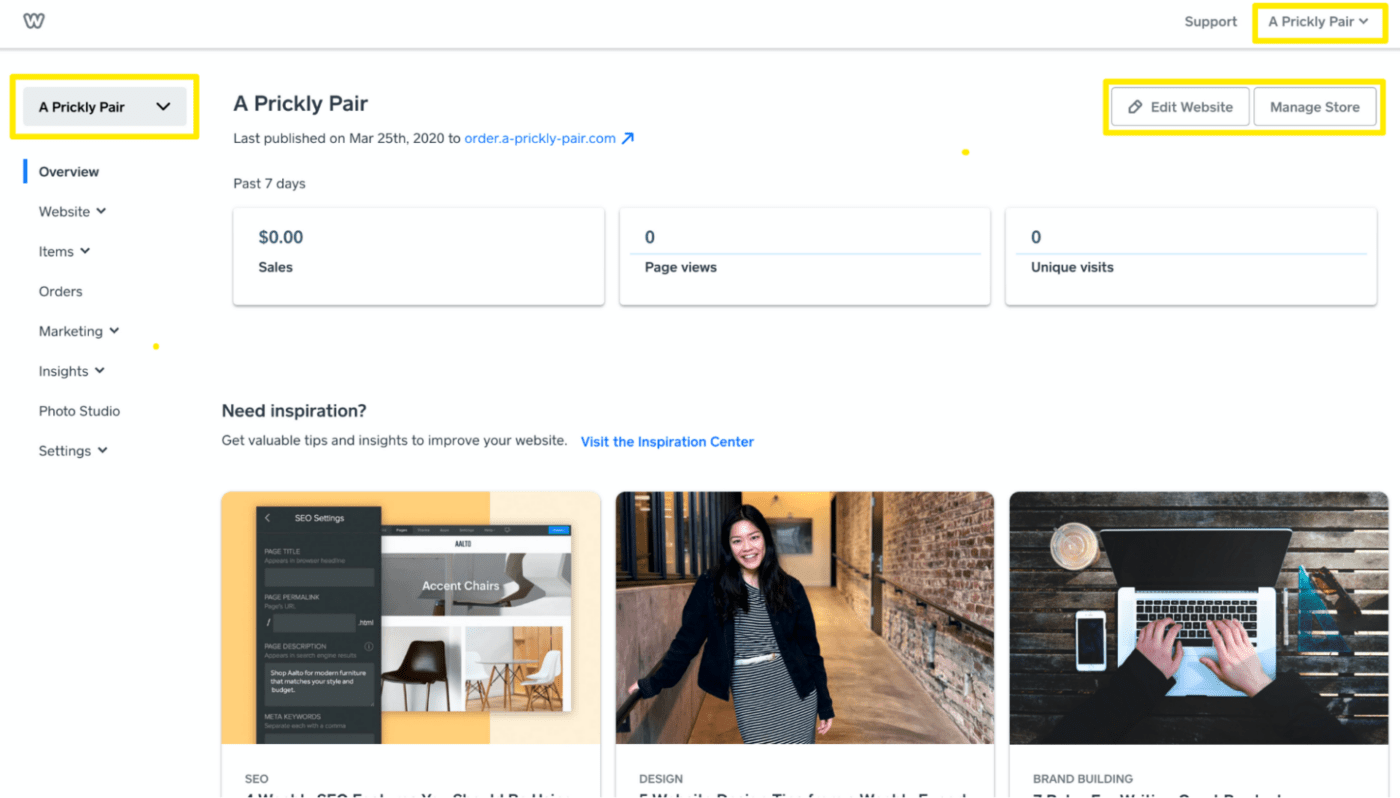
Weebly (now owned by Square, Inc.) offers essential website-building features with no coding required. With its intuitive drag-and-drop editor, you can design a website or an online store in a snap or switch to the HTML/CSS editor for greater control over your site’s look and feel. ?
The platform offers over 40 themes for regular websites and 15 themes for online stores—all mobile-responsive. It also enables you to send out emails to your subscriber list.
On the SEO front, Weebly allows for easy integration of meta tags, alt tags, and page-specific descriptions, among other elements, to help your site rank higher in search results.
Weebly best features
- Supports both drag-and-drop and an HTML/CSS editing
- Mobile-responsive website and online store themes
- Built-in email marketing and SEO tools
- Backed by Square for secure payment processing
Weebly limitations
- Limited code customization options
- Some users feel development aspects were neglected following the Square acquisition
Weebly pricing
- Free
- Personal: $10/month
- Professional: $12/month
- Performance: $26/month
*All listed prices refer to the yearly billing model
Weebly ratings and reviews
- G2: 4.1/5 (450+ reviews)
- Capterra: 4.3/5 (1,500+ reviews)
7. HubSpot CMS Hub
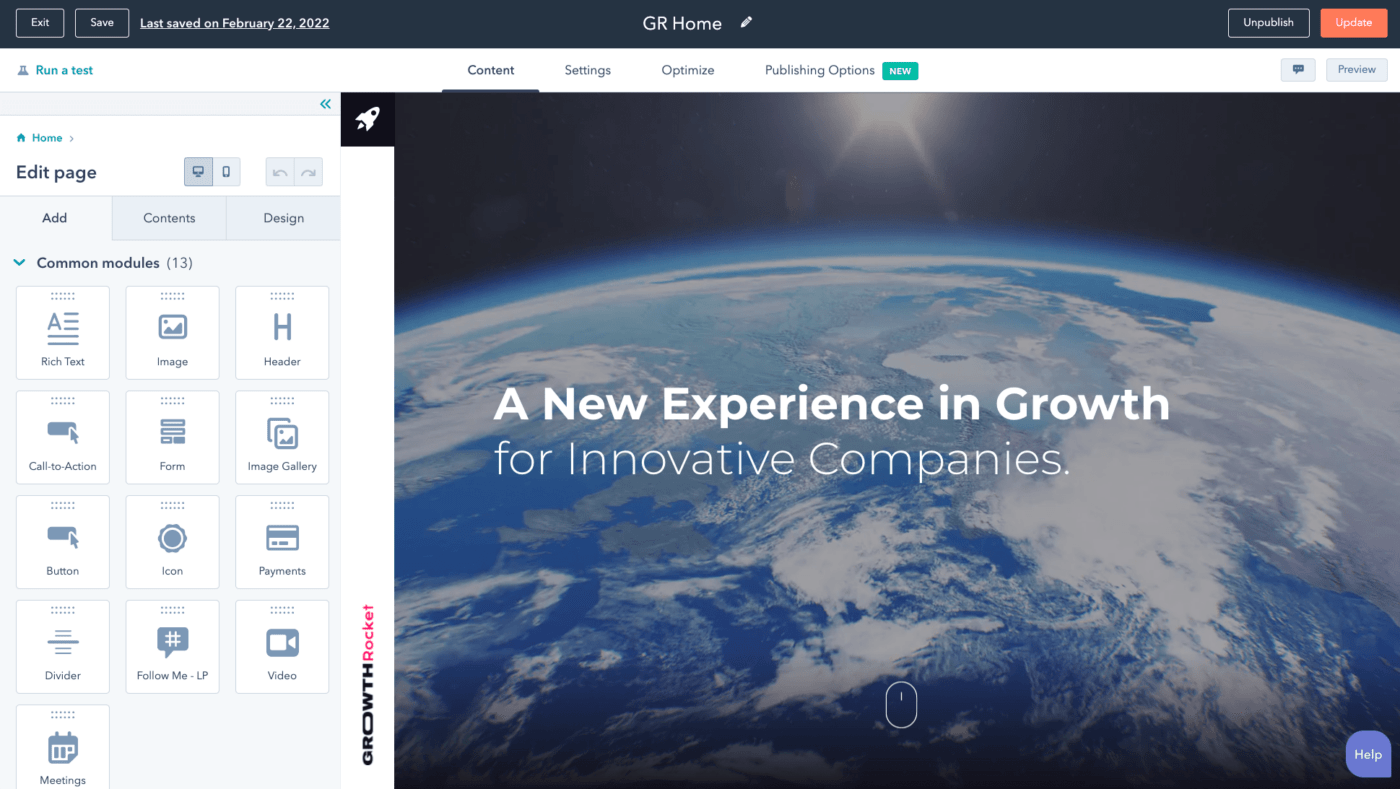
CMS Hub by HubSpot streamlines the content creation process, shining brightest when it comes to marketing-centric features. For instance, it lets you oversee your social media accounts and schedule posts to optimize the reach to your target group, all from a single dashboard.
HubSpot helps monitor real-time key performance indicators like web traffic, customer engagement, and satisfaction levels. Its A/B testing capabilities allow for fine-tuning your website to boost conversion rates. Another selling point is simplified blog creation with Hubspot’s free AI writing tool, which is mostly based on OpenAI’s generative AI technology.
HubSpot CMS Hub best features
- Marketing-focused features like A/B testing and email campaigns
- Social media management from a centralized dashboard
- Built-in analytics
- AI writing assistant
- Integrated SSL for enhanced website security
HubSpot CMS Hub limitations
- Could use a version control system
- The reporting feature may be difficult to use
HubSpot CMS Hub pricing
- Free
- Starter: $23/month
- Professional: $360/month
- Enterprise: $1,200/month
*All listed prices refer to the yearly billing model
HubSpot CMS Hub ratings and reviews
- G2: 4.5/5 (1,500+ reviews)
- Capterra: 4.7/5 (70+ reviews)
8. Hostinger
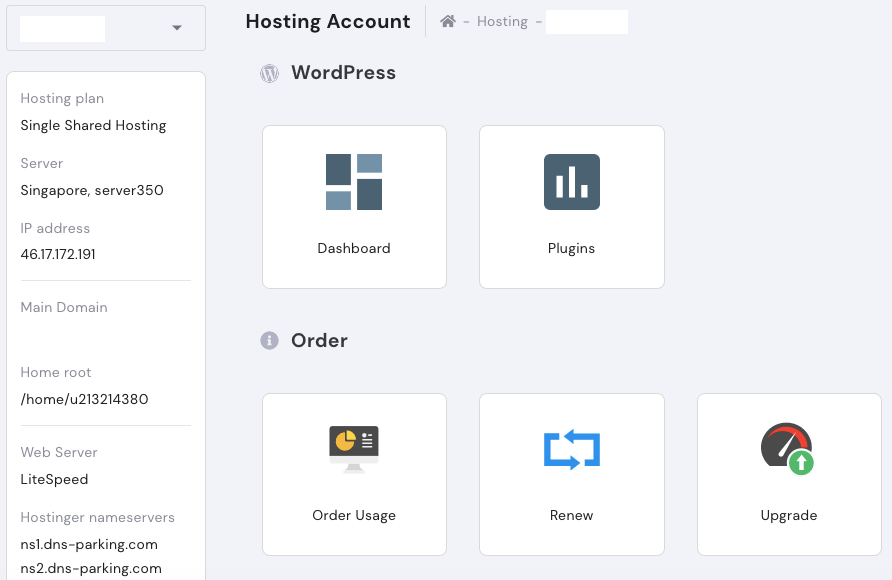
Originally a web hosting service, Hostinger recently expanded its scope by rolling out an integrated Website Builder & Web Hosting plan. The platform offers over 140 stylish templates, customizable with an intuitive drag-and-drop editor.
Aimed at beginners, the platform’s AI builder lays the groundwork for your site, making your job easier. Beyond website building, the platform expands its services to AI content generation, offering features like logo creation and content writing capabilities.
As for e-commerce, Hostinger accommodates small to midsize businesses by supporting the sale of up to 500 products.
Hostinger best features
- 140+ pre-designed templates
- AI-powered tools for website building and content generation
- E-commerce support
- Free domain for the first year
Hostinger limitations
- The response from chat support can be slow
- No file upload option for a user’s clients
Hostinger pricing
- Premium: $2.99/month ($6.99/month upon renewing)
- Business: $3.99/month ($8.99/month upon renewing)
- Cloud Startup: $8.99/month ($19.99/month upon renewing)
Hostinger ratings and reviews
- G2: 4.4/5 (400+ reviews)
- Capterra: 4.6/5 (200+ reviews)
9. Softr

Softr is all about creating software applications using pre-made templates—there’s no coding in the picture. Assemble your app in just a few minutes using the drag-and-drop interface and pre-built blocks like Lists, Charts, and Forms. ?
Softr lets you connect your application to existing databases and data sources, such as Airtables or Google Sheets, for automatic data synchronization. Your team members can view, edit, or interact with the application, making it an ideal solution for creating a private team intranet, your own CRM (customer relationship management) system, or a custom client portal.
Softr best features
- Drag-and-drop interface with pre-built blocks
- Seamless database and data source integration
- Workflow automation through Zapier or Make
- Customizable user permissions and access levels
Softr limitations
- Limited dashboard templates
- Mobile responsiveness could be improved
Softr pricing
- Free
- Basic: $49/month
- Professional: $139/month
- Business: $269/month
- Enterprise: Contact for pricing
*All listed prices refer to the yearly billing model
Softr ratings and reviews
- G2: 4.8/5 (200+ reviews)
- Capterra: 4.7/5 (50+ reviews)
10. Big Cartel
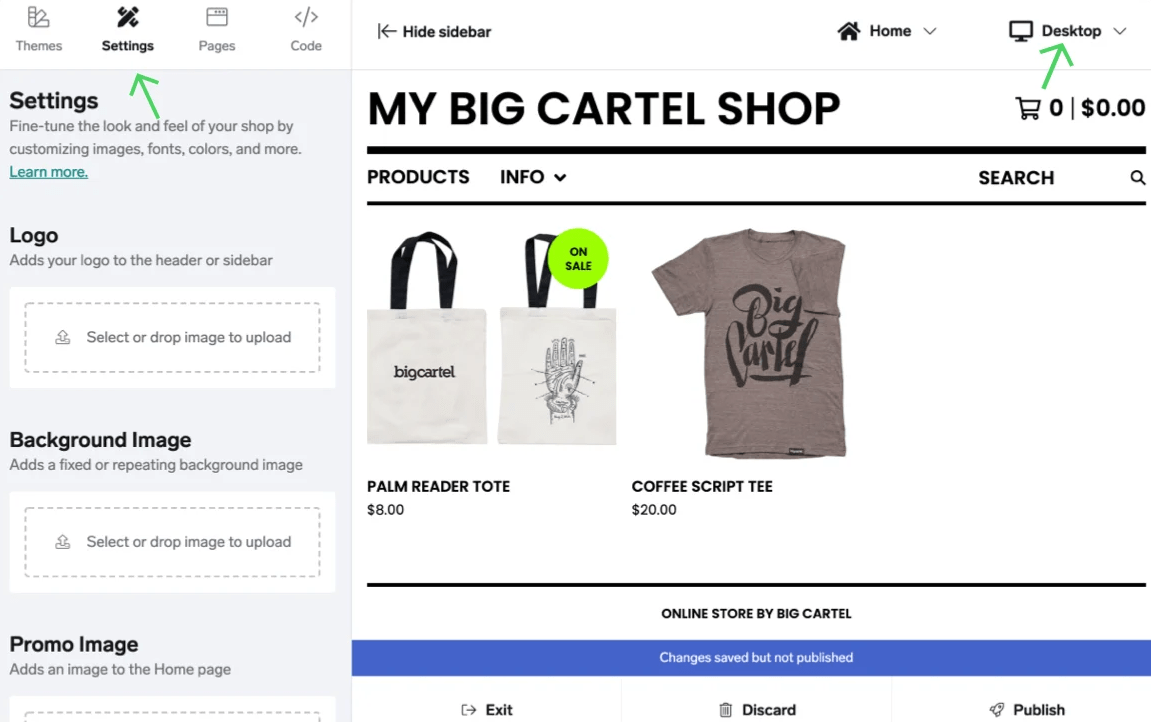
Known for its user-friendliness and focus on simplicity, Big Cartel is an e-commerce solution specifically designed for the creative community. You get to pick from 16 free mobile-responsive themes and then fill in custom pages with business-specific data. ?️
While Big Cartel is not loaded with advanced features, it can easily get you started with options like:
- Stripe or PayPal for payment processing
- Basic shipping functionalities
- Tools for analyzing site performance
It provides key integrations, like Mailchimp and Instagram, for marketing and promotion. You can also connect your store to a range of other apps through Zapier.
Big Cartel best features
- Intuitive user dashboard
- 16 free mobile-responsive themes
- Integrated solutions for payment, shipping, and performance analysis
- Native integrations with Mailchimp and Instagram
- No additional transaction fees charged
Big Cartel limitations
- Fewer features than what competitors offer
- Instagram integration could be better
Big Cartel pricing
- Gold: Free
- Platinum: $9.99/month
- Diamond: $19.99/month
Big Cartel ratings and reviews
- G2: 4.2/5 (20+ reviews)
- Capterra: 4.3/5 (10+ reviews)
Other Tools
A website builder is just one piece of the puzzle called establishing an effective online presence. A lot of your success rides on critical elements like the quality of the content you produce and how well you manage your website. That’s why experts recommend using specialized project management tools like ClickUp alongside a website builder! ?
ClickUp
A fancy, visually stunning website sparks interest in visitors, but it’s only compelling, informative, and well-crafted content that keeps them engaged. Good news: ClickUp AI can help you create such content faster than ever!
ClickUp AI is your personal copy editor that will polish your writing, making it crisp and engaging depending on your intended reader. With instant summarization, grammar check functions, and role-specific prompts, you can handle everything from writing content to structuring it with pre-formatted headers and tables.
Attract customers with classy, persuasive website content or retain them with tailored emails—ClickUp AI has your back. It takes creativity to the next level by helping you plan and brainstorm ideas effortlessly—generate fresh content briefs, embed insightful surveys, or unveil a snappy marketing tagline that resonates with your audience. ?
From vision to execution: streamline your team’s journey with ClickUp
The ClickUp project management suite is ideal for helping you manage a website with full confidence. Whether working alone or within a large team, you can create dedicated task lists for site development and maintenance.
Monitor progress and workloads on ClickUp Dashboards. Consolidate critical indicators like team progress, task statuses, and time tracking to get a holistic snapshot of your website project. Real-time collaboration is also a breeze, thanks to features like:
- ClickUp Whiteboards for your design and development teams
- Comment assignment
- Instant chat with emoji support
- Actionable notifications
ClickUp offers over 15 customizable views—List, Gantt, Board, and more—that make visualizing workflows easy and intuitive.

With ClickUp Goals, you can set specific milestones and tie them to measurable goals, creating a more defined roadmap for website-building. For busy team leaders, we recommend using the platform’s to-do lists and checklists that make task management a walk in the park.
Need a jumpstart? Use one of the 1,000+ templates on ClickUp to add structure to your project. Some top-notch options include:
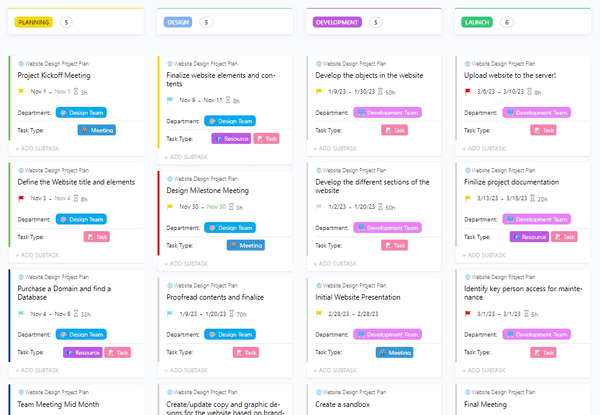
ClickUp also excels in supporting software development cycles with detailed bug tracking. Try its visual roadmaps to oversee progress, dependencies, and blockers, clarifying priorities for everyone involved.
For those who rely on Git tools, ClickUp offers a fully integrated Git pipeline, complete with customizable release trains and go-live checklists. These are automatically synced within ClickUp to simplify release management.
ClickUp best features
- ClickUp Docs with AI support for creating and managing content
- 15+ customizable project views for website development planning
- Real-time team collaboration
- Project milestones to mark key phases in website development
- Time-tracking features to monitor delivery timelines
- Agile workflow support
- Visual roadmaps to align design, content, and development teams
- Integrated Git tools for simplified release management
- Streamlined bug and issue tracking with Custom Fields and Statuses
ClickUp limitations
- AI features only available on paid plans
- Advanced features have a learning curve
ClickUp pricing
*All listed prices refer to the yearly billing model
ClickUp ratings and reviews
- G2: 4.7/5 (8,500+ reviews)
- Capterra: 4.7/5 (3,500+ reviews)
Choose Your Webflow Alternative and Start Creating with ClickUp!
Building a website is one thing, but creating a great website is a different ballgame. That’s where ClickUp shines. ?
With the platform’s unparalleled AI assistance and website project management features, you’ll have all the tools you need to navigate the complexities of building a top-notch website. So, aim for the extraordinary—start your ClickUp journey with a free account today!




