

Wix is a free website hosting and web-building tool. Users love the functionality and price point, making the software a great option for small business owners and companies with limited budgets.
But Wix isn’t the best tool for all businesses. Designed for people looking for low-cost, simple options to build websites, it’s limited to a handful of templates. That means it’s harder to make your site stand out from the crowd—and it’s difficult to create a custom site with advanced features.
Fortunately, Wix isn’t your only option when it comes to website building. ?
Here, we’ll introduce you to 10 of the best Wix alternatives. We’ll cover everything from pricing and ratings to features and limitations so you can choose the best one for your needs.
What Should You Look for in Wix Alternatives?
Not all Wix alternatives are the same. Some take a similar approach, offering basic services anyone can use. Others aim to provide increased customization, requiring some coding knowledge or a learning curve to master advanced features. ?
The best Wix alternative needs:
- E-commerce features: If you run an e-commerce platform or online stores, you’ll need a web builder that includes payment processing and other e-commerce tools
- Drag-and-drop functionality: Many website builders feature a drag-and-drop tool, making it easy for freelancers and beginners to shift sections around and build a web page that’s visually stunning and engaging
- Tutorials and customer support: If you’re a beginner blogger, look for Wix alternatives that include tutorials to make the process faster
- Pricing plans: Website builders can get expensive, especially with add-ons like plugins, custom domains, and web hosting. Choose a tool that has several pricing plans so you can choose one that fits your budget
- Analytics tools: Some Wix alternatives include sales, reporting, and SEO tools to help you build better websites to drive conversions
The 10 Best Wix Alternatives to Use in 2024
Ready to discover an alternative to Wix? Here, you’ll find a list of the best website builder tools, e-commerce solutions, and customizable software to create the site of your dreams. ?
1. WordPress
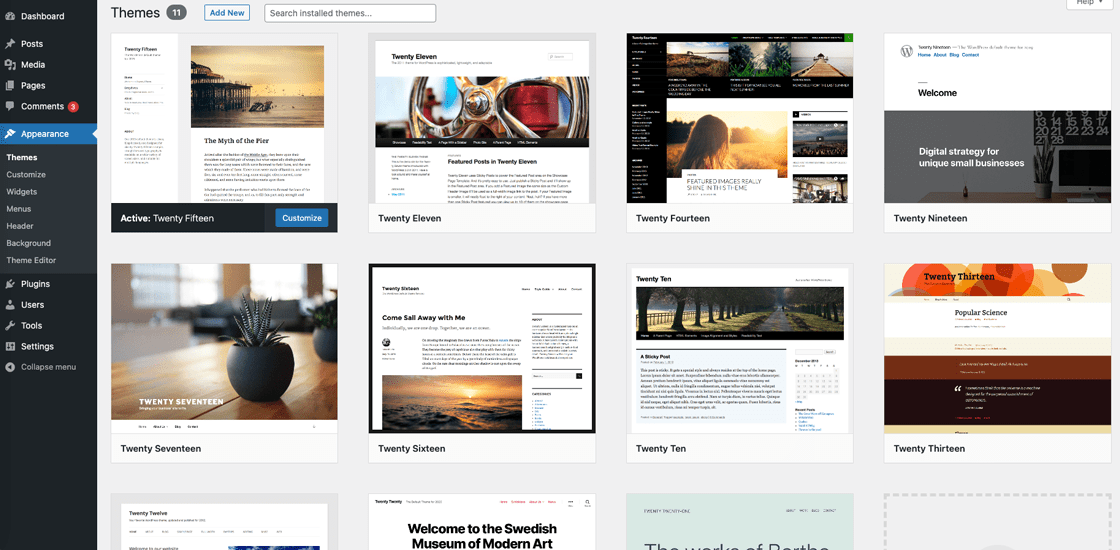
WordPress is one of the best website builders around. It’s among the most customizable platforms, offering thousands of plugins to create sites that do everything from load maps and handle payments to track analytics. The WordPress hosting and WordPress site tools let you handle web design in one convenient space.
WordPress best features
- Plugins and widgets offer thousands of customization and scalability options for things like inventory management, email marketing, and SEO
- Backups protect your work whether it’s blog posts or older versions of your site so you never lose everything, even if there’s an error
- Total customization with CSS, HTML, and a drag-and-drop editor that let you build custom coding or use templates to bring sites to life
- Many WordPress website templates come with e-commerce stores, making it easy to process payments and sales right on your site
- 5% of the company’s time is dedicated to building the free, open-source code community on WordPress
WordPress limitations
- The free website builder has limited features
- Functionality is expansive and learning how to use everything takes a significant amount of time
WordPress pricing
- Free
- Personal: $9/month
- Premium: $18/month
- Business: $40/month
- Commerce: $70/month
- Enterprise: Starts at $25,000 yearly
WordPress ratings and reviews
- G2: 4.4/5 (8,600+ reviews)
- Capterra: 4.6/5 (14,700+ reviews)
2. Shopify

Shopify is a content management system and e-commerce tool that entrepreneurs and businesses turn to for website building and payment processing. The popular website builder offers online storefronts, flexible point-of-sale transactions, and full-funnel tools to drive sales on e-commerce sites. ?
Shopify best features
- Multiple payment gateways make it easy to handle everything from transaction fees to custom checkout procedures
- Integrations with business apps, marketing software, and sales tools let you expand your reach, increase engagement, and drive conversions
- Manage inventory and resources to instantly update your website with up-to-the-minute availability
- Thousands of themes and more than 8,000 apps and custom domain name options mean your website is sure to be unique
Shopify limitations
- With extensive customization options, there’s a learning curve to get started
- Premium plans get expensive quickly
Shopify pricing
- Basic: $39/month
- Shopify: $105/month
- Advanced: $399/month
Shopify ratings and reviews
- G2: 4.4/5 (4,400+ reviews)
- Capterra: 4.5/5 (6,200+ reviews)
3. Squarespace
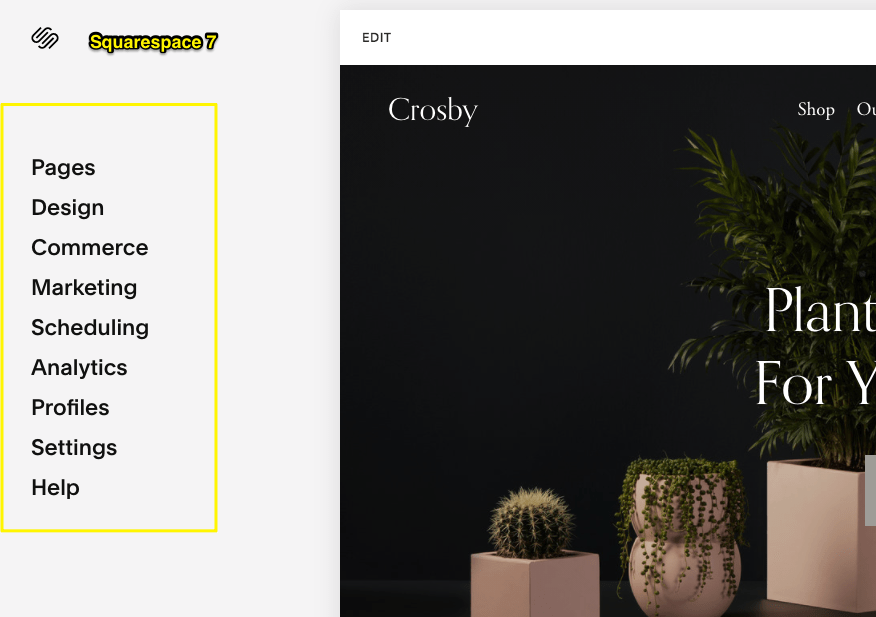
Squarespace is a world-renowned website builder trusted by major brands building e-commerce websites and small business owners who are just getting started. Use it to book appointments, sell products, or provide services in a wide range of industries. Built-in email campaigns and social tools support your website-building efforts by expanding your reach and building your brand.
Squarespace best features
- Filter through dozens of templates by industry, category, or style to start creating a site in minutes—or create custom templates for a unique approach
- E-commerce features including payment processing, checkout pages, and behind-the-scenes shipping and fulfillment tools keep things running smoothly
- Built-in scheduling and calendar tools enable business owners to make appointments and provide services
- Marketing and SEO tools include social media integrations to engage with customers and optimize outreach
Squarespace limitations
- Fewer payment processing options compared to competitors
- Point-of-sale transactions can be glitchy and you can’t enable multi-currency sales
Squarespace pricing
- Personal: $23/month
- Business: $33/month
- Commerce Basic: $36/month
- Commerce Advanced: $65/month
Squarespace ratings and reviews
- G2: 4.4/5 (1,000+ reviews)
- Capterra: 4.5/5 (2,800+ reviews)
4. Weebly
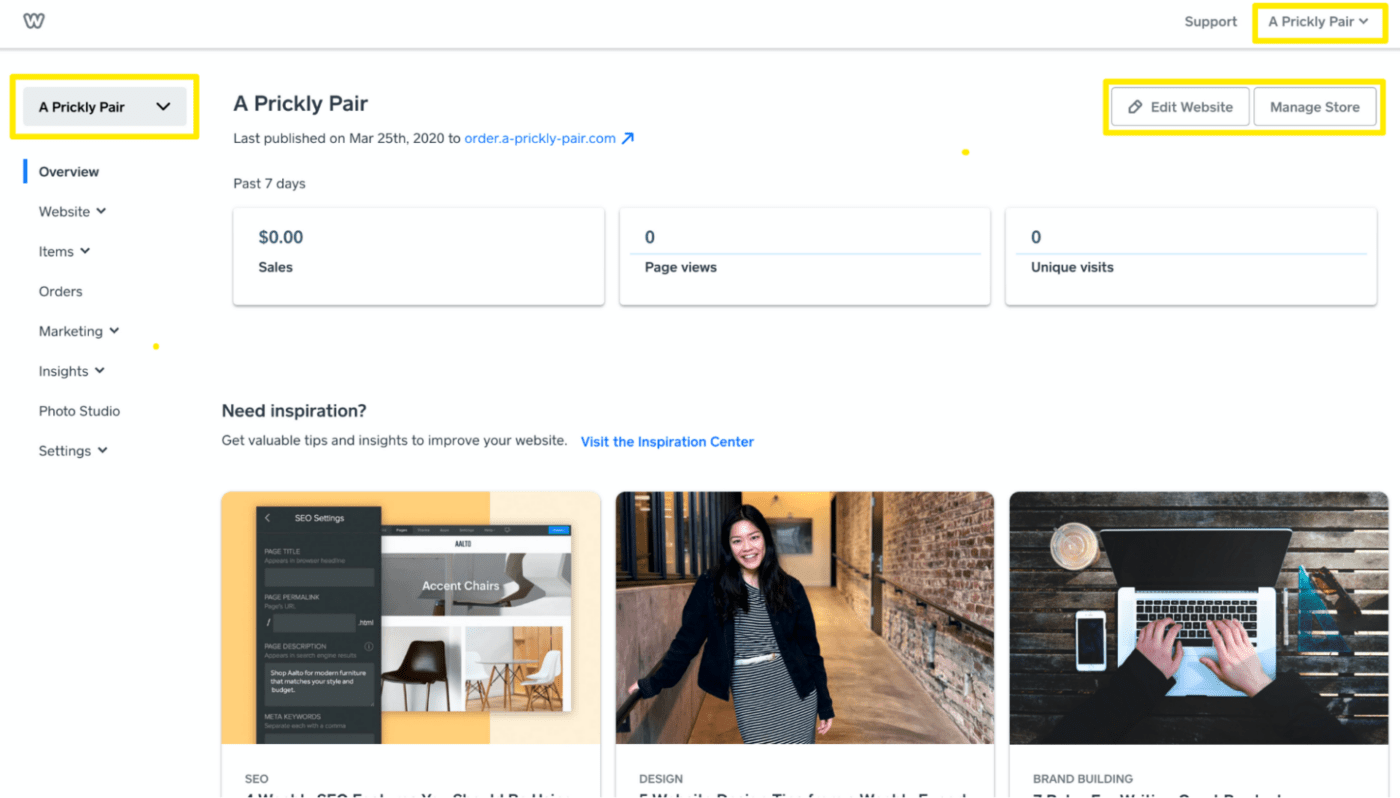
Weebly—an e-commerce platform offered by Square—is a beginner-friendly website design tool featuring a mobile app to create sites even when you aren’t at your desk. Weebly is ideal for busy startups looking for a fast way to launch sites or businesses that want simple optimization of existing web pages. The ease of use means anyone with permission can hop in, create, and launch landing pages at record speed. ?
Weebly best features
- Free domain hosting for subdomains offers an entry-level starting point for beginners exploring having their own website
- Themes curated by designers lend a professional look to any website
- The drag-and-drop builder is easy for anyone to use and customization tools for images and videos make the landing pages more engaging
- Integrated analytics offer insight into your website stats so you can optimize them for performance
Weebly limitations
- One of the simplest Wix alternatives, it’s also limited when it comes to customization
- If you want to be able to call customer support, you’ll need a paid plan
Weebly pricing
- Free
- Personal: $10/month
- Professional: $12/month
- Performance: $26/month
Weebly ratings and reviews
- G2: 4.1/5 (400+ reviews)
- Capterra: 4.3/5 (1,700+ reviews)
5. HubSpot
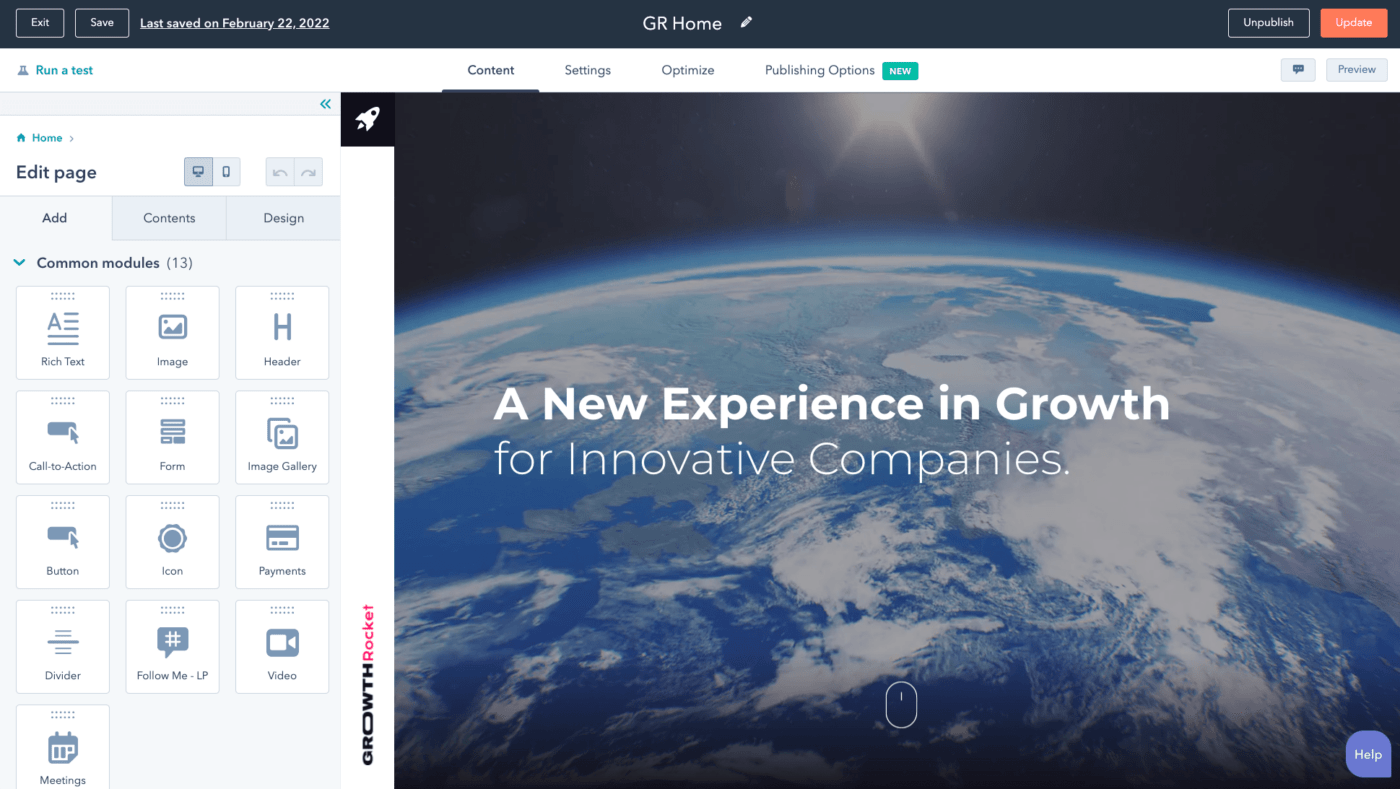
HubSpot offers a free drag-and-drop website builder to create beautiful sites without any coding or technical skills. One of the most popular blogging tools, it offers a blend of simplicity and customization that makes it ideal for beginner users as well as developers who’ve built hundreds of sites.
HubSpot Website Builder best features
- Instantly visualize what your landing pages will look like with the live editor
- Get started with hundreds of themes and dozens of styles you can mix and match to create a look all your own
- Use a custom domain for free—something most Wix alternatives charge a premium for
- The integrated customer platform keeps you connected with your audience so you can handle feature requests, bug reports, and questions in one space
HubSpot Website Builder limitations
- Scalability is limited, making this tool a better option for small businesses or individuals
- The CMS doesn’t save version history
HubSpot Website Builder pricing
- Free
HubSpot Website Builder ratings and reviews
- G2: N/A
- Capterra: N/A
6. Pixpa

Pixpa is a website builder designed for individuals who want to create profiles, share work, or sell services online. A pared-down Wix alternative, this tool isn’t ideal for people looking for high-functionality e-commerce plans and extensive bandwidth. Instead, choose this tool if you want a simple website where you can share work you’ve done, offer services, and connect with potential clients. ?
Pixpa best features
- The portfolio website builder offers more than 150 templates
- 24/7 customer support via email and chat means you always have access to assistance if you need design or technical help
- Limited e-commerce tools include a simple, branded checkout and inventory controls for digital files and services
- With more than 100 tools and integrations in the app store, you can connect everything from messaging channels to social media channels
Pixpa limitations
- It’s not a drag-and-drop website builder
- It’s not as scalable or customizable as other Wix alternatives
Pixpa pricing
- Basic: $8/month
- Creator: $15/month
- Professional: $20/month
- Advanced: $25/month
Pixpa ratings and reviews
- G2: 4.7/5 (50+ reviews)
- Capterra: 4.8/5 (400+ reviews)
7. Webnode

Webnode is a website builder that offers dozens of templates, AI support, and block editors to create visually engaging websites. Simple and easy to use, it’s less intimidating than some of the highly customizable Wix alternatives. Use it to build simple sites whether it’s a portfolio or pared-down online store.
Webnode best features
- The AI website builder tool creates content and generates images to use on every page of your site
- App functionality lets you build and redesign websites from a mobile phone or tablet
- The building block layout makes it easy to add context and move sections around for smooth scrolling
- Affordable pricing plans mean this tool is accessible for just about all budgets
Webnode limitations
- There’s few customization options, especially when it comes to web page design elements
- While the site says you can have your website in different languages, switching from one language to another can be glitchy
Webnode pricing
- Free
- Limited: $4.90
- Mini: $8.90
- Standard: $14.90
- Profi: $24.90
Webnode ratings and reviews
- G2: 4.1/5 (10+ reviews)
- Capterra: 4.5/5 (700+ reviews)
8. HostGator

Looking to build a website fast, without the hassle of overcoming a big learning curve? Try HostGator, a website builder that uses templates to bring designs to life in minutes, not hours. ⏰
HostGator best features
- Access to more than 2 million stock images and videos means you can choose graphics that represent your brand
- Connected social media tools feature embeddable social feeds and customizable buttons to engage with users across channels
- SSL certificates let customers know their data is safe
- Built-in website hosting means faster loading speeds
HostGator limitations
- Slow customer support can lead to delays in website building
- If you want to restore your site from a backup, you have to pay an extra fee
HostGator pricing
- Express Start: $12.95/month
- Express Site: $14.98/month
- Express Store: $26.98/month
HostGator ratings and reviews
- G2: 3.6/5 (100+ reviews)
- Capterra: 4/5 (50+ reviews)
9. Web.com

Web.com is an AI website builder that does all of the hard work for you. Just answer a few questions and the AI tools will generate entire websites, domain names, logos, and site content. There’s also an option to build your own site if you want control over aspects of the creation process.
Web.com best features
- Built-in AI tools handle everything from creating content calendars to designing landing pages and crafting logos
- Security features include an SSL certificate, website backups, and tools to protect against online threats
- Marketing features offer built-in SEO optimization tools, online directories, and integration with Google Workspace
- Several pricing plans offer flexibility for teams that want just website building and ones that are looking for more support in the marketing planning process
Web.com limitations
- There isn’t as much customization compared to other tools
- You can’t drag-and-drop elements like pop-ups and calendars
Web.com pricing
- Website: $19.99
- Website + Marketing: $24.99
- Online Store: $34.99
- Online Marketplaces: $49.99
Web.com ratings and reviews
- G2: N/A
- Capterra: 3.7/5 (100+ reviews)
10. Contentful
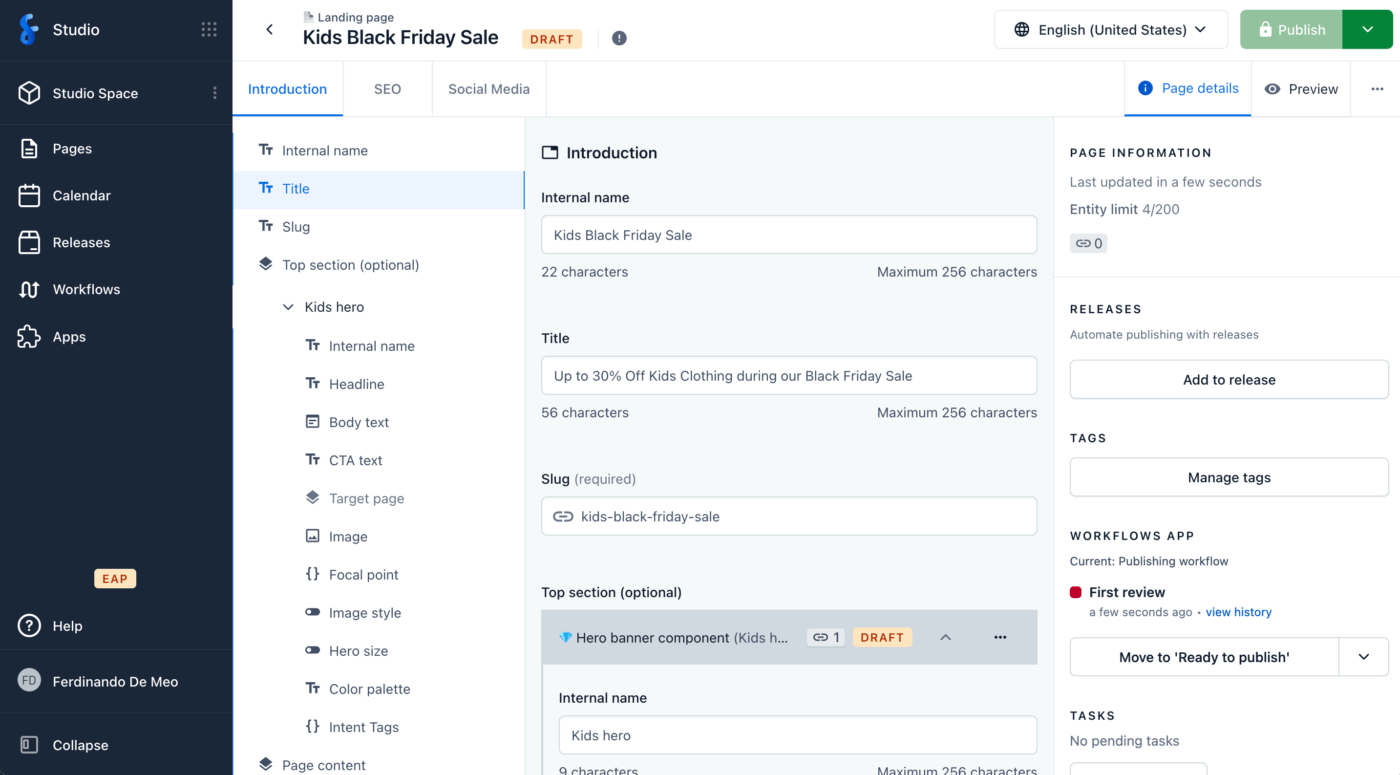
Contentful takes a content-first approach to website building. With visually engaging interfaces, you don’t need to have technical skills to build a stunning website with this tool.
Contentful best features
- Customizable role-based access lets you control who can make changes to the site content
- The clean interface and “what you see is what you get” (WYSIWYG) editor lets you visualize what everything will look like while you’re working on it
- With built-in version history, see changes that have been made and easily restore older versions
- Templates kickstart your creation process and speed up execution time
Contentful limitations
- Some users wish there was more customization on the back end
- Integrations aren’t as robust as other alternatives
Contentful pricing
- Free
- Basic: $300/month
- Premium: Custom pricing
Contentful ratings and reviews
- G2: 4.2/5 (200+ reviews)
- Capterra: 4.5/5 (50+ reviews)
Other Marketing Tools
While Wix and these Wix alternatives are great for building websites and landing pages, they don’t offer expansive services to manage workflows or marketing campaigns once you launch your site. For that, you’ll need a tool like ClickUp, which can help you create copy for marketing campaigns, manage marketing pipelines, and track success toward KPIs. ?
ClickUp

ClickUp is a project management software specifically designed to help marketing teams streamline processes and meet goals. With hundreds of features, you’re sure to find what you need for every step of your marketing process—from brainstorming ideas to analyzing the success of campaigns for your online store.
ClickUp’s Marketing feature offers a user-friendly interface with several different views to visualize your processes. Build marketing roadmaps and connect them to tasks to break down work for each member of your team. Add priority flags and dependencies to highlight work that needs to be done first.
Real-time collaboration in the content workflow software means you can work with the team on everything from brainstorming social media campaigns to creating reports. Custom notifications and triggers let people know when a task is completed or when it needs their attention.
ClickUp AI takes content creation to new heights, letting you write better and faster. Built-in editing tools proofread your work while suggestion tools make your writing more engaging. Use it to write email newsletters, viral social media posts, or SEO-driven blog articles.
ClickUp best features
- ClickUp’s AI writing tools save you time and make your content stand out from the crowd thanks to editors, summarizers, and other features
- Integrations let you connect all of your favorite third-party apps and tools in one convenient space
- Intuitive dashboards let you visualize workflows so you can address capacity and resources, and track progress toward marketing goals—whether you’re executing a marketing plan or building cutting edge e-commerce tools
- Thousands of templates, including content writing templates, make it simple to create any type of content, whether you’re an expert or a beginner
- Simplify content creation workflows with pre-built Automations that eliminate redundant and mindless tasks so the team can focus on more important work
- Use the ClickUp Blog Management Template to efficiently structure your blog posts, collaborate with your team, and keep track of your writing process before publishing on a CMS like Wix!
ClickUp limitations
- ClickUp AI is not available on free plans, but paid plans fit most budgets since they start at $7 per month
- There are tons of features, which means you have to spend some time getting to know them all
ClickUp pricing
- Free Forever
- Unlimited: $7/month per user
- Business: $12/month per user
- Enterprise: Contact for pricing
- ClickUp AI is available on all paid plans for $5 per Workspace member per month
ClickUp ratings and reviews
- G2: 4.7/5 (9,100+ reviews)
- Capterra: 4.6/5 (3,900+ reviews)
Manage Your Website and Marketing Workflows With ClickUp
With these Wix alternatives, build visually engaging websites for your target audience. Choose from simple, no-code tools or opt for customization with more advanced platforms that integrate with dozens of plugins. During site-building and after, manage workflows with a project management tool like ClickUp.
Sign up for ClickUp today and start building better processes for your marketing and dev teams. With built-in AI, all of your content—whether it’s for landing pages or blog posts—is more engaging, effective, and appealing to users. Create Spaces for different projects and leverage Automations to speed up work and reach your goals faster. ?




