10 Best Trint Alternatives for AI-Powered Transcription in 2026
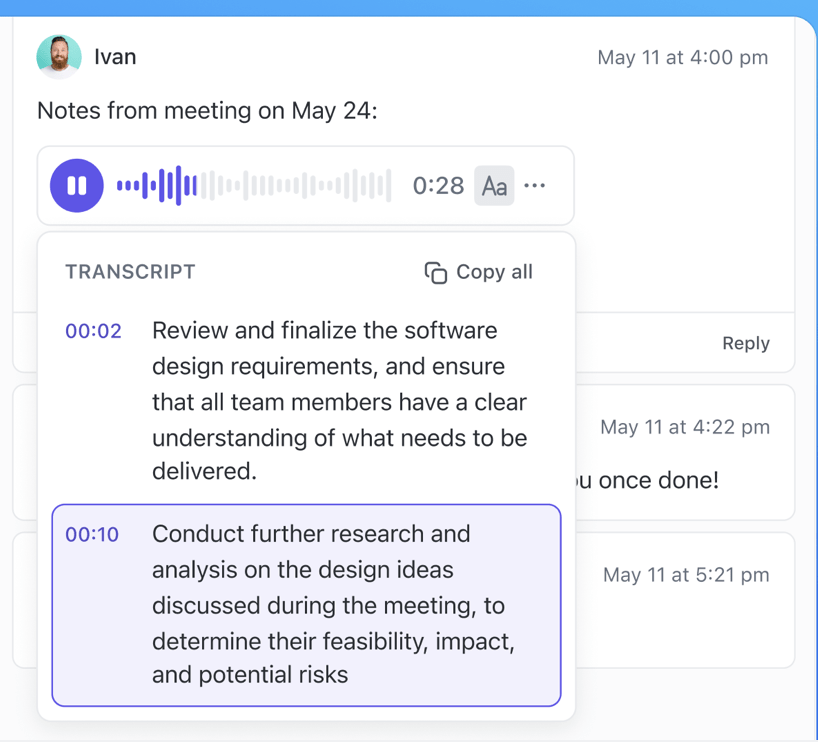
Sorry, there were no results found for “”
Sorry, there were no results found for “”
Sorry, there were no results found for “”
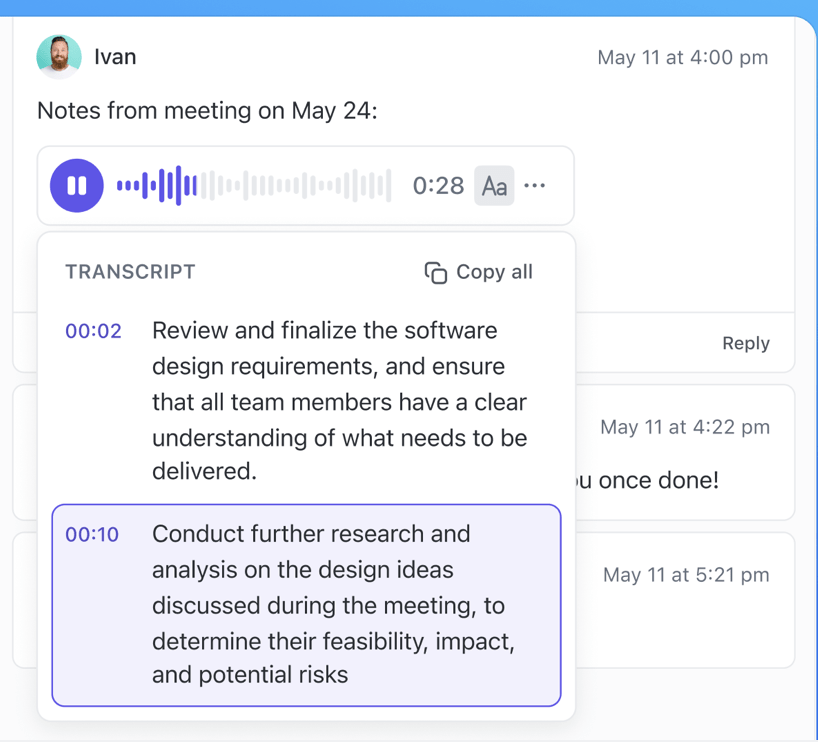
You’ve used Trint. It works as a transcription tool, but only up to a point.
As transcription becomes just one part of a larger workflow—content creation, user research, meeting documentation—tools like Trint can start to feel limiting. Exports are clunky. Collaboration feels bolted on. And integrating transcripts into your actual workflow often requires too many workarounds.
The cracks show quickly for teams that need more than just a transcript, who want to organize, edit, collaborate on, repurpose, and draw insights from content.
Whether you’re looking for detailed editing features, AI-driven insights, or better ways to collaborate with your team, there’s a Trint alternative designed for your specific workflow.
Let’s explore the best transcription tools along with their key features, limitations, and pricing to help you make an informed choice.
Trint is a popular AI-powered transcription tool that converts audio and video files into searchable, editable, and collaborative text documents.
Here are some reasons you might want to consider Trint alternatives that support transcription:
💡 Pro Tip: For exceptional accuracy, especially when working with technical content or in noisy environments, choose transcription tools with strong multi-language support, accurate speaker identification, and built-in subtitle creation. The best Trint alternatives adapt to diverse transcription needs—from interviews to global content—without compromising precision.
Here’s a quick snapshot of the best Trint alternatives for accurate transcription:
| Tool name | Key features | Best for | Pricing |
| ClickUp | AI Notetaker, collaborative Docs, task management, real-time editing, ClickUp Brain insights | Enterprises, Mid-sized companies, Small businesses | Free plan available; Paid plans start at $7/user/month |
| Otter.ai | Real-time transcription, meeting summaries, action items, slide capture, searchable transcripts | Small businesses, Professionals | Free plan; Paid plans start at $16.99/user/month |
| Descript | Script-based editing, overdub voice cloning, multitrack editing, filler word removal, video/audio timeline control | Content creators, Podcasters | Free plan; Paid plans start at $24/user/month |
| Happy Scribe | AI and human transcription, subtitle editor, verbatim transcription, and SDH support | Researchers, Legal, Education | Pay-as-you-go model; Pricing starts at $12/hour |
| Sonix | Multilingual support, topic detection, audio enhancement, multitrack uploads, confidence scoring | Mid-sized companies, Professionals | Free plan; Transcription starts at $5/hour (Premium) |
| Verbit | Real-time CART captioning, Gen.V AI summaries, secure & compliant (HIPAA, GDPR), speaker labeling, translation | Enterprises, Education, Legal | Free for up to 30 minutes; Paid plans start at $29/month |
| Temi | Fast AI transcription, innovative editing tools, a mobile app, and timestamp customization | Small businesses, Solo professionals | Free trial available; Pricing starts at $0.25/audio minute |
| Rev | AI + human transcription, AI assistant, multifile insights, custom templates | Mid-sized companies, Researchers | AI transcription starts at $14.99/month |
| Scribie | 4-step accuracy process, accent support, real-time status tracking, custom formatting | Small businesses, Global teams | Pricing starts at $0.80/min |
| Amberscript | Burn-in captions, timecode realignment, mobile recording, team access management, GDPR/SOC2 compliance | Enterprises, Media teams | Starts at $8/hour |
| TranscribeMe | WhatsApp/Telegram voice transcription, ChatGPT integration, multilingual real-time translation, industry-specific output formats | Enterprises, Researchers, Mobile users | Custom pricing |
Let’s explore each Trint alternative with its features, pricing, ratings, and user reviews:

If you’re looking for a Trint alternative, you likely want the tool to offer more than just transcription. You need a comprehensive platform that transcribes and lets you pull insights, assign tasks, and collaborate with your teammates.
ClickUp, the everything app for work, combines these capabilities to turn conversations into streamlined workflows and actionable outcomes. Best of all, it has a user-friendly interface that makes it easy for even non-technical users to get started.
ClickUp’s AI Notetaker automatically transcribes your meetings and voice notes to capture key points, decisions, and action items as they happen.
With seamless integrations to platforms like Zoom, Google Meet, and Microsoft Teams, ClickUp makes recording and transcribing audio and video content effortless. After each meeting, the AI tool for note-taking generates smart meeting summaries via ClickUp Docs, giving you a concise overview of the discussion.

Your transcript remains searchable, allowing you to find any information you need quickly. The best part? Any action items from the conversation can be instantly converted into trackable tasks, so you can easily stay organized and follow up on key points.
For example, tasks like finalizing the marketing campaign design or reviewing the quarterly budget can be automatically assigned. Alternatively, you can also try free meeting notes templates to write meeting minutes in a structured format and easily keep everyone in the loop.
Now that you have the transcript, ClickUp Brain, an in-built AI assistant, analyzes your content and surfaces key insights. With ClickUp Brain, you can easily extract actionable information from your meeting notes, transcriptions, and documents and make smarter decisions faster.
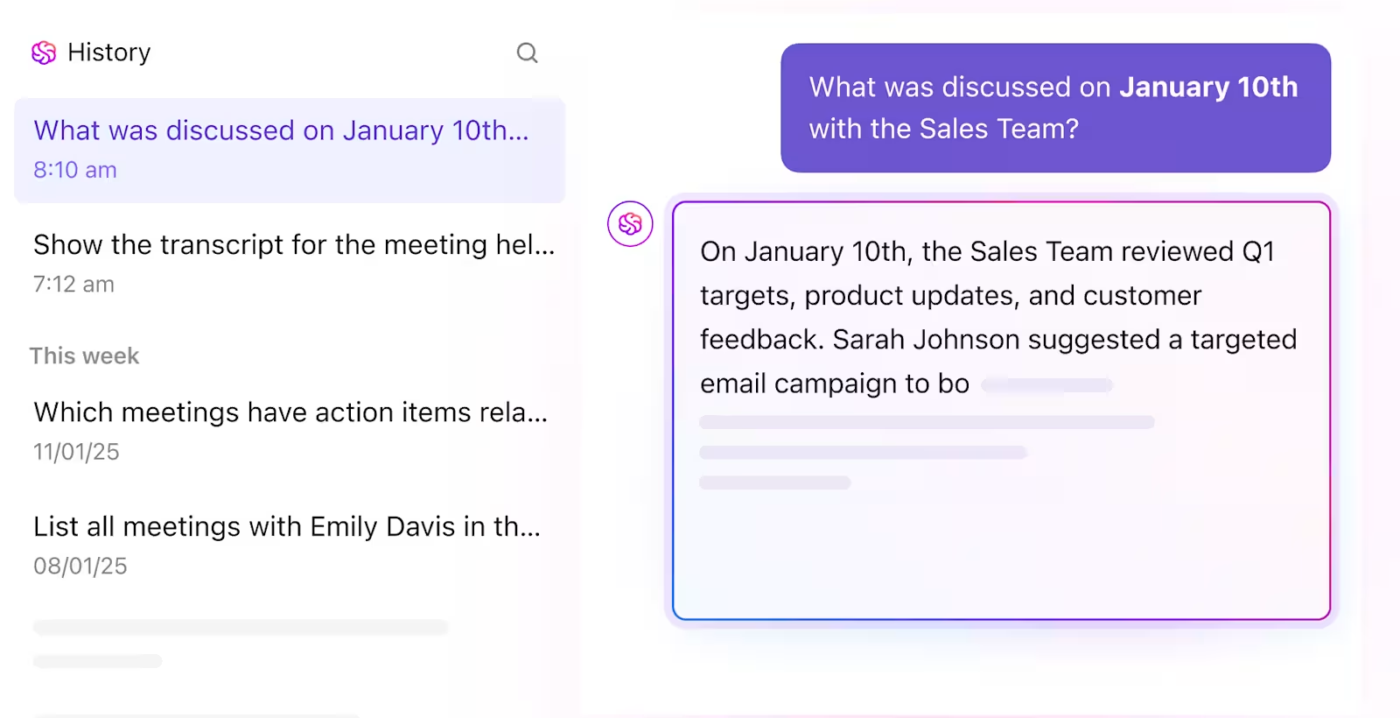
You can ask natural language questions like, “What are the action items from this meeting?” or “What’s the status of tasks discussed in last week’s call?” and get instant, valuable insights. This is your assistant that ensures you’re always working with the most relevant data and provides the intelligence you need to keep projects moving forward.
Additionally, ClickUp Docs can help you organize and collaborate cross-functionally with other teams. Its real-time editing features help edit or bring clarity to any discussion points in your meeting notes and ensure that everyone is always up to date.
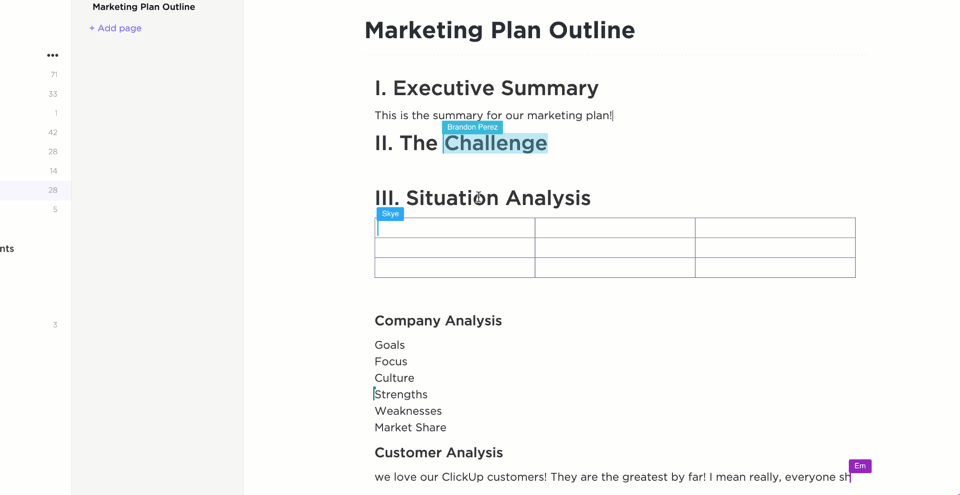
With features like embedded tasks, checklists, and easy formatting, ClickUp Docs keeps everything you need in one place, ensuring you stay on track and aligned with your team. You can also link directly to other ClickUp Tasks, assign responsibilities, and track progress, all within the document.
A G2 review says:
ClickUp Brain is a time-saver. The built-in AI can now summarize lengthy threads, draft docs, and even transcribe voice clips right inside a task, which lets my team cut down on context-switching and chase fewer add-on tools.
Learn how to use AI for meeting minutes:
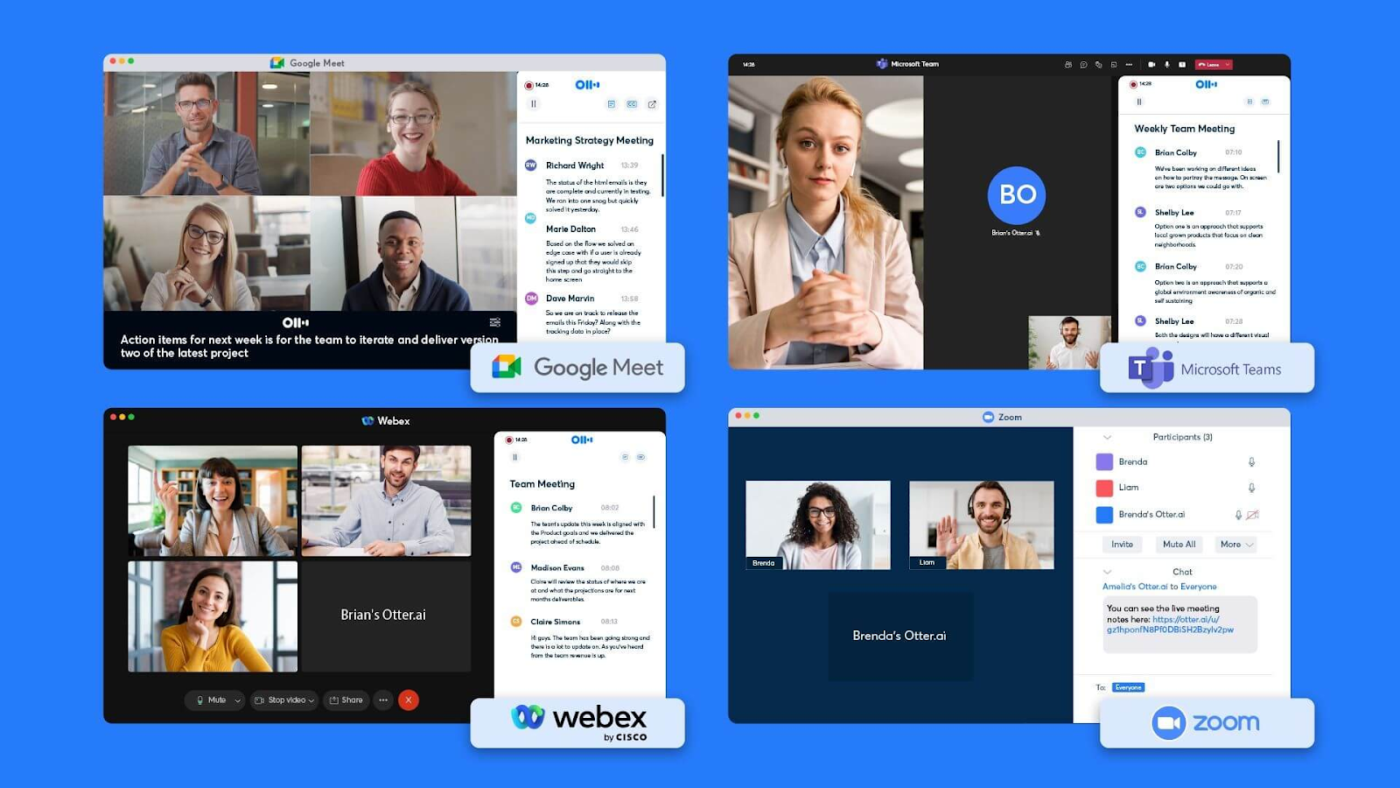
Otter.ai is an AI-powered transcription tool for real-time note-taking, meeting recording, and collaborative transcription. Once you connect your calendar, OtterPilot automatically joins your Zoom, Google Meet, or Microsoft Teams calls, transcribes everything in real time, and even captures slides and screenshares during the conversation.
This AI for meeting notes also pulls out key takeaways and action items. Next, instead of scrolling through pages of text, you can ask questions like “What did we decide about next steps?” and Otterpilot will point you straight to the answer. You can also teach it the names, acronyms, or jargon your team uses often to help it get the details right every time.
A Capterra review says:
I love the instant transcription feature and the fact that you can ‘set and forget’ Otter with your meetings — the app will ask to join your calls and take notes, summarize your conversations, and can even take screenshots so you don’t forget details.
📚 Also Read: Best Otter.ai Alternatives & Competitors
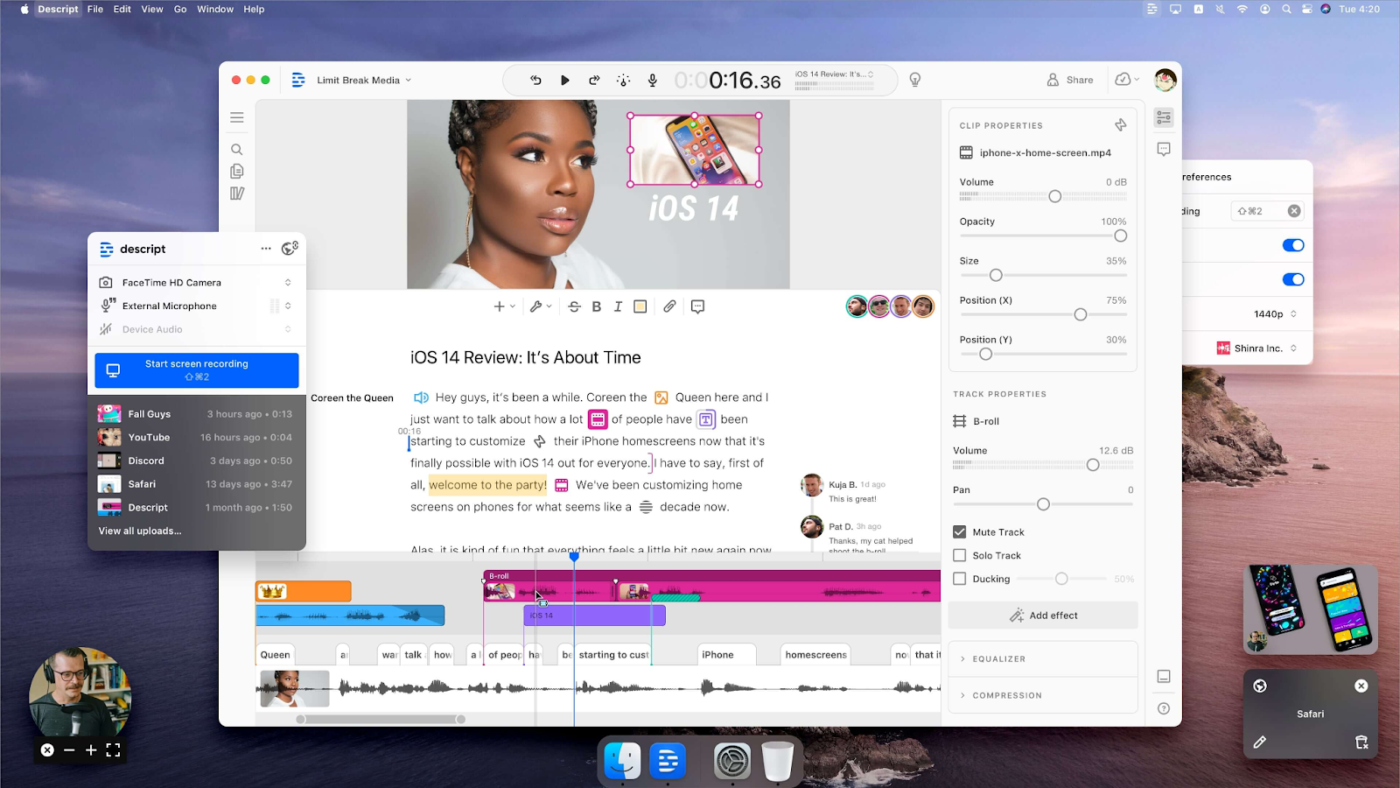
Descript is an AI audio and video editing tool that offers three methods, Script, Canvas, and Timeline, to help you easily edit your content.
With the Script interface, you can directly modify the transcript to remove, rearrange, or adjust sections without affecting the original media. The Canvas feature adds visual elements like titles, captions, and images. The Timeline provides detailed control over your audio, letting you adjust fades, layer orders, and synchronize elements.
Trint is a transcription tool built for accurate transcription and team collaboration. It offers searchable transcripts, speaker labels, and workflow tools. Descript is a full-fledged audio/video editor where transcription is just the starting point. By editing text, you can cut, rearrange, and publish media.
A G2 review says:
Descript has been amazing to use in my work. It has cut out so much time for tasks like podcast editing. I also love the AI features that are available for use when creating show notes, etc. It’s easy to use, easy to figure out, easy to install, and easy to edit. I use it almost every day at work, and I love how everything is saved on the cloud so that I don’t lose files and they don’t have to be stored on my compute.
🧠 Did You Know? Chef and author Jamie Oliver, who has dyslexia, struggled with traditional writing methods. To overcome this, he recorded his first books using a Dictaphone, allowing him to dictate his ideas instead of writing them down.
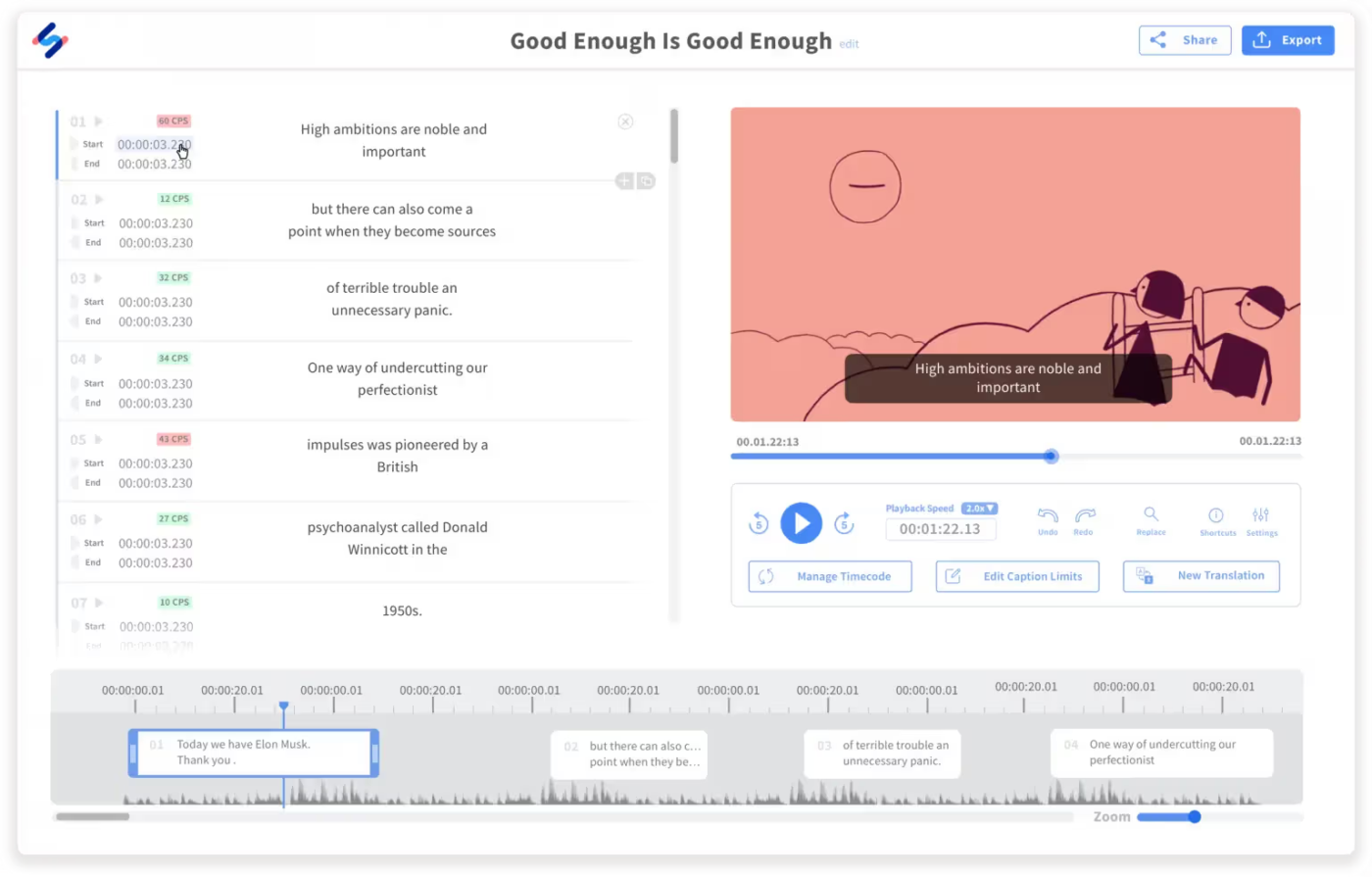
Happy Scribe, an AI-powered transcription and subtitling tool, allows you to transcribe and subtitle your content quickly. You can start with fast, AI-generated transcriptions that are around 85% accurate in over 120 supported languages and dialects.
You can also order a human-made transcription service if you’re handling highly accurate transcriptions, such as legal proceedings, medical records, or research interviews. This delivers up to 99% accuracy with professional proofreading.
It also supports SDH (Subtitles for the Deaf and Hard of Hearing). They go beyond spoken dialogue to include non-verbal cues like music, laughter, or background sounds, making your video content more inclusive.
A TrustPilot review says:
I used to love using Happy Scribe because it’s hands down one of the most accessible tools for working with subtitles (which trust me is a huge deal when you’re doing them yourself..). So the app is super intuitive, packed with useful features, and most importantly, you never feel like you’re “alone with the text.” You’ve got built-in translation, AI support, and even the option to order human translation if needed. Basically, tons of features, but all actually useful in real life.
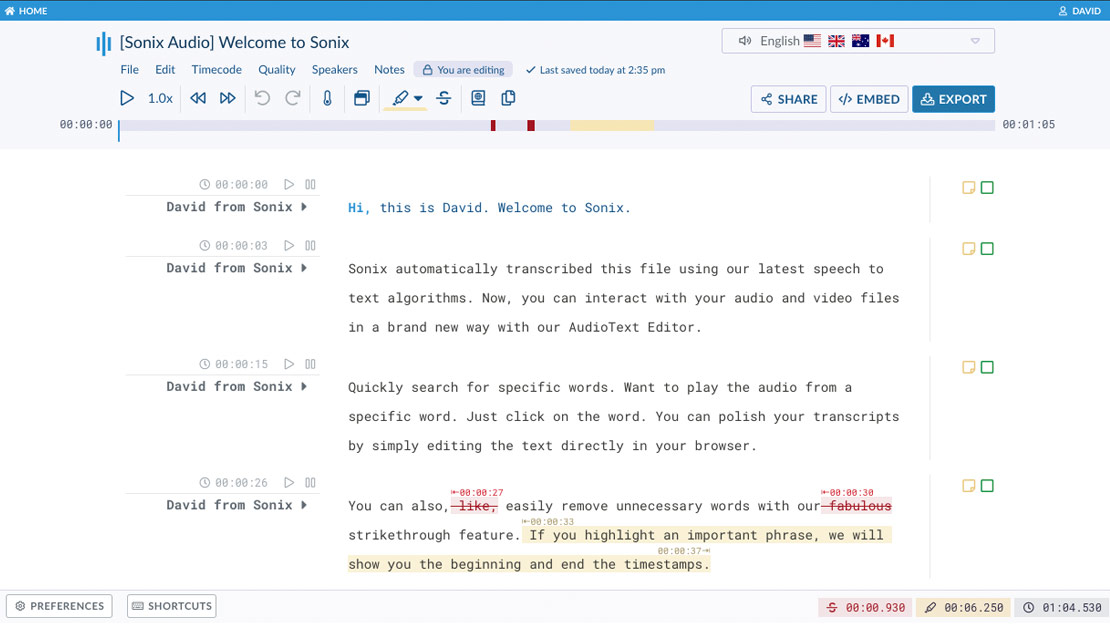
Sonix allows you to transcribe audio and video files in over 53 languages. The Topic and Entity Detection feature automatically organizes your transcript, tagging key topics and names so you can easily find what you need.
Automated Timecode Realignment ensures your subtitles stay perfectly in sync with the audio, even after edits. Trint, while offering reliable transcription, doesn’t provide this level of automatic organization and requires users to search and tag content manually.
Next, need to upload multiple transcripts? Sonix’s multitrack uploads let you do so and merge them into one transcript with accurate speaker labels. Noise Cancellation and Enhanced Audio Processing can clean up background sounds and ensure a precise transcription if your recording isn’t clear.
A Capterra review says:
This is one of the few services that can handle multi-language transcripts and translations. I enjoyed the user-friendly UI and the ability to export to software like Adobe and Atlas. The best part is the easy way to edit transcriptions.
📮ClickUp Insight: Nearly 88% of our survey respondents now rely on AI tools to simplify and accelerate personal tasks.
Looking to generate those same benefits at work? ClickUp is here to help! ClickUp Brain, ClickUp’s built-in AI assistant, can help you improve productivity by 30% with fewer meetings, quick AI-generated summaries, and automated tasks.
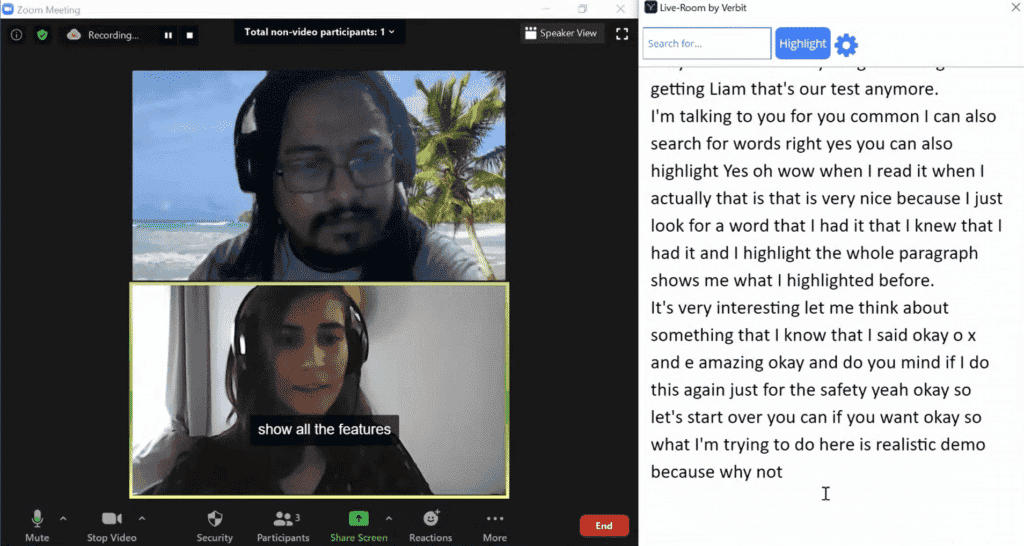
Verbit is a professional-grade transcription software that blends its proprietary AI engine, Captivate™, with expert human editors to achieve over 99% accuracy. This is where it stands apart as a Trint alternative.
If you need transcripts in real time, Verbit’s live transcription and captioning service supports events, webinars, and meetings.
With its Gen.V™ AI, you also get added value like summaries, keyword highlights, and suggested titles that help you make the most of your content. Verbit offers AI-powered translation and dubbing for a global audience to keep your message clear and natural in more than 50 languages.
A G2 review says:
Generally Verbit provides an excellent turnaround time on captioning. This is especially important when students with accommodations are waiting for a captioned video. Accuracy is outstanding. As a medical institution, there are a multitude of technical terms. We can provide documentation to Verbit of terminology that the human checkers may not be familiar with, in order to enhance the accuracy of the captioning.
📚 Also Read: Top Free Screen Recorder No Watermark Tools
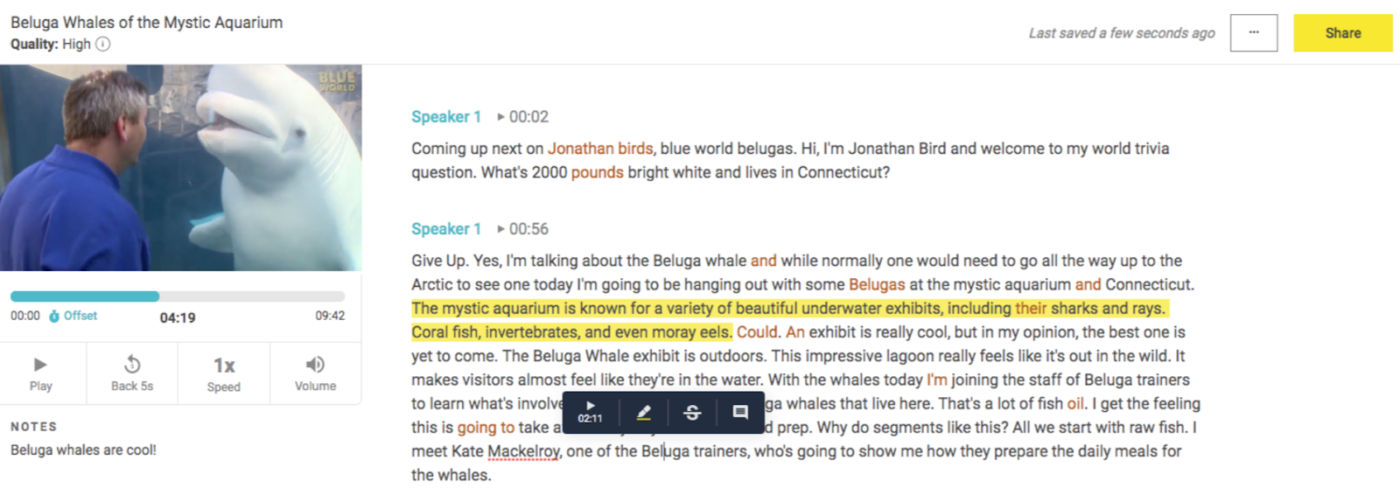
Temi, powered by Rev, is a speech-to-text software swiftly that delivers transcript ready for review directly to your inbox. Trint also offers relatively quick turnaround, but its interface leans more toward professional users who need more advanced tools for organizing and analyzing transcripts.
The Temi mobile app lets you record and transcribe audio directly from your phone. It offers unlimited recording and real-time voice-to-text streaming.
A G2 review says:
Once transcribed, the content can be edited. For example, speakers’ names can be added while on Temi’s site. Once downloaded, the text is easy to correct, allowing for sharing a polished transcription.
🧠 Fun Fact: During the Renaissance, shorthand gained popularity as a method for quick transcription. Notable figures like Samuel Pepys and Isaac Newton used shorthand to document events and ideas rapidly. This period saw the rise of stenography, which significantly influenced modern transcription methods.
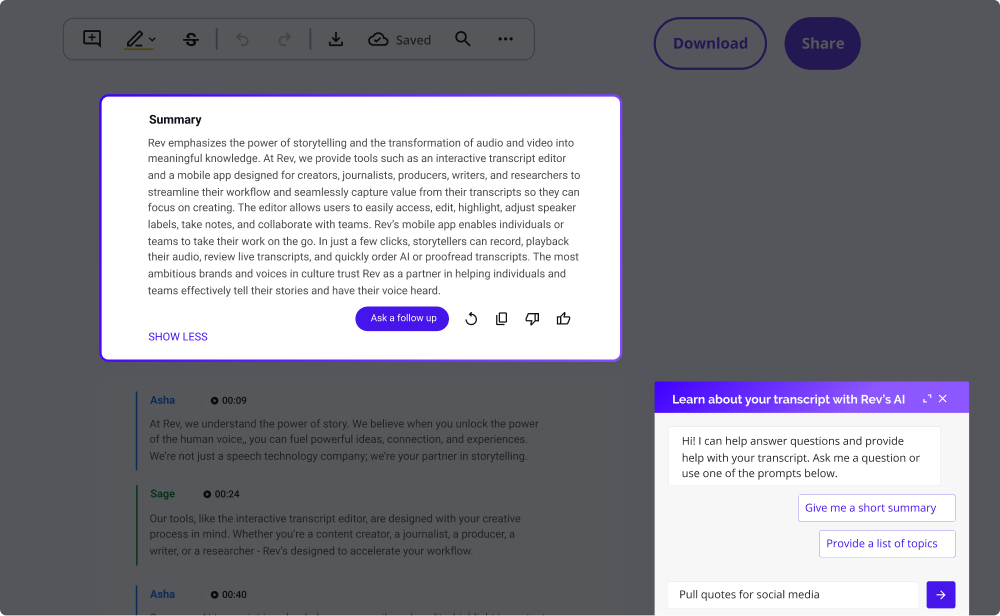
Rev offers speech-to-text software and human transcription services to help you choose one based on your specific needs. There are also AI templates you can apply if you’re doing the same kind of work repeatedly, such as interviews or research calls. They save you from having to fix speaker labels or restructure the whole thing every time.
The AI Assistant is built into the editor, so you can ask it to sum things up, list the main points, or find all the questions someone asked. And if you’re working with a batch of transcripts, Multifile Insights allows you to see patterns across them. This way, you can track what topics keep coming up to make sense of it without reading every word.
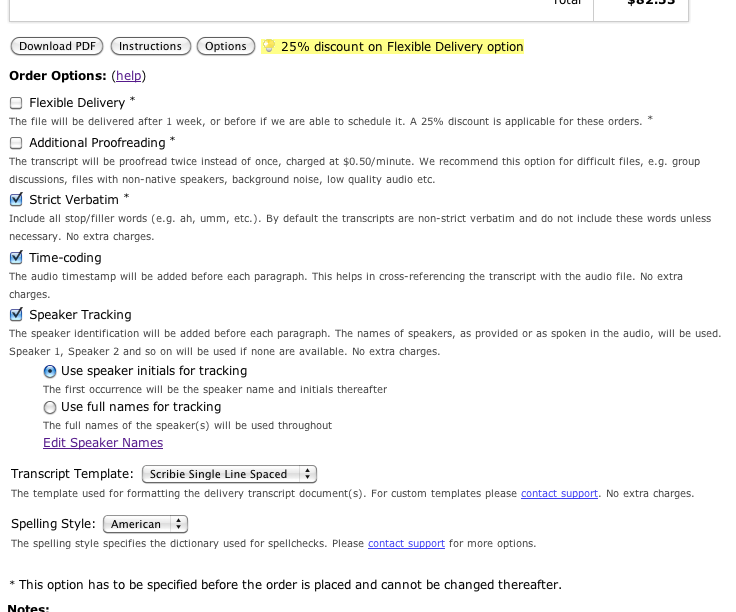
Scribie is a transcription service that offers accurate transcripts with a robust 4-step process. This process includes raw transcription and a thorough review, proofreading, and final quality checks, resulting in 99%+ accuracy. Additionally, depending on your urgency, you can choose from flexible turnaround options, including Express (8–12 hours), 1-Day, or 3-Hour services.
Trint, on the other hand, relies primarily on AI for transcription, which offers faster turnaround but can lack the nuance and accuracy of human review.
As a Trint alternative, Scribie lets you transcribe in various accents, such as Indian, African, and other non-native accents, making it a versatile option for your global projects.
A G2 review says:
One of Scribie’s main advantages is its accuracy. Transcriptions are done quickly, which is crucial for businesses and individuals. Scribie offers different turnaround times, ranging from 36 hours to 5 days, and it also has a rush option for those who need their transcriptions done even faster.
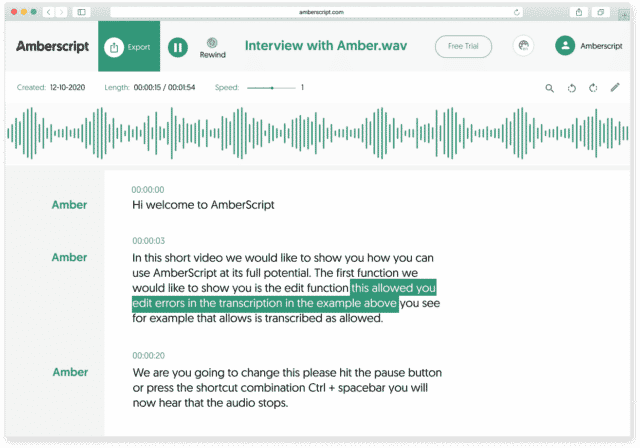
Amberscript is a transcription and subtitling platform offering automatic and human-made services. Burn-In Captions is a key feature that lets you embed subtitles directly into your videos so they display consistently even on platforms that don’t support separate subtitle files.
Timecode realignment lets you adjust timing after edits so your audio content and subtitles stay perfectly in sync. The built-in dashboard supports complex projects and offers you tools to track progress, organize files, manage team access, and switch between languages easily.
A G2 review says:
Their service is seamless and professional, offering tailored solutions that fit my business needs perfectly. Unlike other tools that rely solely on AI, Amberscript provides a full-service experience where you feel like you’re working with real people who understand your goals.
If you’re managing large-scale audio and video projects and need easy, accurate, and professional transcription or subtitles, Amberscript is the ultimate choice. It’s a solution for pros who demand quality and reliability. Highly recommended!
💡 Pro Tip: Once your team wraps up transcription or subtitling in your preferred Trint alternative, the next step is execution. Whether planning a video launch, internal review, or feedback loop, ClickUp task list templates can help you build an automated, repeatable, trackable process.
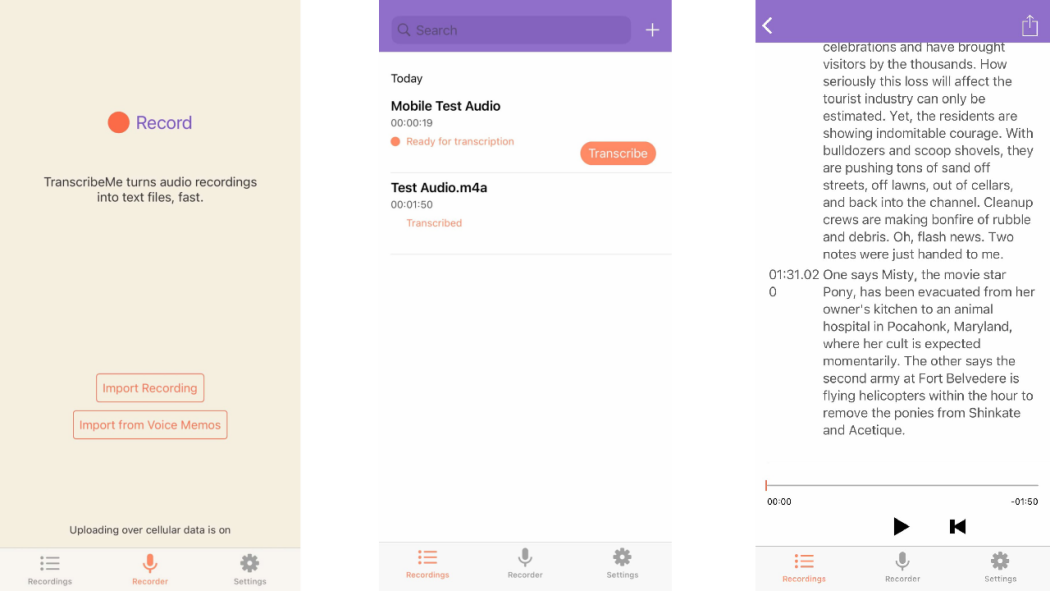
TranscribeMe, a digital transcription software and Trint alternative, takes a conversational approach to transcription. It supports voice note transcription from apps like WhatsApp and Telegram. If you communicate heavily through voice messages, you can convert them into clean, searchable text without uploading or re-recording anything.
This AI-powered tool also integrates with ChatGPT, so you can ask questions, get quick summaries, or even rephrase segments of your transcripts right inside the platform. And if you’re dealing with multilingual content, real-time language translation helps you transcribe and understand speech across different languages without needing a separate tool.
A Capterra review says:
TranscribeMe reduces the amount of time required to transcribe immensely. It makes it so much easier to get large transcription jobs done fast.
Trint and its alternatives might help you transcribe faster, but that’s where it ends. It doesn’t help you organize what was said, connect ideas while editing files, or turn insights into action. If you’re relying on more than just transcripts to get things done, that’s a problem.
You need a solution that goes further. One that helps you capture, understand, and use the information from your meetings and conversations.
That’s where ClickUp stands out. With its AI Notetaker, ClickUp Brain, and integrated Docs, it doesn’t just record what was said. It helps you turn those words into work. Everything stays connected in one place, from smart summaries to searchable context and collaborative documents.
Sign up on ClickUp for free to turn transcripts into action.
© 2026 ClickUp