11 Free Transition Plan Templates & Examples
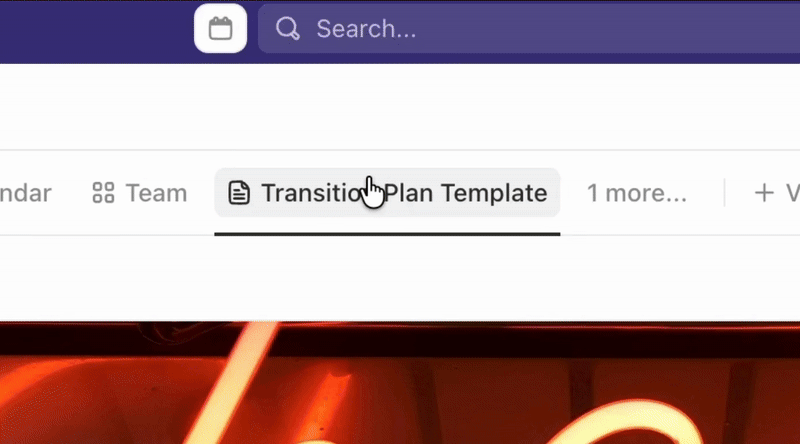
Sorry, there were no results found for “”
Sorry, there were no results found for “”
Sorry, there were no results found for “”
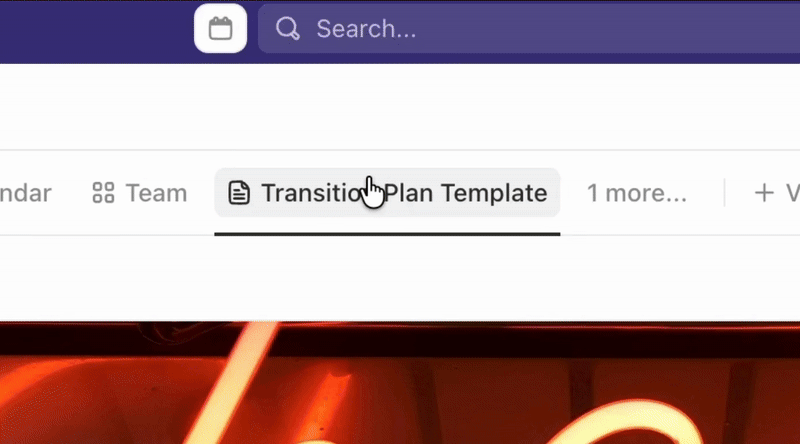
Transitional phases are part of any business. Whether preparing for project transitions, employee succession, or organizational change, you’ll need a plan for everything to go smoothly.
Instead of spending countless frustrating hours trying to create a plan yourself—or worse, playing things by ear—it’s best to work smarter with transition plan templates. You’ll save time and get to the things that matter even faster.
Plus, you can’t beat the wonderful feeling of having peace of mind when you look at an organized, reliable plan. 🧘
We’ve made it easy by gathering 11 free transition plan templates and examples to simplify your transition without costing you a dime. Get ready to make successful transitions easier across the board.
Here are 11 transition plan templates to help you manage smooth, successful transitions—whether for team changes or project shifts.
Feeling overwhelmed by transitions? ClickUp’s free Transition Plan Template keeps you organized and on track, no more chaos. Try it now!
A transition plan template is like a roadmap that guides you through any transition your business faces. These free templates can serve as a secret weapon outlining all the steps to change things within your business successfully. And since every shift is different, we’ve emphasized fully customizable templates to ensure you can change them to fit your unique needs.
These templates also serve as example transition plans that show what usually goes into preparing for the change your business is experiencing.
When you’ve filled in (and customized) your template, you’ll have a comprehensive list of tasks to complete, a projected timeline for the entire transition, a resource overview, plus anything else you need to handle. 🙌
Whether your company is undergoing a significant change or something smaller, a transition plan template will help you prepare for it on all fronts.
Your new template will help you identify potential challenges and create solutions ahead of time so you can have that blissful peace of mind that comes from knowing you’re ready for anything.
A good transition plan template will help you create a roadmap to ensure a beautiful transition from start to finish. You want one that covers all your bases and is (ideally) intended for the type of transition you’re facing. 🌻
We’ve done the hard part by listing 11 free transition plan templates for almost any situation. All you need to do is pick one that fits and start planning! (OK, we admit planning is probably the most challenging part, but we’ve identified the tools you’ll need.) ⚒️
If you already know what you’re looking for, feel free to jump ahead to the good stuff. But if you’re curious about how we picked our top 11 templates, here are some factors we considered:
Transition planning is rarely what you’d call quick and easy—anything involving change usually has some road bumps. But these templates will make it less of a headache.
They’re free, so anyone can use them without worrying about the budget. Plus, they’re customizable enough to fit almost any change in your business.
Whether you’re switching business owners, rebranding, executing a major project handover, or bringing your employees back to the office, there’s a template that fits the bill. Check out these 11 options to handle the transition like a pro. 🎉
The ClickUp Transition Plan Template is a vital tool for ensuring a smooth and efficient change of projects, roles, or responsibilities within your organization. This template is designed to facilitate every step of the transition process.
It includes sections for defining the reason for the transition, identifying objectives, setting a timetable for execution, outlining roles and responsibilities, and identifying potential obstacles and steps to mitigate them in your transition plan. Each field is customizable, allowing you to tailor the details according to your specific requirements.
Like all ClickUp templates, its user-friendly interface promotes collaboration among team members. Everyone can access and update the template in real-time, promoting transparency and coordination!
The ClickUp Change Management Plan Template outlines a multi-phase approach to assist you in managing and implementing any change within your business. It features a predefined structure and suggested fields to help you get started immediately on new or outstanding projects.
This transition plan template also fills the gaps and expands your List view with more details as you build your change management plan. Most ClickUp templates include multiple statuses, custom fields, and view types to help you build the perfect transition plan for your upcoming change.
This one’s no different.
You can sort your tasks according to the assignee, check the status of each assignment at a glance, and keep a bird’s eye view of how the transition period is going. This template can change to fit almost any situation to ensure a smooth transition.
From onboarding employees into a new role with a job transition plan or executing a knowledge transfer of business processes, this template gives the project team the key details to adjust. And if you need to take it a step further, ClickUp has several org chart templates that make it simple to create a visual representation of job titles, core responsibilities, and cross-functional partners.
The ClickUp Project Handover Template ensures a project is properly completed and closed before changing hands. This may include providing new stakeholders and team members with all information relevant to the project. Think of outstanding project deliverables, milestones, current due dates, important contacts, key knowledge, and planned next steps.
ClickUp’s workflow software also features useful functions like comment reactions and AI-assisted automation to make life easier. And like most of our templates, this one includes custom statuses, fields, views, and project planning tools. 🛠️
The transition plan template has everything you need to organize project data for a seamless transition. It simplifies the process of updating key contacts on team progress and creating comprehensive checklists for a simple project transition.
The ClickUp Change Management Plan Gantt Template makes planning, managing, and implementing changes easier for project transition from one state to another. This might mean changing the team management structure, business processes on outstanding projects, or your overall business plan—it can do it all! 🤩
This transition plan template uses a Gantt chart format to guide you and your project teams through times of change. The custom fields, statuses, and views make it easy for you and your team members to keep track of progress toward your goals.
Create a smooth transfer to teams and stakeholders to develop clear goals and objectives you can collaborate on with every team member simultaneously. Your transition plan will keep track of important upcoming deadlines and create contingency plans for potential unplanned events—or even for ongoing projects.
The ClickUp Change Management Plan Document Template makes knowledge transfer and transition plans easier to hand off. It’ll help clarify desired outcomes, inform stakeholders, improve communication, organize contact information, execute an effective communication plan, and provide real-time feedback to every team member. ✍️
In addition to customizable features, this template has pages for things like milestone lists, change log details, risk and mitigation details, and overall change management plans.
The Change Management Plan Document Template is helpful for any successful transition, and it’s perfect for team leads who prefer customizable Docs instead of (or in addition to) more extensive visual charts.
The ClickUp Change Management Plan Checklist Template helps create plans for transition periods within businesses of all sizes. Organize your checklist based on assignees, due dates, statuses, and more—and see your team members’ progress toward each goal in seconds.
It’s perfect for creating a comprehensive, collaboration-friendly overview of everything your change management plan requires. And, like most ClickUp templates, this one features custom statuses, fields, and view types, so you can create a checklist with everything you need and nothing you don’t. ✅
The transition plan template will help keep everyone on the same page, from new employees to seasoned team leads. Since you can create multiple checklists, tracking and managing everything from annual goals to company-wide succession planning is way easier.
The ClickUp Change Management Action Plan Template breaks down the details of any change into manageable, trackable tasks. It’ll simplify organizing all the elements of your transition into one place, providing a platform for effortless collaboration with your teams, departments, and stakeholders.
This flexible, easy-to-use template outlines the foundational elements of a straightforward action plan. There are several statuses, custom fields, and views to help guide your team through a successful change.
Our Change Management Action Plan Template works with the ClickUp dashboard to help organize relevant files and manage projects of any size. And with the 1,000+ integrations on ClickUp, you can pull information in from all the tools you use on a daily basis. 📚
The ClickUp Rebranding Project Template provides an example transition plan for rebranding a company, organization, or product. It’ll help you coordinate every step of the project to manage the transition process from start to finish. ✨
Use this template to develop new visual identities, assign responsibilities, track progress toward each step, create a timeless for success, and more. It’s all made possible thanks to the custom fields, statuses, and view types.
In addition to our Rebranding Project Template, ClickUp project management tools will improve your project tracking with features like comments, comment reactions, dependency warnings, and time tracking.
The ClickUp Return to Work Action Plan Template is designed for businesses that are returning employees or customers to on-site locations. It’ll help you identify and take necessary precautions to ensure safety during and after the transition.
Custom fields, statuses, and views make it easier to keep track of the tasks associated with a seamless return to work, providing a balance of flexibility and structure for a comprehensive plan.
The Return to Work Action Plan Template can cover everything from training requirements to work management. Since it works well with an employee transition plan template and employee engagement software within the ClickUp platform, it can be part of your HR department solution. 🌻
The ClickUp Contingency Plan Template outlines a strategy for your team, business, or organization as a backup plan for unexpected events. It can help you plan for everything from hosting provider outages on your website to what to do if you lose your top employee.
In addition to the custom statuses, fields, and views you can find across ClickUp, use automations to set custom fields when specific tasks are created and eliminate some of the busy work.
The Contingency Plan Template also allows you to create multiple plans for several events and scenarios in one place, giving you an overview of how you’ll handle each occurrence. On top of the practical uses for this, looking over your well-made contingency plans is a bit like a 10-second therapy session in times of change. Trust us. 🌻
The ClickUp Corrective Action Plan Template features everything you need to resolve undesirable outcomes for projects and situations. It can help you prevent recurring issues, strengthen your business processes, reduce the risk of employee errors, and learn from past mistakes.
The Whiteboard format makes real-time collaboration quick and easy. Move from planning to getting things done faster with ClickUp as your HR software. And since it’s fully customizable, it’s flexible enough for almost any situation.
Thanks to ClickUp’s HR functionality, the Corrective Action Plan Template is handy when creating solutions for your teams and situations involving employees. Iron out issues with your onboarding process, track new employee progress, and more.
Whether you’re addressing project handovers, succession planning, business process transitions, or any other type of organizational change, these steps will lead you towards a seamless transition:
Step 1: Define Purpose and Scope
Before you begin, establish the main goal and expected outcome of the transition. Understand the scope of the transition – whether it’s for a project, a leadership change, or an organizational shift, each would require a different transition plan.
Step 2: Identify Roles and Responsibilities
Clearly list all the parties involved in the transition and define their roles and responsibilities. This includes management, employees, and other stakeholders, all of whom play a critical role in the transition’s success.
Step 3: Create a Timeline
Determine a realistic timeline that outlines each action item on your transition plan. Identify the starting point, major milestones, and the anticipated completion date. Using a Gantt chart can aid in visualizing the timeline.
Step 4: Identify Necessary Resources
Detail all the resources required for the transition—these may include tools, funds, personnel, or training.
Step 5: Establish Risk Management Measures
Anticipate potential issues or roadblocks that could occur during the transition process. Then, plot preventative measures and corrective actions to handle these potential risks effectively.
Step 6: Implement, Monitor, and Adjust
Once the plan is deployed, closely monitor its progress and make any necessary adjustments – remember, no plan is perfect. Incorporating flexibility helps in managing unexpected scenarios, keeping you on track towards your transition goals.
With the help of a transition plan template, you’re ready to conquer any transition with (relative) ease.
No more scrambling, stress, and confusion—just comprehensive plans, well-defined goals, and a clear path forward. Here’s to smooth transitions and successful projects all around! 🏆
Still looking for the perfect template? Check out our list of change management templates for more options.
If you haven’t already, sign up for ClickUp to start using these templates and improving how your business handles change. They’re all available on the Free Forever plan, which means you don’t have to pay a dime to get organized ASAP.
© 2026 ClickUp