Tool Consolidation: Boost Productivity, Cut Costs & Optimize Your Workflow
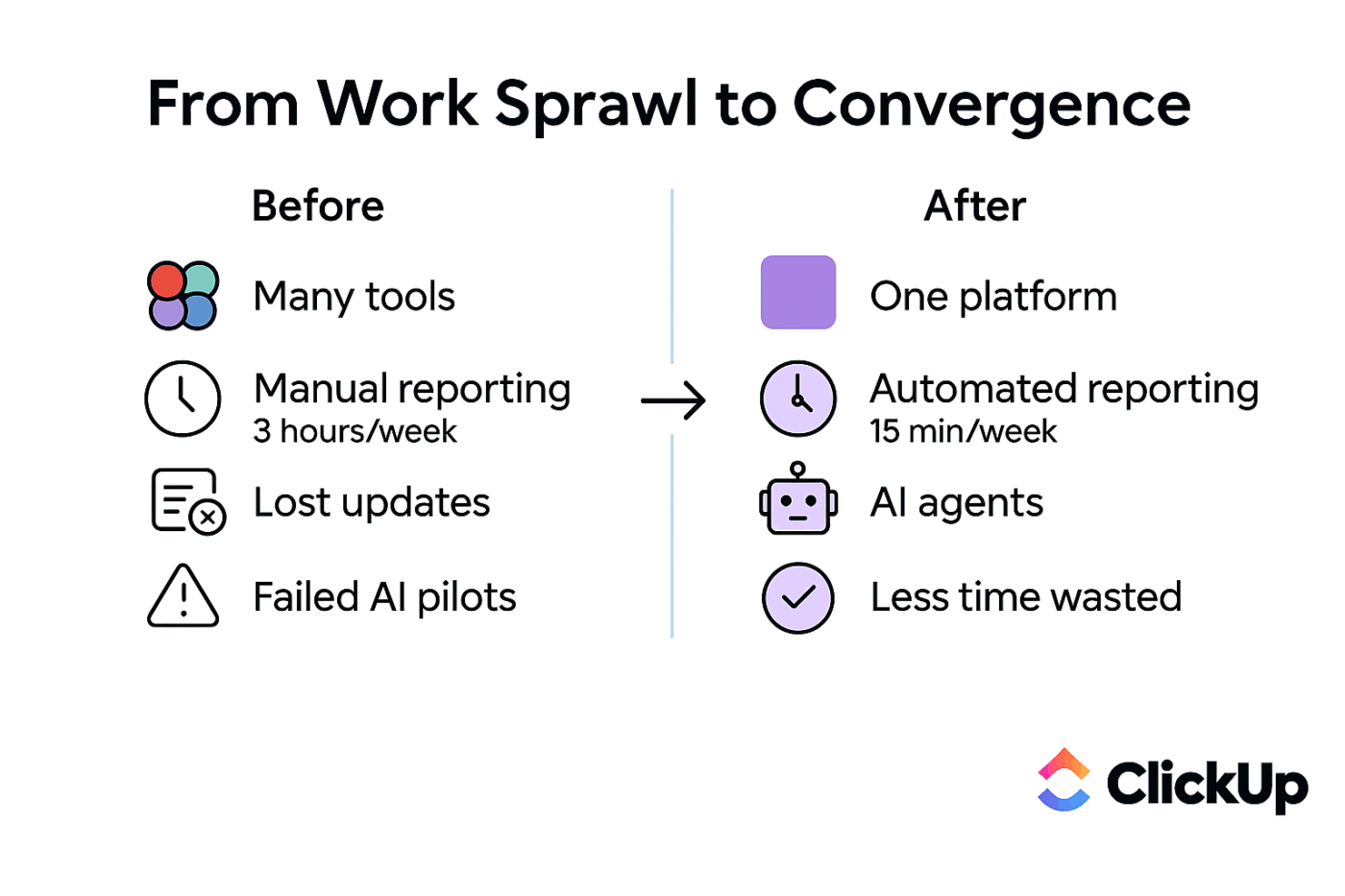
Sorry, there were no results found for “”
Sorry, there were no results found for “”
Sorry, there were no results found for “”
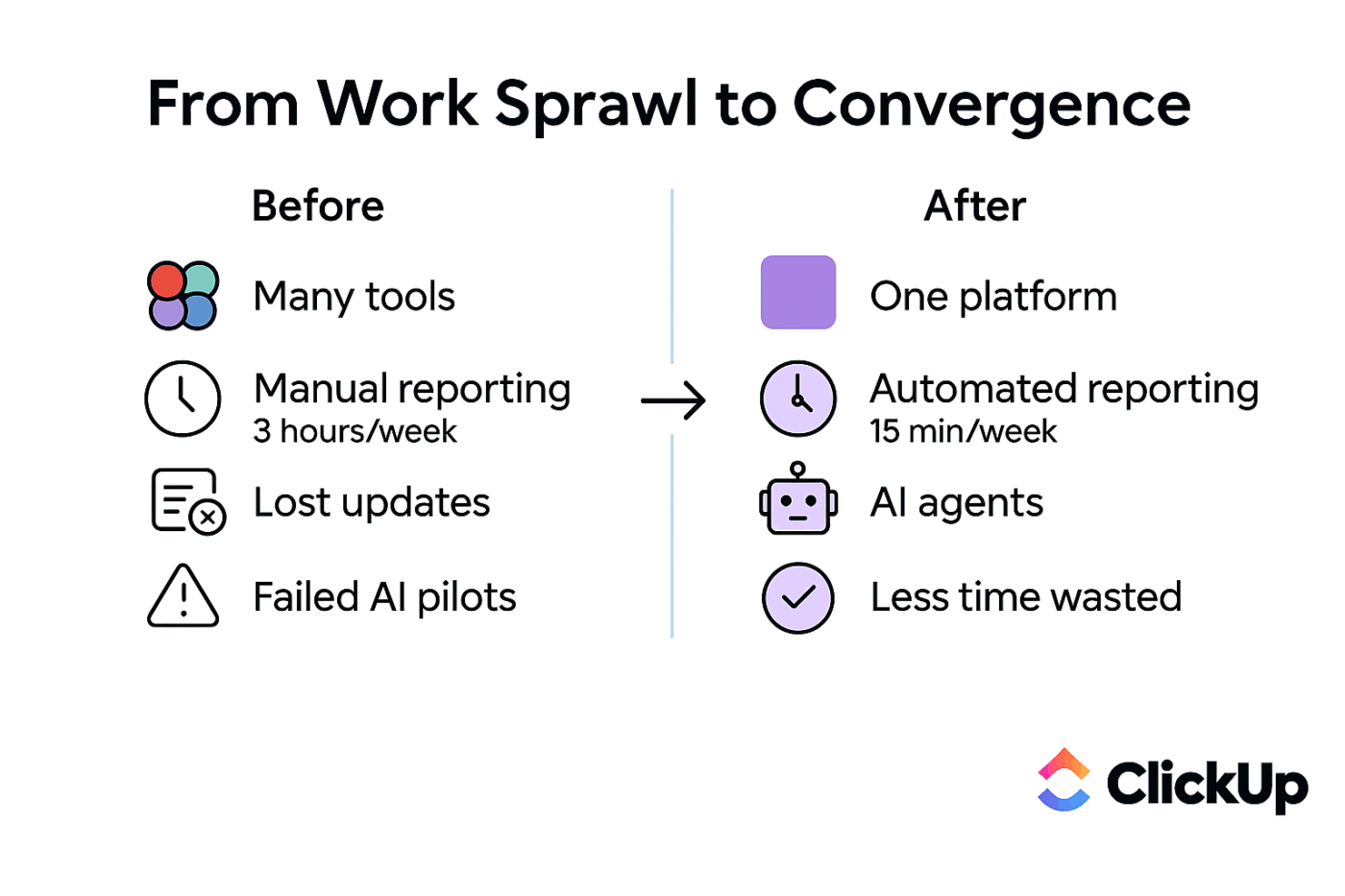
Have you ever experienced the chaos of switching from a communication tool to a project management tool and then to multiple monitoring tools with different use cases? Phew!
It sounds like the classic problem of too many cooks spoiling the broth (read: too many tools in an organization’s technology stack).
The average business today uses more than 1,000 applications, creating a sprawling and fragmented digital workspace. This Work Sprawl not only hinders operational efficiency by creating unnecessary ‘work about work’, but also leads to resource wastage, data silos, and collaboration challenges. 📉
This is where tool consolidation comes in—a smart strategy to declutter your tech ecosystem. Tool consolidation centralizes key operations, enhances productivity, reduces costs, and ensures seamless team processes.
In this guide, we’ll explore tool consolidation, its transformative benefits for organizations, and actionable steps to introduce it effectively. 🚀
As a bonus, we’ll also share the best way to consolidate all your tools by using a Converged AI Workspace that handles all your project workflows, knowledge management, and real-time communication needs, all powered by AI.
Tool consolidation is the process of reducing the number of tools an organization uses to monitor or manage its applications and infrastructure. The goal is to replace a multitude of tools with a more efficient, all-in-one software solution that simplifies the organization’s tech stack while cutting subscription and maintenance costs.
By consolidating tools, businesses eliminate data silos, enhance collaboration, and boost productivity, paving the way for greater success.
For instance, a marketing team might rely on separate tools for customer relationship management (CRM), email marketing, and project management. Each tool serves a specific purpose but requires additional time and effort to maintain. By switching to an all-in-one platform with these capabilities, they streamline operations, reduce costs, and improve collaboration—a perfect example of tool consolidation in action.
In modern workflows, tool consolidation provides the following advantages:
Any business that uses digital tools can benefit from tool consolidation.
However, its value increases significantly in certain applications, such as:
By consolidating your tools into a single, unified platform, organizations can realize a range of powerful benefits that improve both day-to-day operations and long-term strategic goals.
Here are the benefits of tool consolidation:
Before ClickUp, we were working in two separate tools. Having to frequently go back and forth from one tool for task management and another for documentation was inefficient for our team.
If you’re tired of tab-hopping and jumping from app to app to complete a single task, check out these tips to minimize the costs of context-switching 👇🏽
Bringing the entire organization on single-point solutions demands a well-planned and structured approach.
Here’s how you can go about it:
First, take stock of all the tools your organization currently uses. Prepare a detailed list of every tool/platform your team uses, such as project management, CRM, communication, time-tracking, and security tools.
🔎 Did You Know? On average, businesses have 60 to 75 tools installed for security alone!
Once this list is ready, evaluate each tool’s primary goal and value proposition. This audit will help identify redundancy and overlap, and give you an idea of which tools are essential.
After auditing your tool stack, identify areas where tools overlap. For instance, you may find that several platforms are used for task management, file sharing, or communication. These overlaps are opportunities for consolidation.
If the same platform can handle multiple functions, it can replace several others, reducing costs and complexity while granting full visibility into your toolset.
📮ClickUp Insight: Low-performing teams are 4 times more likely to juggle 15+ tools, while high-performing teams maintain efficiency by limiting their toolkit to 9 or fewer platforms. But how about using one platform?
As the everything app for work, ClickUp brings your tasks, projects, docs, wikis, chat, and calls under a single platform, complete with AI-powered workflows. Ready to work smarter? ClickUp works for every team, makes work visible, and allows you to focus on what matters while AI handles the rest.
Now that you’ve identified overlapping tools, it’s time to prioritize the ones that best meet your team’s immediate and high-impact needs.
Use a prioritization matrix to identify critical tools from the bloat. Consider factors like ease of use, scalability, integration capabilities, and support. The goal is to find a platform that replaces several tools without losing core functionality.
At the same time, the resulting workflow optimization should offer your team a high degree of flexibility, allowing them to work efficiently.
Phasing out old tools should be done carefully to minimize disruptions.
Begin by training your team on the new platform, ensuring it meets their needs and integrates smoothly into their workflows. Once the team is comfortable with the new system, start migrating data from the legacy tools. This step may take some time, but it’s crucial to ensure accurate data transfer.
Only retire the old tools once you’re confident that the new platform is fully functional and meeting expectations.
➡️ Also Read: How to Use AI for Productivity (Use Cases & Tools)
Despite its promising benefits, consolidating tools is also a tricky process involving the following challenges:
Employees may cling to familiar tools and resist adopting a new platform, even if it has a consolidating effect. Clear communication emphasizing the benefits, robust training, and ongoing support are key to easing this transition.
Moving data between platforms can feel like untangling a knot, especially when the data forms and formats are different. Secure and hands-on data transfer techniques are critical for maintaining data accuracy and security.
Some tools may not integrate seamlessly with each other. Choose a platform with strong and native integration capabilities and involve an experienced professional for the job.
While consolidating tools reduces costs, the process itself can quickly turn expensive. Plan for all contingencies and prepare a detailed budget to avoid cost overruns.
Employees may feel overwhelmed by the idea of having to learn and master a new system. This happens especially when your business often switches platforms. Simplify onboarding and offer tool consolidation resources to reduce friction.
Consolidated tools may not possess all the features of the former tool. Focus on the must-haves to avoid losing mission-critical features and functionality.
Consolidation can disrupt daily operations and result in system downtime. Minimize this risk with phased rollouts.
A tool that fits today might turn obsolete tomorrow. Prioritize solutions that promise long-term value and keep up as your organization grows.
Tool consolidation is not an overnight success. You have to stay patient as the new, consolidated system starts churning out value
Here are some of the best practices to follow to ensure the success of your tool consolidation efforts:
Engaging decision-makers and employees from the start ensures that their needs are considered in the consolidation process. This early involvement fosters support and minimizes resistance to the change.
Tools with easy-to-use interfaces encourage quicker adoption and reduce training time. This simplicity helps employees get up to speed faster and improves overall user satisfaction.
Standardizing workflows across teams ensures smoother transitions and minimizes confusion during the consolidation. This consistency enhances efficiency and helps maintain operational harmony.
Online collaboration tools in remote or hybrid environments keep teams connected and aligned. When everyone uses the same tools, communication becomes easier, and collaboration is more effective.
Curious which tools work? We cover the best in this video:
Establishing data-driven metrics helps measure the effectiveness of the consolidated tools. These metrics provide insights into performance and inform future improvements.
Regular feedback from different teams ensures that the consolidated platform meets diverse needs. This feedback loop helps identify any gaps and ensures continuous improvement.
Too many customizations can complicate future upgrades and integrations. Limiting customizations ensures the platform remains flexible and scalable as the organization evolves.
💡Bonus Tip: Wondering how to make the most out of analytics templates?
Here are some strategies to follow:
When it comes to optimizing workflows and improving productivity, businesses often face the challenge of managing a fragmented tech stack filled with multiple tools. Basically, they spend inordinate amounts of time busy with ‘work about work,’ switching between apps, tracking down tasks, and hunting for context and information. This can create inefficiencies, increase costs, and make collaboration difficult.
ClickUp, the world’s first Converged AI Workspace, helps solve these problems by unifying various functions into one powerful app, allowing teams to manage tasks, projects, communications, and data from a single interface, powered by AI.
🧠 Fun Fact: Teams that switched to ClickUp have reported replacing 3 or more tools with ClickUp’s all-in-one platform since they made the switch! They also report saving money while benefiting from:
Don’t just take our word for it; here’s how ClickUp consolidates your digital workspace:
As a full-featured project management platform, ClickUp replaces various project management tools with a single solution for task tracking, project planning, progress monitoring, and more
ClickUp offers a one-stop communication and project management platform through ClickUp Chat.
ClickUp Chat is where conversations turn into action—without leaving your work behind. Instead of juggling messages, emails, and task updates across disconnected tools, teams collaborate directly inside their projects. Every message stays tied to the right task, doc, or goal, so context never gets lost. The result: faster decisions, fewer follow-ups, and communication that actually drives work forward.
Here’s how:
Collaborate with your team using ClickUp’s built-in tools that add a new dimension to communication.
Whether your team brainstorms on ClickUp Whiteboards, which allow for real-time collaboration and visual planning, or edits documents together using ClickUp Docs, you can seamlessly work on content and ideas as a group.
ClickUp centralizes all your data. From detailed documents on ClickUp Docs to interactive flowcharts and ClickUp Mind Maps, ClickUp serves as a brain for your organization, granting your team absolute control over their data sharing while also ensuring security and confidentiality.


ClickUp is a powerful observability platform. You can visualize the same data in different layouts—Gantt charts, Kanban boards, Timeline, Calendar, etc.—to view specifics such as task status, resource utilization, and progress.
In a world where teams juggle a dozen different AI tools for writing, summarization, search, task automation, analytics, and more, the result is often AI Sprawl: fragmented intelligence that lives outside the context of your work, expensive subscriptions spread everywhere, and insights that never make it back into where work actually happens.
ClickUp’s AI strategy tackles this head-on by embedding intelligent capabilities directly into your work hub — no switching apps, no pasting prompts, no context loss.
At the heart of ClickUp’s AI suite is ClickUp Brain, a unified neural system that connects your projects, Docs, Tasks, teams, and knowledge base. It brings intelligence to that data rather than forcing you to pull it out and into a separate AI tool. Brain can generate documentation, analyze comments and task threads, summarize progress, and even build plans or automations using natural language prompts. Because it works inside your workspace with full context, it avoids the biggest pitfalls of standalone AI tools that lack connection to real work.
💡 Pro Tip: Brain also supports multiple AI models within a single interface, so teams aren’t locked into one provider’s strengths and limitations. You can dynamically switch to the best model — whether it’s optimized for nuanced understanding, long-context reasoning, or domain-specific tasks — all without leaving ClickUp.
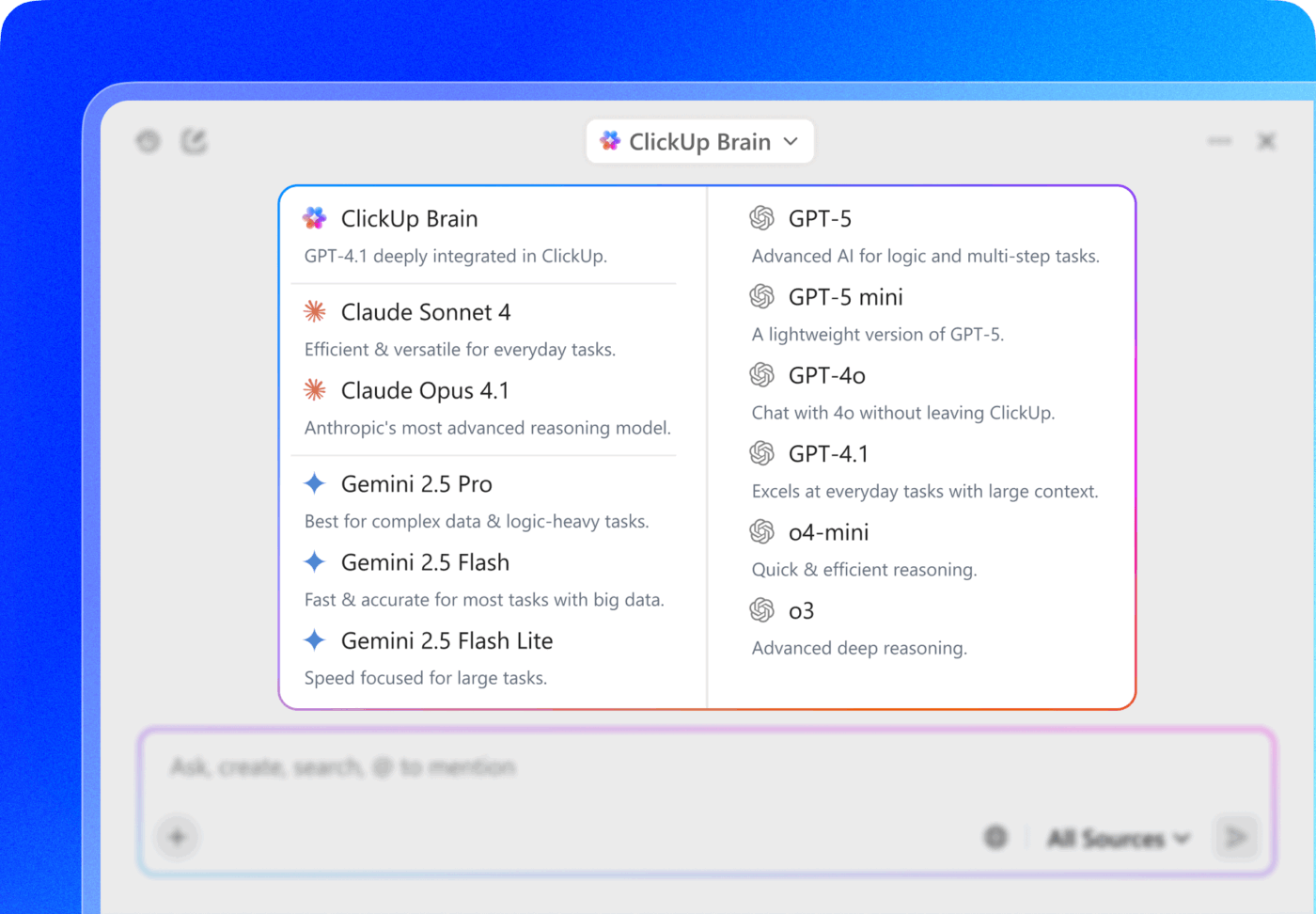
If Brain is the intelligence engine, ClickUp Super Agents are the doers. They’re your autonomous AI teammates embedded directly into your workflows. Unlike generic AI assistants that return a text output in isolation, Super Agents act with full context of your ClickUp workspace: tasks, docs, dashboards, schedules, comments, and even integrated apps.
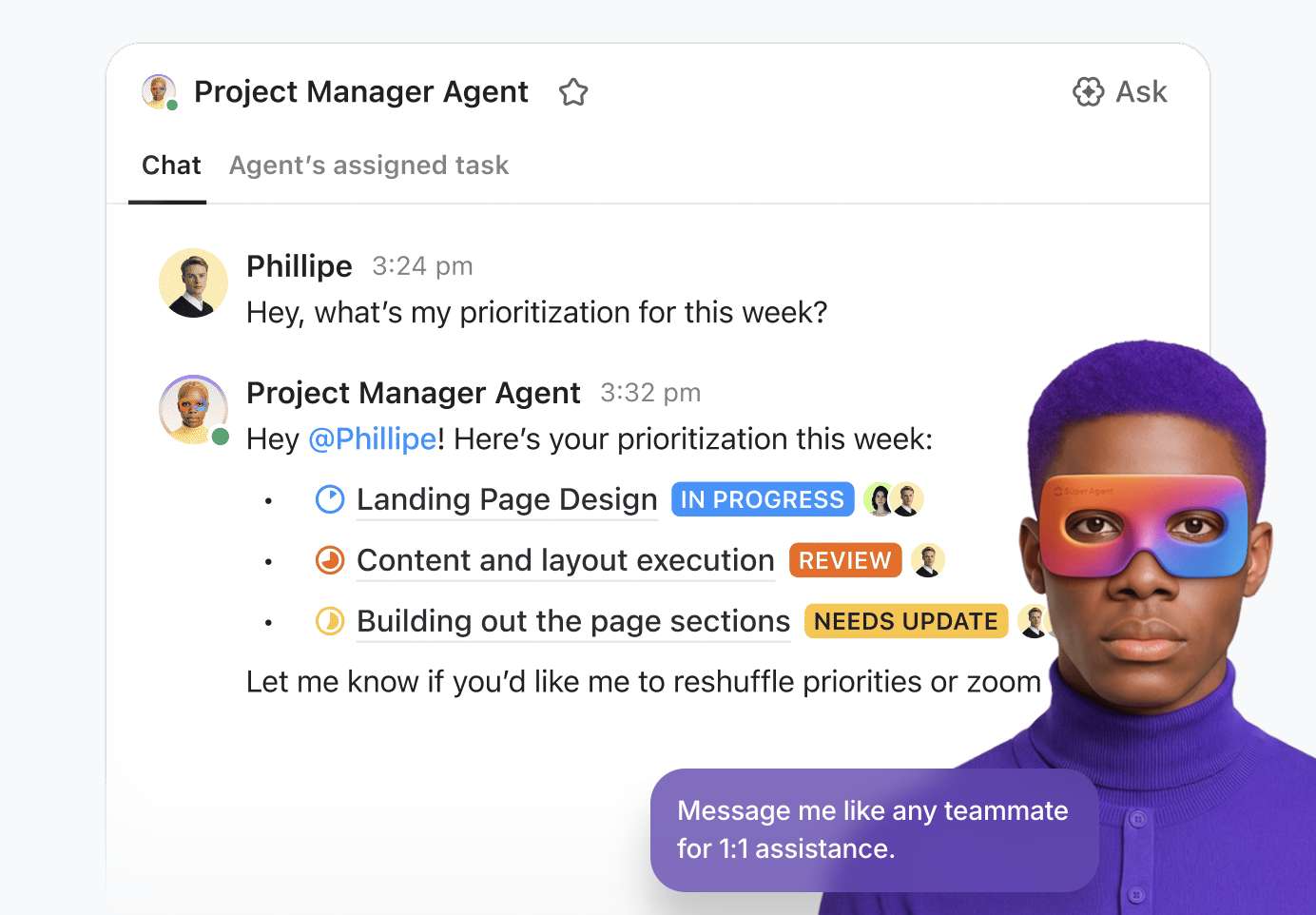
These agents can:
📌 For example, a Super Agent can watch for low satisfaction scores, generate a task to address the issue, draft an initial response, and log insights into your team’s knowledge base.
Super Agents are customizable through a natural-language builder, can be triggered via @mentions, and even operate on schedules or within automations you define!
ClickUp Dashboards convert data into actionable insights, helping you identify performance issues and track resource utilization.
Visualizing key metrics in real time gives you a comprehensive view of project progress. This enables you to make informed decisions and optimize workflows for better results. It also allows you to quickly pinpoint areas for improvement and streamline operations, driving greater efficiency and project success.
ClickUp offers integrations with popular tools like Slack, Google Drive, GitHub, and HubSpot. These integrations streamline workflows, automate tasks, and improve collaboration, allowing teams to manage tasks and projects efficiently from a single platform.
Additionally, ClickUp provides a wide range of ready-to-use project management templates designed for various use cases. With over 1,000 templates available, you can easily find one that fits your team’s specific needs, whether for task management, workflow tracking, or project planning.
➡️ Read More: Benefits That Make ClickUp Unique
We use one tool for tracking work now. That’s it. No more juggling two or three tools and Excel sheets.
Tool consolidation is a significant undertaking that impacts the entire organization. If you’re unsure whether it’s the right decision for your team, consider the following key factors to guide your choice.
Here are some signs that indicate that it’s time to commence tool consolidation:
But before you get started with the process, consider the following factors:
By considering these insights, you can make a well-informed decision on tool consolidation and secure buy-in from key stakeholders.
Tool consolidation offers immense benefits, including cost savings, enhanced productivity, and improved data management. Rather than managing multiple tools and fragmented systems, centralizing everything on a single platform can optimize your operations and simplify your workflow.
ClickUp offers a comprehensive suite of features designed to meet the needs of any business, from document management and collaboration to data-driven analytics and business intelligence.
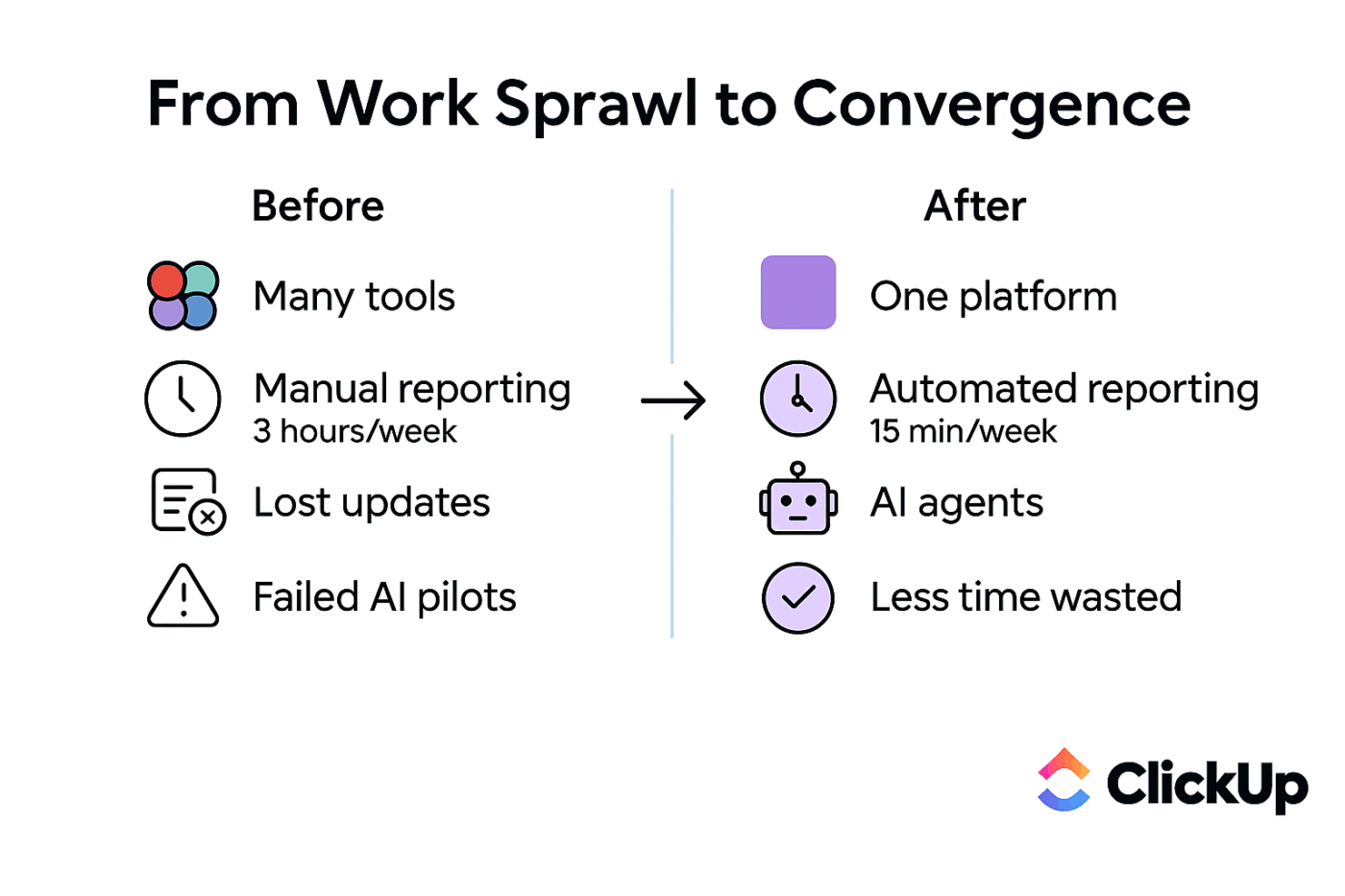
Its intuitive interface and all-in-one capabilities allow you to manage tasks, track progress, and centralize communications, making it the perfect solution for businesses of all sizes.
Ready to transform your work processes? Sign up on ClickUp and experience the power of a unified platform that eliminates inefficiency and drives success today!
© 2026 ClickUp