15 SMART Time Management Goals to Stay on Track in 2026
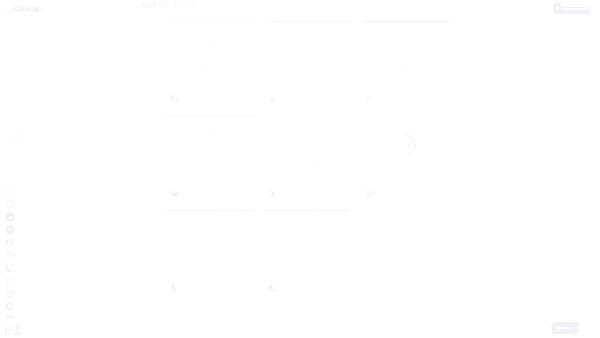
Sorry, there were no results found for “”
Sorry, there were no results found for “”
Sorry, there were no results found for “”
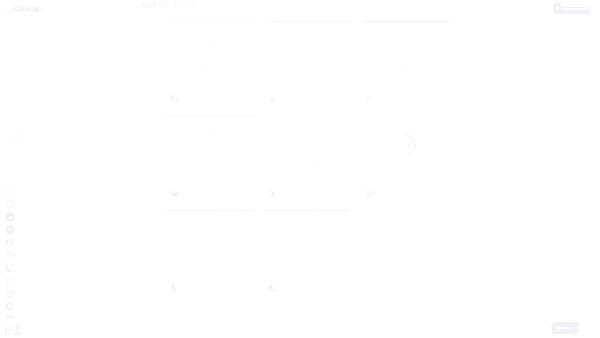
“How we spend our days is, of course, how we spend our lives.” goes the famous quote by the author Annie Dillard. And when you read this along with, “The days are long, but the years are short.”, you feel a sense of dread.
Am I making the best use of my time? Are my days structured in a way that aligns with my personal and professional goals?
This is where time management can help, and setting time management goals can provide a structured framework and a new way of looking at the time you have and the goals you want to achieve.
Time management goals are specific targets you set to manage your time more effectively. These goals help one prioritize tasks, set clear deadlines, and eliminate wasteful activities from your day-to-day.
For example, a business owner’s weekly tasks may include scheduling calls with prospects, delegating tasks, and measuring the progress of projects. With precise time management goals, the business owner knows exactly how many hours they need to set aside for each task and in what order they need to be accomplished.
The most common way to set time management goals is the SMART model:
You’ve got a clear list of things to do. So why should you care about setting time management goals as well?
Let’s take a look at some of the benefits of time management goals:
Proper time management means more time for your loved ones and yourself.
You can schedule time for high-priority tasks within working hours and still get time for leisure and rest.
You don’t need to juggle between tasks when you have a prioritized list of tasks.
You can channel your energy towards deep work without thinking about what to do next.
When you’re focused on accomplishing critical tasks, without having to spend time figuring out ‘what else,’ you can build a routine. This routine is focused on helping you accomplish the most critical tasks at your most productive hour.
Mismanaged work can be emotionally and physically taxing. Add missed deadlines and an out-of-focus team, and you’ll likely experience career burnout.
Smart time management can minimize stress caused by frustration and work pressure.
Setting time management can be overwhelming. But here are some examples of time management strategies that you can take inspiration from:
A clear goal is one with realistic timelines and measurable results, and that’s well-communicated.
Say you’re a design student. Your goal may be to finish a group project on time and work as a team. But penning down and tracking multiple goals with deadlines and assignees is challenging.
If you use a tool like ClickUp, with ClickUp Goals, you stay on schedule by setting smart goals and tracking your wins as a group.
Here’s how:
Do you know what tasks are the most time-consuming?
If not, that’s a wake-up call to track time and uncover wasteful, unproductive activities eating up your time. This includes your personal activities, too.
How long did you spend on social media today?
But remember, this is to estimate what activities make up the bulk of your day and not to replace them.
Time Tracking is a breeze using ClickUp.
You can record time from any device using ClickUp’s free Chrome extension. It makes task-related time tracking as simple as possible.
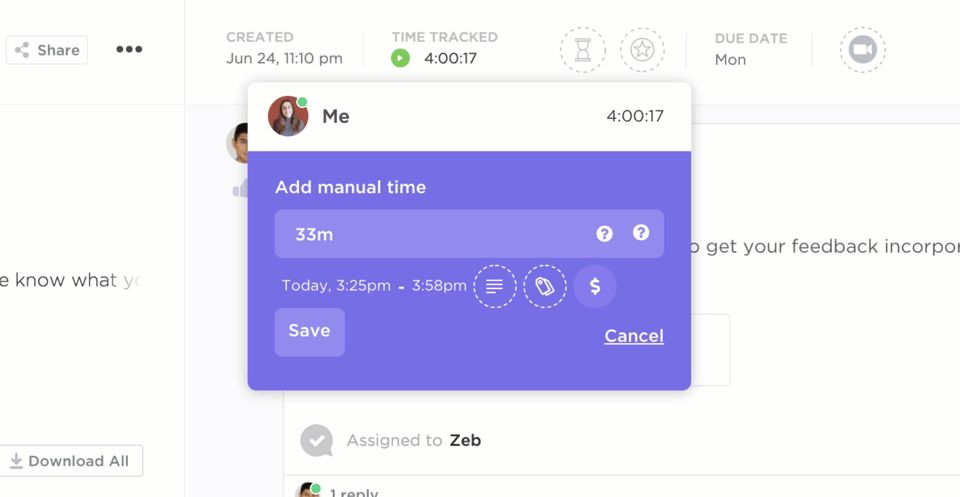
Working on a report on your iPad? Just hit “start” with ClickUp’s global timer and stop if you’re taking a break or jumping between tasks.
You can also add time estimates to your individual and team’s daily tasks to clear how long a task should take.
“Eat the frog” is a popular time management method because “eating your frog,” aka finishing the most critical and challenging task before picking up the rest, is the best way to get things done.
In other words, task prioritization is critical to completing high-value and important tasks on time so that you’re making progress toward larger SMART goals. Leave the easiest or low-priority tasks for last.

Create a high-priority to-do list each morning or week, followed by a lower-priority one, as a simple trick to recognize and act on urgent tasks. This will ensure essential tasks don’t get sidelined by ad hoc requests.
Time-blocking is when you break your day into multiple time chunks for work-related or personal activities.
Each block is dedicated to completing the task at hand without distractions.
Here are some time-bound examples of time-blocking techniques:
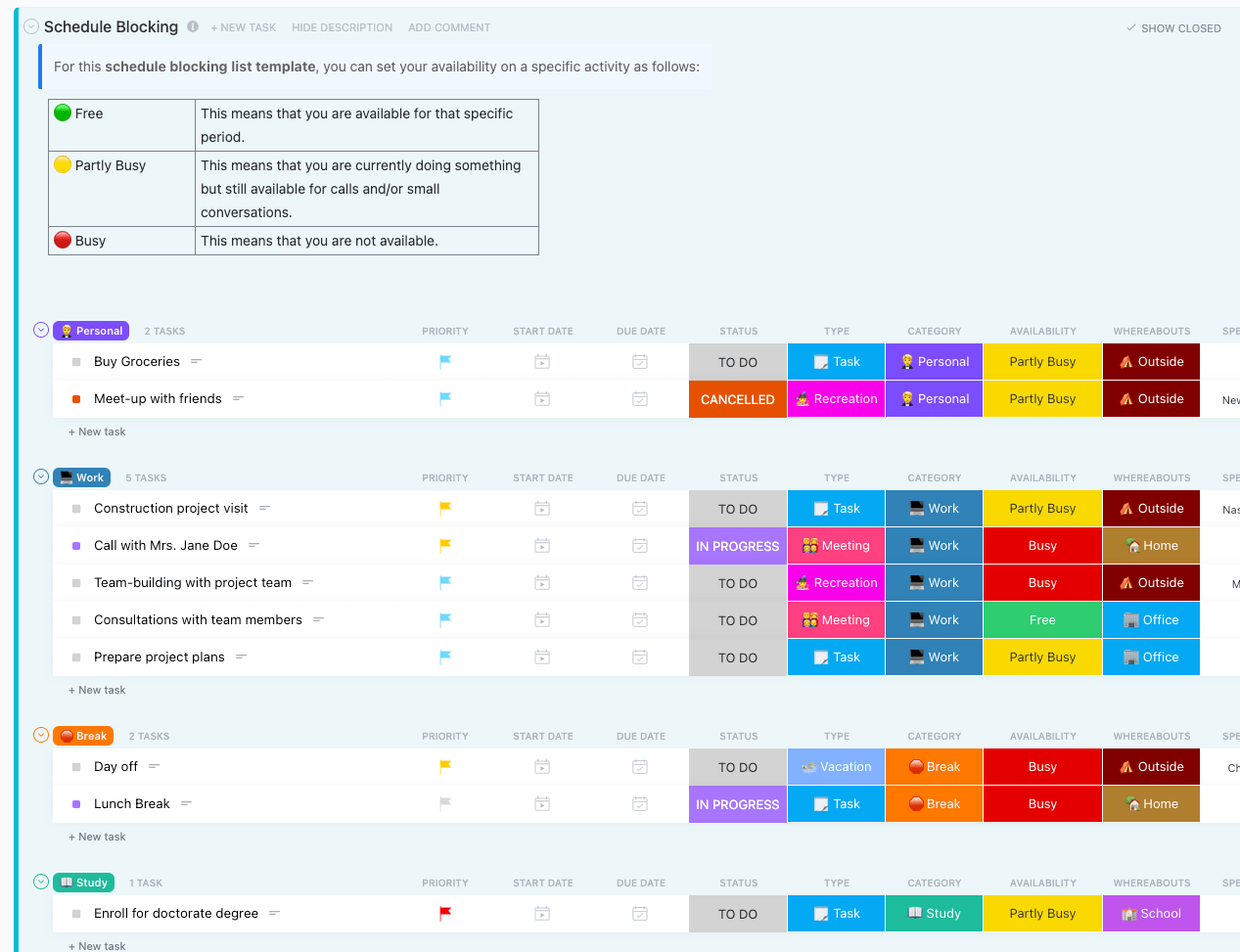
You don’t have to do it all. A little bit of delegation can help you take better control of your day.
Start small by assigning low-value tasks to your team, or hire a virtual assistant if you’re a solopreneur. Set timeline expectations and communicate requirements so there’s no back-and-forth.
Eventually, you’ll notice two significant wins: more time on your hands for high-value, critical tasks, your team gets more confident, and you can delegate more.
Remember, it’s okay to ask for help. Delegation requires a mindset shift and is a critical part of daily time management.
Avoiding distractions is easier said than done. Moreover, working on the Internet or within a group of close colleagues makes it harder to focus.
Here are some ways in which you can eliminate distraction when working:
An experiment claims procrastinating is experienced the most when the task is more complicated.
So here’s something you can do consciously to minimize procrastination:
If you manage multiple projects and have direct reports, you have no choice but to multitask often.
Visual tools simplify multitasking and make every task seem achievable.
For example, Gantt Charts can show task dependencies and overlaps, Kanban Boards can help you visualize task progress, flowcharts can showcase task dependencies, and Mind Maps can help you brainstorm ideas.
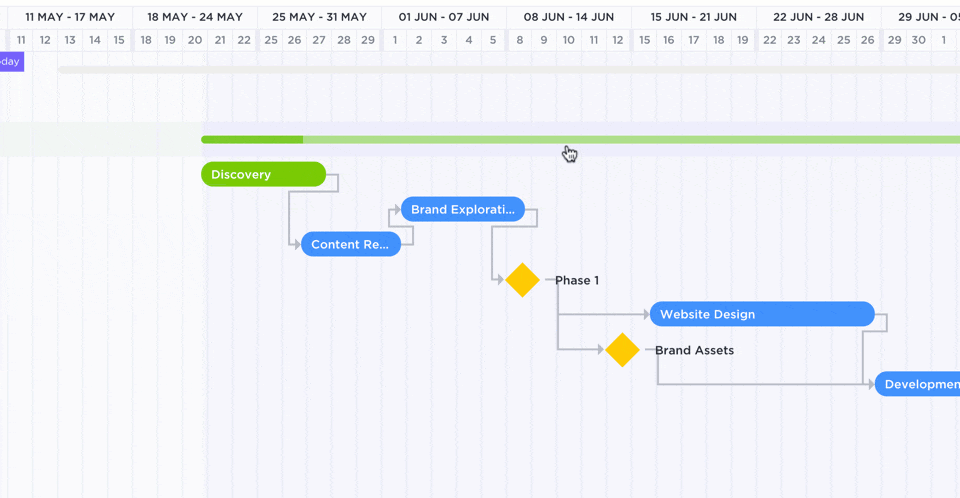
Track your meeting hours, and you’d be surprised to find how time-consuming and least-productive some meetings are.
Set up asynchronous updates using a task management tool to map project progress and cap the meeting duration with a clear agenda.
That means no more hopping on “quick calls” or having to sit through 15-minute discussions that have turned into hours.
ClickUp’s Clip feature helps you effectively communicate through screen recordings and eliminates the need for meetings. Record videos (Screen + Camera) from your browser and share them with your teammates.
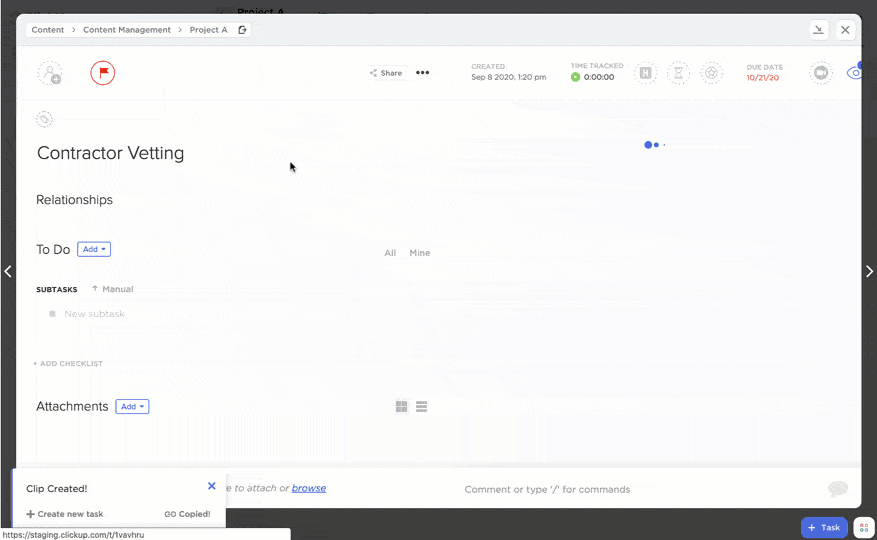
Managing deadlines is not just about meeting them. It’s also about how efficiently you plan your work to meet a deadline.
This includes setting clear dates for every task leading up to the completion of the project.
This is where using ClickUp’s Calendar View can help in giving a bird’s eye view of all the events and timelines to keep in mind for the said project.
📮 ClickUp Insight: 63% of our survey respondents rank their personal goals by urgency and importance—but only 25% organize them by timeframe.
Meaning? You know what matters, but not necessarily when. ⏳
ClickUp Goals, enhanced by ClickUp Brain’s AI assistance, brings clarity here. It helps you break down large goals into dated, actionable steps. ClickUp Brain provides intelligent suggestions for timelines and keeps you on track with real-time progress updates and automatic status changes as you complete tasks.
💫 Real Results: Users report a 2x boost in productivity after switching to ClickUp
Are routines boring? Not really. The truth is, you’re already following a routine subconsciously. You use the same apps, eat at the same time every day, take the same route to work, etc.
So why not develop a fixed conscious routine for your work, too?
Here are some time management techniques to use to develop a routine:
Repetitive tasks such as document management, task updates, or reporting are low-value and time-consuming.
Make it your mission to eliminate them from your daily workload through automation. It’s one of the most crucial time management skills to develop.
Not sure where and how to get started with automation? Try ClickUp Automation.
Assign new tasks, move task statuses, add comments, apply tags, and more on auto-pilot.
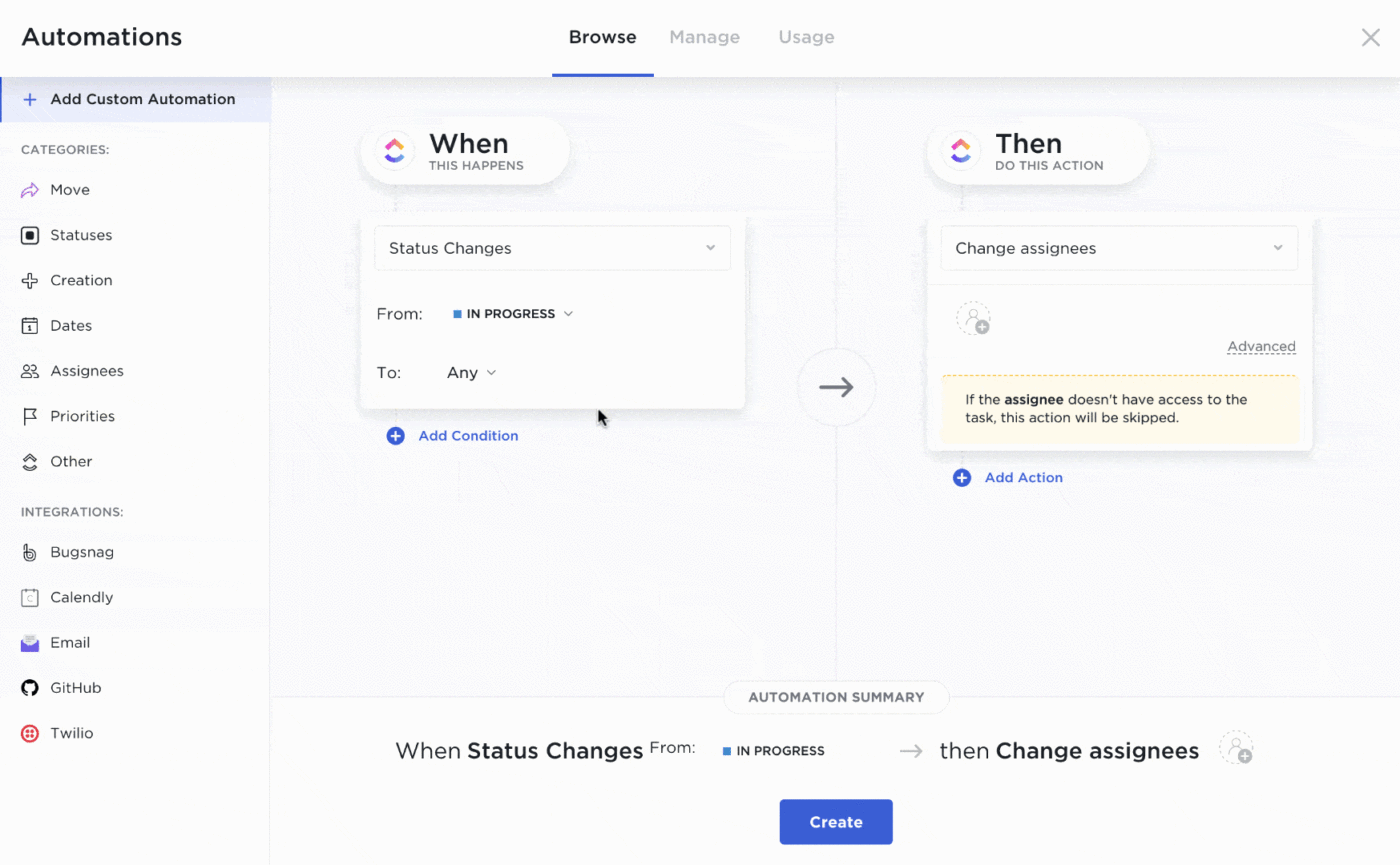
Unplug and take breaks often to prevent burnout. Multiple studies have shown that breaks lead to greater productivity and job satisfaction.
Managing time is as much about managing your energy— as you have the vigor and willingness to approach different daily priorities. As a thumb rule, take short breaks every 25 to 90 minutes of work.
You could schedule a work break or set up a timer to track your work and alert you when it’s time to take a break. Your back will also thank you for it.
Learning to say no is about setting boundaries. It protects your time, freedom, energy, and mental health.
You’ll be overwhelmed with additional work and dwindling priorities without specific boundaries. So, identify what’s less important so you can deal with essential tasks first before saying yes to new work.
Set clear-cut expectations inside and outside your workplace so your friends, family, and colleagues know when to expect a response from you.
Are you overwhelmed with change or drowning in to-do lists? Stepping back could be the solution to see the bigger picture.
Step back and see what your biggest wins could be weeks or months from today. Note them down.
You’ll be better prepared for future projects, embrace change, plan time effectively, and understand when your plate is full.
For instance, as an individual, you’ll want to check on your progress every month, while for your team, you’ll set up a quarterly review cycle.
Consistency is one of the time management skills that is easier said than done. Remember, it’s okay not to get it right every day. We’re human, after all.
If you’re overwhelmed, start with the bare minimum— set small trackable goals, prioritize tasks, delegate work, and allot specific time blocks.
But if you wish to operationalize these tactics and make them a part of your routine, ClickUp can help!
Want to become a time management pro? Try ClickUp for free today!
© 2026 ClickUp