Free Technical Design Document Templates
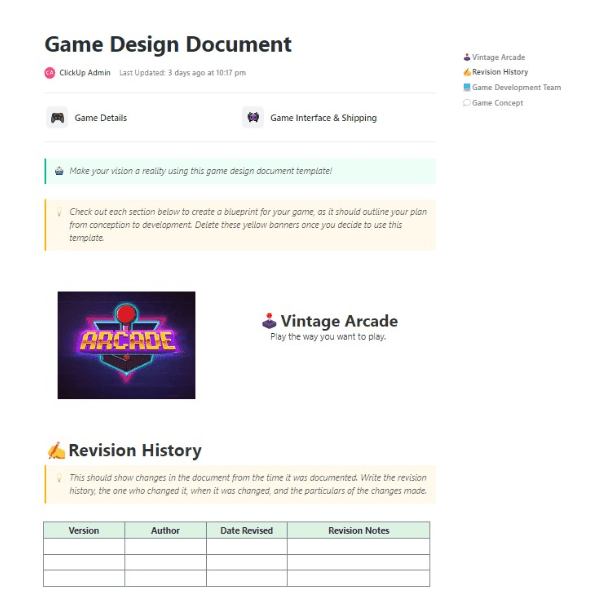
Sorry, there were no results found for “”
Sorry, there were no results found for “”
Sorry, there were no results found for “”
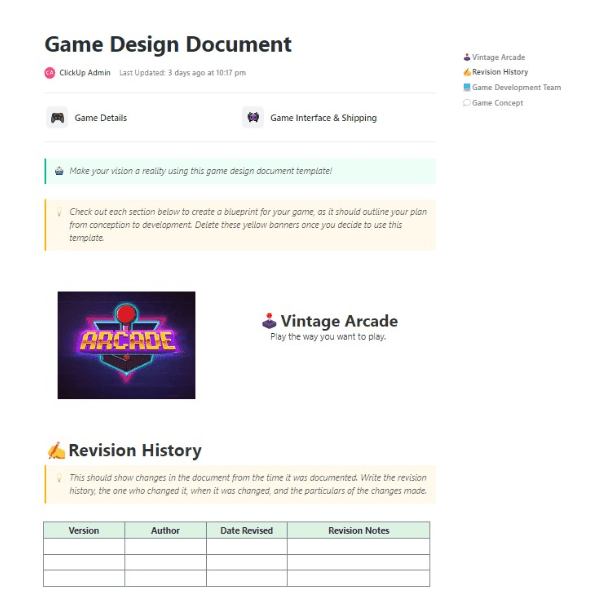
Could a technical design document template slash hours of engineering work?
Ask any developer who’s written design docs from scratch—yes, it can.
The average dev burns 17 hours a week debugging and chasing scattered technical specifications. That’s a $85 billion productivity leak, primarily caused by unclear planning and inadequate documentation.
A strong template rewrites this outcome. With one shared document, your developers, project managers, and architects stay aligned, track progress, and deliver faster from kickoff to code review.
Wondering what that looks like in action? Let’s find out!
A technical design document template is a pre-built structure that outlines how a system, feature, or product will function before any code is written. It helps answer critical questions upfront: What are we building? How will it work? What could break—and how do we avoid it?
Forget reinventing the wheel—these templates give you a smarter, repeatable way to plan and build faster. Use them to:
📌 Example: ClickUp maintains a concise changelog and release notes pairing each product update with bite-sized newsletters and short videos. From major feature drops to workspace permission tweaks, users and internal teams stay in sync. The result? Clearer communication, faster adoption, and fewer support tickets.
➡️ Also Read: Best Knowledge Base Software
In technical design, clarity is everything—from mapping architecture and writing specs to logging decisions and tracking dependencies. But when teams juggle multiple tools across silos, things fall through the cracks fast.
That’s where ClickUp—the everything app for work—brings structure, visibility, and speed to your documentation process.
Here’s what a G2 reviewer has to say about ClickUp:
ClickUp is a comprehensive system through which I can manage my dev and QA teams daily. With it, I can create documentation for internal and external clients, monitor activities, and analyze indicators through dashboards and reports. For those familiar with agile methodologies, ClickUp becomes very easy and practical to use.
Ready to bring that kind of clarity to your next launch? ClickUp’s free templates get you aligned from day one. Let’s take a look:
Game development doesn’t just involve storyboards and sprites—it’s scripting logic, UI flows, and asset tracking. One vague spec, and suddenly your timeline’s blown.
The ClickUp Game Design Document Template keeps it all on track. It provides your team with a central, structured hub to plan mechanics, define character arcs, log environmental logic, and track monetization strategies, without needing to hop between tools.
The best part? ClickUp Docs turns your plan documentation into a collaborative effort. You can drop in visuals, embed technical specs, and co-edit your plan in real time, so designers, writers, and developers stay in sync.
🔑 Ideal for: Game development studios, system designers, and UI/UX teams creating complex gameplay features across multiple roles
💡 Pro Tip: Craft smarter, more detailed design docs with AI. ClickUp Brain, the world’s most complete work AI, helps turn rough ideas into clear specifications by mapping deliverables, refining dialogue trees, and organizing logic in real time. It’s your creative co-pilot—from pitch to playtest.
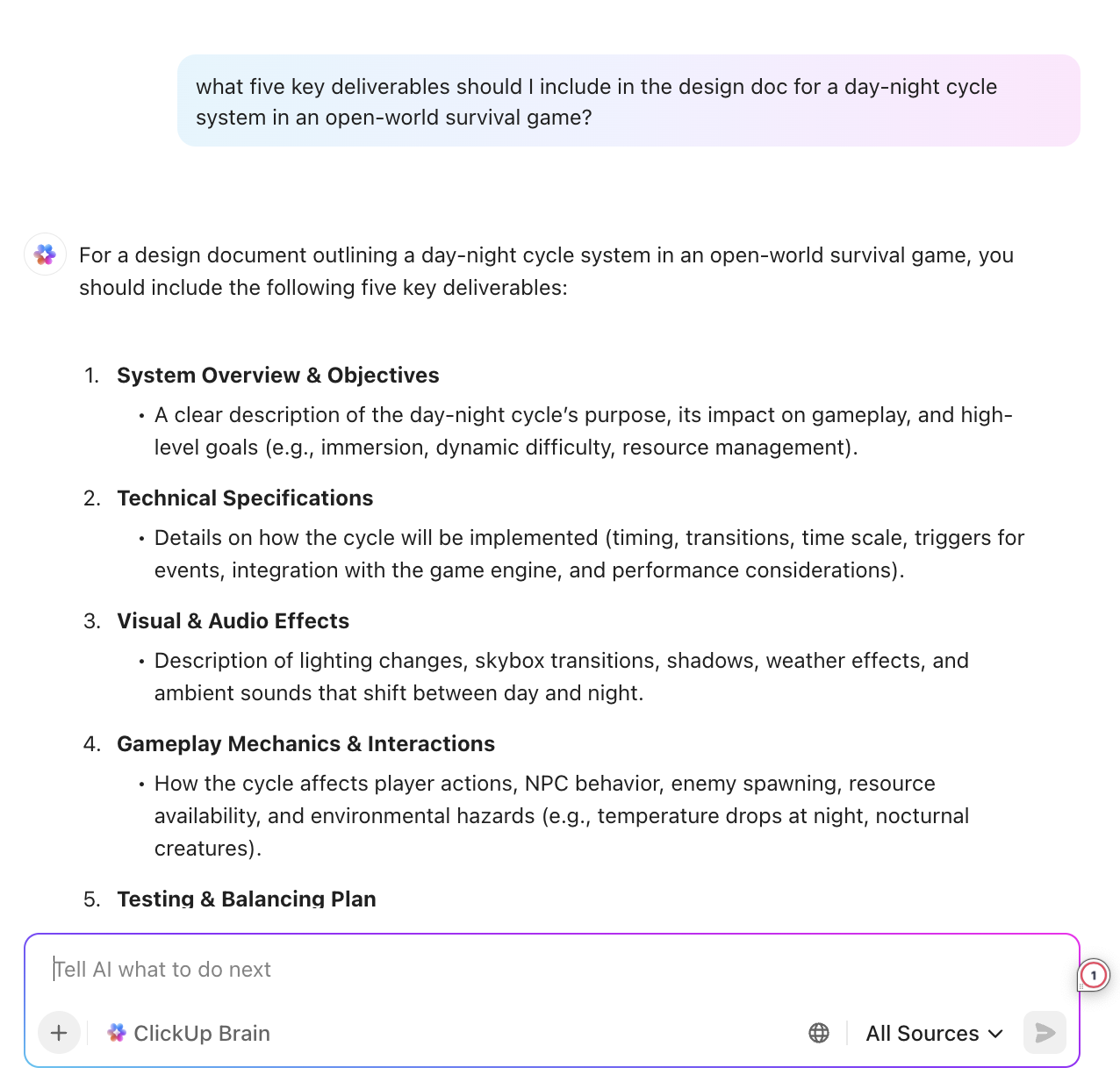
🧠 Quick Trivia: Not all technical documentation serves the same purpose. Some explain what to build, others how it works, and a few help users navigate what you’ve shipped.
Technical design documents sit right in the middle. They bridge strategy, specs, and execution, keeping multiple teams aligned from the first draft to final deployment.
Design teams need more than a mood board; they need a system. The ClickUp Design Board Template is a valuable system for creatives juggling parallel work on multiple assets, scattered feedback loops, and tight deadlines.
It transforms chaotic workflows into a single visual hub where every mockup, wireframe, and comment lives in context. Whether you’re building a brand kit or managing a multi-stage campaign, this template keeps your ops lean and lightning-fast, without creative bottlenecks.
🔑 Ideal for: Brand managers, marketing creatives, and Agile design teams managing creative deliverables across sprint cycles or launch timelines
➡️ Also Read: Best Product Design Tools & Software
🔎 Did You Know? 82% of marketers and 83% of agencies struggle to write solid briefs.
The ClickUp Creative Brief Document Template helps prevent the problem from snowballing.
It’s your creative launchpad to nail the what, why, and when of your briefs before a single draft hits the board. Define brand tone, audience, goals, and feedback loops in context. Then use ClickUp Milestones to monitor progress, align stakeholders, and hit every target with confidence.
🔑 Ideal for: Creative producers, growth marketers, and in-house brand teams launching high-volume campaigns across digital, print, or multi-channel touchpoints
Are your design reviews bottlenecks? What if they could be breakthroughs, instead?
The ClickUp Design Review Template transforms scattered comments and chaotic handoffs into a trackable workflow that fuels better decisions and cleaner designs.
Upload mockups, embed screen recordings, assign feedback, and track sign-offs—all in one visual space. Whether you’re managing internal approvals or client rounds, this template keeps every revision visible.
🔑 Ideal for: UI/UX leads, product designers, and agency teams managing high-volume creative reviews across clients or internal stakeholders
💡 ClickUp Hack: Speed up reviews by pairing your template with ClickUp Clips. Record quick walkthroughs of your design updates so stakeholders can provide feedback asynchronously, eliminating the need for additional meetings. Faster reviews, fewer delays.
A strong technical design document describes not just what you’re building but exactly how you’ll get there. The ClickUp Planning Document Template maps that journey with clarity and structure.
Use it to capture objectives, outline key decisions, flag potential technical problems, and align contributors across dependencies and deadlines. It’s built to turn technical intent into coordinated execution, without the confusion of scattered documents or siloed updates.
🔑 Ideal for: Tech leads, engineering managers, and solution architects managing complex builds across teams or systems
📮ClickUp Insight: 16% of managers struggle with integrating updates from multiple tools into a cohesive view. When updates are scattered, you end up spending more time piecing together information and less time leading.
]The result? Unnecessary administrative burdens, missed insights, and misalignment. With ClickUp’s all-in-one workspace, managers can centralize tasks, documents, and updates, reducing busywork and surfacing the insights that matter most, right when they’re needed.
💫 Real Results: Convene unified 200 professionals into one ClickUp workspace, using customizable templates and time tracking to reduce overhead and improve delivery times across multiple locations.
Ever tried aligning multiple teams around a product launch, only to find different versions of ‘the plan’? The ClickUp Visual Roadmap Document Template addresses this issue with a dynamic, timeline-driven blueprint.
Built on ClickUp’s Process Mapping capabilities, this template helps you visualize workflows, map dependencies, and track deliverables in real time. And when priorities shift? Updates sync instantly, creating a living technical document that evolves with your project.
🔑 Ideal for: Product managers, technical program managers, and engineering leads managing complex projects across design, development, and release phases
➡️ Also Read: Best Visual Project Management Software Tools
The handoff between product and engineering is where great ideas often break down. The ClickUp Product Brief Document Template establishes a shared language, connecting market needs directly to technical design documents and eliminating ambiguity.
Start with a concise 2-pager to outline market problems, target users, competitive context, and key success metrics. From there, expand into a living brief: embed wireframes, link research, assign tasks, communicate updates, and align contributors—all in one place.
🔑 Ideal for: Product leads, UX strategists, and early-stage startup teams driving alignment during the design phase and initial execution
➡️ Also Read: Best Product Management Software Tools
Design sprints shouldn’t drag for weeks and drain valuable dev time. The ClickUp Design Sprint Template condenses discovery, decision-making, and prototyping into a focused five-day process, so you can validate ideas quickly and avoid potential misfires.
Built for rapid iteration, it guides your team through each design phase: defining the challenge, exploring ideas, making decisions with data, prototyping quickly, and testing with real users. Every insight is documented in one place, connecting detailed design decisions to technical feasibility.
🔑 Ideal for: Product designers, UX strategists, and dev-aligned teams solving complex problems in fast-moving sprints.
🔎 Did You Know? Google’s original design sprint helped launch Gmail and Hangouts. Developed by Jake Knapp and refined at Google Ventures, this five-day framework now powers rapid innovation at companies such as Slack, LEGO, Airbnb, and others.
Vague requirements are the biggest reason projects go off track. When teams work off assumptions, it leads to half-baked features, team friction, and endless revision cycles.
The ClickUp Product Requirements Doc Template eliminates that risk with a collaborative, real-time blueprint for smooth execution. Use this valuable tool to lock in functionality, goals, edge cases, and what ‘done’ actually looks like.
🔑 Ideal for: Product managers, engineering leads, and agile teams translating business needs into detailed design docs—especially in high-stakes development cycles
Guess what the top contributor to tech debt and system fragility is? It’s poorly documented architectural choices. The ClickUp Architecture Design Template provides a structured approach to documenting design rationale, dependencies, and system flows, ensuring that what you build aligns with your intended purpose.
From layered diagrams to security controls, use it to create a complete architecture design doc that connects decisions to context. Attach reference links, embed visuals, and assign owners for each layer of the stack to ensure cross-team alignment and consistency.
🔑 Ideal for: Software architects, platform engineers, and infrastructure leads who build distributed systems or refactor legacy architectures
The fastest way to derail a launch? Leaving developers to guess how a feature should work. The ClickUp Functional Specification Document Template eliminates ambiguity with a collaborative space where every interaction, rule, and exception is clearly defined.
Assign each section to the right person, tag stakeholders for feedback, and track every update in context. And because it’s modular, you can easily remove sections that don’t apply, keeping the design doc lean, focused, and easier to consume.
🔑 Ideal for: Product managers, business analysts, and QA teams defining granular behaviors for complex apps or features
Designs that look great on wireframes can still break down in development. Misinterpreted spacing or vague visual rules often lead to delays and rework. The ClickUp Design Spec Sheet Template bridges that gap, turning your UI into a clear, actionable build guide.
Each section includes labelled fields for product context, competitor insights, review notes, and logic clarifications. Annotate visuals, link tasks, and track the date of every approved version, so implementation is aligned from draft to delivery.
🔑 Ideal for: UI/UX designers working with development teams on digital product interfaces
➡️Also Read: Best Process Design Software Tools
🌍 Did You Know? 59% of Americans now place more importance on the values a company stands for, especially amid economic pressures.
Before customers buy your product, they buy into your message. And it’s not just about features. Your product positioning should reflect both what you solve and what you stand for.
The ClickUp Product Positioning Template helps you do just that.
From identifying target segments to refining your brand voice, this collaborative template transforms scattered insights into a confident market story. Assign responsibilities, sync stakeholder input, and align messaging across different types of campaigns using this simple template.
🔑 Ideal for: Product marketers, brand strategists, and positioning teams shaping go-to-market strategy with clear value propositions and unified messaging
➡️ Also Read: Free (POC) Proof of Concept Templates in PPT & ClickUp
The best technical design templates strike a balance between technical details and usability, making it easier to share logic, track project requirements, and align teams quickly. Here’s what to prioritize when choosing one:
Technical design documents aren’t just internal paperwork—they’re your blueprint for smoother handoffs, smarter builds, and fewer surprises. With the right technical design document templates, every requirement is clear and every handoff is seamless. When you operate with this clarity, your sprints automatically become more focused, too.
But templates are just the start. ClickUp transforms your documents into dynamic workflows, linking specifications to actionable tasks, timelines, and reviews and providing real-time updates.
Start using ClickUp today—and turn your technical documentation into your team’s biggest execution advantage!
© 2026 ClickUp