Strategize to Win: 10 Best SWOT Analysis Software in 2026

Sorry, there were no results found for “”
Sorry, there were no results found for “”
Sorry, there were no results found for “”
In today’s quickly changing business landscape, keeping your competitive edge and making well-informed decisions is essential. That’s why strategic thinking is a must whether you’re a seasoned executive, an entrepreneur, or a dedicated team leader.
A vital tool in this process is SWOT analysis software.
The right SWOT analysis tool can make the difference between business strategies that create meaningful, lucrative adjustments and ideas that barely get off the ground. ?
In this guide, we’ll delve into SWOT analysis software, what features to look for, and the 10 best SWOT analysis tools for 2024.
SWOT analysis software helps businesses of all sizes understand where they are as a company and make adjustments based on concrete data. An acronym for strengths, weaknesses, opportunities, and threats, SWOT analysis assesses the current state of a company by examining internal factors (strengths and weaknesses) along with external factors (opportunities and threats). ?
Essential to business strategy and project management, a SWOT analysis tool allows you to create an action plan or roadmap for decision-making. It offers a real-time look at the status of a company—and considers a confluence of factors to determine where challenges lie and how to position yourself in the marketplace.
Even though a SWOT analysis may seem intimidating at first, the right SWOT analysis software and templates can significantly streamline the process. These tools make it easy to gather information and compile it into a neat and organized report.
Here are some key features to keep in mind while choosing SWOT analysis software:
There are dozens of SWOT analysis software options but not all are created equal. A cost-effective way to sample your options is to start with a free plan before committing to a premium version. Then you’ll have a better sense of what you need—such as new technology integrations, high-quality visual aids, and strategic planning templates—to best fit your organization. ✨
Here’s our list of the best SWOT analysis software to get you through 2024 and beyond.

Looking for mastery over workflows and strategic planning? Look no further than ClickUp. This all-in-one collaboration and project management tool makes SWOT analysis thorough and painless, especially with ClickUp’s Whiteboards feature.
Whiteboard project management is a creative, efficient, and collaborative project management and planning approach. With Whiteboards, your team can brainstorm, strategize, and create an action plan for refining every aspect of your organization. Team members can collaborate in real time in your virtual workspace, seeing everyone’s activity, adding notes, and bringing ideas together. ?
Even more, ClickUp’s Personal SWOT Analysis Template helps you develop strategies to overcome weaknesses, understand your organization and its goals more clearly, and identify areas for improvement. And you can do it all while capitalizing on your strengths.
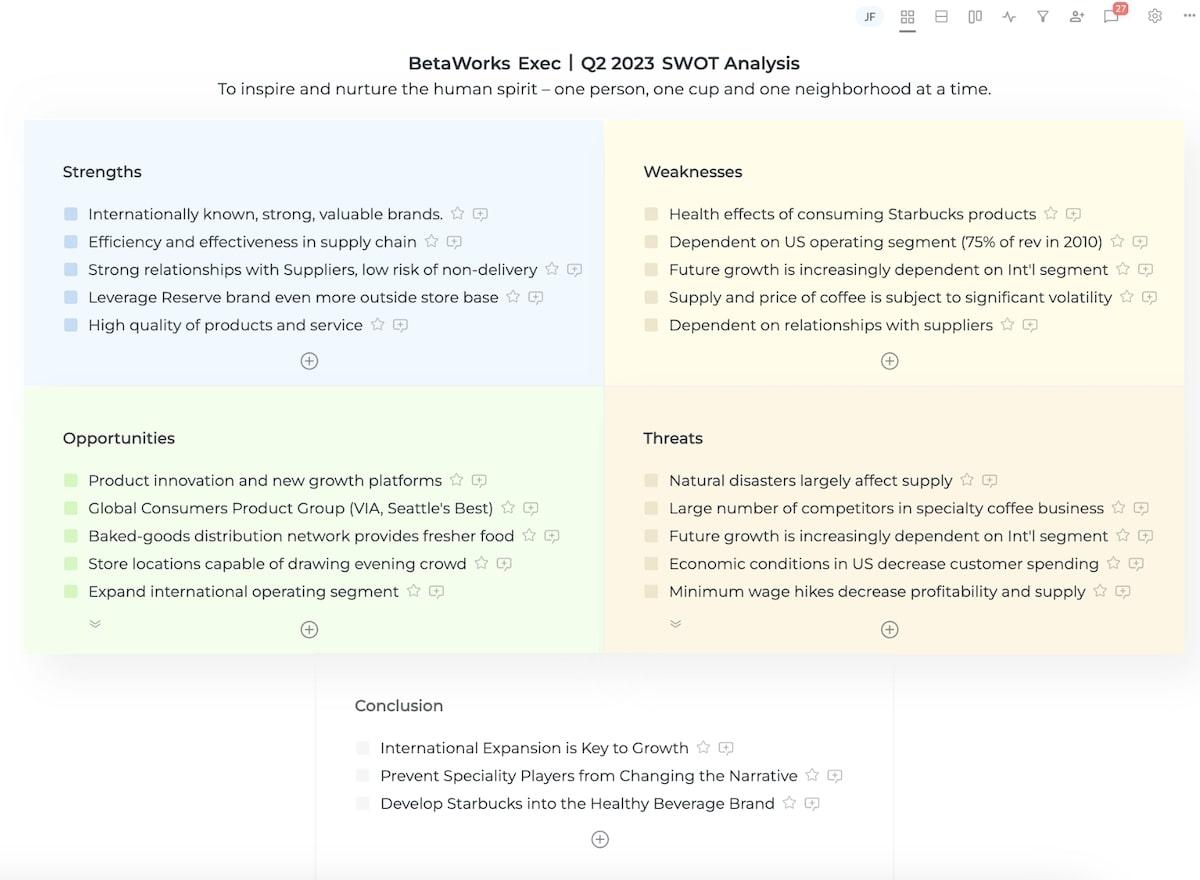
Alignment is a platform that offers a clean and straightforward SWOT diagram matrix. Use it to identify where you can streamline processes and see internal and external threats, strengths, and weaknesses. Get a clear view of your organization’s team interdependence to ensure everyone can be on the same page at the drop of a hat. ?

With drag-and-drop functionality, Visual Paradigm makes creating diagrams a breeze. The tool integrates seamlessly with MS Office, so you can easily export and share if you need to drop your visual aid in Word, Excel, or OneNote.
Choose from thousands of high-quality templates to strategize and collaborate. This software has SWOT analysis examples for organizations in various industries to see how you can apply the same principles to your team.
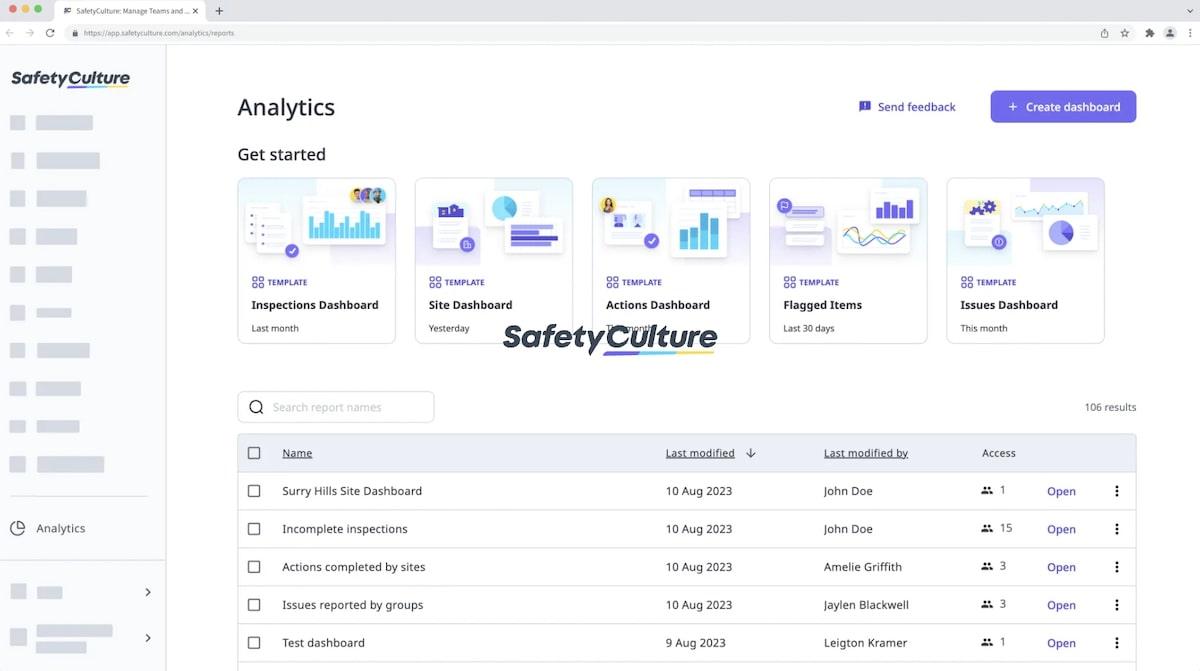
Competitive analysis templates make it easy to see how you can stand out from your competition. But you can’t do this without the data and knowledge of where your company is in real time. Safety Culture converts daily processes into digital workflows, so you can easily communicate across teams and see where your organization can adjust cohesively and seamlessly.
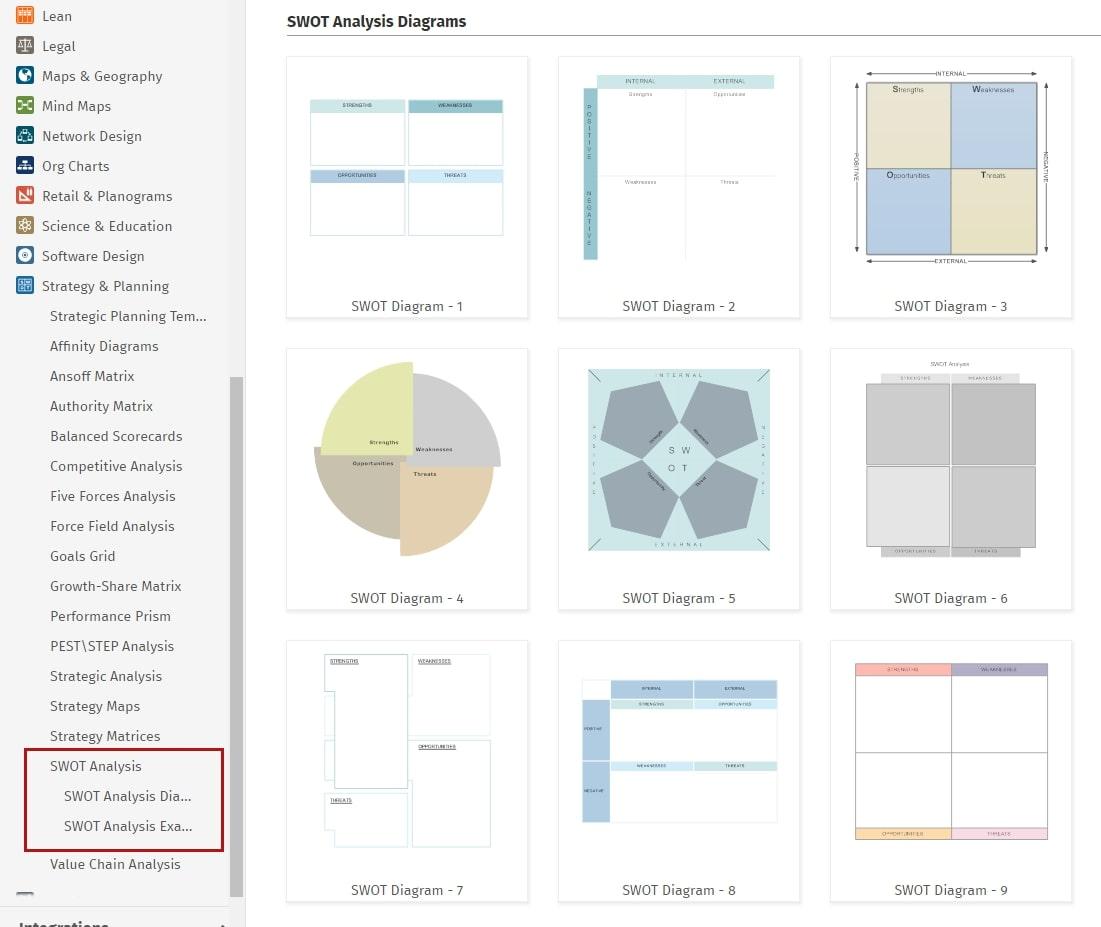
If you’re looking for SWOT analysis software that works across various platforms like Windows, Mac, Android, and iOS, then SmartDraw may be the best fit for your org. Having a variety of diagram examples makes it easy to find the perfect fit for your situation and lets you customize your SWOT diagram as needed. Even better, SmartDraw integrates with the tools you’re already using at work. ?

Lucidchart is a robust SWOT analysis tool that makes it easy to visualize your work beyond meetings, emails, and run-of-the-mill spreadsheets. Diagrams and charts help your team understand ideas and communicate more quickly and efficiently to avoid wasted time. This software makes it possible to focus on every aspect of your company while zooming out to see the big picture and how all the pieces work together. ⭐
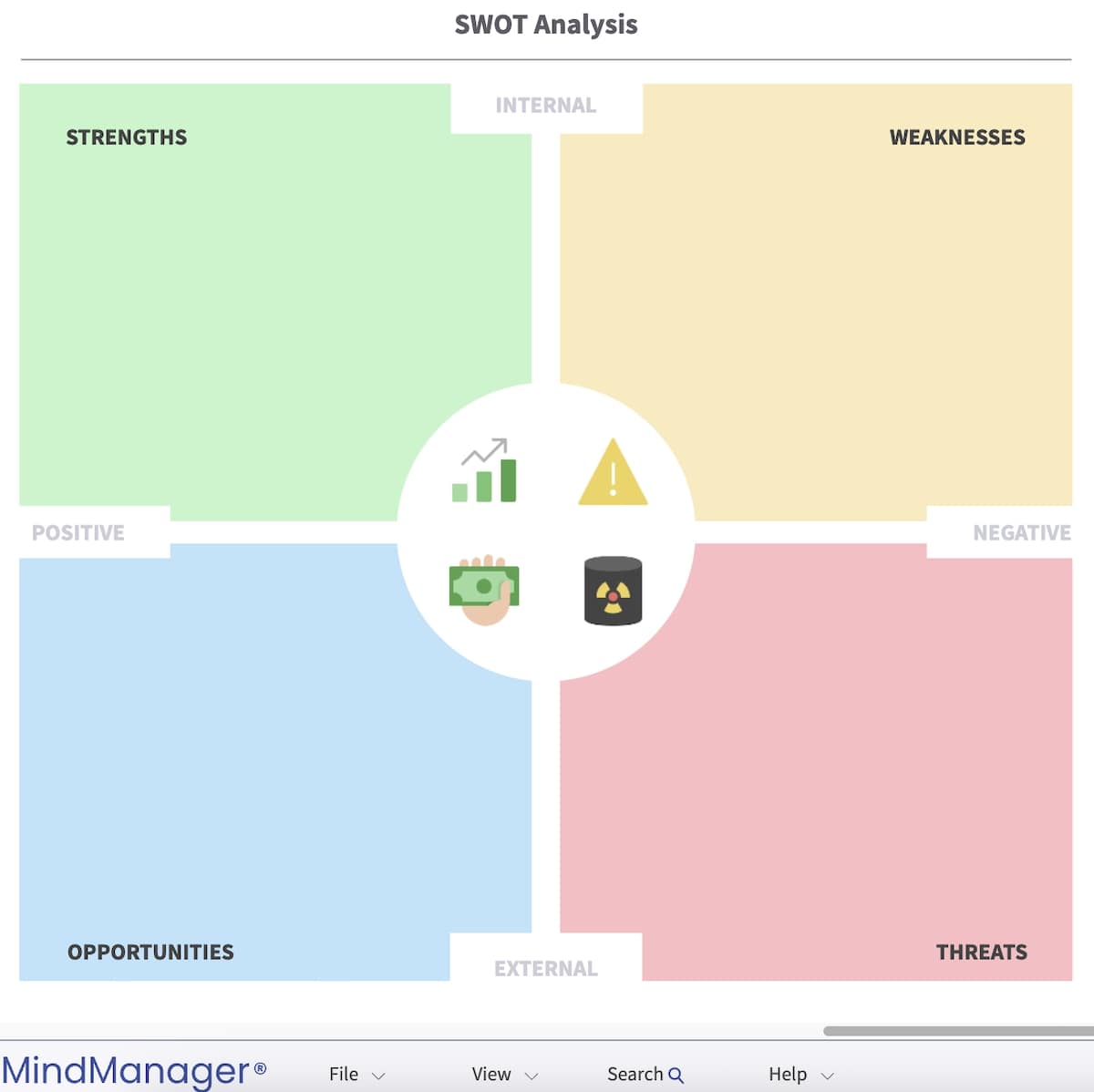
MindManager makes mind mapping easy. In case you aren’t familiar, a mind map involves writing down a central theme and connecting new and related ideas that radiate out from the center.
MindManager takes those ideas and turns them into clear and customizable mind maps, flowcharts, and timelines for you and your team. You can also create concept maps, organizational charts, Kanban boards, etc. Use this tool to dive deeper into your SWOT analyses and develop strategies to address what you find. ?
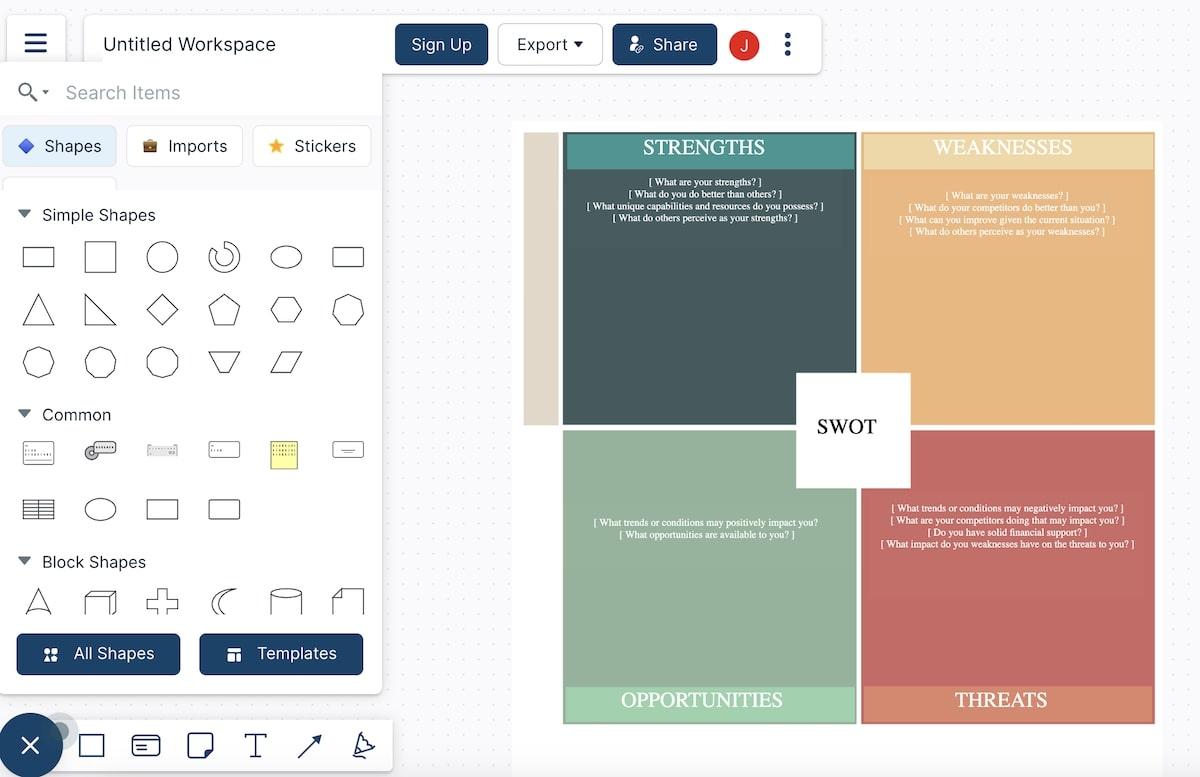
With Creately and its extensive SWOT template library, you can get an up-close look at the factors impacting your organization. Elevate business outcomes while collaborating with multiple stakeholders in real time. Brainstorm new ideas and color-code new perspectives, all while adding details with integrated notes. You can go from ideation to an action plan in one fell swoop. ?️
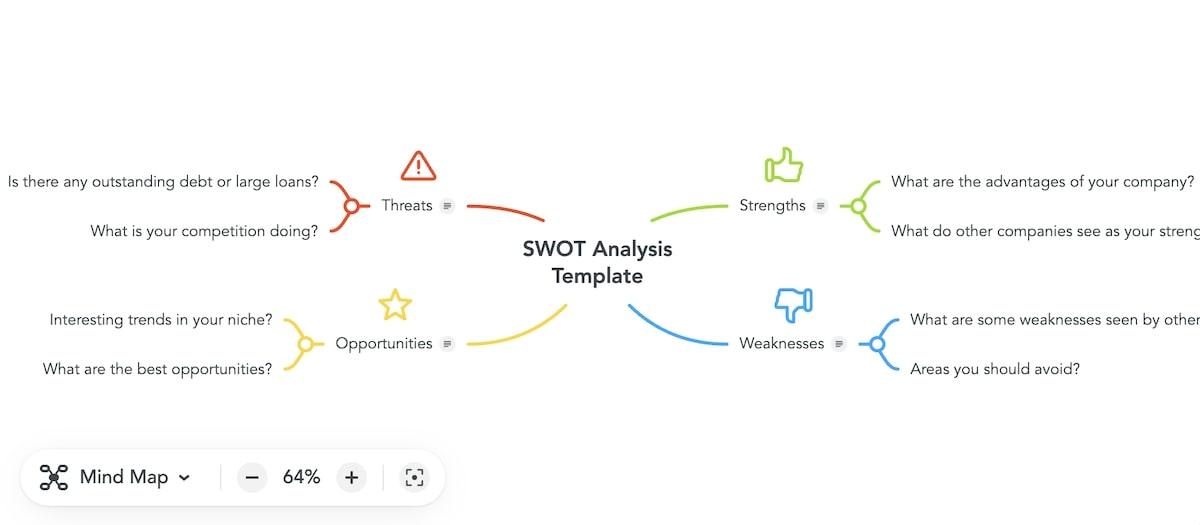
MindMeister helps you create visually beautiful mind maps for project planning, brainstorming, meeting management, and more. Distill ideas and reach clarity faster while managing projects more efficiently.
Mind map tools combined with SWOT diagram analysis make it easier to resolve complex issues. A nuanced understanding of an organization leads to stronger strategies now and in the future. ?
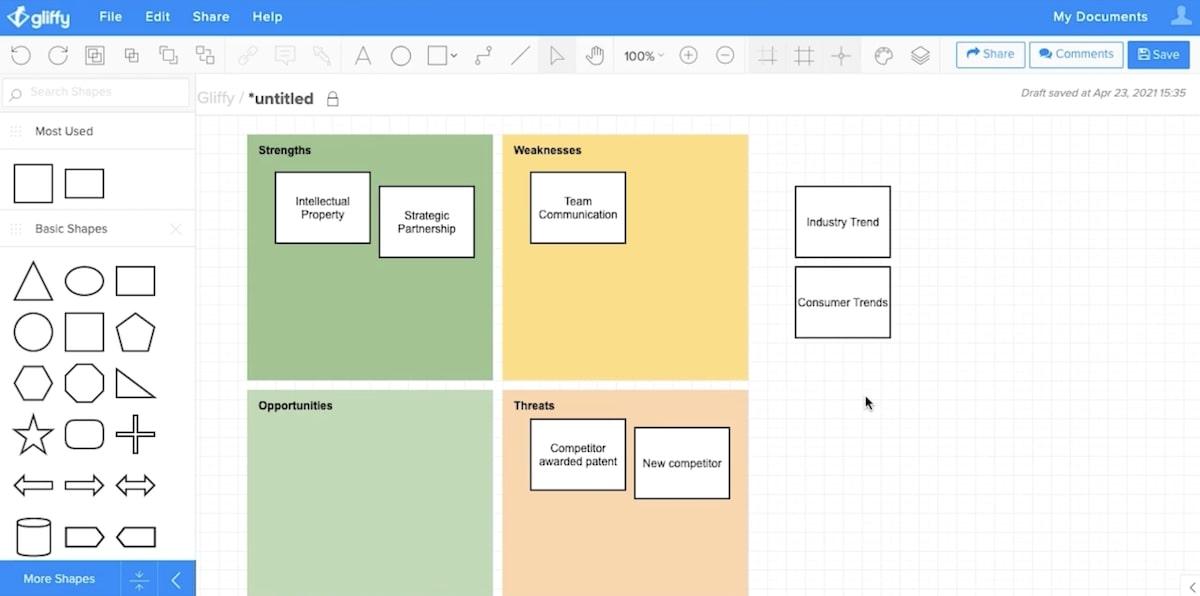
With Gliffy, you can create diagrams in Confluence or Jira for software engineering, IT, and product teams as effortlessly as you can for your entire business. With its drag-and-drop functionality, create a simple SWOT analysis diagram that will automatically update with any changes. That way, anyone who looks at it is always viewing the most current version.
Identifying your company’s strengths, weaknesses, opportunities, and threats might sound like a daunting task. But that’s where a SWOT analysis tool can help.
Look for features that make the most sense for your organization so you can accurately read the internal and external factors impacting your growth. ?
While it’s great to have dedicated software for your SWOT analysis, why not streamline all your processes with one unified solution? With ClickUp, there’s no need to toggle between different tools. You have Whiteboards and custom SWOT analysis templates at your fingertips, all within the most efficient collaboration and project management platform for businesses of any size (and any industry). ✨
Organize tasks, track goals, and communicate with team members in real time. Sign up for ClickUp and give it a whirl—it’s free.
© 2026 ClickUp