10 Free Sprint Retrospective Templates in ClickUp, Excel, and Word
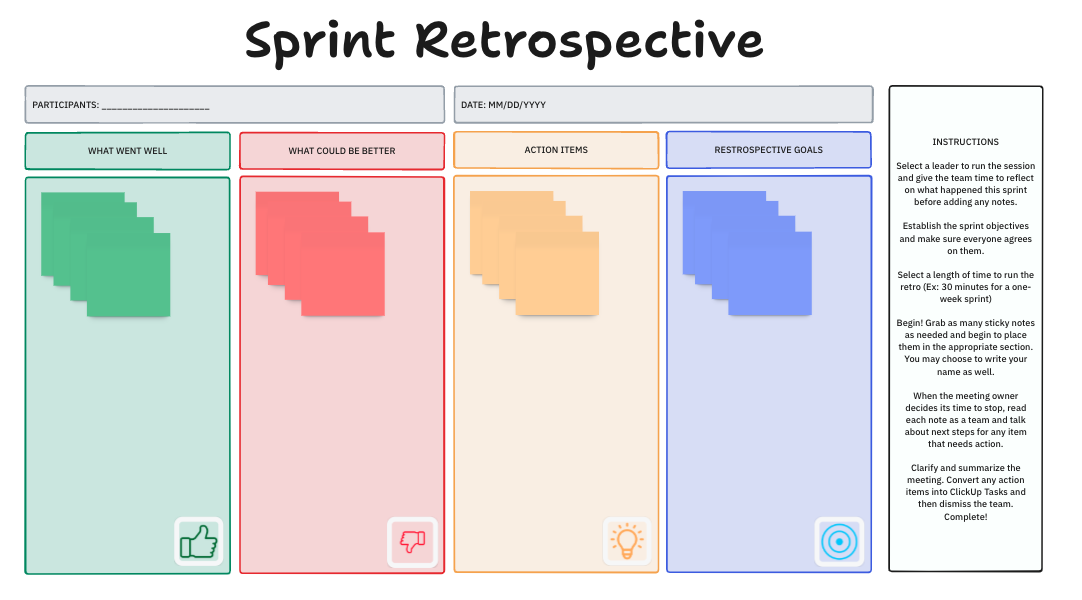
Sorry, there were no results found for “”
Sorry, there were no results found for “”
Sorry, there were no results found for “”
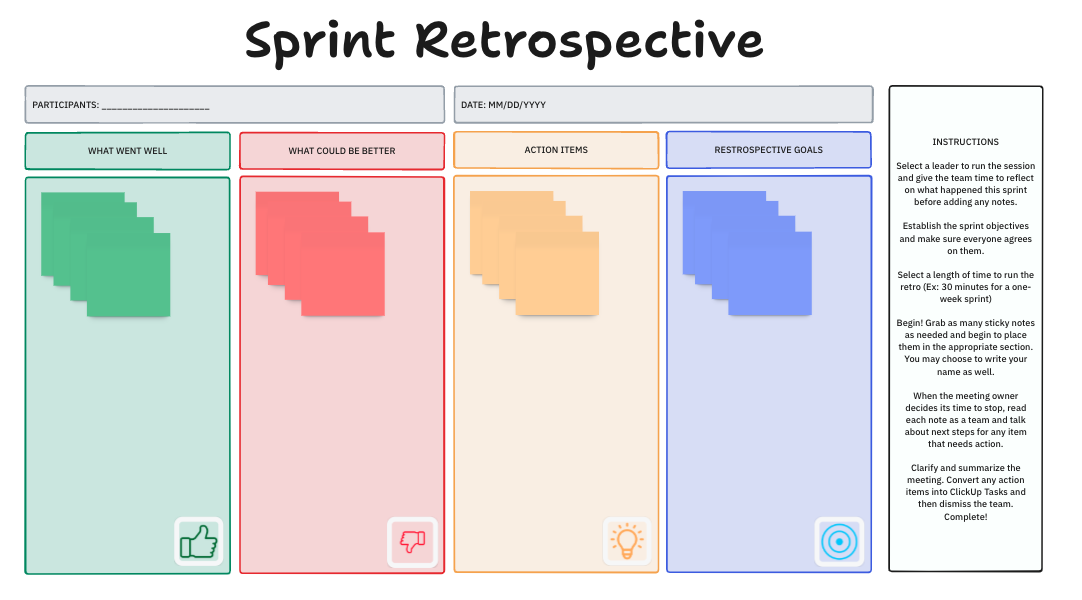
Continuous improvement is the name of the game if your Agile team aims to stay ahead of the curve.
…And the secret to staying ahead of the curve?
Effective Sprint Retrospectives that celebrate your wins while preventing previous mistakes from happening twice. Done correctly, Sprint Retrospectives empower teams to work better together, think critically, and implement impactful changes ahead of the next sprint.
Sounds simple enough, but there are actually tons of retrospective format options to pick from depending on your desired outcome. Luckily, you don’t have to be a Sprint planning expert to choose the format that’s best for your team—you just need a customizable template to set yourself up for success.
Use this guide as the starting point for all of your Sprint Retrospective needs—find answers to the top FAQs, must-have template features, and access to 10 dynamic templates for Excel, Word, and ClickUp.
As they say, hindsight is 20/20, and that’s pretty much the driving idea behind frequent Sprint Retrospectives.
A Sprint Retrospective is an Agile Event where Scrum teams can openly and honestly reflect on their past performances to make positive changes in the future. These meetings are held at the end of a sprint to assess what worked and what didn’t work.
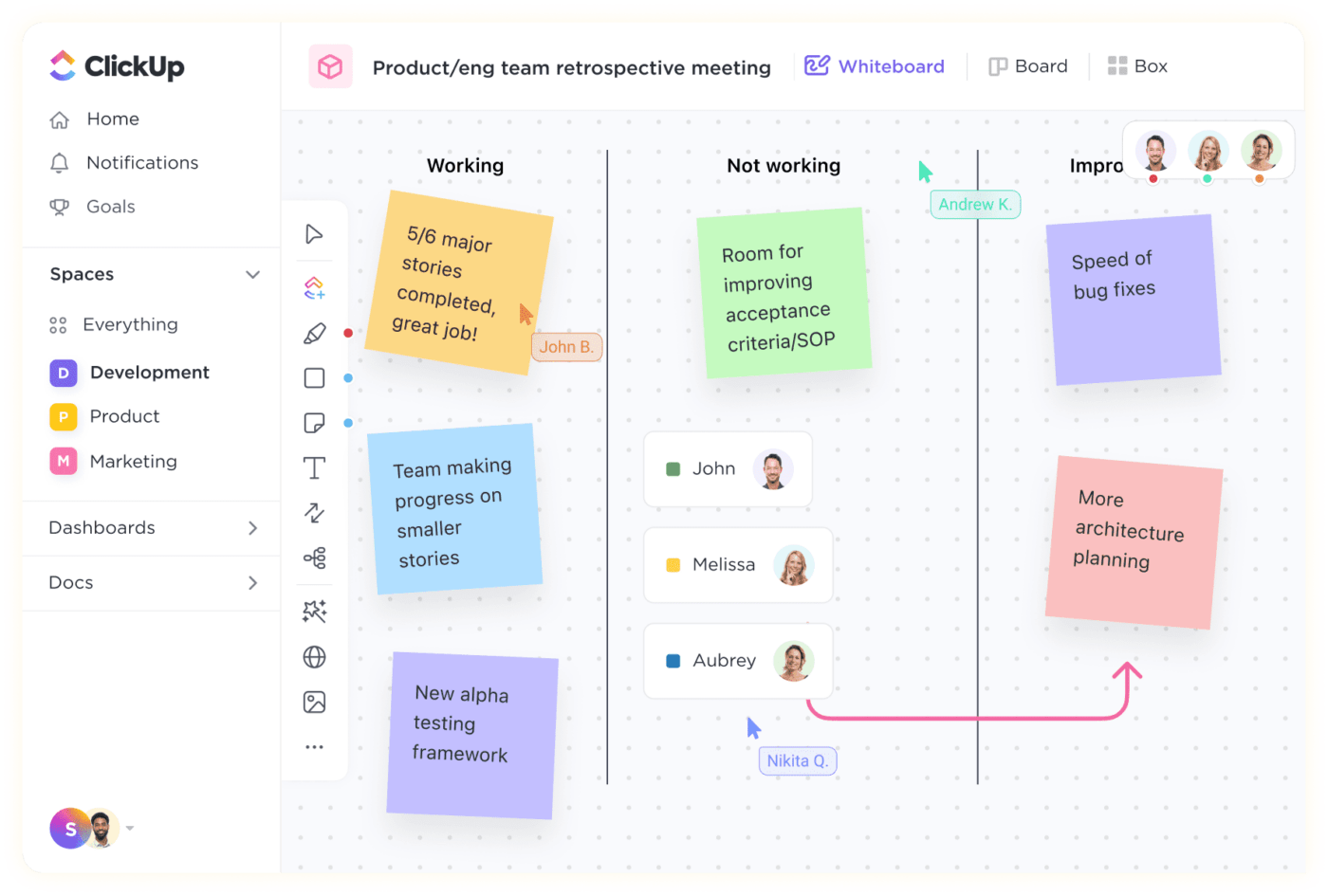
Sprint Retrospectives are highly recommended for Scrum teams and can be held as often as needed in order to keep up frequent improvement and stay focused on continuous progress. Helpful questions to ask in your next Sprint Retrospective include:
These questions may vary depending on your team and industry, but they’ll get the discussion going in the right direction. Engagement is everything in retrospective meetings—without constructive and honest conversation, the team won’t take away the same benefits.
Check out our sprint review meeting guide!
How else can you make the most of your retrospectives? We’ll show you. 🙂⬇️
Sprint Retrospective templates were created for teams with this exact use case and can be customized to fit any format. They do the heavy lifting when it comes to laying a productive foundation for your meetings, and can be made as general or complex as needed with just a few simple edits.
Templates were designed to help you make the most of your Sprint Retrospectives every time—and most of them are completely free to use.
Not just a great way to save time preparing for a recurring meeting, Sprint Retrospective templates can help you better navigate the features of your project management and streamline your weekly processes.
Before you take to the web—start here, with direct access to 10 of the best Sprint Retrospective templates for ClickUp, Excel, and Word. 🙌🏼
ClickUp’s Sprint Retrospective Template is a beginner-friendly digital whiteboard for collaborative feedback with your team. Visualize what was done well, what didn’t go as planned, and what changes are required.
You can also outline whether they will be included in daily Scrum, retrospective meetings, or Sprint plans. It is important to note that there is no limit on the number of people you can have within each team. Moreover, note that you have complete control over how much you can customize the different panes.
To use this Whiteboard template, simply click a digital sticky note and type in your text. Then, drag and drop it to its correct category.
ClickUp’s Start, Stop, Continue Template helps the team share their thoughts and feedback on the previous Sprint or project. The template comes with two statuses and two view types.
The template will guide you through asking the Scrum team what they think should start, stop, or continue. From the feedback, you should have a master list of ideas that you could ultimately leverage to refine your processes and approaches.
Create actionable tasks directly from your start, stop, continue Whiteboard and reuse the template to streamline future Sprints!
If you are new to running Sprint retrospectives, then ClickUp’s Basic Retrospective Template is a great place to start. With this template, you get a list of the best collaboration practices and an example agenda.
This is perfect for organizing related conversations into one collaborative work hub. A feature worth mentioning within this quick retrospective template is that you can assign a comment to any team member to resolve an action item.
Pro tip: Use this same Retrospective Doc for upcoming Sprints to document key takeaways on its own individual page!
For Agile teams using the Agile Scrum methodology, ClickUp’s Agile Sprint Events Template comes in handy as it provides an easy way to document meeting notes, decisions, and events. Teams can list out the target audience and the purpose of the meeting, the date when the meeting was held, its duration, and the attendees.
The template features three pages: Sprint Planning, Agile Sprint Events, and Daily Standup. It will help kick-start your meeting process and provide your Agile team with a framework to plan and continuously improve Sprints.
Users can add as many action items and reorder these based on priority to create the next iteration. Finally, you have the option of integrating this template with your existing tools for better synchronization of processes!
📮 ClickUp Insight: Low-performing teams are 4 times more likely to juggle 15+ tools, while high-performing teams maintain efficiency by limiting their toolkit to 9 or fewer platforms. But how about using one platform?
As the everything app for work, ClickUp brings your tasks, projects, docs, wikis, chat, and calls under a single platform, complete with AI-powered workflows. Ready to work smarter? ClickUp works for every team, makes work visible, and allows you to focus on what matters while AI handles the rest.
ClickUp’s Agile Scrum Template is packed with the essentials: Backlogs, Sprints, Test Management, and Retrospectives. If you are new to this template, open the How to Get Started doc to get tips on best practices!
The Agile retrospective template provides you with starter statuses to choose from, including Pending, In Progress, Done, and Declined. For additional customization, use the tags and Custom Fields features to provide additional context without the clutter.
For better organization, you have six view types including Kanban boards and lists.
As a Scrum Master, you no longer have to grapple with an inbox full of developer inquiries, customer feedback, or testing responses. You can plan, track and manage all your sprints in one place!
If your team composition was to change mid-Sprint, this template offers you the flexibility of establishing new velocities with new reference points. You can easily move forward any unfinished product backlog items without having to re-enter data or lose valuable background information.
Bonus: Scrum Templates
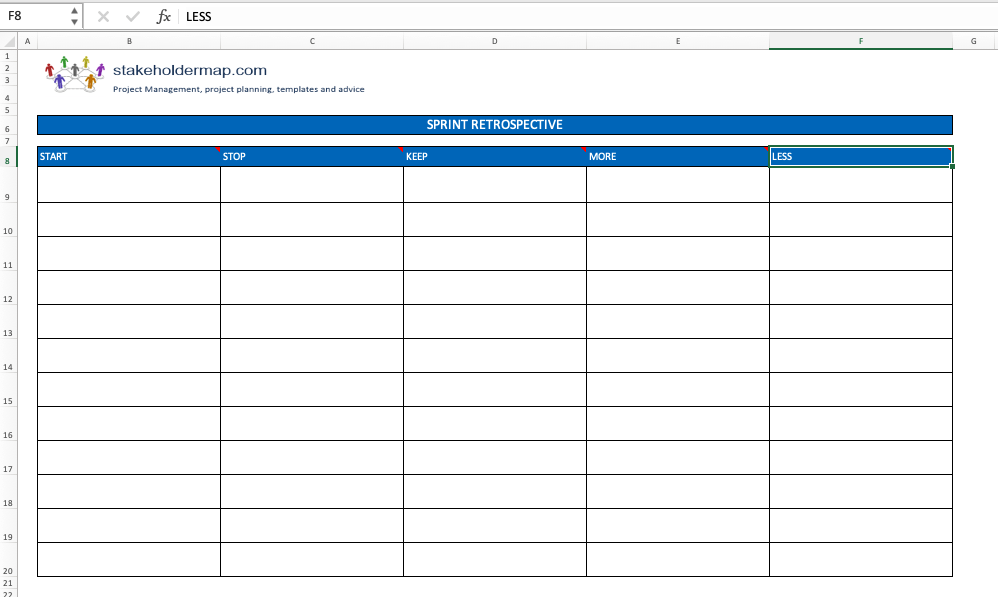
If you prefer a Starfish Retrospective template, this template from Excel is a great place to start. It helps you track highlights, lowlights, and ways to improve on each project. A neat advantage of this template is that it is a ready-to-print sheet that you can use.
Take your template experience to the next level by integrating the calculator with conditional formatting in Excel’s Sprint Retrospective template for more calculated project tracking. What’s more, you can easily track your project’s progress in Excel, which should allow you to make better decisions about the project along the way.
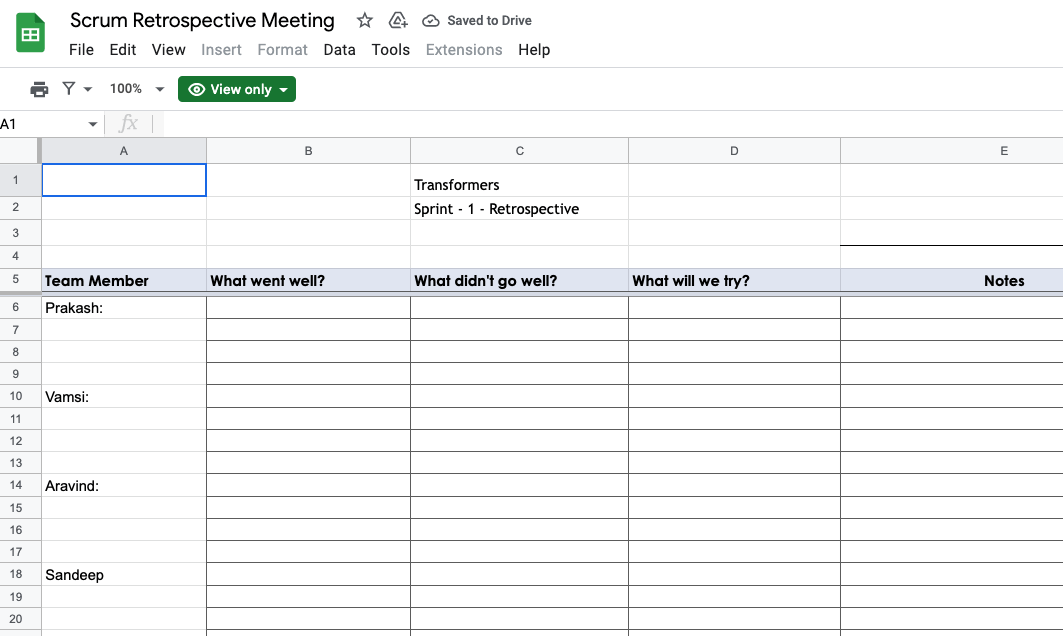
The Scrum Retrospective template in Google Sheets enables team members to reflect on what went well, what went wrong, and what could be done. Teams can collaboratively prepare and edit notes while creating tasks, all of which should help transform past lessons into future plans.
What stands out about this template is its adaptability. The outline can easily be modified to fit the team’s unique approach. Besides, by virtue of being freely available to everyone, it is possible for everyone to stay aligned with the main points.
It is important to note that you can connect this template to your organization’s workflow tools. This revolutionizes how the team tackles assigned actions, thus bringing better alignment to your work environment.

Microsoft Word’s Sprint Retrospective template provides you with a simple yet effective means of organizing your sprint retrospective meetings. This easy-to-use agile project management tool can help with daily Scrum and Sprint planning. The neat thing is that no installation is needed, and it is ready to use. The idea that it is suitable for any device, including mobile, tablet, and desktop, makes it a go-to for remote teams.
This template starts by helping you gather data. It provides slots where you can enter the retro time and participants. Then, you can organize the ideas into five rows detailing activities that need to be started, stopped, kept going, synergized, or done less. At the very bottom, you have the notes row where you can capture discussion points and assign follow-up actions.

Microsoft Word’s Product Sprint Retrospective template is helpful for product managers looking to understand what worked, what didn’t, and what could have been done better after each Sprint.
By following this template, it becomes increasingly easier to learn from past failures and anticipate issues as these can be identified earlier. The meeting’s administrator should be able to capture a list of commitments for further iterations that will help improve the team’s performance in the long term.

Microsoft Word’s Timeline Sprint Retrospective template enables the team to reflect on a period of time, usually longer than a single sprint. This template leads the team through building a shared reality, giving voice to and acknowledging the current experiences, and collecting the forward actions.
This template provides a slot where the meeting’s administrator can capture the meeting’s information, such as meeting attendees and the topic in discussion.
The success of your Sprint Retrospective meeting hinges on the substance of your discussions.
Every member should arrive at the retrospective with…
Coming prepared with a meeting agenda or digital whiteboard to use as a meeting aid is an excellent way to guide the discussion in the right direction and keep it focused on the goal—continuous improvement. Plus, it ensures that every major talking point is covered, and no one leaves the meeting with unanswered questions.
Your agenda will also add a visual element to the conversation, helping the team gain a new perspective or understand concepts more clearly. This is where whiteboard software really comes in handy!

During your retrospectives, you can update your whiteboard in real-time—whether meeting in person or online. This way, the discussion stays fresh throughout the next sprint and all next steps are clearly documented by the time your meeting wraps up.
But rather than starting with a fresh whiteboard or document—start with a template!
Agile teams rely on efficiency to improve with each iteration—and starting with a Sprint Retrospective template is productivity at its finest!
No matter what format your team prefers, your perfect Sprint Retrospective template is out there! But instead of settling for one that makes you pick between doc editors, digital whiteboard software, or pivot tables, choose the solution that can support it all—ClickUp!

ClickUp is the only productivity platform with over 15 unique views to develop and visualize any workflow. With hundreds of customizable features and more than 1,000 integrations, ClickUp brings all of your work together across apps into one collaborative hub. This not only makes your Sprint Retrospectives more valuable each week but is perfect for Agile teams looking to continuously streamline their processes.
With Dashboards, collaborative ClickUp Whiteboards, Docs, and a vast Template Library, ClickUp empowers teams to work the way they want to without having to empty their budget in the process.
Get the most out of your Sprint Retrospectives with tons of functionality, unlimited tasks, unlimited members, and more with ClickUp’s Free Forever Plan. Then, take your productivity even further with even more advanced features in paid plans starting at just $5!
Ready to take your retros to the next level? Sign up for ClickUp today! 🏆
© 2026 ClickUp