10 Softr Alternatives to Build Project Dashboards in 2026

Sorry, there were no results found for “”
Sorry, there were no results found for “”
Sorry, there were no results found for “”
Data visualization is more than fancy charts—it’s a translator, turning numbers into a roadmap for success. It reveals hidden patterns and trends, making complex project management decisions easy.
Unsurprisingly, a study conducted by Bain & Company showed that companies using data visualization for projects are five times more likely to make faster decisions and three times more likely to execute them.
Considering how much time such a tool will save, it makes sense to invest in a no-code custom dashboard tool to manage your project phases efficiently. These intuitive platforms empower anyone, regardless of technical background, to build interactive dashboards and reports in minutes.
Softr is a web application tool for building custom dashboards through its intuitive web app builder and pre-built templates. Although easy to use, it offers limited customization and features.
So, we’re here to help you with some recommendations as alternatives to Softr. In this article, we’ll dive deep into the key features of different tools for building custom dashboards.
Before moving to our top Softr alternatives, let’s explore some key features to look for in a custom work dashboard:
Discover the top 10 alternatives to Softr in 2024, curated to meet your needs. These software options offer a range of features, from streamlined project management to effortless collaboration, to boost your productivity and efficiency.
ClickUp is an ideal custom project dashboard tool due to its project management, collaboration, and automation features that do not require coding skills.
You get real-time visibility of tasks, making it easy to identify bottlenecks, improve productivity, and complete your projects on time.
Create custom ClickUp Dashboards for specific project requirements using custom fields and various views to track progress, manage tasks, and collaborate effectively.

Create to-do lists quickly with ClickUp Tasks, which will automatically populate data onto your team’s calendars. The drag-and-drop function allows project managers to reorganize deadlines and set task dependencies based on urgent tasks.

Leverage ClickUp’s Automation to simplify repetitive tasks and streamline workflows.
Whether assigning tasks based on certain criteria, updating statuses automatically, or sending notifications to team members, use ClickUp to enhance productivity and help teams stay organized on their goals within custom dashboards.
These dashboards ensure operations run smoothly and you manage all your work from one platform.


Adalo specializes in mobile and web app development, allowing you to create native apps without code. With its intuitive interface, you can easily design custom project dashboards for mobile devices.
Adalo’s user-friendly interface and extensive library of pre-built components allow you to design custom project dashboards with drag-and-drop functionality, native app experience, and optional offline functionality.
You can also use Adalo’s custom actions feature to trigger actions such as sending an email and connecting with APIs. You can also use Adalo to create app prototypes.
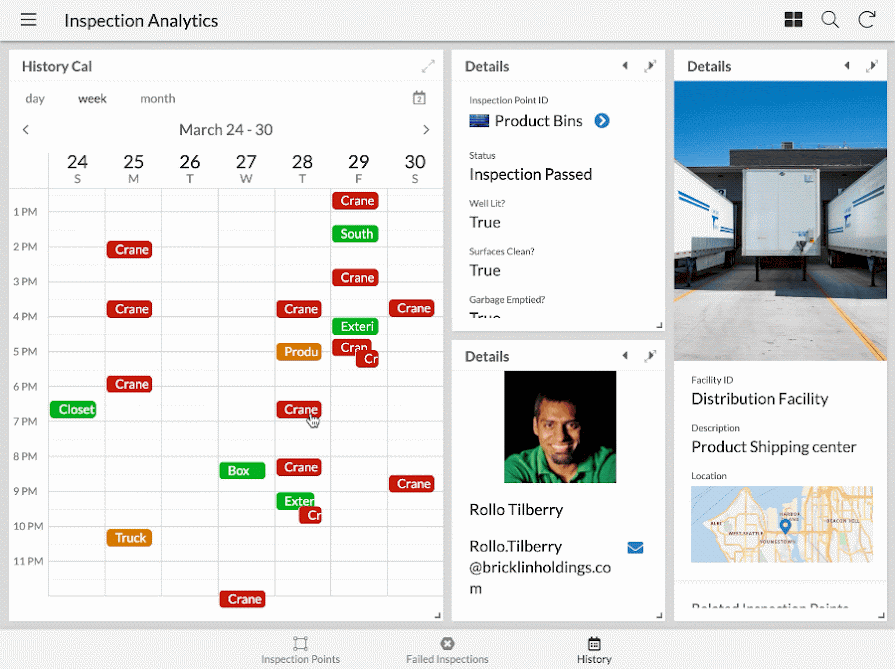
Google’s AppSheet is another excellent alternative to Softr, fully integrated with Google Workspace. AppSheet supports data-driven app development, enabling you to create apps and dashboards that leverage complex data structures and workflows.
Its strength lies in its capacity to build apps that integrate with diverse data sources, automate processes, and synchronize data in real time. What makes it even better is the data visualization feature, which makes your dashboards informative.
Enable role-based security and authentication when multiple employees use the dashboards.

Glide is the most user-friendly platform for building mobile and web apps directly without writing code.
These project dashboards have real-time data synchronization. With its intuitive drag-and-drop interface and customizable design options, Glide simplifies crafting dynamic dashboards tailored to your project needs.
Your dashboard can be easily managed with components such as configuration panels and device previews. It also enables live collaboration and helps you control user log-in and access for role-based work.

Noloco is another platform that does not require coding knowledge to create custom internal tools, CRMs, and client portals. Noloco distinguishes itself with its extensive library and focuses on web and mobile app development beyond dashboard creation.
It offers many visually stunning templates with customization options for various industries and use cases. You can add conditional logic to automate parts of your workflow.

Webflow is a low-code, highly advanced web design and development platform that grants you complete control over your website’s design and interactions.
Webflow enables you to create dynamic dashboards with its intuitive visual editor and powerful CMS capabilities. It simplifies creating project dashboards with unique design elements tailored for a custom domain.
You can use Webflow with tools like Memberstack to build features such as invoicing and billing. You can also design scroll-based and multi-step interactions without writing code.

Caspio is a scalable low-code tool for building online database applications. You can drag and drop or use built-in tools for data integration to create visually engaging dashboards tailored to specific project requirements.
Caspio specializes in database-driven application development, making it ideal for applications with complex data requirements. It also helps with insightful charts and reports on your dashboard for enhanced decision-making.

WPBakery or Visual Composer is a user-friendly website builder primarily used as a WordPress plugin, but it can also be used to create custom dashboards.
Visual Composer simplifies creating and designing captivating dashboards for a custom domain. The Visual Composer Hub can access elements, templates, and add-ons.

Appy Pie is one of the AI no-code tools that turn a website into an app. Appy Pie focuses on mobile app development for various use cases, offering a user-friendly interface and extensive library of templates. It’s perfect for projects that require a mobile-first approach.
You can also use Appy Pie’s AI Design Tools to create graphics for your dashboard. You can automate workflows and add filters, field mappings, and conditional logic.
The tool also offers two-factor authentication and encryption for added security.

SuiteDash is an all-in-one platform for client portals, project management, and invoicing. You can effortlessly design and customize dashboards from various pre-built widgets, charts, and modules or create custom components that fit the rest of your business plan.
With SuiteDash, you can build dashboards to track project progress, manage client relationships, and analyze business performance, enhancing productivity, collaboration, and decision-making.
It serves as a centralized platform for managing projects and client interactions.
With numerous Softr app builder alternatives available in 2024, it’s an ideal time to explore new options. Whether you need a no-code platform, mobile app builder, or a comprehensive tool to achieve your project management goals, the ten alternatives discussed in this article should be able to solve your dashboard needs.
Among the contenders, ClickUp is an excellent option, offering versatility and functionality. Its robust features and seamless integration capabilities ensure a harmonious fit within your existing tech ecosystem.
ClickUp is a testament to innovation, bridging the gap between design and productivity with effortless grace.
© 2026 ClickUp