11 Best Shift Schedule Makers for Better Workforce Planning

Sorry, there were no results found for “”
Sorry, there were no results found for “”
Sorry, there were no results found for “”

Managing work schedules can feel like a constantly shifting puzzle. With changing availability and team preferences, it’s a time-consuming task.
A work schedule generator simplifies this chore by automating the process, saving time, reducing errors, and creating balanced schedules. If you’re tired of manual scheduling processes, these tools can streamline your workflow for a smoother, more efficient process.
Let’s explore the top 11 best shift schedule makers! 🎯
Finding the right shift schedule maker can make your life much easier—no more last-minute scrambles, mix-ups, or manual scheduling nightmares. But with so many options, how do you choose the best one?
Here are the must-have features to look for when picking a shift scheduling tool:
📮ClickUp Insight: Only 7% of professionals depend on AI primarily for task management and organization. This could be because the tools are restricted to specific apps like calendars, to-do lists, or email apps.
With ClickUp, the same AI powers your email or other communication workflows, calendar, tasks, and documentation. Simply ask, “What are my priorities today?”. ClickUp Brain will search across your workspace and tell you exactly what’s on your plate based on urgency and importance. Just like that, ClickUp consolidates 5+ apps for you within a single, super app!
📖 Also Read: How to Implement a 2-2-3 Work Schedule
Managing employee schedules can be a complex and time-consuming task, but the right scheduling tool can make all the difference.
Whether you need AI-powered automation, seamless shift swapping, or integrated payroll and compliance tracking, the best work schedule makers help businesses save time, reduce errors, and improve workforce efficiency.
Let’s look at the top 11 shift schedule makers. 👀
Work today is broken. Our projects, knowledge, and communication are scattered across disconnected tools that slow us down. But scheduling shifts for your organization should not leave you drowning in spreadsheets.
ClickUp, the everything app for work, easily fixes this chaos. It combines projects, knowledge, and chat in one place—all powered by AI that helps you work faster and smarter.
ClickUp Brain
AI takes things a step further. Think about never having to manually juggle schedules, find the best time for meetings, or deal with last-minute conflicts. That’s where ClickUp Brain comes in. It makes shift scheduling smarter and more efficient. You won’t have to spend hours adjusting timelines and prioritizing tasks anymore; this AI-powered assistant will do it for you.
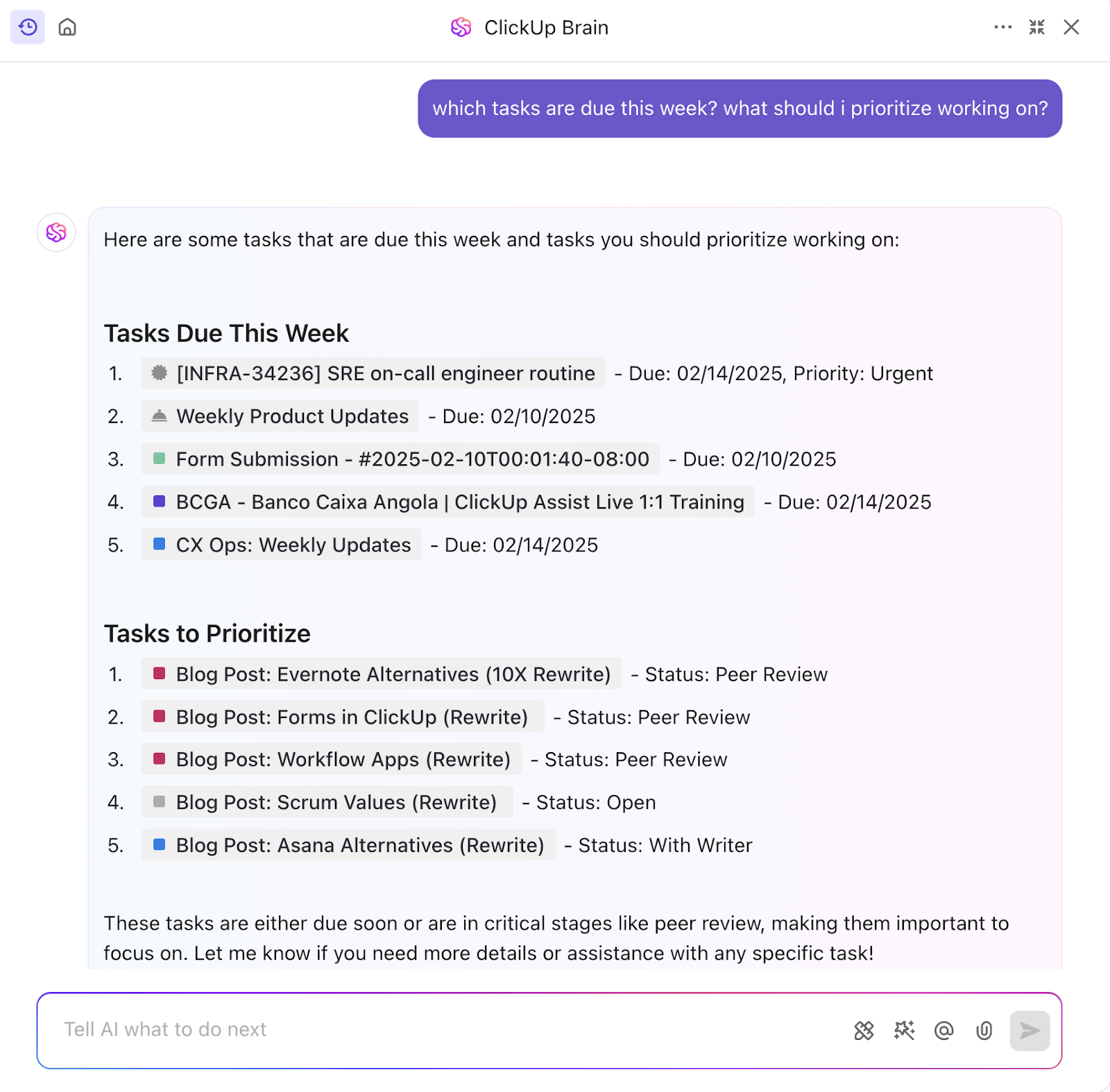
It analyzes workloads, suggests optimal meeting times, and automatically shifts schedules based on changing project needs.
Plus, since it integrates with Google Calendar, Outlook, and other external calendars, you never have to worry about missing an update—everything stays in sync.
Beyond scheduling, ClickUp’s AI-driven insights help teams manage their workloads by prioritizing urgent tasks, summarizing project updates, and even drafting meeting notes.
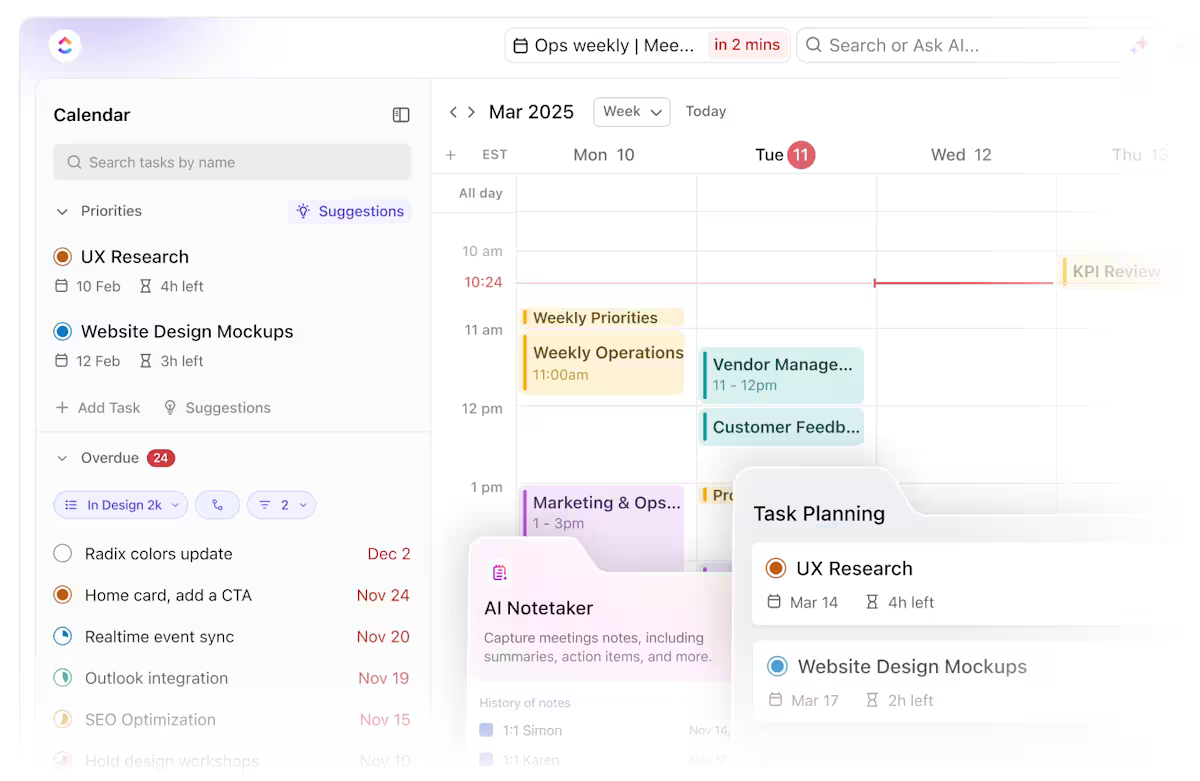
If you’re looking for a smart, flexible calendar beyond basic scheduling, the ClickUp Calendar is built for you.
Designed to consolidate tasks, events, and team availability in one place, ClickUp Calendar makes it easy to plan, update, and stay ahead without switching between tools.
Whether you’re coordinating team schedules, managing project timelines, or planning launches, ClickUp Calendar lets you drag, drop, reschedule, and reassign with zero friction. Everything stays synced across your workspace, so nothing slips through the cracks.
Need to adjust an event or reassign a task? Just move it—ClickUp Calendar updates it instantly, no manual edits needed.
ClickUp’s multiple pre-built templates help you hit the ground running when it comes to scheduling shifts for a large team.
For example, the ClickUp Schedule Blocking Template is an excellent tool to stay on top of your tasks and finish projects. Plan out accurate schedules, understand task dependencies, and organize task blocks intuitively, all in one template.
The ClickUp Team Schedule Template is a powerful and flexible tool for managing work schedules efficiently. From coordinating shifts and assigning tasks to tracking team availability, this template provides a centralized view of your entire workforce.
Users can modify schedules to fit their specific workflows, whether managing rotating shifts, remote teams, or project-based work.
And if organizing and managing your staff gets too overwhelming? The ClickUp Staff Roster Template helps with leave management and ensures everyone is available when needed.
🔍 Did You Know? In 2017, American Airlines had a scheduling glitch that accidentally gave too many pilots time off over Christmas, almost grounding thousands of flights.
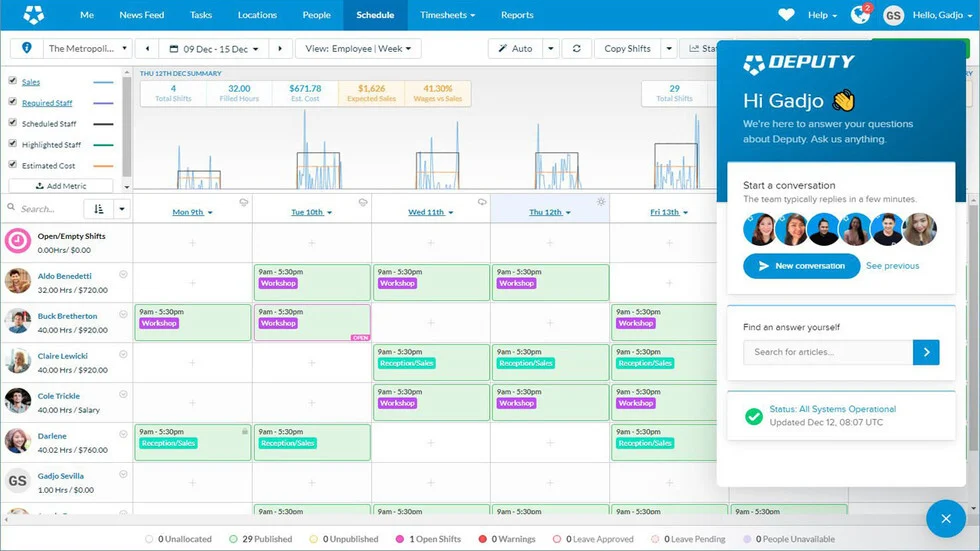
Let AI handle your workforce scheduling with Deputy’s advanced auto-scheduling feature. With one click, Deputy builds optimized employee schedules by analyzing demand forecasts, sales data, and labor costs, ensuring the right staff are in the right place at the right time.
Plus, the platform also enhances flexibility for employees, allowing them to sync their shifts with personal calendars, swap shifts, and request time off through the mobile app. Real-time updates and notifications keep everyone informed, reducing no-shows and last-minute scheduling conflicts.
📖 Also Read: How To Create an Effective Workback Schedule
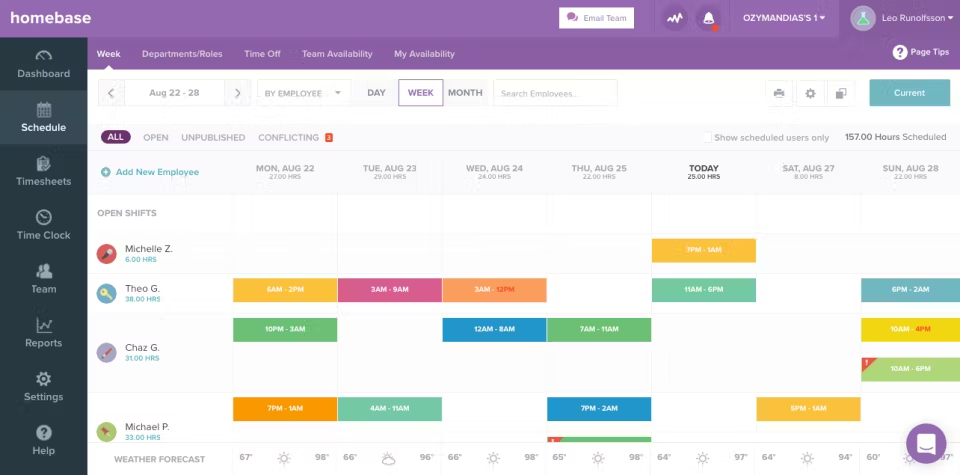
For businesses that need an easy-to-use scheduling tool without unnecessary complexity, Homebase is a good fit. It offers a simple yet powerful scheduling interface that lets managers create shifts in minutes, track employee hours, and manage availability effortlessly. Automatic shift reminders and notifications ensure that employees always know when and where to be.
Plus, this shift management software’s time tracking feature integrates seamlessly with payroll, reducing manual errors and making paydays stress-free.
🧠 Fun Fact: As automation grows, some companies are experimenting with scheduling AI-powered bots and robotic assistants, too!
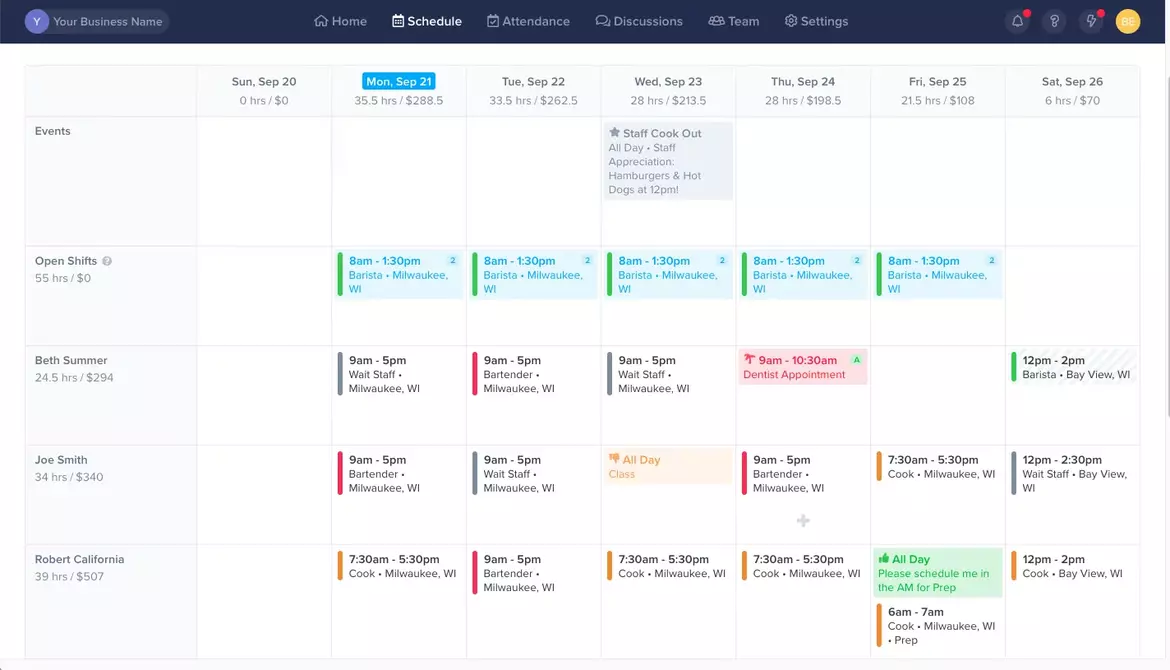
ZoomShift is designed for businesses that need flexible, customized scheduling options. Unlike rigid scheduling tools, it allows managers to create and reuse work schedule templates, making it easy to plan schedules tailored to specific needs. This is especially useful for companies with rotating shifts, contract employees, or non-traditional work patterns.
Plus, real-time labor cost tracking helps businesses stay within budget by monitoring payroll expenses as employee schedules are built.
💡 Pro Tip: Allow employees to swap shifts within the app, reducing the burden on managers. Some tools require manager approval to drop shifts, while others allow automatic swaps based on set rules.
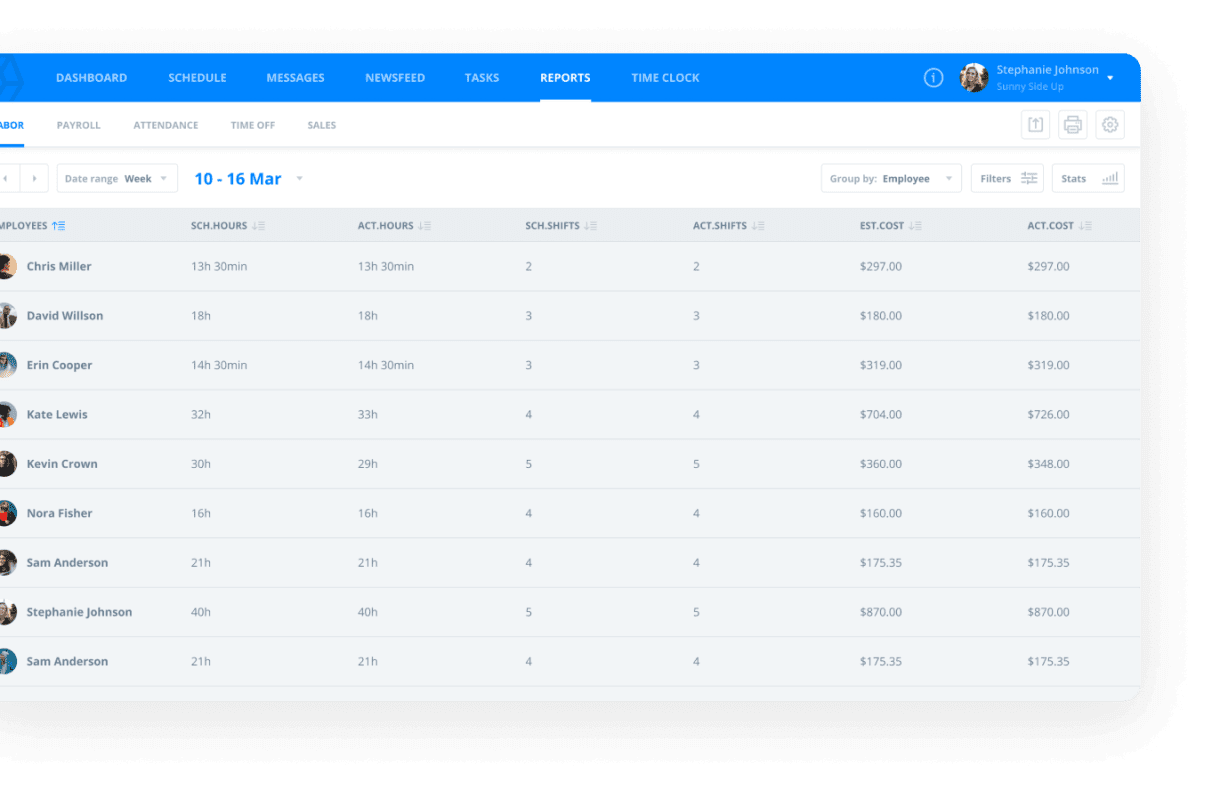
Sling makes scheduling easy while prioritizing clear communication within teams. Managers can create, adjust, and assign shifts while keeping everyone in the loop with built-in messaging and alerts. Employees can request time off, swap shifts, and receive instant updates on any schedule changes.
A key differentiator of Sling is its task management feature, which allows managers to assign specific tasks to employees during their shifts. This ensures that team members know their responsibilities in advance, leading to smoother operations and fewer misunderstandings.
🔍 Did You Know? Global companies can create seamless ‘follow-the-sun’ work models with scheduling software. Teams in different time zones hand off tasks like a never-ending relay race, working on 24-hour workdays.
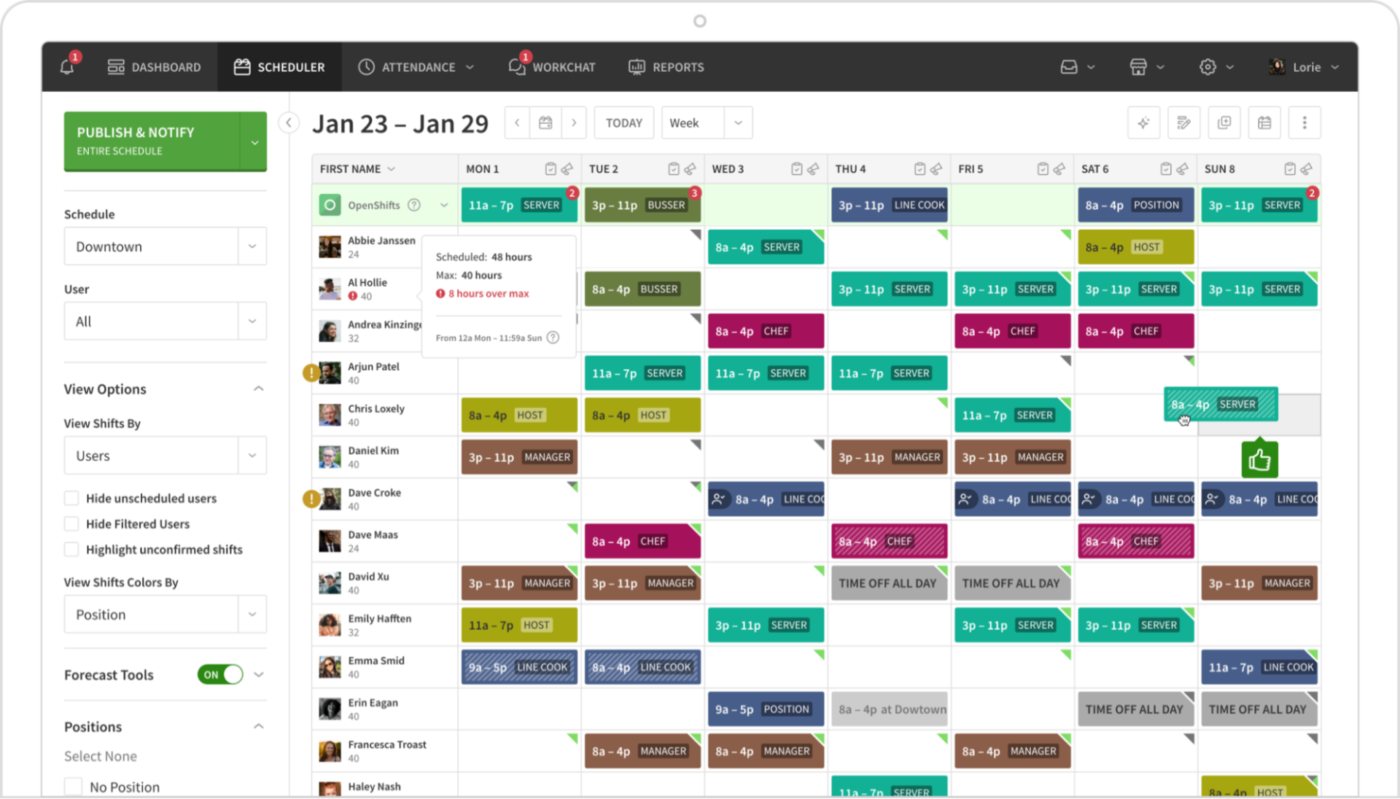
When I Work focuses on creating schedules for businesses and employees. The platform allows employees to set their availability and preferences, giving managers better insight into who is available before assigning shifts.
This feature helps reduce scheduling conflicts and improves employee satisfaction by ensuring that shifts align with staff preferences whenever possible. Plus, it includes shift-swapping, where employees can trade shifts with coworkers, reducing the stress of last-minute coverage issues.
🧠 Fun Fact: Some scheduling systems analyze historical data to predict which days employees are most likely to call out, especially after a holiday or big event.
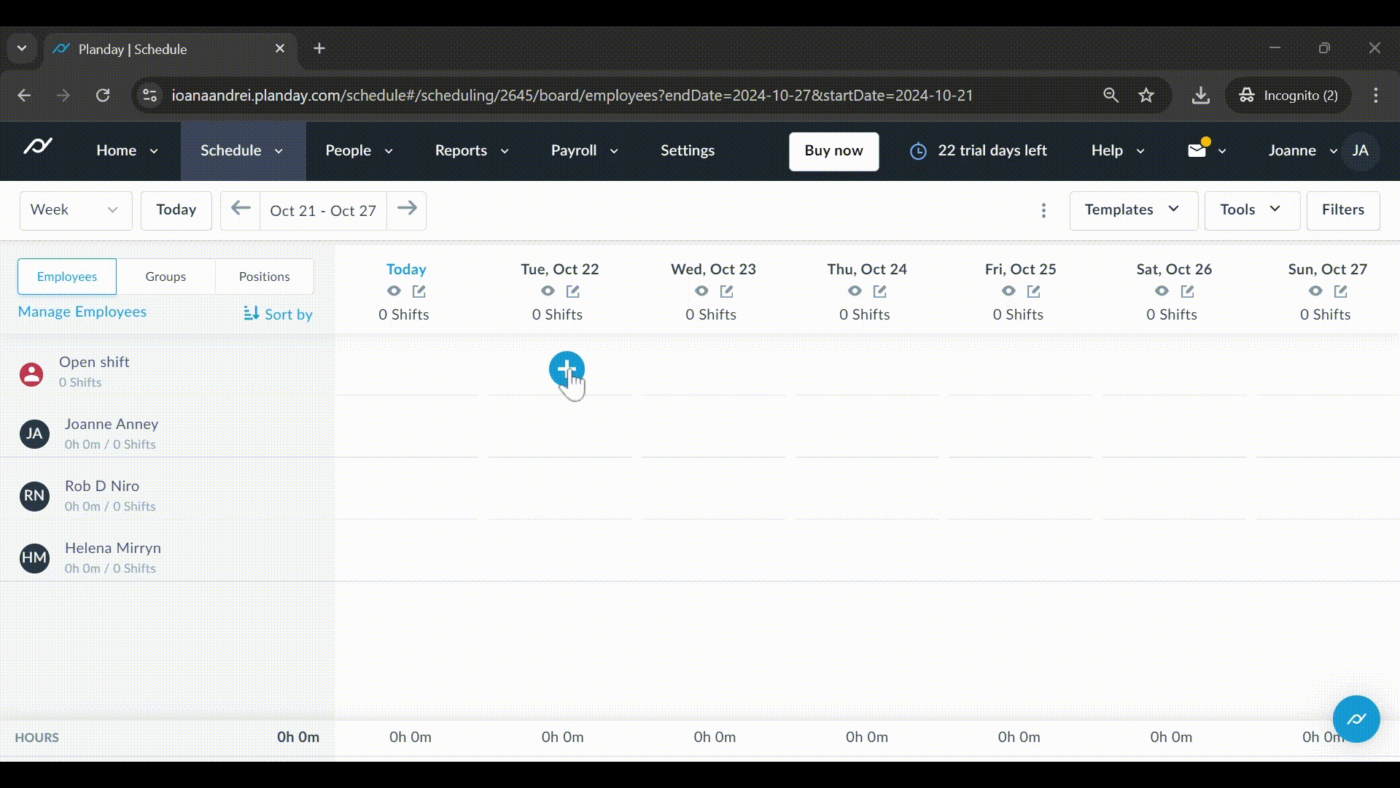
For businesses with complex scheduling needs, Planday offers a powerful solution that integrates workforce scheduling with payroll and HR management. The platform makes it easy to manage intricate shift patterns, including variable shifts, overtime, and compliance with labor regulations.
It also includes HR tools to track employee data, manage time-off requests, and monitor performance metrics.
🔍 Did You Know? A few high-tech workforce management systems analyze employee performance data, attendance, and even tone of emails/messages to estimate job satisfaction so managers can prevent burnout before it happens.
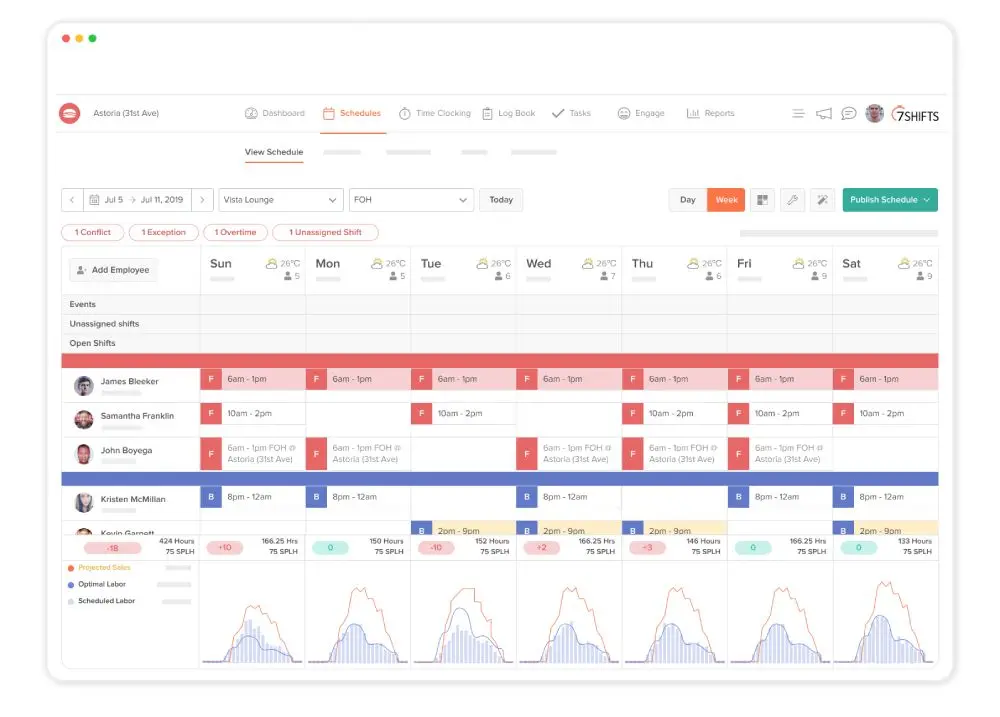
7shifts takes workforce optimization to the next level by using sales forecasts and customer traffic data to predict labor demand. It analyzes historical sales and foot traffic patterns to help managers create employee schedules that align staffing with business needs. This feature covers peak hours while avoiding unnecessary labor costs during slower periods.
The platform integrates with point-of-sale (POS) systems to gather real-time sales data, offering accurate insights into staffing requirements. Automated scheduling, labor forecasting, and employee shift preferences ensure that schedules are cost-effective and fair.
🔍 Did You Know? Grocery stores use advanced scheduling tools to analyze shopping patterns, like how bad weather leads to a surge in sales, and schedule more staff before the rush starts.
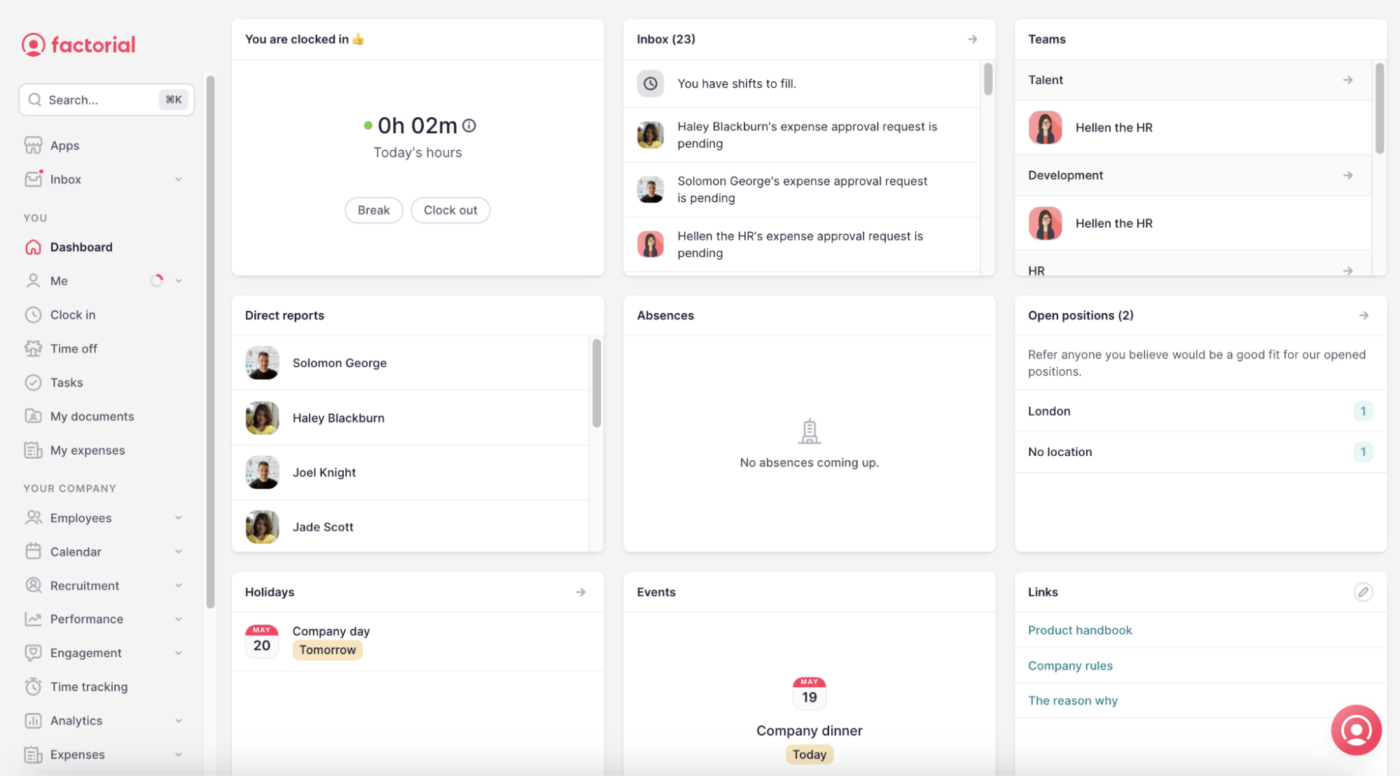
Factorial offers an all-in-one HR and workforce management solution that goes beyond just scheduling. Managers can create and manage shifts while tracking employee availability and time-off requests, ensuring balanced and compliant schedules.
One of Factorial’s most valuable features is its performance monitoring tool. This tool allows businesses to track employee productivity and engagement alongside scheduling data. It helps managers identify trends and make data-driven staffing decisions.
📖 Also Read: Best AI Calendar & Planner Apps
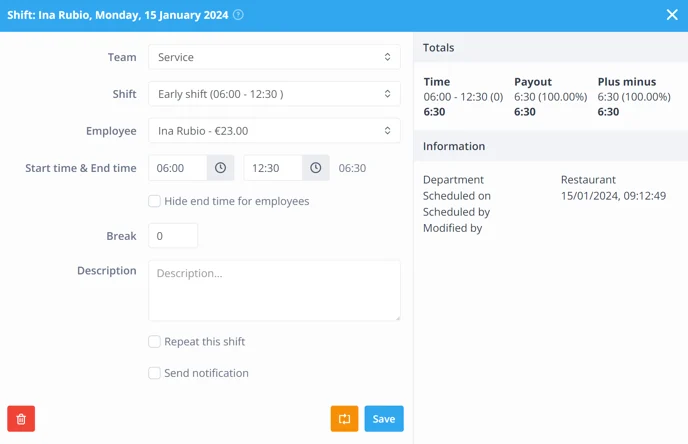
Shiftbase is built for businesses that want to offer employees more flexibility while maintaining operational efficiency. Employees can set their availability and preferences, making it easier for managers to create employee schedules that work for both the business and the workforce.
The tool also encourages two-way communication by allowing employees to provide schedule feedback, giving managers valuable insights into employee needs and preferences.
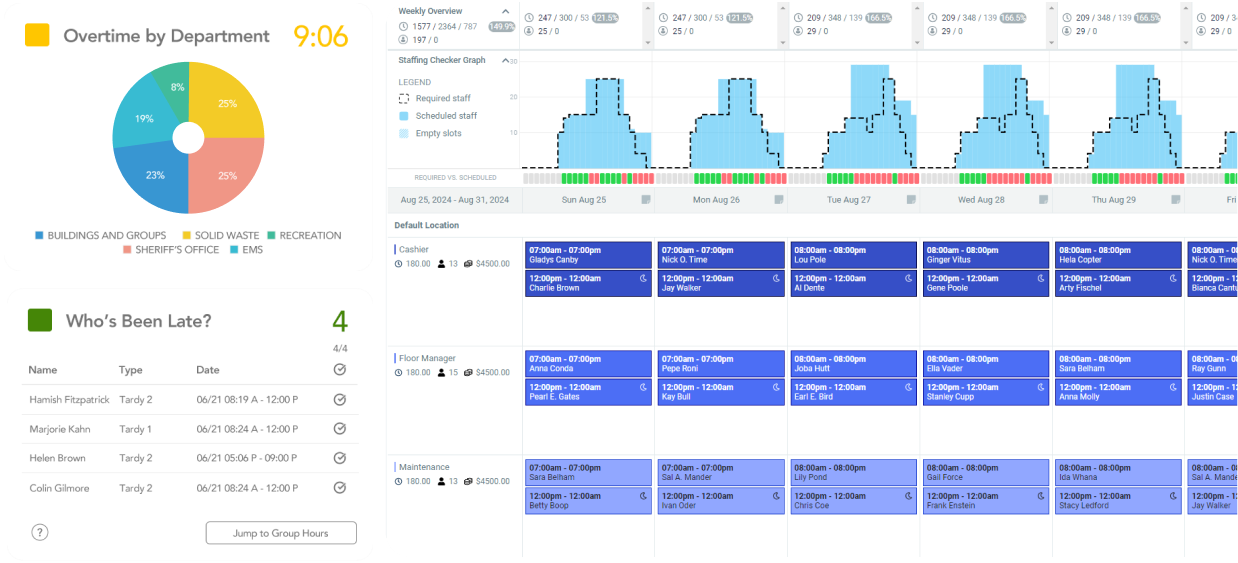
Humanity combines AI-driven scheduling with compliance tools to create a powerful workforce management solution.
The platform leverages machine learning to analyze labor demand and automatically generate cost-effective, compliant schedules. This helps businesses avoid scheduling conflicts, overstaffing, and understaffing while ensuring adherence to labor laws and union agreements.
💡 Pro Tip: Instead of scrambling when someone calls in sick, maintain a list of employees willing to take last-minute, open shifts. Many scheduling tools let you set up an ‘on-call’ system for quick replacements.
Creating the perfect shift schedule doesn’t have to be a constant battle of availability, swaps, and last-minute changes. With the right tools, you can build a smoother, more efficient scheduling system that keeps your team happy and your business running seamlessly.
ClickUp, the everything app for work, is the perfect tool for AI-powered scheduling, seamless integrations, and real-time updates. Ditch the scheduling stress and focus on your team’s success!
Sign up for ClickUp for free today! ✅
© 2026 ClickUp