Essential Excel RFQ Templates for Procurement Managers
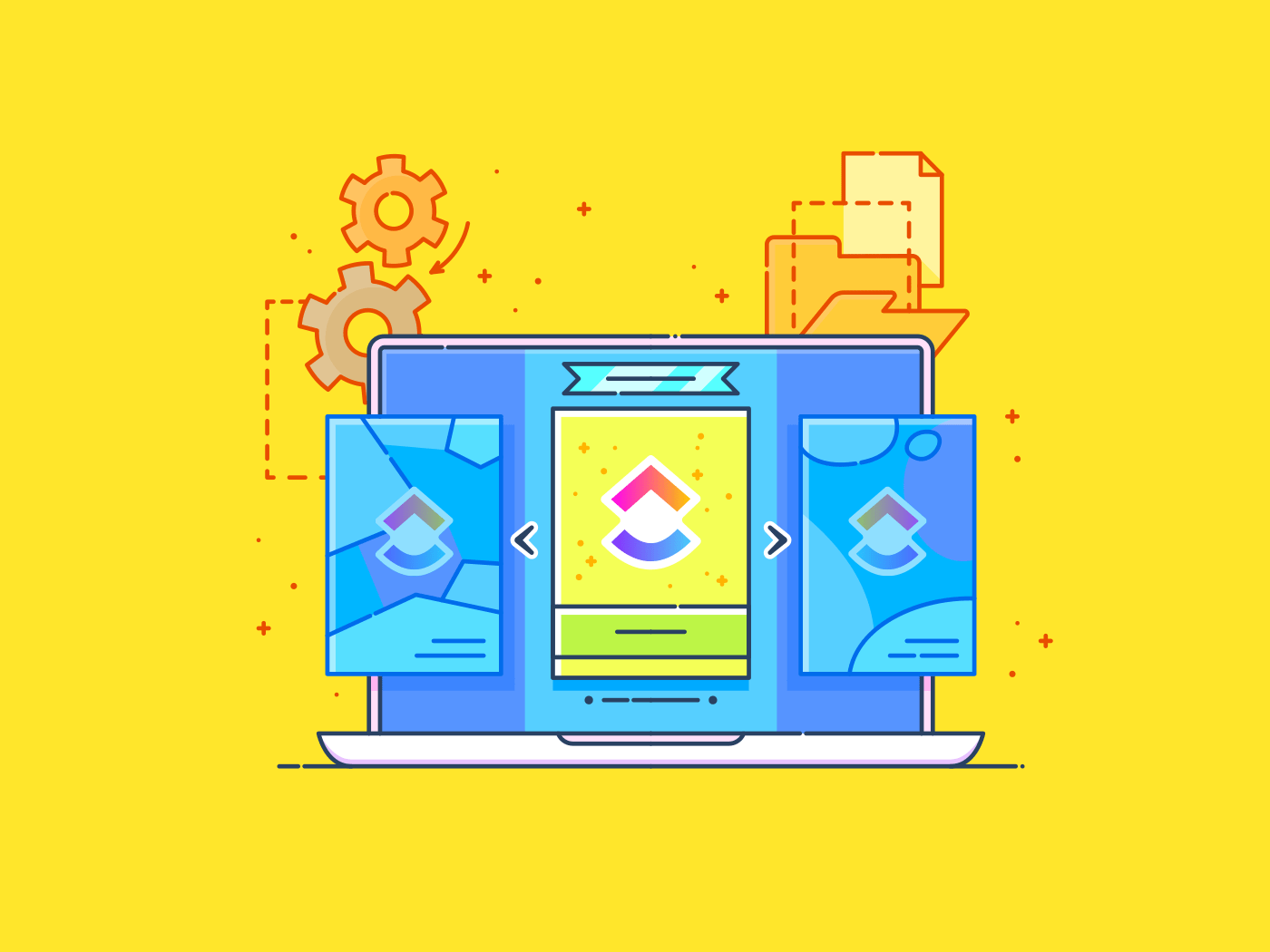
Sorry, there were no results found for “”
Sorry, there were no results found for “”
Sorry, there were no results found for “”
Realizing you could’ve snagged a better deal after committing to a supplier is frustrating, right? Whether it’s event planning or project management, scattered emails and chats make comparing supplier quotes chaotic.
That’s why a request for quotation (RFQ) simplifies things. RFQs are formal documents sent to suppliers for pricing information on goods or services. They improve communication, manage budgets, and deliver maximum value.
However, if you want something better and hassle-free, use a ready-to-use RFQ template. With key essential data fields pre-designed, it saves time and boosts productivity.
So, to save you the hassle of searching, we’ve curated the top five RFQ templates in Excel. Plus, we’ll introduce more templates from ClickUp, a project management veteran.
Before getting to the best RFQ template in Excel, knowing what to look for is important.
Irrespective of your business need, here’s what makes one effective:
💡 Pro Tip: Prioritize visual design when selecting templates. While RFQs are essential business tools, an engaging design makes them easier to fill out and more interactive.
RFQ templates are an excellent way to ensure consistency, efficiency, and accuracy in gathering supplier quotes. Here, we’ll explore the top five RFQ templates in Excel that can help you manage your procurement needs easily and professionally.
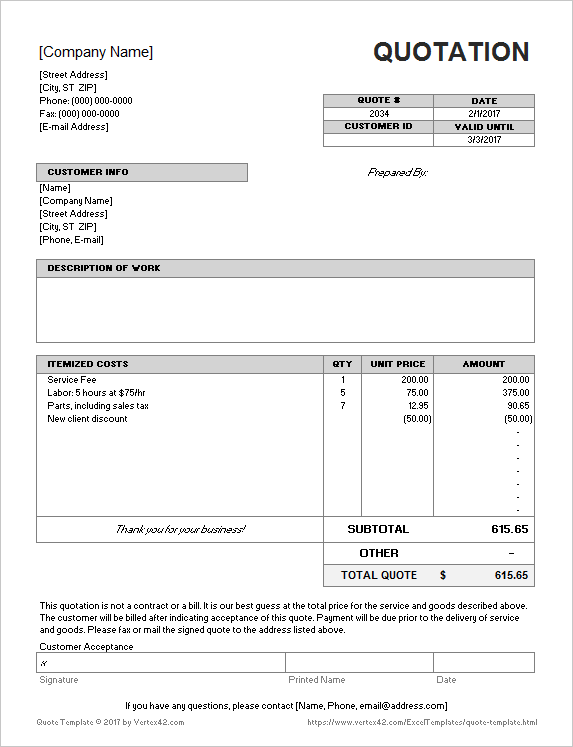
Vertex42’s Request for Quote Template includes supplier information, customer data, and service name. It lets suppliers update quotation validity to ensure informed and well-timed decisions.
The template also offers a dedicated table for service requests and corresponding fees and allows suppliers to confirm tax on services for smooth payment processing. It also has a helpful guide that makes it easy to understand and fill out.
Ideal for: Businesses looking for detailed, tax-inclusive RFQ comparisons
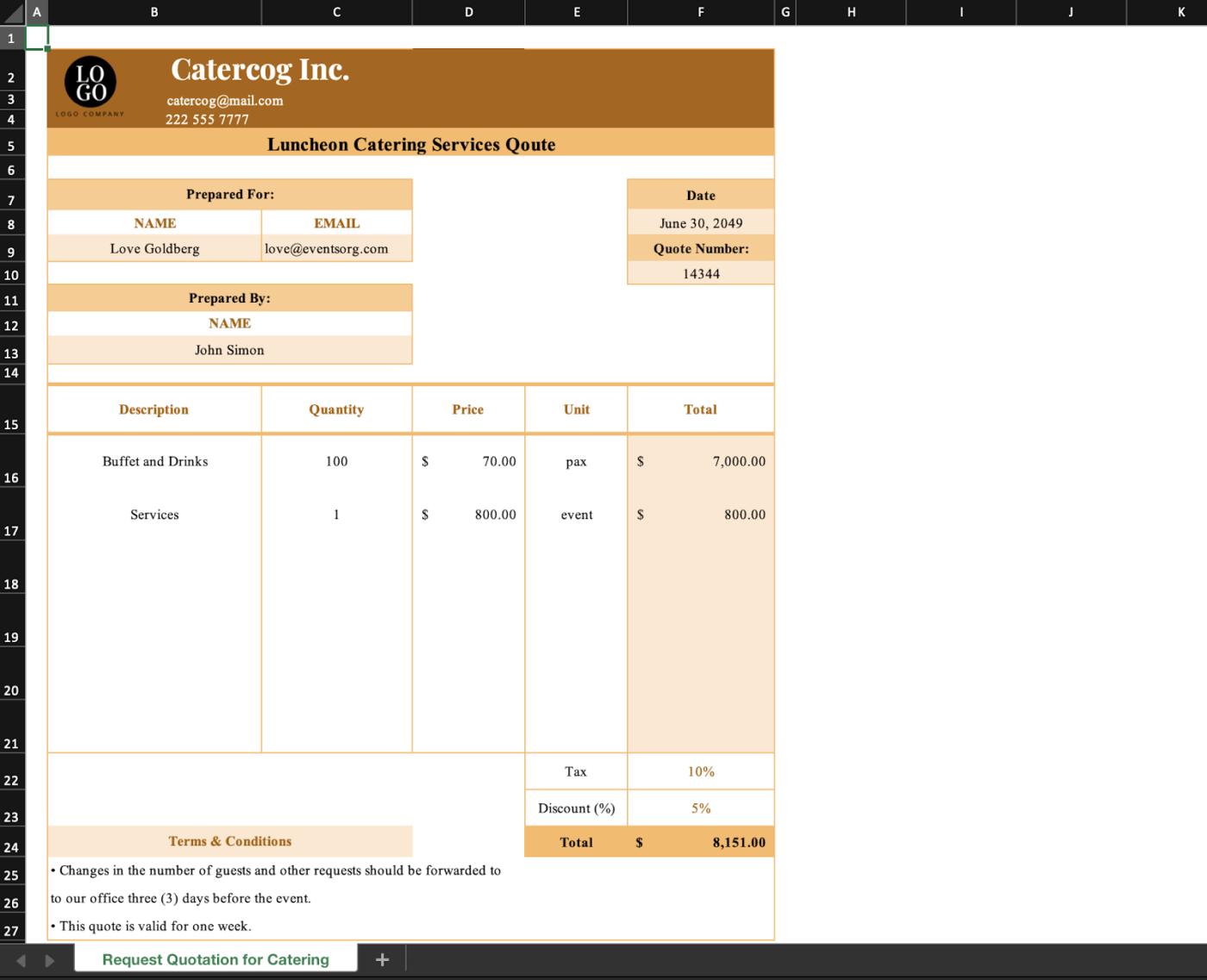
Request for Quotation for Catering Services Template by Template.net is ideal for one-page RFQs. The solution opens with a space for key contact information and quotation dates.
It also features a simple table with service descriptions, quantity, price, unit, and line-wise totals, and it ends with tax calculation, total, and terms and conditions.
Another advantage is that this solution comes in Google Sheets, Docs, and Microsoft Word formats.
Ideal for: Event planners or businesses who need catering services
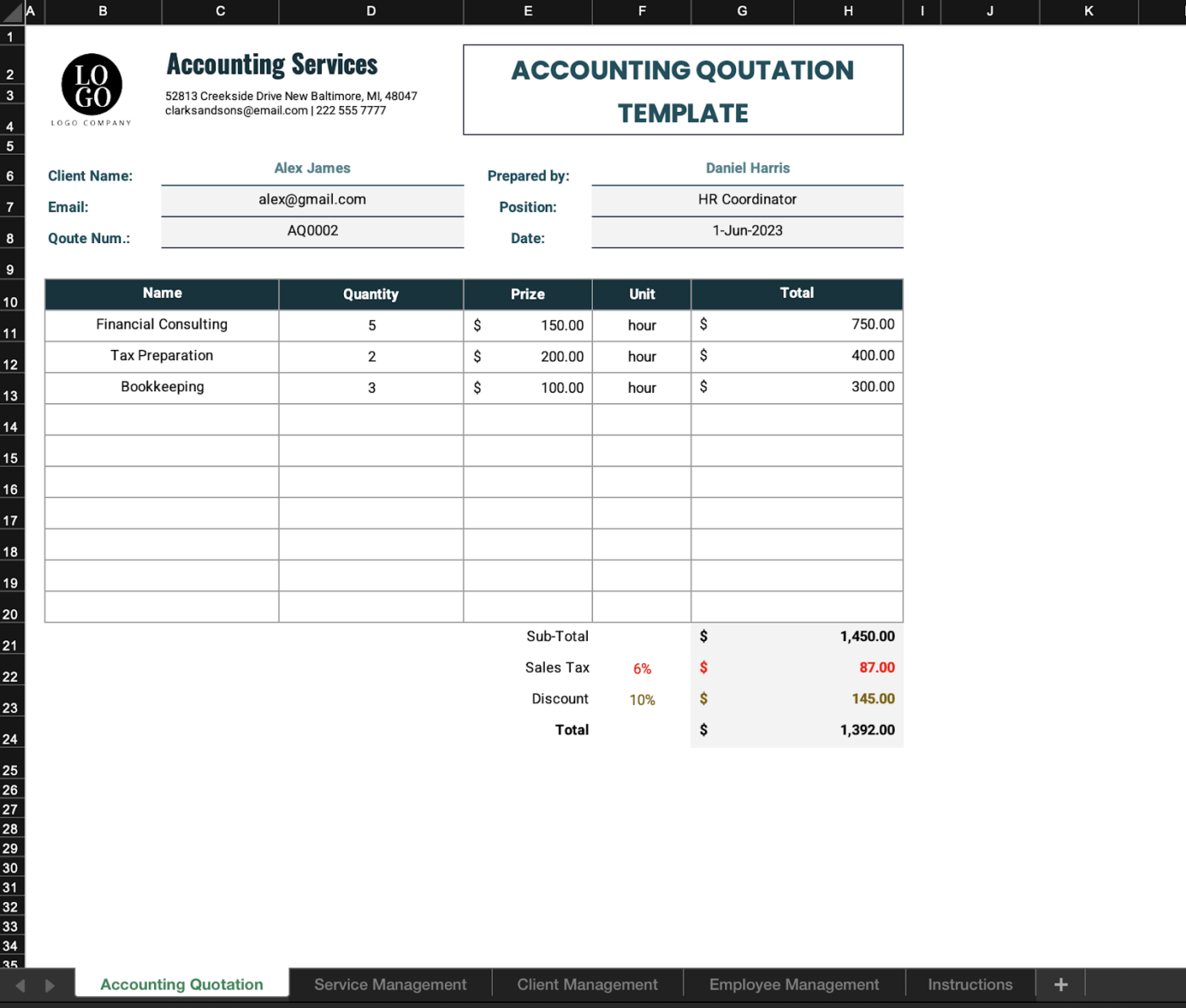
Looking for a financial service quote? The Accounting Quotation Template from Template.net offers an efficient, structured solution. This RFQ template Excel has four key sheets to enable efficient quote management.
The quotation sheet captures client and supplier details while calculating service rates. Its service sheet records rates for each service, and client and employee sheets record key contact details like position, email, and phone number.
A standout feature is its referencing formula, allowing you to select a service and quantity while automatically pulling related details from linked sheets.
Ideal for: Project teams and businesses looking to outsource financial services and for firms or accountants managing complex quotes
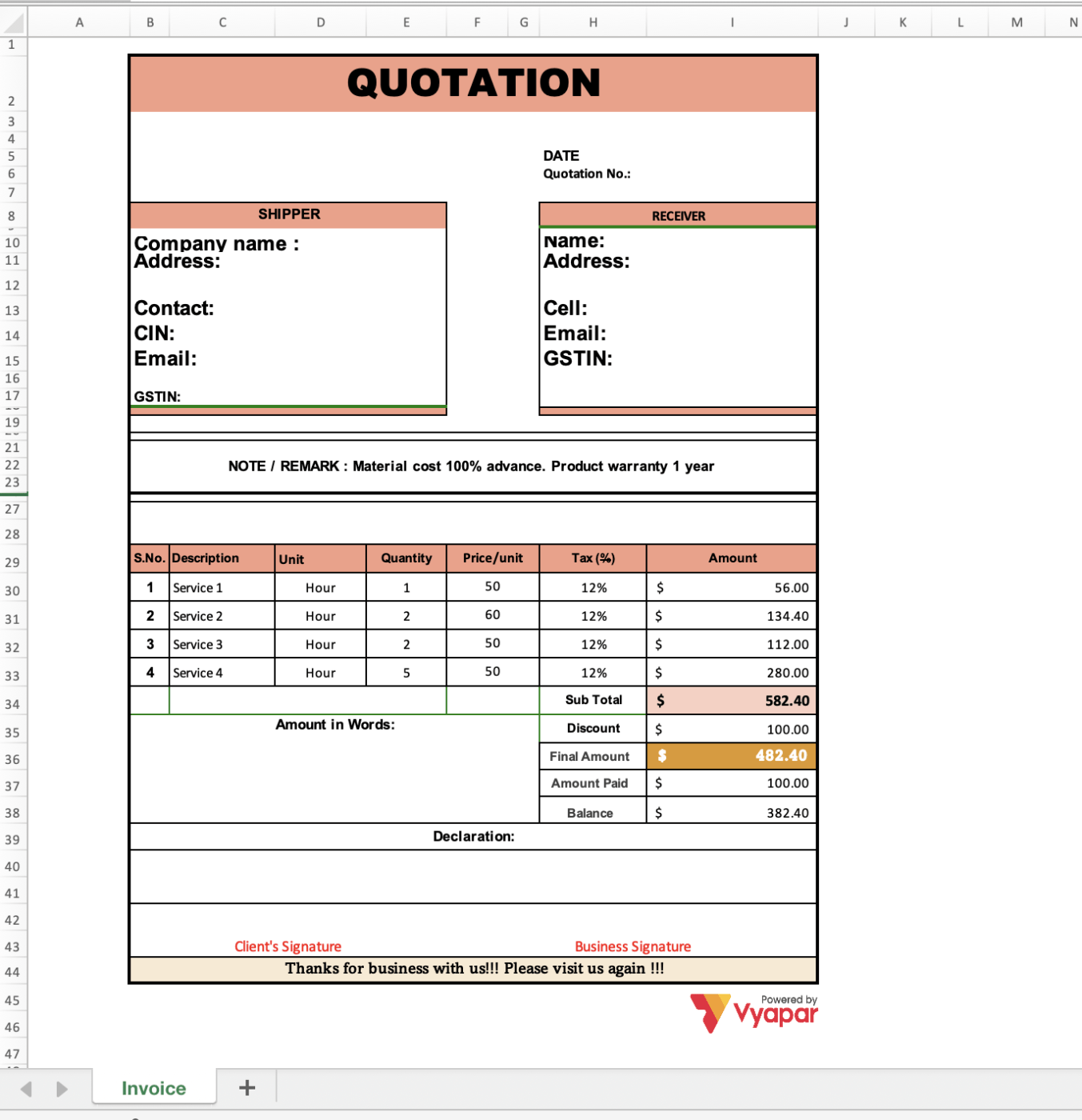
The Quotation Format Template by Vyapar is for those seeking to combine invoicing and quoting. The template includes essential RFQ sections, from company details to item prices, tax values, and totals.
It also enables you to add payment status and balance to the account in case of outstanding dues. The template comes with a remarks space for specific delivery clauses. It has a declaration section for customers managing sensitive services or policies.
Ideal for: Small businesses and teams needing simple quotations for new sourcing needs and suppliers looking to standardize quotation and invoicing formats
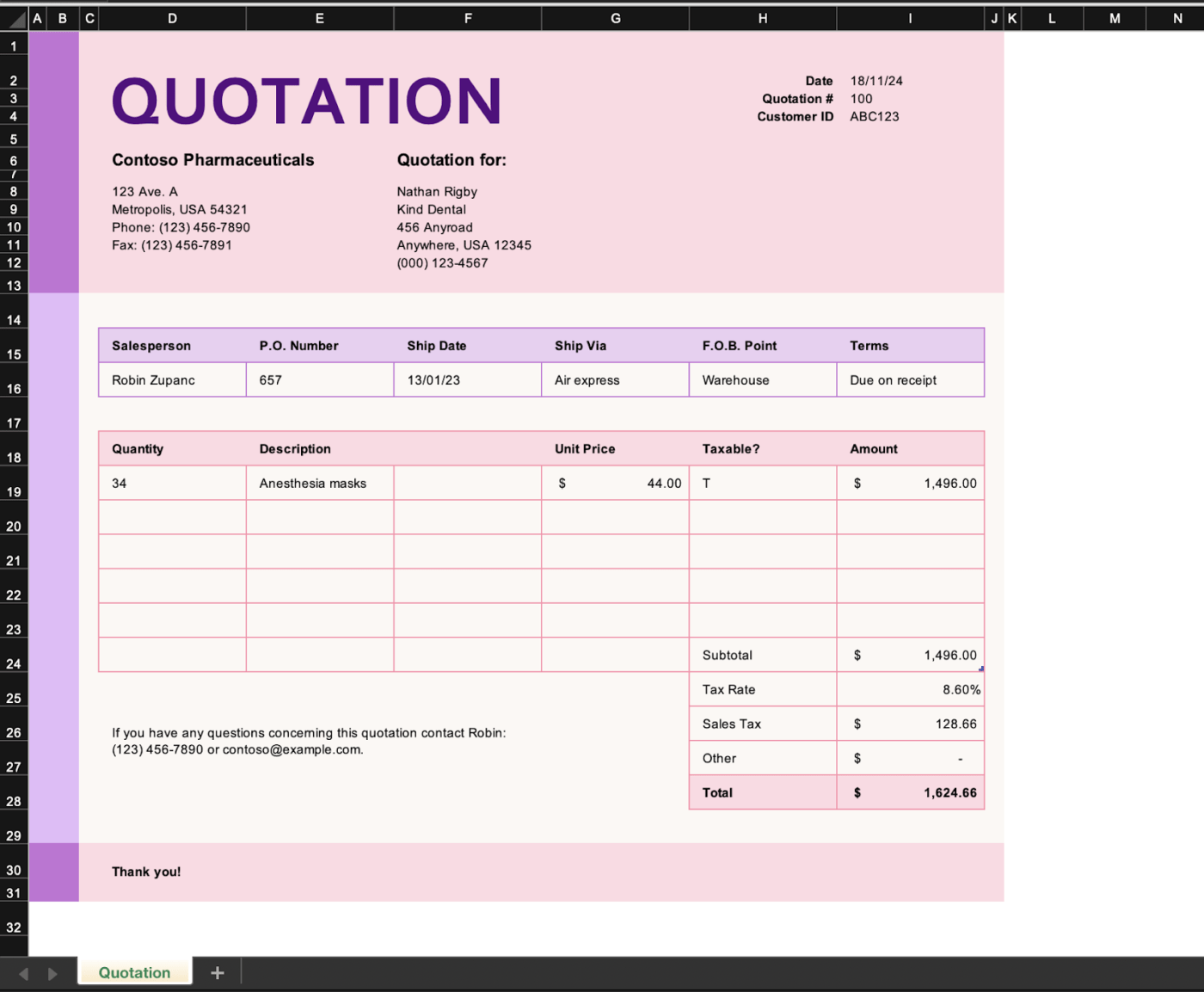
Need quotation solutions for your diverse set of services? The Microsoft Price Quotation with Tax Calculation Template is an all-purpose and visually appealing RFQ template in Excel. It covers itemized product descriptions, tax calculations, and shipping information to deliver professional quotes.
This Excel template also features a clean layout and built-in formulas for accurate totals and taxes. Besides, adjusting colors, terms, and formats to match your brand theme is easy.
Ideal for: Organizations that deal with multiple product and service requirements like healthcare and transportation.
➡️ Read More: Need solutions to determine which vendors to work with? Check out these ten practical Request for Information (RFI) templates.
Excel is great for crunching numbers but has a few limitations as a quote management software. Here are a few drawbacks to keep in mind before you adopt an RFQ template in Excel:
🔍 Did You Know? There are dedicated Request for Proposal (RFP) software solutions to help you develop, categorize, and send business proposals to potential customers.
Given Excel’s limitations, it’s nowhere near a dedicated RFQ or RFP solution. You’re confined to rigid data cells that don’t necessarily suit the procurement process. With that in mind, it is natural to seek an alternative.
RFQs play a critical role in project execution and service delivery. That’s why a project management platform like ClickUp offers a far better solution.
With automation, robust quote management, 30+ powerful features, and 1000+ integrations, ClickUp simplifies RFQs and helps secure top-notch services efficiently.
Need a little more convincing? Here’s how both tools compare:
| Feature | Excel | ClickUp |
|---|---|---|
| Collaboration | ❌ No real-time editing | ✅🏆 Real-time collaboration Seamless sharing Comprehensive chat feature |
| Automation | ➖ Basic manual input for calculations | ✅🏆 Instant and automated calculations Dedicated reminders and notification features |
| Scalability | ➖ Difficult to manage multiple RFQs | ✅🏆 Easily handle multiple projects and RFQs |
| Integrations | ❌ No direct integration outside of the Microsoft ecosystem | ✅🏆 1000+ integrations with other tools Built-in CRM, HR, and Sales software |
| Version control | ➖ Manual tracking of versions | ✅🏆 Automatic version control and updates |
| Quote management | ❌ No management features at | ✅🏆 Robust task management AI-powered content generation Real-time analytical insights, dashboards, and reports |
The ClickUp Request for Quote Template is perfect for managing quotes for any service or product. The document template has a single page covering everything you need in an RFQ.
In addition to the essential contact information, it records commercial terms and quote calculations. The template also comes with a dedicated section for special instructions. This is ideal for topics that need focus or additional negotiation.
Ideal for: Teams looking for seamless RFQ management and task integration and all procurement purposes
The ClickUp Quote Form Template refines quote management for clients and suppliers. This alternative RFQ template offers nine custom views to help you focus efficiently on each stage of the RFQ process.
It starts with a simple, dedicated intake form to capture the latest service requirements. The template also features a view for summarizing new requests and evaluating feasibility before engaging relevant stakeholders.
With its Kanban board view, tracking each RFQ’s status and category becomes easy. Plus, it features a calendar view to align quotations with the project schedule.
Ideal for: Small businesses and teams looking for a status-based approach to RFQ management
➡️ Read More: 10 Best Project Request Form Templates for Teams
Looking to manage team productivity and optimize RFQs? ClickUp’s Service Quote Form Template is a great choice.
This template helps you create detailed and professional service quotes with ease. It also saves time with a ready-to-use form to capture the necessary service information to ensure your RFQs are consistent and do not miss critical details.
The template delivers comprehensive quote management with ten Custom Fields and five Dedicated Views. These key elements also go deep into service specifics and potential timelines. Additionally, it facilitates seamless communication through comments, reactions, and task assignments.
Ideal for: Service-oriented teams with a high volume of RFQs
➡️ Read More: 10 Free Business Price Quote Templates in Word & Excel
The ClickUp Budget Proposal Template is designed to approve your budget with the latest quotations. This Excel alternative allows you to account for all relevant RFQ costs before approval.
The document template’s main sheet records clear timelines and project details. It has six subpages for personnel, logistics, materials, and event calculations. This ensures that you have all the best deals accounted for in your provisioning.
The clutter-free RFQ presentation can also be adapted to outsource entire projects or events. Each table maps cross-functional costs to align RFQs with the right cost centers.
Ideal for: Project teams integrating RFQs into detailed project budgets
The ClickUp Grant Proposal Template helps businesses enhance RFQ management and workflows through focused project funding efforts.
It includes key data fields such as funding tasks, initial costs, and performance metrics. The template also ensures accountability by mapping task priorities, due dates, and responsibilities. This structured approach makes it easy to track research funding progress.
By grouping tasks based on the proposal stage, the template gives way to actionable RFQ submissions. It also has a Project Schedule view to align RFQ proposals with your project milestones. Whether sourcing services or crafting funding bids, this template keeps grant goals precise and well-aligned.
Ideal for: Organizations managing RFQ workflows with a focus on grant-funded projects
If you want to integrate RFQs with your business planning, ClickUp’s Business Proposal Template is a comprehensive choice. The template offers pre-built list views that track every stage of the RFQ journey, from initial request to final submission.
This template’s Custom Fields capture critical details like service requirements, budget expectations, and vendor information. Besides, it includes ready-to-use email templates to deliver professional outreach messages to potential suppliers.
Need a little more guidance? ClickUp includes a Getting Started Guide to walk you through the entire process. This free RFQ template is the all-in-one solution for managing new business revenue and winning the best deals.
Ideal for: Companies crafting RFQs to align with business growth and revenue generation
The ClickUp Service Proposal Template is designed to deliver tangible RFQ proposals with something as nuanced as a service. This structured, professional template covers all essential information, from contact details to service scope.
It also allows businesses to clearly outline the project description, company background, and objectives. This template comes with key elements like deliverables, dependencies, and estimated timelines, perfect for a realistic costing breakdown.
It also offers sections for pricing negotiations, final signatures, and company logos. The template is also easy to customize to match your brand themes.
Ideal for: Businesses looking for RFQ proposals with flexible pricing models
The ClickUp Project Request and Approval Template is a solution that delivers an instant overview of your RFQ status and bidding process.
This free request management solution generates new tasks with details like description, priority, timelines, and resources. It tracks how procurement strategies develop with incremental Custom Statuses such as new requests, reviews, and approvals.
The template allows easy editing, task withdrawal, and workflow integration and has secure permission to handle every sealed bid professionally.
Ideal for: Project managers and teams who prefer a single solution to carry RFQs from the request stage to approvals
🏆 Bonus: Here’s a comprehensive guide on mastering marketing RFPs if you’re considering approaching an external marketing agency for your next brand campaign.
An RFQ template is crucial for securing the best supplier pricing and improving negotiations. It simplifies the quotation process, ensures consistency, and strengthens supplier relationships.
The Excel RFQ templates we’ve covered are an excellent start to this process.
However, Excel’s limitations do not suit large-scale or long-term quote management.
That’s where ClickUp stands out. Its templates offer real-time collaboration, task automation, and seamless integration with other business tools. ClickUp also seals the deal with its AI-powered insights and comprehensive business management features.
So don’t hesitate! Sign up with ClickUp and get started today!
© 2026 ClickUp