

Does your sales team rely on manually creating quotes?
Do they spend hours designing the proposals and quotes and getting approvals from leadership instead of selling and solving customer queries?
If you answered yes to both questions, listen up.
Quoting software helps maximize every opportunity by allowing your team to create professional quotes within minutes and pursue multiple deals simultaneously.
You no longer have to deal with everyday problems accompanying traditional proposals. Roadblocks like configuring products and services, pricing errors, excessive discounting, slow response time, or poor user experience will become a thing of the past.
Automating quotes and proposals is the first step to a fast-paced sales cycle. Failing to do so is like holding the door open for potential clients to walk out.
Let’s walk you through the features to look for in quoting software and the best quote management software available, with their features, limitations, and pricing.
What is Quotation Software?
Quote management software is an automation tool for streamlining the quote generation process. Eliminate lengthy sales quoting processes with built-in templates that let sales teams edit to suit their requirements and send them to customers.
In other words, Quotation software is the trump card for your sales team
Think of your quote management software as a repository, providing product and pricing information to your team. The team will collate the relevant data, add it to the sales proposal, and share it with the customer. Track the progress of the proposals and quotes, including whether the customer has viewed them.
Your proposals appear more professional because each sales quoting template follows a standardized format and guidelines.
Your entire sales cycle becomes seamless due to real-time collaboration and integration with your CRM system.
The collaboration feature allows other teams to share their thoughts, and CRM integration ensures a seamless flow between the quoting process and sales activities.
What Should You Look for in Quote Management Software?
Here are the key features to look for in your quote management software.
- Integration with CRM and other tools: Look for a sales quoting software that integrates with CRM and project management software. Your sales team should have access to the prospect’s progress in the sales cycle. Plus, in a unified platform, track communication by other groups, such as demand generation. It becomes easy for your team to set up a smooth workflow instead of going back and forth over disjointed systems
- User-friendly interface: With a mobile-friendly interface, your sales will feel comfortable navigating around the tool to create quotes and proposals on their own
- Customization options: Choose a cloud-based quoting solution that allows you to personalize quotes. Add your logo, brand colors, and font to maintain the same professional standard for every customer
- Quote approval workflows: Workflows establish a standard process for approving quotes and maintain consistency and compliance with company policies. Look for an online quoting software that automatically sends notifications to supervisors and approvers to check the quote before sending it to customers
- Collaboration features: Collaboration and teamwork build the foundation for all stakeholders to share their ideas and feedback and be on the same page in the quote creation process. The proposal automation software should allow the participants to share comments, notes, videos, and emojis so that there is clear communication between everyone involved in the project
- Cost and ROI: Analyze the total price you’re paying to use the software solution, including subscription charges, maintenance costs, and any other recurring costs. Compare the total outlay with the increase in the number of closed deals. A positive ROI will be when there’s an uptick in the sales figures
The 10 Best Quote Management Software to Use in 2024
Knowing the key features is crucial in choosing the right quoting solution. With so many options, analyzing every quote management software available is tedious.
We’ve simplified the job for you. Here’s our list of the 10 best quote management software you should check out in 2024.
1. ClickUp

ClickUp is an all-in-one tool for quote management, centralizing your entire sales process.
When your sales team uses ClickUp, they don’t have to juggle different tools to create quotes, get information about the prospect over a CRM, or document the journey through the sales pipeline over a project management tool.
ClickUp’s fully customizable quote templates enable them to maintain consistency and accuracy in pricing for different customers.

Whether you’re a services business or a software product, ClickUp lets you send customizable invoices and a detailed quote with a clear product or service outline.
Send online quotes on multiple channels or the customer’s preferred channel in numerous file formats. ClickUp’s proposal templates have custom statutes to track progress and custom fields, tags, and dependency warnings.
ClickUp is a comprehensive quote and project management solution that enables you to send quotes and manage their progress within the same platform.
ClickUp best features
- Organize and visualize customer data with responsive and intuitive tables. Draw relationships between tasks by connecting customers to sales quotes and orders
- Visualize your entire sales pipeline in one place, from lead tracking to customer onboarding and deal collaboration. Automatically assign tasks to team members on individual quotes and proposals, trigger status updates, and prioritize hot leads
- Create sales proposals and agreements using ClickUp Docs. Connect them to your workflows, collaborate with teammates in real time, and share them with your customers securely

- ClickUp AI generates content for your quotes and sales documents based on the context of the task
- Use the resource calendar to ascertain how many hours your team members have to complete a project in a specified time and share deadlines with your clients confidently
- Create checklists within tasks to make sure your team follows all the steps while preparing a proposal and eliminate pricing errors
- Set reminders to avoid missing deadlines for submitting proposals or following up with customers
ClickUp limitations
- ClickUp has limited offline capabilities
- Only basic analytics are available in the free plan
ClickUp pricing
- Free Forever
- Unlimited: $7/month per user
- Business: $12/month per user
- Enterprise: Custom pricing
ClickUp AI is available on all paid plans for $5 per member per month.
ClickUp ratings and reviews
- G2: 4.7/5 (9000+ reviews)
- Capterra: 4.7/5 (3800+ reviews)
2. Salesforce Revenue Lifecycle Management
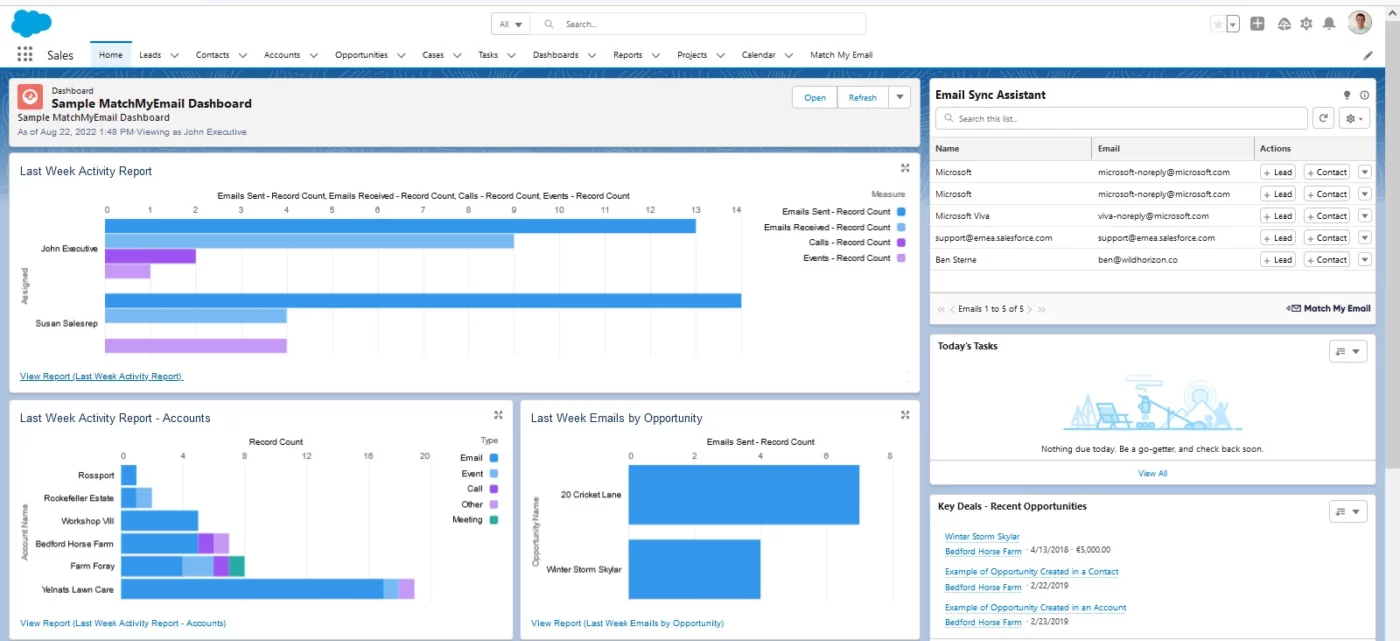
Salesforce revenue lifecycle management brings your sales-related operations under one roof to maximize revenue potential. Built-in checks help you avoid quoting errors.
The quoting software recommends compatible add-ons and upgrades with the potential to increase the deal size. The unified product catalog makes it easy for your go-to-market team and partners to access proposals and quotes in one place.
Revenue leakage is a common challenge in the sales process. Set up threshold pricing in just a few clicks to prevent excessive discounts.
When the sales team deals with international customers, multiple-currency support makes pricing products in any currency easier for one-time payments, subscriptions, or usage models.
Salesforce best features
- Renewal of quotes and mid-term change notifications reduce churn
- Unify sales, finance, and legal teams to manage the sales lifecycle
- Legal teams create templates and manage the clause library for sales reps to renew or upgrade contracts quickly
- Multiple currency support through different payment gateways
Salesforce limitations
- Implementation is challenging if you don’t have a prior experience
- The billing feature looks lackluster
- No free version
- Needs better quote to cash process built-in process flows
Salesforce revenue lifecycle management pricing
- Starter: $25/user/month
- Professional: $80/user/month
- Enterprise: $165/user/month
- Unlimited: $330/user/month
- Unlimited +: $500/user/month
Salesforce revenue lifecycle management ratings and reviews
- G2: 4.2/5 (1224 reviews)
- Capterra: Not enough reviews
3. QuoteWerks

QuoteWerks is an easy-to-use cloud-based quoting software for small businesses to create professional-looking quotes and proposals in minutes. Add transparency to the sales pipeline by tracking quotes’ creation, delivery, and progress.
Electronic signature capture allows your clients to accept proposals within seconds. They no longer have to download the PDF, take a printout, physically sign the document, scan it, and email the copy. Once the deal is final, collect your payment in full or partial from one of the 80 payment gateways that QuoteWerks integrates with.
Quotewerks best feature
- Get notified when customers view your quotes
- Store all your documents in a central library to access them when needed. Add filters like date, company name, and client information for sales reps to fetch what you’re looking for quickly
- Create item lists and bundles to have a standardized product offering
- Approval workflows reduce proposal errors when creating sales quotes
QuoteWerks limitations
- No free version
- Setting up customized forms sometimes takes more time
- The user interface looks outdated
QuoteWerks pricing
- Standard: $15/user/month
- Professional: $21/user/month
- Corporate: $30/user/month
QuoteWerks ratings and reviews
- G2: 4.3/5 (181 reviews)
- Capterra: 4.6/5 (169 reviews)
4. HubSpot Quote Software

The HubSpot quote software gets you started on automation if your sales team creates quotes manually. With the native HubSpot CRM integration, the beginner-friendly quoting software generates branded quotes in seconds as most of the details, including customer and product information, are auto-populated.
Once you receive your customer’s Request for Quote (RFQ), instantly share the pre-built proposal templates with them with minimal manual intervention.
HubSpot Quote best features
- Custom branding to send beautiful quotes to match your brand’s look and feel
- Embed payment links within quotes to receive payments
- Gather electronic signatures by assigning signers and counter-signers
HubSpot Quote limitations
- Limited design features
- Lack of analytics and customer insights
HubSpot Quote pricing
- Professional: $450/month
- Enterprise: $1,500/month
HubSpot Quote ratings and reviews
- G2: 4.4/5 (10,880 reviews)
- Capterra: 4.5/5 (349 reviews)
5. Responsive.io (Formerly RFPIO)

Three words summarize Responsive.io—information, collaboration, and automation. Unlike HubSpot, this comprehensive work management software can handle more than RFP requests.
The strategic response management tool is built for various information requests like RFI, DSG, EEQ, security questionnaires, and more.
It enhances collaboration by centralizing all the mission-critical content and documents. Once an RFP is imported into the system, the AI summarizes the RFP, making it easy for your team to make a call if they want to proceed.
Using the content library, the software solution suggests answers for complex questions and related data along with subject matter experts available for collaboration. The built-in translator and multilingual interface ensure that language is not a barrier.
Responsive.io best features
- The AI-driven feature responds with the best content for requests, making it quick to respond
- Assign tasks and automate sales processes workflow to stay on track of all the projects
- Give access to your entire team from sales or productivity tools like Slack, Salesforce, Teams, and more
- Make more intelligent and data-driven decisions with analytics and custom reports
Responsive.io limitations
- The interface is not user-friendly and has a learning curve
- The content library lacks a sorting feature
Responsive.io pricing
- Custom pricing
Responsive.io ratings and reviews
- G2: 4.6/5 (632 reviews)
- Capterra: 4.7/5 (120 reviews)
6. MonetizeNow

MonetizeNow integrates quoting, billing, and usage for B2B SaaS enterprises. The quote management software for B2B SaaS allows sales reps to handle complex deals, amendments, and renewals.
Multi-step and team-based approvals establish consistency in decisions, especially since finance and legal teams are involved in enterprise sales cycles. Stakeholders approve the quote from the centralized dashboard and to get moving quickly.
An interesting feature is the SaaS billing engine that automates the entire process from quoting to invoicing. The real-time pricing updates to the product catalog and pricing rules ensure that sales reps have the most updated pricing information.
MonetizeNow best features
- Experiment with pricing and packaging in real-time
- Create credit notes, process payment refunds, and handle complex invoice operations
- Schedule changes in quotes to offer customization even mid-term
MonetizeNow limitations
- No knowledge base for first-time users
- Missing integration with DocuSign and Stripe for online signatures and payment collection
MonetizeNow pricing
- Custom pricing
MonetizeNow ratings and reviews
- G2: Not enough reviews
- Capterra: Not enough reviews
7. PandaDoc
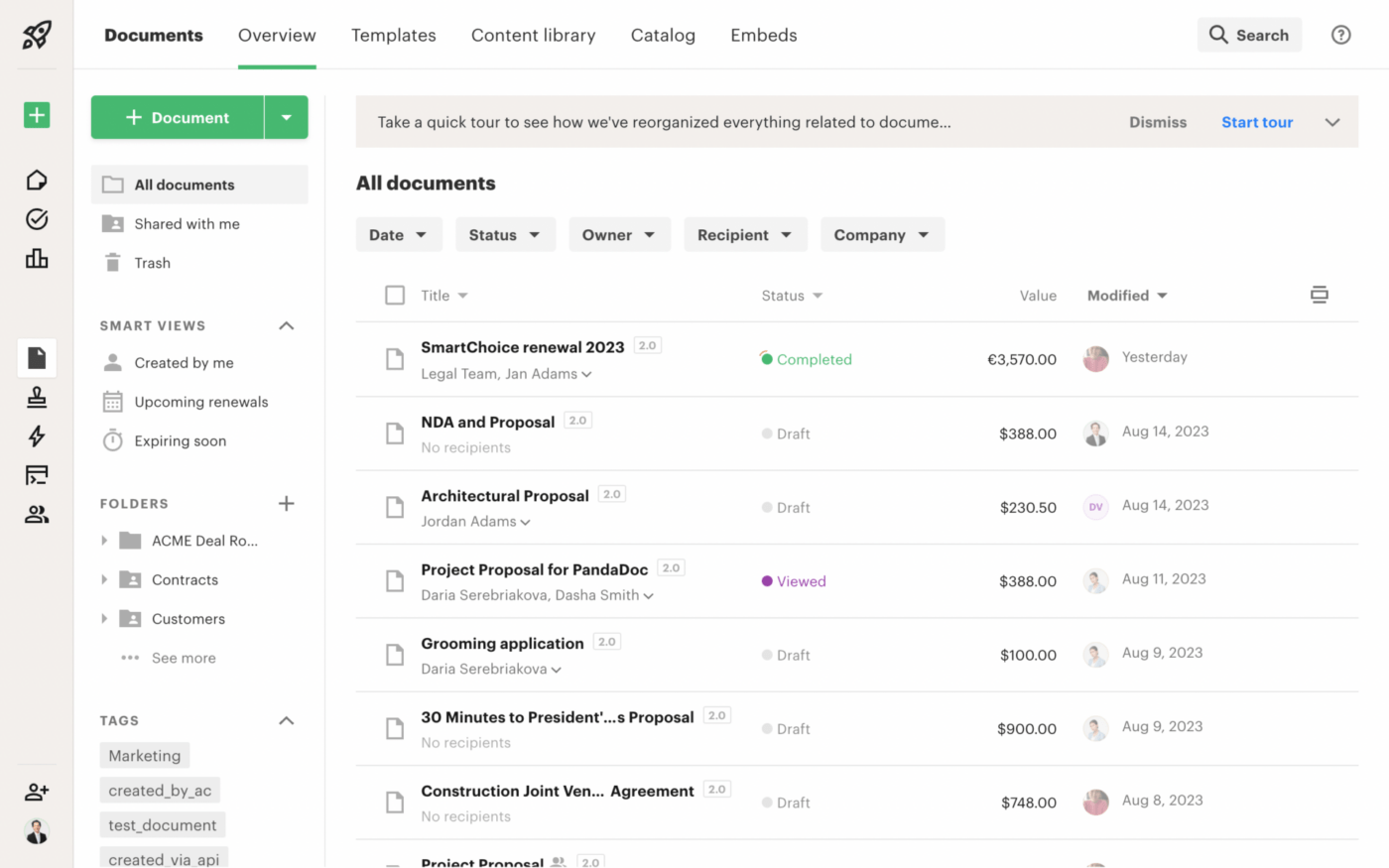
PandaDoc streamlines your document management process, whether it’s a quote, proposal, contract, or form. Create personalized proposals for your clients in minutes using their drag-and-drop library of contents, pre-built templates, and data from CRM.
Online signatures in the proposal software ensure a hassle-free signing process for your clients, especially when you are a new business with limited manpower.
Get a detailed view of your quote pipeline. Know when the proposal was opened, viewed, and signed. If your prospect is unsure about the product and the quantity, they add comments within the quote and proposal, eliminating errors in back-and-forth communication.
PandaDoc best features
- Automate contract drafting, editing, and collaboration to create customized error-free contracts
- Get a snapshot of all contracts with details and document analytics in one place without having to open each of them
- ESIGN, UETA, and HIPAA compliance and SOC 2 Type II certified for enterprise security
PandaDoc limitations
- No image editing options within documents
- No free trial
- Absence of proper tech support and no email updates during technical glitches
PandaDoc pricing
- Essentials: $19/month per user
- Business: $49/month per user
- Enterprise: Custom pricing
PandaDoc ratings and reviews
- G2: 4.7/5 (2,261 reviews)
- Capterra: 4.5/5 (1,066 reviews)
8. Scoro
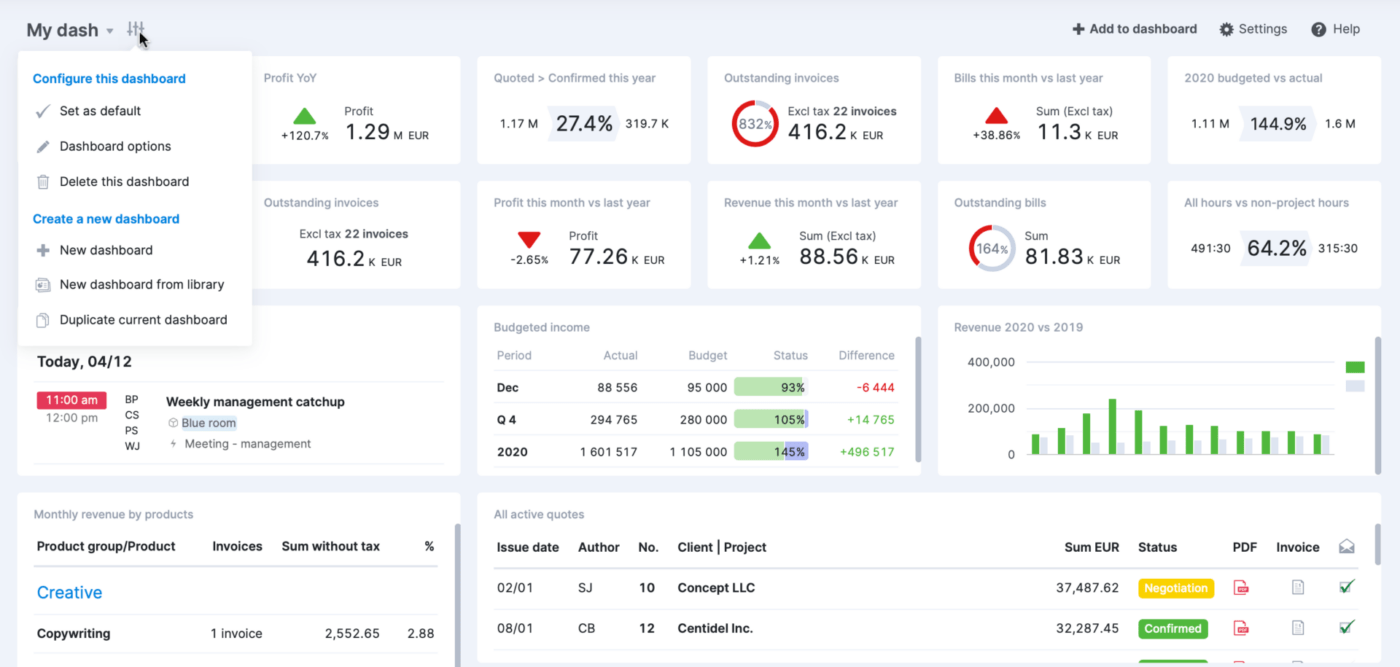
Scoro is a comprehensive work management software designed for consultancies and professional service businesses to increase visibility in their projects and maximize revenue.
Estimate the scope of work, track results, issue invoices, and combine your sales and finances to get a real-time performance overview.
Optimize resource allocation by monitoring availability and assigning tasks for timely project delivery. Visualize project delivery with the help of Gantt charts and share them with stakeholders to set clear expectations.
Scoro best features
- Analyze results across the project portfolio and decide which services to improve for scoping accuracy
- Convert confirmed quotes to bills and allow customizable invoices
- Prefill timesheets with individual to-do lists to align the entire team on the deliverables
Scoro limitations
- Limited custom PDF templates for quotes, purchase orders, and invoices
- Lack of flexibility in pricing for small businesses
Scoro pricing
- Essential: $26/user/month
- Standard: $37/user/month
- Pro: $63/user/month
- Ultimate: Custom pricing
Scoro ratings and reviews
- G2: 4.5/5 (391 reviews)
- Capterra: 4.6 (230 reviews)
9. Proposify
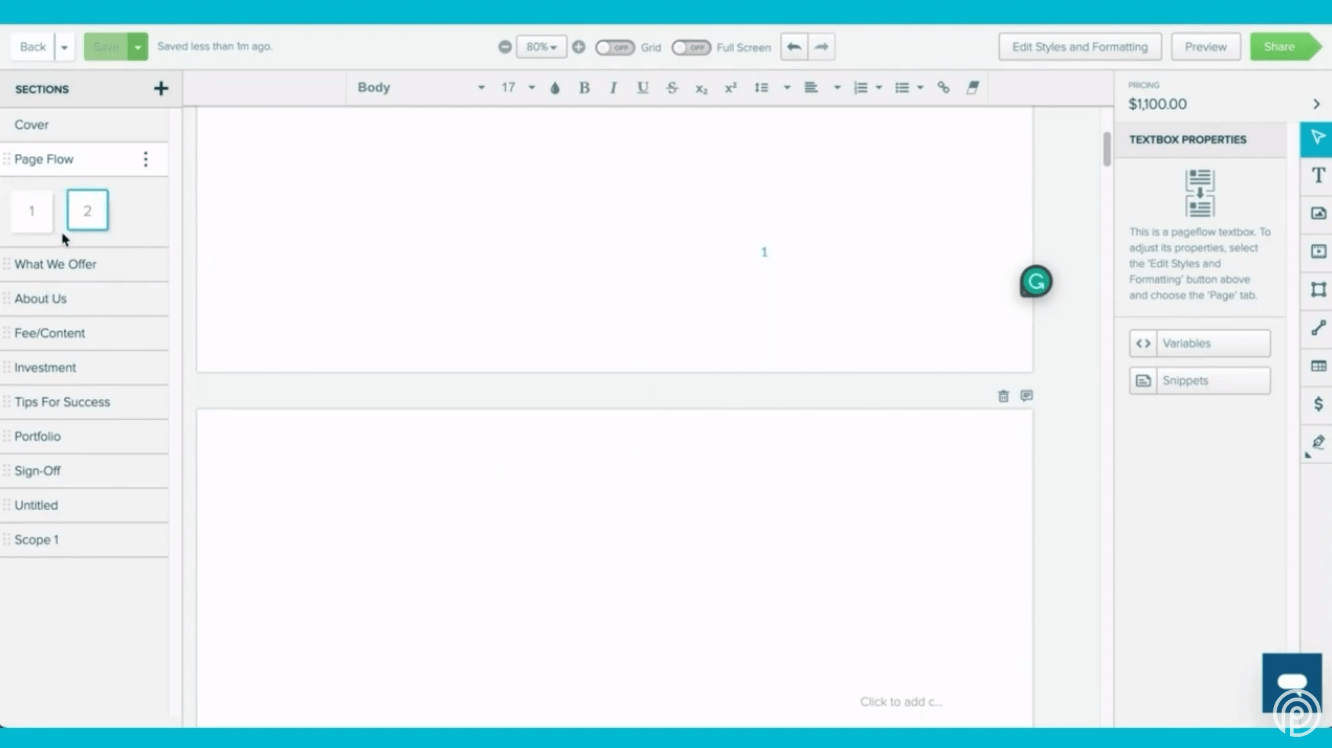
Proposify automates proposal templates and lets you focus on closing more deals quickly and easily. Use pre-built professional templates to send impressive proposals within minutes.
Use your brand font and colors in proposals for a consistent feel. Add images and videos by embedding them within your documents. Set approval permissions so no quotes are sent to customers without due diligence.
Proposify best features
- Enterprise-grade privacy features and user permissions with data security options
- Organize product descriptions, case studies, and graphics with folders and filters so that everyone can find them easily
- Sync contacts and use custom variables to pre-populate fields in documents
Proposify limitations
- A few users have reported cases of crashing and bugs not repaired
- Designing the proposals based on your layout might take more time than expected
Proposify pricing
- Team: $49/user/month
- Business: Custom pricing
Proposify ratings and reviews
- G2: 4.6/5 (942 reviews)
- Capterra: 4.5/5 (273 reviews)
10. Quoter

Quoter is an online cloud-based and mobile-friendly quoting software that optimizes the quote-to-cash process for IT sales teams. The ConnectWise Sell alternative has an intuitive setup and comes with intelligent templates that the sales team can reuse to create quotes in a matter of seconds.
The product configurator meets the Configure, Price, Quote (CPQ) requirements by allowing sales teams to create configurable products and automate pricing calculations based on individual customer needs.
Quoter best features
- Group products, services, and labor together and use the drag-and-drop feature to reorder them
- Combine multiple products and services into bundles and easily add to your templates and quotes
- Add products to quotes directly from your CRM or accounting software to avoid duplication and data errors
Quoter limitations
- Limited branding options
- Email templates not available
Quoter pricing
- Basic: $99/month
- Standard: $199/month
- Pro: $299/month
- Enterprise: $399/month
Quoter ratings and reviews
- G2: 4.7/5 (43 reviews)
- Capterra: 4.7/5 (52 reviews)
All set to start using quote management software? ?️
Quoting software is critical for forward-thinking teams to close more deals and hit revenue targets.
Picking the right solution is daunting; choose a quoting software that gets your team started on creating proposals quickly and easily. Spend less time on proposal templates and more time closing deals and building customer relationships.
ClickUp for quote management is the best choice for small businesses, professional service organizations, and enterprise companies. An intuitive interface, beginner-friendly and advanced features, mobile-friendly web pages, and the ability to drag-and-drop sections in the proposal make it the go-to quoting software solution.
Try ClickUp for free to send best-in-class quotes at blazing speed and close more deals.



