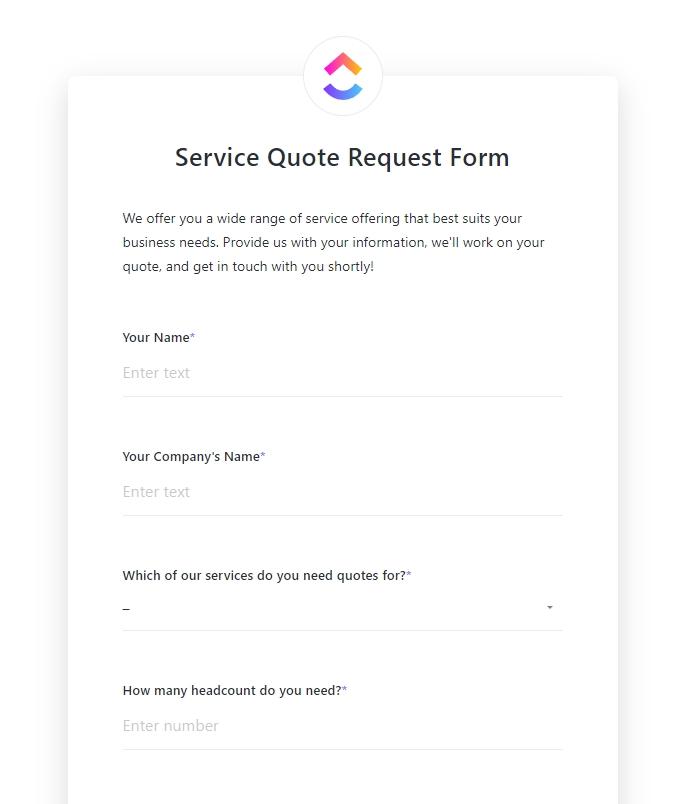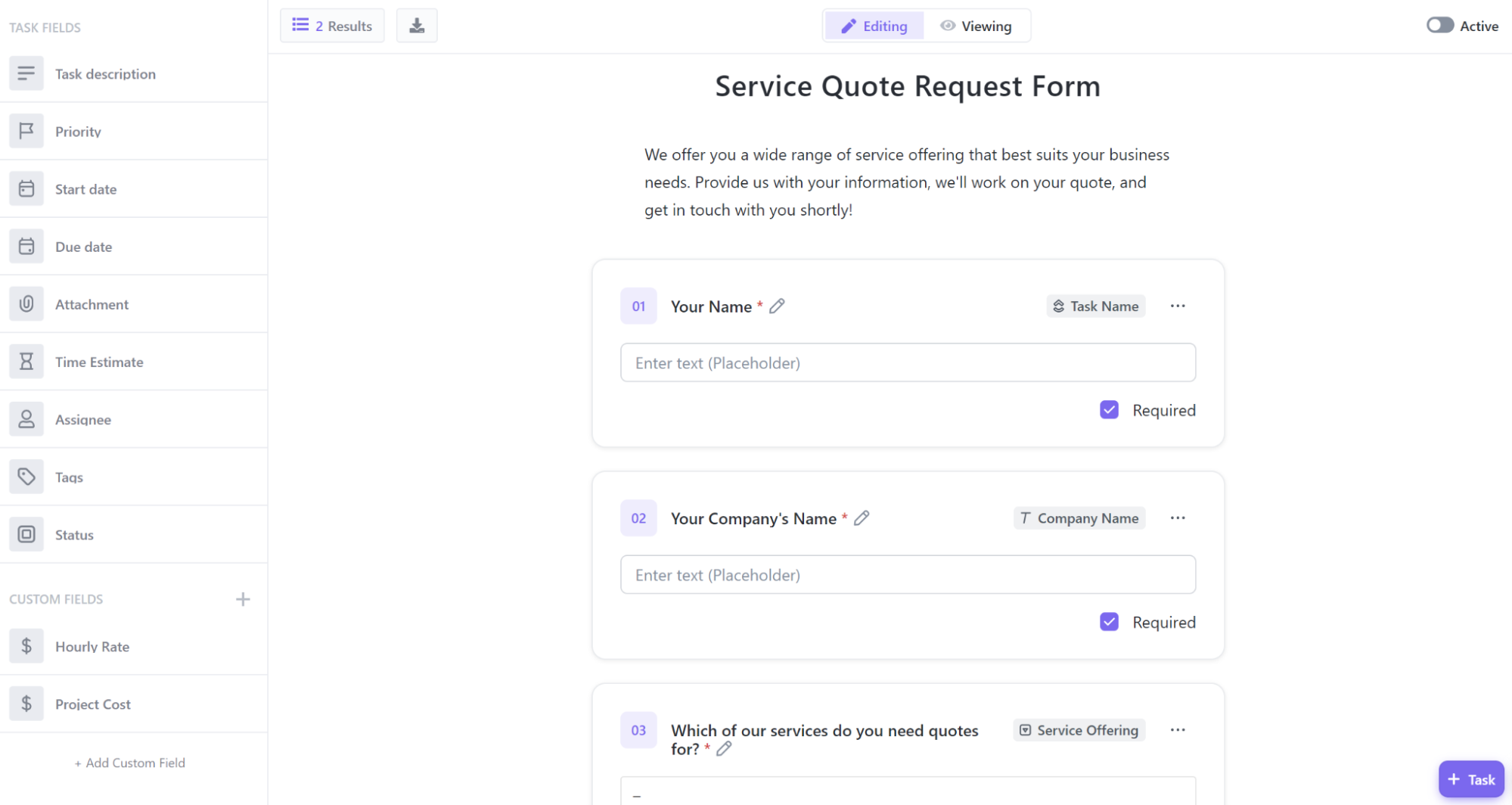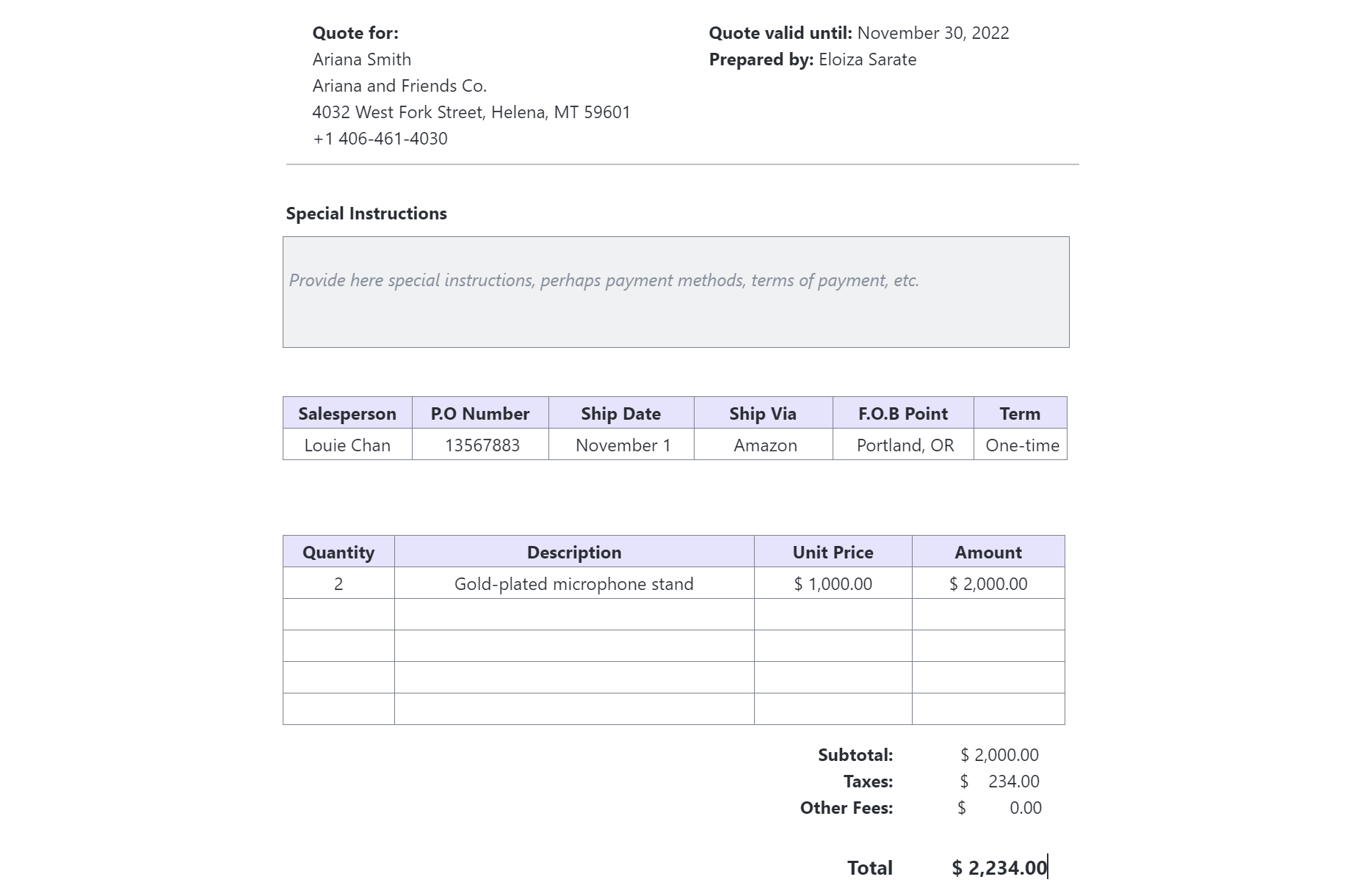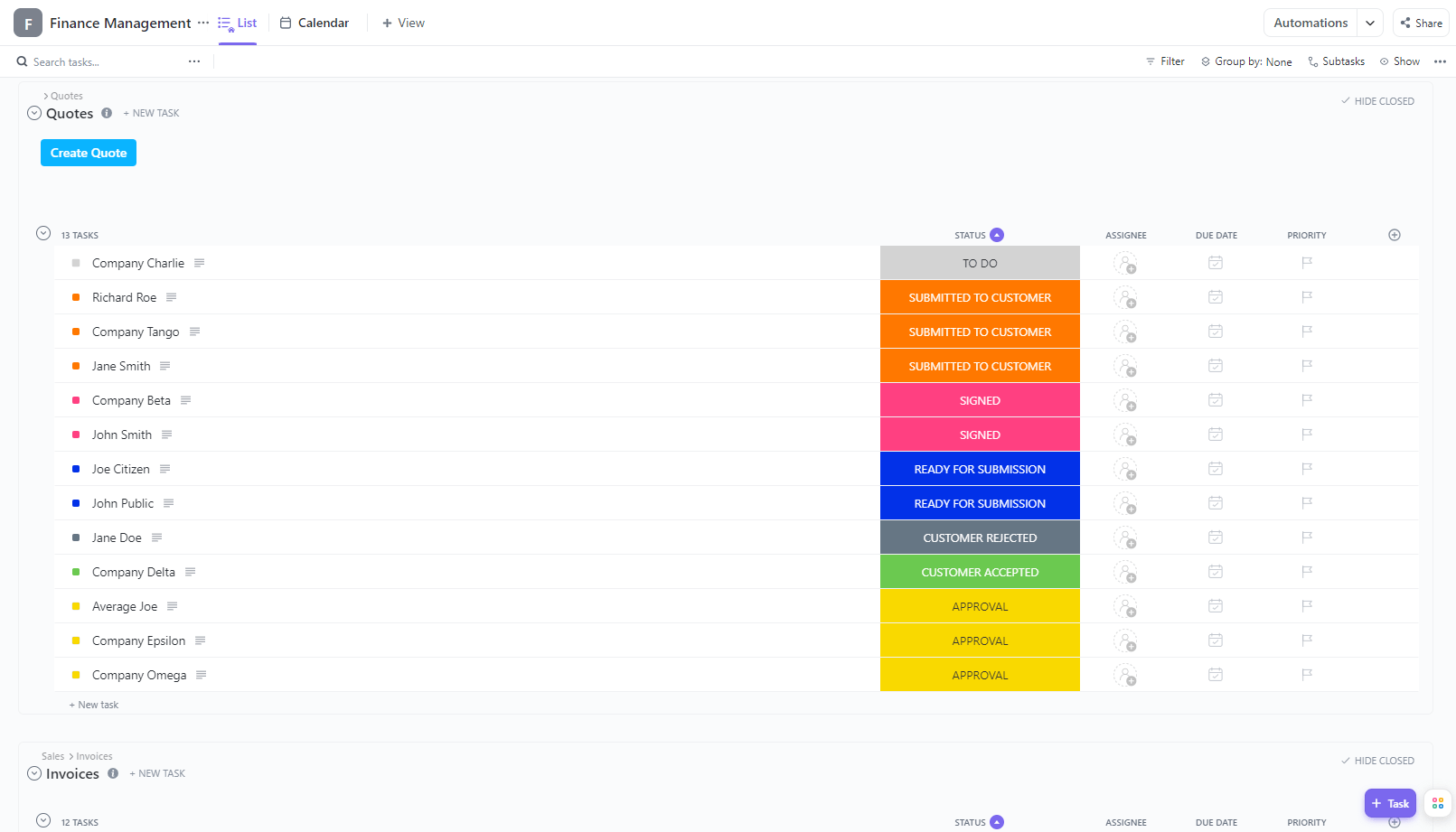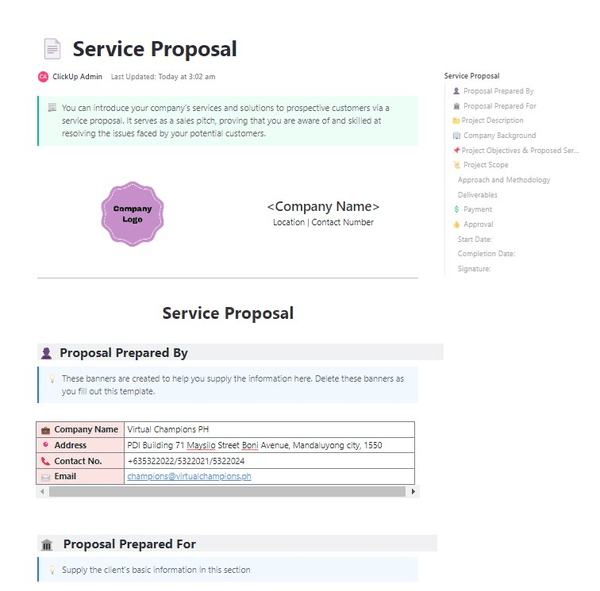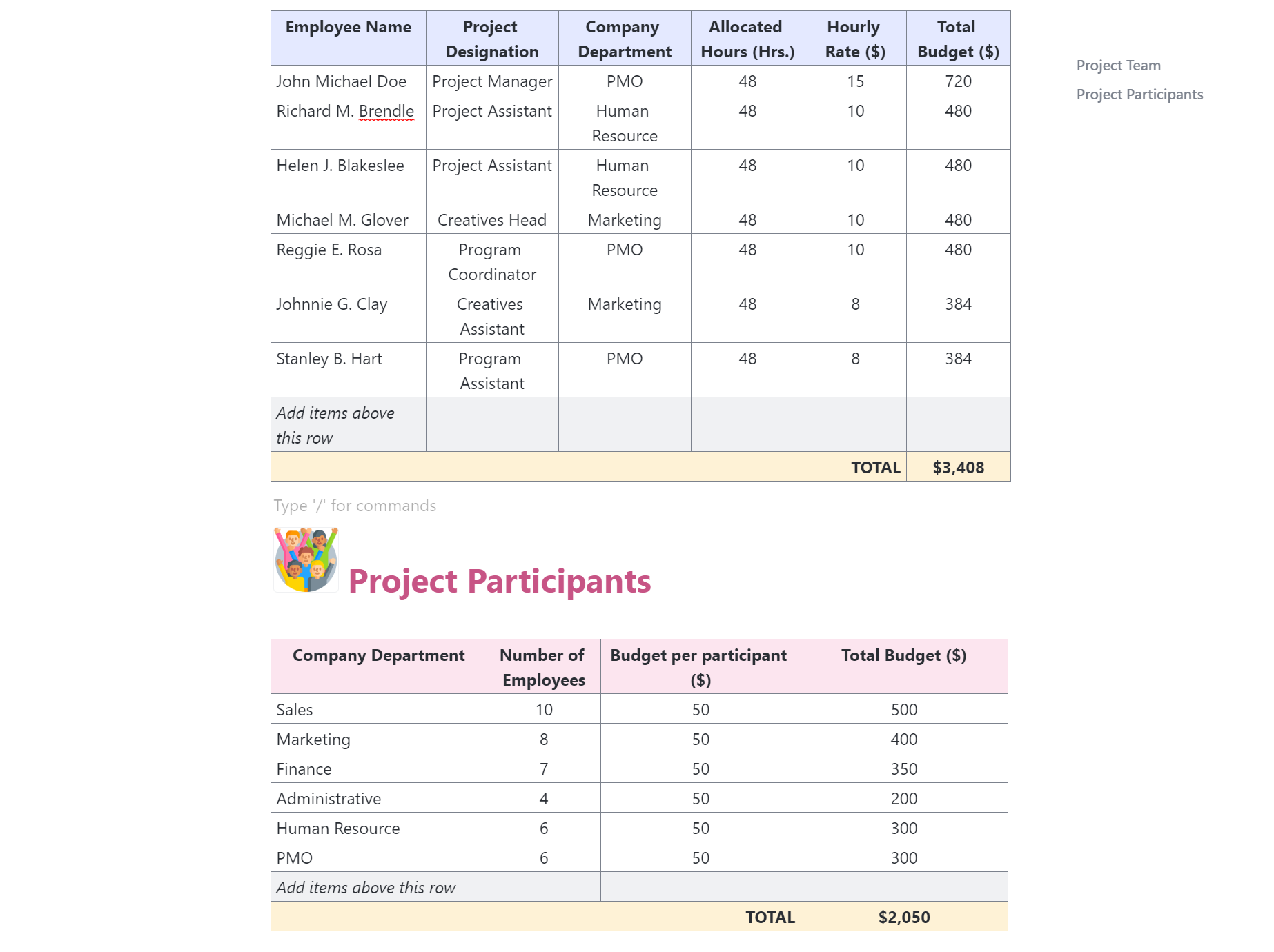Quoting accurate job estimates for potential clients is key for any business that provides a service with custom pricing. Professional quotes give customers a clear picture of the scope of work and how much it’s going to cost—which will help them decide whether to use your business or not.
Instead of starting from scratch every time, savvy business people use quote templates. This saves time, ensures consistency across all of your quotes, and reduces the margin for error. Plus, they look professional, which helps to build trust with potential customers.
With this list of price quote templates for ClickUp, Word, and Excel, you can find the right starting point for the types of job estimates you send to customers.
- What is a Quote Template?
- What Makes a Good Price Quote Template?
- 10 Business Quote Templates to Use
- 1. Quote Form Template by ClickUp
- 2. Request for Quote Template by ClickUp
- 3. Microsoft Word Quote Template by Template.net
- 4. Microsoft Word Construction Quote Template by Template.net
- 5. Excel Quote Template by Vertex42
- 6. Finance Management Template by ClickUp
- 7. Generic Service Agreement Template by ClickUp
- 8. Master Services Agreement Template by ClickUp
- 9. Services Proposal Template by ClickUp
- 10. Budget Proposal Template by ClickUp
What is a Quote Template?
A quote template is a preformatted document that includes information about a service and its cost. It’s customizable and comes ready-to-go with the details that remain the same between jobs so you can quickly enter just the new information and get to work faster. ✨
By using a template, you don’t have to reinvent the wheel each time you send a quote. The first time you use a price quote template, you’ll enter all of your business details—like your business name, business logo, contact information, and social media links—then save that template for future use.
After that, you can create as many custom quotes as you like by simply filling in the variable information, like material cost estimates and the hours of labor you expect will be needed.
What Makes a Good Price Quote Template?
There are some features to look for when selecting the best free quote templates for your business:
- It should look professional and set expectations to help avoid disagreements later
- If you work with others, it should allow you to collaborate when preparing quotes
- Along with your company information, the template should include space for the customer name, a quote number, the quote date, and an expiration date
- It should allow for several line items, each with an associated cost, so you can provide a good sense of what’s involved—although you may still need to attach a more detailed project scope to the quote
- The total cost should be displayed clearly, along with payment terms and conditions
- The document should be in a format that’s easy for you to use—for example, a ClickUp Doc, Google Docs, Word, or Excel template
- It may also provide a signature line for the client to approve the quote
- The best templates integrate with other top document management software or task management tools to ease your workflow
10 Business Quote Templates to Use
With the myriad of quote templates out there, your biggest challenge is to find the one that works best for you.
Think about what type of business you run, the level of detail your quotes require, and the format you prefer to work in. Also, consider if a standalone document will do or if you’d like to integrate it into your wider workflow.
Let’s look at some of the best quote templates for teams across industries.
1. Quote Form Template by ClickUp
The Quote Form Template by ClickUp helps you easily create, track, and follow up on quotes. It walks you through the process of creating a quote from start to finish, streamlining your workflow.
This quote template asks all the right questions to help you efficiently gather the information you need from your clients including their name, contact details, and any specific requirements they have. Then you can use that info to accurately estimate hours and material costs, and establish timelines for the project. ClickUp Custom Fields, like Hourly Rate, Required # of Hours, and Headcount make this template even more informative and valuable to your team.
Plug in the proper information for the job, add your terms and conditions, and you have a professional-looking sales quote that will make a great impression on your client.
Collaborating with team members to generate or finalize the quote is a breeze too. Simply create a task and deadline for each quote, then assign tasks to specific team members. Quotes can then be internally reviewed and approved using custom task statuses like In Progress, Ready, In Review, Quote Sent, or Rejected so you always know where they are in the process.
ClickUp even helps you send an email to the customer with the sales quote attached. Then you can set up a recurring task to remind you to follow up with them.
📮 ClickUp Insight: 92% of knowledge workers risk losing important decisions scattered across chat, email, and spreadsheets. Without a unified system for capturing and tracking decisions, critical business insights get lost in the digital noise. With ClickUp’s Task Management capabilities, you never have to worry about this. Create tasks from chat, task comments, docs, and emails with a single click!
2. Request for Quote Template by ClickUp
No one person or business can do everything themselves, and sometimes you need to request proposals from other suppliers to support your project.
Start by laying out the objectives of your project and specifying the timeline and budget so potential vendors can decide if they’d like to bid for the work. Then, you can use the Request for Quote Template by ClickUp to send them a service quote request.
The template includes your company details as well as the potential vendor’s info and the client’s. The vendor can then fill in the information of what they can supply along with the associated costs. They can also include any special instructions, like the terms of payment or payment methods.
Once you’ve received all the price quotes, you can easily compare them to decide who will be the best fit for your project.
Check out our list of the best vendor management software!
3. Microsoft Word Quote Template by Template.net

This customizable Sample Quotation Template is simple yet effective. It works well if the product or service you’re providing is fairly straightforward, but may not be ideal for more complex quotations.
The template includes a space for your company details and the client. Then you can document the items you’re providing and any specifics, along with the unit price, quantity, and amount. There’s also a small space for some terms and conditions as well as a signature line to accept the quotation.
You can use this price quote template in Word, Excel, Google Sheets, Google Docs, Apple Numbers, Apple Pages, or as a PDF document. It’s printable too, so you can have a hard copy on hand when meeting with your client.
4. Microsoft Word Construction Quote Template by Template.net
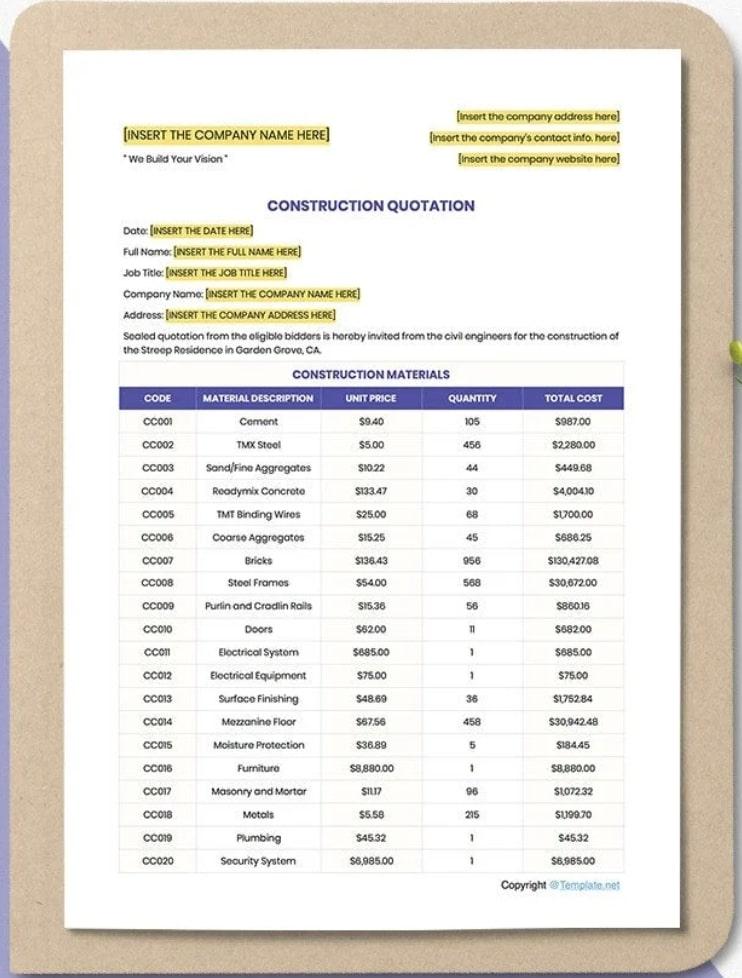
When you’re running a complex construction project, construction project management software can save you time and energy. Before you get to that point though, you’ll need to get your construction project quotation signed off by the client.
That’s where this Construction Quote Template comes in handy. It walks you through a detailed breakdown of all the expenses involved, including equipment, materials, and services.
This quote template is already formatted to create a professional-looking document and it’s easily editable. Once you’ve completed it, you can present it to your client for further discussion, then easily make any necessary changes for final approval.
It’s downloadable in Word or Excel, or in Google or Apple formats.
5. Excel Quote Template by Vertex42

This free Excel Quote Template is based on an invoice template, with a few modifications. You can choose from two different designs—although only the second allows you to enter unit quantities and costs—and download it in Excel or Google Sheets.
Simply fill in your company details and those of your client. If you’ve chosen the first design, then describe the service or product you’re providing, show whether it’s taxable or not, and provide your price quote for that item. You can also specify any discounts if they apply.
If you’ve chosen the second option, list the quantities and unit prices.
There’s space for a few terms and conditions too and your contact details in case the client has queries before they sign it.
6. Finance Management Template by ClickUp
No matter how big or small your business, the Finance Management Template by ClickUp helps you stay on top of your service quotes and all your other financial affairs. The free templates include customizable options for quotes and invoices as well as an accounting solution.
Create and track price quotes using statuses like Ready for Submission, Submitted to Customer, Customer Rejected, and Customer Accepted. Then see at a glance which invoices are still To Do, which are In Progress, and which are Complete.
As a bonus, you can also manage expenses, including purchase orders, payments, and reimbursements, and keep an inventory of products and services you offer. Automating certain tasks streamlines your workflow, saving you time and keeping everything on track.
With a total of 28 statuses, four ClickUp Views, and seven ClickApps available to work with, you’ll have a very clear picture of what’s happening in the different areas of your business.
7. Generic Service Agreement Template by ClickUp
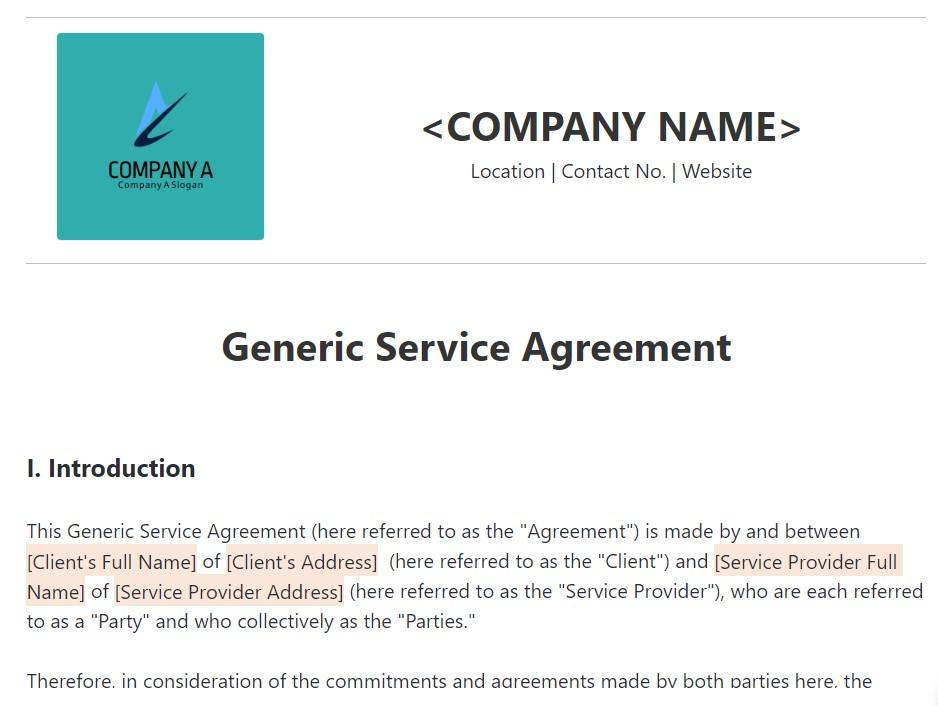
Clarify your working relationship with clients and suppliers with the Generic Service Agreement Template by ClickUp.
Whether you’re generating a price quote as a supplier or requesting one from another vendor, it’s a good idea to know exactly what that working relationship might entail.
When relationships and expectations are clearly described in writing at the beginning of a project, everyone is more likely to fulfill their end of the bargain. It also greatly reduces the chances of disagreement later on.
This free quote template helps you lay out the details of the agreement. It gives you the basic sections to work with, then you can delete any sections you don’t need and add any extra sections for your particular project.
Your service agreement should detail exactly what the deliverables are. It should also include who is responsible for each of the different elements of the project and who owns any resources being used or created—for example, equipment or intellectual property.
You can also add timelines, pricing, and payment terms. And if confidentiality or safety are potential issues, those should be addressed too.
8. Master Services Agreement Template by ClickUp
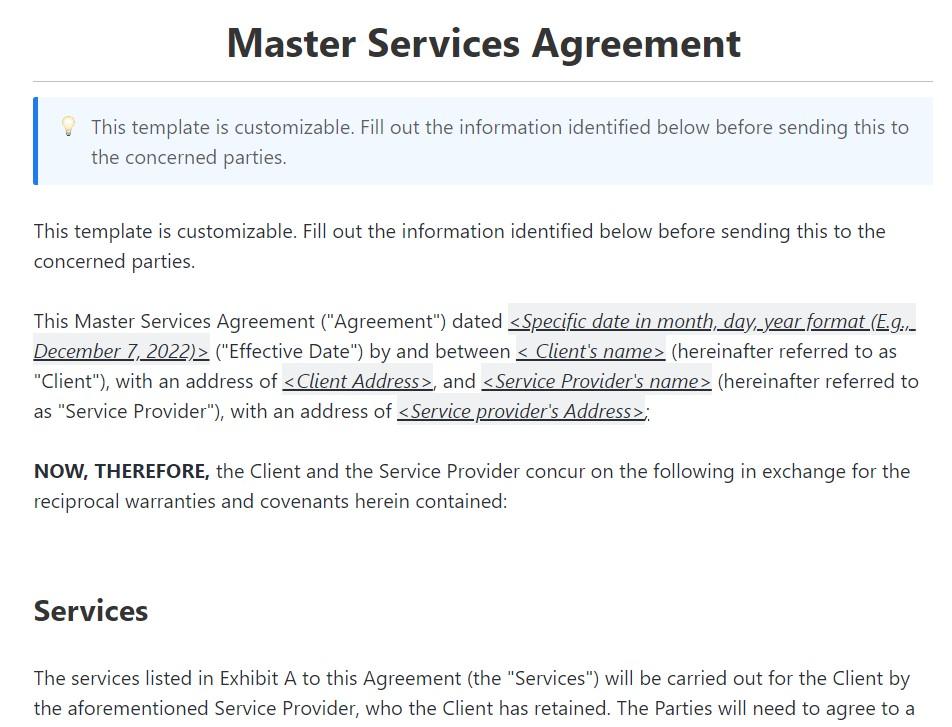
The Master Services Agreement Template by ClickUp is a similar concept to the generic template listed above, but it’s written more from the perspective of you as the service provider. It also goes into much more detail, so it’s suitable for more complex projects.
For example, this template clarifies that you are an independent contractor—rather than an employee or agent. It also stipulates no exclusivity, so either party can work in a similar way with other parties.
Plus, this template goes into more detail about how disputes will be handled as well as any legal fees incurred as part of that process. And it also specifically allows for electronic signatures, which are now very common in business transactions.
Apart from the agreement itself, there’s a page that describes the specific services you agree to provide and which costs will be reimbursed. There’s also an additional page that lists the materials and equipment that will be provided by each party.
By the time you’re done, all your bases will be covered.
9. Services Proposal Template by ClickUp
The Services Proposal Template by ClickUp is a free sales quote template—and so much more. It’s essentially a sales document that tells potential customers what you can do for them and why you’re qualified to solve their problems or achieve their objectives.
There’s room in the service quote to document the overview of the project, proving that you understand what needs to be done. Then there’s a section for you to provide some background on your company to build credibility and trust with your client.
From there you can get into the specific objectives and describe your approach, deliverables, and any dependencies. Finally, you’ll provide a detailed price quote, which your client can sign off on in the designated space.
10. Budget Proposal Template by ClickUp
The Budget Proposal Template by ClickUp is all about the money. Its goal is to convince stakeholders that a project is worth funding and then get their approval on the budget you’re proposing.
Start by giving an overview of the project and its benefits. Then break down the various elements involved, and describe each one in detail, including the specific costs involved.
For example, on the Personnel page, you’ll list the Project Team and estimate how many hours will be required from each at their hourly rate. You’ll also list the Project Participants and allocate a budget to each one. And on the Materials and Equipment page, you’ll describe exactly what you’ll need to buy or who you’ll need to hire to make sure the project is a success.
By the time you’re done, your stakeholders should have a clear idea of exactly what you’re proposing and be convinced it’s worth the budget.
Optimize Your Workflow With Quote Templates
Getting new business through the door is the first and most important step for every business owner. So optimizing that process to save time and effort makes a lot of sense!
The best way to do that is to use a free price quote template.
Once you have all your company details entered into the template, all you need to do is fill in the line items you’re quoting for, and you’ll have a professional quotation document that will earn you credibility and (hopefully) new business every time.
In addition to the templates found in this article, ClickUp has hundreds of other work management features, a vast Template Library, and over 1,000 integrations to help you run your business. It’s a one-stop shop that helps you optimize all your processes, so you can focus on what really matters: taking care of your clients and boosting your bottom line. ✨
Sign up for ClickUp today!