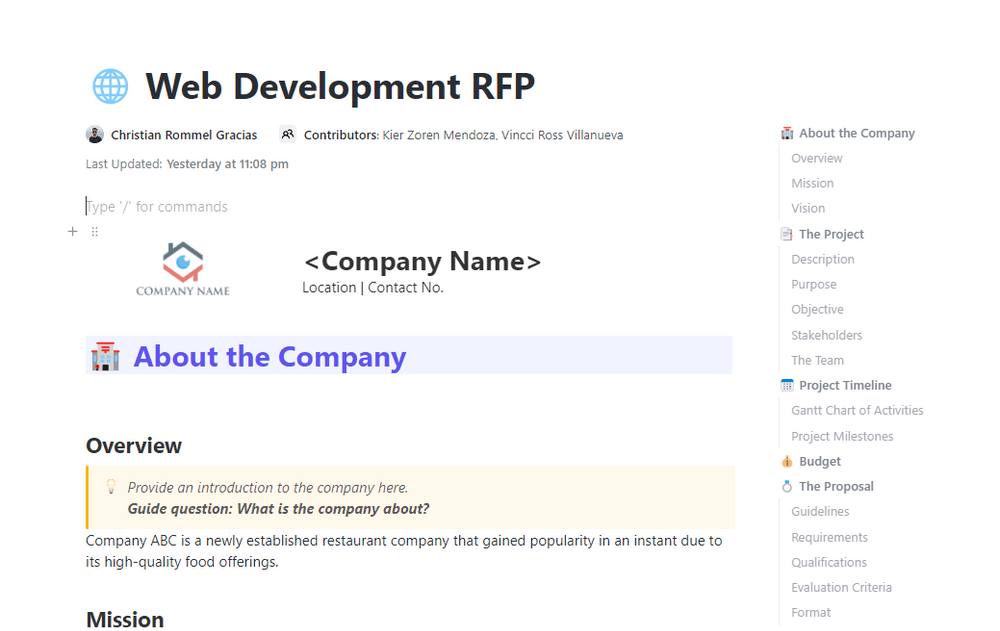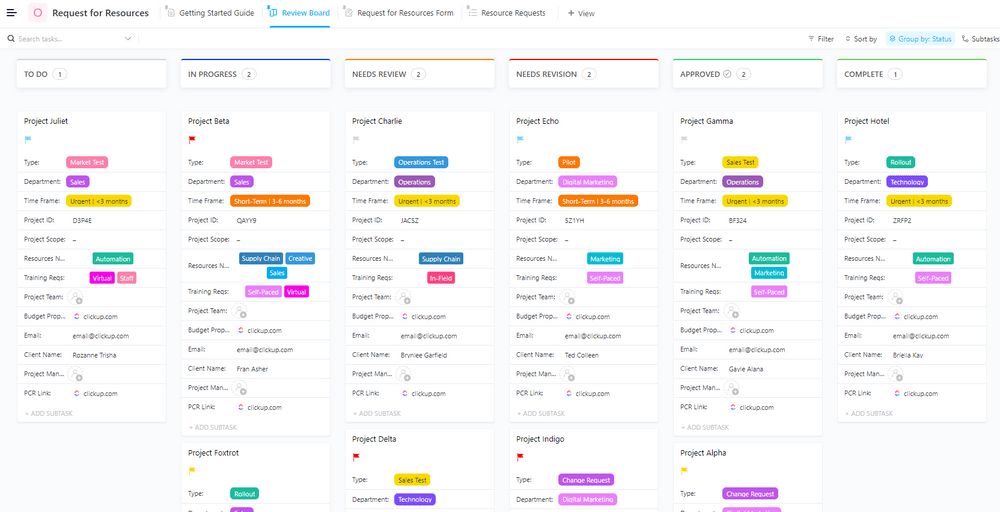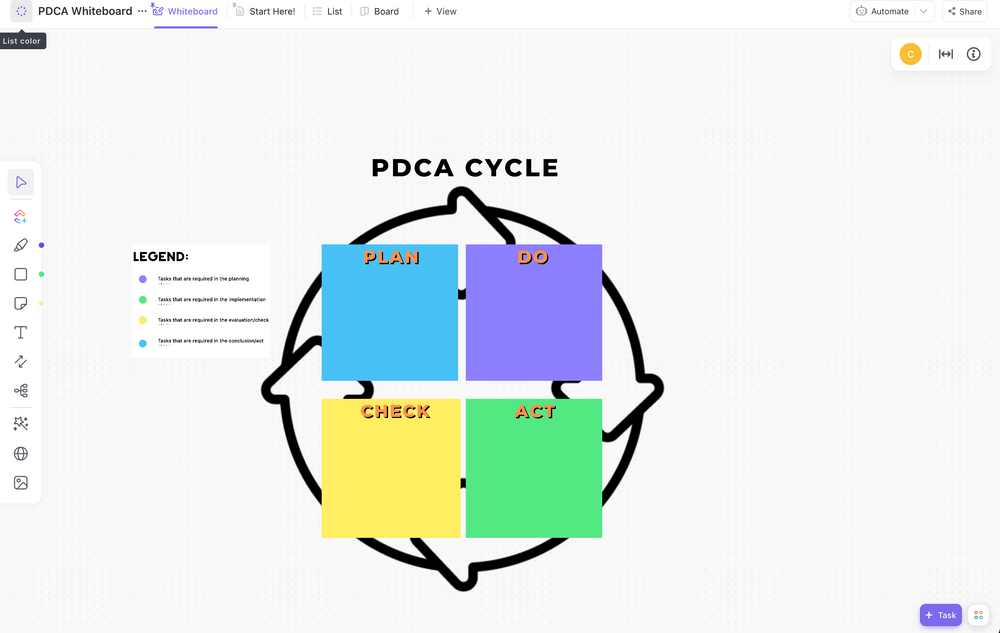An efficiently managed project or procurement starts with an effective Request for Proposal (RFP). You must get many details just right so as to attract the right vendors and lead to the best outcome. No pressure! 😅
Well, you’re in luck because we’re about to give you a low-down on the ideal end-to-end RFP process, from writing your own RFP to evaluating proposals and negotiating terms. Plus, we’ll share some of our favorite RFP templates and examples to help you get started!
- What Is an RFP?
- Role of RFP in Project Management
- Difference Between RFP, RFI, RFQ, and SOW
- Steps for Writing a Winning RFP
- RFP Examples for Different Industries and Processes
- 1. IT services RFP example: Web Development RFP
- 2. Project initiation RFP example: Project Request and Approval
- 3. Resource management RFP example: Request for Resources
- 4. Budgeting RFP example: Budget Proposal
- 5. Marketing RFP example: Campaign Proposal
- 6. Process improvement RFP example: PDCA Process
- How to Write a Competitive and Humanized RFP Response
- RFP Works Smoother With ClickUp
What Is an RFP?
A Request for Proposal (RFP) is a document used to solicit proposals from interested companies to fulfill a specific need or project.
Outlining these values right from the get-go ensures that you only attract qualified vendors or service providers to submit their proposals. It also serves as a transparent and structured checklist of parameters while considering your options.
RFPs are typically used in complex projects requiring specific products, services, or solutions (or a blend of all of these). Unlike simple purchases, they qualitatively and quantitatively compare and contrast several variables instead of just the cost.
Before we show you some RFP examples, here is a break-down of how an RFP template is typically structured:
- Project overview: A high-level introduction of the project, including its goals and objectives
- Scope of work (SOW): Detailed list of tasks, deliverables, and timelines involved in the project
- Budget: An indicative budget or price range for the project
- Evaluation criteria: Key factors that will be prioritized or considered while evaluating proposals. These could be experience, technical expertise, approach, value, etc.
- Submission guidelines: Instruction on how to participate in the bidding process— preferred formats, deadlines, and more
The above RFP elements are just a part of the core requirements. You may add to them to create a detailed RFP that matches your project’s specific requirements.
Role of RFP in Project Management
In project management, RFP is a critical tool for successful project execution. It streamlines vendor selection, controls project scope, and ensures positive outcomes. By outlining expectations and deliverables from the outset, the RFP process enables effective collaboration between an organization and chosen vendors, and successful outcomes.
The RFP is crucial in project management since it:
- Defines project scope, ensuring all key stakeholders possess a clear understanding of the project objectives, deliverables, and timelines
- Establishes clear and specific requirements, which sets baseline expectations, prevents scope creep, and keeps the project on track
- Facilitates vendor management and comparison—both qualitatively and quantitatively.
- Promotes trust, transparency, and fairness, as the RFP process outlines specific parameters for vendor selection, thereby eliminating bias
- Aligns all stakeholders, from internal teams to external vendors, by creating a shared understanding of project goals and requirements
- Mitigates risks early in the process by clarifying specific expectations, making it easier to predict risk and plan for it
- Supports budget management as vendors can customize solutions to match project needs, and project managers can control the budget to prevent cost overruns
- Facilitates cooperation and collaboration as the RFP communicates project details to all stakeholders and ensures everyone is on the same page
Difference Between RFP, RFI, RFQ, and SOW
When working on a procurement strategy, you may have encountered acronyms like RFP, RFI, RFQ, and SOW. These may sound alike, but they serve a distinct purpose throughout the procurement process. Knowing these terms will help you spearhead projects more effectively.
Let’s start with the basics:
- Request for proposal (RFP): RFP is used to assess a vendor’s overall capabilities
- Request for information (RFI): RFI is a fact-finding instrument that helps an organization understand the marketplace before committing to a specific approach
- Request for quotation (RFQ): RFQ focuses on obtaining the best price available for a well-defined product or service
- Scope of work (SOW): SOW is often a part of the RFP. It ensures that all parties involved are aligned on expectations and responsibilities
Here’s a handy table that summarizes everything you need to know about each document:
| Document | Purpose | When to Use | Key Features |
|---|---|---|---|
| Request for Proposal (RFP) | A formal request for detailed proposals specifying project needs | When the project or procurement task is complex and you must consider several factors while evaluating proposals | Includes scope of work, requirements, budget, evaluation criteria, and timeline |
| Request for Information (RFI) | A preliminary document used to capture general information from potential vendors before deciding the next course of action | When you’re in the early stages of a project and need to understand market conditions and options | Collects information and often leads to an RFP or RFQ |
| Request for Quotation (RFQ) | A formal request seeking pricing information, generally for a well-defined project | When project scope or product details are clear, and price is the primary consideration | Focuses mainly on the price and could include parameters like quantity, delivery schedules, and terms of procurement |
| Scope of Work (SOW) | A detailed document containing task details, expected deliverables, timelines, and responsibilities for a project | When you need to provide vendors a project blueprint and establish terms | Highly detailed. Often used as a part of RFP or as a standalone instrument during contract negotiations |
Steps for Writing a Winning RFP
A well-crafted RFP attracts the right kind of vendors, paving the way for your procurement or project’s success. It requires careful planning, intentional communication, and a structured approach.
For this reason, we highly recommend using ClickUp for the entire RFP process. ClickUp’s Project Management capabilities, paired with its powerful features (some of which we’ll highlight in our guide), can help you stay in control of the bidding process and engage the best vendor available.
Here’s our handy step-by-step guide to creating RFPs using ClickUp as the RFP software:
Step 1: Outline project requirements

Whether you’re creating an RFP template or writing one for a specific project, the first step involves the collection of necessary information from the key stakeholders. This ensures that you’re working with clear and comprehensive project requirements right from the start.
Use ClickUp Forms to create customizable surveys to collect inputs such as project goals, key deliverables, and budget constraints. Forms centralize responses from all sources in one place, making it easier to organize and analyze stakeholder inputs that form the foundation of your RFP. It also ensures that all voices are heard and you don’t overlook any critical details.
Step 2: Identify and define vendor criteria
Next, define the various criteria that any potential vendor must meet to be eligible for consideration. These criteria could be budget cap, project timeline, specific expertise, experience, background information, and so on. For SaaS procurement, it could be data security certifications, compliance reports, uptime guarantees, etc.
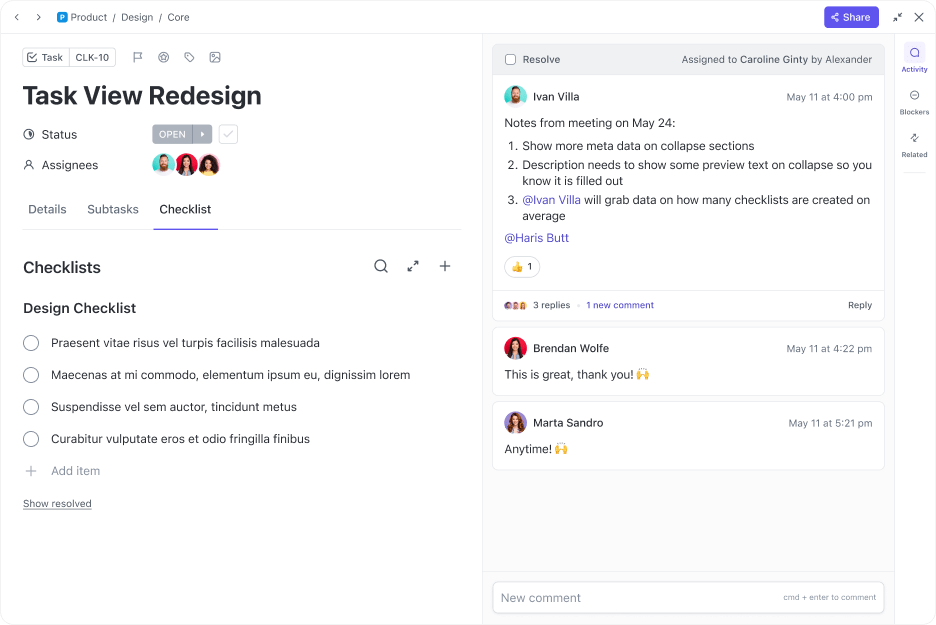
Using ClickUp Checklists, convert these parameters into granular points or action items that you can track and review. Each checklist item could represent a key qualification, allowing you to evaluate vendors (in the later stages) as per predefined qualities. This also ensures you don’t miss any details and judge each vendor uniformly.
Step 3: Draft the project’s SOW

A concrete Statement of Work (SOW) is crucial for determining project details falling within its scope. The SOW offers a clear framework for the organization and vendors by outlining objectives, timelines, deliverables, resources, and other specifications related to the project or procurement.
For instance, for a marketing RFP, the SOW may specify the development and execution of a multichannel campaign, tasks like content creation and social media marketing, performance markers, and a campaign timeline.
You may create the SOW on ClickUp Docs. Doing so allows you and your team to work collaboratively and makes the process transparent for all stakeholders.
Docs features like real-time edits, version control, and easy sharing help you develop a solid SOW. You can also link relevant tasks directly to the SOW doc so that every agreed-upon detail stays on track.
Step 4: Prepare the RFP document

Now that you have your project details and the SOW, it’s time to put it all together for a complete RFP document.
Writing a professional RFP document requires attention to detail and clarity of thought. We recommend using ClickUp Brain to craft, edit, and polish the RFP content to make it comprehensive. The AI-generated suggestions streamline the writing process and save precious time without compromising on the final output.
ClickUp Brain fine-tunes how you articulate the project requirements as measurable entities. At the same time, it makes the RFP appealing to product or service providers and leaves no room for miscommunication.
Step 5: Share the RFP and manage responses
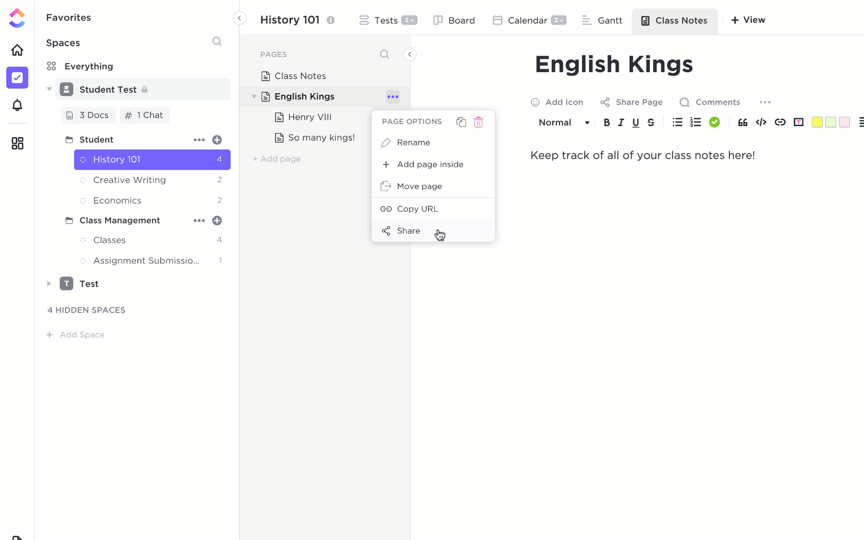
Once the RFP is good to go, it’s time to distribute it to interested firms and watch for incoming responses and proposals.
ClickUp’s Unified Inbox consolidates communications from all channels in a centralized location. This allows you to effortlessly send the RFP and track incoming messages without any context switching. The inbox also aids in monitoring discussions, answering vendor queries, sending reminders and follow-ups, and managing incoming proposals. It prevents miscommunication and missed messages and keeps conversations flowing smoothly.
Step 6: Evaluate proposals
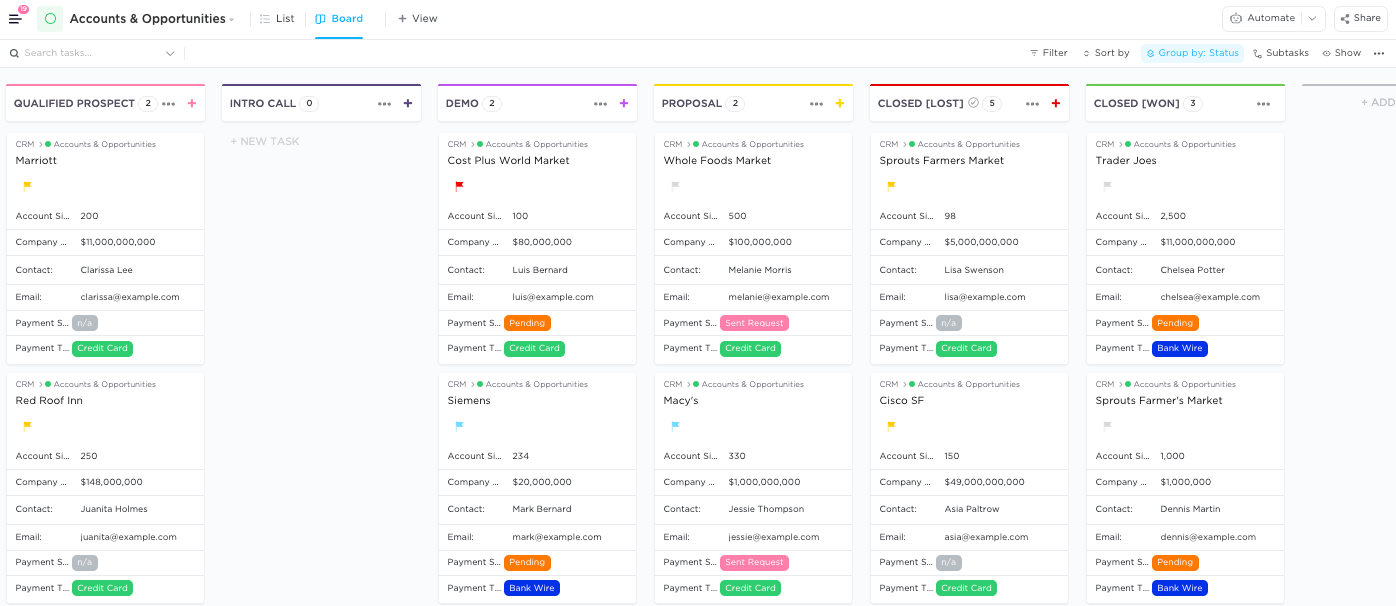
After receiving all the proposals, it’s time to evaluate them against the established selection criteria.
ClickUp CRM will help you organize vendor information, track interactions, and maintain a record of each proposal. Then, you can seek clarification, ask follow-up questions, and analyze proposals.
ClickUp CRM allows companies to score vendors based on predefined parameters, compare proposals, and track vendor progress throughout the RFP process. Such a transparent and objective process for vendor evaluation maintains fairness while also helping you select the best-fit option.
Step 7: Select the vendor and finalize the contract
Once you’ve identified the winning bid, it’s time to negotiate contract terms before final selection. This stage involves going back and forth on the terms and conditions, quantifying deliverables, and highlighting key dates.
After you’ve mutually agreed upon the contract, use ClickUp’s project management capabilities to prepare a detailed plan and transition from the RFP process to procurement or project execution.
That’s a wrap of the complete RFP process. You can even use ClickUp’s RFP Process Template if you need help getting started. This fully customizable tool streamlines the process of creating and managing RFPs. Define your procurement or project needs, outline selection criteria, and evaluate only suitable proposals. Here’s why you should be using this template:
- Saves time by structuring the RFP process
- Customizable according to your needs
- Ensures consistency across vendor responses
- Improves accuracy and traceability
RFP Examples for Different Industries and Processes
ClickUp has an entire library of templates for your various procurement needs. Take a look at some sample RFPs below:
1. IT services RFP example: Web Development RFP
ClickUp’s Web Development RFP Template simplifies the process of creating an RFP and comparing vendors for web development.
With customizable fields, you can tailor the RFP to your specific web development requirement. Define website requirements, goals, timelines, and other technical specifications so that prospective vendors have all the necessary details for a custom quote.
2. Project initiation RFP example: Project Request and Approval
Teams can use the ClickUp Project Request and Approval Template to:
- Submit new projects or product/service requests through easy-to-fill forms
- Centralize and track requests and approval statuses
- Customize approval workflows to match the organization’s hierarchy
This facilitates a smooth transition from idea to execution.
3. Resource management RFP example: Request for Resources
ClickUp’s Request for Resources Template gives you access to resources—software, personnel, or even capital. Teams can quickly and efficiently issue requests for resources using this RFP template and get the job done.
Use it to specify and track resource requests and approvals, manage allocation during the project, and simplify internal communication.
4. Budgeting RFP example: Budget Proposal
ClickUp’s Budget Proposal Template helps teams outline and manage project or procurement budgets. This template simplifies financial planning and cost tracking, allowing teams to exercise greater control over expenses.
It helps you compile budgetary requests and allocations, create budget breakdowns, and manage expenses.
5. Marketing RFP example: Campaign Proposal
ClickUp’s Campaign Proposal Template is designed to help marketing and advertising teams outline campaign goals, strategies, and budgets so that all campaign components are accounted for and clearly communicated.
You can use it to establish goals and KPIs, fix budgets and timelines, and set stakeholder expectations on campaign outcomes.
6. Process improvement RFP example: PDCA Process
ClickUp’s PDCA Process Whiteboard Template is ideal for teams looking to implement the Plan-Do-Check-Act (PDCA) cycle. It offers a structured approach to managing business processes and introducing incremental improvements. Its visual nature makes it easier for teams to brainstorm, plan, and track progress.
Use it to enable ideation, collaboration, and continuous improvement of processes.
How to Write a Competitive and Humanized RFP Response
Balancing professionalism with personalization is crucial when crafting a competitive and humanized RFP response. Adopting a few key strategies can make your submission stand out among competitors:
- Tailor your proposal: Customize your response to address the client’s specific needs, showcasing an understanding of their challenges and how your solution fits. Generic or template-like answers may cause your submission to be overlooked
- Provide clear value propositions: Highlight the unique value your company brings to the table. Whether it’s pricing, experience, or innovation, make sure your differentiators are easily identified and aligned with the client’s goals
- Incorporate visuals: Enhance your proposal with graphs, case studies, and infographics that convey your capabilities. Visual elements help break up long text sections and provide impactful evidence of your experience
- Showcase team expertise: Introduce key team members who will work on the project, emphasizing their qualifications and experience relevant to the client’s industry. This will give your response a human touch and build trust
- Address potential concerns: Anticipate any objections or questions the client might have about your proposal and address them preemptively. This shows that you are thorough and customer-centric
RFP Works Smoother With ClickUp
Creating an effective RFP is easy if you have the right tools and the know-how to make things work. You can use the RFP examples shared in this blog or create your own.
We showed you how procurement management software like ClickUp aids you across the different stages of the RFP workflow—from capturing initial requirements to tracking proposals to managing vendor relationships. In fact, ClickUp is super useful even while responding to bids and proposals.
Sign up for ClickUp to bring efficiency into your procurement processes.