

Every organization works with a number of vendors for a wide range of things. This could be buying laptops/other electronics, managing payroll, conducting training/workshops, office security, quality audits, or project management outsourcing.
Studies show that the number of third-party vendors used by an organization has increased in the last two years. This trend will continue.
To manage this growing network of vendors efficiently and securely, you need a robust vendor management system. Let’s see how you can build a vendor management system that works.
What is Vendor Management?
Vendor management is the process of maintaining healthy relationships with an organization’s suppliers and service providers. It includes several activities, such as:
- Vendor selection
- Negotiating contracts
- Vendor onboarding and enabling access
- Receiving invoices and making payments
- Evaluating performance
- Offboarding, as necessary
An effective vendor management process is fundamental to getting work done right. It enables organizations to build strategic relationships with suppliers, ensuring the quality, reliability, and cost-effectiveness of their products and services. It is also crucial for seamless operations, risk mitigation, and supply chain management.
Here are some of the benefits in detail.
The Benefits of Vendor Management
Successful vendor management is as essential as workforce management or employee experience. It helps the organization leverage its network of suppliers/service providers to maximize mutual benefit. Here’s how.
Granular visibility
The first and foremost benefit of good vendor relationship management is visibility. It helps organizations understand:
- Who is providing what product/service
- What is the price of each product/service
- Are all the service level agreements (SLAs) being met
- Are any invoices pending
With real-time tracking of all vendor-related activity, you can eliminate wastage, strengthen security, and optimize efficiency.

Improved productivity
A vendor management system sets up the vendor for success. It outlines the work they need to do, its acceptance criteria, and deadlines.
To the vendor, this clarity eases the process of delivering the product/service. To the organization’s procurement teams, this streamlines the relationship. With good vendor management, you can:
- Automate repetitive processes
- Streamline workflows for better consistency
- Focus on strategic initiatives instead of regular admin
Risk mitigation
Vendor management helps set up a strategic approach to identify and mitigate risks, whether non-compliance or non-performance. A sound vendor management system will have processes, automation, and checklists for:
- Evaluating vendor capabilities
- Regulatory compliance management
- Compliance with company standards and policies
- Reliability and service history
You can use vendor management practices to conduct background checks, request financial disclosures, and review references to ensure a vendor does not pose a legal or operational risk. By identifying and mitigating these risks upfront, you can avoid costly disruptions, legal penalties, and damage to your reputation.
ESG outcomes
Environmental, Social, and Governance (ESG) goals are becoming extremely important for organizations worldwide. A good vendor management system helps align vendor selection with your ESG strategy, including labor practices, diversity, and community engagement.
Strategic management
A sound vendor management tool provides valuable insights into spending patterns, vendor performance, and market trends, supporting strategic decision-making.
For example, if the data shows that you spend more on tech consultants, you may consider hiring an in-house team as an alternative.
While implementing a system that delivers vendor management benefits, you’ll likely encounter a few challenges.
Challenges in Vendor Management and Solutions
Challenges surrounding vendor management systems can be understood in Contract management and risk mitigation.
Contract management
A contract is a comprehensive set of terms and conditions that define the vendor-company relationship. This creates various challenges, such as:
Scale: If you must conduct six checks for a vendor, then a mere network of ten vendors will need you to perform 60 tasks. Manually doing this for every new vendor or contract renegotiation can be tedious.
Complexity: Contracts can have multiple intertwining clauses for tracking obligations, milestones, deliverables, payments, dispute resolution, etc. More importantly, you can’t use the same contract for a software services vendor and your coffee supplier: the more vendors, the more complex the terms.
Flexibility: Contracts are made to be rigid to be enforceable. Yet, businesses must make them flexible enough to adapt to evolving business needs, regulatory updates, or performance issues.
Compliance: In a contract, both parties agree to specific terms. Ensuring that they meet these terms throughout the contract can be a considerable challenge.
Lifecycle management: Managing the entire lifecycle, including renewals, renegotiations, and terminations, can be complicated, especially if the contracts are for a very long term.
Visibility and integration: Maintain a centralized database of the records that is accessible to everyone when needed. Disparate systems can hinder the flow of information, leading to inefficiencies and errors.
Risk assessments
All of the above issues in contract management are compounded by the risk they open up for organizations. Some of the most common risk management challenges are:
Standardization: You can’t run the same risk assessment for every vendor. However, creating a unique checklist for each vendor can be tedious.
Consistency: Ensuring consistency in evaluating, scoring, and prioritizing risks across different departments or business units can complicate the vendor management process.
Resource constraints: Conducting thorough assessments requires significant resources in time, expertise, and technology.
Cybersecurity and data privacy: Rapid digitization makes managing cybersecurity and data privacy risks associated with vendors complex.
To overcome these challenges and strengthen your vendor management practice, you need the right tools and processes.
How to Build a Vendor Management System?
Building an efficient vendor management system needn’t involve developing new software. You can choose software made for that purpose or adapt a robust project management tool to manage your vendor relationships.
Several organizations use ClickUp for vendor relationship management, setting up processes, tasks, checklists, and reminders. If you want to build a vendor management system for your organization, here’s how you can.
1. Define requirements
Begin by clearly defining the goals and requirements of your vendor management system. Setting clear objectives will guide the development and implementation of your system.
Some of the common business objectives organizations look to achieve with vendor management strategy are:
- Cost savings
- Risk management
- SLA tracking
- Performance reviews
- Financial management
2. Set up the vendor management software
Based on the needs and requirements you’ve identified earlier, set up the following features to create a strong foundation.
Request for proposals
Every vendor relationship begins with the Request for Proposal (RFP). Set up your procurement management software to collect information through a single standardized form. Enable this vendor data to be viewed as a list/sorted by specific tags so you can easily shortlist and compare entities.
ClickUp forms is a great place to set this up as part of your vendor management practice. Use ClickUp’s Request for Proposal (RFP) template to hit the ground running immediately.
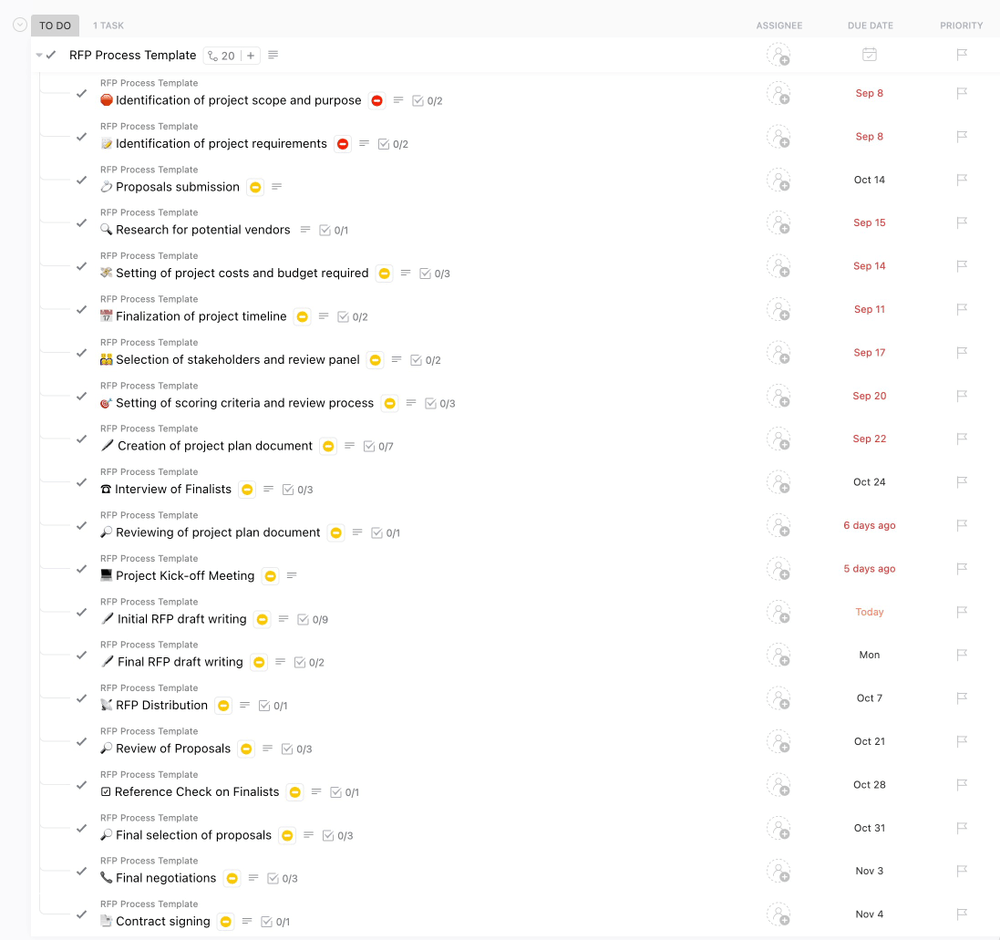
Assess vendor risk
Set up standardized risk audits that evaluate vendors on multiple dimensions, such as financial health, operational stability, regulation compliance, and cybersecurity practices.
You can collect this data using ClickUp forms. You can also set up tasks with reusable checklists to help procurement teams accelerate the process.

Integrate
Connect your vendor/contractor management software to various enterprise tools like ERP, invoicing, payments management, etc. This ensures seamless data flow and processes across systems, enhancing operational efficiency and minimizing errors.
ClickUp integrates with 1000+ tools, including Zendesk, Dropbox, Google Suite, etc.
Customize
Make your vendor management software suit your unique needs. ClickUp’s 15+ powerful views, 35+ ClickApps, numerous templates, and integrations enable you to create a software exactly the way you want it.

Implement policies
Document the policies and procedures that vendors must follow and make them available to anyone who needs them. For instance, if you need your vendors to upload invoices as PDFs to your ERP system, write a standard operating procedure (SOP) with support for troubleshooting.
ClickUp Docs offers a modern, dynamic, and easy-to-use interface for writing down SOPs. With ClickUp Brain, you can also ask and be answered instead of wasting time searching.
Ensure these policies align with your organizational goals and regulatory standards. Make use of the contract templates.
Automate
Use the vendor management system to centralize and automate processes. Instead of receiving quotes via email and consolidating them manually, set up Request For Quote (RFQ) templates that make data collection easier.
ClickUp Automations also allows you to perform routine work on autopilot. Some of the most valuable automations in vendor management are:
- Assign compliance/legal office to a task when all documents are received from a vendor
- Remind users of overdue tasks
- Move to a separate list of ‘shortlisted vendors’ when there is a status change for them
- Apply checklist template when the status changes to ‘vendor assessment’
With the vendor management software set up, it’s time to manage your relationships.
3. Manage vendor relationships
Onboard
Create a structured vendor onboarding process to ensure all new suppliers meet your organizational standards and requirements.
- Use the checklist to make sure you’ve collected all necessary information
- Create vendor users on ClickUp as a guest or a full user so they can access all the information they need
- Assign tasks and effortlessly move to project management. You can use ClickUp as an order management software for vendors as well
- Set targets on ClickUp Goals and empower your vendors to track their progress
Communicate
Establish regular check-ins and review meetings with your vendors. Invite them to comment on the tasks and sub-tasks so they can clarify anything in context and in real-time.
Use the ClickUp chat view to consolidate vendor conversations and reply efficiently.
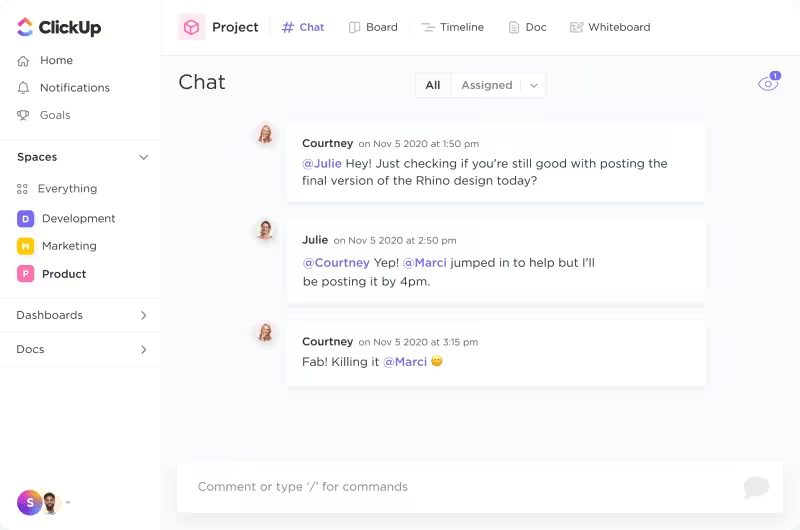
Evaluate
Define clear performance metrics and establish regular monitoring and evaluation processes.
- Use vendor list templates to keep track of all your suppliers in one place
- Use the ClickUp Dashboard to discuss metrics such as delivery times, quality standards, cost-effectiveness, and SLA adherence
- Use these metrics to assess vendor performance and identify areas for improvement
- Set up reminders for contract renewals, compliance audits, renegotiation, etc.
If you’re new to building vendor management systems, no worries. The ClickUp vendor management checklist template is an ideal starting point. It is an end-to-end solution for managing vendors, from initial checks to performance evaluation.

4. Optimize as you go along
Over time, you’ll learn more about your vendor management processes, based on which you can optimize your tools, too. For instance, if invoicing is error-prone, you can use ClickUp Clips for a screen-grab process tutorial.
If you have vendors from multiple geographies, you can set up a custom field for currency. You can set up dependency warnings if you have two vendors working on the same process.
Learn from your vendor relationships and invest in continuous improvement.
Strengthen Your Vendor Management Process with ClickUp
The primary purpose of going to a supplier is to reduce the workload of in-house teams. The whole exercise is futile if vendor management creates additional workload for your project/procurement teams.
Hence, a well-structured vendor management system is crucial. ClickUp’s free project management software is flexible and adaptable, making it perfect for vendor management as well.
It helps you manage the entire lifecycle from vendor onboarding to after-offboarding. It is flexible, customizable, and purpose-designed for your needs. It streamlines the process and automates workflows.
It serves to benefit both you and the supplier. Try ClickUp today for free!
FAQs About Vendor Management System
1. What do you mean by vendor management?
Vendor management refers to how organizations manage their relationships with suppliers and service providers. It involves vendor selection, contract negotiation, cost control, delivery management, and performance evaluation.
2. What are the four stages of vendor management?
The four stages of vendor management are as follows.
- Vendor selection: Identifying potential vendors, evaluating capabilities, and selecting one based on quality, cost, reliability, and service considerations
- Contract negotiation: Outlining terms and conditions, pricing according to vendor’s business model, delivery schedules, quality standards, and service level agreements
- Performance monitoring: Tracking vendor performance against the agreed-upon metrics and SLAs
- Relationship management: Regular communication, addressing issues or concerns, and working collaboratively to improve processes and outcomes
3. Who is responsible for vendor management?
The vendor management responsibility is typically shared between procurement, project teams, and finance.
- Procurement is responsible for reviewing proposals, negotiating contracts, vendor onboarding, etc.
- Project stakeholders will have a huge say in choosing the vendor. They will also work with the vendor, evaluate performance, give feedback, decide on renewals, etc.
- Finance teams handle invoices, payments, fines/penalties, if any.
A good vendor relationship management needs all these three parties to work collaboratively.



