Manage Tasks with the Reverse Calendar Method
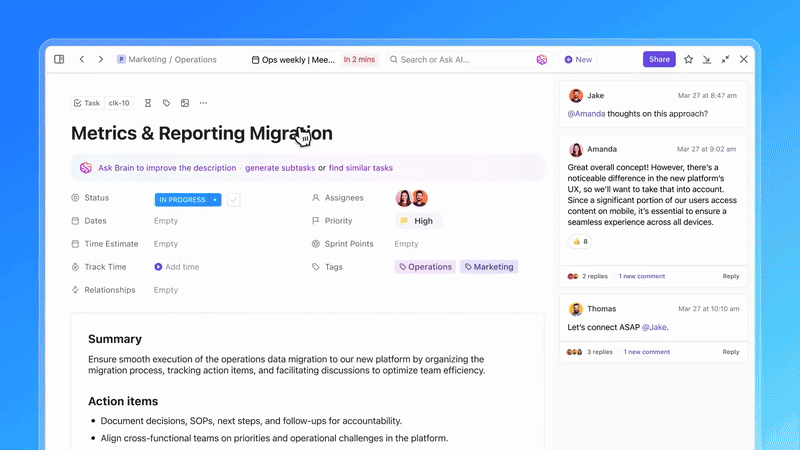
Sorry, there were no results found for “”
Sorry, there were no results found for “”
Sorry, there were no results found for “”
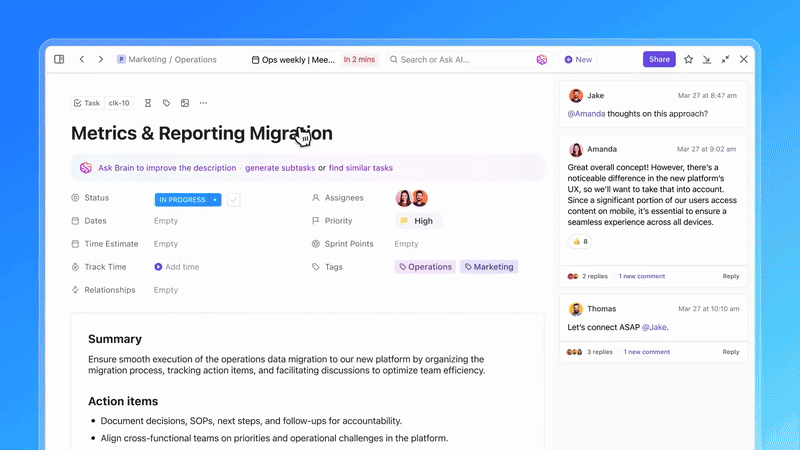
The deadline is next week, and you promise that you won’t leave everything until the last minute this time. But as the days pass, you start losing control over your time. Urgent emails, surprise meetings, and daily demands keep your project on the back burner.
Before you know it, you’re in a situation you tried to avoid all this while—too much work and too little time.
What if there was a way to break this cycle? What if you never have to experience that last-minute panic of time constraints again? Try the reverse calendar method—an underrated approach to time and task management for completing your tasks and achieving your goals.
In this article, we’ll explore this technique in more depth, list its real-life applications, and outline the steps to embracing the reverse calendar in your daily work.
The reverse calendar method follows a workback schedule. Instead of beginning with today’s date and moving forward, you identify the final due date and then map out the necessary steps in reverse chronological order.
This method ensures you complete all tasks on time and provides a clear, step-by-step plan leading up to the deadline to prevent last-minute rushes.
It’s particularly effective for complex projects with multiple stages, as you can allocate sufficient time for each task and adjust your schedule as needed to stay on track.
So, where did this method come from? Let’s find out.
There’s no concrete origin of the reverse calendar technique. It seems more like a logical solution for handling deadlines effectively when linear planning fails to work.
The method has become a key part of project management, product launches, and time-sensitive industries where meticulous planning and adherence to strict timelines can make or break the deal.
While we can’t locate the specific historical background of the reverse calendar process, it shares some similarities with the critical path method (CPM) of project management (originally developed during the 1950s).
In the CPM method, there’s a technique called the backward pass, which refers to working backward from the project’s finish date and determining the latest time to start and finish each step in the CPM chart.
Here’s a step-by-step guide to give you a headstart on your journey with the reverse calendar method:
Be clear on the deadline by which you need to complete or deliver the project. Confirm with clients/external stakeholders and communicate the deadline to your team.
Break down the entire project into smaller, manageable tasks or milestones. This step helps you understand the actual scope of work. It also makes the task more manageable because you have a clear roadmap to follow.
Instead of starting from the beginning and moving forward (as in traditional project planning), reverse the order of tasks. Begin with the final deliverable and work backward to the starting point. This top-down approach will align you with the ultimate deadline without missing crucial details.
Assign realistic timelines for each reversed step. Use the Trident calendar system to divide your tasks into days, weeks, or months.
If you’re working with a team, consult them to ensure everyone’s on the same page. Plan the dates so that when you tick them off in reverse order, they lead up to the final project deadline.
Now, it’s time to furnish details for each task/milestone. Here are some key information points to include:
Reserve a cushion for unexpected issues. They drop by like unwanted guests more often than we like, so it’s better to stay prepared. When the extra time is already built into your timeline, you can mitigate the risk of delay and stay focused on your work despite minor setbacks.
Let’s understand this with an example. Let’s say you’re launching a new marketing campaign on July 1, 2024. This is what the planning schedule would look like if you follow the reverse calendar method:
| Milestone | Effort in Days | Start Date | Deadline |
| Campaign launch day | – | July 1, 2024 | – |
| Final adjustments | 7 | June 24, 2024 | June 30, 2024 |
| Content creation and editing | 7 | June 17, 2024 | June 23, 2024 |
| Creative design | 7 | June 10, 2024 | June 16, 2024 |
| Campaign strategy review | 7 | June 3, 2024 | June 9, 2024 |
| Media planning and budgeting | 7 | May 27, 2024 | June 2, 2024 |
| Audience segmentation | 7 | May 20, 2024 | May 26, 2024 |
| Market research and analysis | 7 | May 13, 2024 | May 19, 2024 |
| Campaign briefing and kickoff | 7 | May 6, 2024 | May 12, 2024 |
| Decide campaign timeline | 7 | April 29, 2024 | May 5, 2024 |
Use this as a guideline to design your calendar and plan your schedule better.
Talking of schedule planning, might we suggest a book?

The core element of the reverse calendar method is time management. For learning time management strategies, Cal Newport’s Deep Work: Rules for Focused Success in a Distracted World is among the best resources.
The book introduces us to the concept of deep work, which Newport defines as “professional activities performed in a state of distraction-free concentration that push cognitive capabilities to their limit.”
He argues in favor of four hours of deep work every day; beyond that, our attention depletes.
Here are a few time management strategies the book talks about:
If you aim to produce high-quality work and meet your deadlines effortlessly, combining these principles can be a powerful addition to your schedule.
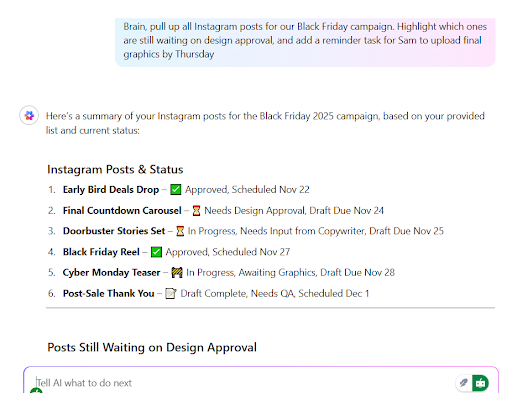
The reverse calendar method works well for projects with strict timelines. Here are some real-life scenarios where this technique comes in handy:
Once you outline the reversed steps, attach a realistic timeline to each step and note the dependencies. Add a buffer time as a contingency against scope creep, resource constraints, tech failures, or any other unforeseen events.
Nancy F. Clark, the Director of Forbes WomensMedia, advocates the reverse calendar technique to get things done on time. She suggests adding a bonus time cushion as an extra step to your reverse calendar.
I’m advising you to add an extra step to your list. You decide where to put this extra step—where it’ll make the most difference in whether your project is good or whether it’s great. For some projects, this will be at the beginning where time for creative thinking could pay off. For example, that creative thinking could lead you to run a quick survey to bolster your information. For other projects, this will be at the end where having another set of eyeballs doing the proofreading is important.
Follow these strategies to incorporate the reverse calendar technique in different aspects of your daily schedule:
If you opt for the reverse calendar, you have to be diligent about how you divide your deliverables into granular details. But for long-winded, complex projects involving cross-functional teams, task management can quickly get overwhelming.
The good news is that with a comprehensive project management platform like ClickUp, creating, assigning, and tracking tasks feel like a breeze. Here’s how you can make the most of it:



ClickUp simplifies task management so you can focus on what matters: getting things done.
ClickUp has allowed me to be confident in growing and scaling my business. I’m able to easily delegate tasks, plan my day and week and stick to deadlines.
Besides these features, ClickUp offers a vast library of ready-to-use, customizable templates to help you out.
Let’s take ClickUp’s Task Management Template, for example. It fits your entire workflow into a neat structure on a single page, offering visibility into action items, backlogs, task priorities, tasks by departments, subtasks, assignees, and more.
The template empowers you to:
This one’s especially helpful if you’re following the reverse calendar method. It lets you track your tasks by granular details and offers a zoomed-out view of the bigger picture. You can spot potential roadblocks and address them immediately—nothing can deter you from meeting your deadline!
Another useful framework is the Prioritization Matrix Template by ClickUp. Determining task priority is a key element of the reverse calendar technique. But when your team brainstorms and comes up with hundreds of ideas and initiatives, it gets difficult to assess their plausibility. This template makes your job easier.
Here’s how it can help you out:
You can filter out which concepts deserve attention and set your task priorities accordingly. The template is fully customizable, so feel free to add your own evaluation metrics!
Organize your calendar to the T, starting from the final deadline and tracing back to the beginning of the project. ClickUp’s Calendar View would be a great option here.

Here’s how you can use it in your workflow:


Don’t want to start from scratch? Organize your activities, meetings, and events on a unified platform with ClickUp’s Calendar Planner Template. It proves useful when you have a large team with a hectic schedule, and keeping records of events on a regular calendar feels overwhelming.
Project managers and team leads can use this framework to:
Smooth communication propels your project forward faster. When you follow the reverse calendar, your team members can connect more easily with each other and clients if they stumble on something.
With threaded discussions on ClickUp Tasks, you can maintain a smooth communication channel. Use Task comments to ask questions, get clarifications, and provide feedback. If you need to address a specific team member, tag them in the comments, and they’ll be notified immediately.

If you have to explain something quickly to a teammate, there is no need to hop into meetings (unless you want to!). Use ClickUp Clips to record your screen and voice and share instructions, explanations, and feedback instantly.

Use these features to prevent miscommunication that could snowball into major roadblocks.
The reverse calendar technique requires you to be mindful of where you spend your time. If manual busywork occupies major parts of your and your team’s schedule, you’ll hardly have any time left for tasks that move the needle.
This is where ClickUp Brain comes into play. This AI co-pilot acts as your trusted knowledge manager. Have queries about your systems, processes, or specific tasks? Ask ClickUp Brain, and you’ll get contextual answers based on the existing information in your ClickUp Workspace.

Don’t have time to go through your entire task list? Let ClickUp Brain summarize task updates, meeting notes, and progress reports.

Brain also doubles up as the writing assistant you always wanted but never had. Use it to create project requirements and briefs, craft emails, and edit your written work.
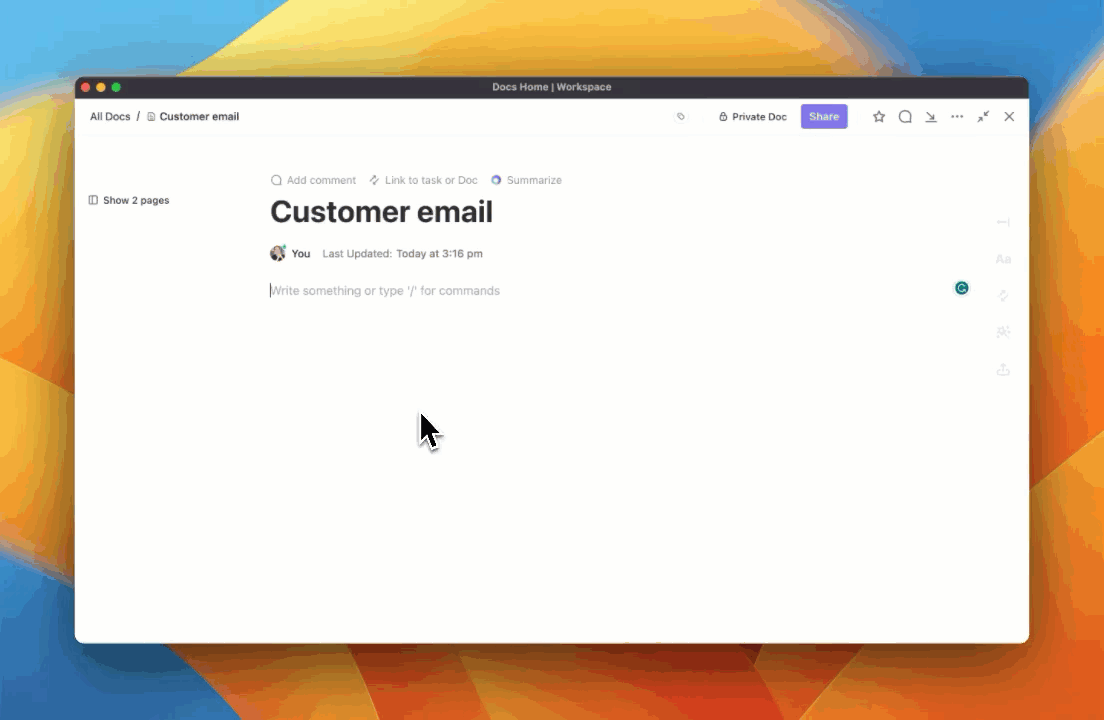
With AI taking care of these tedious tasks, you can work more efficiently and get more done.
When keeping up with deadlines feels like an impossible feat, flip the script with the reverse calendar method.
Instead of keeping information siloed, use a time and task management platform like ClickUp to give everyone associated with the project visibility into your calendar.
As your team members understand their individual roles in the grand scheme of things, they’ll be motivated to put their best foot forward. With collective effort, you’ll easily meet your deadlines, your clients will be happy, and new business will flow in your way.
Sign up for ClickUp to systematize your reverse calendar and own your time!
© 2026 ClickUp