10 of the Best Research Management Software in 2026

Sorry, there were no results found for “”
Sorry, there were no results found for “”
Sorry, there were no results found for “”
Juggling research projects and struggling to keep track of things? Don’t worry. With a spiffy new research management tool at the ready, you could be much more productive.
But what if you don’t have time to sift through dozens of tools and apps for research management to find the perfect fit? That’s where we come in!
We’ve narrowed it down to the top 10 research management software tools to use in 2024, so you can pick from the best of the best.
It’s time to level up! ?
Whether you’re an individual researcher or leading a research team, research management software tools make everything better. Here are some of the features we prioritized when picking the 10 tools on our list:
OK, let’s stop wasting time and get to the good stuff. Here are our picks for the 10 best research management software tools in 2024.
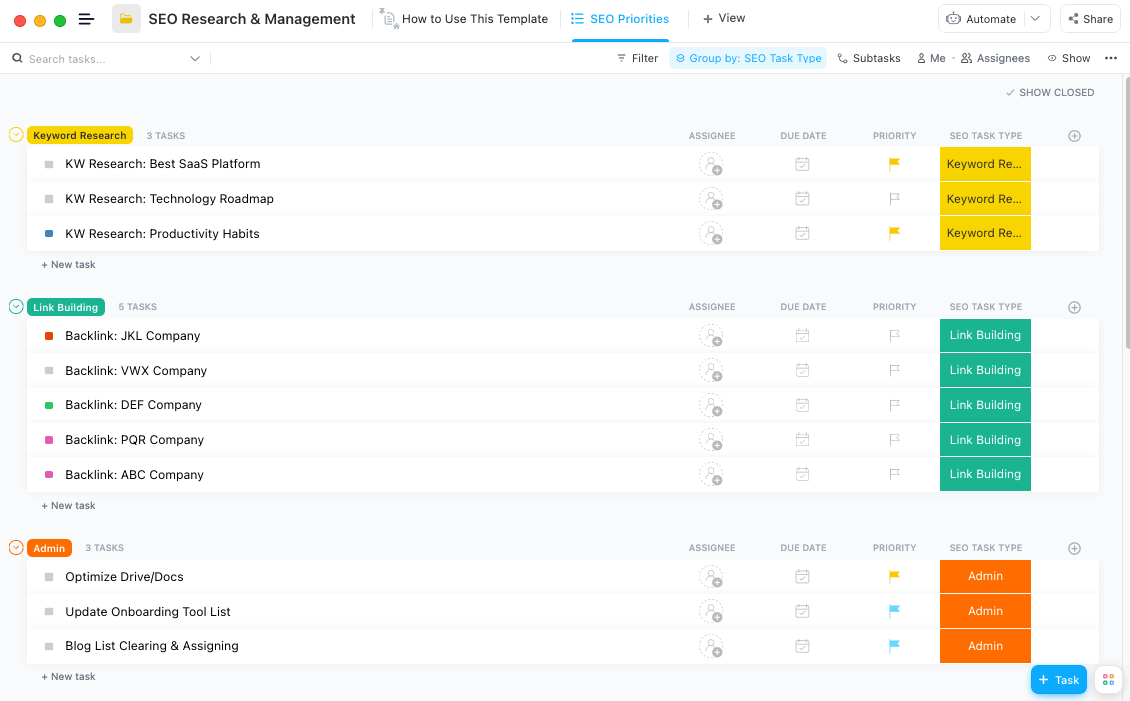
ClickUp is a cloud-based powerhouse with tons of research and project management software features for your research projects. It’s our top pick for a few reasons.
For one, we’ve spent countless hours refining it to be one of the most helpful tools around. It’s highly rated and at the top of several other lists, including G2’s Best Project Management Software Products & Tools in 2024.
ClickUp has real-time collaboration features, free Gantt charts, AI writing tools, project documentation tools, and so much more. It does almost anything you ask with customizable ClickUp Dashboards and dozens of handy templates, too.
For example, the ClickUp Research Project Plan Template breaks down complex tasks, organizes your resources, and communicates your progress using data visualization tools. And ClickUp Docs serve as a simple wiki software that lets you create beautiful Docs and wikis that are easy to connect to your workflows.
Did we mention that a lot of this stuff is available on the Free Forever plan? ?
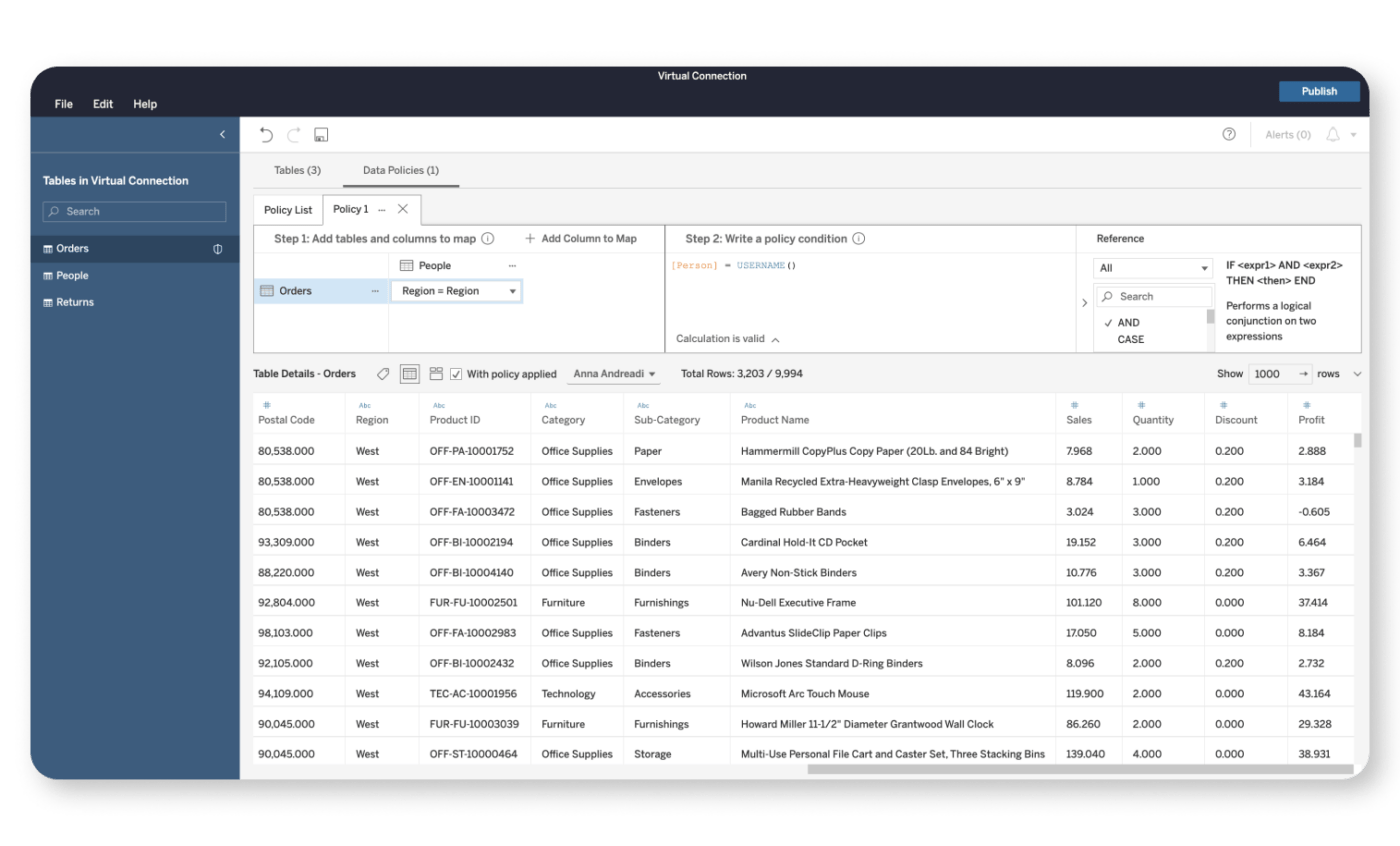
Tableau is a data visualization tool powered by Salesforce. It’s designed to connect data from different sources on a single analytics platform. The reference management software makes it easier to organize complex research data using a drag-and-drop interface and interactive dashboards.
Tableau makes your life easier with access to a range of data analysis and sharing options. And it’s designed for everyone from students and teachers to data scientists and business owners.
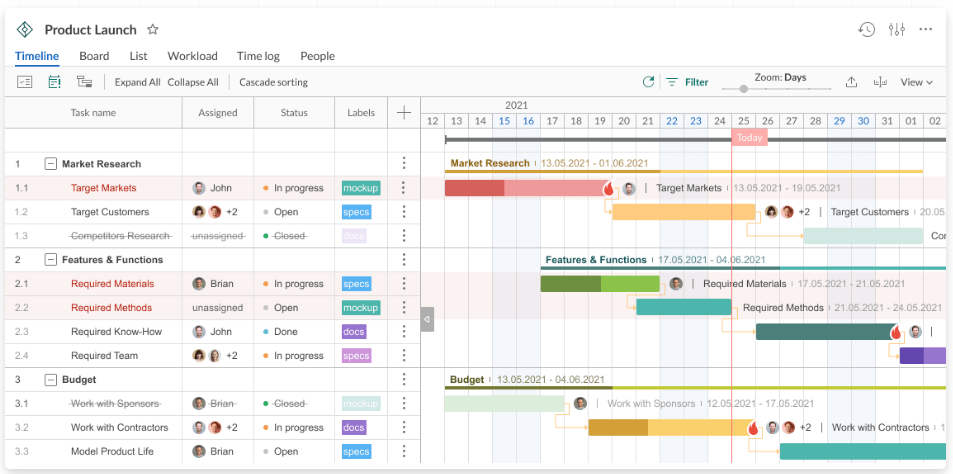
GanttPRO is a resource management system that uses Gantt charts for efficient project management. It’s also a research and reference management software that’s perfect for managing teams and organizing your workflow.
Import Excel spreadsheets and graphs or use pre-made templates to get your projects going pronto. Of all the research management tools in this list, GanttPRO helps you organize everything you need for thesis research, business data analysis, wiki pages, bibliographies, and more. ?️
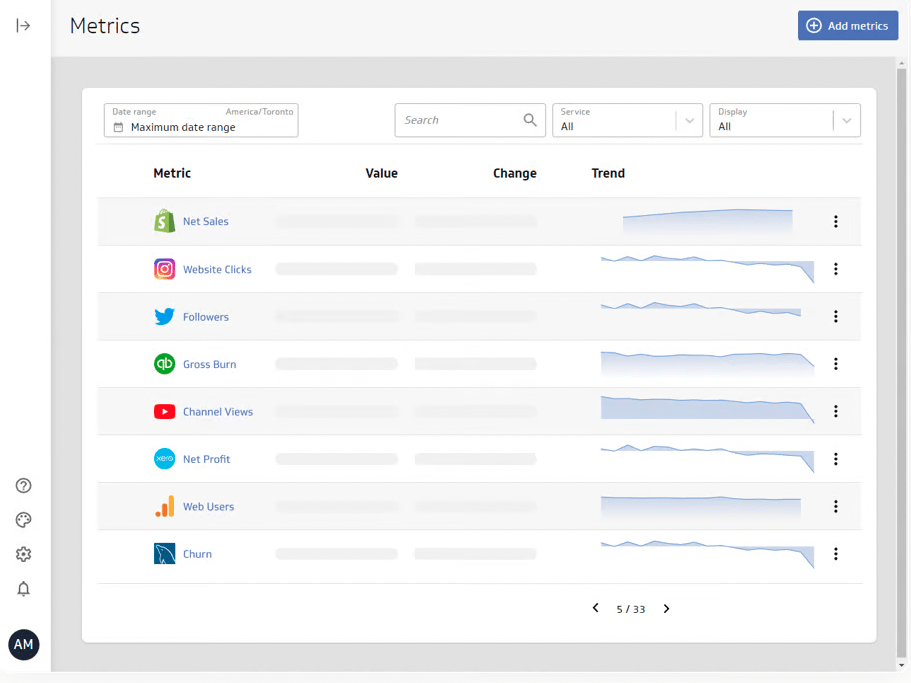
Klipfolio is a business dashboard tool that monitors your research data in real-time. It’s a metrics-focused platform that helps everyone make better decisions with access to the data they need when they need it. ✨
Individual users and data teams can use this powerful analytics tool to catalog data in a user-friendly platform that provides self-serve access to research information. Draft effective reports for team projects, organize citations for research papers and create useful dashboards for end-users.
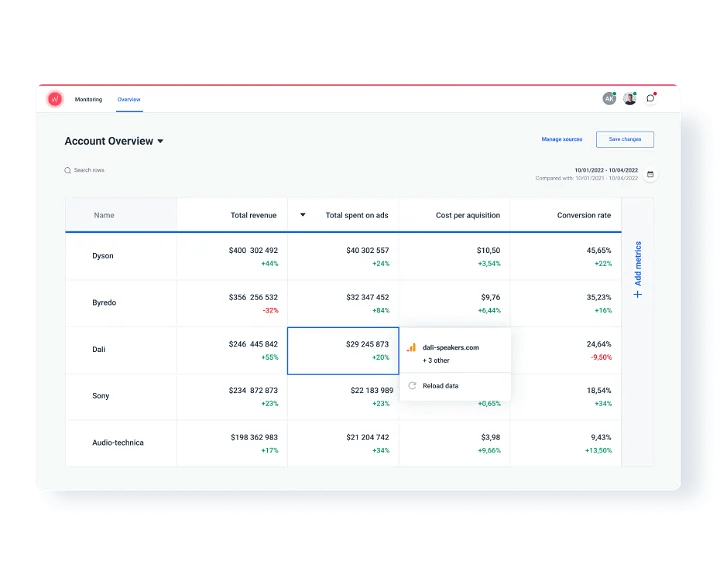
Whatagraph is a reporting tool that helps manage and visualize research data with customizable templates for efficient marketing projects. Move data, share reports with stakeholders, and build stunning reports. ?
Whatagraph replaces multiple tools and collects your team’s work in an easy-to-use data platform with a user-friendly dashboard. This tool is designed with in-house data research and marketing teams in mind.
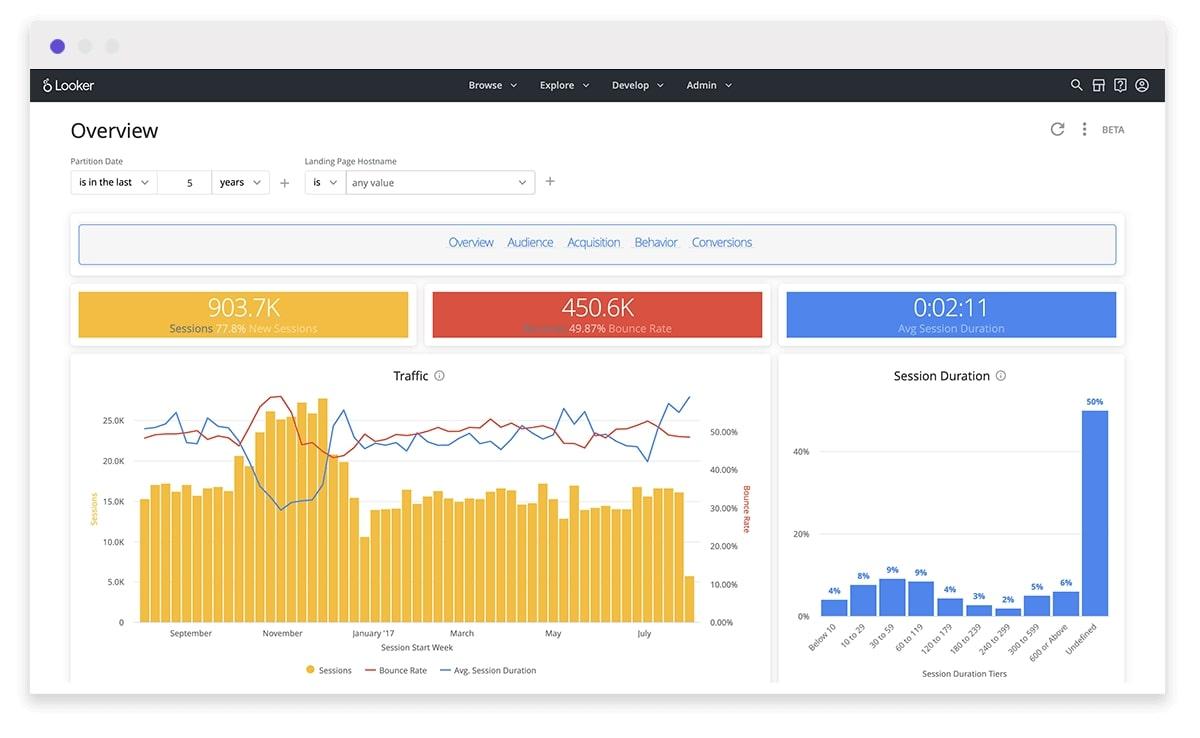
Looker (aka Google Looker Studio) is a browser-based data analytics platform that uses a unique modeling language to leverage, analyze, and visualize research data. Use it for governed and self-service business intelligence (BI), and to build the best apps for your organization’s metrics.
Collaborate in real time and capitalize on the fastest analytic databases available. Looker’s lightweight architecture allows developers to create flexible data and researcher apps quickly. ?
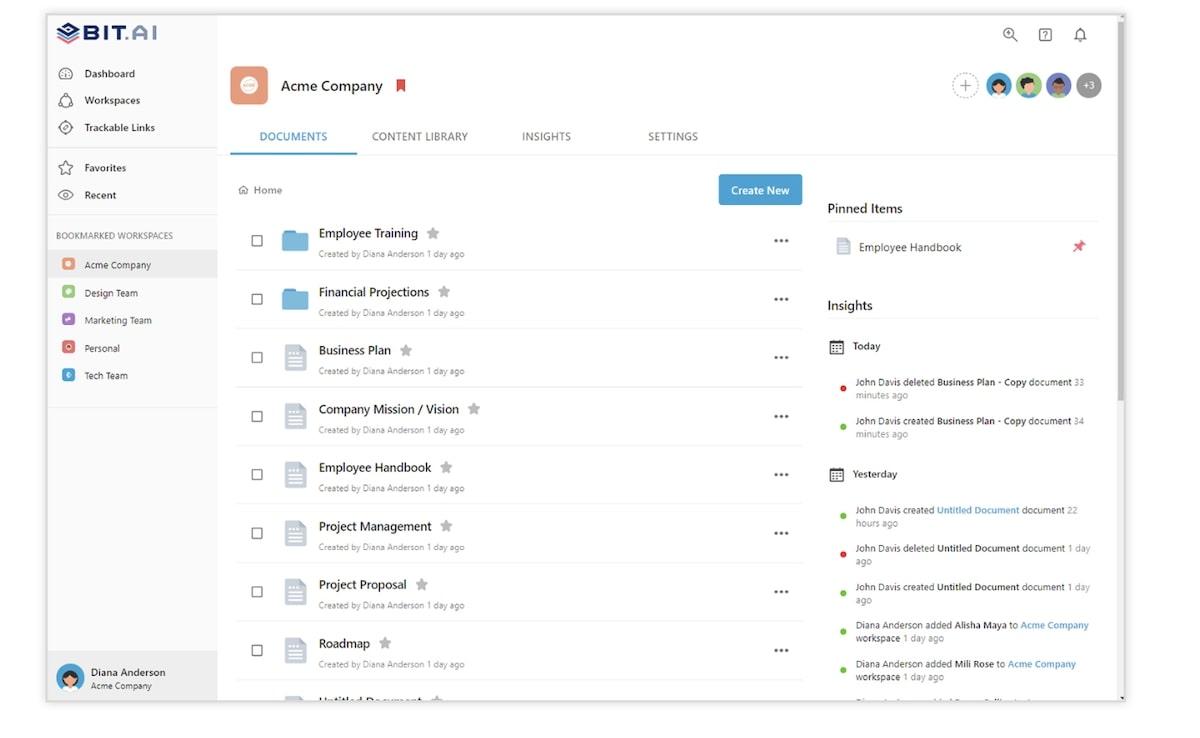
Bit.ai is a document collaboration platform designed for quick and easy note-taking, document creation, and research management. It builds dynamic knowledge bases, projects, and technical docs with various sharing and formatting options too.
Users have access to advanced design options, robust search features, powerful document tracking, and real-time collaboration tools. And teams can work together using this tool from around the globe across multiple platforms and devices.
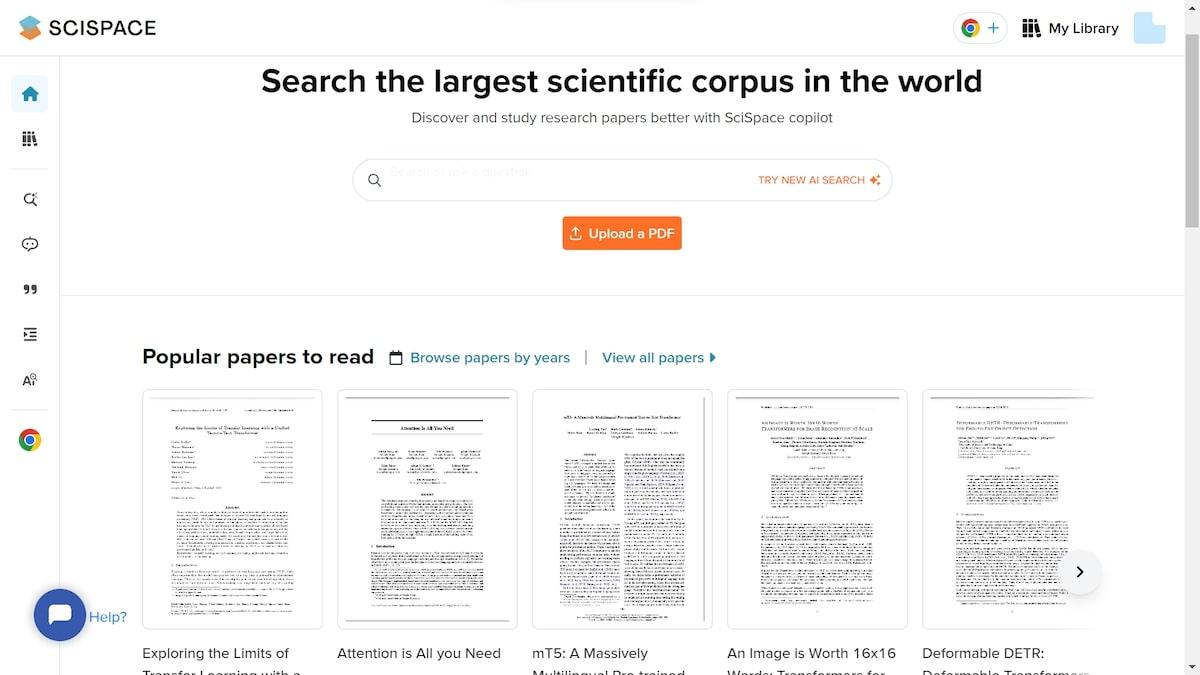
SciSpace, also known as Typeset.io, is a powerful researcher app designed to save you time using the power of AI. Discover and review a network of relevant papers and get simple answers from each one without spending hours deep-diving the content.
Minimize time spent on menial tasks and let SciSpace do the research for you while you find your answers. And you’ll have access to millions of papers and PDFs to get the info you need. It’s also easy to use in tandem with applications like Zotero and Mendeley.
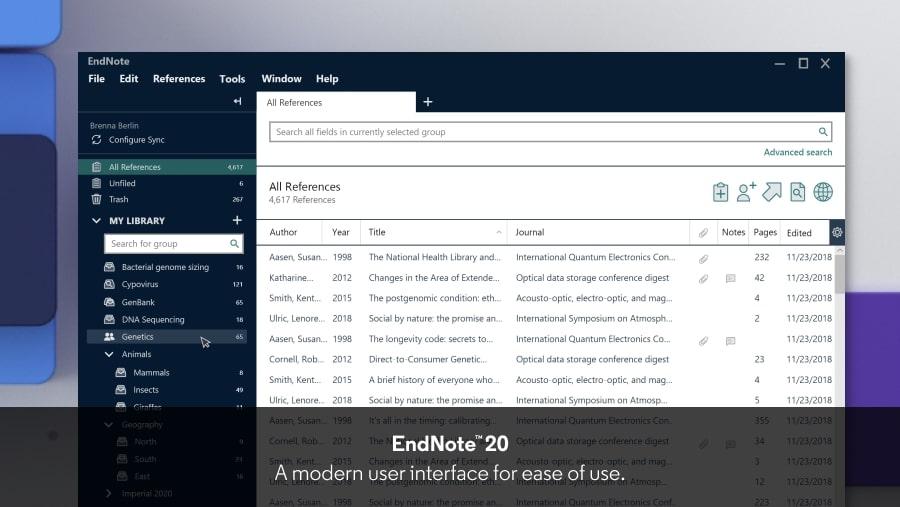
Businesses use EndNote to build bibliographies and access research articles. This specialized reference and research management software lets you manage and format citations. It also protects your workflow with efficient data restoration functions. ?
Find, share, and use research within your EndNote libraries and work on your research from anywhere, on any device. The integrated document creation tools will make your writing more efficient.
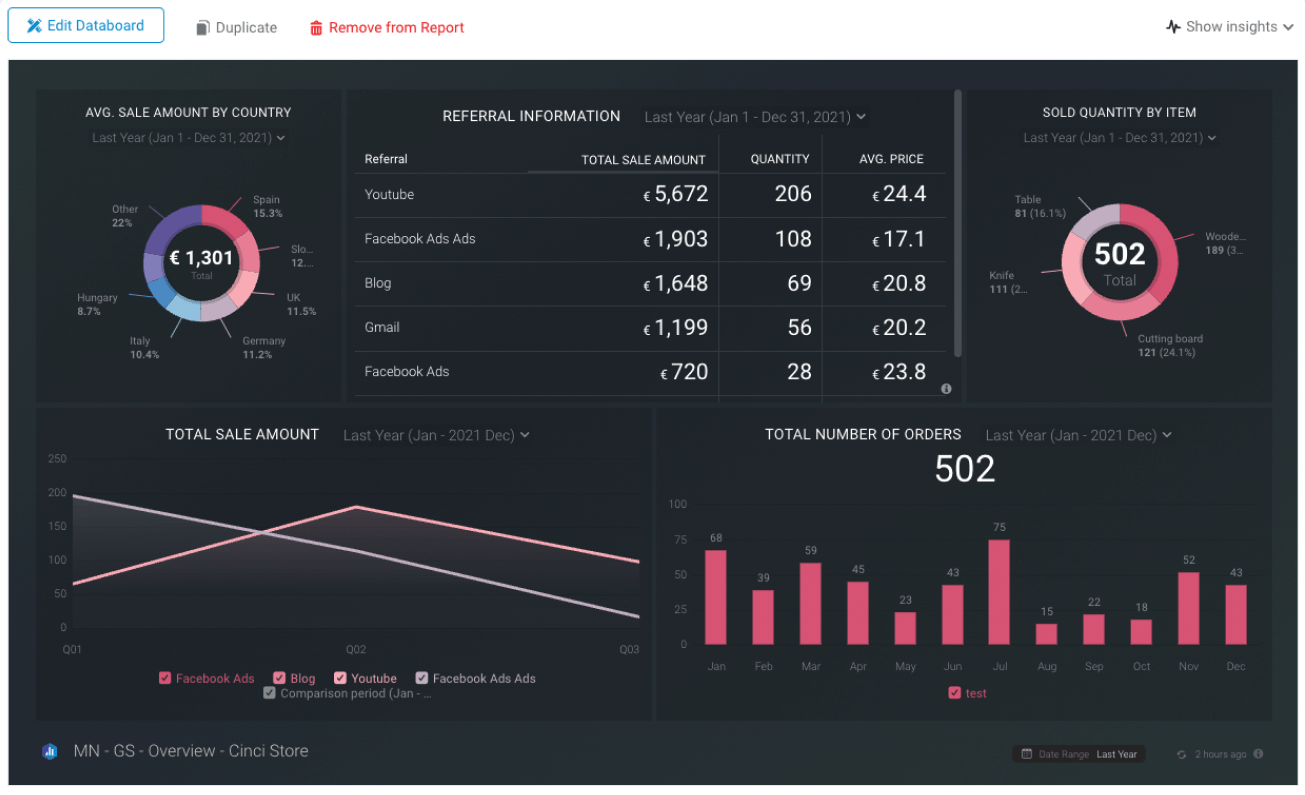
Databox is a business analytics tool that connects your data and tracks it from any device. Monitor your research data in real-time using a single dashboard to build and share reports, discover insights, and monitor trends. ?
Get daily, weekly, and monthly performance updates viewable through email and Slack and automated alerts for changes in important metrics. Everything is done without the need for coding or spreadsheets.
With such a wide variety of research management software options listed above, you’re sure to find an option that does what you need at a price that fits your budget. So get ready to streamline your workflow, collaborate more effectively, and fall back in love with research. ?
If you want a tool that does it all at a price everyone can afford, try ClickUp. It’s free! You’ll have access to everything you need for research management, plus many other project management tools that’ll make your work and life more efficient.
© 2026 ClickUp