11 Best Remote Training Software Tools to Empower Distributed Teams (2026)
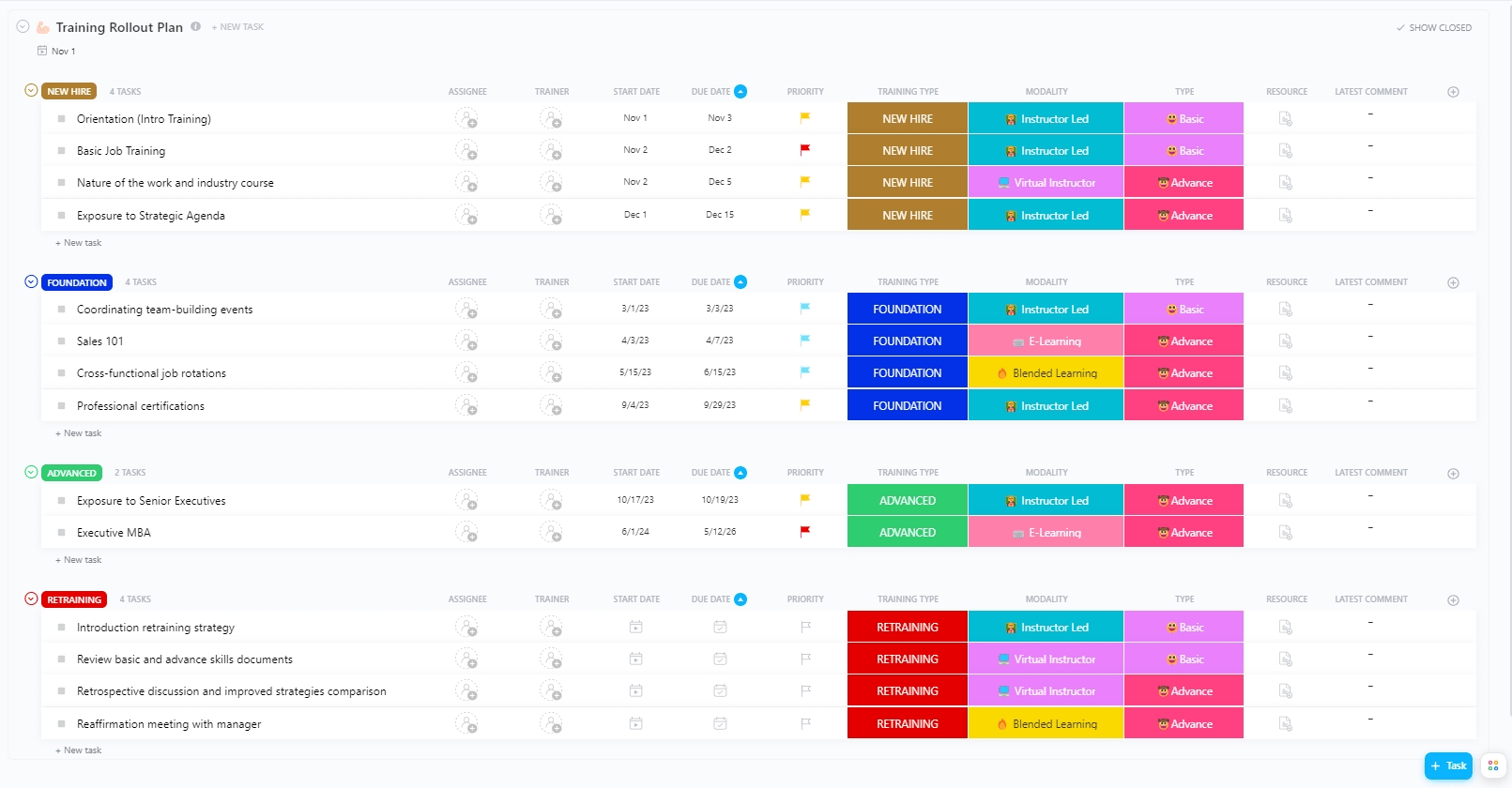
Sorry, there were no results found for “”
Sorry, there were no results found for “”
Sorry, there were no results found for “”
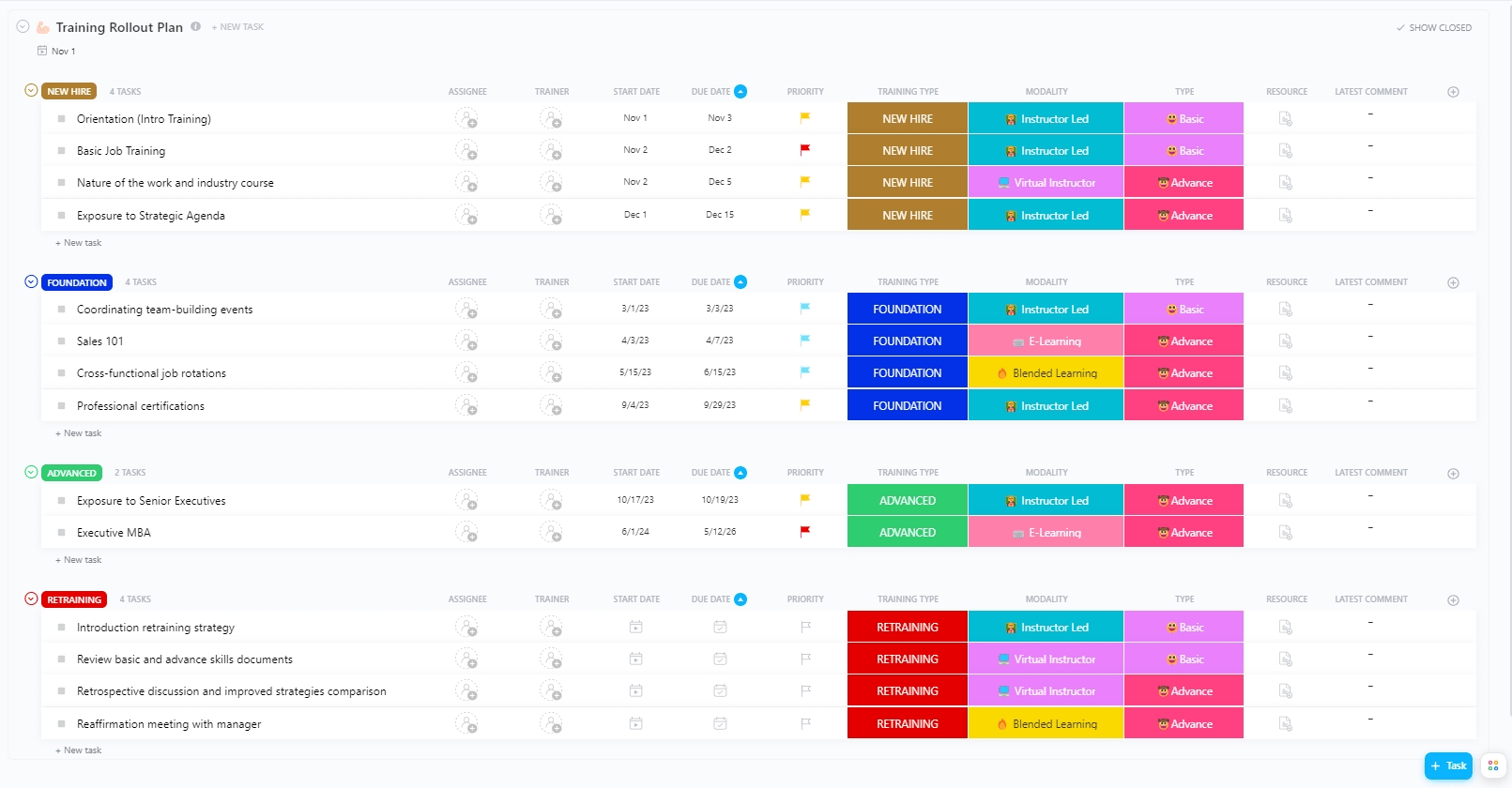
If your idea of remote training is a 50-slide PowerPoint and a “quick” Zoom call… we need to talk.
Modern remote training software is way cooler than that. We’re talking drag-and-drop course builders, gamified assessments, and tools that don’t make your team want to fake a Wi-Fi outage.
That’s not even all. Think interactive quizzes, video walkthroughs, progress dashboards, and maybe even a badge or two for motivation.
Whether you’re onboarding a fully remote sales team or rolling out compliance training to 300 employees in three countries, the right remote training tool makes it simple, scalable, and way less boring.
In this post, we’ll discuss the best remote training platforms for making learning stick, even when your team is scattered across continents and time zones.
Training remote employees extends beyond sharing a few slide decks or recording a Zoom session. The right remote training software should feel like an extension of your L&D team, helping you deliver high-impact learning at scale. Here’s what to look for:
With these must-haves in mind, you’re ready to explore the best tools for training your remote teams.
🧠 Did You Know? 74% of employees say they need to keep learning new skills to stay relevant in their jobs.
Our editorial team follows a transparent, research-backed, and vendor-neutral process, so you can trust that our recommendations are based on real product value.
Here’s a detailed rundown of how we review software at ClickUp.
To save you hours of research, we’ve rounded up the best remote training software platforms.
| Tool Name | Best For | Key Features | Pricing* |
| ClickUp | Teams needing an all-in-one workspace for training | Docs, AI Assistant, Clips, Whiteboards, Automations, Dashboards, Time Tracking | Free forever; Customizations available for enterprises |
| TalentLMS | Fast course creation for small to mid-sized teams | Course builder, quizzes, mobile access, certifications | No free plan; Paid plans from $149 per month per user |
| Docebo | Enterprise-grade learning experiences | AI-powered content, user segmentation, reporting tools | No free plan; Paid plans on request |
| 360Learning | Collaborative learning and peer training | Course creation, discussion forums, analytics | No free plan; Paid plans from $8/user/month |
| Absorb LMS | Custom branding and SCORM compliance | Course delivery, certification, and integration with HR tools | No free plan; Paid plans on request |
| Trainual | SOPs and process training for growing teams | Step-by-step guides, org charts, role-based training | No free plan; Paid plans from $249 per month (billed yearly) |
| LearnUpon | Blended learning for corporate training | Custom reports, gamification, and multilingual support | No free plan; Paid plans on request |
| Seismic Learning (Lessonly) | Sales and customer service team training | Role-based paths, interactive lessons, feedback tools | No free plan; Custom pricing |
| BrainCert | Versatile virtual classroom and proctoring | Real-time quizzes, HD video streaming, eLearning platform | No free plan; Paid plans from $59/month (billed monthly) |
| MapleLMS | Training with Salesforce integration | Role-based paths, interactive lessons, and feedback tools | No free plan; Paid plans on request |
| SkyPrep | Simplified training delivery and user management | Course builder, assessments, and custom branding | No free plan; Paid plans on request |
These 11 tools help you build repeatable, engaging training programs for everything from onboarding new hires to upskilling remote teams.
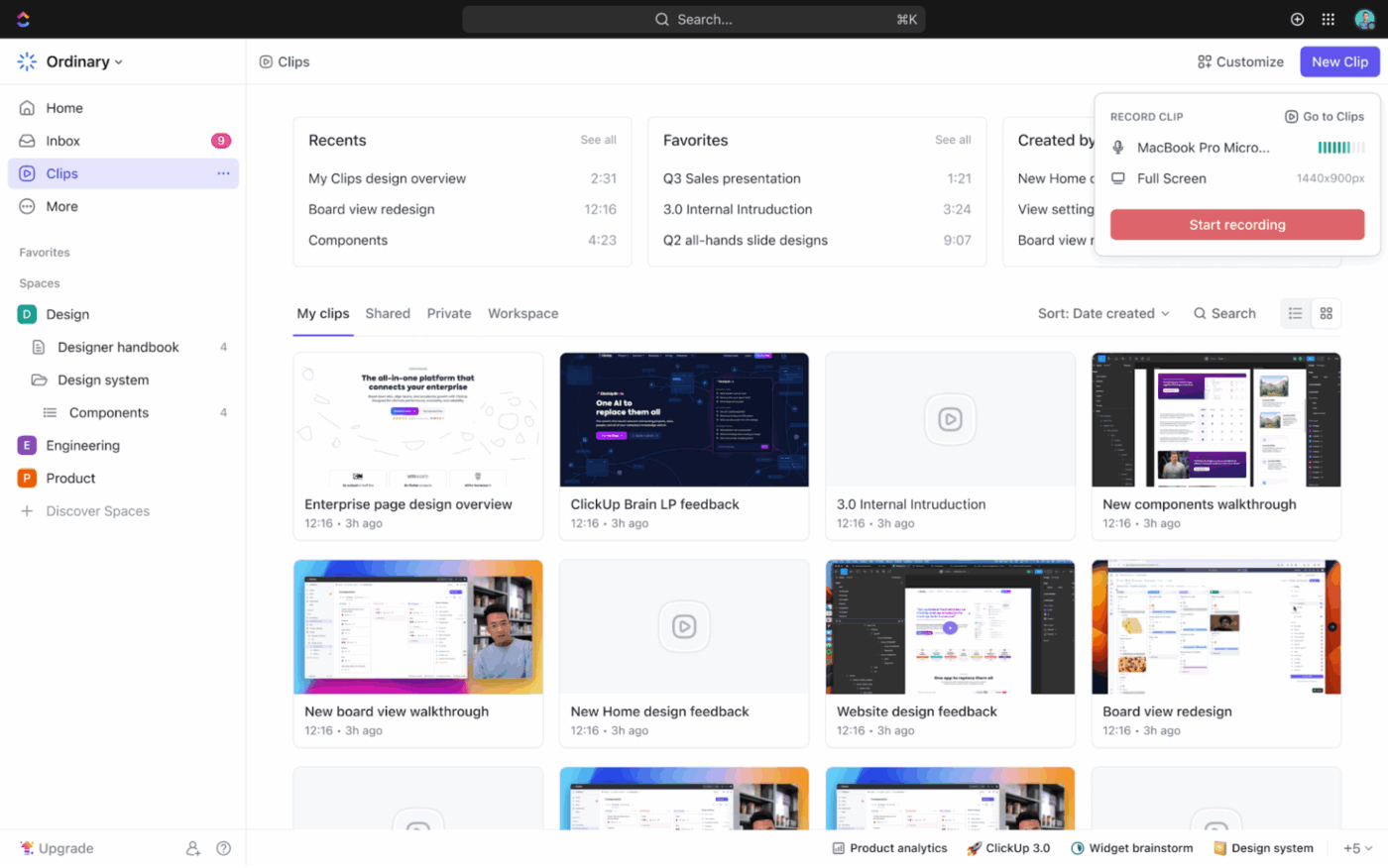
ClickUp, the everything app for work, allows you to create, manage, and deliver employee training. It gives you more than just an LMS.
ClickUp doubles as a scalable system for remote team management. It helps you train your remote teams and document the training knowledge.
With ClickUp Knowledge Management, you can forget about scattered documents, outdated information, and wasted time searching for answers. It keeps everything organized, easily accessible, and up-to-date, empowering your team to work smarter, not harder.
You can create living handbooks, SOPs, and role-specific training manuals using ClickUp Docs. They’re linkable to tasks and searchable across your workspace.
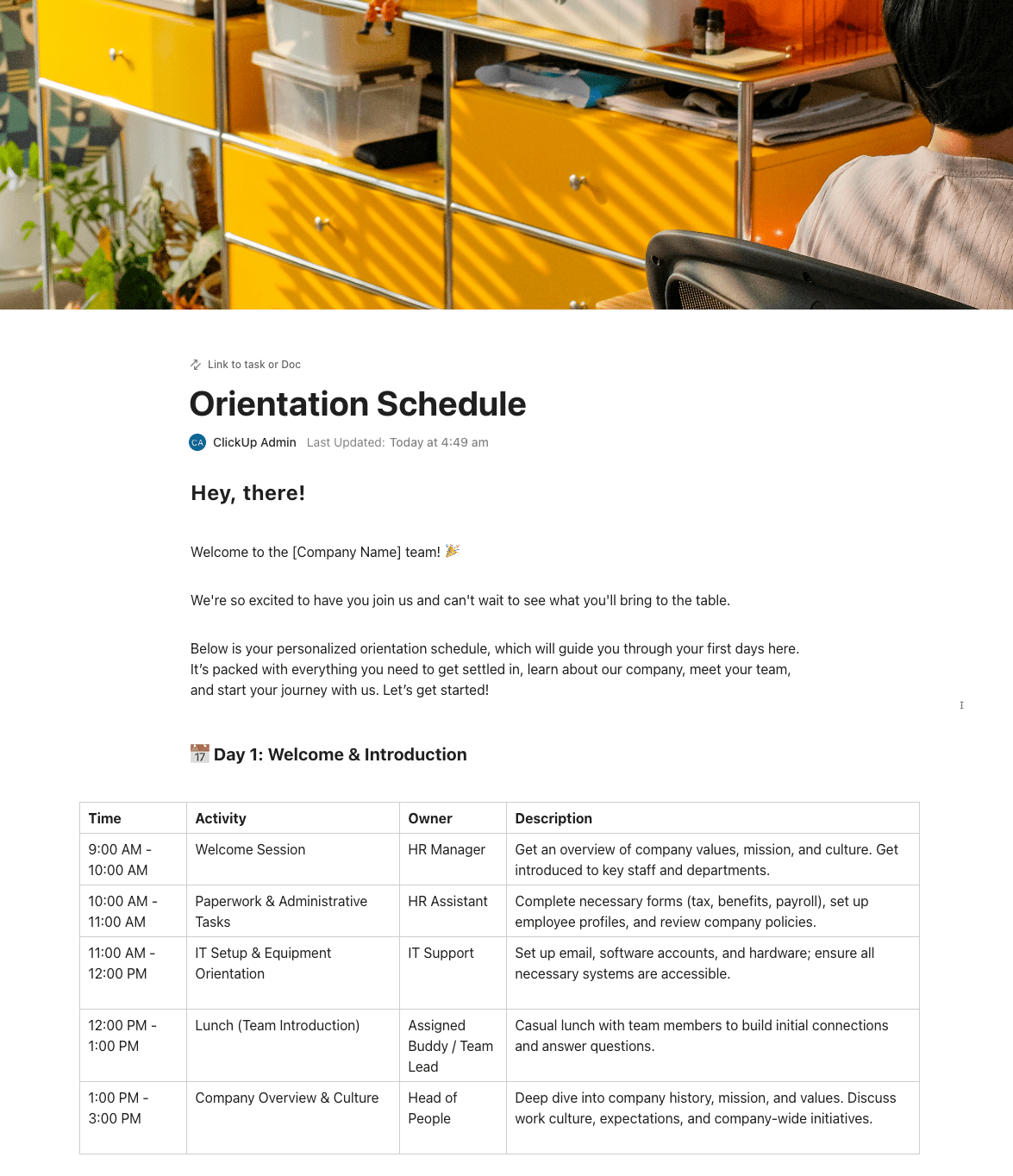
With ClickUp Clips, your trainers and team leads can instantly record short walkthroughs, tool demos, or step-by-step how-tos. No additional live sessions required across time zones. These video instructions live inside tasks or Docs, so learning stays connected to doing.
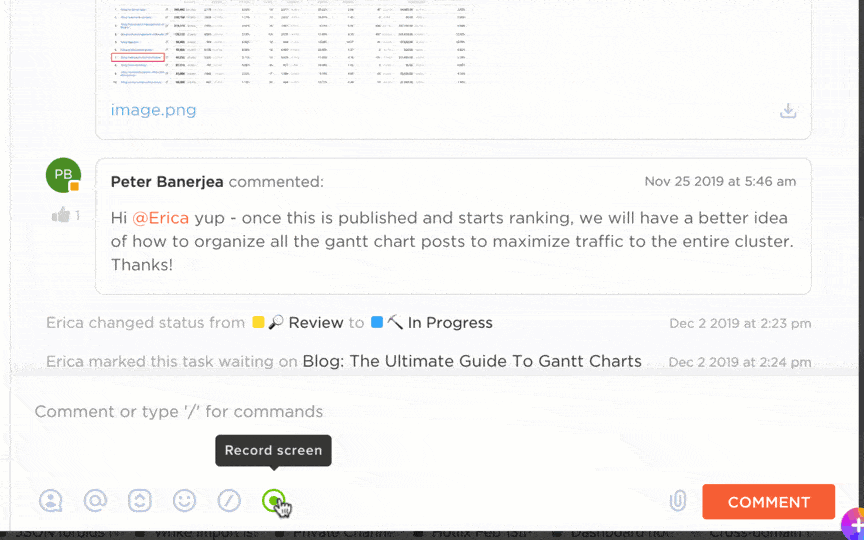
Since you can set deadlines, assign owners, and embed Clips or Docs, every training task has clear next steps and supporting resources.
For HR teams, ClickUp becomes the central hub for managing everything from new hire onboarding to continuous learning.
With ClickUp for Human Resources, you can assign onboarding checklists, automate approval workflows, and track training completion. It eliminates having to rely on separate tools or email follow-ups.
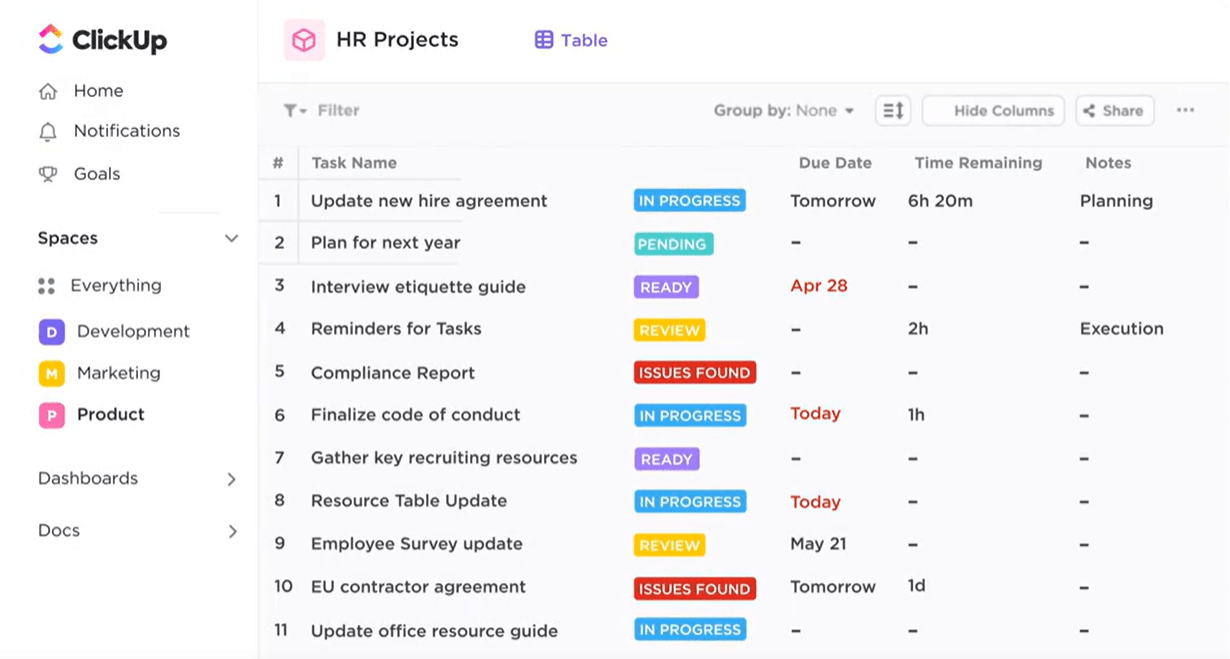
The best part here is that with ClickUp’s built-in AI assistant, ClickUp Brain, you can create policies and guidelines with a few prompts.
Here’s an example of how we used ClickUp Brain MAX to generate the content for a remote training module. Brain MAX is an AI desktop companion that offers you the use of multiple AI models like ChatGPT, Claude, and Gemini within a single, contextual, enterprise-ready solution
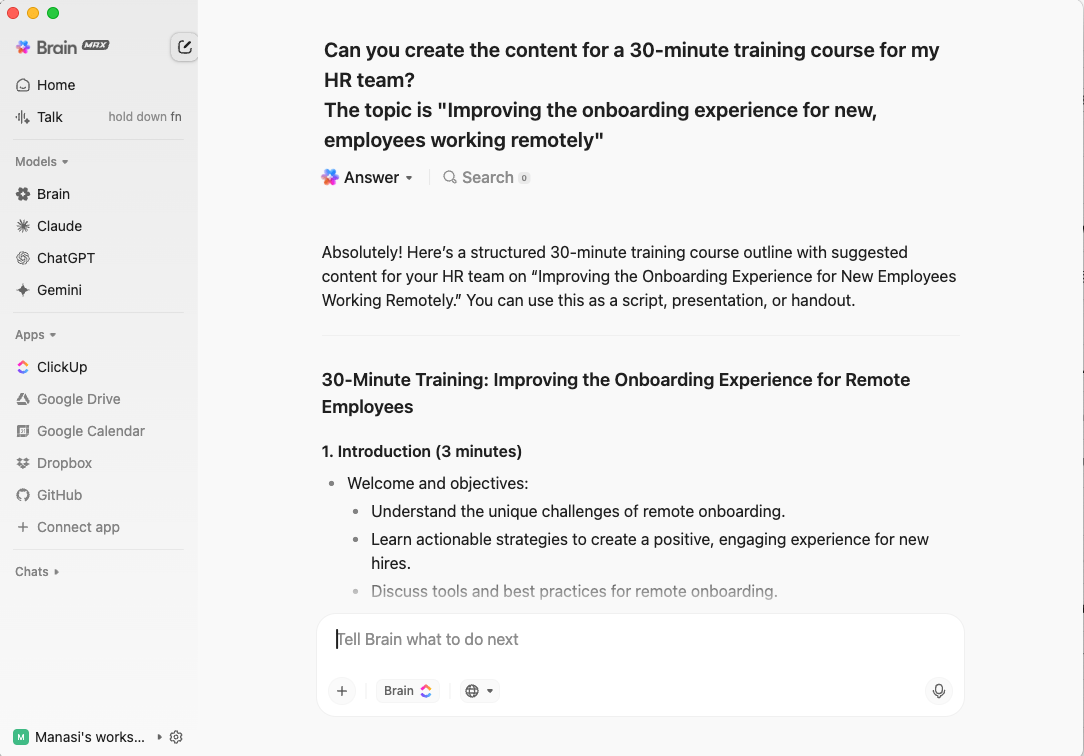
You can also instantly search ClickUp, Google Drive, GitHub, OneDrive, SharePoint, and ALL your connected apps + the web for existing training webinars, and documents.
Yes, your HR or L&D teams canrefine the initial output, but Brain provides a great starting point.
Want to know more about how to use AI to write training material for your remote workforce? Watch this video 👇
Looking for an alternative to Zoom that lives within your workspace? Try ClickUp Syncups! With full video and audio functionality, you can run your session, record it, assign tasks, and continue to operate within your Workspace as you collaborate!
You can start or join a syncup right from ClickUp Chat, so it’s perfect quick, impromptu tutorials and troubleshooting.
When your teams struggle to coordinate training across teams and time zones, ClickUp’s Training Rollout Plan Template helps you standardize processes. It gives you a ready-made structure to plan phases, assign ownership, and keep every training initiative on track.
It’s time to ditch spreadsheets and the accompanying version history confusion.
Here’s a G2 review:
My team has loved the ability to assign tasks for accountability and the high level of customization! We have been able to create spaces that fit each of our needs and track progress on each task. It is easy to use, and customer service has been helpful when needed! It did not take long for our whole team to implement & integrate Clickup, and it is now a daily use for everyone!
📚 Read More: Must-Have Onboarding Documents for New Hires
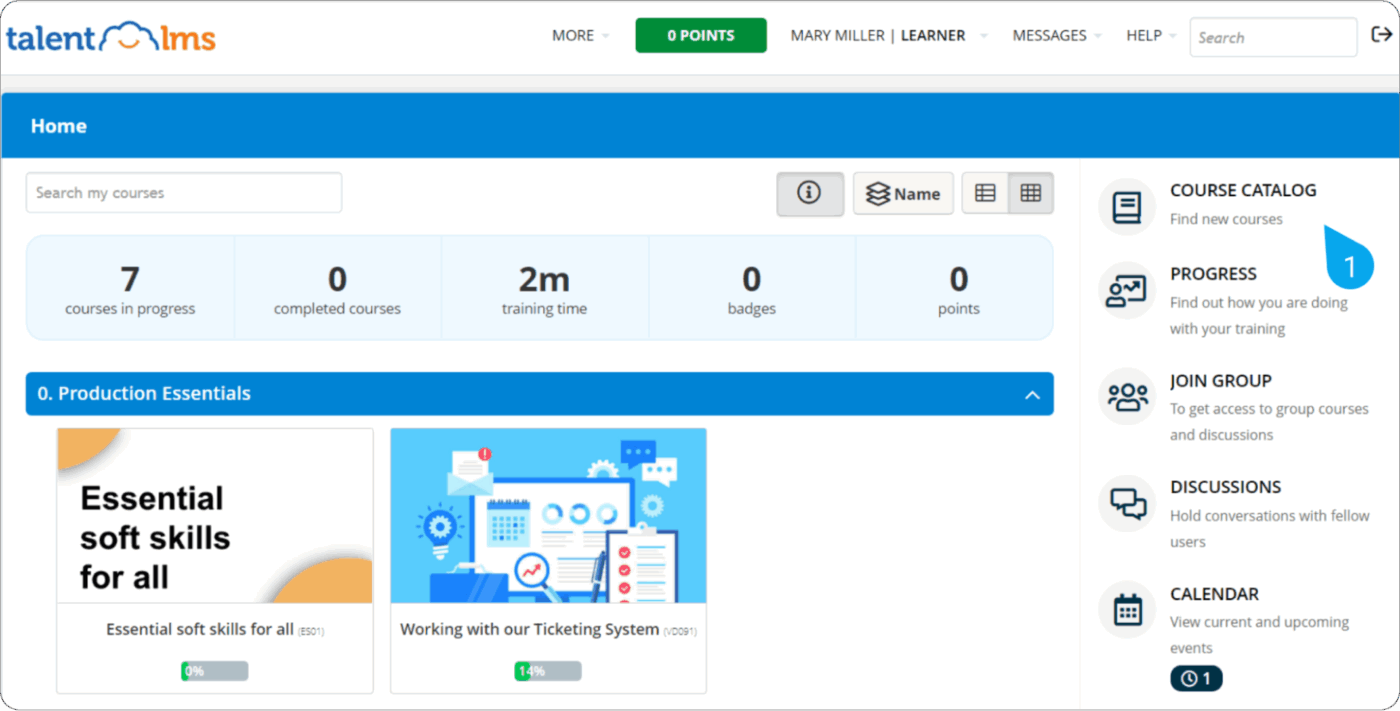
TalentLMS is a cloud-based learning management system designed to simplify web-based training for distributed teams. Your HR and L&D managers can build structured courses using videos, quizzes, and SCORM files using the AI-course builder.
You can assign learning paths based on roles or departments, automate reminders, and track progress in real time. The platform offers pre-built assessments, course paths, and certification tracking.
Their ready-to-use course library makes it easy to onboard employees across geographic locations and run compliance programs at scale. With self-paced learning, your employees can complete remote training programs at their own pace.
A G2 review shares:
Talent LMS is that it’s simple to manage, uploading courses, assigning them, and tracking completions is easy. The switch from the legacy interface to the new one has been a refreshing change. It looks cleaner, feels more modern, and just makes navigation smoother. The user interface is clean, and it’s easy for both admins and learners to find what they need.
🧠 Friendly Tip: Make resilience part of the learning journey
Celebrate employees who stay calm under pressure and adapt to change—they set the tone for others. Build resilience into training with quick videos, reflection prompts, or real-life examples on stress, motivation, and uncertainty. It’s not fluff—it’s a future-proof skill in today’s fast-paced world.
⚡ Template Archive: Free Performance Review Templates to Boost Employee Growth
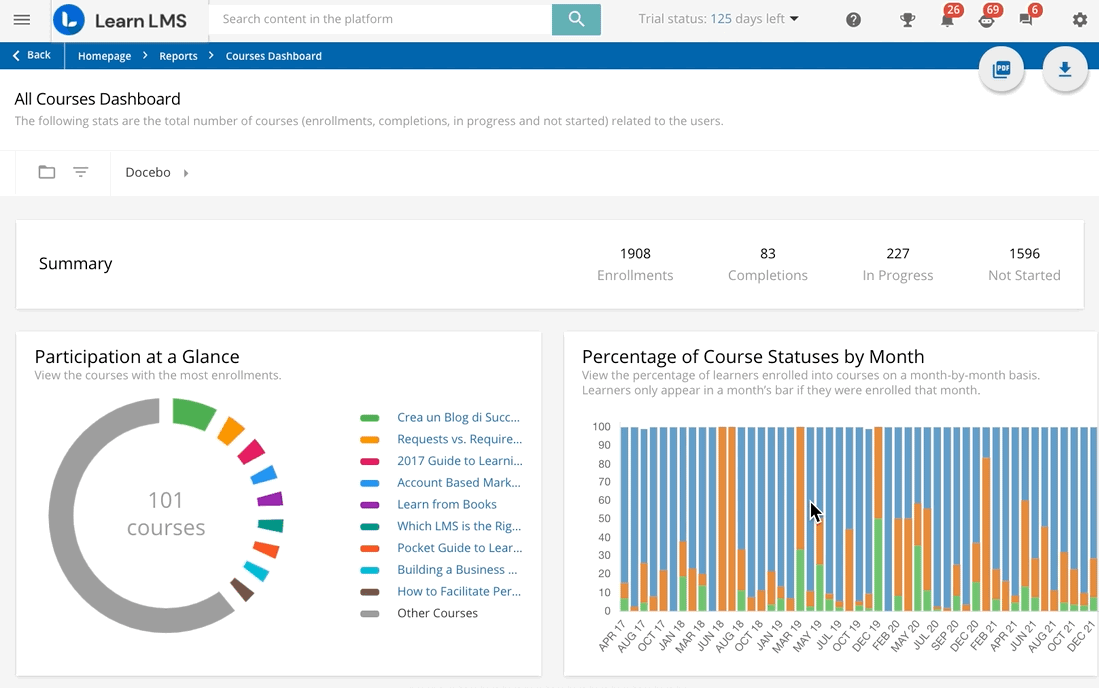
The sooner your new employees get down to business, the better it is for you. Docebo’s LMS offers on-demand access to everything they need to accelerate the time to performance.
For a successful onboarding program for every learner, you can create personalized learning plans and tailor them according to your organization’s chart of branches and groups.
You can upload learning materials in various formats, including videos, documents, SCORM files, and virtual instructor-led training. This is helpful during new feature rollouts or internal product adoption initiatives, where teams need multiple touchpoints to understand use cases, policies, or tools.
Docebo offers custom reporting to measure the success or failure of your training programs. Within this dashboard, you can track which learning content produces the best results.
A G2 review shares:
It is so user friendly in most aspects when it comes to learning administration. I have been an admin for other LMSs in the past, and Docebo is so intuitive and user friendly compared to others which are way more clunky. I also really like that Docebo is always making major improvements with every update they roll out.
📮 ClickUp Insight: More than half of all employees (57%) waste time searching through internal docs or the company knowledge base to find work-related information. And when they can’t? 1 in 6 resorts to personal workarounds—digging through old emails, notes, or screenshots just to piece things together.
ClickUp Brain eliminates the search by providing instant, AI-powered answers pulled from your entire workspace and integrated third-party apps, so you get what you need—without the hassle.
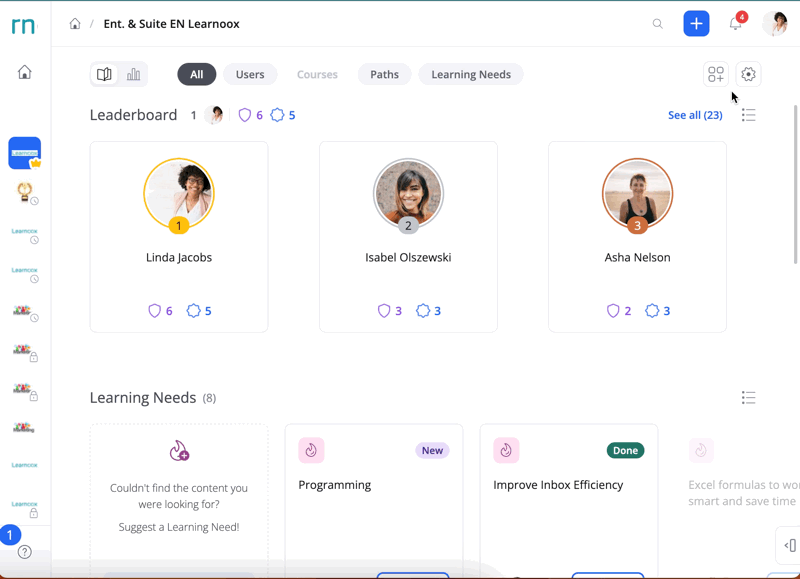
360Learning is a collaborative, AI‑powered Learning Management System (LMS). It allows you to convert subject-matter expertise into interactive, social learning experiences that scale across distributed teams.
Instead of waiting on a central L&D team, your remote managers and internal experts can record video lessons, add quizzes, and build structured paths. The platform’s built-in AI tools assist with content drafting, auto-tagging, and translation.
Using AI for documentation helps you reduce the time to launch the training program considerably. With real-time discussion threads, reactions, and peer comments directly into the course flow, your remote employees can learn collaboratively, rather than in silos.
A G2 review shares:
What I like best about 360Learning is how intuitive and collaborative the platform is. From an HR and L&D perspective, it truly supports a culture of continuous learning by making it easy for subject matter experts across the organization to contribute to training content—without needing advanced instructional design skills.
📚 Read More: How to Create an LMS Implementation Project Plan
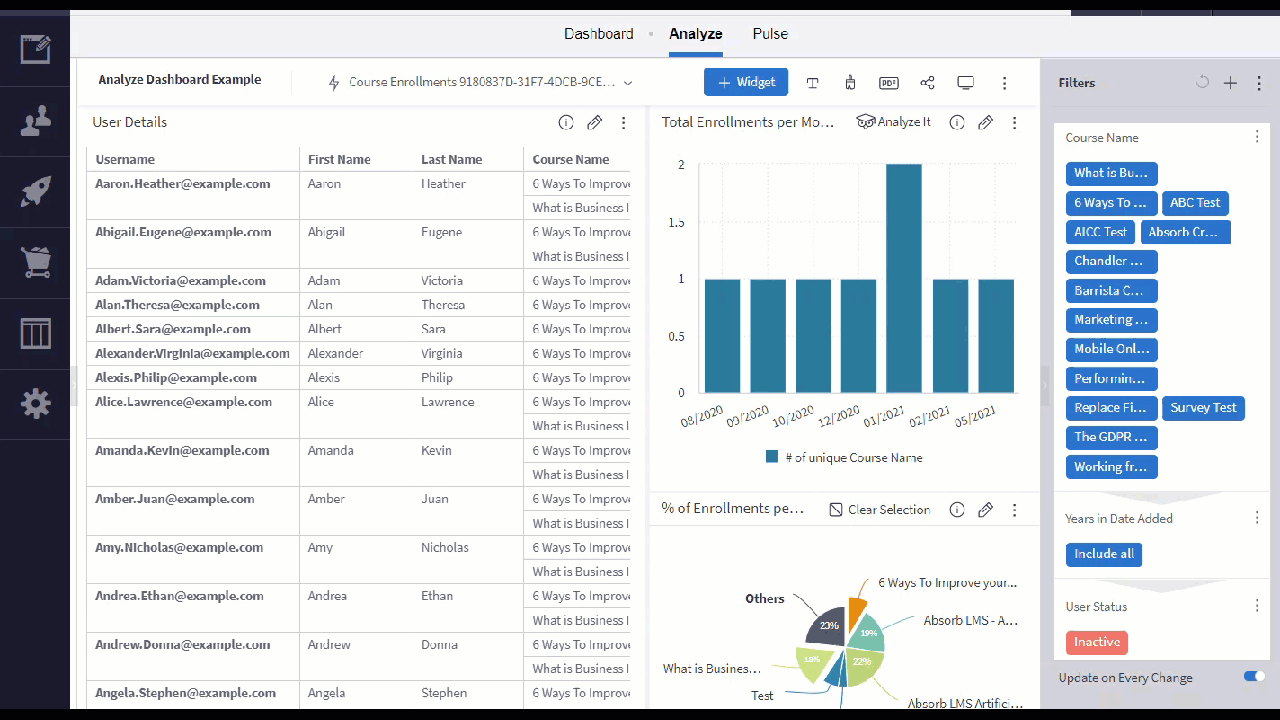
The cloud-based AI-powered Absorb LMS supports both self-paced and instructor-led learning. As a remote training software, it delivers engaging and customized learning experiences for remote, hybrid, and global teams.
Using personalized learning paths, you can identify, develop, and leverage the skills of your workforce. And even encourage them to take ownership of their learning and development.
You need a learning channel that provides all your employees, regardless of their location, with access to the same information. The two-way communication platform offers general information, real-time updates, and role-specific information.
A G2 review shares:
What I like best about Absorb LMS is its user interface and flexibility. Even if you are not as familiar with LMS softwares, the backend experience is pretty easy to navigate. The platform makes it easy for both administrators and learners which significantly reduces the learning curve.
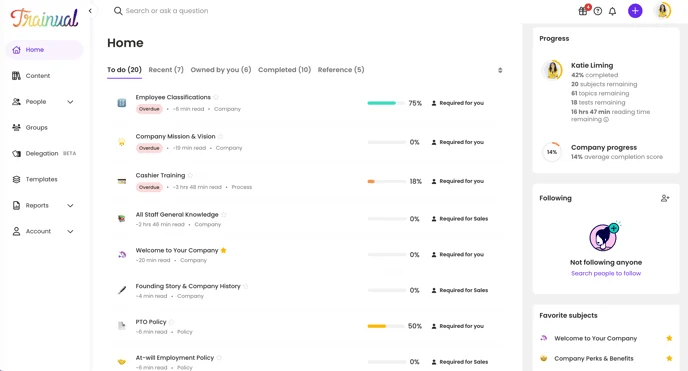
You can use Trainual as a remote training tool by turning your company’s tribal knowledge, policies, and repeatable processes into self-serve modules. Both new and existing employees can access it anytime for product knowledge training.
There is also a searchable knowledge base. With the AI-powered search, when your team is looking for answers, they can simply ask the question, and Trainual gives the exact policy. This capability becomes even more powerful when paired with robust knowledge-sharing tools that ensure updates are accessible across teams.
Trainual helps you document your work and teach it to your team. It allows you to scale your onboarding and SOP documentation without relying on live training sessions or enterprise systems.
A G2 review shares:
Trainual has significantly improved how we document, share, and standardize our AS9100 aerospace processes. It’s become a centralized hub where our staff can easily access the information they need to understand policies, complete training, and reference procedures without relying on verbal handoffs or tribal knowledge.
👀 Did You Know: At McKinsey, onboarding isn’t just about getting new hires up to speed—it’s the launchpad for long-term development. As part of the onboarding experience, each participant completes a simulation-based leadership assessment.
On Day 1, they receive a personalized Growth Plan that highlights their strengths, identifies areas for development, and maps out clear next steps.
This Growth Plan ties into McKinsey’s broader credentialing ecosystem, offering tailored learning paths in areas like finance, strategic thinking, risk, and industry-specific skills.
It’s not just a snapshot—it’s a springboard. For employees, it answers “what’s next?” For the company, it builds a culture of continuous, ownership-driven learning.
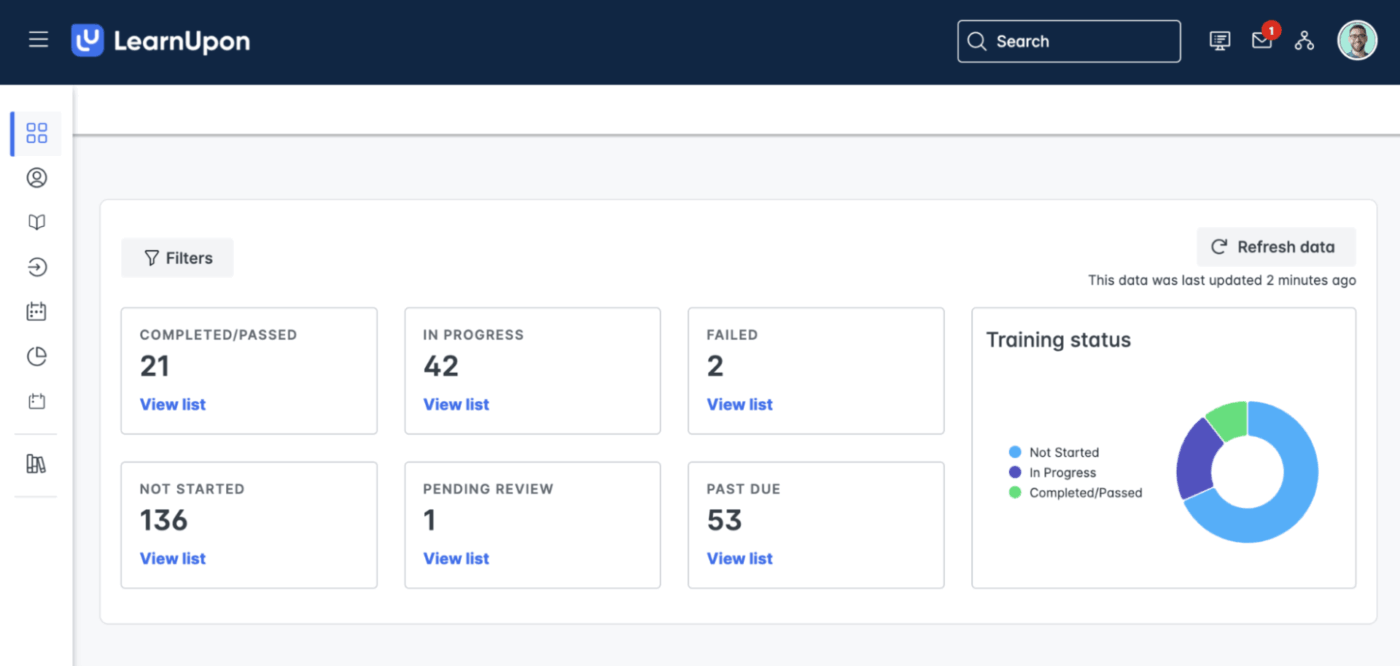
Employee onboarding challenges can derail a positive learning experience, especially for new hires. These range from communication barriers to cultural misalignment and low motivation. To counter this, you might want to consider using a personalized training program.
The cloud-based LMS LearnUpon helps you do so. The Learning Journeys feature enables you to create visually mapped, multi-step training paths that dynamically adapt based on user data and past course outcomes.
For example, employees can be automatically routed to different modules depending on their role, location, or quiz results. This ensures every remote learner gets content tailored to their needs.
A G2 review shares:
I like the overall UX. Easy to find the information, you can schedule your classes, limit access only to the target audience, and allow reviews in your courses to learn more about the learner experience.
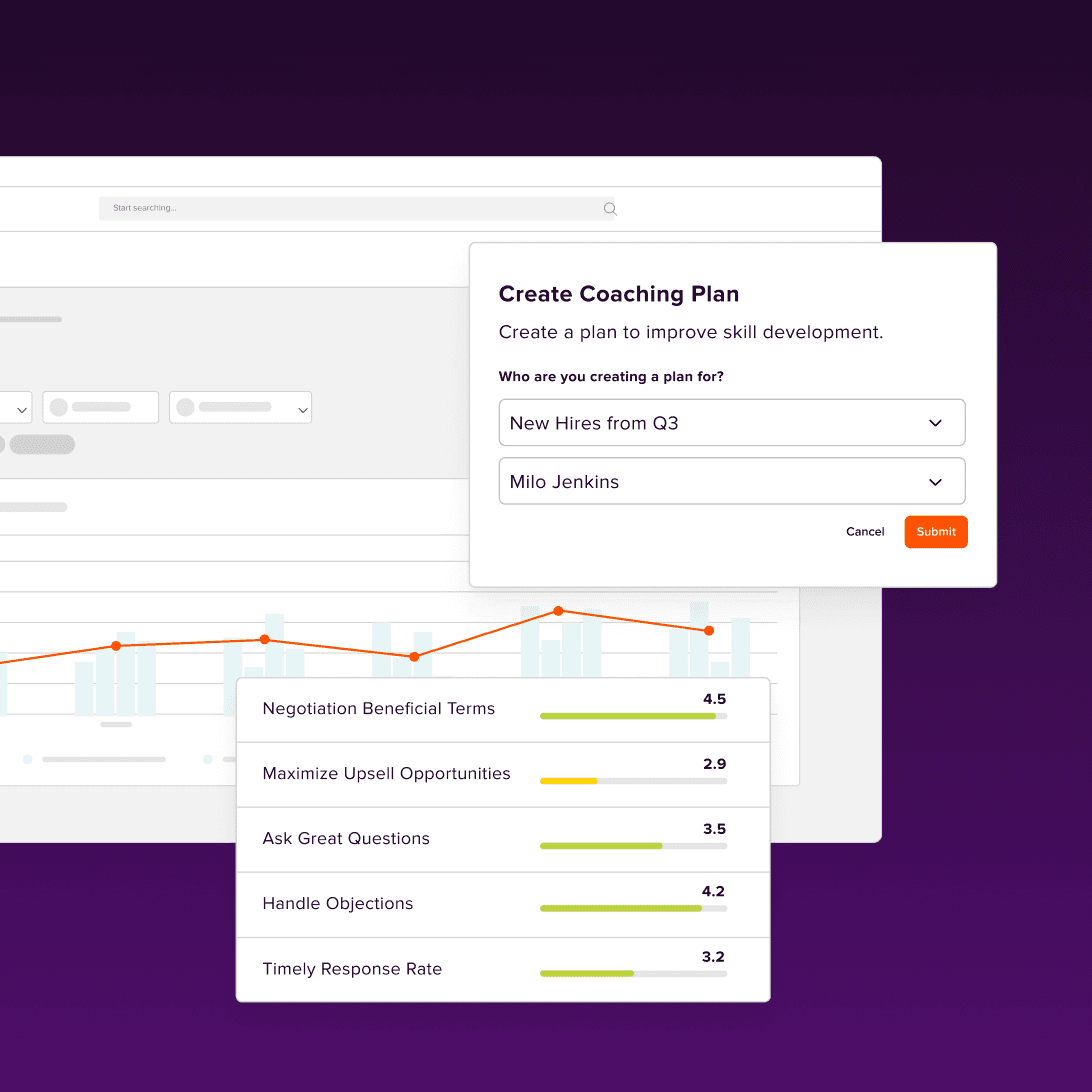
Seismic Learning, formerly known as Lessonly, is a training and coaching platform designed for sales and support teams.
Instead of relying on static modules, Lessonly emphasizes coachable practice, letting remote reps rehearse real scenarios. This includes handling objections, writing refund emails, and obtaining feedback without requiring a live manager.
Role-play simulations and instant feedback in Seismic help boost knowledge retention in customer-facing scenarios where repetition and practice matter most.
It also integrates with Seismic’s broader enablement tools, providing teams with access to training, playbooks, and content libraries in a unified environment.
A G2 review shares:
Seismic Learning is our go-to for our onboarding and ongoing training. I have created multiple curriculums and can populate lessons across any of the curriculums. When I update the lessons, the curriculums are updated, too.
📚 Read More: How to Conduct Post-Training Feedback Surveys
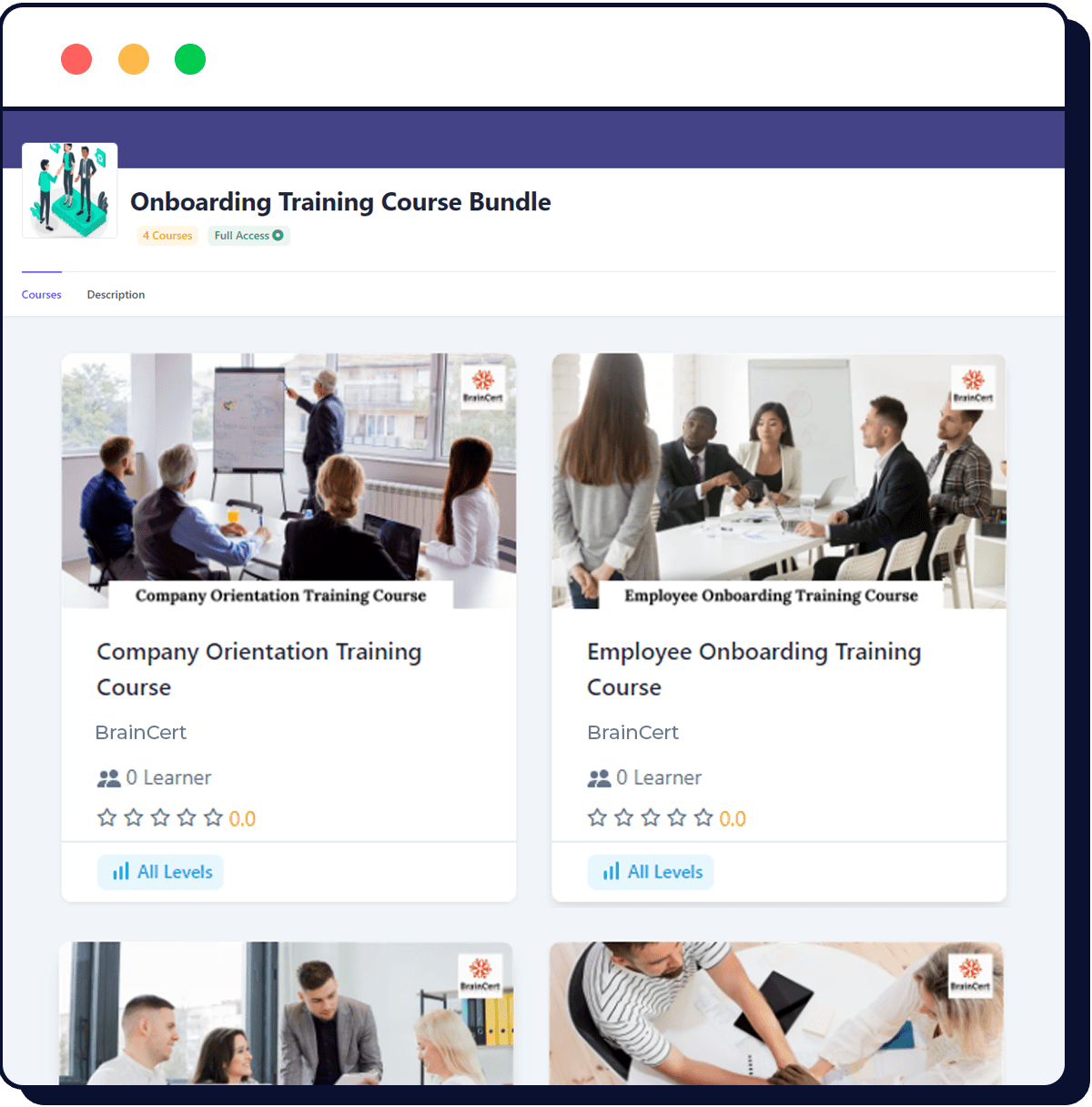
BrainCert offers a suite of tools for training delivery, combining a virtual classroom, course builder, and testing platform in one solution. The platform supports real-time collaboration with HD video conferencing, breakout rooms, whiteboards, and screen sharing.
You can also design interactive quizzes and tests, track performance, and issue certificates for your remote workforce. Whether you’re training new hires or running live sessions across time zones, BrainCert gives you the infrastructure to scale and manage it all under one roof.
A G2 review shares:
The best part of BrainCert I like is that it is full-featured LMS that includes virtual classrooms, gamification, ingerations for automation to name just a few.
📚 Read more: Video Training Examples for Employee Development
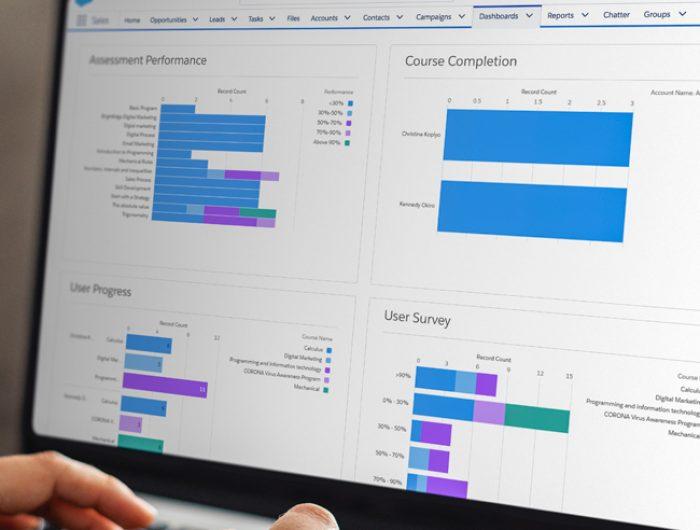
MapleLMS is a cloud-based learning management system that supports different learning styles. It combines live instruction and self-paced learning for your remote workers.
To make remote learning more engaging, consider using the gamification feature. Learners earn points for completing modules, quizzes, and assignments. These can be redeemed for badges and showcased on leaderboards.
Its challenge-based progressions and digital rewards are designed to motivate learners by turning training into a game-like experience. Users unlock levels or certificates as they meet training goals.
🧠 Fun Fact: As digital and AI trends continue to disrupt work, 85% of business leaders agreed that the need for skills development will dramatically increase, according to Gartner, Inc. Here are other insights from the survey:
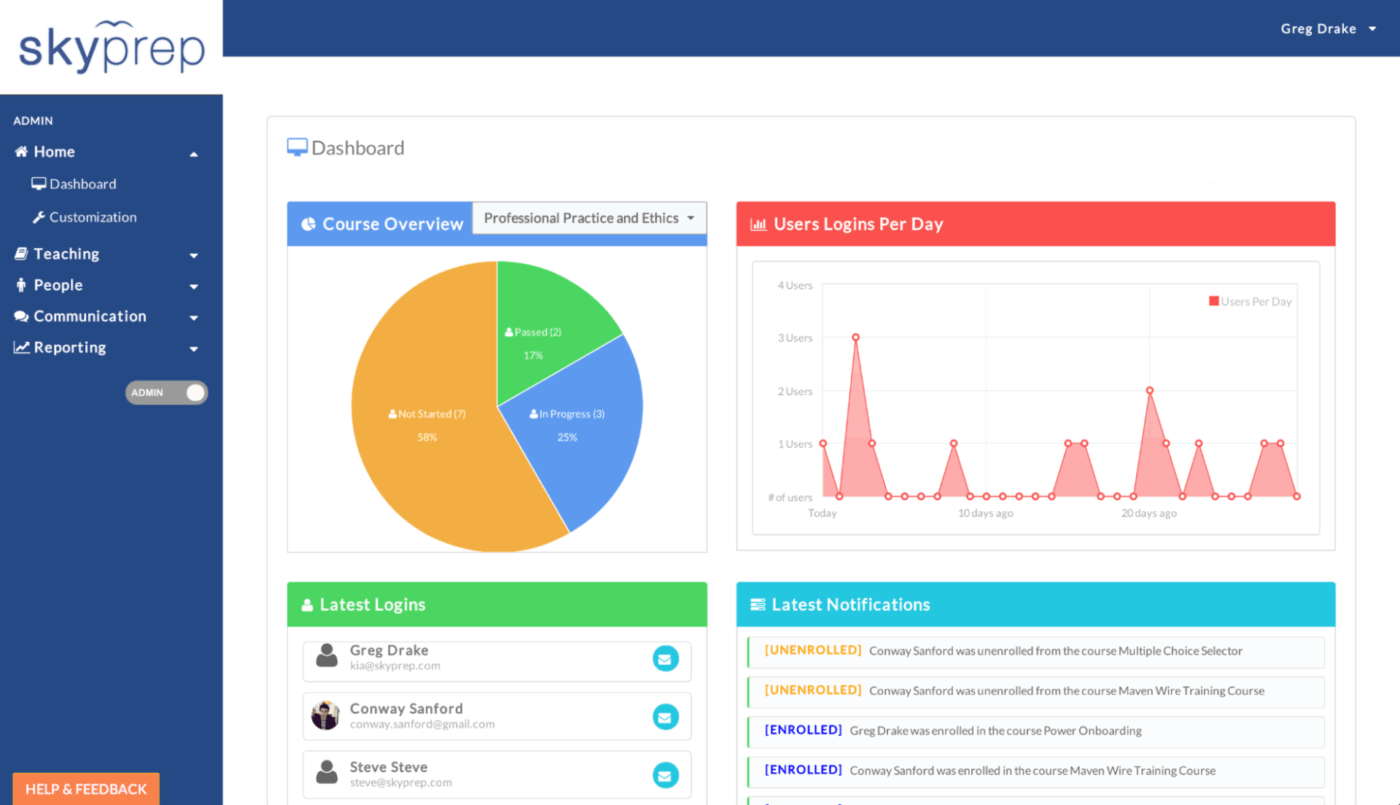
SkyPrep centralizes remote learning by combining quick course creation, virtual classrooms, gamified engagement, automated admin, and insightful tracking.
The clean interface and drag-and-drop course builder make it easy to launch remote learning programs on a DIY basis.
You can upload training materials in multiple formats, including documents, videos, quizzes, and SCORM files. Then assign certifications and track learner progress through built-in analytics. SkyPrep also supports customizable branding, which helps train internal teams or client-facing groups.
A G2 review shares:
Sky prep is very user friendly for learners and admins. It has lots of bells and whistles and was able to easily integrate with our shopify store. Its also very reasonably priced and has had ZERO downtimes. Implementation was seamless.
When you’re considering a remote training platform, there is no one-size-fits-all answer. If your biggest blocker is tribal knowledge and repeat onboarding, start with a tool that helps you centralize SOPs and standardize training paths.
If you’re rolling out product training across multiple roles or regions, look for branching logic, adaptive learning paths, and detailed analytics.
Here’s a simple lens to help:
If you’re still unsure where to start, consider ClickUp. It integrates Docs, task assignments, AI-powered writing, video recording, and built-in templates.
To get started, sign up on ClickUp for free.
© 2026 ClickUp