Release Management Process: Steps, Challenges, and Best Practices
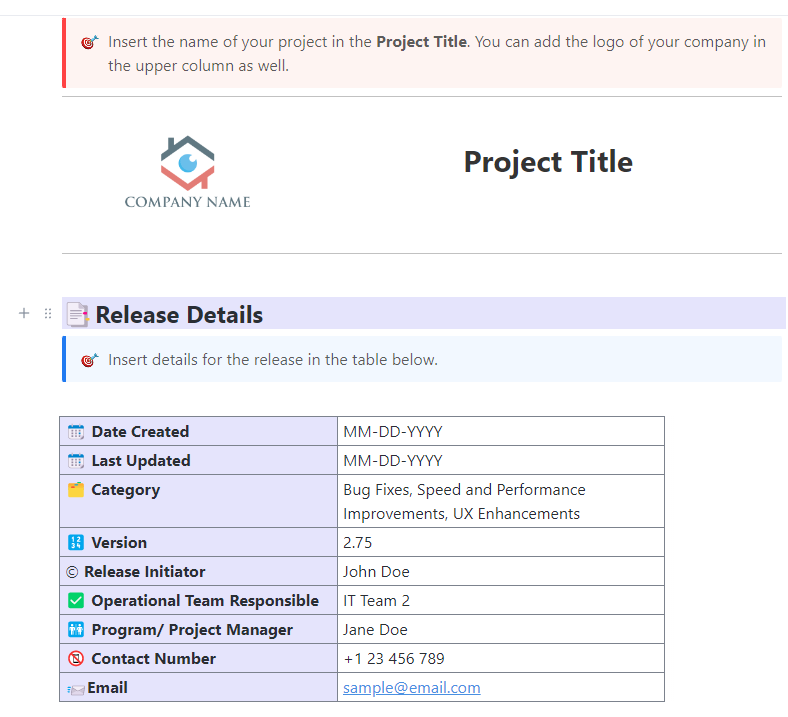
Sorry, there were no results found for “”
Sorry, there were no results found for “”
Sorry, there were no results found for “”
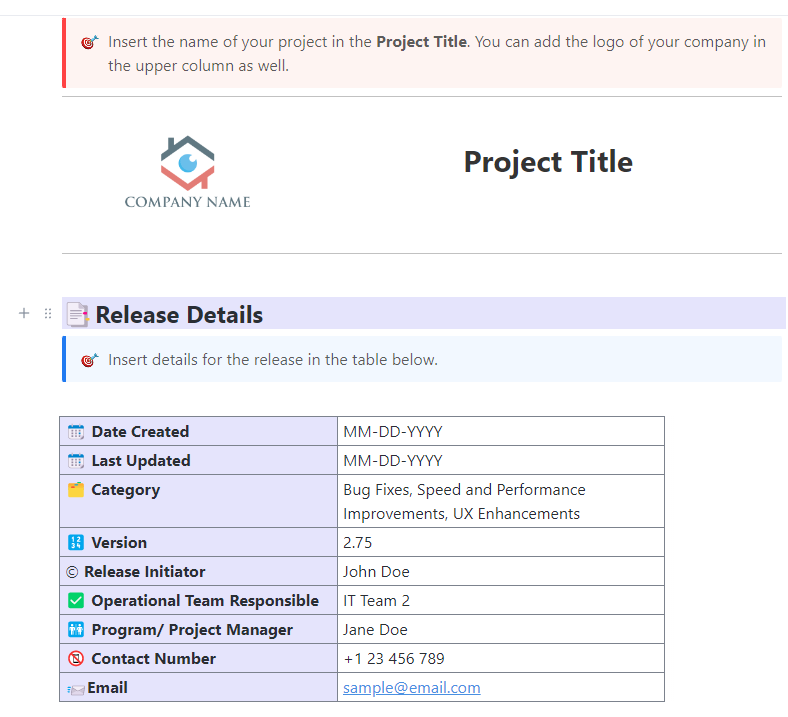
Are you here because you suffer from a broken software release process? Do you feel you’re one more status meeting away from throwing in the towel?
Anyone involved in software development knows that bringing new and fresh product features to the market is not easy. It’s a highly organized and complex process that inevitably has problems deploying releases.
Here’s some truth: side effects of a purposeful release management process can include high-quality software, delivery transformation, and happy coworkers.
This guide walks you through the stages, challenges, and best practices of the release management process—with real-world examples, pro tips, and templates to help you ship confidently.
At its core, release management minimizes risks, tracking and auditing requirements, customer assurance, and consistent implementation—in the least disruptive approach.
Changes are tracked, tested, and corrected as many times as needed before a successful release.
A release (or release unit) is the deployment of one or more component changes to a product into the production environment.
Release management is the planning, scheduling, and testing of the product through various phases and environments.
Many people confuse deployment with release management. Deployment is the technical act of pushing code to production, while release management encompasses the broader process of planning, coordination, and communication.
To achieve a successful release and survive in this competitive era, product managers will monitor KPIs and metrics to ensure their users can use these improvements to support their businesses.
If you’re not releasing continuously, you’re doing your business harm.
Why? Committing to frequent software releases makes your product reliable and stable—essential characteristics to the health of your business.
How frequent is frequent? Once a year, twice a year? Consider a few points to weigh in: the importance of the updates, end-user compatibility, and dependencies of the current software.
At Workpuls, COO Ryan Fyfe says, “The pace of release of Workpuls is on a monthly rolling schedule. Most weeks, we release new material on the following Monday and make it freely available to all members on our website, with some exceptions (e.g., an issue that has been downloaded too many times already or that needs more editing). Aside from those exceptions, there are no delays between publication and availability.”
📮ClickUp Insight: About 35% of our survey respondents rate Monday as the least productive day of the week. Unclear priorities at the start of the workweek could be a contributing factor here.
ClickUp’s Task Management Solution eliminates this guesswork by enabling you and your team to set clear priority levels on all assigned tasks. Plus, you get ClickUp Brain, a powerful AI assistant that answers all your questions. With ClickUp, you always know exactly what needs to be done and when.
Let’s look at four paths to consider for your release deployment:
| Path Name | Pros | Cons |
| Big Bang | 🟢Deploys to all users at the same time 🟢Stakeholders are given the deployment date, so there’s no miscommunication about scheduling | 🟡Any delays to the release can impact specific departments 🟡If the release causes a significant incident, it would require backing out for all users |
| Push | 🟢Organization pushes software to required products 🟢Greater opportunities for automation | 🟡When a significant update is pushed, the network could experience performance issues |
| Pull | 🟢Made available at a central location for users to procure at their convenience | 🟡A specified time limit will have to be implemented in releases with security updates |
| Phased | 🟢Deploys to a set group of users at one timeLess risky than “big bang” | 🟡Release implementation will take longer |
It can be tempting for release managers to fall into the mindset of “we have to consider every possible situation” to make the feature perfect.
If you do fall, you’ll potentially make the product difficult for users to experience by making it complicated to use.
Although release management is undoubtedly hard work from start to finish, the benefits outweigh the struggles.
Even more—teams are confident that what they’re putting out works.
Bonus: Product Launch Templates
If you could take out the guesswork and increase productivity by the hour, who would argue that Agile release planning is unnecessary?
Here are noteworthy benefits that come from implementing a release management strategy:
`💡 Pro Tip: You can even use ClickUp AI to summarize release notes or generate task checklists for recurring deployment workflows.
Essentially, we all want to create products that we would like to use ourselves, so our excitement and journey through this process add to the release management process.
👉 Check out these product OKR examples for your product team!
As modern technology becomes sophisticated, developers have paved the way to release new features faster—and safer.
The agile framework releases iterative changes in development timelines known as time-boxed sprints (the chef’s kiss of frequent releases). With an agile delivery approach, teams can better coordinate release activities to minimize the impact on the business.
By breaking down large bodies of work into manageable tasks and organizing them into the product backlog, the product team can manage and assess for planning.
“We follow the Agile methodology, so we’re typically releasing maintenance items and improvements iteratively alongside long-term work on larger, marketable releases,” says Allie Wolff, Director of Product Marketing at Benchmark Email.
“We focus on releasing one new feature per quarter. We’ve got big goals and no shortage of ideas. Anything is possible when you have unlimited resources, but like most businesses, that’s not a reality for us. With resource allocation being a hurdle at times, we carefully prioritize release items so we can stay on pace and continue delivering value to our users.”
The first step involves the product manager (or release manager), product team (owners, analysts, and marketers), and key stakeholders defining the vision.
Ariana Dugan, VP of Product at Interplay Learning, shares, “We have regular cross-functional “squad” meetings for our key areas of focus where we review major upcoming releases and designs to ensure everyone knows what’s coming when and why.”
Next, the group will determine the priority feature(s) improvements to the business and customer in the next release’s roadmap.
“Our releases are ordered by a mix of what we think will have the highest impact in alignment with our strategic goals, customer seasonality, and a grab-bag of quick-wins and bugs that we know many customers will appreciate,” Dugan continues. “We use a prioritization matrix and lots of healthy discussion quarterly to align on these priorities and sequencing across functions and levels in the organization.”
Decision factors include:
The best way to avoid backtracking later down the road is to create cross-team involvement at the beginning of sprint planning. But, of course, it’s always easier to do it right the first time.
Next, the release manager determines the scope of work (with key stakeholder considerations) to create a detailed plan of the build requirements, feasibility analysis, priority, and testing of the product ideas.
This intake process is essential to be thorough on, as it articulates the value of the release.
The ClickUp Release Management Template helps you run smoother, more predictable releases from start to finish. Built for cross-functional teams, it centralizes planning, tracking, and communication in one workspace.
Here’s what you can do with it:
👉 Jumpstart your planning with the Roadmap with Timeline Template in ClickUp’s Template Center. 🚀
The engineering and DevOps teams work within their specific feature branches to translate the product requirements and stakeholders’ expectations with the roadmap.
Feature branches are segments of the master branch line—where all feature branches are collected and integrated to push to production.
A development team assigned to a specific feature branch can build, test, and make any changes without causing disruption or instability to the other feature branches. However, integrating all code too early in the development cycle will likely create conflicts and unintentionally cause delays.
This separation allows developers to work on tasks simultaneously and get feedback quickly.
“I have found that it’s really important to have conversations and meetings with your colleagues when managing a product,” reflects Alyssa Parr, Product Owner at Jomo247. “Face-to-face contact (even via Zoom!) leaves nothing open to interpretation and allows easy explanation from both sides of what we need from each other.”
The QA (Quality Assurance) team looks for potential risks in a stable staging environment based on the established criteria. Here, the QA team can pinpoint when capabilities fail and act on them by continually running regular tests.
Staging environments are helpful to test features with a small group of users before the full release. This allows for aggressive testing and performance tracking before it’s available to the end-user.
Matthew Ramirez, Founder of Rephrase Media and the Paraphrase Tool, advises using checklists to organize the deployment management approach:
“Product releases are stressful because there are so many things that could go wrong. Having a checklist with all the items that need to be completed before your release can help alleviate some of the stress associated with releasing your product. A good checklist will also help prevent you from missing any steps or forgetting about something important during your release process.”
Automation is more reasonable than extra people hours.
One of the best ways to ensure increased reliability is automating repetitive tasks as much as possible.
ClickUp Automations allows the release frequencies to perform quicker and human error is minimized. In addition, feature branches will be short-lived (ideal for time-boxed sprints), and teams can proactively make changes. It can trigger tests, assign fixes, and ensure QA tasks never missed.
Now, the feature branches push to the master branch line!
After testing has passed the staging environment safely and changes are addressed, the product marketing team drafts release notes to confirm the deploy features.
Then, after initial reviews and approvals, the feature owners should final inspect any documentation.
Along with a release plan for end-users, training and adoption materials for internal departments should be just as detailed and available.
Albin Poignot, Co-Founder of Linky Product, says it best: “Release notes are included in a central documentation center that is available for the entire company. Depending on the company, it can be a wiki, the ticket management system, or shared document.”
“But I always avoid using version management systems (like Git). The goal is to avoid technical details included when the readers just want to know the features that are impacted,” Albin explains.
Knowledge transfer to support staff is vital as they help enable customers to use the product to its purpose.
👉 Save time writing and swipe the Release Notes Template in ClickUp’s Template Center.
Your newly built and tested software release is sent to production for users!
The marketing team publishes the internal and external release notes, communicates to customers, and organizes the chaos if urgent changes are needed.

Share your newest release with your users
Teams will be at risk of inviting more work if closing deployment is not practiced post-release.
In other words, don’t skip this step!
Reporting efficiencies, opportunities for improvement, and monitoring system health is essential to exercise. In addition, honest user feedback is available to perform maintenance and meet user requirements.
Aravind Nallasivam, a Solution Architect at Claysys, advises, “If any critical issues have been reported in the major release versions, then the priority will be shifted to fixing and patching up those issues before moving on with product development. Sometimes this is a challenge when there are bugs that take an unusually large amount of time.”
User acceptance testing (aka listening to users’ likes and dislikes) works to your advantage, so this will feed into the software development life cycle and ensure that the next release is better than the last!
Bonus: Learn more about different product management styles with our product management glossary!
Every successful release management strategy shares a few foundational principles. Here are some proven best practices to reduce risk and improve delivery outcomes:
Even with the best tools, release management can hit roadblocks. Here’s how to stay ahead of them:
Can you measure the release’s success if all the team has are tasks and due dates? This is not agile behavior and can easily invite scope creep.
→ Solution: Use ClickUp Goals and Docs to define trackable outcomes and align the entire team early on.
Although teams may be working in feature branches, it’s critical to stay connected across roles to maintain flow and manage change requests.
→ Solution: ClickUp’s Workload View and Timeline help you see bottlenecks and rebalance resources on the fly.
Manual QA is time-consuming and error-prone, especially during fast-paced sprints.
→ Solution: Use ClickUp Automations to standardize testing checklists, enforce pre-release checks, and integrate with your testing tools.
Processes and tools without flexibility slow down innovation and ownership.
→ Solution: Enable team autonomy with customizable workflows in ClickUp that allow reprioritization and problem-solving without red tape.
Delays in stakeholder feedback block releases and frustrate developers.
→ Solution: Centralize communication with assigned Comments and Docs in ClickUp to ensure feedback is immediate, visible, and traceable.
Bonus: Check out our guide on release management tools! 💜
Although software continues to change the way organizations work, there’s also a human side to it. So we find new ways to help people stay connected and simplify life’s challenges.
Organizations across all industries have committed to continuously updating their product to provide people with better design, usability testing, and output with each new upgrade.
ClickUp gives teams a connected workspace to plan, automate, and manage every release—from backlog grooming to post-launch analysis.
Best of luck with your digital transformation. We’re rooting for you!
✨ Ready to try it yourself? Sign up for free and start managing your next release with clarity and confidence.
© 2026 ClickUp