10 Relationship Mapping Software for Sales Teams in 2026

Sorry, there were no results found for “”
Sorry, there were no results found for “”
Sorry, there were no results found for “”
Sales is the lifeblood of any business. As a sales lead, you need to understand how key decision-makers come to a purchase decision. More often than not, that means you need to identify the key players in a business—and their role in the purchase process.
Most companies won’t just hand over their org chart (even if you ask nicely), so it’s up to you to do research to figure out the relationships between your leads and clients.
Relationship mapping software lends a big assist to any sales team that needs relationship intelligence for client management. Customer relationship mapping makes it a cinch to attract new clients, delight existing clients, and boost win rates. ?
If you’ve never used a relationship mapping tool before, don’t sweat it. In this comprehensive guide, we’ll show you which software features are must-haves for business development. To jumpstart your search, we’ll also review the 10 best relationship mapping software for B2B sales in 2024.
The best relationship mapping tools include functionalities for:
Whether you want to deliver all-star customer support to key accounts or you just need a data-driven decision-making tool for sales planning, relationship mapping software is a must.
Go with vetted software tools designed to support every stage of the customer journey. Let’s look at the pros and cons of the ten best relationship mapping software of 2024.
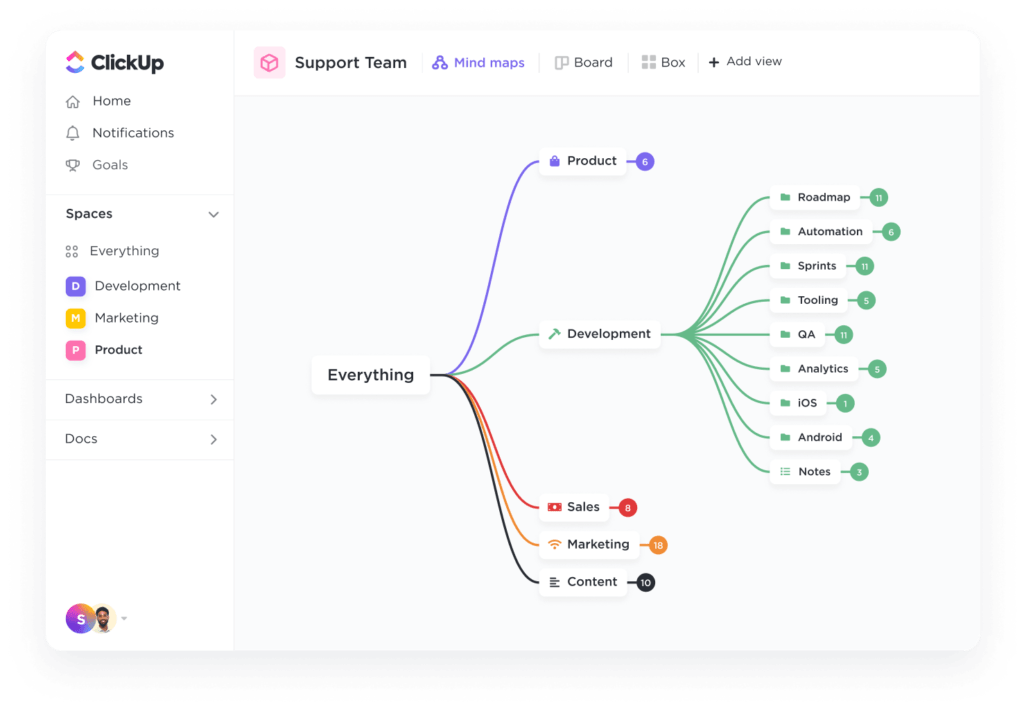
Don’t get us wrong—we love a good data visualization tool. But your team likely doesn’t have time to flip between different tools and platforms. ClickUp combines everything sales teams need to manage client accounts, chat with each other, assign tasks, monitor performance, and much more. ?
Our jack-of-all-trades platform works as relationship mapping software, too.
Use ClickUp Mind Maps to identify the different types of relationships between your company contacts. Your sales team can do mind mapping in real-time to draw connections, map out sales workflows, and assign tasks.
Create a ClickUp Whiteboard to create, structure, and visually organize relationships between your team and customers. Start with a general brain dump and refine your ideas in the user-friendly drag-and-drop interface. Simply click on a Whiteboard node to link tasks, files, Docs, and more to create an actionable relationship map that makes implementation a breeze.
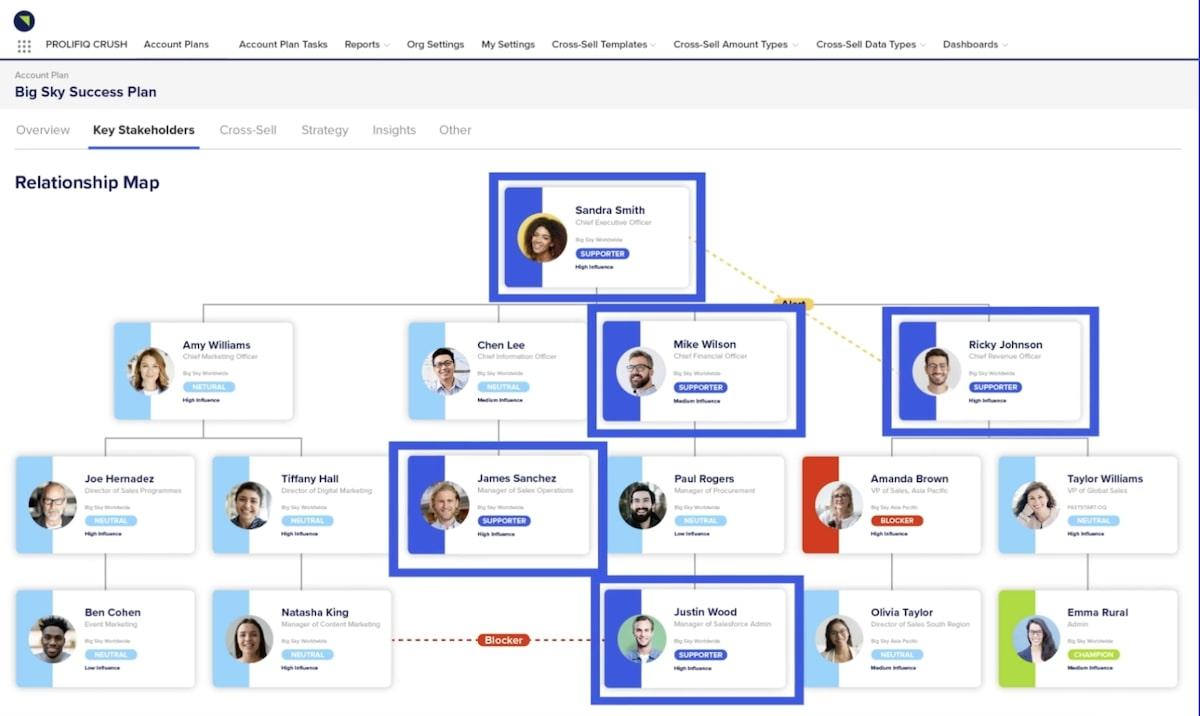
Need a little help with account planning? Prolifiq is a relationship mapping tool that helps you search for key decision-makers and conduct outreach without even leaving the platform.
Best of all, Prolifiq works natively in Salesforce or Quip to combine your relationship maps with your CRM and sales tasks.

Upland is a software behemoth that makes solutions for everything from email marketing to knowledge management. Its relationship mapping software, Altify, works natively in Salesforce to connect all decision-makers in one clear graphic.
Not only does it identify relationships between stakeholders, but Altify also helps refine your sales process. Identify gaps in your sales strategy and find suggestions to improve going forward.
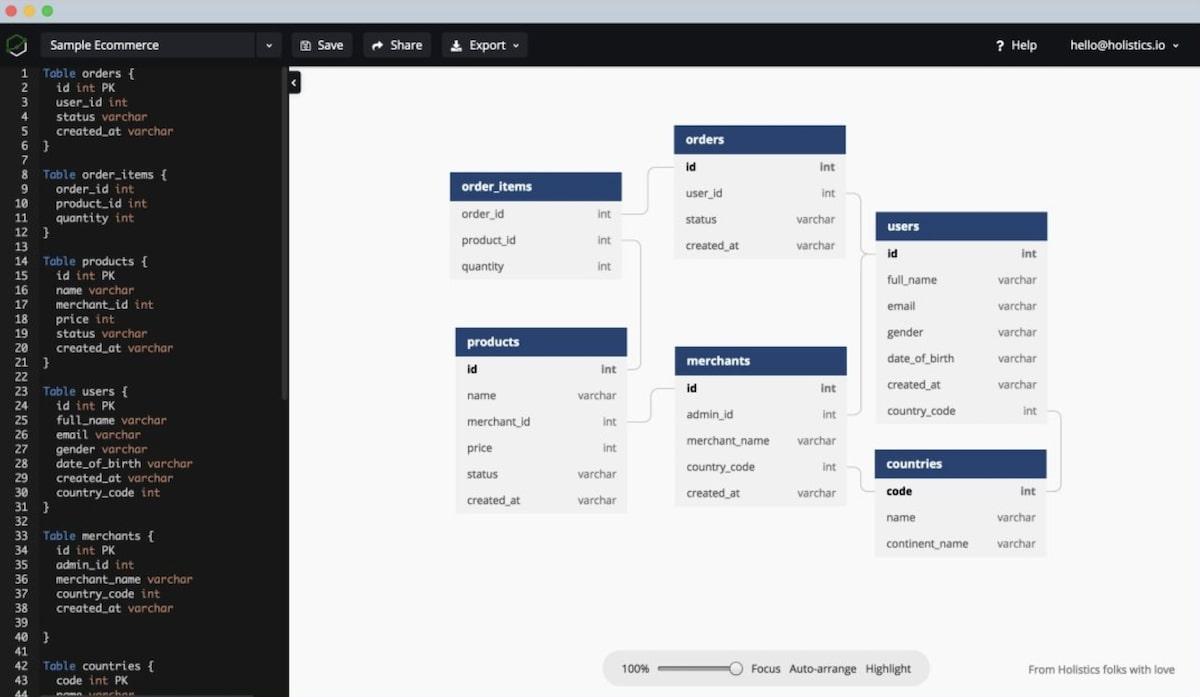
Maybe you don’t need a fancy tool that connects to Salesforce. If you’re looking for free relationship mapping software without the bells and whistles, try DBDiagram. ?️
This is a free tool, but it’s much more technical than the other options on our top 10 list. DBDiagram connects with SQL databases to visualize data in real-time. You can use it for a lot more than just relationship mapping, but you need some serious database knowledge to use DBDiagram correctly.
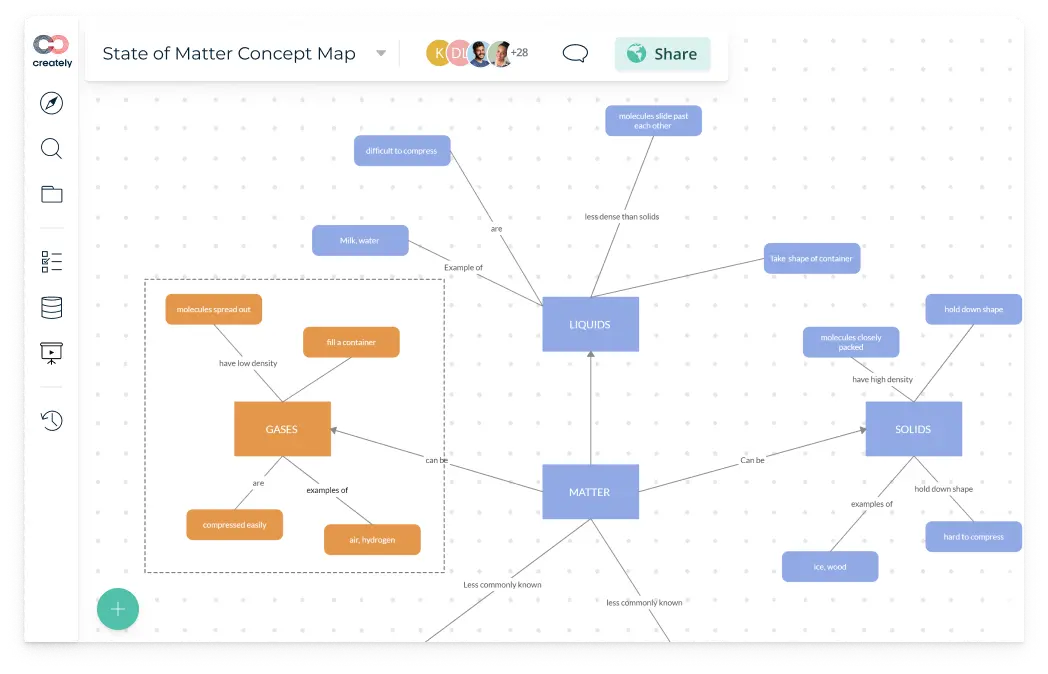
Sales teams use Creately to build Visual Workspaces for brainstorming and project execution. While you can use it as relationship mapping software, Creately’s planning tools are where it’s at.
Whether you need to build customer journey maps, buyer personas, or a relationship map, there’s a Creately framework for it. It also includes an impressive number of templates for concept maps, mind mapping, wireframes, and more.
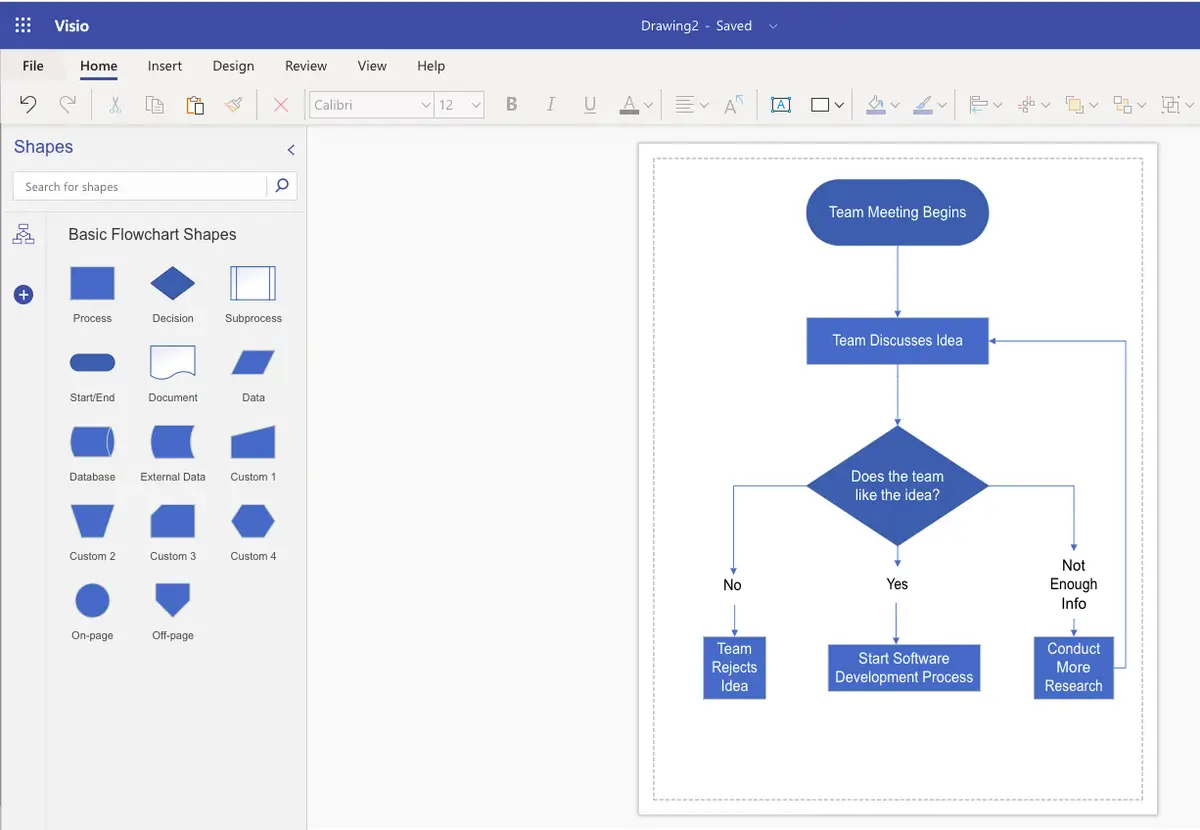
Do you work at a Microsoft company? Visio is a no-brainer for Microsoft 365 companies because it’s already included in your subscription.
It’s primarily a data visualization tool, so you can use Visio as much more than relationship mapping software. Collaborate with your team in real-time to visualize data via desktop or the Visio web app. ?
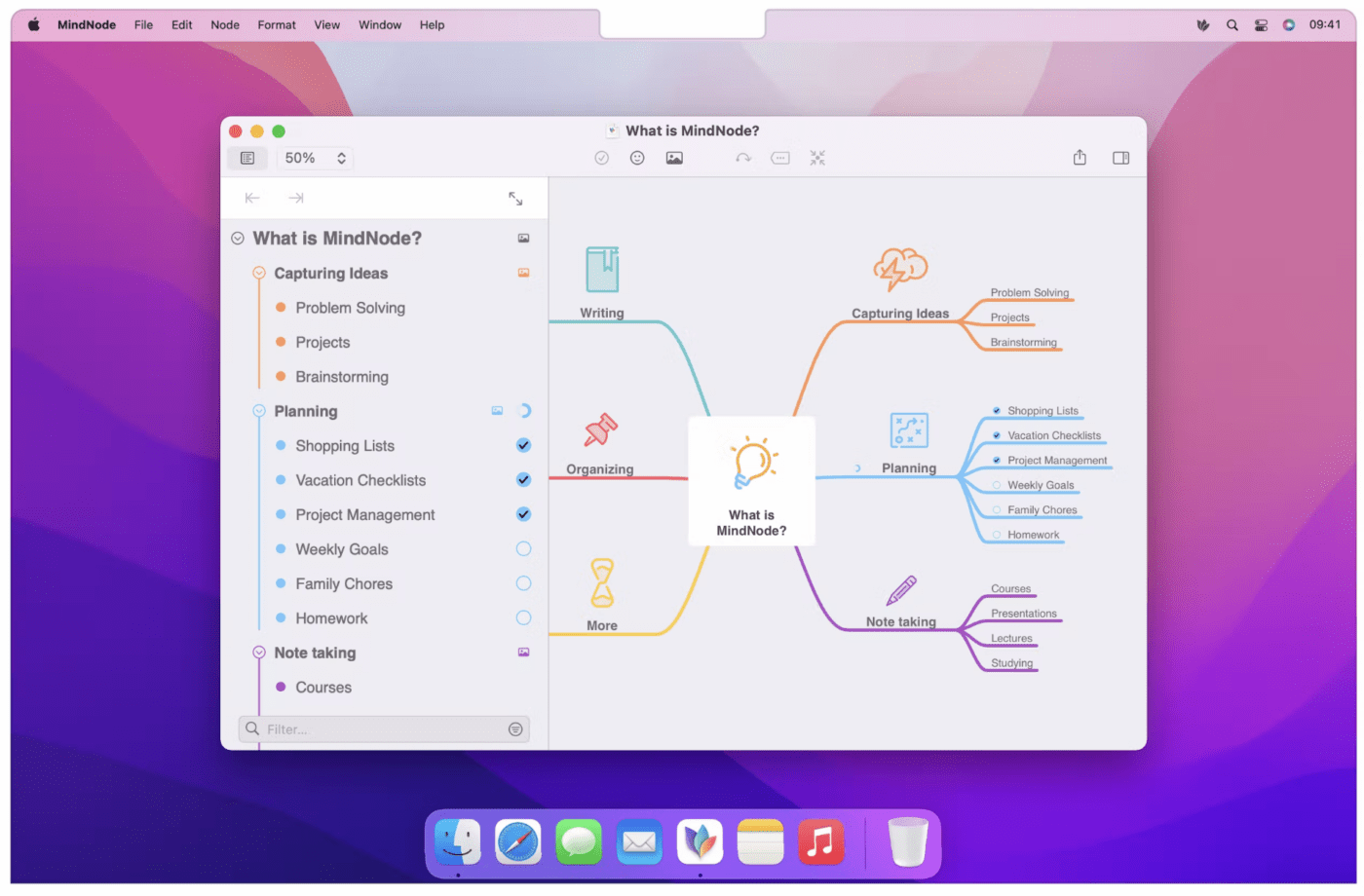
MindNode is primarily a mind-mapping and outlining tool, but you can use it for relationship mapping, too. It’s deceptively simple-looking, but it packs an impressive number of features into the platform.
Use MindNode to track tasks, outline ideas, and create visual tags. It also throws in some cool themes, stickers, and styling to make for a gorgeous visual experience.
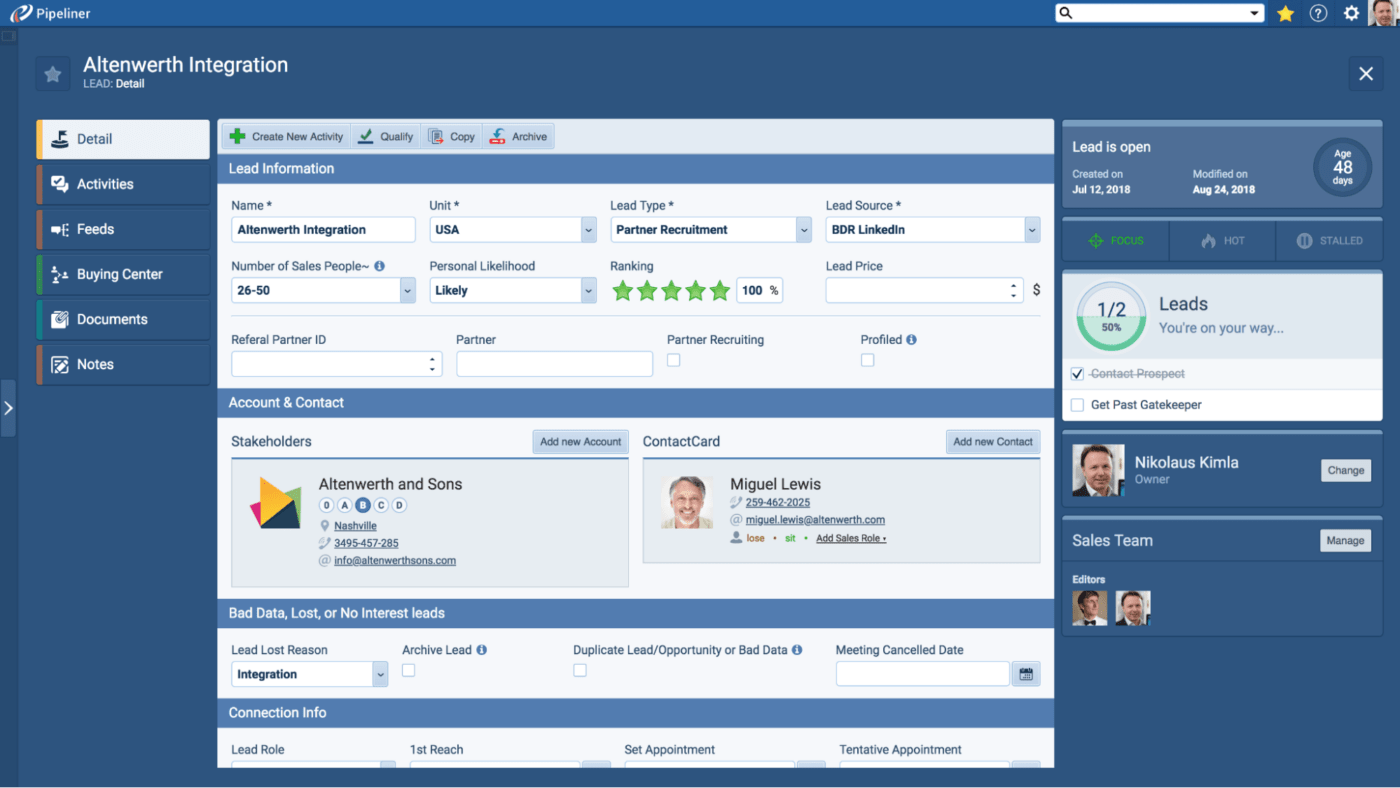
Pipeliner is a CRM first and foremost, but don’t let that fool you. You can also use this platform as powerful relationship mapping software. In fact, Pipeliner says it’s the only CRM to include relationship mapping as a native feature. ??
Best of all, Pipeliner integrates with Microsoft and Google suites, so if you want to view your CRM data within your office suite, it’s as easy as adding an integration.

Pingboard is actually an employee engagement solution for mobilizing and planning workforce resources, but you can also use it to map relationships.
Use its org chart feature to build out relationship maps for your prospects. Teams Matrix is a brand-new feature that displays cross-functional teams in one easy-to-read diagram.
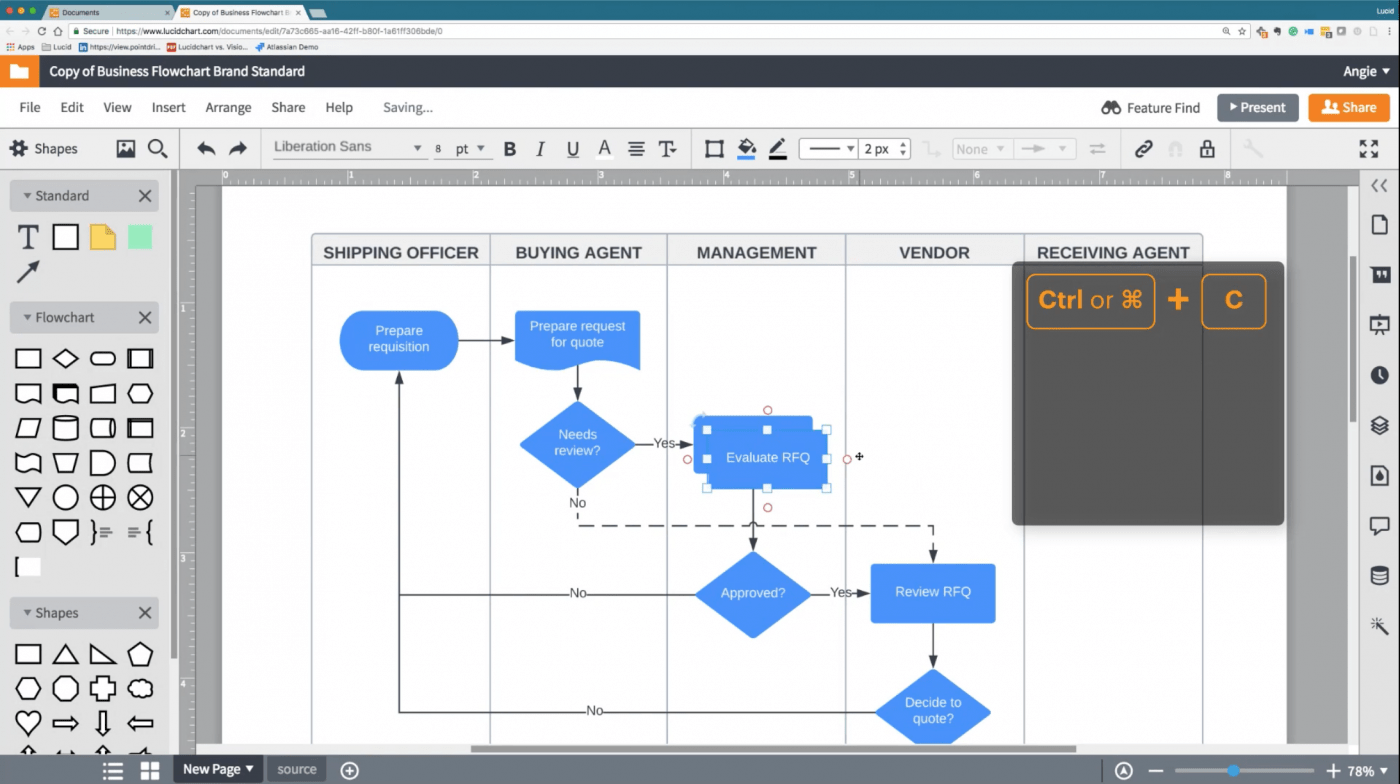
Lucid is one of the best-known names in the diagramming world. Use Lucidchart’s drag-and-drop diagram builder to quickly map relationships in real-time with your sales team. Lucidspark is a virtual whiteboard that’s perfect for brainstorming sales strategies after building a solid relationship map.
Relationship mapping software is the bedrock of any successful sales strategy. It gives your team the chance to brainstorm, experiment with new ideas, and deliver better client experiences.
But modern sales requires a lot more than just pretty graphics. You need to execute your big ideas, which is why so many sales teams go with ClickUp. Save time by bringing all of your relationship maps, notes, tasks, and metrics into one intuitive platform. ✨
You don’t have to just take our word for it, either. Give ClickUp a test drive with your team to see its time-saving features firsthand. Create a ClickUp Workspace now for free—no credit card required.
© 2026 ClickUp